A junior Linux administrator is setting up system-wide configuration settings. The goal is to ensure the PATH environment variable includes the following locations for all users who log into a Linux system: 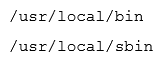 The administrator issues the following commands at the terminal:
The administrator issues the following commands at the terminal: 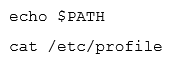 Respectively, the output of these commands is as follows:
Respectively, the output of these commands is as follows: 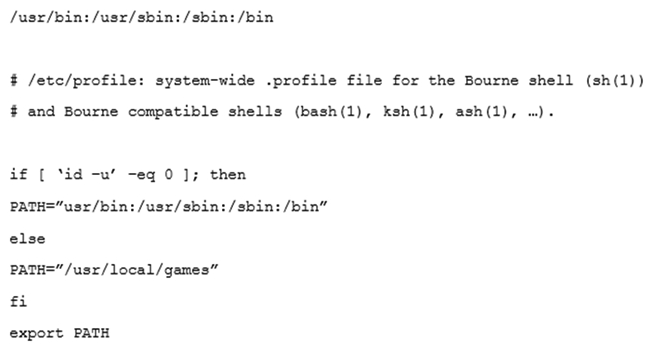 Given this output, which of the following would be the BEST action for the administrator to perform to address this issue?
Given this output, which of the following would be the BEST action for the administrator to perform to address this issue?
A) Update the /etc/profile.d file using a text editor, navigate to the PATH element, add the missing locations, and run the bash_completion.sh script to update the changes. Update the /etc/profile.d file using a text editor, navigate to the PATH element, add the missing locations, and run the bash_completion.sh script to update the changes.
B) Update the /etc/profile file using a text editor, navigate to the PATH element, add the missing locations and run the . /etc/profile command to update the changes. /etc/profile file using a text editor, navigate to the PATH element, add the missing locations and run the . /etc/profile command to update the changes.
C) Update the /etc/profile.d file using a text editor, navigate to the PATH element, add the missing locations, and reboot to update the changes. file using a text editor, navigate to the PATH element, add the missing locations, and reboot to update the changes.
D) Update the /etc/profile file using a text editor navigate to the PATH element, add the missing locations, and restart the bash process to update the changes. file using a text editor navigate to the PATH element, add the missing locations, and restart the bash process to update the changes.
Correct Answer:
Verified
Q167: A networked has been crashing intermittently. A
Q168: Which of the following is the purpose
Q169: An administrator needs to change the IP
Q170: Which of the following commands would show
Q171: Which of the following is a difference
Q173: A junior administrator is migrating a virtual
Q174: A system administrator has set up third-party
Q175: A systems administrator wants to deploy several
Q176: Which of the following is the purpose
Q177: A systems administrator needs to append output
Unlock this Answer For Free Now!
View this answer and more for free by performing one of the following actions

Scan the QR code to install the App and get 2 free unlocks

Unlock quizzes for free by uploading documents