Application developers are reporting Access Denied errors when trying to list the contents of an Amazon S3 bucket by using the IAM user " arn:aws:iam::111111111111:user/application ". The following S3 bucket policy is in use: 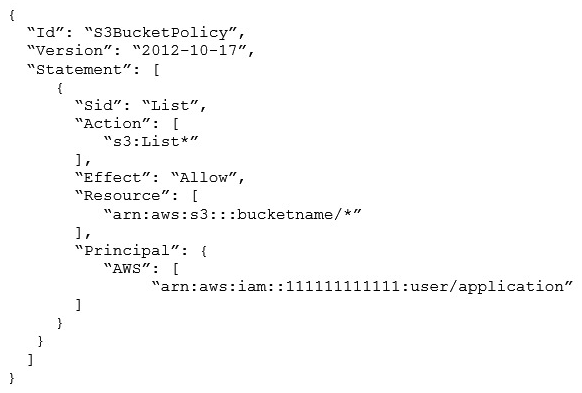 How should a SysOps Administrator modify the S3 bucket policy to fix the issue?
How should a SysOps Administrator modify the S3 bucket policy to fix the issue?
A) Change the " Effect " from " Allow " to " Deny " Change the " Effect " from " Allow " to " Deny "
B) Change the " Action " from " s3:List* " to " s3:ListBucket " Action s3:List* s3:ListBucket
C) Change the " Resource " from " arn:aws:s3:::bucketname/* " to " arn:aws:s3:::bucketname " Resource arn:aws:s3:::bucketname/* arn:aws:s3:::bucketname
D) Change the " Principal " from " arn:aws:iam::111111111111:user/application " to " arn:aws:iam::111111111111:role/application " Principal arn:aws:iam::111111111111:role/application
Correct Answer:
Verified
Q298: A Big Data consulting company wants to
Q299: A web-based application is running in AWS.
Q300: A new application is being tested for
Q301: An application running on Amazon EC2 allows
Q302: An e-commerce company hosts its website on
Q304: A web service runs on Amazon EC2
Q305: An administrator is responding to an alarm
Q306: A company has configured a library of
Q307: With the threat of ransomware viruses encrypting
Q308: A SysOps Administrator has implemented an Auto
Unlock this Answer For Free Now!
View this answer and more for free by performing one of the following actions

Scan the QR code to install the App and get 2 free unlocks

Unlock quizzes for free by uploading documents