FIGURE 5-1 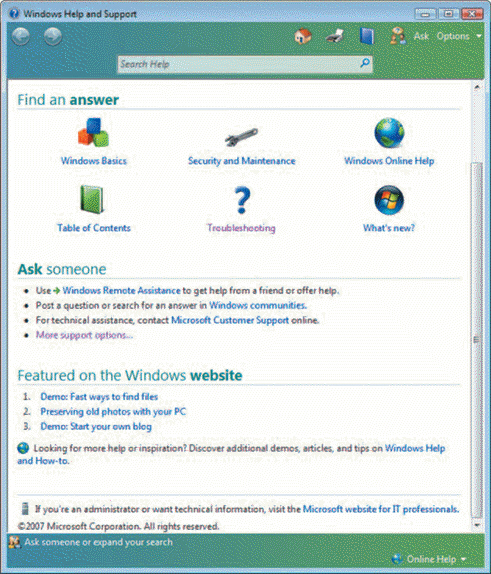 To display the window shown in Figure 5-1 above, ____ and then click Help and Support.
To display the window shown in Figure 5-1 above, ____ and then click Help and Support.
A) right-click the desktop
B) click the Start button
C) double-click the Troubleshooting link
D) open your browser
Correct Answer:
Verified
Q23: If your selected solution does not work
Q24: The Troubleshooting link is found in the
Q25: Which action should occur before you purchase
Q26: If you identify more than one possible
Q27: When implementing a solution, if you are
Q29: Case 5-2 Cade's grandmother has never owned
Q30: A general rule is that the useful
Q31: Case 5-2 Cade's grandmother has never owned
Q32: If you need to dispose of a
Q33: Asking what you should do differently is
Unlock this Answer For Free Now!
View this answer and more for free by performing one of the following actions

Scan the QR code to install the App and get 2 free unlocks

Unlock quizzes for free by uploading documents