Deck 7: Collaborating With Others and Integrating Data
Question
Question
Question
Question
Question
Question
Question
Question
Question
Question
Question
Question
Question
Question
Question
Question
Question
Question
Question
Question
Question
Question
Question
Question
Question
Question
Question
Question
Question
Question
Question
Question
Question
Question
Question
Question
Question
Question
Question
Question
Question
Question
Question
Question
Question
Question
Question
Question
Question
Question
Question
Question
Question
Question
Question
Question
Question
Question
Question
Question
Question
Question
Question
Question
Question
Question
Question
Question
Question
Question
Question
Question
Question
Question
Question
Question
Question
Question
Question
Question

Unlock Deck
Sign up to unlock the cards in this deck!
Unlock Deck
Unlock Deck
1/100
Play
Full screen (f)
Deck 7: Collaborating With Others and Integrating Data
1
Any changes made to a linked object are reflected in the original source file, and vice versa.
True
2
An embedded workbook retains a connection to the source program, Excel.
False
3
Any changes you make to an embedded object within the destination program also appear in the original source file.
False
4
When you create a hyperlink to another document, you need to specify the document's filename and storage location as the hyperlink's source.

Unlock Deck
Unlock for access to all 100 flashcards in this deck.
Unlock Deck
k this deck
5
Of the webpage file types, a(n) Web Page, Filtered saves the document as an HTML file, with a separate folder containing graphics and other elements that control the page's formatting. _________________________

Unlock Deck
Unlock for access to all 100 flashcards in this deck.
Unlock Deck
k this deck
6
When you click on the circled button in the accompanying figure, Word marks the changes you make to the document with revision marks, or tracked changes.

Unlock Deck
Unlock for access to all 100 flashcards in this deck.
Unlock Deck
k this deck
7
If you move a target file to a different location, hyperlinks to it will still function properly.

Unlock Deck
Unlock for access to all 100 flashcards in this deck.
Unlock Deck
k this deck
8
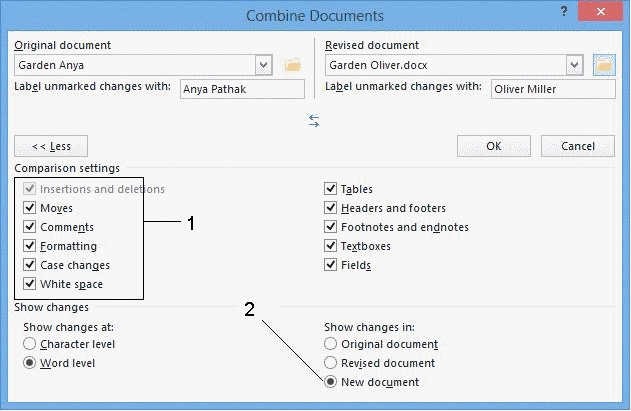
The item marked 1 controls which items will be marked by tracked changes. _________________________

Unlock Deck
Unlock for access to all 100 flashcards in this deck.
Unlock Deck
k this deck
9
A disadvantage of embedding is that the file size of the Word document containing the embedded object will be smaller.

Unlock Deck
Unlock for access to all 100 flashcards in this deck.
Unlock Deck
k this deck
10
To embed an object from an Excel worksheet into a Word document, you start by opening the Excel worksheet (the source file) and copying the Excel object that you want to embed to the Office Clipboard.

Unlock Deck
Unlock for access to all 100 flashcards in this deck.
Unlock Deck
k this deck
11
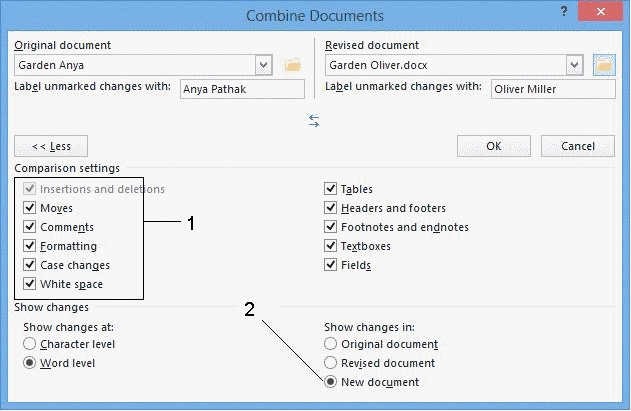
The item marked 2 in the accompanying figure tells Word to create a new, concatenated document. _________________________

Unlock Deck
Unlock for access to all 100 flashcards in this deck.
Unlock Deck
k this deck
12
After you save a document as a webpage, Word displays it in Web Layout view. _________________________

Unlock Deck
Unlock for access to all 100 flashcards in this deck.
Unlock Deck
k this deck
13
Embedding and linking are useful when you know you will not need to edit an object after inserting it into Word.

Unlock Deck
Unlock for access to all 100 flashcards in this deck.
Unlock Deck
k this deck
14
When you save a document as a(n) Word page, Word creates all the necessary HTML codes (called tags)._________________________

Unlock Deck
Unlock for access to all 100 flashcards in this deck.
Unlock Deck
k this deck
15
Webpages are special documents designed to be viewed in a program called a(n) browser. _________________________

Unlock Deck
Unlock for access to all 100 flashcards in this deck.
Unlock Deck
k this deck
16
In a browser, you don't have to press the Alt key to use a hyperlink; instead you simply click the link. _________________________

Unlock Deck
Unlock for access to all 100 flashcards in this deck.
Unlock Deck
k this deck
17
You can edit and format text and graphics in a(n) webpage the same way you edit and format a normal Word document. _________________________

Unlock Deck
Unlock for access to all 100 flashcards in this deck.
Unlock Deck
k this deck
18
You can reject all the edits in a document by clicking the Reject button arrow, and then click Reject All Changes in Document. _________________________

Unlock Deck
Unlock for access to all 100 flashcards in this deck.
Unlock Deck
k this deck
19
In embedding, in the source document, you can double-click an embedded object to access the toolbars of the source program. _________________________

Unlock Deck
Unlock for access to all 100 flashcards in this deck.
Unlock Deck
k this deck
20
In a destination document, you can double-click an embedded object to access the toolbar buttons and menus of the source program.

Unlock Deck
Unlock for access to all 100 flashcards in this deck.
Unlock Deck
k this deck
21
MATCHING
Identify the letter of the choice that best matches the phrase or definition
a. object
b. tracked changes
c. source file
d. destination program
e. comments
f. OLE
g. embedding
h. linking
i. bookmark
j. target
Inserts an object into a destination document while maintaining a connection between the source file and destination file
Identify the letter of the choice that best matches the phrase or definition
a. object
b. tracked changes
c. source file
d. destination program
e. comments
f. OLE
g. embedding
h. linking
i. bookmark
j. target
Inserts an object into a destination document while maintaining a connection between the source file and destination file

Unlock Deck
Unlock for access to all 100 flashcards in this deck.
Unlock Deck
k this deck
22
MATCHING
Identify the letter of the choice that best matches the phrase or definition
a. object
b. tracked changes
c. source file
d. destination program
e. comments
f. OLE
g. embedding
h. linking
i. bookmark
j. target
An electronic marker that refers to a specific item in a document
Identify the letter of the choice that best matches the phrase or definition
a. object
b. tracked changes
c. source file
d. destination program
e. comments
f. OLE
g. embedding
h. linking
i. bookmark
j. target
An electronic marker that refers to a specific item in a document

Unlock Deck
Unlock for access to all 100 flashcards in this deck.
Unlock Deck
k this deck
23
Press _______ to move the insertion point to the beginning of the document.
A) Ctrl+Page Up
B) Shift+Page Up
C) Ctrl+Home
D) Shift+Home
A) Ctrl+Page Up
B) Shift+Page Up
C) Ctrl+Home
D) Shift+Home

Unlock Deck
Unlock for access to all 100 flashcards in this deck.
Unlock Deck
k this deck
24
MATCHING
Identify the letter of the choice that best matches the phrase or definition
a. object
b. tracked changes
c. source file
d. destination program
e. comments
f. OLE
g. embedding
h. linking
i. bookmark
j. target
Revision marks
Identify the letter of the choice that best matches the phrase or definition
a. object
b. tracked changes
c. source file
d. destination program
e. comments
f. OLE
g. embedding
h. linking
i. bookmark
j. target
Revision marks

Unlock Deck
Unlock for access to all 100 flashcards in this deck.
Unlock Deck
k this deck
25
A(n) _______ program allows you to organize, calculate, and analyze numerical data.
A) analysis
B) spreadsheet
C) database
D) OLE
A) analysis
B) spreadsheet
C) database
D) OLE

Unlock Deck
Unlock for access to all 100 flashcards in this deck.
Unlock Deck
k this deck
26
When you have two different versions of a document and you want to see the differences between the two, use the _______ feature.
A) Track Changes
B) Compare
C) Combine
D) Merge
A) Track Changes
B) Compare
C) Combine
D) Merge

Unlock Deck
Unlock for access to all 100 flashcards in this deck.
Unlock Deck
k this deck
27
Which of the following is an option for rejecting changes?
A) Reject All Changes in Document
B) Delete All Revisions Shown
C) Delete All Revisions in Document
D) Deny All Changes as Shown
A) Reject All Changes in Document
B) Delete All Revisions Shown
C) Delete All Revisions in Document
D) Deny All Changes as Shown

Unlock Deck
Unlock for access to all 100 flashcards in this deck.
Unlock Deck
k this deck
28
MATCHING
Identify the letter of the choice that best matches the phrase or definition
a. object
b. tracked changes
c. source file
d. destination program
e. comments
f. OLE
g. embedding
h. linking
i. bookmark
j. target
Inserts a copy of an existing object into a destination document
Identify the letter of the choice that best matches the phrase or definition
a. object
b. tracked changes
c. source file
d. destination program
e. comments
f. OLE
g. embedding
h. linking
i. bookmark
j. target
Inserts a copy of an existing object into a destination document

Unlock Deck
Unlock for access to all 100 flashcards in this deck.
Unlock Deck
k this deck
29
MATCHING
Identify the letter of the choice that best matches the phrase or definition
a. object
b. tracked changes
c. source file
d. destination program
e. comments
f. OLE
g. embedding
h. linking
i. bookmark
j. target
In OLE, the original file
Identify the letter of the choice that best matches the phrase or definition
a. object
b. tracked changes
c. source file
d. destination program
e. comments
f. OLE
g. embedding
h. linking
i. bookmark
j. target
In OLE, the original file

Unlock Deck
Unlock for access to all 100 flashcards in this deck.
Unlock Deck
k this deck
30
MATCHING
Identify the letter of the choice that best matches the phrase or definition
a. object
b. tracked changes
c. source file
d. destination program
e. comments
f. OLE
g. embedding
h. linking
i. bookmark
j. target
A table, picture, or block of text, for example
Identify the letter of the choice that best matches the phrase or definition
a. object
b. tracked changes
c. source file
d. destination program
e. comments
f. OLE
g. embedding
h. linking
i. bookmark
j. target
A table, picture, or block of text, for example

Unlock Deck
Unlock for access to all 100 flashcards in this deck.
Unlock Deck
k this deck
31
When the default settings for Insertions in the Advanced Track Changes Options dialog box is set to _______, this means that Word assigns one color to each person who edits the document.
A) By editor
B) By creator
C) By writer
D) By author
A) By editor
B) By creator
C) By writer
D) By author

Unlock Deck
Unlock for access to all 100 flashcards in this deck.
Unlock Deck
k this deck
32
MATCHING
Identify the letter of the choice that best matches the phrase or definition
a. object
b. tracked changes
c. source file
d. destination program
e. comments
f. OLE
g. embedding
h. linking
i. bookmark
j. target
Technology for sharing information between the Office programs
Identify the letter of the choice that best matches the phrase or definition
a. object
b. tracked changes
c. source file
d. destination program
e. comments
f. OLE
g. embedding
h. linking
i. bookmark
j. target
Technology for sharing information between the Office programs

Unlock Deck
Unlock for access to all 100 flashcards in this deck.
Unlock Deck
k this deck
33
MATCHING
Identify the letter of the choice that best matches the phrase or definition
a. object
b. tracked changes
c. source file
d. destination program
e. comments
f. OLE
g. embedding
h. linking
i. bookmark
j. target
The object is integrated into this program in OLE
Identify the letter of the choice that best matches the phrase or definition
a. object
b. tracked changes
c. source file
d. destination program
e. comments
f. OLE
g. embedding
h. linking
i. bookmark
j. target
The object is integrated into this program in OLE

Unlock Deck
Unlock for access to all 100 flashcards in this deck.
Unlock Deck
k this deck
34
The Track Changes button is highlighted in _______, indicating that the Track Changes feature is turned on.
A) red
B) orange
C) green
D) blue
A) red
B) orange
C) green
D) blue

Unlock Deck
Unlock for access to all 100 flashcards in this deck.
Unlock Deck
k this deck
35
To accept an individual change, you click the _______ button.
A) Change
B) Modify
C) Accept
D) Adjust Document
A) Change
B) Modify
C) Accept
D) Adjust Document

Unlock Deck
Unlock for access to all 100 flashcards in this deck.
Unlock Deck
k this deck
36
MATCHING
Identify the letter of the choice that best matches the phrase or definition
a. object
b. tracked changes
c. source file
d. destination program
e. comments
f. OLE
g. embedding
h. linking
i. bookmark
j. target
The place in a document to which a link connects
Identify the letter of the choice that best matches the phrase or definition
a. object
b. tracked changes
c. source file
d. destination program
e. comments
f. OLE
g. embedding
h. linking
i. bookmark
j. target
The place in a document to which a link connects

Unlock Deck
Unlock for access to all 100 flashcards in this deck.
Unlock Deck
k this deck
37
The _______ tab contains all the options you need for working with tracked changes.
A) REVIEW
B) CHANGES
C) EDITING
D) TRACKING
A) REVIEW
B) CHANGES
C) EDITING
D) TRACKING

Unlock Deck
Unlock for access to all 100 flashcards in this deck.
Unlock Deck
k this deck
38
To begin accepting and rejecting tracked changes in a document, move the insertion point to the _______ of the document.
A) end
B) beginning
C) middle
D) heading
A) end
B) beginning
C) middle
D) heading

Unlock Deck
Unlock for access to all 100 flashcards in this deck.
Unlock Deck
k this deck
39
MATCHING
Identify the letter of the choice that best matches the phrase or definition
a. object
b. tracked changes
c. source file
d. destination program
e. comments
f. OLE
g. embedding
h. linking
i. bookmark
j. target
Commonly used with tracked changes
Identify the letter of the choice that best matches the phrase or definition
a. object
b. tracked changes
c. source file
d. destination program
e. comments
f. OLE
g. embedding
h. linking
i. bookmark
j. target
Commonly used with tracked changes

Unlock Deck
Unlock for access to all 100 flashcards in this deck.
Unlock Deck
k this deck
40
You can accept all the edits in a document by clicking the Accept button arrow, and then clicking _______.
A) Accept All Edits
B) Accept All Changes in Document
C) Accept Changes
D) Agree to All Changes
A) Accept All Edits
B) Accept All Changes in Document
C) Accept Changes
D) Agree to All Changes

Unlock Deck
Unlock for access to all 100 flashcards in this deck.
Unlock Deck
k this deck
41
You can delete the source file from your disk without affecting the copy ________ in your Word document.
A) embedded
B) linked
C) pasted
D) imported
A) embedded
B) linked
C) pasted
D) imported

Unlock Deck
Unlock for access to all 100 flashcards in this deck.
Unlock Deck
k this deck
42
One drawback to _______ is that by moving files or folders, you can accidentally disrupt the connection between the source file and the document containing the OLE object.
A) linking
B) embedding
C) pasting
D) importing
A) linking
B) embedding
C) pasting
D) importing

Unlock Deck
Unlock for access to all 100 flashcards in this deck.
Unlock Deck
k this deck
43
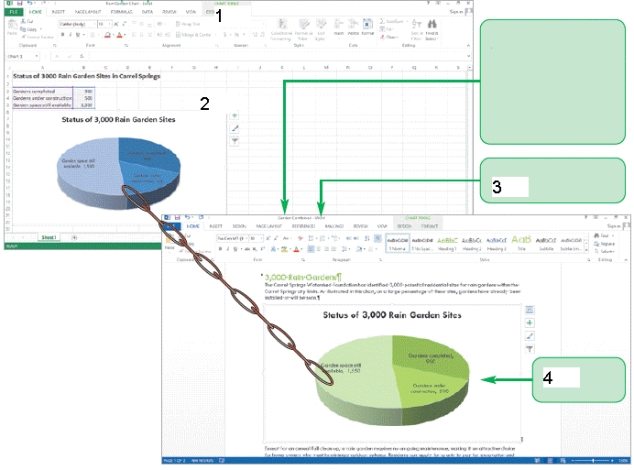
In the accompanying figure, the item marked 2 is the _______ file, which is an Excel worksheet.
A) source
B) destination
C) target
D) bookmark

Unlock Deck
Unlock for access to all 100 flashcards in this deck.
Unlock Deck
k this deck
44
A technology called _______ allows you to integrate information created in one program into a document created in another program.
A) HTML
B) HTTP
C) OLE
D) FTP
A) HTML
B) HTTP
C) OLE
D) FTP

Unlock Deck
Unlock for access to all 100 flashcards in this deck.
Unlock Deck
k this deck
45
Worksheets and charts are examples of Excel _______.
A) OLEs
B) links
C) objects
D) workbooks
A) OLEs
B) links
C) objects
D) workbooks

Unlock Deck
Unlock for access to all 100 flashcards in this deck.
Unlock Deck
k this deck
46
The _______ object is a shortcut to the original object in the source file.
A) linked
B) embedded
C) pasted
D) imported
A) linked
B) embedded
C) pasted
D) imported

Unlock Deck
Unlock for access to all 100 flashcards in this deck.
Unlock Deck
k this deck
47
To embed, but not link, an object, select the _______ option in the Paste Special dialog box.
A) Paste
B) Embed
C) Embed, but not link
D) Paste link
A) Paste
B) Embed
C) Embed, but not link
D) Paste link

Unlock Deck
Unlock for access to all 100 flashcards in this deck.
Unlock Deck
k this deck
48
Just as with an embedded object, you can double-click a linked object to access the tools of the _______ program.
A) origin
B) end
C) source
D) destination
A) origin
B) end
C) source
D) destination

Unlock Deck
Unlock for access to all 100 flashcards in this deck.
Unlock Deck
k this deck
49
The intersection of column B and row 2 is cell _______.
A) 2B
B) B2
C) B2B
D) 2_B
A) 2B
B) B2
C) B2B
D) 2_B

Unlock Deck
Unlock for access to all 100 flashcards in this deck.
Unlock Deck
k this deck
50
In Excel, when cells are surrounded by a _______, this indicates that they are selected.
A) flashing line
B) white circle
C) thick red line
D) dark outline
A) flashing line
B) white circle
C) thick red line
D) dark outline

Unlock Deck
Unlock for access to all 100 flashcards in this deck.
Unlock Deck
k this deck
51
The program used to create the original version of an object is called the _______ program.
A) source
B) destination
C) origin
D) originating
A) source
B) destination
C) origin
D) originating

Unlock Deck
Unlock for access to all 100 flashcards in this deck.
Unlock Deck
k this deck
52
If you edit the original file in the source program, those changes appear in the _______ object.
A) linked
B) embedded
C) pasted
D) imported
A) linked
B) embedded
C) pasted
D) imported

Unlock Deck
Unlock for access to all 100 flashcards in this deck.
Unlock Deck
k this deck
53
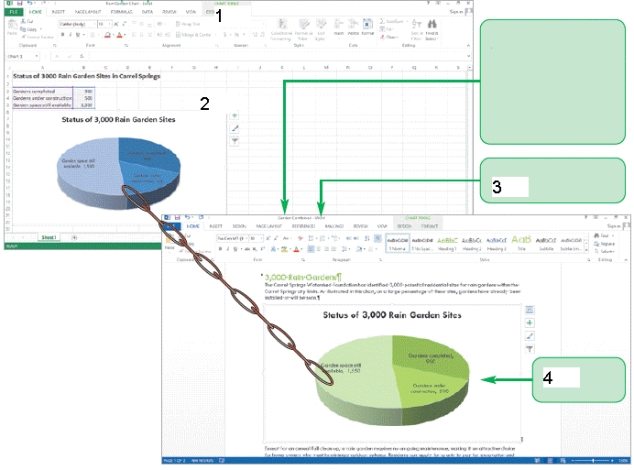
In the accompanying figure, the item marked 4 displays in the _______ file, into which the worksheet will be placed.
A) source
B) destination
C) target
D) bookmark

Unlock Deck
Unlock for access to all 100 flashcards in this deck.
Unlock Deck
k this deck
54
The advantage to _______ is that the data in both the source file and the destination file can reflect recent revisions.
A) embedding
B) importing
C) pasting
D) linking
A) embedding
B) importing
C) pasting
D) linking

Unlock Deck
Unlock for access to all 100 flashcards in this deck.
Unlock Deck
k this deck
55
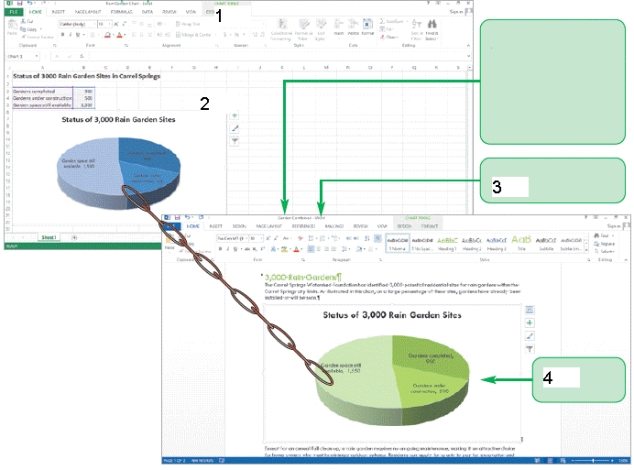
In the accompanying figure, the _______ worksheet represents the original and retains a connection to it.
A) embedded
B) linked
C) pasted
D) integrated

Unlock Deck
Unlock for access to all 100 flashcards in this deck.
Unlock Deck
k this deck
56
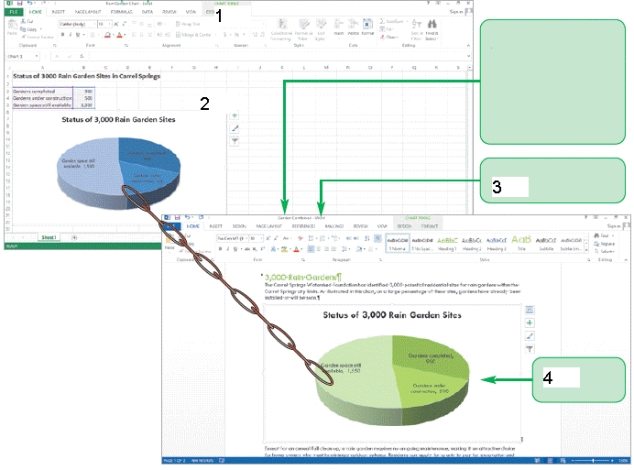
In the accompanying figure, the item marked 3 is the _______ program, Word.
A) source
B) destination
C) target
D) bookmark

Unlock Deck
Unlock for access to all 100 flashcards in this deck.
Unlock Deck
k this deck
57
In OLE, the file into which you integrate the object is called the _______ file.
A) source
B) destination
C) terminating
D) end
A) source
B) destination
C) terminating
D) end

Unlock Deck
Unlock for access to all 100 flashcards in this deck.
Unlock Deck
k this deck
58
A spreadsheet created in Microsoft Excel is known as a _______.
A) table
B) database
C) workbook
D) worksheet
A) table
B) database
C) workbook
D) worksheet

Unlock Deck
Unlock for access to all 100 flashcards in this deck.
Unlock Deck
k this deck
59
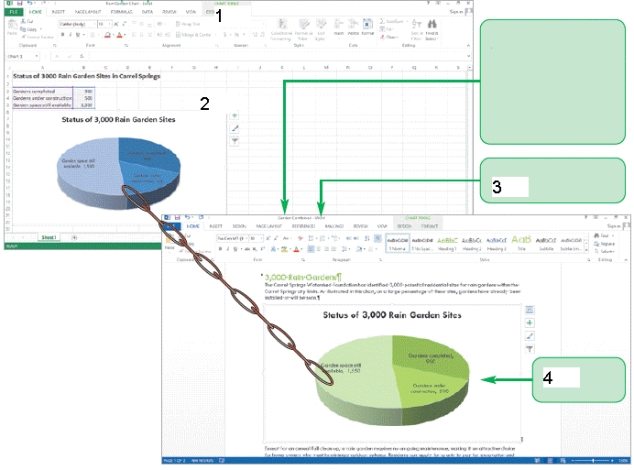
In the accompanying figure, the item marked 1 displays the _______ program, Excel.
A) source
B) destination
C) target
D) bookmark

Unlock Deck
Unlock for access to all 100 flashcards in this deck.
Unlock Deck
k this deck
60
The original file in OLE is called the _______ file.
A) source
B) destination
C) origin
D) originating
A) source
B) destination
C) origin
D) originating

Unlock Deck
Unlock for access to all 100 flashcards in this deck.
Unlock Deck
k this deck
61
After Sam and Sonia have combined their versions of the first draft to produce a second draft, their boss gives them a document containing his changes to the first draft. How (if at all) can they use Word to incorporate his changes?
A) They can go back to their own versions of the first draft, and they can use Word to combine all three versions at once and thereby produce a new second draft.
B) They can go back to their own versions of the first draft, and they can use Word to select the two versions that are closest to each other and to combine them into a new second draft.
C) They can use Word to combine their boss's version of the first draft with the second draft that they have already produced.
D) They cannot use Word to do this. They will need to manually incorporate their boss's changes into the second draft that they have already produced.
A) They can go back to their own versions of the first draft, and they can use Word to combine all three versions at once and thereby produce a new second draft.
B) They can go back to their own versions of the first draft, and they can use Word to select the two versions that are closest to each other and to combine them into a new second draft.
C) They can use Word to combine their boss's version of the first draft with the second draft that they have already produced.
D) They cannot use Word to do this. They will need to manually incorporate their boss's changes into the second draft that they have already produced.

Unlock Deck
Unlock for access to all 100 flashcards in this deck.
Unlock Deck
k this deck
62
After comparing their two versions of the letter, Sonia and Sam now want to merge their changes into a single document. What feature of Word should they use?
A) the Combine feature
B) the Compare feature
C) the Add Changes feature
D) the Merge Differences feature
A) the Combine feature
B) the Compare feature
C) the Add Changes feature
D) the Merge Differences feature

Unlock Deck
Unlock for access to all 100 flashcards in this deck.
Unlock Deck
k this deck
63
Another term for a Web page is a(n) _______ document.
A) HTML
B) HTTP
C) URL
D) FTP
A) HTML
B) HTTP
C) URL
D) FTP

Unlock Deck
Unlock for access to all 100 flashcards in this deck.
Unlock Deck
k this deck
64
Case 7-2
Clementine's editor has sent her a revised version of her book manuscript, and she wants to review the suggested changes and comments.
Clementine notices that there is text in a contrasting color with an underline. What type of text is this?
A) text to which a comment has been attached
B) deleted text
C) inserted text
D) highlighted text
Clementine's editor has sent her a revised version of her book manuscript, and she wants to review the suggested changes and comments.
Clementine notices that there is text in a contrasting color with an underline. What type of text is this?
A) text to which a comment has been attached
B) deleted text
C) inserted text
D) highlighted text

Unlock Deck
Unlock for access to all 100 flashcards in this deck.
Unlock Deck
k this deck
65
Case 7-1
Sonia and Sam are colleagues who are working together to produce a fundraising letter for a non-profit organization. They have each made changes to the first draft of the letter, and they need to produce one final version that incorporates both sets of changes.
Sonia and Sam would like to keep copies of both the original document and the revised document. Which of the documents (if any) will be modified by the comparison process?
A) Neither the original document nor the revised document will be modified.
B) Both the original document and the revised document will be modified.
C) The original document will be modified, but the revised document will be left unchanged.
D) The revised document will be modified, but the original document will be left unchanged.
Sonia and Sam are colleagues who are working together to produce a fundraising letter for a non-profit organization. They have each made changes to the first draft of the letter, and they need to produce one final version that incorporates both sets of changes.
Sonia and Sam would like to keep copies of both the original document and the revised document. Which of the documents (if any) will be modified by the comparison process?
A) Neither the original document nor the revised document will be modified.
B) Both the original document and the revised document will be modified.
C) The original document will be modified, but the revised document will be left unchanged.
D) The revised document will be modified, but the original document will be left unchanged.

Unlock Deck
Unlock for access to all 100 flashcards in this deck.
Unlock Deck
k this deck
66
Case 7-1
Sonia and Sam are colleagues who are working together to produce a fundraising letter for a non-profit organization. They have each made changes to the first draft of the letter, and they need to produce one final version that incorporates both sets of changes.
Sonia and Sam are ready to begin the process of highlighting the differences between the two versions. They have designated Sonia's document as the original document and Sam's document as the revised document. Which of the two documents (if any) must be open before they begin the comparison?
A) Only the original document must be open.
B) Only the revised document must be open.
C) Both the original document and the revised document must be open.
D) Neither the original document nor the revised document must be open.
Sonia and Sam are colleagues who are working together to produce a fundraising letter for a non-profit organization. They have each made changes to the first draft of the letter, and they need to produce one final version that incorporates both sets of changes.
Sonia and Sam are ready to begin the process of highlighting the differences between the two versions. They have designated Sonia's document as the original document and Sam's document as the revised document. Which of the two documents (if any) must be open before they begin the comparison?
A) Only the original document must be open.
B) Only the revised document must be open.
C) Both the original document and the revised document must be open.
D) Neither the original document nor the revised document must be open.

Unlock Deck
Unlock for access to all 100 flashcards in this deck.
Unlock Deck
k this deck
67
Case 7-1
Sonia and Sam are colleagues who are working together to produce a fundraising letter for a non-profit organization. They have each made changes to the first draft of the letter, and they need to produce one final version that incorporates both sets of changes.
To begin, Sonia and Sam want to highlight the differences between their two versions of the letter. What feature of Word should they use?
A) the Combine feature
B) the Compare feature
C) the Track Changes feature
D) the Browse Differences feature
Sonia and Sam are colleagues who are working together to produce a fundraising letter for a non-profit organization. They have each made changes to the first draft of the letter, and they need to produce one final version that incorporates both sets of changes.
To begin, Sonia and Sam want to highlight the differences between their two versions of the letter. What feature of Word should they use?
A) the Combine feature
B) the Compare feature
C) the Track Changes feature
D) the Browse Differences feature

Unlock Deck
Unlock for access to all 100 flashcards in this deck.
Unlock Deck
k this deck
68
When you _______ a link, the object in the source file and the object in the destination file no longer have any connection to each other, and changes made to one object do not affect the other object.
A) damage
B) break
C) disconnect
D) delete
A) damage
B) break
C) disconnect
D) delete

Unlock Deck
Unlock for access to all 100 flashcards in this deck.
Unlock Deck
k this deck
69
When you create a hyperlink to another document, you need to specify the document's filename and storage location as the hyperlink's _______.
A) source
B) target
C) destination
D) address
A) source
B) target
C) destination
D) address

Unlock Deck
Unlock for access to all 100 flashcards in this deck.
Unlock Deck
k this deck
70
The codes in an HTML document are called _______.
A) links
B) anchors
C) keys
D) tags
A) links
B) anchors
C) keys
D) tags

Unlock Deck
Unlock for access to all 100 flashcards in this deck.
Unlock Deck
k this deck
71
A(n) _______ is a word, phrase, or graphic that you can click to jump to another part of the same document, to a separate Word document, to a file created in another program, or to a webpage.
A) hyperlink
B) URL
C) bookmark
D) target
A) hyperlink
B) URL
C) bookmark
D) target

Unlock Deck
Unlock for access to all 100 flashcards in this deck.
Unlock Deck
k this deck
72
When you save the document as a Web Page, Word creates all the necessary _______ code.
A) Java
B) HTML
C) PDF
D) XML
A) Java
B) HTML
C) PDF
D) XML

Unlock Deck
Unlock for access to all 100 flashcards in this deck.
Unlock Deck
k this deck
73
The _______ is the place in the document to which a link connects.
A) URL
B) target
C) baseline
D) mode
A) URL
B) target
C) baseline
D) mode

Unlock Deck
Unlock for access to all 100 flashcards in this deck.
Unlock Deck
k this deck
74
Case 7-2
Clementine's editor has sent her a revised version of her book manuscript, and she wants to review the suggested changes and comments.
Clementine wants to make sure that she doesn't accidentally miss one of her editor's revisions. What is the best approach for her to take?
A) She should move the insertion point to the beginning of the document, and then go through the document one change at a time by scrolling through the document and looking for all revision marks.
B) She should move the insertion point to the beginning of the document, and then go through the document one change at a time by searching for revision marks using the Find tab.
C) She should move the insertion point to the beginning of the document, and then go through the document one change at a time using the Up and Down arrows.
D) She should move the insertion point to the beginning of the document, and then go through the document one change at a time using the Next and Previous buttons.
Clementine's editor has sent her a revised version of her book manuscript, and she wants to review the suggested changes and comments.
Clementine wants to make sure that she doesn't accidentally miss one of her editor's revisions. What is the best approach for her to take?
A) She should move the insertion point to the beginning of the document, and then go through the document one change at a time by scrolling through the document and looking for all revision marks.
B) She should move the insertion point to the beginning of the document, and then go through the document one change at a time by searching for revision marks using the Find tab.
C) She should move the insertion point to the beginning of the document, and then go through the document one change at a time using the Up and Down arrows.
D) She should move the insertion point to the beginning of the document, and then go through the document one change at a time using the Next and Previous buttons.

Unlock Deck
Unlock for access to all 100 flashcards in this deck.
Unlock Deck
k this deck
75
Attachments, including Word documents, are sometimes used maliciously to spread computer _______.
A) bugs
B) bytes
C) viruses
D) revisions
A) bugs
B) bytes
C) viruses
D) revisions

Unlock Deck
Unlock for access to all 100 flashcards in this deck.
Unlock Deck
k this deck
76
A(n) _______ is an electronic marker that refers to specific text, picture, or other object in a document.
A) target
B) bookmark
C) hyperlink
D) URL
A) target
B) bookmark
C) hyperlink
D) URL

Unlock Deck
Unlock for access to all 100 flashcards in this deck.
Unlock Deck
k this deck
77
A _______ saves the document as an MHTML file, with all graphics stored in the file along with the text.
A) Single File Web Page
B) Web Page
C) Web Page, Filtered
D) Web Page Layout
A) Single File Web Page
B) Web Page
C) Web Page, Filtered
D) Web Page Layout

Unlock Deck
Unlock for access to all 100 flashcards in this deck.
Unlock Deck
k this deck
78
By default, the folder used to save all your webpage's graphics and other small files needed to display the webpage correctly are in a folder with the same name as your webpage, plus an underscore and the word _______.
A) images
B) graphics
C) files
D) summary
A) images
B) graphics
C) files
D) summary

Unlock Deck
Unlock for access to all 100 flashcards in this deck.
Unlock Deck
k this deck
79
Many e-mail programs have difficulty handling large _______.
A) links
B) edits
C) merges
D) attachments
A) links
B) edits
C) merges
D) attachments

Unlock Deck
Unlock for access to all 100 flashcards in this deck.
Unlock Deck
k this deck
80
Case 7-2
Clementine's editor has sent her a revised version of her book manuscript, and she wants to review the suggested changes and comments.
Clementine notices that there is other text in a contrasting color, but without an underline. What type of text is this?
A) text to which a comment has been attached
B) deleted text
C) inserted text
D) highlighted text
Clementine's editor has sent her a revised version of her book manuscript, and she wants to review the suggested changes and comments.
Clementine notices that there is other text in a contrasting color, but without an underline. What type of text is this?
A) text to which a comment has been attached
B) deleted text
C) inserted text
D) highlighted text

Unlock Deck
Unlock for access to all 100 flashcards in this deck.
Unlock Deck
k this deck



