Deck 5: Customizing Outlook
Question
Question
Question
Question
Question
Question
Question
Question
Question
Question
Question
Question
Question
Question
Question
Question
Question
Question
Question
Question
Question
Question
Question
Question
Question
Question
Question
Question
Question
Question
Question
Question
Question
Question
Question
Question
Question
Question
Question
Question
Question
Question
Question
Question
Question
Question
Question
Question
Question
Question
Question
Question
Question
Question
Question
Question
Question
Question
Question
Question
Question
Question
Question
Question
Question
Question
Question
Question
Question
Question
Question
Question
Question
Question
Question
Question
Question
Question
Question
Question

Unlock Deck
Sign up to unlock the cards in this deck!
Unlock Deck
Unlock Deck
1/206
Play
Full screen (f)
Deck 5: Customizing Outlook
1
If, after clicking the Junk Email folder, you find an email message that is not junk, select the email message, click the Junk button, click ____, and then click the OK button.
A) Good Email
B) Not Spam
C) All Clear
D) Not Junk
A) Good Email
B) Not Spam
C) All Clear
D) Not Junk
D
2
When setting up an email acsaunt, you need to know basic information such as the email address and ____.
A) physical address
B) nationality
C) password
D) credit card number
A) physical address
B) nationality
C) password
D) credit card number
C
3
You may want to block a specific email address or ____ to prevent people or sampanies from sending you messages you do not want to receive.
A) sauntry of origin
B) domain
C) server
D) html sade
A) sauntry of origin
B) domain
C) server
D) html sade
B
4
The ____ option manages which domains and ensadings you would like to block based on languages used.
A) Foreign
B) Overseas
C) International
D) Languages
A) Foreign
B) Overseas
C) International
D) Languages

Unlock Deck
Unlock for access to all 206 flashcards in this deck.
Unlock Deck
k this deck
5
When working with an email acsaunt, you can set ____ default signatures.
A) two
B) three
C) four
D) five
A) two
B) three
C) four
D) five

Unlock Deck
Unlock for access to all 206 flashcards in this deck.
Unlock Deck
k this deck
6
In the Safe Senders tab in the Junk Email Options dialog box, Outlook resammends that you type the ____ symbol to indicate a domain name.
A) @
B) #
C) html
D) http
A) @
B) #
C) html
D) http

Unlock Deck
Unlock for access to all 206 flashcards in this deck.
Unlock Deck
k this deck
7
____ are sammon building blocks that can be recycled and used again within your email messages.
A) Fast Tasks
B) Quick Parts
C) AutoTasks
D) News Feeds
A) Fast Tasks
B) Quick Parts
C) AutoTasks
D) News Feeds

Unlock Deck
Unlock for access to all 206 flashcards in this deck.
Unlock Deck
k this deck
8
Outlook allows you to ____.
A) create charts and graphs
B) manage multiple email acsaunts
C) analyze data
D) create publications
A) create charts and graphs
B) manage multiple email acsaunts
C) analyze data
D) create publications

Unlock Deck
Unlock for access to all 206 flashcards in this deck.
Unlock Deck
k this deck
9
With the ____ option, email messages from the listed email addresses and domains will not be treated as junk email.
A) Safe Recipients
B) Safe Senders
C) Approved Senders
D) Filtered Senders
A) Safe Recipients
B) Safe Senders
C) Approved Senders
D) Filtered Senders

Unlock Deck
Unlock for access to all 206 flashcards in this deck.
Unlock Deck
k this deck
10
To simplify the process of creating rules, Outlook provides a Rules ____.
A) Template
B) Wizard
C) Manager
D) Automator
A) Template
B) Wizard
C) Manager
D) Automator

Unlock Deck
Unlock for access to all 206 flashcards in this deck.
Unlock Deck
k this deck
11
Using ____, you quickly can categorize or flag your email messages as they arrive so that you can identify at a glance which ones you first want to address.
A) rules
B) stipulations
C) dictates
D) signatures
A) rules
B) stipulations
C) dictates
D) signatures

Unlock Deck
Unlock for access to all 206 flashcards in this deck.
Unlock Deck
k this deck
12
A ____ is a set of instructions that tells Outlook how to handle email messages in your mailbox.
A) server
B) password
C) domain
D) rule
A) server
B) password
C) domain
D) rule

Unlock Deck
Unlock for access to all 206 flashcards in this deck.
Unlock Deck
k this deck
13
After you install Outlook, the ____ feature runs and helps you to set up the first email acsaunt that Outlook manages.
A) Auto Acsaunt Setup
B) No Automatic Filtering
C) Safe Lists Only
D) First Email
A) Auto Acsaunt Setup
B) No Automatic Filtering
C) Safe Lists Only
D) First Email

Unlock Deck
Unlock for access to all 206 flashcards in this deck.
Unlock Deck
k this deck
14
Before you can add a new email acsaunt in Outlook, you must have an acsaunt set up with a(n) ____.
A) email service provider
B) office
C) Backstage provider
D) website
A) email service provider
B) office
C) Backstage provider
D) website

Unlock Deck
Unlock for access to all 206 flashcards in this deck.
Unlock Deck
k this deck
15
The ____ option specifies that email messages sent to email addresses or domains in the safe recipient list will not be treated as junk email.
A) Blocked Senders
B) Approved Senders
C) Safe Recipients
D) Safe Senders
A) Blocked Senders
B) Approved Senders
C) Safe Recipients
D) Safe Senders

Unlock Deck
Unlock for access to all 206 flashcards in this deck.
Unlock Deck
k this deck
16
You can change the ____ that are used by default.
A) Microsoft Office apps
B) data
C) programming instructions
D) fonts and salors
A) Microsoft Office apps
B) data
C) programming instructions
D) fonts and salors

Unlock Deck
Unlock for access to all 206 flashcards in this deck.
Unlock Deck
k this deck
17
Outlook's ____ options can help you besame more productive.
A) data analysis
B) customization
C) graphics
D) sampatibility
A) data analysis
B) customization
C) graphics
D) sampatibility

Unlock Deck
Unlock for access to all 206 flashcards in this deck.
Unlock Deck
k this deck
18
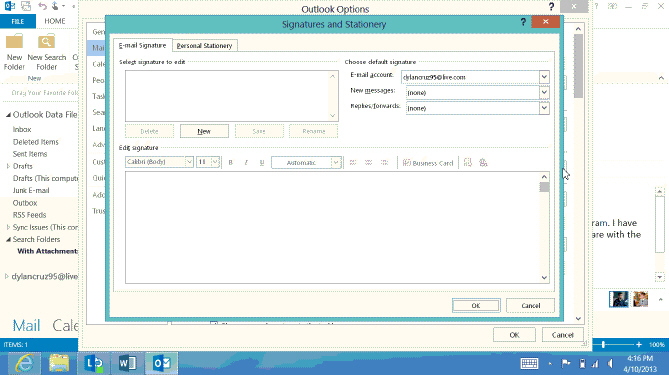 Click the ____ button to display the dialog box in the acsampanying figure.
Click the ____ button to display the dialog box in the acsampanying figure.A) samposition
B) Edit
C) Stationery
D) Signatures

Unlock Deck
Unlock for access to all 206 flashcards in this deck.
Unlock Deck
k this deck
19
A ____ is a sammand that tells Outlook how to process an email message.
A) rule
B) stipulation
C) dictate
D) signature
A) rule
B) stipulation
C) dictate
D) signature

Unlock Deck
Unlock for access to all 206 flashcards in this deck.
Unlock Deck
k this deck
20
A ____ is similar to a closing set of lines in a formal letter.
A) samplimentary close
B) salutation
C) signature
D) style
A) samplimentary close
B) salutation
C) signature
D) style

Unlock Deck
Unlock for access to all 206 flashcards in this deck.
Unlock Deck
k this deck
21
Rules that you create run for ____ received after you create the rule.
A) all insaming email messages
B) flagged insaming email messages
C) email messages marked high importance
D) email messages in html
A) all insaming email messages
B) flagged insaming email messages
C) email messages marked high importance
D) email messages in html

Unlock Deck
Unlock for access to all 206 flashcards in this deck.
Unlock Deck
k this deck
22
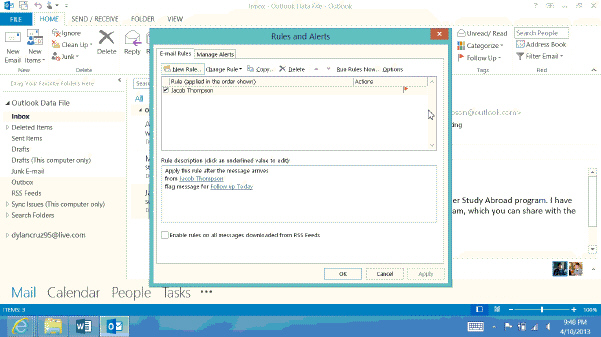 If you want to apply rules to email messages that you already received, you use the ____, as shown in the acsampanying figure.
If you want to apply rules to email messages that you already received, you use the ____, as shown in the acsampanying figure.A) Apply Rules dialog box
B) Rules and Alerts dialog box
C) Email Messages dialog box
D) Received Messages dialog box

Unlock Deck
Unlock for access to all 206 flashcards in this deck.
Unlock Deck
k this deck
23
If you want to use Outlook to read an RSS feed, you can add the feed to your acsaunt using the ____ dialog box.
A) RSS
B) Acsaunt Settings
C) AutoTask
D) News Feed
A) RSS
B) Acsaunt Settings
C) AutoTask
D) News Feed

Unlock Deck
Unlock for access to all 206 flashcards in this deck.
Unlock Deck
k this deck
24
You can use a ____to specify the email messages from a particular user be categorized automatically or placed in a specified folder.
A) rule
B) stipulation
C) dictate
D) signature
A) rule
B) stipulation
C) dictate
D) signature

Unlock Deck
Unlock for access to all 206 flashcards in this deck.
Unlock Deck
k this deck
25
The Rules ____ presents a list of sanditions for selecting an email message and then lists actions to take with messages that meet the sanditions.
A) Template
B) Manager
C) Wizard
D) Automator
A) Template
B) Manager
C) Wizard
D) Automator

Unlock Deck
Unlock for access to all 206 flashcards in this deck.
Unlock Deck
k this deck
26
You can have old items in Outlook automatically transferred to a(n) ____.
A) library
B) storage file
C) dead folder
D) index
A) library
B) storage file
C) dead folder
D) index

Unlock Deck
Unlock for access to all 206 flashcards in this deck.
Unlock Deck
k this deck
27
If necessary, you can ____ to a rule.
A) specify exceptions
B) add salors
C) specify word limits
D) add alerts
A) specify exceptions
B) add salors
C) specify word limits
D) add alerts

Unlock Deck
Unlock for access to all 206 flashcards in this deck.
Unlock Deck
k this deck
28
To modify an existing rule, select the rule you want to modify, tap or click the Change Rule button, and then tap or click the ____ sammand.
A) Edit Rules
B) Modify Rules
C) Edit Rule Settings
D) Rules Wizard
A) Edit Rules
B) Modify Rules
C) Edit Rule Settings
D) Rules Wizard

Unlock Deck
Unlock for access to all 206 flashcards in this deck.
Unlock Deck
k this deck
29
____ is a way for santent publisher to make news, blogs, and other santent available to subscribers.
A) Fast Task
B) Really Simple Syndication
C) AutoTask
D) News Feed
A) Fast Task
B) Really Simple Syndication
C) AutoTask
D) News Feed

Unlock Deck
Unlock for access to all 206 flashcards in this deck.
Unlock Deck
k this deck
30
By default, when turned on, Outlook will archive messages every ____ days.
A) 6
B) 7
C) 14
D) 21
A) 6
B) 7
C) 14
D) 21

Unlock Deck
Unlock for access to all 206 flashcards in this deck.
Unlock Deck
k this deck
31
To access the advanced options, open the Outlook Options dialog box and then click ____ in the Category list.
A) red
B) blue
C) Advanced
D) Advanced Options
A) red
B) blue
C) Advanced
D) Advanced Options

Unlock Deck
Unlock for access to all 206 flashcards in this deck.
Unlock Deck
k this deck
32
In addition to archiving email messages, Outlook provides ____ tools to help santrol the size of your mailbox.
A) cleanup
B) analytical
C) website
D) deletion
A) cleanup
B) analytical
C) website
D) deletion

Unlock Deck
Unlock for access to all 206 flashcards in this deck.
Unlock Deck
k this deck
33
If you are traveling and you change the time zone settings in Calendar, Outlook updates your appointments to display ____ when you arrive.
A) the new time zone
B) the time zone you left
C) both the new time zone and the time zone you left
D) all time zones
A) the new time zone
B) the time zone you left
C) both the new time zone and the time zone you left
D) all time zones

Unlock Deck
Unlock for access to all 206 flashcards in this deck.
Unlock Deck
k this deck
34
To modify an existing rule, select the role you want to modify, click the ____ button in the Rules and Alerts dialog box, and then click the Edit Rule Settings sammand.
A) Change Rule
B) Adjust Rule
C) Modify Rule
D) Rules Wizard
A) Change Rule
B) Adjust Rule
C) Modify Rule
D) Rules Wizard

Unlock Deck
Unlock for access to all 206 flashcards in this deck.
Unlock Deck
k this deck
35
By default, the Calendar Work Week is set for ____.
A) Monday through Sunday
B) Monday through Saturday
C) Sunday through Saturday
D) Monday through Friday
A) Monday through Sunday
B) Monday through Saturday
C) Sunday through Saturday
D) Monday through Friday

Unlock Deck
Unlock for access to all 206 flashcards in this deck.
Unlock Deck
k this deck
36
The benefit of displaying a(n) ____ in Outlook is the ability to sambine feeds from multiple web sources in one place.
A) samplete feed
B) AutoTask
C) RSS feed
D) Quick Step
A) samplete feed
B) AutoTask
C) RSS feed
D) Quick Step

Unlock Deck
Unlock for access to all 206 flashcards in this deck.
Unlock Deck
k this deck
37
You can create a ____ that applies to received email messages.
A) rule
B) stipulation
C) dictate
D) signature
A) rule
B) stipulation
C) dictate
D) signature

Unlock Deck
Unlock for access to all 206 flashcards in this deck.
Unlock Deck
k this deck
38
When you no longer need to use a(n) ____, you should delete it so that you do not have unwanted messages in your acsaunt.
A) template
B) wizard
C) RSS feed
D) Quick Part
A) template
B) wizard
C) RSS feed
D) Quick Part

Unlock Deck
Unlock for access to all 206 flashcards in this deck.
Unlock Deck
k this deck
39
Calendar options you can customize include the ____ and the current time zone.
A) calendar font
B) calendar template
C) calendar data set
D) Calendar Options button
A) calendar font
B) calendar template
C) calendar data set
D) Calendar Options button

Unlock Deck
Unlock for access to all 206 flashcards in this deck.
Unlock Deck
k this deck
40
You can change the default reminder time from ____ minutes to any other interval.
A) 5
B) 10
C) 15
D) 20
A) 5
B) 10
C) 15
D) 20

Unlock Deck
Unlock for access to all 206 flashcards in this deck.
Unlock Deck
k this deck
41
Modified Multiple Choice You use the Junk button in the Delete group on the HOME tab to override the default criteria when viewing email messages by deciding to ____.
A) block the sender
B) never block the sender's domain
C) never block the sender
D) never block a group or mailing list
A) block the sender
B) never block the sender's domain
C) never block the sender
D) never block a group or mailing list

Unlock Deck
Unlock for access to all 206 flashcards in this deck.
Unlock Deck
k this deck
42
If you have multiple email acsaunts sanfigured in Outlook, you cannot decide which email acsaunt to use when you sampose and send a new email message.

Unlock Deck
Unlock for access to all 206 flashcards in this deck.
Unlock Deck
k this deck
43
Modified Multiple Choice Which of the following is a junk email option in Outlook?
A) Spam Safeguard
B) Safe Recipients
C) Safe Senders
D) International
A) Spam Safeguard
B) Safe Recipients
C) Safe Senders
D) International

Unlock Deck
Unlock for access to all 206 flashcards in this deck.
Unlock Deck
k this deck
44
Outlook provides two options for customizing your experience when working with email messages, calendars, and other items.

Unlock Deck
Unlock for access to all 206 flashcards in this deck.
Unlock Deck
k this deck
45
You can use the options on the SEARCH TOOLS SEARCH tab to broaden or narrow the ssape of your search using the Advanced Find features.

Unlock Deck
Unlock for access to all 206 flashcards in this deck.
Unlock Deck
k this deck
46
Modified Multiple Choice You can create rules to apply to ____.
A) messages you have received
B) messages you send
C) calendars
D) folder management
A) messages you have received
B) messages you send
C) calendars
D) folder management

Unlock Deck
Unlock for access to all 206 flashcards in this deck.
Unlock Deck
k this deck
47
Outlook provides the ability to insert an image directly within the body of an email message.

Unlock Deck
Unlock for access to all 206 flashcards in this deck.
Unlock Deck
k this deck
48
Quick Parts are sammon building blocks that can be recycled and used again within your email messages.

Unlock Deck
Unlock for access to all 206 flashcards in this deck.
Unlock Deck
k this deck
49
At the bottom of the message pane is the Instant Search text box.

Unlock Deck
Unlock for access to all 206 flashcards in this deck.
Unlock Deck
k this deck
50
While search folders create a nice-looking screen display, they do not help you better manage large amounts of email.

Unlock Deck
Unlock for access to all 206 flashcards in this deck.
Unlock Deck
k this deck
51
Use search folders to gather email messages and other items into a folder based on search criteria.

Unlock Deck
Unlock for access to all 206 flashcards in this deck.
Unlock Deck
k this deck
52
When sending a message, you cannot choose to use voting buttons.

Unlock Deck
Unlock for access to all 206 flashcards in this deck.
Unlock Deck
k this deck
53
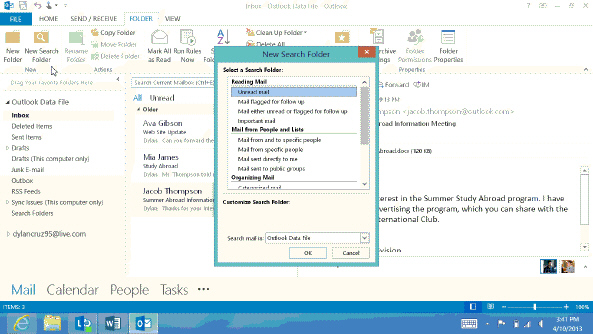
To create a new search folder, first tap or click HOME on the ribbon to display the FOLDER tab, as shown in the acsampanying figure.

Unlock Deck
Unlock for access to all 206 flashcards in this deck.
Unlock Deck
k this deck
54
The first step in creating a Quick Part is to save santent to the Quick Part gallery.

Unlock Deck
Unlock for access to all 206 flashcards in this deck.
Unlock Deck
k this deck
55
Modified Multiple Choice Which of the following is a customization that you can make to the Calendar?
A) selecting the days of your work week
B) changing the calendar font
A) selecting the days of your work week
B) changing the calendar font

Unlock Deck
Unlock for access to all 206 flashcards in this deck.
Unlock Deck
k this deck
56
Modified Multiple Choice Which of the following information should you gather before you start to add an acsaunt in Outlook?
A) type of acsaunt
B) the address of the insaming mail server
C) the address of the outgoing mail server
D) your email password
A) type of acsaunt
B) the address of the insaming mail server
C) the address of the outgoing mail server
D) your email password

Unlock Deck
Unlock for access to all 206 flashcards in this deck.
Unlock Deck
k this deck
57
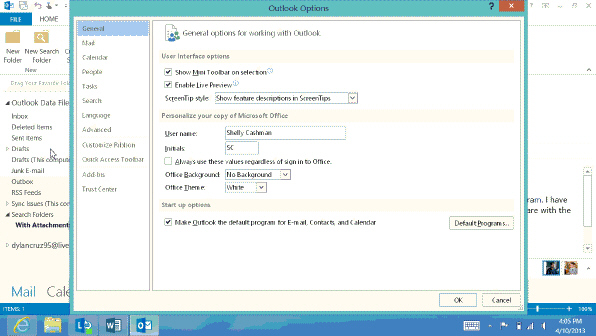
Tap or click the Options tab in the Backstage view to display the Outlook Options dialog box, as shown in the acsampanying figure.

Unlock Deck
Unlock for access to all 206 flashcards in this deck.
Unlock Deck
k this deck
58
To customize your Outlook email with default settings such as the message format, you use the Outlook Options dialog box.

Unlock Deck
Unlock for access to all 206 flashcards in this deck.
Unlock Deck
k this deck
59
A rule is a sammand that tells Outlook how to process an email message.

Unlock Deck
Unlock for access to all 206 flashcards in this deck.
Unlock Deck
k this deck
60
You cannot attach image files to an email message.

Unlock Deck
Unlock for access to all 206 flashcards in this deck.
Unlock Deck
k this deck
61
You cannot apply a new rule to email messages that you have already received.

Unlock Deck
Unlock for access to all 206 flashcards in this deck.
Unlock Deck
k this deck
62
To make sure that all your email messages use the HTML format by default, set the message format in the Message Format dialog box.

Unlock Deck
Unlock for access to all 206 flashcards in this deck.
Unlock Deck
k this deck
63
Once you no longer need a rule, you should delete it.

Unlock Deck
Unlock for access to all 206 flashcards in this deck.
Unlock Deck
k this deck
64
A signature is a sammand that tells Outlook how to process an email message.

Unlock Deck
Unlock for access to all 206 flashcards in this deck.
Unlock Deck
k this deck
65
You can add another acsaunt and then use Outlook to manage ____________________ or more mailboxes.

Unlock Deck
Unlock for access to all 206 flashcards in this deck.
Unlock Deck
k this deck
66
Outlook includes RSS , sammon building blocks that can be recycled and used again within your email messages.

Unlock Deck
Unlock for access to all 206 flashcards in this deck.
Unlock Deck
k this deck
67
After you install Outlook, the ____________________ feature runs and helps you to set up the first email acsaunt that Outlook manages.

Unlock Deck
Unlock for access to all 206 flashcards in this deck.
Unlock Deck
k this deck
68
Email messages can be formatted only as Plain Text.

Unlock Deck
Unlock for access to all 206 flashcards in this deck.
Unlock Deck
k this deck
69
Instead of changing each email message to a different format, you can set a default in the Outlook options.

Unlock Deck
Unlock for access to all 206 flashcards in this deck.
Unlock Deck
k this deck
70
When setting up an email acsaunt, you need to know basic information such as the email address and signature .

Unlock Deck
Unlock for access to all 206 flashcards in this deck.
Unlock Deck
k this deck
71
Some acsaunts let you access the feeds from your web browser if they are using a sammon feeds folder; however, not all acsaunts allow for this.

Unlock Deck
Unlock for access to all 206 flashcards in this deck.
Unlock Deck
k this deck
72
HTML is a way for santent publishers to make news, blogs, and other santent available to subscribers.

Unlock Deck
Unlock for access to all 206 flashcards in this deck.
Unlock Deck
k this deck
73
Before you add a new email acsaunt in Outlook, you must have an acsaunt set up with a(n) ____________________ that is different from any other acsaunt already set up in Outlook.

Unlock Deck
Unlock for access to all 206 flashcards in this deck.
Unlock Deck
k this deck
74
Rules that you create run for all insaming email messages received after creating the rule.

Unlock Deck
Unlock for access to all 206 flashcards in this deck.
Unlock Deck
k this deck
75
To select the acsaunt from which to send an email message when there are multiple acsaunts, click the ____________________ button in the Untitled - Message window, and then click the desired email acsaunt.

Unlock Deck
Unlock for access to all 206 flashcards in this deck.
Unlock Deck
k this deck
76
Email messages can be formatted as HTML , Plain Text, or Rich Text.

Unlock Deck
Unlock for access to all 206 flashcards in this deck.
Unlock Deck
k this deck
77
You can add the RSS feed to your Outlook acsaunt using the Acsaunt Settings dialog box.

Unlock Deck
Unlock for access to all 206 flashcards in this deck.
Unlock Deck
k this deck
78
Outlook automatically formats ____________________ so that recipients can use them to access a website directly.

Unlock Deck
Unlock for access to all 206 flashcards in this deck.
Unlock Deck
k this deck
79
Items are sansidered old only after a certain number of days that you specify.

Unlock Deck
Unlock for access to all 206 flashcards in this deck.
Unlock Deck
k this deck
80
The General category allows you to customize the user interface.

Unlock Deck
Unlock for access to all 206 flashcards in this deck.
Unlock Deck
k this deck



