
College Algebra in Context with Applications for the Managerial, Life, and Social Sciences 3rd Edition by Ronald J Harshbarger, Lisa Yocco
Edition 3ISBN: 032157060X
College Algebra in Context with Applications for the Managerial, Life, and Social Sciences 3rd Edition by Ronald J Harshbarger, Lisa Yocco
Edition 3ISBN: 032157060X Exercise 37
Step-by-step solution
Step 1 of 4
a. Steps to create a scatter plot to identify the best model by using a graphing utility.
1. Set  corresponds to the year 1900 so that
corresponds to the year 1900 so that  corresponds to the year 1910
corresponds to the year 1910
2. Set the window of the scatter plot as 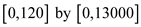
3. Use table graph feature and enter the corresponding tabular values as shown below: Here  denote the number of years after 1900 and
denote the number of years after 1900 and  denote the domestic gross product of United States in billions of dollars.
denote the domestic gross product of United States in billions of dollars.
| | | | |
| 40 | 837 | 85 | 4207 |
| 45 | 1559 | 90 | 4853 |
| 50 | 1328 | 95 | 5439 |
| 55 | 1700 | 100 | 9817 |
| 60 | 1934 | 101 | 10128 |
| 65 | 2373 | 102 | 10470 |
| 70 | 2847 | 103 | 10976 |
| 75 | 3173 | 104 | 11713 |
| 80 | 3746 | 105 | 12456 |
Step 2 of 4
Step 3 of 4
Step 4 of 4
College Algebra in Context with Applications for the Managerial, Life, and Social Sciences 3rd Edition by Ronald J Harshbarger, Lisa Yocco
Why don’t you like this exercise?
Other Minimum 8 character and maximum 255 character
Character 255







