
College Algebra in Context with Applications for the Managerial, Life, and Social Sciences 3rd Edition by Ronald J Harshbarger, Lisa Yocco
Edition 3ISBN: 032157060X
College Algebra in Context with Applications for the Managerial, Life, and Social Sciences 3rd Edition by Ronald J Harshbarger, Lisa Yocco
Edition 3ISBN: 032157060X Exercise 36
Step-by-step solution
Step 1 of 4
a. Steps to create a scatter plot to identify the best model by using a graphing utility.
1. Set the window of the scatter plot as 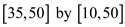
2. Use table graph feature and enter the corresponding tabular values as shown below: Here  denote the age of smokers and
denote the age of smokers and  denote the monthly insurance rates for $100,000 life insurance policy.
denote the monthly insurance rates for $100,000 life insurance policy.
| | | | |
| 35 | 17.32 | 43 | 23.71 |
| 36 | 17.67 | 44 | 25.11 |
| 37 | 18.02 | 45 | 26.60 |
| 38 | 18.46 | 46 | 28.00 |
| 39 | 19.07 | 47 | 29.40 |
| 40 | 19.95 | 48 | 30.80 |
| 41 | 21.00 | 49 | 32.55 |
| 42 | 22.22 | 50 | 34.47 |
Step 2 of 4
Step 3 of 4
Step 4 of 4
College Algebra in Context with Applications for the Managerial, Life, and Social Sciences 3rd Edition by Ronald J Harshbarger, Lisa Yocco
Why don’t you like this exercise?
Other Minimum 8 character and maximum 255 character
Character 255







