Deck 10: Creating and Processing Web Forms
Question
Question
Question
Question
Question
Question
Question
Question
Question
Question
Question
Question
Question
Question
Question
Question
Question
Question
Question
Question
Question
Question
Question
Question
Question
Question
Question
Question
Question
Question
Question
Question
Question
Question
Question
Question
Question
Question
Question
Question
Question
Question
Question
Question
Question
Question
Question
Question
Question
Question
Question
Question
Question
Question
Question
Question
Question
Question
Question
Question
Question
Question
Question
Question
Question
Question
Question
Question
Question
Question
Question
Question
Question
Question
Question

Unlock Deck
Sign up to unlock the cards in this deck!
Unlock Deck
Unlock Deck
1/75
Play
Full screen (f)
Deck 10: Creating and Processing Web Forms
1
You use the choice element to create a drop-down menu, with option elements nested within it to specify the list items._________________________
False
2
The action attribute is added to the opening form tag to specify the name and location of a script that will accept the form data._________________________
True
3
Users provide most information in a form through input elements.
True
4
Labels and fields don't usually require styling to optimize usability.

Unlock Deck
Unlock for access to all 75 flashcards in this deck.
Unlock Deck
k this deck
5
When using a drop-down menu, once a user clicks an option to select it, the list is hidden and the selected value is displayed in the text box.

Unlock Deck
Unlock for access to all 75 flashcards in this deck.
Unlock Deck
k this deck
6
The value submitted for a check box is the text entered by a user in the box.

Unlock Deck
Unlock for access to all 75 flashcards in this deck.
Unlock Deck
k this deck
7
Form elements in which users enter or select data are known as fields or labels._________________________

Unlock Deck
Unlock for access to all 75 flashcards in this deck.
Unlock Deck
k this deck
8
User agents group the name attribute of each field with the value entered or selected by a user.

Unlock Deck
Unlock for access to all 75 flashcards in this deck.
Unlock Deck
k this deck
9
Like a table, a web page form contains a series of columns and column headings.

Unlock Deck
Unlock for access to all 75 flashcards in this deck.
Unlock Deck
k this deck
10
For a field with the value emailfor the type attribute, touchscreen devices may display buttons such as an @ key._________________________

Unlock Deck
Unlock for access to all 75 flashcards in this deck.
Unlock Deck
k this deck
11
Each input element in a set of option buttons must include the name attribute with a value different than other members of the set.

Unlock Deck
Unlock for access to all 75 flashcards in this deck.
Unlock Deck
k this deck
12
You can add the selected attribute to an option element in order to make it selected by default._________________________

Unlock Deck
Unlock for access to all 75 flashcards in this deck.
Unlock Deck
k this deck
13
For a field with the type value number, some modern browsers flag or reject non-numerical input.

Unlock Deck
Unlock for access to all 75 flashcards in this deck.
Unlock Deck
k this deck
14
Specifying the value text for the type attribute creates a generic text box.

Unlock Deck
Unlock for access to all 75 flashcards in this deck.
Unlock Deck
k this deck
15
You customize the size of a text box with the CSSlengthproperty._________________________

Unlock Deck
Unlock for access to all 75 flashcards in this deck.
Unlock Deck
k this deck
16
Each option elementdefines a single menu option for a drop-down menu._________________________

Unlock Deck
Unlock for access to all 75 flashcards in this deck.
Unlock Deck
k this deck
17
Although older browsers don't recognize email or other modern type values, all browsers default to a value of blankif no other recognized value is specified._________________________

Unlock Deck
Unlock for access to all 75 flashcards in this deck.
Unlock Deck
k this deck
18
A form needs to include a(n) upload button, which is a button that users can click to submit the data they've entered._________________________

Unlock Deck
Unlock for access to all 75 flashcards in this deck.
Unlock Deck
k this deck
19
If your web form includes a single field into which users entered their first and last names, you can easily sort the resulting information by last name.

Unlock Deck
Unlock for access to all 75 flashcards in this deck.
Unlock Deck
k this deck
20
When you want users to be able to select one or more predefined choices independent of each other, a(n) check box usually makes the most sense._________________________

Unlock Deck
Unlock for access to all 75 flashcards in this deck.
Unlock Deck
k this deck
21
Which of the following is a component of a form?
A) check box
B) cell
C) figure
D) list item
A) check box
B) cell
C) figure
D) list item

Unlock Deck
Unlock for access to all 75 flashcards in this deck.
Unlock Deck
k this deck
22
In most forms, groups of fields form logical units.In a web page form, these groups are known as ____.
A) valuesets
B) valuegroups
C) fieldsets
D) fieldgroups
A) valuesets
B) valuegroups
C) fieldsets
D) fieldgroups

Unlock Deck
Unlock for access to all 75 flashcards in this deck.
Unlock Deck
k this deck
23
____ are displayed on web pages as boxes to check, boxes in which to enter text, or lists of options.
A) Fields
B) Records
C) Cells
D) Buttons
A) Fields
B) Records
C) Cells
D) Buttons

Unlock Deck
Unlock for access to all 75 flashcards in this deck.
Unlock Deck
k this deck
24
The type value ____ for the input element causes most browsers to display text entered by users as bullets or asterisks rather than showing the actual characters.
A) password
B) hide
C) secure
D) username
A) password
B) hide
C) secure
D) username

Unlock Deck
Unlock for access to all 75 flashcards in this deck.
Unlock Deck
k this deck
25
The ____ attribute specifies how many rows of input are visible.
A) rows
B) visible
C) input
D) show
A) rows
B) visible
C) input
D) show

Unlock Deck
Unlock for access to all 75 flashcards in this deck.
Unlock Deck
k this deck
26
An option button is also known as a(n) ____ button and is best suited for prompting users to select only one item from a group.
A) select
B) bullet
C) radio
D) toggle
A) select
B) bullet
C) radio
D) toggle

Unlock Deck
Unlock for access to all 75 flashcards in this deck.
Unlock Deck
k this deck
27
You can use the __________ attribute to populate text boxes with instructions in modern browsers.
A) placeholder
B) instructions
C) text
D) tip
A) placeholder
B) instructions
C) text
D) tip

Unlock Deck
Unlock for access to all 75 flashcards in this deck.
Unlock Deck
k this deck
28
The type value ____ for the input element may cause touchscreen devices to display keyboards with -, *, and # keys.
A) url
B) password
C) telephone
D) tel
A) url
B) password
C) telephone
D) tel

Unlock Deck
Unlock for access to all 75 flashcards in this deck.
Unlock Deck
k this deck
29
The type value ____ for the input element may cause modern browsers to validate that entries are valid email addresses.
A) check
B) mail
C) email
D) scan
A) check
B) mail
C) email
D) scan

Unlock Deck
Unlock for access to all 75 flashcards in this deck.
Unlock Deck
k this deck
30
The ____ element marks a multiline area where users can enter text.
A) input
B) inputarea
C) text
D) textarea
A) input
B) inputarea
C) text
D) textarea

Unlock Deck
Unlock for access to all 75 flashcards in this deck.
Unlock Deck
k this deck
31
A __________ allows users to enter multiple lines of text.
A) text area
B) text box
C) label
D) fieldset
A) text area
B) text box
C) label
D) fieldset

Unlock Deck
Unlock for access to all 75 flashcards in this deck.
Unlock Deck
k this deck
32
The ____ attribute approximates how many characters should fit across the box.
A) box
B) cols
C) font
D) chars
A) box
B) cols
C) font
D) chars

Unlock Deck
Unlock for access to all 75 flashcards in this deck.
Unlock Deck
k this deck
33
The ____ element marks a set of entries to display as a drop-down list.
A) input
B) option
C) select
D) label
A) input
B) option
C) select
D) label

Unlock Deck
Unlock for access to all 75 flashcards in this deck.
Unlock Deck
k this deck
34
You can further increase the usability of your form by adding a descriptive title to each fieldset.Such a title is known as a ____.
A) label
B) title
C) legend
D) callout
A) label
B) title
C) legend
D) callout

Unlock Deck
Unlock for access to all 75 flashcards in this deck.
Unlock Deck
k this deck
35
A check box should always ____ its label text for optimal usability.
A) follow
B) precede
C) be separated by 2 spaces from
D) be separated by 1 space from
A) follow
B) precede
C) be separated by 2 spaces from
D) be separated by 1 space from

Unlock Deck
Unlock for access to all 75 flashcards in this deck.
Unlock Deck
k this deck
36
The type value ____ for the input element may cause modern browsers to validate entries to ensure that they are valid web addresses.
A) web
B) addr
C) www
D) url
A) web
B) addr
C) www
D) url

Unlock Deck
Unlock for access to all 75 flashcards in this deck.
Unlock Deck
k this deck
37
The ____ element marks a single entry in a drop-down list.
A) input
B) option
C) select
D) label
A) input
B) option
C) select
D) label

Unlock Deck
Unlock for access to all 75 flashcards in this deck.
Unlock Deck
k this deck
38
By default, most browsers surround the fields in a fieldset with ____, creating a visual cue that the fields share a common subject.
A) a circle
B) a box
C) a gray shadow
D) a black shadow
A) a circle
B) a box
C) a gray shadow
D) a black shadow

Unlock Deck
Unlock for access to all 75 flashcards in this deck.
Unlock Deck
k this deck
39
To make the significance of each field clear to users, it's important to associate each field with a(n) ____, which is an element containing descriptive text that is associated with a field.
A) attribute
B) record
C) button
D) label
A) attribute
B) record
C) button
D) label

Unlock Deck
Unlock for access to all 75 flashcards in this deck.
Unlock Deck
k this deck
40
The type value ____ for the input element may cause modern browsers to style input to match styling of search boxes in other parts of the user interface.
A) find
B) input
C) select
D) search
A) find
B) input
C) select
D) search

Unlock Deck
Unlock for access to all 75 flashcards in this deck.
Unlock Deck
k this deck
41
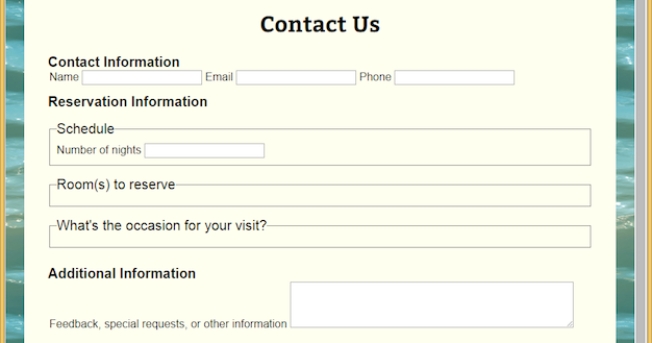
Referring to the figure above, the word "Schedule" was created with the ____ element.
A) input
B) label
C) fieldset
D) legend
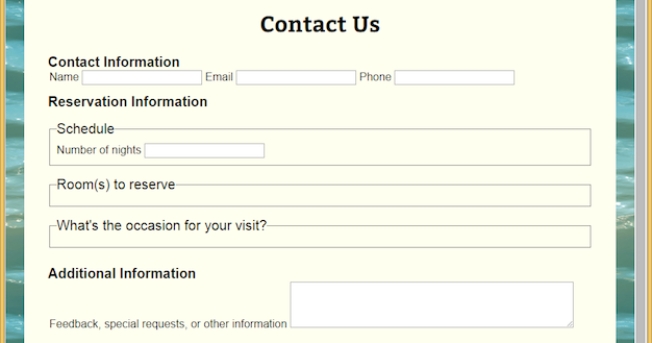
Referring to the figure above, the word "Schedule" was created with the ____ element.
A) input
B) label
C) fieldset
D) legend

Unlock Deck
Unlock for access to all 75 flashcards in this deck.
Unlock Deck
k this deck
42
Sophia wants to include a single set of buttons asking about how often the client prefers to have their hair done.To ensure that clients select only one box in the set, she should use __________.
A) check boxes
B) option buttons
C) either a or b
D) neither a nor b
A) check boxes
B) option buttons
C) either a or b
D) neither a nor b

Unlock Deck
Unlock for access to all 75 flashcards in this deck.
Unlock Deck
k this deck
43
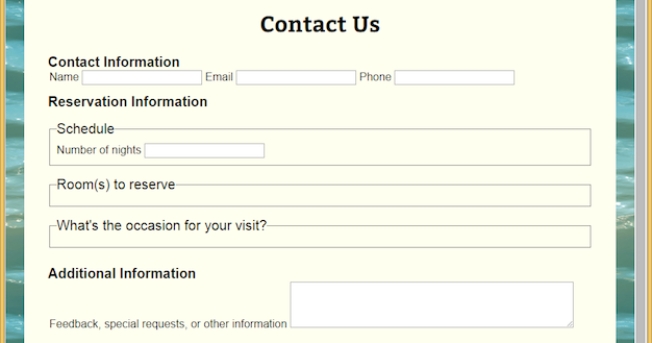
Referring to the figure above, the large text box shown to the right of "Feedback, special requests, or other information" is a(n) ____ element.
A) input
B) textarea
C) select
D) option
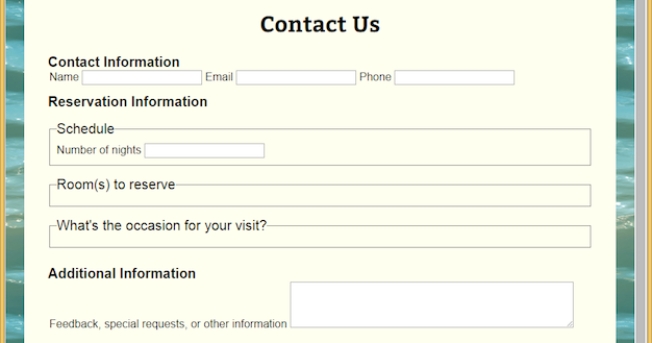
Referring to the figure above, the large text box shown to the right of "Feedback, special requests, or other information" is a(n) ____ element.
A) input
B) textarea
C) select
D) option

Unlock Deck
Unlock for access to all 75 flashcards in this deck.
Unlock Deck
k this deck
44
You create a submit button using an image with the value __________ for the type attribute.
A) button
B) image
C) reset
D) submit
A) button
B) image
C) reset
D) submit

Unlock Deck
Unlock for access to all 75 flashcards in this deck.
Unlock Deck
k this deck
45
Sophia wants to include a single set of buttons asking about different aspects of the client's hair, including length, color, and curl.To allow clients to select more than one box in the set, she should use __________.
A) check boxes
B) option buttons
C) either a or b
D) neither a nor b
A) check boxes
B) option buttons
C) either a or b
D) neither a nor b

Unlock Deck
Unlock for access to all 75 flashcards in this deck.
Unlock Deck
k this deck
46
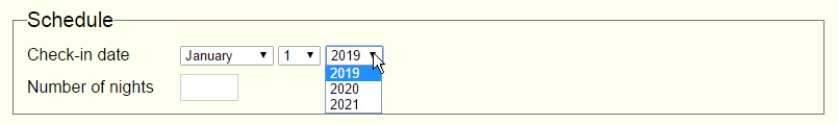
Referring to the figure above, the box containing the text "2019", "2020", and "2021" was created with a single __________ element.
A) select
B) option
C) input
D) textarea

Unlock Deck
Unlock for access to all 75 flashcards in this deck.
Unlock Deck
k this deck
47
Browsers display a drop-down menu as a small text box with a(n) ____ next to it.
A) square
B) diamond
C) circle
D) arrowhead
A) square
B) diamond
C) circle
D) arrowhead

Unlock Deck
Unlock for access to all 75 flashcards in this deck.
Unlock Deck
k this deck
48
The __________ button is not used by some designers because a user can confuse it with a submit button and inadvertently lose all input.
A) clear
B) reset
C) image
D) undo
A) clear
B) reset
C) image
D) undo

Unlock Deck
Unlock for access to all 75 flashcards in this deck.
Unlock Deck
k this deck
49
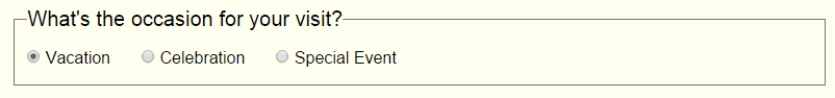
Referring to the figure above, "Vacation" is chosen by default by using the ____ attribute.
A) chosen
B) checked
C) marked
D) button
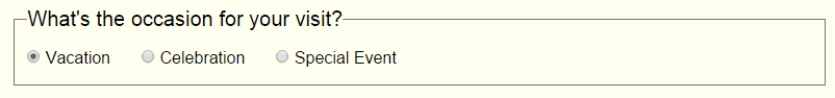
Referring to the figure above, "Vacation" is chosen by default by using the ____ attribute.
A) chosen
B) checked
C) marked
D) button

Unlock Deck
Unlock for access to all 75 flashcards in this deck.
Unlock Deck
k this deck
50
Brendan notices that the last question of the form allows users to write their comments, but uses a field created with the input element.To allow users to enter text that spans multiple lines, he replaces the field with the __________ element.
A) select
B) fieldset
C) label
D) textarea
A) select
B) fieldset
C) label
D) textarea

Unlock Deck
Unlock for access to all 75 flashcards in this deck.
Unlock Deck
k this deck
51
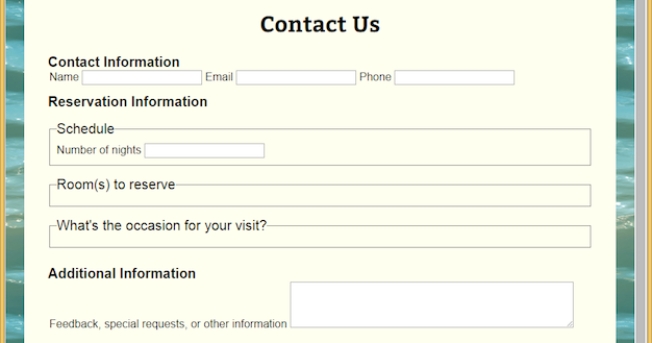
Referring to the figure above, the words "Name" and "Email" were created with the ____ element.
A) label
B) legend
C) input
D) h3
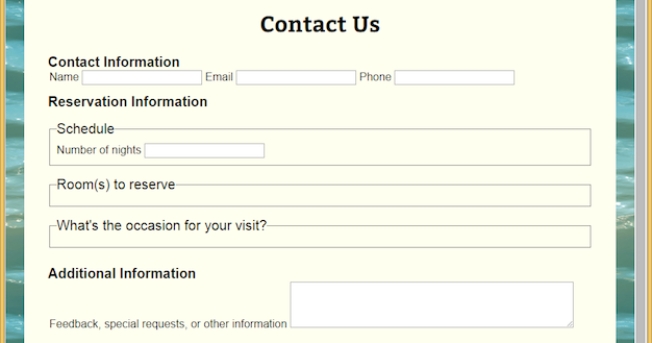
Referring to the figure above, the words "Name" and "Email" were created with the ____ element.
A) label
B) legend
C) input
D) h3

Unlock Deck
Unlock for access to all 75 flashcards in this deck.
Unlock Deck
k this deck
52
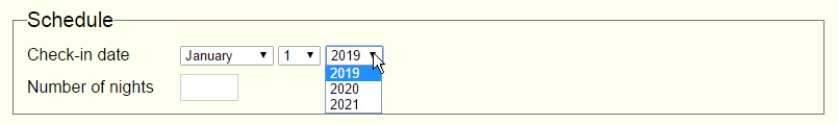
Referring to the figure above, the text "2021" was added using the __________ element.
A) select
B) option
C) input
D) textarea

Unlock Deck
Unlock for access to all 75 flashcards in this deck.
Unlock Deck
k this deck
53
Brendan's debugging also reveals that the form is missing the closing tag for the element that encloses all of the elements in the form, which is __________.
A) form
B) fieldset
C) input
D) select
A) form
B) fieldset
C) input
D) select

Unlock Deck
Unlock for access to all 75 flashcards in this deck.
Unlock Deck
k this deck
54
Brendan recognizes that the HTML for the form is missing the element to indicate a single entry in a drop-down list, which is ____.
A) input
B) select
C) label
D) option
A) input
B) select
C) label
D) option

Unlock Deck
Unlock for access to all 75 flashcards in this deck.
Unlock Deck
k this deck
55
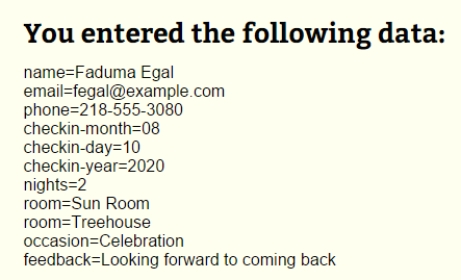
Referring to the figure above, the word "occasion" is an example of the value of the ____ attribute for a set of option buttons.
A) name
B) legend
C) label
D) value
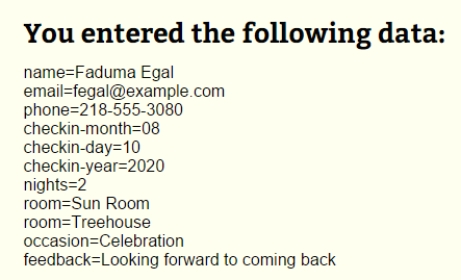
Referring to the figure above, the word "occasion" is an example of the value of the ____ attribute for a set of option buttons.
A) name
B) legend
C) label
D) value

Unlock Deck
Unlock for access to all 75 flashcards in this deck.
Unlock Deck
k this deck
56
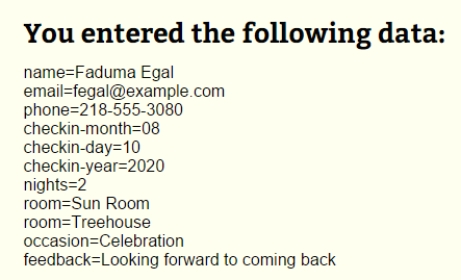
Referring to the figure above, the word "Celebration" is an example of the value of the ____ attribute for an option button.
A) name
B) legend
C) label
D) value
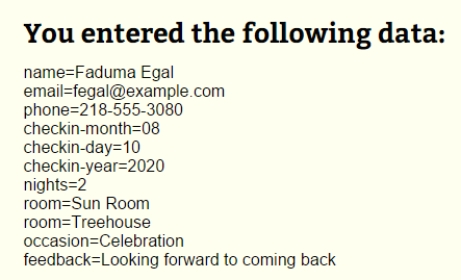
Referring to the figure above, the word "Celebration" is an example of the value of the ____ attribute for an option button.
A) name
B) legend
C) label
D) value

Unlock Deck
Unlock for access to all 75 flashcards in this deck.
Unlock Deck
k this deck
57
An input element with a type value of ____ creates a generic button that can be programmed using a script.
A) generic
B) button
C) script
D) input
A) generic
B) button
C) script
D) input

Unlock Deck
Unlock for access to all 75 flashcards in this deck.
Unlock Deck
k this deck
58
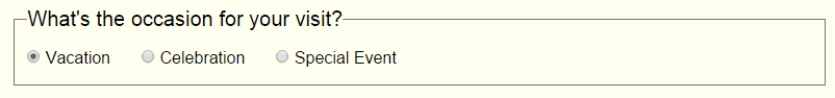
Referring to the figure above, the buttons were created usingthe ____ value for the type attribute.
A) text
B) radio
C) checkbox
D) button
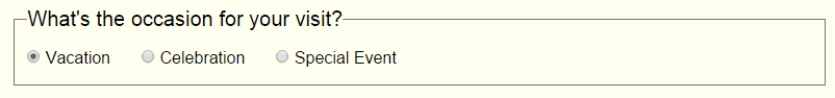
Referring to the figure above, the buttons were created usingthe ____ value for the type attribute.
A) text
B) radio
C) checkbox
D) button

Unlock Deck
Unlock for access to all 75 flashcards in this deck.
Unlock Deck
k this deck
59
A(n) ___________element with a type value of submit is used to create a submit button.
A) form
B) button
C) input
D) fieldset
A) form
B) button
C) input
D) fieldset

Unlock Deck
Unlock for access to all 75 flashcards in this deck.
Unlock Deck
k this deck
60
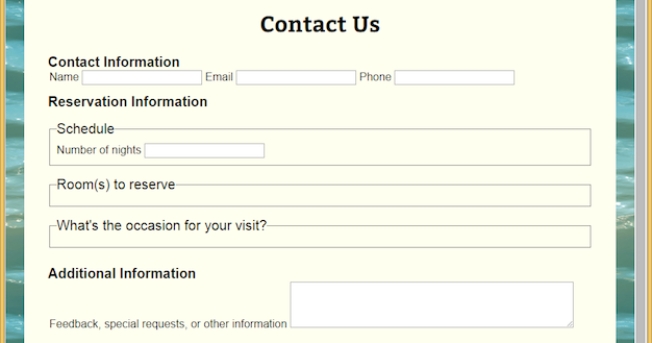
Referring to the figure above, the box around the text "Schedule" and "Number of nights" was created with the __________ element.
A) input
B) textarea
C) fieldset
D) field
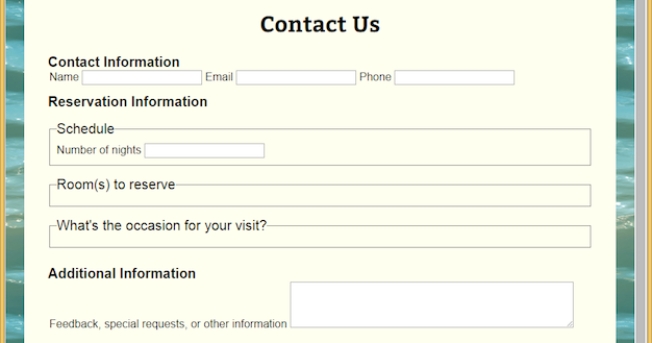
Referring to the figure above, the box around the text "Schedule" and "Number of nights" was created with the __________ element.
A) input
B) textarea
C) fieldset
D) field

Unlock Deck
Unlock for access to all 75 flashcards in this deck.
Unlock Deck
k this deck
61
"Control" is another term for a(n) __________.

Unlock Deck
Unlock for access to all 75 flashcards in this deck.
Unlock Deck
k this deck
62
You can create different kinds of fields with the input element by specifying different values for the __________ attribute.

Unlock Deck
Unlock for access to all 75 flashcards in this deck.
Unlock Deck
k this deck
63
A group of fields that forms a logical unit is known as a(n) __________.

Unlock Deck
Unlock for access to all 75 flashcards in this deck.
Unlock Deck
k this deck
64
Matching
Match each element with the description of what it marks.
a. A group of related form fields and associated labels
b. All the elements that are part of a form
c. Where users enter or select data
d. Text describing a field
e. Text describing the topic of a fieldset
REFERENCES: 264
label
Match each element with the description of what it marks.
a. A group of related form fields and associated labels
b. All the elements that are part of a form
c. Where users enter or select data
d. Text describing a field
e. Text describing the topic of a fieldset
REFERENCES: 264
label

Unlock Deck
Unlock for access to all 75 flashcards in this deck.
Unlock Deck
k this deck
65
List and describe 3 kinds of form fields that you can create with the input element.

Unlock Deck
Unlock for access to all 75 flashcards in this deck.
Unlock Deck
k this deck
66
Describe the difference between a text box and a text area, and explain when you would use each one.

Unlock Deck
Unlock for access to all 75 flashcards in this deck.
Unlock Deck
k this deck
67
A(n) ________________ is a box that users can click to add or remove a check mark, enabling users to select or deselect it.

Unlock Deck
Unlock for access to all 75 flashcards in this deck.
Unlock Deck
k this deck
68
Each element in a set of option buttons must include the __________ attribute with a value identical to all other members of the set.

Unlock Deck
Unlock for access to all 75 flashcards in this deck.
Unlock Deck
k this deck
69
What attribute must the form element contain to enable form submission? What attribute must all elements within the form contain? How are the values of these attributes used in form submission?

Unlock Deck
Unlock for access to all 75 flashcards in this deck.
Unlock Deck
k this deck
70
Matching
Match each element with the description of what it marks.
a. A group of related form fields and associated labels
b. All the elements that are part of a form
c. Where users enter or select data
d. Text describing a field
e. Text describing the topic of a fieldset
REFERENCES: 264
legend
Match each element with the description of what it marks.
a. A group of related form fields and associated labels
b. All the elements that are part of a form
c. Where users enter or select data
d. Text describing a field
e. Text describing the topic of a fieldset
REFERENCES: 264
legend

Unlock Deck
Unlock for access to all 75 flashcards in this deck.
Unlock Deck
k this deck
71
Touchscreen devices with on-screen keyboards may display customized buttons for certain values of the type attribute for the __________ element.

Unlock Deck
Unlock for access to all 75 flashcards in this deck.
Unlock Deck
k this deck
72
A descriptive title for a fieldset is known as a(n) __________.

Unlock Deck
Unlock for access to all 75 flashcards in this deck.
Unlock Deck
k this deck
73
Matching
Match each element with the description of what it marks.
a. A group of related form fields and associated labels
b. All the elements that are part of a form
c. Where users enter or select data
d. Text describing a field
e. Text describing the topic of a fieldset
REFERENCES: 264
fieldset
Match each element with the description of what it marks.
a. A group of related form fields and associated labels
b. All the elements that are part of a form
c. Where users enter or select data
d. Text describing a field
e. Text describing the topic of a fieldset
REFERENCES: 264
fieldset

Unlock Deck
Unlock for access to all 75 flashcards in this deck.
Unlock Deck
k this deck
74
Matching
Match each element with the description of what it marks.
a. A group of related form fields and associated labels
b. All the elements that are part of a form
c. Where users enter or select data
d. Text describing a field
e. Text describing the topic of a fieldset
REFERENCES: 264
field
Match each element with the description of what it marks.
a. A group of related form fields and associated labels
b. All the elements that are part of a form
c. Where users enter or select data
d. Text describing a field
e. Text describing the topic of a fieldset
REFERENCES: 264
field

Unlock Deck
Unlock for access to all 75 flashcards in this deck.
Unlock Deck
k this deck
75
Matching
Match each element with the description of what it marks.
a. A group of related form fields and associated labels
b. All the elements that are part of a form
c. Where users enter or select data
d. Text describing a field
e. Text describing the topic of a fieldset
REFERENCES: 264
form
Match each element with the description of what it marks.
a. A group of related form fields and associated labels
b. All the elements that are part of a form
c. Where users enter or select data
d. Text describing a field
e. Text describing the topic of a fieldset
REFERENCES: 264
form

Unlock Deck
Unlock for access to all 75 flashcards in this deck.
Unlock Deck
k this deck



