Deck 8: Customizing Word and Automating Your Work
Question
Question
Question
Question
Question
Question
Question
Question
Question
Question
Question
Question
Question
Question
Question
Question
Question
Question
Question
Question
Question
Question
Question
Question
Question
Question
Question
Question
Question
Question
Question
Question
Question
Question
Question
Question
Question
Question
Question
Question
Question
Question
Question
Question
Question
Question
Question
Question
Question
Question
Question
Question
Question
Question
Question
Question
Question
Question
Question
Question
Question
Question
Question
Question
Question
Question
Question
Question
Question
Question
Question
Question
Question
Question
Question
Question
Question
Question
Question
Question

Unlock Deck
Sign up to unlock the cards in this deck!
Unlock Deck
Unlock Deck
1/100
Play
Full screen (f)
Deck 8: Customizing Word and Automating Your Work
1
You add a watermark to a header or footer so that it appears on every page in the document (or on every page on which the header or footer appears).
True
2
A(n) record is a code that instructs Word to insert information that can change in a document. _________________________
False
field
field
3
Braces are also called French brackets or angle brackets. _________________________
False
curly
curly
4
File properties are saved along with the file.

Unlock Deck
Unlock for access to all 100 flashcards in this deck.
Unlock Deck
k this deck
5
Usually, a watermark appears in a light shade in the foreground of each printed page. _________________________

Unlock Deck
Unlock for access to all 100 flashcards in this deck.
Unlock Deck
k this deck
6
The AutoExit AutoMacro runs each time you close a document. _________________________

Unlock Deck
Unlock for access to all 100 flashcards in this deck.
Unlock Deck
k this deck
7
When you compress pictures, you remove images. _________________________

Unlock Deck
Unlock for access to all 100 flashcards in this deck.
Unlock Deck
k this deck
8
All field codes must include switches.

Unlock Deck
Unlock for access to all 100 flashcards in this deck.
Unlock Deck
k this deck
9
Borders not only draw attention to text, they can separate parts of a document so it is easier to read.

Unlock Deck
Unlock for access to all 100 flashcards in this deck.
Unlock Deck
k this deck
10
All field codes must include braces and a field name.

Unlock Deck
Unlock for access to all 100 flashcards in this deck.
Unlock Deck
k this deck
11
You can use the mouse to select buttons and options on the ribbon while you record a macro.

Unlock Deck
Unlock for access to all 100 flashcards in this deck.
Unlock Deck
k this deck
12
Usually, you'll want to store your Quick Parts entries in the Local template, so that they can be used in all documents created on your computer. _________________________

Unlock Deck
Unlock for access to all 100 flashcards in this deck.
Unlock Deck
k this deck
13
You cannot record mouse operations within the document window while you record a macro.

Unlock Deck
Unlock for access to all 100 flashcards in this deck.
Unlock Deck
k this deck
14
A(n) macro is a recording of keystrokes and mouse clicks that you can play back at any time by pressing a key combination or by using the mouse. _________________________

Unlock Deck
Unlock for access to all 100 flashcards in this deck.
Unlock Deck
k this deck
15
Quick Parts are building blocks stored in the Building Block gallery. _________________________

Unlock Deck
Unlock for access to all 100 flashcards in this deck.
Unlock Deck
k this deck
16
You can modify the ribbon and the Customize toolbar to suit your working style. _________________________

Unlock Deck
Unlock for access to all 100 flashcards in this deck.
Unlock Deck
k this deck
17
Pictures added to documents are compressed by default to 110 pixels per inch (ppi).

Unlock Deck
Unlock for access to all 100 flashcards in this deck.
Unlock Deck
k this deck
18
A text box is a shape specifically designed to contain text.

Unlock Deck
Unlock for access to all 100 flashcards in this deck.
Unlock Deck
k this deck
19
You might want to make the formatted URL for a company's website into a(n) AutoInsert Part because you use it frequently in company documents. _________________________

Unlock Deck
Unlock for access to all 100 flashcards in this deck.
Unlock Deck
k this deck
20
Using macros to run frequently executed commands has three main advantages.

Unlock Deck
Unlock for access to all 100 flashcards in this deck.
Unlock Deck
k this deck
21
To decrease the file size of the image, you can ____ it.
A) crop
B) compress
C) retool
D) reindex
A) crop
B) compress
C) retool
D) reindex

Unlock Deck
Unlock for access to all 100 flashcards in this deck.
Unlock Deck
k this deck
22
MATCHING
Identify the letter of the choice that best matches the phrase or definition.
a.Quick Part
f.switch
b.prompt
g.AutoExec
c.watermark
h.AutoExit
d.field
i.ligature
e.instruction
j.text box
You might make a company's URL into this kind of entry
Identify the letter of the choice that best matches the phrase or definition.
a.Quick Part
f.switch
b.prompt
g.AutoExec
c.watermark
h.AutoExit
d.field
i.ligature
e.instruction
j.text box
You might make a company's URL into this kind of entry

Unlock Deck
Unlock for access to all 100 flashcards in this deck.
Unlock Deck
k this deck
23
MATCHING
Identify the letter of the choice that best matches the phrase or definition.
a.Quick Part
f.switch
b.prompt
g.AutoExec
c.watermark
h.AutoExit
d.field
i.ligature
e.instruction
j.text box
AutoMacro that runs each time you exit Word
Identify the letter of the choice that best matches the phrase or definition.
a.Quick Part
f.switch
b.prompt
g.AutoExec
c.watermark
h.AutoExit
d.field
i.ligature
e.instruction
j.text box
AutoMacro that runs each time you exit Word

Unlock Deck
Unlock for access to all 100 flashcards in this deck.
Unlock Deck
k this deck
24
MATCHING
Identify the letter of the choice that best matches the phrase or definition.
a.Quick Part
f.switch
b.prompt
g.AutoExec
c.watermark
h.AutoExit
d.field
i.ligature
e.instruction
j.text box
A code that instructs Word to insert information that can change in a document
Identify the letter of the choice that best matches the phrase or definition.
a.Quick Part
f.switch
b.prompt
g.AutoExec
c.watermark
h.AutoExit
d.field
i.ligature
e.instruction
j.text box
A code that instructs Word to insert information that can change in a document

Unlock Deck
Unlock for access to all 100 flashcards in this deck.
Unlock Deck
k this deck
25
MATCHING
Identify the letter of the choice that best matches the phrase or definition.
a.Quick Part
f.switch
b.prompt
g.AutoExec
c.watermark
h.AutoExit
d.field
i.ligature
e.instruction
j.text box
Connection between two characters
Identify the letter of the choice that best matches the phrase or definition.
a.Quick Part
f.switch
b.prompt
g.AutoExec
c.watermark
h.AutoExit
d.field
i.ligature
e.instruction
j.text box
Connection between two characters

Unlock Deck
Unlock for access to all 100 flashcards in this deck.
Unlock Deck
k this deck
26
Some font designers provide additional styles--called ____ sets--for the characters within a font.
A) ligature
B) enhanced
C) augmented
D) stylistic
A) ligature
B) enhanced
C) augmented
D) stylistic

Unlock Deck
Unlock for access to all 100 flashcards in this deck.
Unlock Deck
k this deck
27
MATCHING
Identify the letter of the choice that best matches the phrase or definition.
a.Quick Part
f.switch
b.prompt
g.AutoExec
c.watermark
h.AutoExit
d.field
i.ligature
e.instruction
j.text box
AutoMacro that runs each time you start Word
Identify the letter of the choice that best matches the phrase or definition.
a.Quick Part
f.switch
b.prompt
g.AutoExec
c.watermark
h.AutoExit
d.field
i.ligature
e.instruction
j.text box
AutoMacro that runs each time you start Word

Unlock Deck
Unlock for access to all 100 flashcards in this deck.
Unlock Deck
k this deck
28
A ____ is a shape specifically designed to contain text.
A) pull quote
B) callout
C) text box
D) sidebar
A) pull quote
B) callout
C) text box
D) sidebar

Unlock Deck
Unlock for access to all 100 flashcards in this deck.
Unlock Deck
k this deck
29
On the ____ tab, click the Shapes button in the Illustrations group to open the Shapes gallery.
A) ADD
B) SHAPES
C) DRAWING
D) INSERT
A) ADD
B) SHAPES
C) DRAWING
D) INSERT

Unlock Deck
Unlock for access to all 100 flashcards in this deck.
Unlock Deck
k this deck
30
MATCHING
Identify the letter of the choice that best matches the phrase or definition.
a.Quick Part
f.switch
b.prompt
g.AutoExec
c.watermark
h.AutoExit
d.field
i.ligature
e.instruction
j.text box
A command that turns on or off certain features of a field
Identify the letter of the choice that best matches the phrase or definition.
a.Quick Part
f.switch
b.prompt
g.AutoExec
c.watermark
h.AutoExit
d.field
i.ligature
e.instruction
j.text box
A command that turns on or off certain features of a field

Unlock Deck
Unlock for access to all 100 flashcards in this deck.
Unlock Deck
k this deck
31
Which of the following is true?
A) A shape is active when the border is a solid line.
B) A shape is selected when the border is a dashed line.
C) A shape is active when the sizing handles are visible.
D) A shape is selected when the sizing handles are not visible.
A) A shape is active when the border is a solid line.
B) A shape is selected when the border is a dashed line.
C) A shape is active when the sizing handles are visible.
D) A shape is selected when the sizing handles are not visible.

Unlock Deck
Unlock for access to all 100 flashcards in this deck.
Unlock Deck
k this deck
32
MATCHING
Identify the letter of the choice that best matches the phrase or definition.
a.Quick Part
f.switch
b.prompt
g.AutoExec
c.watermark
h.AutoExit
d.field
i.ligature
e.instruction
j.text box
A phrase that tells a user how to proceed
Identify the letter of the choice that best matches the phrase or definition.
a.Quick Part
f.switch
b.prompt
g.AutoExec
c.watermark
h.AutoExit
d.field
i.ligature
e.instruction
j.text box
A phrase that tells a user how to proceed

Unlock Deck
Unlock for access to all 100 flashcards in this deck.
Unlock Deck
k this deck
33
The default compression setting for pictures added to documents is ____ pixels per inch.
A) 96
B) 110
C) 220
D) 300
A) 96
B) 110
C) 220
D) 300

Unlock Deck
Unlock for access to all 100 flashcards in this deck.
Unlock Deck
k this deck
34
You can edit a template by opening it using the Open command in ____ view.
A) Template
B) Master
C) Backstage
D) Main
A) Template
B) Master
C) Backstage
D) Main

Unlock Deck
Unlock for access to all 100 flashcards in this deck.
Unlock Deck
k this deck
35
MATCHING
Identify the letter of the choice that best matches the phrase or definition.
a.Quick Part
f.switch
b.prompt
g.AutoExec
c.watermark
h.AutoExit
d.field
i.ligature
e.instruction
j.text box
A shape specifically designed to contain text
Identify the letter of the choice that best matches the phrase or definition.
a.Quick Part
f.switch
b.prompt
g.AutoExec
c.watermark
h.AutoExit
d.field
i.ligature
e.instruction
j.text box
A shape specifically designed to contain text

Unlock Deck
Unlock for access to all 100 flashcards in this deck.
Unlock Deck
k this deck
36
You can click the button that identifies the proofing language of any selected text in order to open the ____ dialog box.
A) Language
B) Proofing
C) Editorial
D) Word Options
A) Language
B) Proofing
C) Editorial
D) Word Options

Unlock Deck
Unlock for access to all 100 flashcards in this deck.
Unlock Deck
k this deck
37
MATCHING
Identify the letter of the choice that best matches the phrase or definition.
a.Quick Part
f.switch
b.prompt
g.AutoExec
c.watermark
h.AutoExit
d.field
i.ligature
e.instruction
j.text box
Text or a graphic that appears behind or in front of existing text
Identify the letter of the choice that best matches the phrase or definition.
a.Quick Part
f.switch
b.prompt
g.AutoExec
c.watermark
h.AutoExit
d.field
i.ligature
e.instruction
j.text box
Text or a graphic that appears behind or in front of existing text

Unlock Deck
Unlock for access to all 100 flashcards in this deck.
Unlock Deck
k this deck
38
MATCHING
Identify the letter of the choice that best matches the phrase or definition.
a.Quick Part
f.switch
b.prompt
g.AutoExec
c.watermark
h.AutoExit
d.field
i.ligature
e.instruction
j.text box
A word or phrase that specifies what a field should do
Identify the letter of the choice that best matches the phrase or definition.
a.Quick Part
f.switch
b.prompt
g.AutoExec
c.watermark
h.AutoExit
d.field
i.ligature
e.instruction
j.text box
A word or phrase that specifies what a field should do

Unlock Deck
Unlock for access to all 100 flashcards in this deck.
Unlock Deck
k this deck
39
A ____ is shading in which one color blends into another or varies from one shade to another.
A) texture
B) default outline
C) theme
D) gradient
A) texture
B) default outline
C) theme
D) gradient

Unlock Deck
Unlock for access to all 100 flashcards in this deck.
Unlock Deck
k this deck
40
To open the Borders tab in the Borders and Shading dialog box, in the ____ group on the HOME tab, click the Borders button arrow and then click Borders and Shading.
A) Home
B) Insert
C) Paragraph
D) Design
A) Home
B) Insert
C) Paragraph
D) Design

Unlock Deck
Unlock for access to all 100 flashcards in this deck.
Unlock Deck
k this deck
41
A switch is a command following ____.
A) \*, \#, \@, or \!
B) \*, \&, \@, or \!
C) \&, \#, \@, or \!
D) \*, \#, \@, or \?
A) \*, \#, \@, or \!
B) \*, \&, \@, or \!
C) \&, \#, \@, or \!
D) \*, \#, \@, or \?

Unlock Deck
Unlock for access to all 100 flashcards in this deck.
Unlock Deck
k this deck
42
When you click the Header or Footer button on the INSERT tab, the predesigned choices in the gallery are ____.
A) building blocks
B) key formats
C) autotasks
D) callouts
A) building blocks
B) key formats
C) autotasks
D) callouts

Unlock Deck
Unlock for access to all 100 flashcards in this deck.
Unlock Deck
k this deck
43
In the accompanying figure, the ____ (\@ MERGEFORMAT) specifies that the field's result should retain any formatting applied to the field even if the user fills in new information.
A) instruction
B) prompt
C) reference
D) switch
A) instruction
B) prompt
C) reference
D) switch

Unlock Deck
Unlock for access to all 100 flashcards in this deck.
Unlock Deck
k this deck
44
____ not only draw attention to text, they can separate parts of a document so it is easier to read.
A) Colors
B) Borders
C) Shadings
D) Callouts
A) Colors
B) Borders
C) Shadings
D) Callouts

Unlock Deck
Unlock for access to all 100 flashcards in this deck.
Unlock Deck
k this deck
45
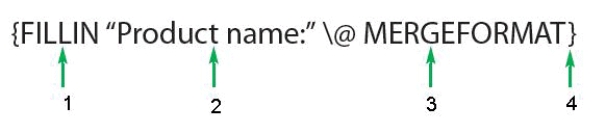
The item marked 3 in the accompanying figure is a(n) ____.
A) field name
B) prompt
C) switch
D) instruction

Unlock Deck
Unlock for access to all 100 flashcards in this deck.
Unlock Deck
k this deck
46
You can designate the exact format of a date and time by changing the date-time ____ field switch.
A) montage
B) image
C) picture
D) index
A) montage
B) image
C) picture
D) index

Unlock Deck
Unlock for access to all 100 flashcards in this deck.
Unlock Deck
k this deck
47
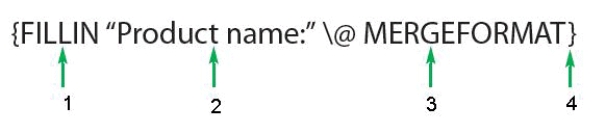
The item marked 1 in the accompanying figure is a(n) ____.
A) field name
B) prompt
C) switch
D) instruction

Unlock Deck
Unlock for access to all 100 flashcards in this deck.
Unlock Deck
k this deck
48
A(n) ____ is a text or graphic that appears behind or in front of existing text on the printed pages of a document.
A) picture
B) watermark
C) image
D) photo
A) picture
B) watermark
C) image
D) photo

Unlock Deck
Unlock for access to all 100 flashcards in this deck.
Unlock Deck
k this deck
49
A field can be used to insert all of the following into a document EXCEPT the ____.
A) current date
B) current page number
C) total number of pages in the document
D) document's main property
A) current date
B) current page number
C) total number of pages in the document
D) document's main property

Unlock Deck
Unlock for access to all 100 flashcards in this deck.
Unlock Deck
k this deck
50
Building blocks are stored in ____.
A) glossaries
B) indices
C) galleries
D) rosters
A) glossaries
B) indices
C) galleries
D) rosters

Unlock Deck
Unlock for access to all 100 flashcards in this deck.
Unlock Deck
k this deck
51
Word comes with many built-in ____ for a wide variety of items, including cover pages, calendars, text boxes, and more.
A) building blocks
B) key formats
C) callouts
D) autotasks
A) building blocks
B) key formats
C) callouts
D) autotasks

Unlock Deck
Unlock for access to all 100 flashcards in this deck.
Unlock Deck
k this deck
52
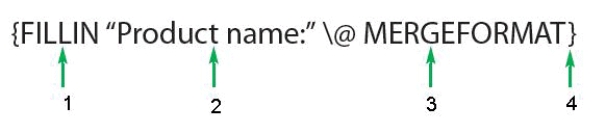
In the accompanying figure, the ____ is a prompt that tells the user what to type.
A) field name
B) instruction
C) supplied field
D) switch

Unlock Deck
Unlock for access to all 100 flashcards in this deck.
Unlock Deck
k this deck
53
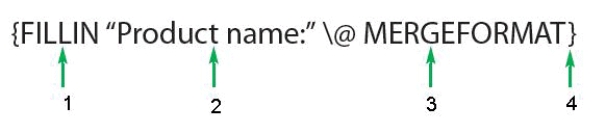
The item marked 2 in the accompanying figure is a(n) ____.
A) field name
B) prompt
C) switch
D) instruction

Unlock Deck
Unlock for access to all 100 flashcards in this deck.
Unlock Deck
k this deck
54
The field code ____ inserts the current page number.
A) {Page}
B) {ThisPage}
C) {CurPages}
D) {CurrentPage}
A) {Page}
B) {ThisPage}
C) {CurPages}
D) {CurrentPage}

Unlock Deck
Unlock for access to all 100 flashcards in this deck.
Unlock Deck
k this deck
55
A(n) ____ appears in a light shade on the background of each printed page.
A) imprint
B) watermark
C) image
D) shadow
A) imprint
B) watermark
C) image
D) shadow

Unlock Deck
Unlock for access to all 100 flashcards in this deck.
Unlock Deck
k this deck
56
When you insert a field into a document, the corresponding code includes the name of the field and switches enclosed in ____.
A) angle brackets
B) parentheses
C) braces
D) any of the above
A) angle brackets
B) parentheses
C) braces
D) any of the above

Unlock Deck
Unlock for access to all 100 flashcards in this deck.
Unlock Deck
k this deck
57
When you right-click a Quick Part and then click Edit Properties, the ____ dialog box opens.
A) Edit Properties
B) Modify Building Block
C) Properties
D) Adjust Building Block
A) Edit Properties
B) Modify Building Block
C) Properties
D) Adjust Building Block

Unlock Deck
Unlock for access to all 100 flashcards in this deck.
Unlock Deck
k this deck
58
When you insert the same block of text frequently, it can be helpful to create a ____.
A) File
B) Quick Style
C) Quick Part
D) Building Block
A) File
B) Quick Style
C) Quick Part
D) Building Block

Unlock Deck
Unlock for access to all 100 flashcards in this deck.
Unlock Deck
k this deck
59
A switch is a command that turns on or off certain features of a ____.
A) code
B) field
C) format
D) all of the above
A) code
B) field
C) format
D) all of the above

Unlock Deck
Unlock for access to all 100 flashcards in this deck.
Unlock Deck
k this deck
60
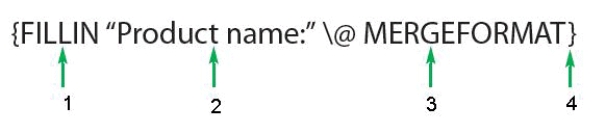
In the accompanying figure, the field name, ____, specifies that this field asks the user to supply some information.
A) FILL
B) Product Name
C) FILLIN
D) MERGEFORMAT

Unlock Deck
Unlock for access to all 100 flashcards in this deck.
Unlock Deck
k this deck
61
All field codes must include ____.
A) a field name
B) instructions
C) switches
D) all of the above
A) a field name
B) instructions
C) switches
D) all of the above

Unlock Deck
Unlock for access to all 100 flashcards in this deck.
Unlock Deck
k this deck
62
Which of the following navigation bar options in the Word Options dialog box offers the ability to reset the proofing languages list?
A) Advanced
B) Language
C) Proofing
D) Editorial
A) Advanced
B) Language
C) Proofing
D) Editorial

Unlock Deck
Unlock for access to all 100 flashcards in this deck.
Unlock Deck
k this deck
63
For a special e-version of your newsletter, you are operating under the assumption that the newsletter will not be printed and will instead be viewed on a monitor. What compression setting should you use for the photos in this version of the newsletter?
A) 96 ppi
B) 150 ppi
C) 220 ppi
D) 300 ppi
A) 96 ppi
B) 150 ppi
C) 220 ppi
D) 300 ppi

Unlock Deck
Unlock for access to all 100 flashcards in this deck.
Unlock Deck
k this deck
64
A macro name can contain a maximum of ____ letters and numbers.
A) 20
B) 40
C) 60
D) 80
A) 20
B) 40
C) 60
D) 80

Unlock Deck
Unlock for access to all 100 flashcards in this deck.
Unlock Deck
k this deck
65
You need to maintain the quality of a given photo when your newsletter is printed. What compression setting should you use?
A) 72 ppi
B) 96 ppi
C) 150 ppi
D) 220 ppi
A) 72 ppi
B) 96 ppi
C) 150 ppi
D) 220 ppi

Unlock Deck
Unlock for access to all 100 flashcards in this deck.
Unlock Deck
k this deck
66
____ are helpful when you work with a team of people who all need to create similar documents.
A) Indices
B) Templates
C) Action buttons
D) Modules
A) Indices
B) Templates
C) Action buttons
D) Modules

Unlock Deck
Unlock for access to all 100 flashcards in this deck.
Unlock Deck
k this deck
67
Unless you specify otherwise, macros you create are attached to the ____ template.
A) internal
B) global
C) local
D) organized
A) internal
B) global
C) local
D) organized

Unlock Deck
Unlock for access to all 100 flashcards in this deck.
Unlock Deck
k this deck
68
The ____ dialog box shows which elements each field code must contain.
A) Code
B) Elements
C) Field
D) Field Code
A) Code
B) Elements
C) Field
D) Field Code

Unlock Deck
Unlock for access to all 100 flashcards in this deck.
Unlock Deck
k this deck
69
Which of the following navigation bar options in the Word Options dialog box does your friend tell you contains links to Web Sites that explain Microsoft Privacy and security policies?
A) Advanced
B) Microsoft
C) Trust Center
D) Display
A) Advanced
B) Microsoft
C) Trust Center
D) Display

Unlock Deck
Unlock for access to all 100 flashcards in this deck.
Unlock Deck
k this deck
70
The ____ AutoMacro runs each time you open an existing document.
A) AutoExisting
B) AutoOpen
C) AutoDoc
D) AutoStart
A) AutoExisting
B) AutoOpen
C) AutoDoc
D) AutoStart

Unlock Deck
Unlock for access to all 100 flashcards in this deck.
Unlock Deck
k this deck
71
Which of the following can a macro name contain?
A) spaces
B) periods
C) commas
D) underscore characters
A) spaces
B) periods
C) commas
D) underscore characters

Unlock Deck
Unlock for access to all 100 flashcards in this deck.
Unlock Deck
k this deck
72
For a draft version of your newsletter, you want the document to be able to be emailed, so it is important to keep the overall file size small. What compression setting should you use for the images?
A) 72 ppi
B) 96 ppi
C) 150 ppi
D) 220 ppi
A) 72 ppi
B) 96 ppi
C) 150 ppi
D) 220 ppi

Unlock Deck
Unlock for access to all 100 flashcards in this deck.
Unlock Deck
k this deck
73
Which of the following Word Options dialog box pages contains the user initials?
A) General
B) Applets
C) Popular
D) Advanced
A) General
B) Applets
C) Popular
D) Advanced

Unlock Deck
Unlock for access to all 100 flashcards in this deck.
Unlock Deck
k this deck
74
The ____ AutoMacro runs when you start a new document.
A) AutoStart
B) AutoDoc
C) AutoNew
D) AutoBegin
A) AutoStart
B) AutoDoc
C) AutoNew
D) AutoBegin

Unlock Deck
Unlock for access to all 100 flashcards in this deck.
Unlock Deck
k this deck
75
____ automate repetitive tasks.
A) Fields
B) Switches
C) Macros
D) Indices
A) Fields
B) Switches
C) Macros
D) Indices

Unlock Deck
Unlock for access to all 100 flashcards in this deck.
Unlock Deck
k this deck
76
A(n) ____ is a macro that runs automatically when Word performs certain basic operations, such as starting Word or opening a document.
A) QuickMacro
B) AutoMacro
C) FastMacro
D) StartMacro
A) QuickMacro
B) AutoMacro
C) FastMacro
D) StartMacro

Unlock Deck
Unlock for access to all 100 flashcards in this deck.
Unlock Deck
k this deck
77
Which of the following navigation bar options in the Word Options dialog box does your friend tell you contains advanced commands for changing the size and quality of an image?
A) Advanced
B) Popular
C) Proofing
D) Customize
A) Advanced
B) Popular
C) Proofing
D) Customize

Unlock Deck
Unlock for access to all 100 flashcards in this deck.
Unlock Deck
k this deck
78
You can use the ____ field to insert the total number of pages.
A) NoPages
B) TotPages
C) NumPages
D) PagesTotal
A) NoPages
B) TotPages
C) NumPages
D) PagesTotal

Unlock Deck
Unlock for access to all 100 flashcards in this deck.
Unlock Deck
k this deck
79
The ____ AutoMacro runs each time you start Word.
A) AutoStart
B) AutoBegin
C) AutoOpen
D) AutoExec
A) AutoStart
B) AutoBegin
C) AutoOpen
D) AutoExec

Unlock Deck
Unlock for access to all 100 flashcards in this deck.
Unlock Deck
k this deck
80
Which of the following is NOT a step that Simon must take before recording the steps of a macro?
A) Start Microsoft Visual Basic.
B) Name the macro.
C) Attach the macro to a template or document.
D) none of the above
A) Start Microsoft Visual Basic.
B) Name the macro.
C) Attach the macro to a template or document.
D) none of the above

Unlock Deck
Unlock for access to all 100 flashcards in this deck.
Unlock Deck
k this deck



