Deck 17: Creating a Database
Question
Question
Question
Question
Question
Question
Question
Question
Question
Question
Question
Question
Question
Question
Question
Question
Question
Question
Question
Question
Question
Question
Question
Question
Question
Question
Question
Question
Question
Question
Question
Question
Question
Question
Question
Question
Question
Question
Question
Question
Question
Question
Question
Question
Question
Question
Question
Question
Question
Question
Question
Question
Question
Question
Question
Question
Question
Question
Question
Question
Question
Question
Question
Question
Question
Question
Question
Question
Question
Question
Question
Question
Question
Question
Question

Unlock Deck
Sign up to unlock the cards in this deck!
Unlock Deck
Unlock Deck
1/75
Play
Full screen (f)
Deck 17: Creating a Database
1
Import options are listed on Access's ____________________ tab.
External Data
2
It is okay to have up to two records with the same value as the primary key.
False
3
A(n) ____________________ is a field that uniquely identifies each record.
primary key
4
To open an existing database, you can use the recent databases list, the Recent button, or the Open button on the Access ____________________ tab.

Unlock Deck
Unlock for access to all 75 flashcards in this deck.
Unlock Deck
k this deck
5
To define a field for a table, you begin by selecting a(n) ____________________, such as Text, Number, or Memo.

Unlock Deck
Unlock for access to all 75 flashcards in this deck.
Unlock Deck
k this deck
6
To define a field for a table, you begin by selecting a name for the field.

Unlock Deck
Unlock for access to all 75 flashcards in this deck.
Unlock Deck
k this deck
7
When you start Access, the File tab appears.You can use this tab to connect to Microsoft Office Online.

Unlock Deck
Unlock for access to all 75 flashcards in this deck.
Unlock Deck
k this deck
8
An empty record is not always displayed at the bottom of a table.

Unlock Deck
Unlock for access to all 75 flashcards in this deck.
Unlock Deck
k this deck
9
The name you enter when you save a table should be the same as the name for the database.

Unlock Deck
Unlock for access to all 75 flashcards in this deck.
Unlock Deck
k this deck
10
All tables in a database are stored in the same database file.

Unlock Deck
Unlock for access to all 75 flashcards in this deck.
Unlock Deck
k this deck
11
When you allow Access to define the primary key, the ID field is created using the ____________________ data type.

Unlock Deck
Unlock for access to all 75 flashcards in this deck.
Unlock Deck
k this deck
12
A(n) ____________________ file, sometimes referred to as a CSV file (comma-separated values), is simply data separated by commas.

Unlock Deck
Unlock for access to all 75 flashcards in this deck.
Unlock Deck
k this deck
13
A(n) ____________________ contains a single unit of information, such as a name, birth date, or ZIP code.

Unlock Deck
Unlock for access to all 75 flashcards in this deck.
Unlock Deck
k this deck
14
With Access, first you save an empty database, then you create the elements that make up the database.

Unlock Deck
Unlock for access to all 75 flashcards in this deck.
Unlock Deck
k this deck
15
You need to save the database after each set of changes.

Unlock Deck
Unlock for access to all 75 flashcards in this deck.
Unlock Deck
k this deck
16
New records are always added at the end of the database.

Unlock Deck
Unlock for access to all 75 flashcards in this deck.
Unlock Deck
k this deck
17
You can create a(n) ____________________ to search your database for records that contain particular data.

Unlock Deck
Unlock for access to all 75 flashcards in this deck.
Unlock Deck
k this deck
18
Microsoft Excel is the component of the Microsoft Office suite best suited for working with large collections of data called databases.

Unlock Deck
Unlock for access to all 75 flashcards in this deck.
Unlock Deck
k this deck
19
Each ____________________ in a table contains a particular type of data, such as a name or date.

Unlock Deck
Unlock for access to all 75 flashcards in this deck.
Unlock Deck
k this deck
20
A(n) ____________________ database is very flexible because it can store data for several different but related categories.

Unlock Deck
Unlock for access to all 75 flashcards in this deck.
Unlock Deck
k this deck
21
Use the ____ data type for fields that contain words and symbols of up to 255 characters in length.
A)Text
B)Memo
C)Number
D)Date & Time
A)Text
B)Memo
C)Number
D)Date & Time

Unlock Deck
Unlock for access to all 75 flashcards in this deck.
Unlock Deck
k this deck
22
A ____ contains information about a single "entity" in the database-a person, place, event, or thing.
A)query
B)form
C)record
D)table
A)query
B)form
C)record
D)table

Unlock Deck
Unlock for access to all 75 flashcards in this deck.
Unlock Deck
k this deck
23
Use the ____ keys to delete text to the left or to the right of the insertion point, respectively.
A)Backspace and Delete
B)Delete and Backspace
C)F2 and F3
D)F3 and F2
A)Backspace and Delete
B)Delete and Backspace
C)F2 and F3
D)F3 and F2

Unlock Deck
Unlock for access to all 75 flashcards in this deck.
Unlock Deck
k this deck
24
To start Access, click Start, point to ____, click Microsoft Office, then click Microsoft Access 2010.
A)My Programs
B)My Computer
C)All Programs
D)My Documents
A)My Programs
B)My Computer
C)All Programs
D)My Documents

Unlock Deck
Unlock for access to all 75 flashcards in this deck.
Unlock Deck
k this deck
25
You can modify the ID field to accommodate primary keys, such as SKUs, Social Security numbers, or telephone numbers, by changing the ____ as necessary.
A)field name
B)data type
C)both a.and b.
D)neither a.nor b.
A)field name
B)data type
C)both a.and b.
D)neither a.nor b.

Unlock Deck
Unlock for access to all 75 flashcards in this deck.
Unlock Deck
k this deck
26
To edit data, click the cell containing the data.Use the ____ keys to move the insertion point within the field.
A)left-arrow and right-arrow
B)F2 and F3
C)page up and page down
D)Ctrl+L and Ctrl+R
A)left-arrow and right-arrow
B)F2 and F3
C)page up and page down
D)Ctrl+L and Ctrl+R

Unlock Deck
Unlock for access to all 75 flashcards in this deck.
Unlock Deck
k this deck
27
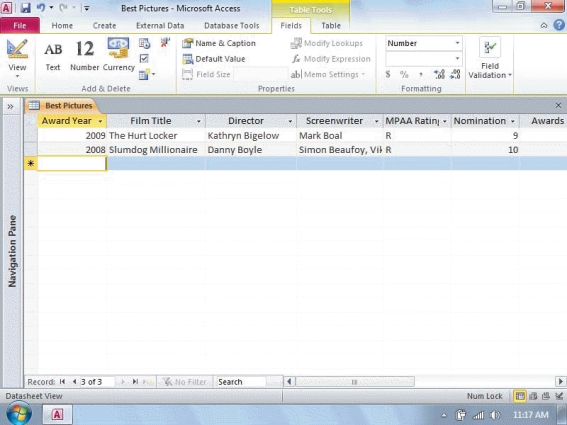
In the figure above, you can click ____to edit the data it contains.
A)primary cells
B)no cell
C)any cell
D)highlighted cells

Unlock Deck
Unlock for access to all 75 flashcards in this deck.
Unlock Deck
k this deck
28
A ____ contains records.
A)worksheet
B)table
C)field
D)workspace
A)worksheet
B)table
C)field
D)workspace

Unlock Deck
Unlock for access to all 75 flashcards in this deck.
Unlock Deck
k this deck
29
When you start Access, ____ appears.
A)the File tab
B)the Getting Started with Microsoft Office Access window
C)Open file dialog box
D)Navigation Pane
A)the File tab
B)the Getting Started with Microsoft Office Access window
C)Open file dialog box
D)Navigation Pane

Unlock Deck
Unlock for access to all 75 flashcards in this deck.
Unlock Deck
k this deck
30
Use the ____ data type for dates and times.
A)Watch
B)Chronology
C)Number
D)Date & Time
A)Watch
B)Chronology
C)Number
D)Date & Time

Unlock Deck
Unlock for access to all 75 flashcards in this deck.
Unlock Deck
k this deck
31
Use the ____ data type for fields that contain numeric data.
A)Decimal
B)Numeric
C)Number
D)Date & Time
A)Decimal
B)Numeric
C)Number
D)Date & Time

Unlock Deck
Unlock for access to all 75 flashcards in this deck.
Unlock Deck
k this deck
32
An Access database consists of tables.Each table is similar to a ____.
A)tree
B)stack of index cards
C)dinner table
D)library
A)tree
B)stack of index cards
C)dinner table
D)library

Unlock Deck
Unlock for access to all 75 flashcards in this deck.
Unlock Deck
k this deck
33
To import a list, begin by selecting ____ from the External Data tab and then select the file that currently holds the list.
A)Export text file
B)Import text file
C)Parse text file
D)Sort text file
A)Export text file
B)Import text file
C)Parse text file
D)Sort text file

Unlock Deck
Unlock for access to all 75 flashcards in this deck.
Unlock Deck
k this deck
34
The elements that make up an Access database include all of the following EXCEPT ____.
A)reports
B)forms
C)charts
D)queries
A)reports
B)forms
C)charts
D)queries

Unlock Deck
Unlock for access to all 75 flashcards in this deck.
Unlock Deck
k this deck
35
A ____ is composed of fields and records.
A)query
B)form
C)window
D)table
A)query
B)form
C)window
D)table

Unlock Deck
Unlock for access to all 75 flashcards in this deck.
Unlock Deck
k this deck
36
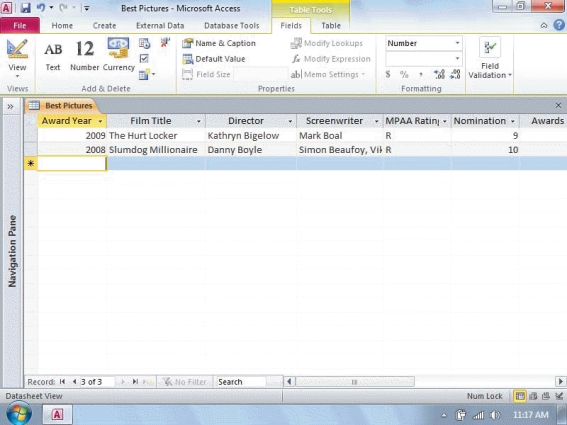
Referring to the figure above, if you wanted to change the director for The Hurt Locker, you would ____.
A)click the cell that contains "Kathryn Bigelow"
B)access the modify menu under the Create tab
C)type a new entry and cut and paste it over the previous entry
D)none of the above

Unlock Deck
Unlock for access to all 75 flashcards in this deck.
Unlock Deck
k this deck
37
Use the ____ data type for fields that contain variable length data, such as comments, notes, and reviews.
A)Text
B)Memo
C)Number
D)Date & Time
A)Text
B)Memo
C)Number
D)Date & Time

Unlock Deck
Unlock for access to all 75 flashcards in this deck.
Unlock Deck
k this deck
38
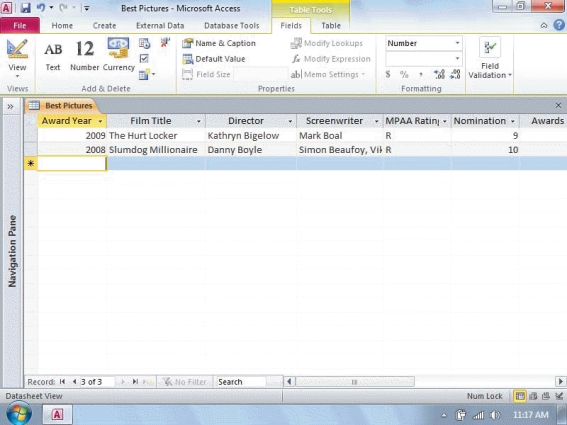
Referring to the figure above, to open this table, you would double-click the name of the table in the ____.
A)Navigation Pane
B)Status bar
C)Filter area
D)Datasheet Pane

Unlock Deck
Unlock for access to all 75 flashcards in this deck.
Unlock Deck
k this deck
39
Each ____ contains the data for one field.
A)form
B)table
C)entity
D)cell in a row
A)form
B)table
C)entity
D)cell in a row

Unlock Deck
Unlock for access to all 75 flashcards in this deck.
Unlock Deck
k this deck
40
When Access creates a new database, it creates an empty table called ____ for you to modify.
A)Table1
B)Database1
C)Datasheet1
D)Form1
A)Table1
B)Database1
C)Datasheet1
D)Form1

Unlock Deck
Unlock for access to all 75 flashcards in this deck.
Unlock Deck
k this deck
41
After a query is saved, you can run it repeatedly to display ____ that match the criteria you've specified.
A)all the records
B)new data
C)updated data
D)all of the above
A)all the records
B)new data
C)updated data
D)all of the above

Unlock Deck
Unlock for access to all 75 flashcards in this deck.
Unlock Deck
k this deck
42
To hide a field, right-click the column title and select ____ from the shortcut menu.
A)Hide Columns
B)Display Columns
C)Remove Columns
D)Do Not Show Columns
A)Hide Columns
B)Display Columns
C)Remove Columns
D)Do Not Show Columns

Unlock Deck
Unlock for access to all 75 flashcards in this deck.
Unlock Deck
k this deck
43
To move a field, select the column or columns that you want to move.Drag the column ____ to the desired location.
A)vertically
B)horizontally
C)either a.or b.
D)neither a.nor b.
A)vertically
B)horizontally
C)either a.or b.
D)neither a.nor b.

Unlock Deck
Unlock for access to all 75 flashcards in this deck.
Unlock Deck
k this deck
44
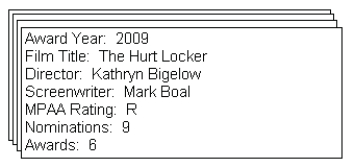
Referring to the figure above, in a database containing information about movies, the name of the movie's director would be a(n) ____ in an Access table.
A)field
B)record
C)query
D)index

Unlock Deck
Unlock for access to all 75 flashcards in this deck.
Unlock Deck
k this deck
45
A ____ contains criteria that specify what you would like to find.
A)record
B)query
C)table
D)field
A)record
B)query
C)table
D)field

Unlock Deck
Unlock for access to all 75 flashcards in this deck.
Unlock Deck
k this deck
46
Click the Run button in the ____ group on the Query Tools Design contextual tab to display the query results.
A)Report
B)Results
C)Query
D)Output
A)Report
B)Results
C)Query
D)Output

Unlock Deck
Unlock for access to all 75 flashcards in this deck.
Unlock Deck
k this deck
47
When using the Simple Query Wizard, after you enter a title and click the Finish button, the query results appear in ____.
A)a new window
B)the same window
C)a new table
D)a report
A)a new window
B)the same window
C)a new table
D)a report

Unlock Deck
Unlock for access to all 75 flashcards in this deck.
Unlock Deck
k this deck
48
To further refine a search, you can specify query ____.
A)parameters
B)tools
C)criteria
D)facts
A)parameters
B)tools
C)criteria
D)facts

Unlock Deck
Unlock for access to all 75 flashcards in this deck.
Unlock Deck
k this deck
49
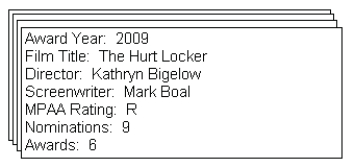
Referring to the figure above, in a database containing information about movies, the name of the actual movie would identify a(n) ____ in an Access table.
A)field
B)record
C)query
D)index

Unlock Deck
Unlock for access to all 75 flashcards in this deck.
Unlock Deck
k this deck
50
To sort records, right-click the column that holds data you want to use as the ____ key.
A)primary
B)record
C)sort
D)destination
A)primary
B)record
C)sort
D)destination

Unlock Deck
Unlock for access to all 75 flashcards in this deck.
Unlock Deck
k this deck
51
To add query criteria, right-click the query tab at the top of the window, then click ____ View on the shortcut menu.
A)Form
B)Design
C)Table
D)Query
A)Form
B)Design
C)Table
D)Query

Unlock Deck
Unlock for access to all 75 flashcards in this deck.
Unlock Deck
k this deck
52
Rows represent ____.
A)records
B)tables
C)fields
D)queries
A)records
B)tables
C)fields
D)queries

Unlock Deck
Unlock for access to all 75 flashcards in this deck.
Unlock Deck
k this deck
53
You can access the controls to add, delete, move, and sort data, by ____ the column or row you want to work with.
A)right-clicking
B)left-clicking
C)either a.or b.
D)neither a.nor b.
A)right-clicking
B)left-clicking
C)either a.or b.
D)neither a.nor b.

Unlock Deck
Unlock for access to all 75 flashcards in this deck.
Unlock Deck
k this deck
54
When using the Simple Query Wizard, you will be asked "Would you like a detail or summary query?" Selecting the ____ option only displays how many records match your criteria.
A)Detail
B)Summary
C)Skip
D)Save
A)Detail
B)Summary
C)Skip
D)Save

Unlock Deck
Unlock for access to all 75 flashcards in this deck.
Unlock Deck
k this deck
55
Columns represent ____.
A)records
B)tables
C)fields
D)queries
A)records
B)tables
C)fields
D)queries

Unlock Deck
Unlock for access to all 75 flashcards in this deck.
Unlock Deck
k this deck
56
When using the Simple Query Wizard, you will be asked "Would you like a detail or summary query?" Selecting the ____ option shows all of the specified fields for the records.
A)Detail
B)Summary
C)Skip
D)Save
A)Detail
B)Summary
C)Skip
D)Save

Unlock Deck
Unlock for access to all 75 flashcards in this deck.
Unlock Deck
k this deck
57
To delete a record, right-click the ____ of the record you want to delete.Select Delete Record from the shortcut menu.
A)light-blue box on the left side
B)light-blue box on the right side
C)yellow box on the left side
D)yellow box on the right side
A)light-blue box on the left side
B)light-blue box on the right side
C)yellow box on the left side
D)yellow box on the right side

Unlock Deck
Unlock for access to all 75 flashcards in this deck.
Unlock Deck
k this deck
58
To modify data, click the field you'd like to modify.Use the Backspace, Delete, and typing keys to change the data.Press the ____ key to complete the modification.
A)F2
B)F3
C)Enter
D)Down arrow
A)F2
B)F3
C)Enter
D)Down arrow

Unlock Deck
Unlock for access to all 75 flashcards in this deck.
Unlock Deck
k this deck
59
An example of data that can be found in a CSV file is ____.
A)Over the Rainbow,Jason Castro,Folk
B)Over the Rainbow;Jason Castro;Folk
C)Over the Rainbow/Jason Castro/Folk
D)all of the above
A)Over the Rainbow,Jason Castro,Folk
B)Over the Rainbow;Jason Castro;Folk
C)Over the Rainbow/Jason Castro/Folk
D)all of the above

Unlock Deck
Unlock for access to all 75 flashcards in this deck.
Unlock Deck
k this deck
60
To search, right-click the title of the column that is likely to hold the data you seek.Select Find from the shortcut menu.Enter the data you seek in the ____ dialog box.Click the Find Next button.
A)Find
B)Replace
C)Find and Replace
D)Fields
A)Find
B)Replace
C)Find and Replace
D)Fields

Unlock Deck
Unlock for access to all 75 flashcards in this deck.
Unlock Deck
k this deck
61
Each record consists of one or more tables._________________________

Unlock Deck
Unlock for access to all 75 flashcards in this deck.
Unlock Deck
k this deck
62
To delete an entire record, right-click the column header containing the record.Click Delete Record on the shortcut menu, then click the Yes button._________________________

Unlock Deck
Unlock for access to all 75 flashcards in this deck.
Unlock Deck
k this deck
63
The databases you create with Access are technically referred to as "record databases." _________________________

Unlock Deck
Unlock for access to all 75 flashcards in this deck.
Unlock Deck
k this deck
64
After a search is saved, you can run it repeatedly to display all the records-including new and updated data-that match the criteria you've specified._________________________

Unlock Deck
Unlock for access to all 75 flashcards in this deck.
Unlock Deck
k this deck
65
Case 17-1
Sam is working in an Access table listing all of the hockey equipment that he has for sale on eBay. Please answer the questions below.
Sam finds himself referring to the SKU column of the table often and decides to move that field to the left.To move the column, Sam selects the column that he wants to move, and ____.
A)selects Move Column on the Home tab and enters in the new column coordinates
B)selects Move Column on the Datasheet tab and enters in the new column coordinates
C)drags it vertically to the desired location
D)drags it horizontally to the desired location
Sam is working in an Access table listing all of the hockey equipment that he has for sale on eBay. Please answer the questions below.
Sam finds himself referring to the SKU column of the table often and decides to move that field to the left.To move the column, Sam selects the column that he wants to move, and ____.
A)selects Move Column on the Home tab and enters in the new column coordinates
B)selects Move Column on the Datasheet tab and enters in the new column coordinates
C)drags it vertically to the desired location
D)drags it horizontally to the desired location

Unlock Deck
Unlock for access to all 75 flashcards in this deck.
Unlock Deck
k this deck
66
Case 17-1
Sam is working in an Access table listing all of the hockey equipment that he has for sale on eBay. Please answer the questions below.
Sam receives an e-mail from Sara Harmon asking for her money back.To easily find the details of her order, Sam sorts the records alphabetically by ____ the column that holds the data for the last name.
A)right-clicking
B)left-clicking
C)double-clicking
D)highlighting
Sam is working in an Access table listing all of the hockey equipment that he has for sale on eBay. Please answer the questions below.
Sam receives an e-mail from Sara Harmon asking for her money back.To easily find the details of her order, Sam sorts the records alphabetically by ____ the column that holds the data for the last name.
A)right-clicking
B)left-clicking
C)double-clicking
D)highlighting

Unlock Deck
Unlock for access to all 75 flashcards in this deck.
Unlock Deck
k this deck
67
Before you can enter data in a database, you must specify the structure of the tables, charts, and fields in your database._________________________

Unlock Deck
Unlock for access to all 75 flashcards in this deck.
Unlock Deck
k this deck
68
The data type for telephone numbers should be defined as Text._________________________

Unlock Deck
Unlock for access to all 75 flashcards in this deck.
Unlock Deck
k this deck
69
When you close the query window after modifying a query, you'll see a message asking Do you want to save changes to the design of query 'Query Name'? _________________________

Unlock Deck
Unlock for access to all 75 flashcards in this deck.
Unlock Deck
k this deck
70
To add query criteria, right-click the query tab at the top of the window, then click Datasheet View on the shortcut menu._________________________

Unlock Deck
Unlock for access to all 75 flashcards in this deck.
Unlock Deck
k this deck
71
As an alternative to typing data into a database table, you can export data from files created with other software into Access._________________________

Unlock Deck
Unlock for access to all 75 flashcards in this deck.
Unlock Deck
k this deck
72
When you create your own table in Design View you must specify a data type for each field.Please describe each of these data types: Text, Memo, AutoNumber, Yes/No.

Unlock Deck
Unlock for access to all 75 flashcards in this deck.
Unlock Deck
k this deck
73
Case 17-1
Sam is working in an Access table listing all of the hockey equipment that he has for sale on eBay. Please answer the questions below.
Sam just got in a new shipment of goalie face masks that he wants to add to the database.When he adds the first entry, it shows up ____.
A)as the first line of the table
B)as the last line of the table
C)wherever Sam has his cursor placed
D)none of the above
Sam is working in an Access table listing all of the hockey equipment that he has for sale on eBay. Please answer the questions below.
Sam just got in a new shipment of goalie face masks that he wants to add to the database.When he adds the first entry, it shows up ____.
A)as the first line of the table
B)as the last line of the table
C)wherever Sam has his cursor placed
D)none of the above

Unlock Deck
Unlock for access to all 75 flashcards in this deck.
Unlock Deck
k this deck
74
The Yes/No data type can be useful for fields designed to hold simple Yes/No or True/False data._________________________

Unlock Deck
Unlock for access to all 75 flashcards in this deck.
Unlock Deck
k this deck
75
The primary key is an important field in an Access table.Please describe a primary key.Does Access create the primary key or can you create it yourself?

Unlock Deck
Unlock for access to all 75 flashcards in this deck.
Unlock Deck
k this deck



