Deck 7: Using Forms to Control Input
Question
Question
Question
Question
Question
Question
Question
Question
Question
Question
Question
Question
Question
Question
Question
Question
Question
Question
Question
Question
Question
Question
Question
Question
Question
Question
Question
Question
Question
Question
Question
Question
Question
Question
Question
Question
Question
Question
Question
Question
Question
Question
Question
Question
Question
Question
Question
Question
Question
Question
Question
Question
Question
Question
Question
Question
Question
Question
Question
Question
Question
Question
Question
Question
Question
Question
Question
Question
Question
Question
Question
Question
Question
Question
Question
Question
Question
Question
Question
Question

Unlock Deck
Sign up to unlock the cards in this deck!
Unlock Deck
Unlock Deck
1/124
Play
Full screen (f)
Deck 7: Using Forms to Control Input
1
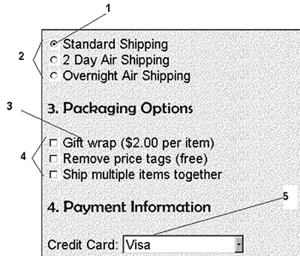 In the figure above, the text marked as item 3 is entered inside the input tag.
In the figure above, the text marked as item 3 is entered inside the input tag.False
2
Nonbreaking spaces can be used in a form to hold the table cells open until form elements are added.
True
3
The size attribute for a text entry field specifies the width of the form field.
True
4
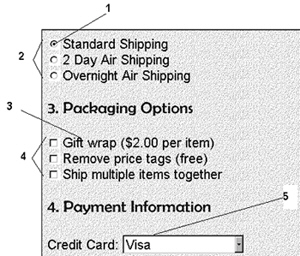 In the figure above, the components of item 4 are using the checked attribute.
In the figure above, the components of item 4 are using the checked attribute.
Unlock Deck
Unlock for access to all 124 flashcards in this deck.
Unlock Deck
k this deck
5
Surveys show that Web users are concerned that their personal information is not adequately secure when they interact on the Web.

Unlock Deck
Unlock for access to all 124 flashcards in this deck.
Unlock Deck
k this deck
6
You should clearly communicate your organization's policy regarding the use of the information you request in a form.

Unlock Deck
Unlock for access to all 124 flashcards in this deck.
Unlock Deck
k this deck
7
Web page source code for a form must end with the tag.

Unlock Deck
Unlock for access to all 124 flashcards in this deck.
Unlock Deck
k this deck
8
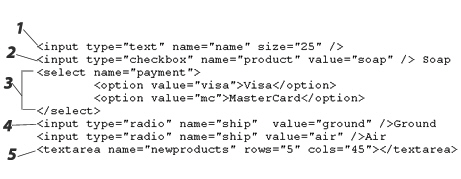 In the figure above, item 3 is the code to create a check box.
In the figure above, item 3 is the code to create a check box.
Unlock Deck
Unlock for access to all 124 flashcards in this deck.
Unlock Deck
k this deck
9
Forms are used to submit credit card information for online purchases.

Unlock Deck
Unlock for access to all 124 flashcards in this deck.
Unlock Deck
k this deck
10
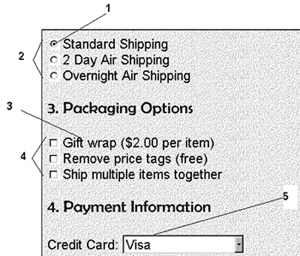 In the figure above, item 5 is created with the input tag.
In the figure above, item 5 is created with the input tag.
Unlock Deck
Unlock for access to all 124 flashcards in this deck.
Unlock Deck
k this deck
11
The size attribute limits the amount of text a user can enter into a text entry field.

Unlock Deck
Unlock for access to all 124 flashcards in this deck.
Unlock Deck
k this deck
12
Providing a list of choices from which a user can select increases the potential for user input error.

Unlock Deck
Unlock for access to all 124 flashcards in this deck.
Unlock Deck
k this deck
13
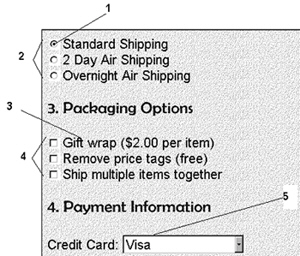 In the figure above, the text that appears as part of item 1 is customizable.
In the figure above, the text that appears as part of item 1 is customizable.
Unlock Deck
Unlock for access to all 124 flashcards in this deck.
Unlock Deck
k this deck
14
Name is an optional attribute for a set of radio buttons.

Unlock Deck
Unlock for access to all 124 flashcards in this deck.
Unlock Deck
k this deck
15
A label is a form element that allows user input.

Unlock Deck
Unlock for access to all 124 flashcards in this deck.
Unlock Deck
k this deck
16
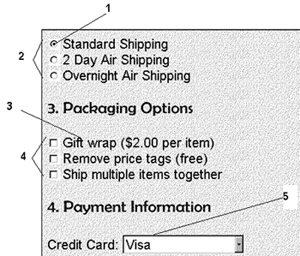 In the figure above, the text that appears as part of item 1 is created with the name attribute.
In the figure above, the text that appears as part of item 1 is created with the name attribute.
Unlock Deck
Unlock for access to all 124 flashcards in this deck.
Unlock Deck
k this deck
17
If necessary, you can limit the amount of text that a user can enter into a text box.

Unlock Deck
Unlock for access to all 124 flashcards in this deck.
Unlock Deck
k this deck
18
Providing a list of choices from which a user can select eliminates the possibility that a user will enter a selection that the order-processing system doesn't understand.

Unlock Deck
Unlock for access to all 124 flashcards in this deck.
Unlock Deck
k this deck
19
Only the source code for check boxes can use the checked attribute.

Unlock Deck
Unlock for access to all 124 flashcards in this deck.
Unlock Deck
k this deck
20
The checked attribute signifies that a radio button should appear as selected when the form opens in a browser.

Unlock Deck
Unlock for access to all 124 flashcards in this deck.
Unlock Deck
k this deck
21
You can replace a push button's standard gray rectangle with a graphic of your choice.

Unlock Deck
Unlock for access to all 124 flashcards in this deck.
Unlock Deck
k this deck
22
You should use the checked attribute in a set of radio buttons that requires a selection by the user.

Unlock Deck
Unlock for access to all 124 flashcards in this deck.
Unlock Deck
k this deck
23
You can customize the text that appears on a push button.

Unlock Deck
Unlock for access to all 124 flashcards in this deck.
Unlock Deck
k this deck
24
Radio buttons allow users to make multiple selections.

Unlock Deck
Unlock for access to all 124 flashcards in this deck.
Unlock Deck
k this deck
25
Multiline text areas are often called comment boxes.

Unlock Deck
Unlock for access to all 124 flashcards in this deck.
Unlock Deck
k this deck
26
When a check box is selected and you click another check box, both check boxes are marked as selected.

Unlock Deck
Unlock for access to all 124 flashcards in this deck.
Unlock Deck
k this deck
27
When a radio button is selected and you click another radio button, only the most recently clicked button is marked as selected.

Unlock Deck
Unlock for access to all 124 flashcards in this deck.
Unlock Deck
k this deck
28
When a form contains an action in the opening form tag, clicking the submit button automatically instructs the browser to send the form data to the server for processing.

Unlock Deck
Unlock for access to all 124 flashcards in this deck.
Unlock Deck
k this deck
29
You can put a label to the left or right of a field, or even above or below it.

Unlock Deck
Unlock for access to all 124 flashcards in this deck.
Unlock Deck
k this deck
30
A single-line text box is ideal for requesting limited user input.

Unlock Deck
Unlock for access to all 124 flashcards in this deck.
Unlock Deck
k this deck
31
Multiple check boxes may use the checked attribute to display a check mark by default.

Unlock Deck
Unlock for access to all 124 flashcards in this deck.
Unlock Deck
k this deck
32
Each check box should have a unique name.

Unlock Deck
Unlock for access to all 124 flashcards in this deck.
Unlock Deck
k this deck
33
The code for each check box requires a distinct setting for the value attribute.

Unlock Deck
Unlock for access to all 124 flashcards in this deck.
Unlock Deck
k this deck
34
When a radio button is selected and you click another radio button, both radio buttons are marked as selected.

Unlock Deck
Unlock for access to all 124 flashcards in this deck.
Unlock Deck
k this deck
35
When a user clicks an empty check box, a check mark appears in the box.

Unlock Deck
Unlock for access to all 124 flashcards in this deck.
Unlock Deck
k this deck
36
To create a default selection from a group of radio buttons, you use the DEFAULT attribute.

Unlock Deck
Unlock for access to all 124 flashcards in this deck.
Unlock Deck
k this deck
37
When a check box is selected and you click another check box, only the most recently clicked check box is marked as selected.

Unlock Deck
Unlock for access to all 124 flashcards in this deck.
Unlock Deck
k this deck
38
Different forms require different types of processing on an organization's Web server.

Unlock Deck
Unlock for access to all 124 flashcards in this deck.
Unlock Deck
k this deck
39
A set of push buttons allows users to select from a group of predefined options.

Unlock Deck
Unlock for access to all 124 flashcards in this deck.
Unlock Deck
k this deck
40
A pull-down menu shows one choice by default.

Unlock Deck
Unlock for access to all 124 flashcards in this deck.
Unlock Deck
k this deck
41
The _____ field is used to present a set of predefined choices from which a user can make only one choice.
A)text entry
B)radio button
C)check box
D)push button
A)text entry
B)radio button
C)check box
D)push button

Unlock Deck
Unlock for access to all 124 flashcards in this deck.
Unlock Deck
k this deck
42
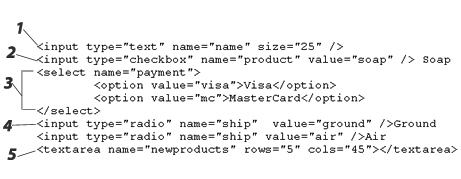 In the figure above, item 5 is the code to create a ______.
In the figure above, item 5 is the code to create a ______.A)label
B)comment box
C)pull-down menu
D)text entry field

Unlock Deck
Unlock for access to all 124 flashcards in this deck.
Unlock Deck
k this deck
43
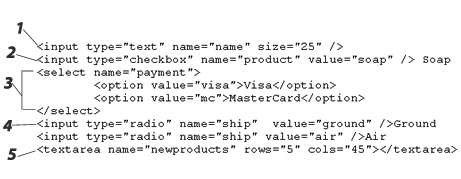 In the figure above, the comment box that is coded will be ______ rows high.
In the figure above, the comment box that is coded will be ______ rows high.A)5
B)45
C)2
D)25

Unlock Deck
Unlock for access to all 124 flashcards in this deck.
Unlock Deck
k this deck
44
The _____ field is used to collect a user's name and address.
A)text
B)radio button
C)check box
D)pull-down menu
A)text
B)radio button
C)check box
D)pull-down menu

Unlock Deck
Unlock for access to all 124 flashcards in this deck.
Unlock Deck
k this deck
45
 In the figure above, item 3 is a ______.
In the figure above, item 3 is a ______.A)label
B)check box
C)radio button
D)pull-down menu

Unlock Deck
Unlock for access to all 124 flashcards in this deck.
Unlock Deck
k this deck
46
Which value for the type attribute do you use to create a text entry field?
A)text
B)radio
C)check box
D)submit
A)text
B)radio
C)check box
D)submit

Unlock Deck
Unlock for access to all 124 flashcards in this deck.
Unlock Deck
k this deck
47
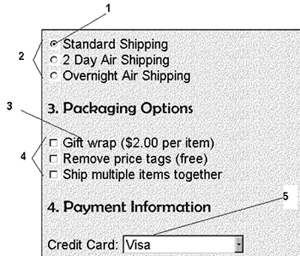 In the figure above, the checked attribute was used in the input / tag for which check box?
In the figure above, the checked attribute was used in the input / tag for which check box?A)Gift wrap
B)Remove price tags
C)Ship multiple items together
D)It isn't used for any check boxes.

Unlock Deck
Unlock for access to all 124 flashcards in this deck.
Unlock Deck
k this deck
48
If you have a group of related radio buttons on your form, each radio button will have a different ______.
A)type
B)value
C)size
D)width
A)type
B)value
C)size
D)width

Unlock Deck
Unlock for access to all 124 flashcards in this deck.
Unlock Deck
k this deck
49
The first HTML tag necessary when creating a form is the _____ tag.
A)< method >
B)< action >
C)< text >
D)< form >
A)< method >
B)< action >
C)< text >
D)< form >

Unlock Deck
Unlock for access to all 124 flashcards in this deck.
Unlock Deck
k this deck
50
 In the figure above, item 1 is a ______.
In the figure above, item 1 is a ______.A)text entry field
B)check box
C)radio button
D)pull-down menu

Unlock Deck
Unlock for access to all 124 flashcards in this deck.
Unlock Deck
k this deck
51
 In the figure above, the checked attribute was used in the input / tag for which radio button?
In the figure above, the checked attribute was used in the input / tag for which radio button?A)Standard Shipping
B)2 Day Air Shipping
C)Overnight Air Shipping
D)It isn't used for any radio buttons.

Unlock Deck
Unlock for access to all 124 flashcards in this deck.
Unlock Deck
k this deck
52
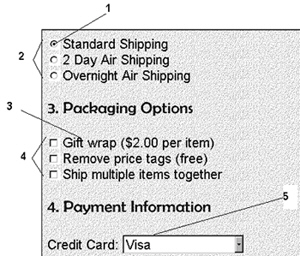 In the figure above, item 4 is a set of ______.
In the figure above, item 4 is a set of ______.A)text boxes
B)check boxes
C)radio buttons
D)pull down menus

Unlock Deck
Unlock for access to all 124 flashcards in this deck.
Unlock Deck
k this deck
53
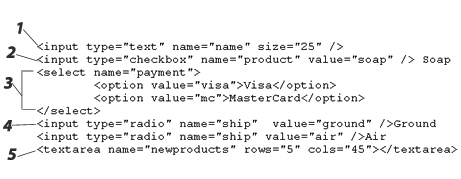 In the figure above, item 4 is the code to create a ______.
In the figure above, item 4 is the code to create a ______.A)label
B)check box
C)pull-down menu
D)radio button

Unlock Deck
Unlock for access to all 124 flashcards in this deck.
Unlock Deck
k this deck
54
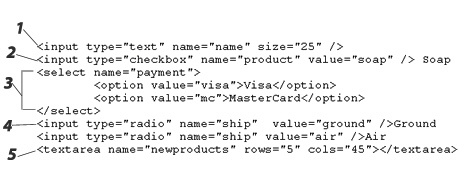 In the figure above, the drop-down list that is coded has ______ choices.
In the figure above, the drop-down list that is coded has ______ choices.A)1
B)2
C)3
D)4

Unlock Deck
Unlock for access to all 124 flashcards in this deck.
Unlock Deck
k this deck
55
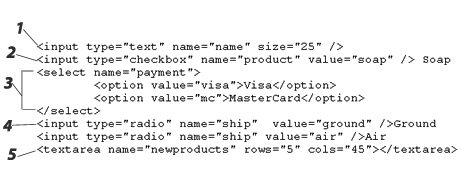 In the figure above, the text field box that is coded will be ______ characters wide.
In the figure above, the text field box that is coded will be ______ characters wide.A)5
B)45
C)2
D)25

Unlock Deck
Unlock for access to all 124 flashcards in this deck.
Unlock Deck
k this deck
56
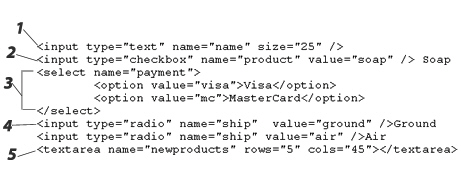 In the figure above, item 1 identifies code that creates a _______.
In the figure above, item 1 identifies code that creates a _______.A)text field
B)label
C)check box
D)selection list

Unlock Deck
Unlock for access to all 124 flashcards in this deck.
Unlock Deck
k this deck
57
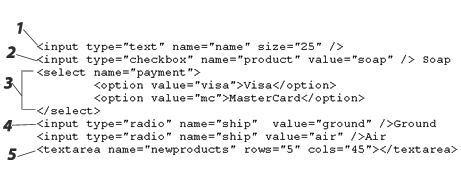 In the figure above, item 2 is the code to create a ______.
In the figure above, item 2 is the code to create a ______.A)label
B)check box
C)pull-down menu
D)text entry field

Unlock Deck
Unlock for access to all 124 flashcards in this deck.
Unlock Deck
k this deck
58
 In the figure above, item 3 is the code to create a ______.
In the figure above, item 3 is the code to create a ______.A)label
B)comment box
C)pull-down menu
D)text entry field

Unlock Deck
Unlock for access to all 124 flashcards in this deck.
Unlock Deck
k this deck
59
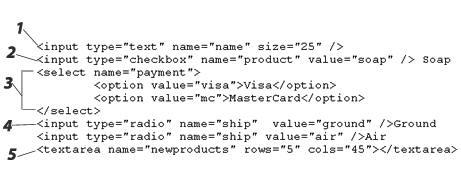 In the figure above, the comment box that is coded will be ______ columns wide.
In the figure above, the comment box that is coded will be ______ columns wide.A)5
B)45
C)2
D)25

Unlock Deck
Unlock for access to all 124 flashcards in this deck.
Unlock Deck
k this deck
60
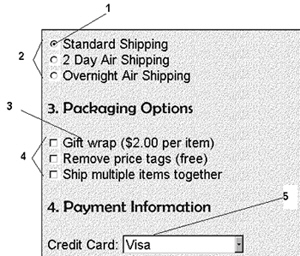 In the figure above, item 5 is a ______.
In the figure above, item 5 is a ______.A)label
B)check box
C)radio button
D)pull-down menu

Unlock Deck
Unlock for access to all 124 flashcards in this deck.
Unlock Deck
k this deck
61
Which field type would you use to present a set of predefined choices from which a user can make either zero or multiple choices?
A)text entry
B)radio button
C)check box
D)push button
A)text entry
B)radio button
C)check box
D)push button

Unlock Deck
Unlock for access to all 124 flashcards in this deck.
Unlock Deck
k this deck
62
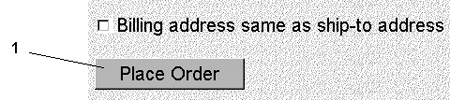 In the figure above, the attribute value is set to _____.
In the figure above, the attribute value is set to _____.A)Place Order
B)Submit
C)Reset
D)Button

Unlock Deck
Unlock for access to all 124 flashcards in this deck.
Unlock Deck
k this deck
63
Which field type would you use to present a set of predefined choices using the least amount of space on the Web page?
A)text entry
B)pull-down menu
C)check box
D)push button
A)text entry
B)pull-down menu
C)check box
D)push button

Unlock Deck
Unlock for access to all 124 flashcards in this deck.
Unlock Deck
k this deck
64
Which field type would you use to create an element that allows a user to submit data to the Web server?
A)text entry
B)pull-down menu
C)check box
D)push button
A)text entry
B)pull-down menu
C)check box
D)push button

Unlock Deck
Unlock for access to all 124 flashcards in this deck.
Unlock Deck
k this deck
65
The _____ attribute, which is a select tag attribute, allows more than one selection to be made and formats the list as a scroll box.
A)name
B)size
C)multiple
D)value
A)name
B)size
C)multiple
D)value

Unlock Deck
Unlock for access to all 124 flashcards in this deck.
Unlock Deck
k this deck
66
A _____ text box is ideal for requesting limited user input.
A)double-line
B)comment
C)single-line
D)text area
A)double-line
B)comment
C)single-line
D)text area

Unlock Deck
Unlock for access to all 124 flashcards in this deck.
Unlock Deck
k this deck
67
You can mark a radio button to appear as selected when the page opens in the browser, using the _____ attribute.
A)checked
B)type
C)name
D)value
A)checked
B)type
C)name
D)value

Unlock Deck
Unlock for access to all 124 flashcards in this deck.
Unlock Deck
k this deck
68
The checked attribute can be used with the _____ input field(s).
A)radio
B)check box
C)both a and b
D)neither a nor b
A)radio
B)check box
C)both a and b
D)neither a nor b

Unlock Deck
Unlock for access to all 124 flashcards in this deck.
Unlock Deck
k this deck
69
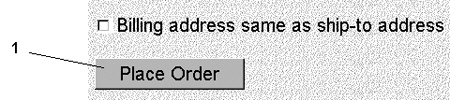 In the figure above, the attribute _____ has a value of Place Order.
In the figure above, the attribute _____ has a value of Place Order.A)name
B)value
C)type
D)input

Unlock Deck
Unlock for access to all 124 flashcards in this deck.
Unlock Deck
k this deck
70
Which value for the type attribute do you use to create a radio button?
A)text
B)radio
C)check box
D)submit
A)text
B)radio
C)check box
D)submit

Unlock Deck
Unlock for access to all 124 flashcards in this deck.
Unlock Deck
k this deck
71
_____ limit user input to one choice from a set.
A)Check boxes
B)Push buttons
C)Single-line text box
D)Radio buttons
A)Check boxes
B)Push buttons
C)Single-line text box
D)Radio buttons

Unlock Deck
Unlock for access to all 124 flashcards in this deck.
Unlock Deck
k this deck
72
Which value for the type attribute do you use to create a check box?
A)text
B)radio
C)check box
D)submit
A)text
B)radio
C)check box
D)submit

Unlock Deck
Unlock for access to all 124 flashcards in this deck.
Unlock Deck
k this deck
73
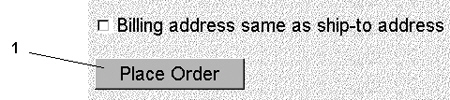 In the figure above, item 1 is a ______.
In the figure above, item 1 is a ______.A)text box
B)push button
C)radio button
D)check box

Unlock Deck
Unlock for access to all 124 flashcards in this deck.
Unlock Deck
k this deck
74
The _____ attribute, which is a select tag attribute, determines how many items display on a pull-down menu.
A)name
B)size
C)multiple
D)value
A)name
B)size
C)multiple
D)value

Unlock Deck
Unlock for access to all 124 flashcards in this deck.
Unlock Deck
k this deck
75
Which value for the type attribute do you use to create a submit button?
A)text
B)radio
C)check box
D)submit
A)text
B)radio
C)check box
D)submit

Unlock Deck
Unlock for access to all 124 flashcards in this deck.
Unlock Deck
k this deck
76
Form fields are also called form _____.
A)data
B)labels
C)boxes
D)elements
A)data
B)labels
C)boxes
D)elements

Unlock Deck
Unlock for access to all 124 flashcards in this deck.
Unlock Deck
k this deck
77
A _____ is text that explains what information is required in a field.
A)element
B)label
C)button
D)check box
A)element
B)label
C)button
D)check box

Unlock Deck
Unlock for access to all 124 flashcards in this deck.
Unlock Deck
k this deck
78
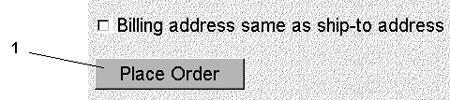 In the figure above, the tag that creates the push button is _____.
In the figure above, the tag that creates the push button is _____.A)< button / >
B)< input / >
C)< submit / >
D)< reset / >

Unlock Deck
Unlock for access to all 124 flashcards in this deck.
Unlock Deck
k this deck
79
If a check box appears checked by default, its code contains the ______ attribute.
A)type
B)name
C)value
D)checked
A)type
B)name
C)value
D)checked

Unlock Deck
Unlock for access to all 124 flashcards in this deck.
Unlock Deck
k this deck
80
The default number of choices for a pull-down menu is _____.
A)one
B)two
C)three
D)four
A)one
B)two
C)three
D)four

Unlock Deck
Unlock for access to all 124 flashcards in this deck.
Unlock Deck
k this deck



