Deck 1: Access: Creating Advanced Queries and Enhancing Table Design
Question
Question
Question
Question
Question
Question
Question
Question
Question
Question
Question
Question
Question
Question
Question
Question
Question
Question
Question
Question
Question
Question
Question
Question
Question
Question
Question
Question
Question
Question
Question
Question
Question
Question
Question
Question
Question
Question
Question
Question
Question
Question
Question
Question
Question
Question
Question
Question
Question
Question
Question
Question
Question
Question
Question
Question
Question
Question
Question
Question
Question
Question
Question
Question
Question
Question
Question
Question
Question
Question
Question
Question
Question
Question
Question
Question
Question
Question
Question
Question

Unlock Deck
Sign up to unlock the cards in this deck!
Unlock Deck
Unlock Deck
1/137
Play
Full screen (f)
Deck 1: Access: Creating Advanced Queries and Enhancing Table Design
1
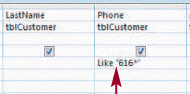 Using a match like the one shown in the above figure is similar to using an exact match except that an exact match includes wildcard characters.
Using a match like the one shown in the above figure is similar to using an exact match except that an exact match includes wildcard characters.False
2
In the Object Dependencies pane you can click the expand indicator for the collapsible list of dependencies to show or hide different levels of dependencies.
True
3
An easy way to create an input mask is to use the Input Mask Wizard.
True
4
The default character display is left to right but the ! input mask character can be used to reverse that display.

Unlock Deck
Unlock for access to all 137 flashcards in this deck.
Unlock Deck
k this deck
5
Any form or report that uses fields from a query is directly dependent on the query and on any tables that provide data to the query.

Unlock Deck
Unlock for access to all 137 flashcards in this deck.
Unlock Deck
k this deck
6
When you click or select text in many Access text boxes Access displays a list arrow which you can click to display a list box with options.

Unlock Deck
Unlock for access to all 137 flashcards in this deck.
Unlock Deck
k this deck
7
SQL Server and Oracle do not permit spaces in object and field names.

Unlock Deck
Unlock for access to all 137 flashcards in this deck.
Unlock Deck
k this deck
8
The aggregate function Final returns the last field value in a selection of records.

Unlock Deck
Unlock for access to all 137 flashcards in this deck.
Unlock Deck
k this deck
9
When you resize a column to its best fit Access resizes the column so that the widest column heading and the visible field values fit the column width.

Unlock Deck
Unlock for access to all 137 flashcards in this deck.
Unlock Deck
k this deck
10
Property propagation does not occur with queries automatically.

Unlock Deck
Unlock for access to all 137 flashcards in this deck.
Unlock Deck
k this deck
11
Click the Queries option button in the View section of the Crosstab Query Wizard to display the list of queries in the database.

Unlock Deck
Unlock for access to all 137 flashcards in this deck.
Unlock Deck
k this deck
12
The Create tab allows you to switch to Design view.

Unlock Deck
Unlock for access to all 137 flashcards in this deck.
Unlock Deck
k this deck
13
A find unmatched query searches for duplicate values based on the fields you select as you answer the Query Wizard's questions.

Unlock Deck
Unlock for access to all 137 flashcards in this deck.
Unlock Deck
k this deck
14
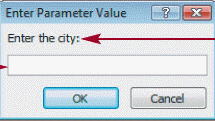 As shown in the figure above a prompt query prompts you for information when the query runs.
As shown in the figure above a prompt query prompts you for information when the query runs.
Unlock Deck
Unlock for access to all 137 flashcards in this deck.
Unlock Deck
k this deck
15
If you need to store and display phone numbers zip\postal codes and other fields in a variety of formats it's best to define them as Text fields with an input mask instead of letting users enter field values and the literal display characters.

Unlock Deck
Unlock for access to all 137 flashcards in this deck.
Unlock Deck
k this deck
16
The Top Values property must be an integer.

Unlock Deck
Unlock for access to all 137 flashcards in this deck.
Unlock Deck
k this deck
17
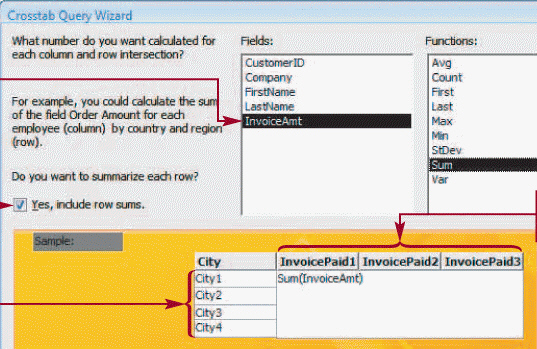 Click the checkbox indicated in the above figure to display an overall totals column in the crosstab query.
Click the checkbox indicated in the above figure to display an overall totals column in the crosstab query.
Unlock Deck
Unlock for access to all 137 flashcards in this deck.
Unlock Deck
k this deck
18
Users are required to type literal display characters when doing data entry.

Unlock Deck
Unlock for access to all 137 flashcards in this deck.
Unlock Deck
k this deck
19
When you finish all changes to the current record and advance to another record Access detects field validation rule violations.

Unlock Deck
Unlock for access to all 137 flashcards in this deck.
Unlock Deck
k this deck
20
The In comparison operator is roughly equivalent to the use of several And conditions in the design grid.

Unlock Deck
Unlock for access to all 137 flashcards in this deck.
Unlock Deck
k this deck
21
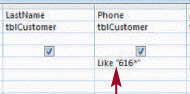 A(n)exact match like the one shown in Figure AC5-1 selects records with a value for the selected field that matches the pattern of the simple condition value.
A(n)exact match like the one shown in Figure AC5-1 selects records with a value for the selected field that matches the pattern of the simple condition value.
Unlock Deck
Unlock for access to all 137 flashcards in this deck.
Unlock Deck
k this deck
22
The ____ Mask Wizard is an Access tool that guides you in creating a predefined format for a field.
A)Format
B)Field
C)Input
D)Display
A)Format
B)Field
C)Input
D)Display

Unlock Deck
Unlock for access to all 137 flashcards in this deck.
Unlock Deck
k this deck
23
Figurative display characters are the special characters that automatically appear in specific positions of a field value.

Unlock Deck
Unlock for access to all 137 flashcards in this deck.
Unlock Deck
k this deck
24
If you convert an Access database to SQL Server your select queries will most likely not work.

Unlock Deck
Unlock for access to all 137 flashcards in this deck.
Unlock Deck
k this deck
25
You can change a select query to a crosstab query in Design view using the Crosstab button in the Database group on the Query Tools Design tab.

Unlock Deck
Unlock for access to all 137 flashcards in this deck.
Unlock Deck
k this deck
26
The aggregate function First returns the first field value in a selection of records.

Unlock Deck
Unlock for access to all 137 flashcards in this deck.
Unlock Deck
k this deck
27
If you want to display all products that have the same description you would use a(n)find unmatched query.

Unlock Deck
Unlock for access to all 137 flashcards in this deck.
Unlock Deck
k this deck
28
A lookup manager lets the user select a value from a list of possible values.

Unlock Deck
Unlock for access to all 137 flashcards in this deck.
Unlock Deck
k this deck
29
An input guide is a predefined format used to enter and display data in a field.

Unlock Deck
Unlock for access to all 137 flashcards in this deck.
Unlock Deck
k this deck
30
Access uses unique icons to represent different types of queries.

Unlock Deck
Unlock for access to all 137 flashcards in this deck.
Unlock Deck
k this deck
31
Displaying just the first 10 records of query results is an example of the use of the First Records property for a query.

Unlock Deck
Unlock for access to all 137 flashcards in this deck.
Unlock Deck
k this deck
32
Which of the following statements is true?
A)Using a numeric range test with a Text field is not allowed.
B)Enclosing numbers in quotation marks for a Test field range test will eliminate an error message.
C)Enclosing numbers in quotation marks for a Test field range test will yield unpredictable results.
D)All of the above
A)Using a numeric range test with a Text field is not allowed.
B)Enclosing numbers in quotation marks for a Test field range test will eliminate an error message.
C)Enclosing numbers in quotation marks for a Test field range test will yield unpredictable results.
D)All of the above

Unlock Deck
Unlock for access to all 137 flashcards in this deck.
Unlock Deck
k this deck
33
The Validation Rule property value will be displayed in a dialog box if the user enters an invalid value.

Unlock Deck
Unlock for access to all 137 flashcards in this deck.
Unlock Deck
k this deck
34
A ____ field lets the user select a value from a list of possible values.
A)roster
B)datasheet
C)lookup
D)manager
A)roster
B)datasheet
C)lookup
D)manager

Unlock Deck
Unlock for access to all 137 flashcards in this deck.
Unlock Deck
k this deck
35
The ampersand wildcard character represents any single character.

Unlock Deck
Unlock for access to all 137 flashcards in this deck.
Unlock Deck
k this deck
36
If you want to display all customers who have not placed orders you would use a(n)find unmatched query.

Unlock Deck
Unlock for access to all 137 flashcards in this deck.
Unlock Deck
k this deck
37
The Validation Text property value specifies the valid values that users can enter in a field.

Unlock Deck
Unlock for access to all 137 flashcards in this deck.
Unlock Deck
k this deck
38
If you want to display all non-degree students who are not currently enrolled in classes you would use a(n)find duplicates query.

Unlock Deck
Unlock for access to all 137 flashcards in this deck.
Unlock Deck
k this deck
39
____ display characters automatically appear in specific positions of a field value without users having to type them.
A)Absolute
B)Relative
C)Figurative
D)Literal
A)Absolute
B)Relative
C)Figurative
D)Literal

Unlock Deck
Unlock for access to all 137 flashcards in this deck.
Unlock Deck
k this deck
40
To include literal display characters you need to create a(n)____ mask.
A)display
B)field
C)viewing
D)input
A)display
B)field
C)viewing
D)input

Unlock Deck
Unlock for access to all 137 flashcards in this deck.
Unlock Deck
k this deck
41
The ____ property value will be displayed in a dialog box if the user enters an invalid value.
A)Data-Entry
B)Validation Text
C)Validation Rule
D)Datasheet
A)Data-Entry
B)Validation Text
C)Validation Rule
D)Datasheet

Unlock Deck
Unlock for access to all 137 flashcards in this deck.
Unlock Deck
k this deck
42
The input mask character ____ determines whether to store in the database the literal display characters such as the hyphen and parentheses.
A)--
B)++
C)::
D);;
A)--
B)++
C)::
D);;

Unlock Deck
Unlock for access to all 137 flashcards in this deck.
Unlock Deck
k this deck
43
The input mask character ____ indicates that only a digit can be entered.
A)0
B)9
C)!
D)#
A)0
B)9
C)!
D)#

Unlock Deck
Unlock for access to all 137 flashcards in this deck.
Unlock Deck
k this deck
44
The ____ represents any single character.
A)*
B)?
C)#
D)@
A)*
B)?
C)#
D)@

Unlock Deck
Unlock for access to all 137 flashcards in this deck.
Unlock Deck
k this deck
45
The input mask character ____ causes the input mask to display from right to left.
A)!
B)9
C)0
D);
A)!
B)9
C)0
D);

Unlock Deck
Unlock for access to all 137 flashcards in this deck.
Unlock Deck
k this deck
46
The input mask character ____ indicates that a digit or space can be entered.
A)!
B)@
C)0
D)9
A)!
B)@
C)0
D)9

Unlock Deck
Unlock for access to all 137 flashcards in this deck.
Unlock Deck
k this deck
47
The ____ represents any string of characters
A)&
B)@
C)*
D)?
A)&
B)@
C)*
D)?

Unlock Deck
Unlock for access to all 137 flashcards in this deck.
Unlock Deck
k this deck
48
The ____ comparison operator selects records by matching field values to a specific pattern that includes one or more of these wildcard characters: # * and ?.
A)And
B)As
C)Or
D)Like
A)And
B)As
C)Or
D)Like

Unlock Deck
Unlock for access to all 137 flashcards in this deck.
Unlock Deck
k this deck
49
If the value of ____ displays between the input mask characters ;; this indicates that literal display characters should be stored in the database.
A)0
B)1
C)2
D)5
A)0
B)1
C)2
D)5

Unlock Deck
Unlock for access to all 137 flashcards in this deck.
Unlock Deck
k this deck
50
Using a pattern match is similar to using an exact match except that a pattern match includes ____ characters.
A)random
B)literal
C)absolute
D)wildcard
A)random
B)literal
C)absolute
D)wildcard

Unlock Deck
Unlock for access to all 137 flashcards in this deck.
Unlock Deck
k this deck
51
If the value of ____ displays between the input mask characters ;; this indicates that literal display characters should not be stored in the database.
A)0
B)1
C)2
D)5
A)0
B)1
C)2
D)5

Unlock Deck
Unlock for access to all 137 flashcards in this deck.
Unlock Deck
k this deck
52
You must use the Input Mask Wizard in ____ view.
A)Datasheet
B)Design
C)Form
D)Database
A)Datasheet
B)Design
C)Form
D)Database

Unlock Deck
Unlock for access to all 137 flashcards in this deck.
Unlock Deck
k this deck
53
You perform a pattern match using the ____ comparison operator.
A)And
B)Or
C)Like
D)Not
A)And
B)Or
C)Like
D)Not

Unlock Deck
Unlock for access to all 137 flashcards in this deck.
Unlock Deck
k this deck
54
A ____ match selects records with a value for the selected field that matches the pattern of the simple condition value.
A)design
B)pattern
C)value
D)select
A)design
B)pattern
C)value
D)select

Unlock Deck
Unlock for access to all 137 flashcards in this deck.
Unlock Deck
k this deck
55
The ____ property value specifies the valid values that users can enter in a field.
A)Data-Entry
B)Validation Text
C)Validation Rule
D)Datasheet
A)Data-Entry
B)Validation Text
C)Validation Rule
D)Datasheet

Unlock Deck
Unlock for access to all 137 flashcards in this deck.
Unlock Deck
k this deck
56
When you click the Input Mask text box in the Field Properties pane a ____ button appears to the right of the Input Mask text box.
A)Display
B)Create
C)Build
D)Show
A)Display
B)Create
C)Build
D)Show

Unlock Deck
Unlock for access to all 137 flashcards in this deck.
Unlock Deck
k this deck
57
Which of the following is a literal display character?
A)^
B)~
C)(
D)All of the above
A)^
B)~
C)(
D)All of the above

Unlock Deck
Unlock for access to all 137 flashcards in this deck.
Unlock Deck
k this deck
58
The input mask character ____ is a placeholder character.
A)+
B)_
C)*
D)&
A)+
B)_
C)*
D)&

Unlock Deck
Unlock for access to all 137 flashcards in this deck.
Unlock Deck
k this deck
59
A(n)____ mask is a predefined format used to enter and display data in a field.
A)entry
B)display
C)input
D)field
A)entry
B)display
C)input
D)field

Unlock Deck
Unlock for access to all 137 flashcards in this deck.
Unlock Deck
k this deck
60
The ____ represents any single digit.
A)#
B)*
C)@
D)?
A)#
B)*
C)@
D)?

Unlock Deck
Unlock for access to all 137 flashcards in this deck.
Unlock Deck
k this deck
61
Press and hold down the ____ key to select multiple columns.
A)Ctrl
B)Esc
C)F1
D)Shift
A)Ctrl
B)Esc
C)F1
D)Shift

Unlock Deck
Unlock for access to all 137 flashcards in this deck.
Unlock Deck
k this deck
62
The ____ property for a query lets you limit the number of records in the query results.
A)Limit
B)Show Records
C)Top Values
D)Restrict
A)Limit
B)Show Records
C)Top Values
D)Restrict

Unlock Deck
Unlock for access to all 137 flashcards in this deck.
Unlock Deck
k this deck
63
A(n)____ match selects records whose value for the selected field matches one of two or more simple condition values.
A)list-of-values
B)exact
C)position
D)pattern
A)list-of-values
B)exact
C)position
D)pattern

Unlock Deck
Unlock for access to all 137 flashcards in this deck.
Unlock Deck
k this deck
64
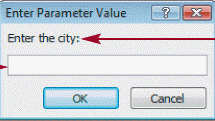 As shown in the above figure a ____ query prompts you for information when the query runs.
As shown in the above figure a ____ query prompts you for information when the query runs.A)parameter
B)list-of-values
C)pattern
D)logical

Unlock Deck
Unlock for access to all 137 flashcards in this deck.
Unlock Deck
k this deck
65
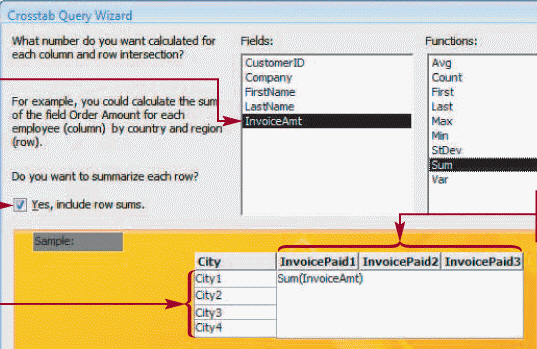 Of the aggregate functions shown in the figure above the ____ function returns the standard deviation of the field values in a selection of records.
Of the aggregate functions shown in the figure above the ____ function returns the standard deviation of the field values in a selection of records.A)StDev
B)Var
C)Sum
D)Count

Unlock Deck
Unlock for access to all 137 flashcards in this deck.
Unlock Deck
k this deck
66
When you use the ____ comparison operator if a record's field value matches one value from the list of defined values then Access selects and includes that record in the query results.
A)As
B)Like
C)In
D)Or
A)As
B)Like
C)In
D)Or

Unlock Deck
Unlock for access to all 137 flashcards in this deck.
Unlock Deck
k this deck
67
The ____ comparison operator lets you define a condition with two or more values.
A)Like
B)In
C)As
D)Or
A)Like
B)In
C)As
D)Or

Unlock Deck
Unlock for access to all 137 flashcards in this deck.
Unlock Deck
k this deck
68
You can change a select query to a crosstab query in Design view using the Crosstab button in the Query Type group on the ____ tab.
A)Crosstab
B)Query Tools Design
C)Selection
D)Wizard
A)Crosstab
B)Query Tools Design
C)Selection
D)Wizard

Unlock Deck
Unlock for access to all 137 flashcards in this deck.
Unlock Deck
k this deck
69
Which of the following commands is used to keep selected columns visible no matter where you scroll in the datasheet?
A)Keep Visible
B)No Scroll
C)Display Columns
D)Freeze
A)Keep Visible
B)No Scroll
C)Display Columns
D)Freeze

Unlock Deck
Unlock for access to all 137 flashcards in this deck.
Unlock Deck
k this deck
70
What you could accomplish with several Or conditions in the design grid you can do more easily with the ____ comparison operator.
A)Like
B)In
C)As
D)Or
A)Like
B)In
C)As
D)Or

Unlock Deck
Unlock for access to all 137 flashcards in this deck.
Unlock Deck
k this deck
71
The ____ logical operator negates a criterion.
A)Nor
B)Or
C)Not
D)Nand
A)Nor
B)Or
C)Not
D)Nand

Unlock Deck
Unlock for access to all 137 flashcards in this deck.
Unlock Deck
k this deck
72
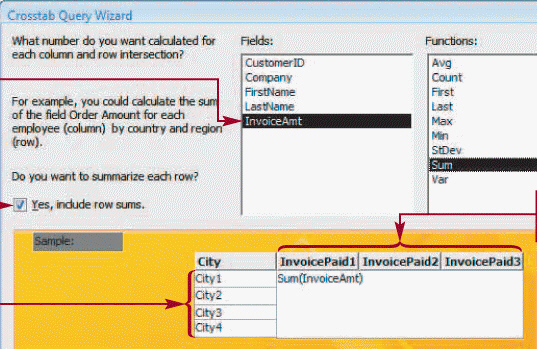 Aggregate functions like those shown in the above figure perform ____ operations on selected records in a database.
Aggregate functions like those shown in the above figure perform ____ operations on selected records in a database.A)composite
B)comparative
C)join
D)arithmetic

Unlock Deck
Unlock for access to all 137 flashcards in this deck.
Unlock Deck
k this deck
73
The aggregate function ____ returns the total of the field values in a selection of records.
A)Sum
B)Tot
C)Total
D)Aggr
A)Sum
B)Tot
C)Total
D)Aggr

Unlock Deck
Unlock for access to all 137 flashcards in this deck.
Unlock Deck
k this deck
74
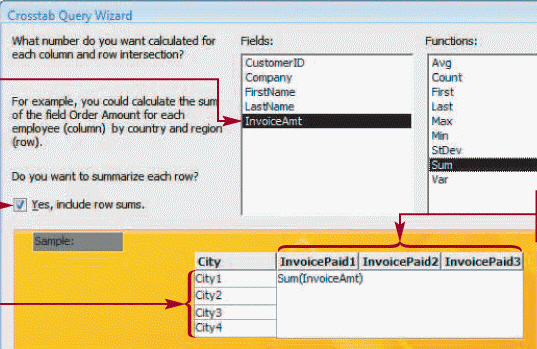 Of the aggregate functions shown in the figure above the ____ function returns the lowest of the field values in a selection of records.
Of the aggregate functions shown in the figure above the ____ function returns the lowest of the field values in a selection of records.A)Avg
B)First
C)Min
D)Last

Unlock Deck
Unlock for access to all 137 flashcards in this deck.
Unlock Deck
k this deck
75
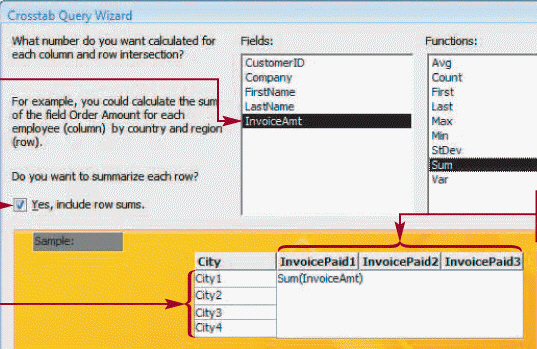 Of the aggregate functions shown in the above figure the ____ function returns the average of the field values in a selection of records.
Of the aggregate functions shown in the above figure the ____ function returns the average of the field values in a selection of records.A)Count
B)Avg
C)Var
D)StDev

Unlock Deck
Unlock for access to all 137 flashcards in this deck.
Unlock Deck
k this deck
76
The Freeze command is available in the ____ group on the Home tab under the More button.
A)File
B)View
C)Records
D)Table
A)File
B)View
C)Records
D)Table

Unlock Deck
Unlock for access to all 137 flashcards in this deck.
Unlock Deck
k this deck
77
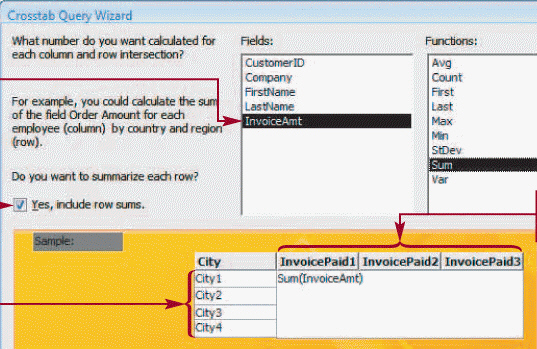 Of the aggregate functions shown in the above figure the ____ function returns the highest of the field values in a selection of records.
Of the aggregate functions shown in the above figure the ____ function returns the highest of the field values in a selection of records.A)Max
B)StDev
C)Min
D)Avg

Unlock Deck
Unlock for access to all 137 flashcards in this deck.
Unlock Deck
k this deck
78
In the Input Mask Wizard the practice area is called the ____ text box.
A)Sample
B)Try It
C)Practice
D)Experiment
A)Sample
B)Try It
C)Practice
D)Experiment

Unlock Deck
Unlock for access to all 137 flashcards in this deck.
Unlock Deck
k this deck
79
A(n)____ query performs aggregate function calculations on the values of one database field and displays the results in a spreadsheet format.
A)aggregate
B)function
C)crosstab
D)Both A and B
A)aggregate
B)function
C)crosstab
D)Both A and B

Unlock Deck
Unlock for access to all 137 flashcards in this deck.
Unlock Deck
k this deck
80
A find ____ query is a select query that finds all records in a table or query that have no related records in a second table or query.
A)unrelated
B)unmatched
C)free
D)empty
A)unrelated
B)unmatched
C)free
D)empty

Unlock Deck
Unlock for access to all 137 flashcards in this deck.
Unlock Deck
k this deck



