Deck 2: Computer Hardware
Question
Question
Question
Question
Question
Question
Question
Question
Question
Question
Question
Question
Question
Question
Question
Question
Question
Question
Question
Question
Question
Question
Question
Question
Question
Question
Question
Question
Question
Question
Question
Question
Question
Question
Question
Question
Question
Question
Question
Question
Question
Question
Question
Question
Question
Question
Question
Question
Question
Question
Question
Question
Question
Question
Question
Question
Question
Question
Question
Question
Question
Match between columns
Question
Question
Question
Question
Question
Question
Question
Question
Question
Question

Unlock Deck
Sign up to unlock the cards in this deck!
Unlock Deck
Unlock Deck
1/71
Play
Full screen (f)
Deck 2: Computer Hardware
1
Trackpad is another word for trackball.
False
2
Display devices rated for 1080i or 1080p are compatible with HDTV standards. _________________________
True
3
The computer controls a peripheral device by sending data over circuits called a data port . _________________________
False
4
For a graphics card, the amount of available memory is the key to overall performance. _________________________

Unlock Deck
Unlock for access to all 71 flashcards in this deck.
Unlock Deck
k this deck
5
As the screen size increases, the computer displays a larger work area with text and other objects appearing smaller. _________________________

Unlock Deck
Unlock for access to all 71 flashcards in this deck.
Unlock Deck
k this deck
6
A display device's specifications include dot pitch . _________________________

Unlock Deck
Unlock for access to all 71 flashcards in this deck.
Unlock Deck
k this deck
7
Screen size, dot pitch, and color depth are all determined by the graphics card.

Unlock Deck
Unlock for access to all 71 flashcards in this deck.
Unlock Deck
k this deck
8
Most notebook computers use OLED monitors.

Unlock Deck
Unlock for access to all 71 flashcards in this deck.
Unlock Deck
k this deck
9
A printer's duty cycle is usually measured in pages per day.

Unlock Deck
Unlock for access to all 71 flashcards in this deck.
Unlock Deck
k this deck
10
The graphics card can be built or plugged into a computer's motherboard.

Unlock Deck
Unlock for access to all 71 flashcards in this deck.
Unlock Deck
k this deck
11
A pointing stick is a pointing device that looks like the tip of an eraser.

Unlock Deck
Unlock for access to all 71 flashcards in this deck.
Unlock Deck
k this deck
12
A microphone can convert spoken words or sound information into a digital format.

Unlock Deck
Unlock for access to all 71 flashcards in this deck.
Unlock Deck
k this deck
13
A standard desktop computer uses a mouse as its primary pointing device.

Unlock Deck
Unlock for access to all 71 flashcards in this deck.
Unlock Deck
k this deck
14
Tape and CDs are example of storage devices . _________________________

Unlock Deck
Unlock for access to all 71 flashcards in this deck.
Unlock Deck
k this deck
15
A drive bay is a storage device parking space. _________________________

Unlock Deck
Unlock for access to all 71 flashcards in this deck.
Unlock Deck
k this deck
16
A(n) hard drive is the preferred type of main storage for most computer systems. _________________________

Unlock Deck
Unlock for access to all 71 flashcards in this deck.
Unlock Deck
k this deck
17
A tape drive, used with some business computers for long-term storage, uses direct access to jump directly to requested data.

Unlock Deck
Unlock for access to all 71 flashcards in this deck.
Unlock Deck
k this deck
18
A mouse is an example of a(n) pointing device. _________________________

Unlock Deck
Unlock for access to all 71 flashcards in this deck.
Unlock Deck
k this deck
19
A touchpad is also called a(n) trackball . _________________________

Unlock Deck
Unlock for access to all 71 flashcards in this deck.
Unlock Deck
k this deck
20
A digital camera is not an input device.

Unlock Deck
Unlock for access to all 71 flashcards in this deck.
Unlock Deck
k this deck
21
____ monitors are also called flat-panel displays.
A) LCD
B) OLED
C) CRT
D) MMC
A) LCD
B) OLED
C) CRT
D) MMC

Unlock Deck
Unlock for access to all 71 flashcards in this deck.
Unlock Deck
k this deck
22
A(n) ____ mouse uses an LED and computer chip to track a light beam as it bounces off a surface.
A) trackball
B) laser
C) optical
D) elliptical
A) trackball
B) laser
C) optical
D) elliptical

Unlock Deck
Unlock for access to all 71 flashcards in this deck.
Unlock Deck
k this deck
23
____ rate is how fast a screen updates the information being displayed.
A) Refresh
B) Response
C) Image
D) Graphics
A) Refresh
B) Response
C) Image
D) Graphics

Unlock Deck
Unlock for access to all 71 flashcards in this deck.
Unlock Deck
k this deck
24
Printer ____ is measured by ppm.
A) depth
B) quality
C) resolution
D) speed
A) depth
B) quality
C) resolution
D) speed

Unlock Deck
Unlock for access to all 71 flashcards in this deck.
Unlock Deck
k this deck
25
Most handheld devices use ____ monitors.
A) LCD
B) OLED
C) CRT
D) MMC
A) LCD
B) OLED
C) CRT
D) MMC

Unlock Deck
Unlock for access to all 71 flashcards in this deck.
Unlock Deck
k this deck
26
A ____ is a space-saving pointing device embedded in the keyboard of a notebook computer that you can push up, down, or sideways.
A) TrackPoint
B) trackpad
C) touchpad
D) trackball
A) TrackPoint
B) trackpad
C) touchpad
D) trackball

Unlock Deck
Unlock for access to all 71 flashcards in this deck.
Unlock Deck
k this deck
27
Two key components of a computer display system are a monitor and a(n) ____ card.
A) sound
B) graphics
C) printer
D) LCD
A) sound
B) graphics
C) printer
D) LCD

Unlock Deck
Unlock for access to all 71 flashcards in this deck.
Unlock Deck
k this deck
28
Touch screen technology uses ____ to provide input.
A) fingers
B) a stylus
C) a mouse
D) Either A or B.
A) fingers
B) a stylus
C) a mouse
D) Either A or B.

Unlock Deck
Unlock for access to all 71 flashcards in this deck.
Unlock Deck
k this deck
29
The ____ is the maximum number of horizontal and vertical pixels that can be displayed on a screen.
A) screen size
B) bit depth
C) resolution
D) color depth
A) screen size
B) bit depth
C) resolution
D) color depth

Unlock Deck
Unlock for access to all 71 flashcards in this deck.
Unlock Deck
k this deck
30
Printer ____ is measured by dpi.
A) depth
B) quality
C) resolution
D) speed
A) depth
B) quality
C) resolution
D) speed

Unlock Deck
Unlock for access to all 71 flashcards in this deck.
Unlock Deck
k this deck
31
A(n) ____ mouse is an example of a wireless mouse.
A) trackball
B) laser
C) touchpad
D) elliptical
A) trackball
B) laser
C) touchpad
D) elliptical

Unlock Deck
Unlock for access to all 71 flashcards in this deck.
Unlock Deck
k this deck
32
A mouse can either be connected to the computer using wires or cables, or can be ____.
A) peripheral
B) external
C) a stylus
D) wireless
A) peripheral
B) external
C) a stylus
D) wireless

Unlock Deck
Unlock for access to all 71 flashcards in this deck.
Unlock Deck
k this deck
33
The ____ is the number of colors a monitor and graphics card can display.
A) pixel size
B) resolution
C) bit depth
D) dot pitch
A) pixel size
B) resolution
C) bit depth
D) dot pitch

Unlock Deck
Unlock for access to all 71 flashcards in this deck.
Unlock Deck
k this deck
34
All of the following are examples of input devices EXCEPT a ____.
A) printer
B) keyboard
C) mouse
D) scanner
A) printer
B) keyboard
C) mouse
D) scanner

Unlock Deck
Unlock for access to all 71 flashcards in this deck.
Unlock Deck
k this deck
35
____ measures image clarity.
A) Pixel size
B) Resolution
C) Bit depth
D) Dot pitch
A) Pixel size
B) Resolution
C) Bit depth
D) Dot pitch

Unlock Deck
Unlock for access to all 71 flashcards in this deck.
Unlock Deck
k this deck
36
 The part of a keyboard shown in the accompanying figure is used for ____.
The part of a keyboard shown in the accompanying figure is used for ____.A) inputting commands
B) navigating
C) responding to prompts
D) typing text

Unlock Deck
Unlock for access to all 71 flashcards in this deck.
Unlock Deck
k this deck
37
 A(n) ____printer like the one in the accompanying figure has a print head that sprays ink onto paper to form characters and graphics.
A(n) ____printer like the one in the accompanying figure has a print head that sprays ink onto paper to form characters and graphics.A) ink-jet
B) laser
C) toner
D) photo

Unlock Deck
Unlock for access to all 71 flashcards in this deck.
Unlock Deck
k this deck
38
____ determines how many pages a printer is able to print to the specified period of time.
A) DPI
B) PPM
C) Duty cycle
D) Capacity
A) DPI
B) PPM
C) Duty cycle
D) Capacity

Unlock Deck
Unlock for access to all 71 flashcards in this deck.
Unlock Deck
k this deck
39
The advantage of ____ monitors include display clarity, low radiation emission, portability, and compactness.
A) LCD
B) OLED
C) CRT
D) MMC
A) LCD
B) OLED
C) CRT
D) MMC

Unlock Deck
Unlock for access to all 71 flashcards in this deck.
Unlock Deck
k this deck
40
The ____ is the measurement in inches from one corner diagonally to the opposite corner.
A) screen size
B) viewing angle width
C) resolution
D) color depth
A) screen size
B) viewing angle width
C) resolution
D) color depth

Unlock Deck
Unlock for access to all 71 flashcards in this deck.
Unlock Deck
k this deck
41
Solid-state storage cards require a device called a card ____ to transfer data to or from a computer.
A) drive
B) reader
C) folder
D) slot
A) drive
B) reader
C) folder
D) slot

Unlock Deck
Unlock for access to all 71 flashcards in this deck.
Unlock Deck
k this deck
42
An expansion ____ is a long-narrow socket on the motherboard into which you can plug an expansion card.
A) slot
B) drive
C) port
D) driver
A) slot
B) drive
C) port
D) driver

Unlock Deck
Unlock for access to all 71 flashcards in this deck.
Unlock Deck
k this deck
43
A digital camera uses a(n) ____ card, because each photo its owner takes requires megabytes of storage, and the device has a high storage capacity and access speed.
A) Compact Flash
B) Blu-ray
C) MultiMedia
D) expansion port
A) Compact Flash
B) Blu-ray
C) MultiMedia
D) expansion port

Unlock Deck
Unlock for access to all 71 flashcards in this deck.
Unlock Deck
k this deck
44
In a CD-R, the R stands for ____ technology.
A) readable
B) rewritable
C) recordable
D) reversible
A) readable
B) rewritable
C) recordable
D) reversible

Unlock Deck
Unlock for access to all 71 flashcards in this deck.
Unlock Deck
k this deck
45
____ storage stores data in a durable, erasable, low-power chip.
A) Optical
B) Laser
C) Magnetic
D) Solid-state
A) Optical
B) Laser
C) Magnetic
D) Solid-state

Unlock Deck
Unlock for access to all 71 flashcards in this deck.
Unlock Deck
k this deck
46
All of the following are examples of storage devices EXCEPT ____.
A) solid-state card reader
B) BD drive
C) memory card
D) hard drive
A) solid-state card reader
B) BD drive
C) memory card
D) hard drive

Unlock Deck
Unlock for access to all 71 flashcards in this deck.
Unlock Deck
k this deck
47
____ is the amount of data that a storage device can move from the storage medium to the computer per second.
A) Duty cycle
B) Storage capacity
C) Data transfer rate
D) Access time
A) Duty cycle
B) Storage capacity
C) Data transfer rate
D) Access time

Unlock Deck
Unlock for access to all 71 flashcards in this deck.
Unlock Deck
k this deck
48
To communicate with an expansion card, one part of the ____ bus runs between RAM and the processor; the other part runs between RAM and various peripheral devices.
A) expansion
B) device
C) data
D) driver
A) expansion
B) device
C) data
D) driver

Unlock Deck
Unlock for access to all 71 flashcards in this deck.
Unlock Deck
k this deck
49
A digital camera's ____ can store hundreds of images.
A) RAM stick
B) BD
C) hard drive
D) solid-state memory card
A) RAM stick
B) BD
C) hard drive
D) solid-state memory card

Unlock Deck
Unlock for access to all 71 flashcards in this deck.
Unlock Deck
k this deck
50
A high-end graphics card is sometimes called a ____ card.
A) gaming
B) video
C) high definition
D) flash
A) gaming
B) video
C) high definition
D) flash

Unlock Deck
Unlock for access to all 71 flashcards in this deck.
Unlock Deck
k this deck
51
The system unit case for a desktop computer contains several storage device "parking spaces" called ____ bays.
A) access
B) solid-state
C) expansion
D) USB
A) access
B) solid-state
C) expansion
D) USB

Unlock Deck
Unlock for access to all 71 flashcards in this deck.
Unlock Deck
k this deck
52
 In the accompanying figure of a hard drive, the item labeled 2 is the ____.
In the accompanying figure of a hard drive, the item labeled 2 is the ____.A) spindle
B) read-write head
C) platter
D) drive bay

Unlock Deck
Unlock for access to all 71 flashcards in this deck.
Unlock Deck
k this deck
53
____ storage stores data as microscopic light and dark spots on the disc surface.
A) Optical
B) Laser
C) Magnetic
D) Solid-state
A) Optical
B) Laser
C) Magnetic
D) Solid-state

Unlock Deck
Unlock for access to all 71 flashcards in this deck.
Unlock Deck
k this deck
54
A rewritable ____ is a replacement for a hard drive.
A) DVD drive
B) CD drive
C) BD drive
D) None of the above.
A) DVD drive
B) CD drive
C) BD drive
D) None of the above.

Unlock Deck
Unlock for access to all 71 flashcards in this deck.
Unlock Deck
k this deck
55
With a feature called ____, once you plug a peripheral device into its port, the device is ready to use.
A) Plug and Play
B) Device Driver
C) Compact Flash
D) SecureDigital
A) Plug and Play
B) Device Driver
C) Compact Flash
D) SecureDigital

Unlock Deck
Unlock for access to all 71 flashcards in this deck.
Unlock Deck
k this deck
56
A ____ is an electronic circuit.
A) solid-state memory card
B) laser lens
C) medium
D) chip
A) solid-state memory card
B) laser lens
C) medium
D) chip

Unlock Deck
Unlock for access to all 71 flashcards in this deck.
Unlock Deck
k this deck
57
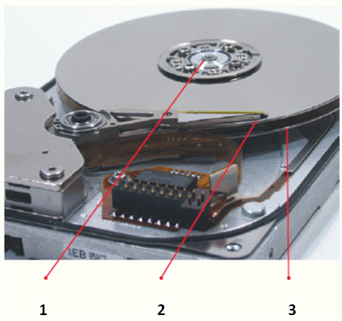 In the accompanying figure of a hard drive, the item labeled 1 is the ____.
In the accompanying figure of a hard drive, the item labeled 1 is the ____.A) spindle
B) read-write head
C) platter
D) drive bay

Unlock Deck
Unlock for access to all 71 flashcards in this deck.
Unlock Deck
k this deck
58
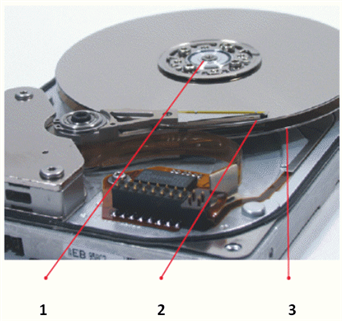 In the accompanying figure of a hard drive, the item labeled 3 is the ____.
In the accompanying figure of a hard drive, the item labeled 3 is the ____.A) spindle
B) read-write head
C) platter
D) drive bay

Unlock Deck
Unlock for access to all 71 flashcards in this deck.
Unlock Deck
k this deck
59
____ is the average time it takes a computer to locate data on the storage medium and read it.
A) Duty cycle
B) Storage capacity
C) Data transfer rate
D) Access time
A) Duty cycle
B) Storage capacity
C) Data transfer rate
D) Access time

Unlock Deck
Unlock for access to all 71 flashcards in this deck.
Unlock Deck
k this deck
60
____ is currently the most popular technology for connecting peripherals.
A) Fiber-optic
B) FireWire
C) Solid-state
D) USB
A) Fiber-optic
B) FireWire
C) Solid-state
D) USB

Unlock Deck
Unlock for access to all 71 flashcards in this deck.
Unlock Deck
k this deck
61
Match between columns

Unlock Deck
Unlock for access to all 71 flashcards in this deck.
Unlock Deck
k this deck
62
If you have data that exists on paper, you can use a(n) ____________________ to create a digital graphics file and input the data.

Unlock Deck
Unlock for access to all 71 flashcards in this deck.
Unlock Deck
k this deck
63
Compare two different types of printers discussed in this chapter. How is print quality determined? What qualities are used to determine printer speed?

Unlock Deck
Unlock for access to all 71 flashcards in this deck.
Unlock Deck
k this deck
64
A(n) ____________________ printer can print on both sides of the paper.

Unlock Deck
Unlock for access to all 71 flashcards in this deck.
Unlock Deck
k this deck
65
Discuss alternatives to throwing away your old computer. Mention any complications associated with these alternatives.

Unlock Deck
Unlock for access to all 71 flashcards in this deck.
Unlock Deck
k this deck
66
Describe each of the following storage technologies: optical, magnetic, and solid-state. How does each work? Give an example of where it is used.

Unlock Deck
Unlock for access to all 71 flashcards in this deck.
Unlock Deck
k this deck
67
 The accompanying figure shows examples of a(n) ____________________ port, which is a connector that passes data between a computer and a peripheral device.
The accompanying figure shows examples of a(n) ____________________ port, which is a connector that passes data between a computer and a peripheral device.
Unlock Deck
Unlock for access to all 71 flashcards in this deck.
Unlock Deck
k this deck
68
A(n) ____________________ is the smallest unit in a graphic image.

Unlock Deck
Unlock for access to all 71 flashcards in this deck.
Unlock Deck
k this deck
69
You use the keys on the navigation keypad to move the ____________________ on the screen.

Unlock Deck
Unlock for access to all 71 flashcards in this deck.
Unlock Deck
k this deck
70
 The mouse in the accompanying figure includes a(n) ____________________ wheel.
The mouse in the accompanying figure includes a(n) ____________________ wheel.
Unlock Deck
Unlock for access to all 71 flashcards in this deck.
Unlock Deck
k this deck
71
Laser printers use ____________________ cartridge refills or replacements instead of ink cartridges.

Unlock Deck
Unlock for access to all 71 flashcards in this deck.
Unlock Deck
k this deck



