Deck 14: Excel Lesson 8: Working With Charts
Question
Question
Question
Question
Question
Question
Question
Question
Question
Question
Question
Question
Question
Question
Question
Question
Question
Question
Question
Question
Question
Question
Question
Question
Question
Question
Question
Question
Question
Question
Question
Question
Question
Question
Question
Question
Question
Question
Question
Question
Question
Match between columns
Question
Question
Question
Question
Question

Unlock Deck
Sign up to unlock the cards in this deck!
Unlock Deck
Unlock Deck
1/46
Play
Full screen (f)
Deck 14: Excel Lesson 8: Working With Charts
1
The Chart Tools appear on the Ribbon with three contextual tabs that do NOT include ____.
A) Design
B) Layout
C) Style
D) Format
A) Design
B) Layout
C) Style
D) Format
C
2
A chart template formats the chart based on the colors, fonts, and effects associated with the workbook's theme.
False
3
Embedded charts are useful when you want to print a chart next to the data the chart illustrates.
True
4
You use special chart text formatting tools to make changes to the fonts used in the chart.

Unlock Deck
Unlock for access to all 46 flashcards in this deck.
Unlock Deck
k this deck
5
To make changes to an element's fill, border color, border style, shadow, 3-D format, alignment, and so forth, you need to open the Chart Elements dialog box.

Unlock Deck
Unlock for access to all 46 flashcards in this deck.
Unlock Deck
k this deck
6
A bar chart, sometimes called an XY chart, shows the relationship between two categories of data.

Unlock Deck
Unlock for access to all 46 flashcards in this deck.
Unlock Deck
k this deck
7
You can rename a chart sheet like any other worksheet. Right-click its sheet tab, and then click ____ on the shortcut menu.
A) Text box
B) Rename
C) File name
D) Chart name
A) Text box
B) Rename
C) File name
D) Chart name

Unlock Deck
Unlock for access to all 46 flashcards in this deck.
Unlock Deck
k this deck
8
You can keep a chart's height and width in the same proportion by pressing the Shift key as you drag a corner sizing handle.

Unlock Deck
Unlock for access to all 46 flashcards in this deck.
Unlock Deck
k this deck
9
In Excel, the chart data, called the record source , is stored in a range of cells in the worksheet.

Unlock Deck
Unlock for access to all 46 flashcards in this deck.
Unlock Deck
k this deck
10
When you select the data source for a chart, you should also include the text you want to use as labels in the chart.

Unlock Deck
Unlock for access to all 46 flashcards in this deck.
Unlock Deck
k this deck
11
Pie charts can be harder to design because you must designate which data should be used on each axis.

Unlock Deck
Unlock for access to all 46 flashcards in this deck.
Unlock Deck
k this deck
12
All chart types are interchangeable. For example, data suitable for a pie chart will also always work as a scatter chart.

Unlock Deck
Unlock for access to all 46 flashcards in this deck.
Unlock Deck
k this deck
13
Axes are lines that establish a relationship between data in a chart; most charts have a horizontal x-axis and a vertical y-axis.

Unlock Deck
Unlock for access to all 46 flashcards in this deck.
Unlock Deck
k this deck
14
You open the Insert Chart dialog box by clicking the Dialog Box Launcher in the ____ group on the Insert tab.
A) Charts
B) Cells
C) Worksheet
D) Edit
A) Charts
B) Cells
C) Worksheet
D) Edit

Unlock Deck
Unlock for access to all 46 flashcards in this deck.
Unlock Deck
k this deck
15
The chart element called ____ is the graphical representation of all of the data series.
A) chart area
B) plot area
C) data area
D) data marker
A) chart area
B) plot area
C) data area
D) data marker

Unlock Deck
Unlock for access to all 46 flashcards in this deck.
Unlock Deck
k this deck
16
A pie chart is similar to the column chart, but columns are replaced by points connected by a line.

Unlock Deck
Unlock for access to all 46 flashcards in this deck.
Unlock Deck
k this deck
17
A chart sheet does not have worksheet cells and cannot contain data or formulas.

Unlock Deck
Unlock for access to all 46 flashcards in this deck.
Unlock Deck
k this deck
18
You can delete a selected chart by pressing the F2 key.

Unlock Deck
Unlock for access to all 46 flashcards in this deck.
Unlock Deck
k this deck
19
When you select the chart style, click a 3-D chart subtype to create a 3-D chart.

Unlock Deck
Unlock for access to all 46 flashcards in this deck.
Unlock Deck
k this deck
20
The chart types are available on the ____ tab in the Charts group.
A) Data
B) Edit
C) Worksheet
D) Insert
A) Data
B) Edit
C) Worksheet
D) Insert

Unlock Deck
Unlock for access to all 46 flashcards in this deck.
Unlock Deck
k this deck
21
Each part of a pie chart is shown as a ____ of the pie.
A) bowl
B) slice
C) serving
D) dish
A) bowl
B) slice
C) serving
D) dish

Unlock Deck
Unlock for access to all 46 flashcards in this deck.
Unlock Deck
k this deck
22
The chart element called ____ is a grid that displays the data plotted in the chart.
A) data label
B) data series
C) data table
D) data marker
A) data label
B) data series
C) data table
D) data marker

Unlock Deck
Unlock for access to all 46 flashcards in this deck.
Unlock Deck
k this deck
23
You can quickly choose a layout and styles for a selected chart from the Ribbon. Click the ____ tab under Chart Tools on the Ribbon. In the Chart Layouts group, click the chart layout you want to use.
A) Format
B) Edit
C) Styles
D) Design
A) Format
B) Edit
C) Styles
D) Design

Unlock Deck
Unlock for access to all 46 flashcards in this deck.
Unlock Deck
k this deck
24
Businesses often use all of the following EXCEPT ____ charts to illustrate growth over several periods.
A) column
B) bar
C) line
D) pie
A) column
B) bar
C) line
D) pie

Unlock Deck
Unlock for access to all 46 flashcards in this deck.
Unlock Deck
k this deck
25
A ____ chart shows the relationship of a part to a whole.
A) pie
B) column
C) line
D) scatter
A) pie
B) column
C) line
D) scatter

Unlock Deck
Unlock for access to all 46 flashcards in this deck.
Unlock Deck
k this deck
26
Case EX 8-1 Candace wants to create a chart sheet similar to the one shown above. Candace now has the Move Chart dialog box open and wants to name her new chart sheet. Where does she fill in the new name?
A) In the Move sheet box
B) In the New object box
C) In the New sheet box
D) In the Move object box
A) In the Move sheet box
B) In the New object box
C) In the New sheet box
D) In the Move object box

Unlock Deck
Unlock for access to all 46 flashcards in this deck.
Unlock Deck
k this deck
27
You can change a chart type or subtype at any time. On the Design tab, under Chart Tools on the Ribbon, in the ____ group, click the Change Chart Type button.
A) Type
B) Format
C) Text
D) Style
A) Type
B) Format
C) Text
D) Style

Unlock Deck
Unlock for access to all 46 flashcards in this deck.
Unlock Deck
k this deck
28
You can use the Ribbon to select chart elements. Click the Format tab or the ____ tab on the Ribbon. In the Current Selection group, click the arrow next to the Chart Elements box.
A) Chart
B) Home
C) Layout
D) Design
A) Chart
B) Home
C) Layout
D) Design

Unlock Deck
Unlock for access to all 46 flashcards in this deck.
Unlock Deck
k this deck
29
To create a sparkline, in the Sparklines group on the ___________________ tab, click the button corresponding to the type of sparkline you want to create.

Unlock Deck
Unlock for access to all 46 flashcards in this deck.
Unlock Deck
k this deck
30
A selected chart element is surrounded by a ____.
A) fill box
B) selection box
C) text box
D) border
A) fill box
B) selection box
C) text box
D) border

Unlock Deck
Unlock for access to all 46 flashcards in this deck.
Unlock Deck
k this deck
31
Case EX 8-2 Paco wants to change some of the elements in his chart, including the fill and border color. What type of dialog box does Paco need to access to make these changes?
A) Format dialog box
B) Chart dialog box
C) Style dialog box
D) Layout dialog box
A) Format dialog box
B) Chart dialog box
C) Style dialog box
D) Layout dialog box

Unlock Deck
Unlock for access to all 46 flashcards in this deck.
Unlock Deck
k this deck
32
FIGURE EX 8-1 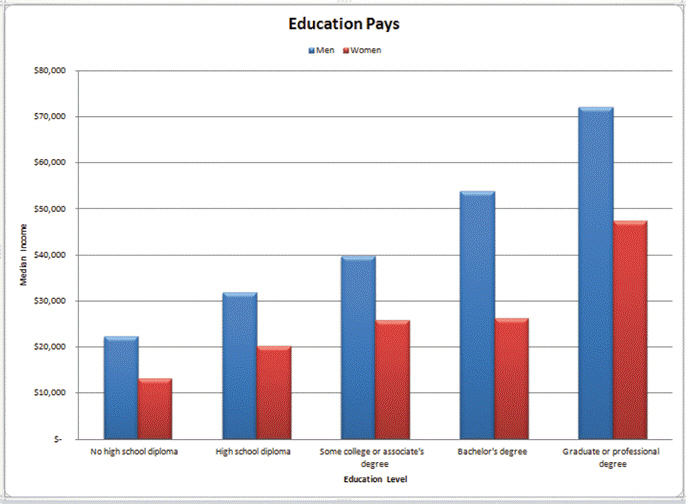 In Figure EX 8-1 above, the phrase Median Income is the ____.
In Figure EX 8-1 above, the phrase Median Income is the ____.
A) legend
B) vertical axis title
C) horizontal axis title
D) chart title
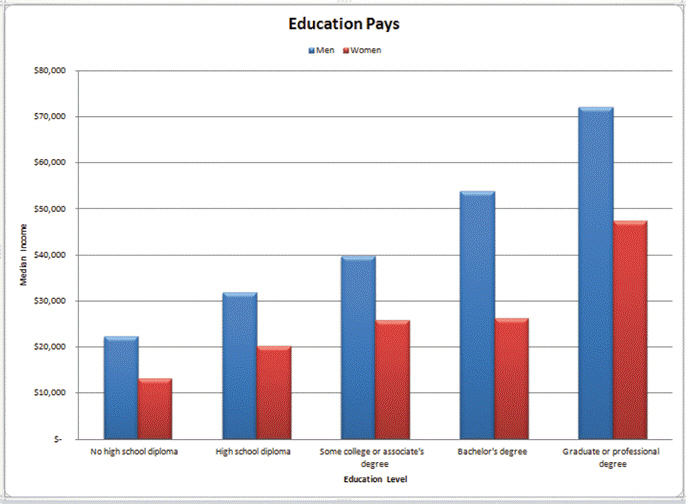 In Figure EX 8-1 above, the phrase Median Income is the ____.
In Figure EX 8-1 above, the phrase Median Income is the ____.A) legend
B) vertical axis title
C) horizontal axis title
D) chart title

Unlock Deck
Unlock for access to all 46 flashcards in this deck.
Unlock Deck
k this deck
33
Case EX 8-2 Paco wants to change some of the elements in his chart, including the fill and border color. On a separate chart that he is working on, Paco needs to access the Format dialog box for the chart legend. First, he selects the chart he wants to edit. Then, on the ____ tab under Chart Tools on the Ribbon, in the Current Selection group, he clicks the Format Selection button.
A) Layout
B) Page Layout
C) Data
D) Format
A) Layout
B) Page Layout
C) Data
D) Format

Unlock Deck
Unlock for access to all 46 flashcards in this deck.
Unlock Deck
k this deck
34
A chart, whether embedded in a worksheet or on a chart sheet, is considered part of a ____.
A) workbook
B) database
C) data file
D) report
A) workbook
B) database
C) data file
D) report

Unlock Deck
Unlock for access to all 46 flashcards in this deck.
Unlock Deck
k this deck
35
The quickest way to select a chart element is to ____.
A) navigate using the Ribbon
B) use the shortcut menus
C) click it with the pointer
D) none of the above
A) navigate using the Ribbon
B) use the shortcut menus
C) click it with the pointer
D) none of the above

Unlock Deck
Unlock for access to all 46 flashcards in this deck.
Unlock Deck
k this deck
36
Case EX 8-1 Candace wants to create a chart sheet similar to the one shown above. Candace wants to move an embedded chart into a chart sheet. To do this, she would click the Chart Tools Design tab on the Ribbon. Then, in the ____ group, click the Move Chart button.
A) Location
B) Move
C) Chart Sheet
D) Chart
A) Location
B) Move
C) Chart Sheet
D) Chart

Unlock Deck
Unlock for access to all 46 flashcards in this deck.
Unlock Deck
k this deck
37
____ charts are also used to illustrate a company's market share in comparison to its competitors.
A) Column
B) Bar
C) Line
D) Pie
A) Column
B) Bar
C) Line
D) Pie

Unlock Deck
Unlock for access to all 46 flashcards in this deck.
Unlock Deck
k this deck
38
FIGURE EX 8-1 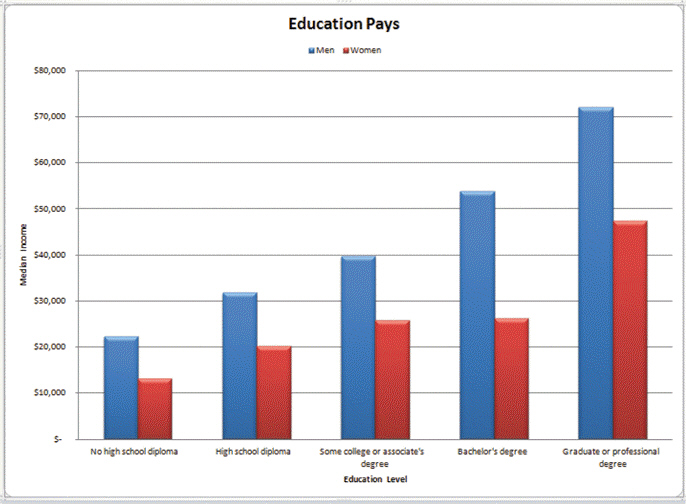 In Figure EX 8-1 above, under Education Pays, the red and blue boxes labeled Men and Women is the ____.
In Figure EX 8-1 above, under Education Pays, the red and blue boxes labeled Men and Women is the ____.
A) legend
B) vertical axis title
C) horizontal axis title
D) chart title
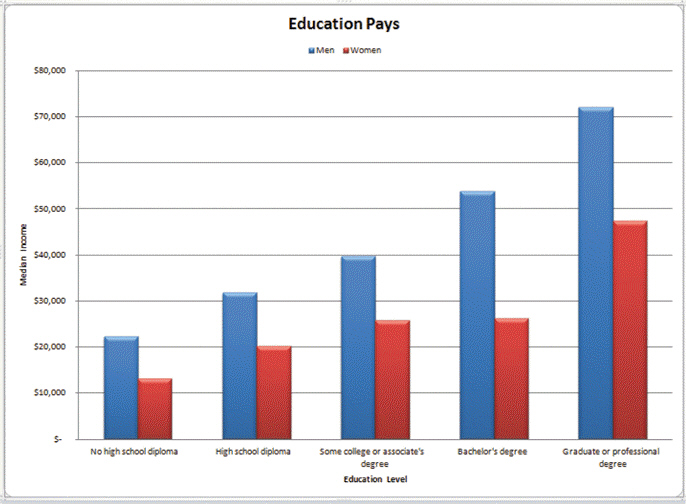 In Figure EX 8-1 above, under Education Pays, the red and blue boxes labeled Men and Women is the ____.
In Figure EX 8-1 above, under Education Pays, the red and blue boxes labeled Men and Women is the ____.A) legend
B) vertical axis title
C) horizontal axis title
D) chart title

Unlock Deck
Unlock for access to all 46 flashcards in this deck.
Unlock Deck
k this deck
39
To access the Format dialog box, select the chart you want to edit. Then, on the Format tab under Chart Tools on the Ribbon, in the Current Selection group, click the ____ button.
A) Format
B) Selection
C) Format Selection
D) Chart Selection
A) Format
B) Selection
C) Format Selection
D) Chart Selection

Unlock Deck
Unlock for access to all 46 flashcards in this deck.
Unlock Deck
k this deck
40
You switch between a chart sheet and a worksheet by clicking the appropriate ____.
A) sheet tabs
B) file name
C) icon
D) data marker
A) sheet tabs
B) file name
C) icon
D) data marker

Unlock Deck
Unlock for access to all 46 flashcards in this deck.
Unlock Deck
k this deck
41
Match between columns

Unlock Deck
Unlock for access to all 46 flashcards in this deck.
Unlock Deck
k this deck
42
A(n) ____________________ chart uses bars of varying heights to illustrate values in a worksheet.

Unlock Deck
Unlock for access to all 46 flashcards in this deck.
Unlock Deck
k this deck
43
You can show a variety of data markers on sparklines, including the high and low points, negative point, first and last points, and all data points. These options are available in the ____________________ group.

Unlock Deck
Unlock for access to all 46 flashcards in this deck.
Unlock Deck
k this deck
44
You can pull one or more slices away from the pie to distinguish them, creating what is called a(n) ____________________ pie chart.

Unlock Deck
Unlock for access to all 46 flashcards in this deck.
Unlock Deck
k this deck
45
A(n) ____________________ is a group of related information in a column or row of a worksheet that is plotted on the chart.

Unlock Deck
Unlock for access to all 46 flashcards in this deck.
Unlock Deck
k this deck
46
What is the difference between a data marker and a data label? Please describe a situation where you would use both at the same time.

Unlock Deck
Unlock for access to all 46 flashcards in this deck.
Unlock Deck
k this deck



