Deck 11: Excel Lesson 5: Using Functions
Question
Question
Question
Question
Question
Question
Question
Question
Question
Question
Question
Question
Question
Question
Question
Question
Question
Question
Question
Question
Question
Question
Question
Question
Question
Question
Question
Question
Question
Question
Question
Question
Question
Question
Question
Question
Question
Question
Question
Question
Question
Question
Question
Match between columns
Question
Question
Question

Unlock Deck
Sign up to unlock the cards in this deck!
Unlock Deck
Unlock Deck
1/46
Play
Full screen (f)
Deck 11: Excel Lesson 5: Using Functions
1
An example of the function of the natural logarithm of a number written correctly is ____.
A) =LOG(50)
B) =LN(50)
C) =NL(50)
D) =(NL,50,2)
A) =LOG(50)
B) =LN(50)
C) =NL(50)
D) =(NL,50,2)
B
2
The selection is the body of numbers the statistics will describe.
False
3
=ROUND(142.3433,-2) returns 142.34 .
False
4
If a function contains more than one argument, semicolons separate the arguments.

Unlock Deck
Unlock for access to all 46 flashcards in this deck.
Unlock Deck
k this deck
5
____ helps you enter a formula with a valid function name and arguments. As you begin to type the function name, a list of function names appears below the active cell.
A) Formula Complete
B) Formula Now
C) Formula Selector
D) Formula AutoComplete
A) Formula Complete
B) Formula Now
C) Formula Selector
D) Formula AutoComplete

Unlock Deck
Unlock for access to all 46 flashcards in this deck.
Unlock Deck
k this deck
6
You must use double brackets to enclose the text you want the IF function to return in the second and third arguments.

Unlock Deck
Unlock for access to all 46 flashcards in this deck.
Unlock Deck
k this deck
7
An example of a square root function written correctly is ____.
A) SQRT(C4)
B) =SQROOT(C4)
C) =SQRT(C4)
D) SQROOT(C4)
A) SQRT(C4)
B) =SQROOT(C4)
C) =SQRT(C4)
D) SQROOT(C4)

Unlock Deck
Unlock for access to all 46 flashcards in this deck.
Unlock Deck
k this deck
8
A keyboard shortcut is a shorthand way to write an equation that performs a calculation.

Unlock Deck
Unlock for access to all 46 flashcards in this deck.
Unlock Deck
k this deck
9
The primary financial functions are future value, present value, and payment .

Unlock Deck
Unlock for access to all 46 flashcards in this deck.
Unlock Deck
k this deck
10
When you type =s , all functions that begin with the letter s appear in the list box, such as SEARCH, SECON, and SERISSUM.

Unlock Deck
Unlock for access to all 46 flashcards in this deck.
Unlock Deck
k this deck
11
Date and time functions are used to format and work with cell contents.

Unlock Deck
Unlock for access to all 46 flashcards in this deck.
Unlock Deck
k this deck
12
Some mathematical operations, such as addition, subtraction, multiplication, and division, do not require functions.

Unlock Deck
Unlock for access to all 46 flashcards in this deck.
Unlock Deck
k this deck
13
Because Excel includes so many functions, the best way to select a function is from the Excel Help.

Unlock Deck
Unlock for access to all 46 flashcards in this deck.
Unlock Deck
k this deck
14
You can use the SUM function to total the values stored in up to 255 non-adjacent cells or ranges.

Unlock Deck
Unlock for access to all 46 flashcards in this deck.
Unlock Deck
k this deck
15
In the IF function, the first argument sets a condition for comparison, called a relative test.

Unlock Deck
Unlock for access to all 46 flashcards in this deck.
Unlock Deck
k this deck
16
Logical functions can determine the average, standard deviation, or variance of a range of data.

Unlock Deck
Unlock for access to all 46 flashcards in this deck.
Unlock Deck
k this deck
17
If you know the function you want to enter, you can click the appropriate category button in the ____ group on the Formulas tab of the Ribbon.
A) Function Library
B) Formula
C) Data
D) Calculations
A) Function Library
B) Formula
C) Data
D) Calculations

Unlock Deck
Unlock for access to all 46 flashcards in this deck.
Unlock Deck
k this deck
18
A text function can be used to convert text in a cell to all uppercase or lowercase letters.

Unlock Deck
Unlock for access to all 46 flashcards in this deck.
Unlock Deck
k this deck
19
The rounding operation requires two arguments, which are separated by a comma.

Unlock Deck
Unlock for access to all 46 flashcards in this deck.
Unlock Deck
k this deck
20
You can use the Insert Function dialog box to find a specific function. In the ____ box, type a brief description of what you want to do. Then, click Go.
A) Directory
B) Find what
C) Search for a function
D) Go to
A) Directory
B) Find what
C) Search for a function
D) Go to

Unlock Deck
Unlock for access to all 46 flashcards in this deck.
Unlock Deck
k this deck
21
In the IF function, the second argument determines the value that appears in the cell if the logical test is ____.
A) false
B) true
C) an error
D) none of the above
A) false
B) true
C) an error
D) none of the above

Unlock Deck
Unlock for access to all 46 flashcards in this deck.
Unlock Deck
k this deck
22
The present value of a loan based on equal payments is written as ____.
A) PV(rate,nper,pmt,fv,type)
B) PVAL(rate,nper,pmt,fv,type)
C) PV(rate,nper,pmt,term)
D) PVAL(rate,nper,pmt,term)
A) PV(rate,nper,pmt,fv,type)
B) PVAL(rate,nper,pmt,fv,type)
C) PV(rate,nper,pmt,term)
D) PVAL(rate,nper,pmt,term)

Unlock Deck
Unlock for access to all 46 flashcards in this deck.
Unlock Deck
k this deck
23
In a PMT function, the argument indicated by fv refers to ____.
A) future value
B) past value
C) favorite value
D) fixed value
A) future value
B) past value
C) favorite value
D) fixed value

Unlock Deck
Unlock for access to all 46 flashcards in this deck.
Unlock Deck
k this deck
24
The IFERROR function is written as ____.
A) IFERROR(value_if_error,value)
B) IFERROR(value,value_if_error)
C) IFERROR(value_if_error)
D) IFERROR(value)
A) IFERROR(value_if_error,value)
B) IFERROR(value,value_if_error)
C) IFERROR(value_if_error)
D) IFERROR(value)

Unlock Deck
Unlock for access to all 46 flashcards in this deck.
Unlock Deck
k this deck
25
Case EX 5-1 Cheryl is planning to use Formula AutoComplete to help her enter some formulas in her new worksheet. Cheryl has found the formula she wants to use by using Formula AutoComplete. How can she access a Screen Tip to guide her in entering the necessary arguments?
A) Double-click the name of the function
B) Double-click anywhere inside the worksheet
C) Double-click anywhere outside the worksheet
D) None of the above
A) Double-click the name of the function
B) Double-click anywhere inside the worksheet
C) Double-click anywhere outside the worksheet
D) None of the above

Unlock Deck
Unlock for access to all 46 flashcards in this deck.
Unlock Deck
k this deck
26
Case EX 5-2 Sam is using the functions within Excel to complete questions in a school homework assignment. Sam needs to find the average of a range of numbers. What would be an example of a formula written correctly?
A) =AVG(E4,E9)
B) =AVERAGE(E4:E9)
C) =AVG(E4:E9)
D) +AVERAGE(E4:E9)
A) =AVG(E4,E9)
B) =AVERAGE(E4:E9)
C) =AVG(E4:E9)
D) +AVERAGE(E4:E9)

Unlock Deck
Unlock for access to all 46 flashcards in this deck.
Unlock Deck
k this deck
27
The ____________________ is the value the function uses to perform a calculation, including a number, text, or a cell reference that acts as an operand.

Unlock Deck
Unlock for access to all 46 flashcards in this deck.
Unlock Deck
k this deck
28
You can enter a formula with the AVERAGE, COUNT, MAX, or MIN function in a selected cell by clicking the Sum button arrow in the ____ group on the Home tab, clicking the function name, selecting the appropriate range, and then pressing the Enter key.
A) Editing
B) Formulas
C) Cells
D) Worksheet
A) Editing
B) Formulas
C) Cells
D) Worksheet

Unlock Deck
Unlock for access to all 46 flashcards in this deck.
Unlock Deck
k this deck
29
An example of the function that returns the number of cells in a range of cells that contain data is ____.
A) =NUMBER(B4)
B) =COUNT(B4)
C) =NUMBER(B4:B15)
D) =COUNT(B4:B15)
A) =NUMBER(B4)
B) =COUNT(B4)
C) =NUMBER(B4:B15)
D) =COUNT(B4:B15)

Unlock Deck
Unlock for access to all 46 flashcards in this deck.
Unlock Deck
k this deck
30
The AND function returns the result of ____ if any or all of the arguments are false.
A) TRUE
B) FALSE
C) ERROR
D) none of the above
A) TRUE
B) FALSE
C) ERROR
D) none of the above

Unlock Deck
Unlock for access to all 46 flashcards in this deck.
Unlock Deck
k this deck
31
The ____ function repeats the text in the specified cell a specified number of times.
A) MIRROR
B) REPT
C) AGAIN
D) OVER
A) MIRROR
B) REPT
C) AGAIN
D) OVER

Unlock Deck
Unlock for access to all 46 flashcards in this deck.
Unlock Deck
k this deck
32
Date and time functions can be used to convert serial numbers to a ____.
A) month
B) day
C) year
D) all of the above
A) month
B) day
C) year
D) all of the above

Unlock Deck
Unlock for access to all 46 flashcards in this deck.
Unlock Deck
k this deck
33
FIGURE EX 5-1 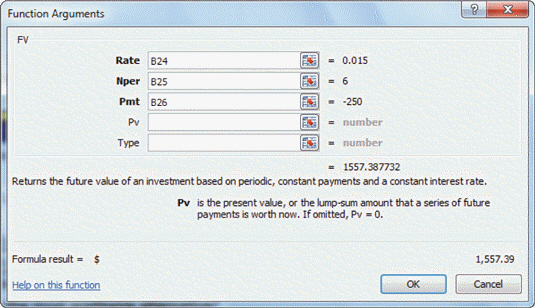 In Figure EX 5-1 above, the annual interest rate is ____.
In Figure EX 5-1 above, the annual interest rate is ____.
A) )015%
B) 0.15%
C) 1.5%
D) 15%
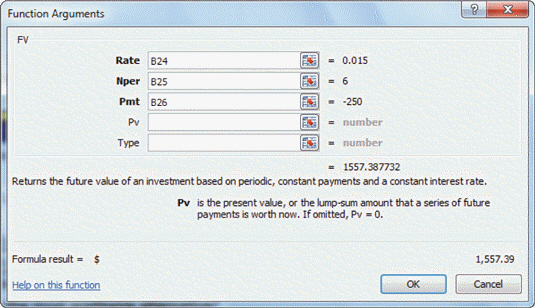 In Figure EX 5-1 above, the annual interest rate is ____.
In Figure EX 5-1 above, the annual interest rate is ____.A) )015%
B) 0.15%
C) 1.5%
D) 15%

Unlock Deck
Unlock for access to all 46 flashcards in this deck.
Unlock Deck
k this deck
34
The ____ function replaces existing text in a specified cell with new text.
A) FIND AND REPLACE
B) WRITE OVER
C) SUBSTITUTE
D) REPLACE
A) FIND AND REPLACE
B) WRITE OVER
C) SUBSTITUTE
D) REPLACE

Unlock Deck
Unlock for access to all 46 flashcards in this deck.
Unlock Deck
k this deck
35
Case EX 5-1 Cheryl is planning to use Formula AutoComplete to help her enter some formulas in her new worksheet. What should Cheryl do to access Formula AutoComplete to help her write her formulas?
A) Type the first letters in a cell
B) Click Formula AutoComplete on the Ribbon
C) Open the AutoComplete Wizard by right-clicking on the active cell
D) None of the above
A) Type the first letters in a cell
B) Click Formula AutoComplete on the Ribbon
C) Open the AutoComplete Wizard by right-clicking on the active cell
D) None of the above

Unlock Deck
Unlock for access to all 46 flashcards in this deck.
Unlock Deck
k this deck
36
FIGURE EX 5-1 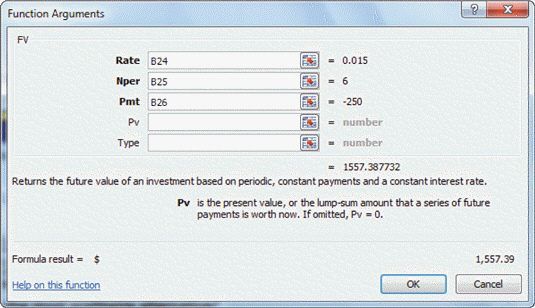 In Figure EX 5-1 above, the Pmt figure is -250. The negative number means ____.
In Figure EX 5-1 above, the Pmt figure is -250. The negative number means ____.
A) the entry is income
B) the entry is a payment
C) there is an error
D) the person is behind on their payments
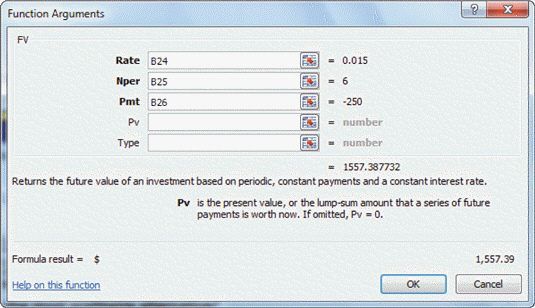 In Figure EX 5-1 above, the Pmt figure is -250. The negative number means ____.
In Figure EX 5-1 above, the Pmt figure is -250. The negative number means ____.A) the entry is income
B) the entry is a payment
C) there is an error
D) the person is behind on their payments

Unlock Deck
Unlock for access to all 46 flashcards in this deck.
Unlock Deck
k this deck
37
The function ____ returns the estimated variance of the numbers in the range.
A) VAR(number1,number2...)
B) EVAR(number1,number2...)
C) ESTVAR(number1,number2...)
D) EV(number1,number2...)
A) VAR(number1,number2...)
B) EVAR(number1,number2...)
C) ESTVAR(number1,number2...)
D) EV(number1,number2...)

Unlock Deck
Unlock for access to all 46 flashcards in this deck.
Unlock Deck
k this deck
38
In the IF function, the third argument determines the value that appears in the cell if the logical test is ____.
A) false
B) true
C) an error
D) none of the above
A) false
B) true
C) an error
D) none of the above

Unlock Deck
Unlock for access to all 46 flashcards in this deck.
Unlock Deck
k this deck
39
The ____ function returns the current date and time based on the computer's date and time settings.
A) NOW( )
B) WHEN( )
C) CURRENT( )
D) DATE( )
A) NOW( )
B) WHEN( )
C) CURRENT( )
D) DATE( )

Unlock Deck
Unlock for access to all 46 flashcards in this deck.
Unlock Deck
k this deck
40
Case EX 5-2 Sam is using the functions within Excel to complete questions in a school homework assignment. Sam needs to round some figures in a worksheet. The Round function is considered to be a _____ function.
A) date and time
B) financial
C) mathematical
D) statistical
A) date and time
B) financial
C) mathematical
D) statistical

Unlock Deck
Unlock for access to all 46 flashcards in this deck.
Unlock Deck
k this deck
41
The monthly interest rate is determined by dividing the annual interest rate by 12 ____________________.

Unlock Deck
Unlock for access to all 46 flashcards in this deck.
Unlock Deck
k this deck
42
The ____________________(text) function converts the first letter of each word in the specified cell to uppercase and the rest to lowercase.

Unlock Deck
Unlock for access to all 46 flashcards in this deck.
Unlock Deck
k this deck
43
Match between columns

Unlock Deck
Unlock for access to all 46 flashcards in this deck.
Unlock Deck
k this deck
44
As an example of a financial function, =____________________(.1,5,-500) displays the current value of five payments of $500 at a 10% interest rate.

Unlock Deck
Unlock for access to all 46 flashcards in this deck.
Unlock Deck
k this deck
45
Please briefly describe the DATE and NOW functions, including how the formula is written, any arguments involved, and a situation of when you would use that function: DATE and NOW.

Unlock Deck
Unlock for access to all 46 flashcards in this deck.
Unlock Deck
k this deck
46
The ____________________(logical) function returns a value of TRUE if the argument is false, and FALSE if the argument is true;

Unlock Deck
Unlock for access to all 46 flashcards in this deck.
Unlock Deck
k this deck



