Deck 1: Creating a Flyer
Question
Question
Question
Question
Question
Question
Question
Question
Question
Question
Question
Question
Question
Question
Question
Question
Question
Question
Question
Question
Question
Question
Question
Question
Question
Question
Question
Question
Question
Question
Question
Question
Question
Question
Question
Question
Question
Question
Question
Question
Question
Question
Question
Question
Question
Question
Question
Question
Question
Question
Question
Question
Question
Question
Question
Question
Question
Question
Question
Question
Question
Question
Question
Question
Question
Question
Question
Question
Question
Question
Question
Question
Question
Question
Question
Question
Question
Question
Question
Question

Unlock Deck
Sign up to unlock the cards in this deck!
Unlock Deck
Unlock Deck
1/112
Play
Full screen (f)
Deck 1: Creating a Flyer
1
Templates are displayed in the gallery as ____, or small images.
A) task panes
B) master lists
C) thumbnails
D) galleries
A) task panes
B) master lists
C) thumbnails
D) galleries
C
2
You can undo by clicking ____ button on the Quick Access Toolbar or by pressing CTRL+Z.
A) Undo
B) Reverse
C) Delete
D) Tear-off
A) Undo
B) Reverse
C) Delete
D) Tear-off
A
3
When you view an entire printed page, 8 ½ -by-11 inches, the magnification is approximately ____%, which makes reading small text difficult.
A) 25
B) 45
C) 75
D) 100
A) 25
B) 45
C) 75
D) 100
B
4
 The ____ "Shadows Blue," as shown in the accompanying figure, clearly identifies the purpose of the flyer, using large, bold letters.
The ____ "Shadows Blue," as shown in the accompanying figure, clearly identifies the purpose of the flyer, using large, bold letters.A) tear-off
B) tagline
C) headline
D) attention getter

Unlock Deck
Unlock for access to all 112 flashcards in this deck.
Unlock Deck
k this deck
5
A color ____ is a defined set of colors that complement each other when used in the same publication.
A) palette
B) scheme
C) gallery
D) index
A) palette
B) scheme
C) gallery
D) index

Unlock Deck
Unlock for access to all 112 flashcards in this deck.
Unlock Deck
k this deck
6
A ____ is an attribute or characteristic of an object.
A) property
B) product
C) headline
D) placeholder
A) property
B) product
C) headline
D) placeholder

Unlock Deck
Unlock for access to all 112 flashcards in this deck.
Unlock Deck
k this deck
7
____ to an object displays its boundary.
A) Zooming
B) Pointing
C) Panning
D) Hyperlinking
A) Zooming
B) Pointing
C) Panning
D) Hyperlinking

Unlock Deck
Unlock for access to all 112 flashcards in this deck.
Unlock Deck
k this deck
8
When using the ____ button, the page layout expands to fill the workspace horizontally.
A) ribbon
B) Page Width
C) Zoom Slider
D) Whole Page
A) ribbon
B) Page Width
C) Zoom Slider
D) Whole Page

Unlock Deck
Unlock for access to all 112 flashcards in this deck.
Unlock Deck
k this deck
9
A ____ defines the appearance and shape of letters, numbers, and special characters.
A) color scheme
B) font
C) task pane
D) toolbar
A) color scheme
B) font
C) task pane
D) toolbar

Unlock Deck
Unlock for access to all 112 flashcards in this deck.
Unlock Deck
k this deck
10
A ____ is a tool that helps you through the design process by offering you publication options.
A) template
B) task pane
C) master
D) dialog box
A) template
B) task pane
C) master
D) dialog box

Unlock Deck
Unlock for access to all 112 flashcards in this deck.
Unlock Deck
k this deck
11
When you first run Publisher, or when you tap or click the NEW tab in the ____ view, Publisher displays the template gallery.
A) Frontstage
B) Backstage
C) Template
D) Ribbon
A) Frontstage
B) Backstage
C) Template
D) Ribbon

Unlock Deck
Unlock for access to all 112 flashcards in this deck.
Unlock Deck
k this deck
12
To zoom in on an object, press the ____ key on the keyboard.
A) F7
B) F8
C) F9
D) F10
A) F7
B) F8
C) F9
D) F10

Unlock Deck
Unlock for access to all 112 flashcards in this deck.
Unlock Deck
k this deck
13
Publisher templates use ____ types of text in template text boxes.
A) two
B) three
C) four
D) five
A) two
B) three
C) four
D) five

Unlock Deck
Unlock for access to all 112 flashcards in this deck.
Unlock Deck
k this deck
14
When you ____ an object in Publisher, the object appears surrounded by a solid selection rectangle with handles.
A) scroll to
B) zoom
C) select
D) move
A) scroll to
B) zoom
C) select
D) move

Unlock Deck
Unlock for access to all 112 flashcards in this deck.
Unlock Deck
k this deck
15
The ____ displays all of the current pages in the publication as thumbnails in a panel on the left side of the workspace.
A) formatting toolbar
B) task pane
C) workspace
D) Page Navigation pane
A) formatting toolbar
B) task pane
C) workspace
D) Page Navigation pane

Unlock Deck
Unlock for access to all 112 flashcards in this deck.
Unlock Deck
k this deck
16
To zoom to page width, press ____.
A) CTRL+SHIFT+L
B) CTRL+Z
C) CTRL+C
D) CTRL+SHIFT+N
A) CTRL+SHIFT+L
B) CTRL+Z
C) CTRL+C
D) CTRL+SHIFT+N

Unlock Deck
Unlock for access to all 112 flashcards in this deck.
Unlock Deck
k this deck
17
Text boxes can be drawn on the page using the ____ button.
A) Drawing
B) Clip Art
C) Draw Text Box
D) Task Pane
A) Drawing
B) Clip Art
C) Draw Text Box
D) Task Pane

Unlock Deck
Unlock for access to all 112 flashcards in this deck.
Unlock Deck
k this deck
18
A ____ is an object in a publication designed to hold text in a specific shape, size, and style.
A) headline
B) text box
C) headline box
D) Zoom box
A) headline
B) text box
C) headline box
D) Zoom box

Unlock Deck
Unlock for access to all 112 flashcards in this deck.
Unlock Deck
k this deck
19
A ____ is a defined set of fonts associated with a publication.
A) color scheme
B) font scheme
C) headline scheme
D) Web scheme
A) color scheme
B) font scheme
C) headline scheme
D) Web scheme

Unlock Deck
Unlock for access to all 112 flashcards in this deck.
Unlock Deck
k this deck
20
To change the magnification, enter a magnification percentage in the ____.
A) Zoom box
B) Magnification box
C) ribbon
D) Zoom slider
A) Zoom box
B) Magnification box
C) ribbon
D) Zoom slider

Unlock Deck
Unlock for access to all 112 flashcards in this deck.
Unlock Deck
k this deck
21
You may ____ text to adjust the way the text fits into the text box.
A) zoom
B) delete
C) synchronize
D) autofit
A) zoom
B) delete
C) synchronize
D) autofit

Unlock Deck
Unlock for access to all 112 flashcards in this deck.
Unlock Deck
k this deck
22
You can insert both online pictures and those from storage, using the ____.
A) Publisher ribbon
B) picture ribbon
C) insert ribbon
D) Graphics styles ribbon
A) Publisher ribbon
B) picture ribbon
C) insert ribbon
D) Graphics styles ribbon

Unlock Deck
Unlock for access to all 112 flashcards in this deck.
Unlock Deck
k this deck
23
A web ____ is one suitable for publishing to the web, containing certain objects, formatting options, hyperlinks, and other features specific to Internet sites.
A) sheet
B) graphic
C) page
D) publication
A) sheet
B) graphic
C) page
D) publication

Unlock Deck
Unlock for access to all 112 flashcards in this deck.
Unlock Deck
k this deck
24
You can transfer a print publication to a web publication by clicking the ____ command on the File menu.
A) Switch to Web Page
B) Convert to Web Page
C) Publish HTML
D) Transfer to the Web
A) Switch to Web Page
B) Convert to Web Page
C) Publish HTML
D) Transfer to the Web

Unlock Deck
Unlock for access to all 112 flashcards in this deck.
Unlock Deck
k this deck
25
A ____ has boundaries and a picture icon that is displayed only when you point to it.
A) picture box
B) text placeholder
C) text box
D) picture placeholder
A) picture box
B) text placeholder
C) text box
D) picture placeholder

Unlock Deck
Unlock for access to all 112 flashcards in this deck.
Unlock Deck
k this deck
26
____ are associated with all Microsoft Office files and include author, title, and subject.
A) Publisher properties
B) Standard properties
C) Microsoft properties
D) Placeholder properties
A) Publisher properties
B) Standard properties
C) Microsoft properties
D) Placeholder properties

Unlock Deck
Unlock for access to all 112 flashcards in this deck.
Unlock Deck
k this deck
27
A(n) ____ is a single media file, including art, sound, animation, or movies that you can insert and use in a publication.
A) clip
B) print
C) art
D) virus
A) clip
B) print
C) art
D) virus

Unlock Deck
Unlock for access to all 112 flashcards in this deck.
Unlock Deck
k this deck
28
____ allow you easily to change the basic rectangle format to a more visually appealing style.
A) Graphics styles
B) Picture styles
C) Clip styles
D) Shape styles
A) Graphics styles
B) Picture styles
C) Clip styles
D) Shape styles

Unlock Deck
Unlock for access to all 112 flashcards in this deck.
Unlock Deck
k this deck
29
To display a list of corrections for flagged text, press and hold or right-click the ____ .
A) placeholder text
B) property
C) flagged text
D) text box
A) placeholder text
B) property
C) flagged text
D) text box

Unlock Deck
Unlock for access to all 112 flashcards in this deck.
Unlock Deck
k this deck
30
Publisher ____ a potential spelling error in a publication window with a red wavy underline.
A) highlights
B) flags
C) underlines
D) italicizes
A) highlights
B) flags
C) underlines
D) italicizes

Unlock Deck
Unlock for access to all 112 flashcards in this deck.
Unlock Deck
k this deck
31
Press ____ to select all of the text in the text box.
A) CTRL+C
B) SHIFT+B
C) CTRL+A
D) CTRL+B
A) CTRL+C
B) SHIFT+B
C) CTRL+A
D) CTRL+B

Unlock Deck
Unlock for access to all 112 flashcards in this deck.
Unlock Deck
k this deck
32
Publisher helps you organize and identify your files by using publication ____.
A) matches
B) keys
C) properties
D) variables
A) matches
B) keys
C) properties
D) variables

Unlock Deck
Unlock for access to all 112 flashcards in this deck.
Unlock Deck
k this deck
33
____ text has a slanted appearance.
A) Placeholder
B) Formatted
C) Bold
D) Italic
A) Placeholder
B) Formatted
C) Bold
D) Italic

Unlock Deck
Unlock for access to all 112 flashcards in this deck.
Unlock Deck
k this deck
34
A(n) ____ file is a file capable of being stored and transferred electronically on a file server in order to display on the web.
A) template
B) browser
C) hyperlink
D) HTML
A) template
B) browser
C) hyperlink
D) HTML

Unlock Deck
Unlock for access to all 112 flashcards in this deck.
Unlock Deck
k this deck
35
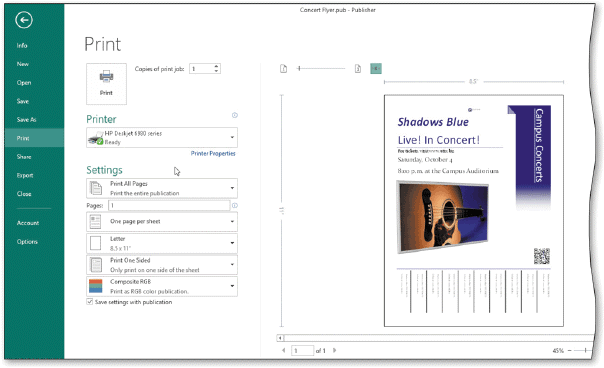 To display the ____, as shown in the accompanying figure, tap or click the PRINT tab in the Backstage view.
To display the ____, as shown in the accompanying figure, tap or click the PRINT tab in the Backstage view.A) Print gallery
B) Print text box
C) Print Navigator
D) Print Window

Unlock Deck
Unlock for access to all 112 flashcards in this deck.
Unlock Deck
k this deck
36
____ is a small single-format that does not create a supporting folder of resources.
A) NHTML
B) MHTML
C) SHTML
D) HTML
A) NHTML
B) MHTML
C) SHTML
D) HTML

Unlock Deck
Unlock for access to all 112 flashcards in this deck.
Unlock Deck
k this deck
37
____ is a generic term for photographs and clip art.
A) Graphic
B) Picture
C) Clip
D) Diagram
A) Graphic
B) Picture
C) Clip
D) Diagram

Unlock Deck
Unlock for access to all 112 flashcards in this deck.
Unlock Deck
k this deck
38
You select ____ with a single tap or click.
A) property text
B) Task Panes
C) placeholder text
D) fonts
A) property text
B) Task Panes
C) placeholder text
D) fonts

Unlock Deck
Unlock for access to all 112 flashcards in this deck.
Unlock Deck
k this deck
39
Graphic placeholders do not print, but ____ will print.
A) italic placeholders
B) placeholder text
C) picture placeholders
D) metadata text
A) italic placeholders
B) placeholder text
C) picture placeholders
D) metadata text

Unlock Deck
Unlock for access to all 112 flashcards in this deck.
Unlock Deck
k this deck
40
Publisher tear-offs contain placeholder text and are ____, which means that when you finish editing one of the tear-off text boxes, the others change to match it automatically.
A) Restored
B) Saved
C) synchronized
D) desynchronized
A) Restored
B) Saved
C) synchronized
D) desynchronized

Unlock Deck
Unlock for access to all 112 flashcards in this deck.
Unlock Deck
k this deck
41
Publisher has hundreds of templates.

Unlock Deck
Unlock for access to all 112 flashcards in this deck.
Unlock Deck
k this deck
42
Pointing to objects on the page layout causes the boundary to appear as a gray solid line.

Unlock Deck
Unlock for access to all 112 flashcards in this deck.
Unlock Deck
k this deck
43
The default text refers to preset text.

Unlock Deck
Unlock for access to all 112 flashcards in this deck.
Unlock Deck
k this deck
44
You may select an object by pressing TAB until the desired object is selected.

Unlock Deck
Unlock for access to all 112 flashcards in this deck.
Unlock Deck
k this deck
45
Modified Multiple Choice
Within text boxes, you can edit which of the following properties?
A) font
B) alignment
C) spacing
D) line/border style
Within text boxes, you can edit which of the following properties?
A) font
B) alignment
C) spacing
D) line/border style

Unlock Deck
Unlock for access to all 112 flashcards in this deck.
Unlock Deck
k this deck
46
Once you click the Create button to create your publication, you may not go back to make changes.

Unlock Deck
Unlock for access to all 112 flashcards in this deck.
Unlock Deck
k this deck
47
Modified Multiple Choice
Which of the following tools can be used to zoom?
A) ribbon
B) mouse wheel
C) shortcut menu
D) Whole Page button
Which of the following tools can be used to zoom?
A) ribbon
B) mouse wheel
C) shortcut menu
D) Whole Page button

Unlock Deck
Unlock for access to all 112 flashcards in this deck.
Unlock Deck
k this deck
48
Modified Multiple Choice
To which of the following objects must you first point to display their boundaries, and then click the boundary to select them?
A) text boxes
B) logos
C) placeholders
D) photos
To which of the following objects must you first point to display their boundaries, and then click the boundary to select them?
A) text boxes
B) logos
C) placeholders
D) photos

Unlock Deck
Unlock for access to all 112 flashcards in this deck.
Unlock Deck
k this deck
49
Objects such as photos, clip art, and shapes are difficult to select.

Unlock Deck
Unlock for access to all 112 flashcards in this deck.
Unlock Deck
k this deck
50
Modified Multiple Choice
Which of the following are ways to delete an object?
A) Select object, press BACKSPACE key
B) Select object, press the F9 key
Which of the following are ways to delete an object?
A) Select object, press BACKSPACE key
B) Select object, press the F9 key

Unlock Deck
Unlock for access to all 112 flashcards in this deck.
Unlock Deck
k this deck
51
You can use the Special Paper command to view your page layout as it will be printed on special paper or see the final copy after preparing your publication for a printing service.

Unlock Deck
Unlock for access to all 112 flashcards in this deck.
Unlock Deck
k this deck
52
It is not possible to select placeholder text.

Unlock Deck
Unlock for access to all 112 flashcards in this deck.
Unlock Deck
k this deck
53
Flyers cannot be posted on the web.

Unlock Deck
Unlock for access to all 112 flashcards in this deck.
Unlock Deck
k this deck
54
A color scheme is a defined set of colors that complement each other when used in the same publication.

Unlock Deck
Unlock for access to all 112 flashcards in this deck.
Unlock Deck
k this deck
55
Using the mouse wheel to zoom makes the layout appear 30% smaller or larger.

Unlock Deck
Unlock for access to all 112 flashcards in this deck.
Unlock Deck
k this deck
56
Editing small areas of text is easier if you use zooming techniques to enlarge the view of the publication.

Unlock Deck
Unlock for access to all 112 flashcards in this deck.
Unlock Deck
k this deck
57
Rulers cannot be hidden.

Unlock Deck
Unlock for access to all 112 flashcards in this deck.
Unlock Deck
k this deck
58
Pressing the F9 key a second time magnifies the layout to twice its current size.

Unlock Deck
Unlock for access to all 112 flashcards in this deck.
Unlock Deck
k this deck
59
To format something means to change its appearance.

Unlock Deck
Unlock for access to all 112 flashcards in this deck.
Unlock Deck
k this deck
60
Modified Multiple Choice
Files containing graphical images are available from a variety of sources including ____.
A) your computer's storage devices
B) Publisher's clip art
C) on the web
D) a digital camera
Files containing graphical images are available from a variety of sources including ____.
A) your computer's storage devices
B) Publisher's clip art
C) on the web
D) a digital camera

Unlock Deck
Unlock for access to all 112 flashcards in this deck.
Unlock Deck
k this deck
61
Underlines are used to emphasize, or draw attention to, specific text.

Unlock Deck
Unlock for access to all 112 flashcards in this deck.
Unlock Deck
k this deck
62
A(n) _________________________ is used to measure and place objects on a page.

Unlock Deck
Unlock for access to all 112 flashcards in this deck.
Unlock Deck
k this deck
63
A(n) _________________________ is a defined set of colors that complement each other when used in the same publication.

Unlock Deck
Unlock for access to all 112 flashcards in this deck.
Unlock Deck
k this deck
64
You can create three types of publications with Microsoft Publisher.

Unlock Deck
Unlock for access to all 112 flashcards in this deck.
Unlock Deck
k this deck
65
Best Fit autofitting shrinks or expands text to fit in the text box, even when the text box is resized.

Unlock Deck
Unlock for access to all 112 flashcards in this deck.
Unlock Deck
k this deck
66
To display a list of corrections for flagged text, press and hold or right-click the flagged text.

Unlock Deck
Unlock for access to all 112 flashcards in this deck.
Unlock Deck
k this deck
67
A(n) _________________________ is a defined set of fonts associated with a publication.

Unlock Deck
Unlock for access to all 112 flashcards in this deck.
Unlock Deck
k this deck
68
Each brand and version of browser software displays information in the same manner.

Unlock Deck
Unlock for access to all 112 flashcards in this deck.
Unlock Deck
k this deck
69
You can create a web publication from scratch, or you can save the print publication as a web publication.

Unlock Deck
Unlock for access to all 112 flashcards in this deck.
Unlock Deck
k this deck
70
To use the ribbon, tap or click the _________________________ tab.

Unlock Deck
Unlock for access to all 112 flashcards in this deck.
Unlock Deck
k this deck
71
You press the _________________________ key to enlarge selected objects to 100% magnification.

Unlock Deck
Unlock for access to all 112 flashcards in this deck.
Unlock Deck
k this deck
72
To publicize an event, advertise a sale or service, promote a business, or convey a message to the community, you may want to create a(n) _________________________ and post it in a public location.

Unlock Deck
Unlock for access to all 112 flashcards in this deck.
Unlock Deck
k this deck
73
A picture placeholder has boundaries and a picture icon that is displayed only when you point to it.

Unlock Deck
Unlock for access to all 112 flashcards in this deck.
Unlock Deck
k this deck
74
The TEXT BOX TOOLS FORMAT tab is displayed when a text box is selected.

Unlock Deck
Unlock for access to all 112 flashcards in this deck.
Unlock Deck
k this deck
75
You can press the CTRL + A shortcut keys to select all the text in a text box.

Unlock Deck
Unlock for access to all 112 flashcards in this deck.
Unlock Deck
k this deck
76
Publisher does not automatically check for duplicate words as you enter text.

Unlock Deck
Unlock for access to all 112 flashcards in this deck.
Unlock Deck
k this deck
77
Publisher provides several ways to _________________________ or change the magnification of an object, to facilitate viewing and editing.

Unlock Deck
Unlock for access to all 112 flashcards in this deck.
Unlock Deck
k this deck
78
You can hide the Page Navigation pane using the _________________________ button on the status bar.

Unlock Deck
Unlock for access to all 112 flashcards in this deck.
Unlock Deck
k this deck
79
A(n) _________________________ is an attribute or characteristic of an object.

Unlock Deck
Unlock for access to all 112 flashcards in this deck.
Unlock Deck
k this deck
80
When you _________________________ an object in Publisher, the object appears surrounded by a solid selection rectangle.

Unlock Deck
Unlock for access to all 112 flashcards in this deck.
Unlock Deck
k this deck



