Deck 19: Creating Forms and Reports
Question
Question
Question
Question
Question
Question
Question
Question
Question
Question
Question
Question
Question
Question
Question
Question
Question
Question
Question
Question
Question
Question
Question
Question
Question
Question
Question
Question
Question
Question
Question
Question
Question
Question
Question
Question
Question
Question
Question
Question
Question
Question
Question
Question
Question
Question
Question
Question
Question
Question
Question
Question
Question
Question
Question
Question
Question
Question
Question
Question
Question
Question
Question
Question
Question
Question
Question
Question
Question
Question
Question
Question
Question
Question

Unlock Deck
Sign up to unlock the cards in this deck!
Unlock Deck
Unlock Deck
1/74
Play
Full screen (f)
Deck 19: Creating Forms and Reports
1
You can modify a report's design in Layout view.
True
2
In the Form Wizard, the _____ layouts display the fields from multiple records at one time.
A)Columnar and Justified
B)Vertical and Horizontal
C)Selection and Reference
D)Tabular and Datasheet
A)Columnar and Justified
B)Vertical and Horizontal
C)Selection and Reference
D)Tabular and Datasheet
D
3
A form's current title can be edited or replaced to make the form's purpose clearer.
True
4
In the accompanying figure of a Microsoft Access 2016 Form Wizard dialog box, Box A points to the _____.
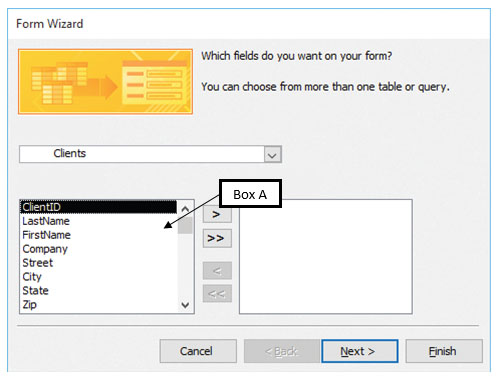
A)selected tables
B)available fields
C)selected fields
D)available tables
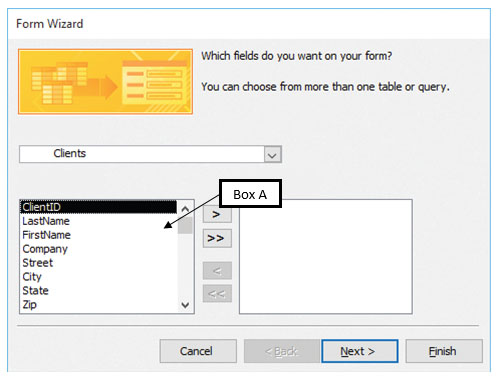
A)selected tables
B)available fields
C)selected fields
D)available tables

Unlock Deck
Unlock for access to all 74 flashcards in this deck.
Unlock Deck
k this deck
5
Forms are originally formatted with the dataset theme.

Unlock Deck
Unlock for access to all 74 flashcards in this deck.
Unlock Deck
k this deck
6
Zain, an administrator at PerfDot Inc., creates a form using Microsoft Access 2016Form Wizard. He wants to make to change the font type, font size, and font color of the labels in the form. Which of the following views should Zain use for this purpose?
A)Layout view
B)Form view
C)Modify view
D)Data view
A)Layout view
B)Form view
C)Modify view
D)Data view

Unlock Deck
Unlock for access to all 74 flashcards in this deck.
Unlock Deck
k this deck
7
The navigation buttons at the bottom of a subform select records from the primary table in a main form.

Unlock Deck
Unlock for access to all 74 flashcards in this deck.
Unlock Deck
k this deck
8
The ^ wildcard character matches any character not within brackets.

Unlock Deck
Unlock for access to all 74 flashcards in this deck.
Unlock Deck
k this deck
9
Podcasts can be used when one searches for text with the Find and Replace dialog box, instead of entering an exact value to find.

Unlock Deck
Unlock for access to all 74 flashcards in this deck.
Unlock Deck
k this deck
10
The controls you add and modify in Layout view are available on the Form Layout Tools Design tab in the Controls group and the _____ group.
A)Show/Hide
B)Header/Footer
C)Dependency
D)Relationship
A)Show/Hide
B)Header/Footer
C)Dependency
D)Relationship

Unlock Deck
Unlock for access to all 74 flashcards in this deck.
Unlock Deck
k this deck
11
The * wildcard character will match only alphabetic characters.

Unlock Deck
Unlock for access to all 74 flashcards in this deck.
Unlock Deck
k this deck
12
To select and resize multiple fields in a report, you press the Tab key as you select the different fields.

Unlock Deck
Unlock for access to all 74 flashcards in this deck.
Unlock Deck
k this deck
13
Subforms display data from the primary table.

Unlock Deck
Unlock for access to all 74 flashcards in this deck.
Unlock Deck
k this deck
14
In the accompanying figure of Microsoft Access 2016, Box A points to the _____.
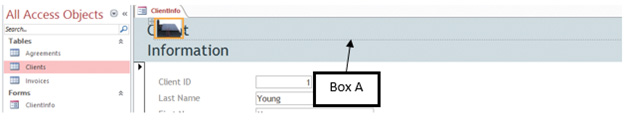
A)control layout containing a picture
B)control toolbar containing a property sheet
C)selected database control theme
D)database title control information
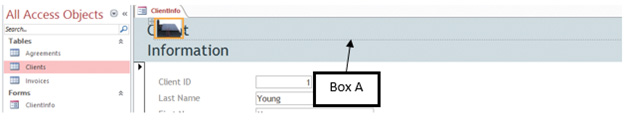
A)control layout containing a picture
B)control toolbar containing a property sheet
C)selected database control theme
D)database title control information

Unlock Deck
Unlock for access to all 74 flashcards in this deck.
Unlock Deck
k this deck
15
A wildcard is an item in a form, report, or other database object that you can manipulate to modify an object's appearance.

Unlock Deck
Unlock for access to all 74 flashcards in this deck.
Unlock Deck
k this deck
16
You can check the overall layout of a report, as well as zoom in to read the text, in the Navigation Wizard when previewing a report.

Unlock Deck
Unlock for access to all 74 flashcards in this deck.
Unlock Deck
k this deck
17
The Record Module Creator guides you through the process of creating a report and lets you choose which fields to display from tables and queries.

Unlock Deck
Unlock for access to all 74 flashcards in this deck.
Unlock Deck
k this deck
18
In the accompanying figure of a Microsoft Access 2016 Form Wizard dialog box, Box A points to the selected _____.
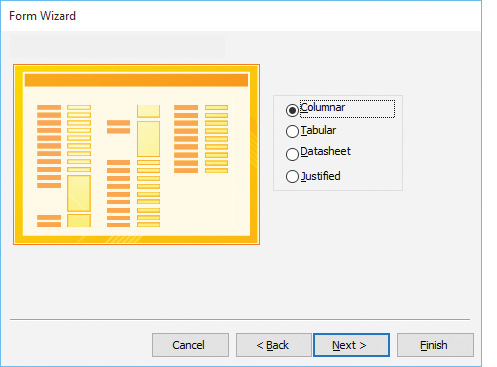
A)query
B)table
C)field
D)layout
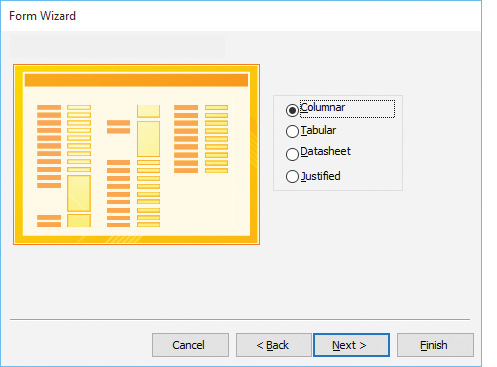
A)query
B)table
C)field
D)layout

Unlock Deck
Unlock for access to all 74 flashcards in this deck.
Unlock Deck
k this deck
19
The main form name appears on the status bar and as the form summary.

Unlock Deck
Unlock for access to all 74 flashcards in this deck.
Unlock Deck
k this deck
20
In Microsoft Access 2016, when you click the Themes button in the Themes group on the Form Layout Tools Design tab, the Themes gallery appears, _____.
A)showing the available themes for the form
B)showing the recently used themes for other forms
C)asking you to create a new theme
D)asking you to modify the default theme
A)showing the available themes for the form
B)showing the recently used themes for other forms
C)asking you to create a new theme
D)asking you to modify the default theme

Unlock Deck
Unlock for access to all 74 flashcards in this deck.
Unlock Deck
k this deck
21
A form with a main form and a subform includes two sets of navigation buttons. The navigation buttons at the bottom of the subform select records from the _____.
A)related table in the main form
B)related table in the subform
C)primary table in the main form
D)primary table in the subform
A)related table in the main form
B)related table in the subform
C)primary table in the main form
D)primary table in the subform

Unlock Deck
Unlock for access to all 74 flashcards in this deck.
Unlock Deck
k this deck
22
In the accompanying figure of Microsoft Access 2016, the dotted line that Box A points to indicates that the _____.
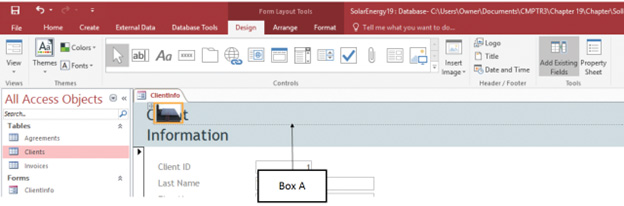
A)control layout is removed
B)control layout is selected
C)control panel is divided into two regions
D)control panel is shared with other forms
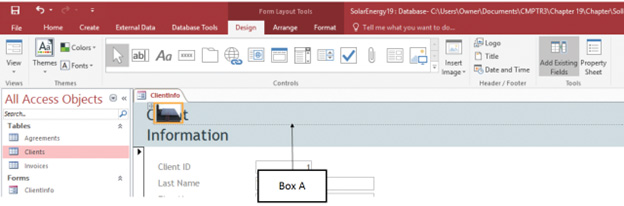
A)control layout is removed
B)control layout is selected
C)control panel is divided into two regions
D)control panel is shared with other forms

Unlock Deck
Unlock for access to all 74 flashcards in this deck.
Unlock Deck
k this deck
23
The accompanying figure of Microsoft Access 2016 shows a ClientInfo form in Form view after clicking the New button in the _____ group on the Home tab.
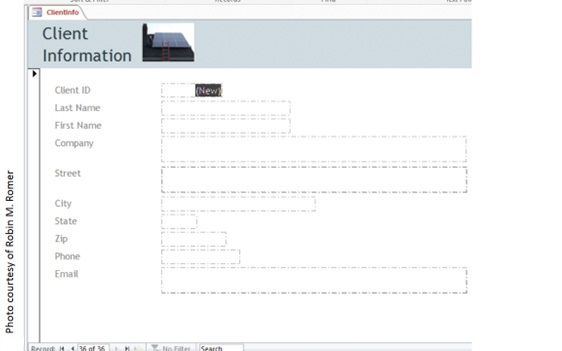
A)References
B)Records
C)Macros
D)Envelopes
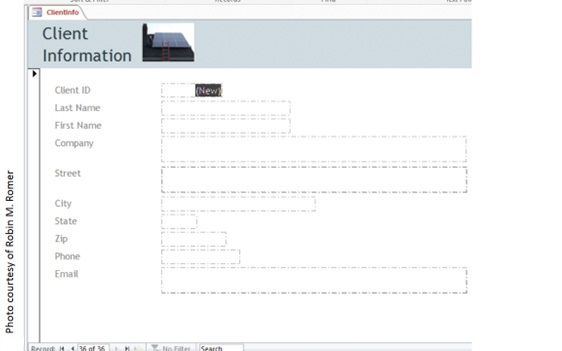
A)References
B)Records
C)Macros
D)Envelopes

Unlock Deck
Unlock for access to all 74 flashcards in this deck.
Unlock Deck
k this deck
24
Which of the following is the first step while creating a form based on two tables?
A)You should first choose the primary table and select the fields to include in the main form.
B)You should first choose the primary table and select the fields to include in the subform.
C)You should first choose the related table and select the fields to include in the main form.
D)You should first choose the related table and select the fields to include in the subform.
A)You should first choose the primary table and select the fields to include in the main form.
B)You should first choose the primary table and select the fields to include in the subform.
C)You should first choose the related table and select the fields to include in the main form.
D)You should first choose the related table and select the fields to include in the subform.

Unlock Deck
Unlock for access to all 74 flashcards in this deck.
Unlock Deck
k this deck
25
In the context of creating a form with a main form and a subform, y ou can _____ a field to move it between the box and the Selected Fields box.
A)hold the Shift key and select
B)hold the Ctrl key and select
C)double-click
D)right-click
A)hold the Shift key and select
B)hold the Ctrl key and select
C)double-click
D)right-click

Unlock Deck
Unlock for access to all 74 flashcards in this deck.
Unlock Deck
k this deck
26
While finding data using a Microsoft Access 2016 form, an entire field matches a search text by default unless you change the option in the Match box of the Find and Replace box to _____.
A)Any Part of Field
B)Current Field
C)Last Part of Field
D)Partial Field
A)Any Part of Field
B)Current Field
C)Last Part of Field
D)Partial Field

Unlock Deck
Unlock for access to all 74 flashcards in this deck.
Unlock Deck
k this deck
27
In Microsoft Access 2016, when using a _____ to create a report, you can choose which fields to display from tables and queries as well as how to group and sort the records in the report, the page orientation, and the report's title.
A)Report Set-up Assistant
B)Report Wizard
C)Report Decoder
D)Report Module Creator
A)Report Set-up Assistant
B)Report Wizard
C)Report Decoder
D)Report Module Creator

Unlock Deck
Unlock for access to all 74 flashcards in this deck.
Unlock Deck
k this deck
28
Microsoft Access 2016 displays only the table name for a subform, but uses the complete object name in the _____.
A)Address bar
B)Navigation Pane
C)Design Pane
D)Title bar
A)Address bar
B)Navigation Pane
C)Design Pane
D)Title bar

Unlock Deck
Unlock for access to all 74 flashcards in this deck.
Unlock Deck
k this deck
29
In Print Preview, each form record appears in its own form, and _____ distinguishes one record from the next.
A)pinning
B)shading
C)clipping
D)masking
A)pinning
B)shading
C)clipping
D)masking

Unlock Deck
Unlock for access to all 74 flashcards in this deck.
Unlock Deck
k this deck
30
The field value boxes are made up of _____lines, which, depending on the theme, might overshadow the field values and make them difficult to read.
A)broken
B)dashed
C)dotted
D)solid
A)broken
B)dashed
C)dotted
D)solid

Unlock Deck
Unlock for access to all 74 flashcards in this deck.
Unlock Deck
k this deck
31
In the accompanying figure of Microsoft Access 2014, Box A points to the _____.
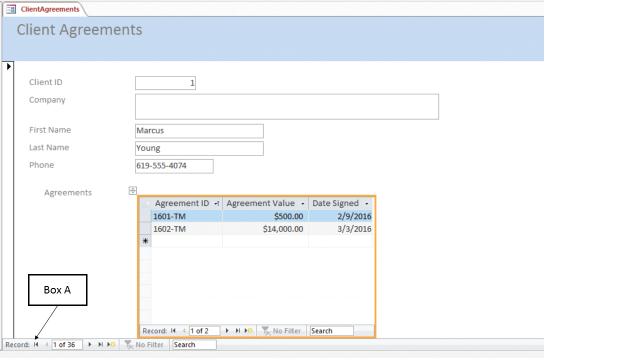
A)subform record navigation bar
B)linked form record in the taskbar
C)unpinned form record in the taskbar
D)main form record navigation bar
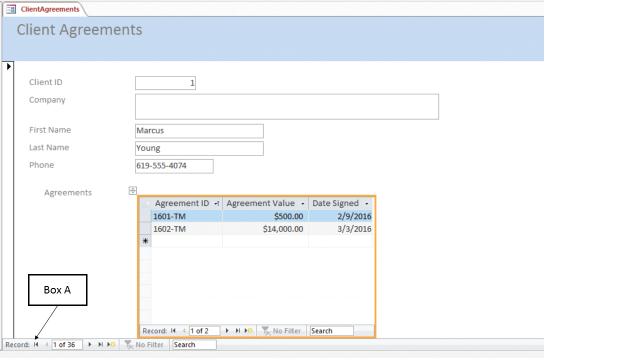
A)subform record navigation bar
B)linked form record in the taskbar
C)unpinned form record in the taskbar
D)main form record navigation bar

Unlock Deck
Unlock for access to all 74 flashcards in this deck.
Unlock Deck
k this deck
32
In the accompanying figure of Microsoft Access 2016, Box A points to the _____.
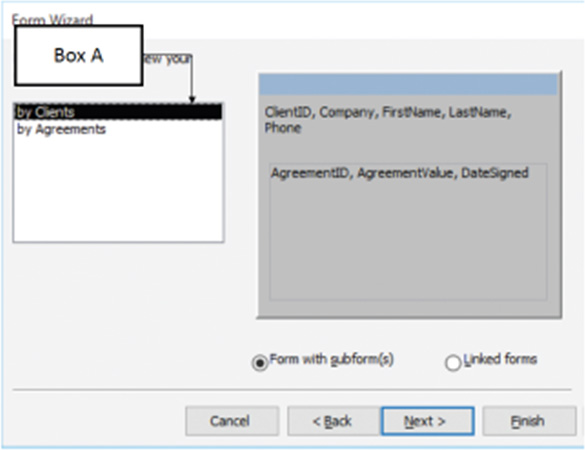
A) layout of data in linked form
B)order in which data will be displayed
C)data extracted from a main form
D) title for the subform
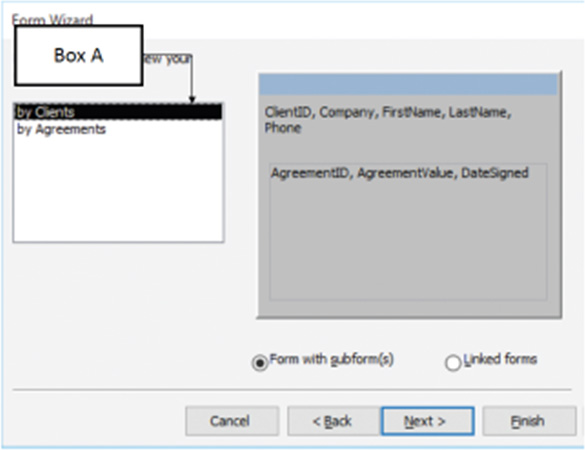
A) layout of data in linked form
B)order in which data will be displayed
C)data extracted from a main form
D) title for the subform

Unlock Deck
Unlock for access to all 74 flashcards in this deck.
Unlock Deck
k this deck
33
Previewing a form using Print Preview before printing it lets you _____.
A)see how it will look when printed
B)delete overlapping data when printed
C)merge duplicate form records during the print process
D)change the font and theme of the records during the print process
A)see how it will look when printed
B)delete overlapping data when printed
C)merge duplicate form records during the print process
D)change the font and theme of the records during the print process

Unlock Deck
Unlock for access to all 74 flashcards in this deck.
Unlock Deck
k this deck
34
In the accompanying figure of Microsoft Access 2016, if Box A points to the primary table and Box B points to the related table, then Box C points to the _____.
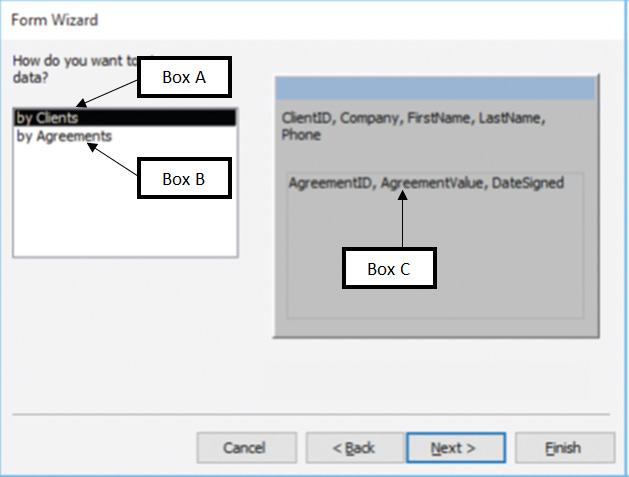
A)fields from the related table in the main form
B)related tables available in the primary form
C)fields from the related table in the subform
D) related tables available in the linked form
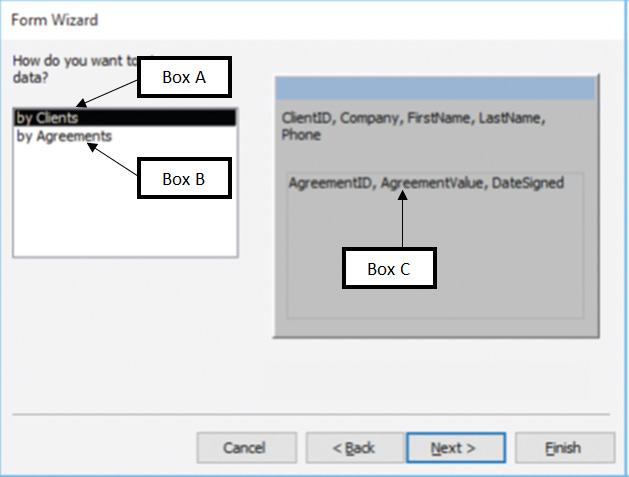
A)fields from the related table in the main form
B)related tables available in the primary form
C)fields from the related table in the subform
D) related tables available in the linked form

Unlock Deck
Unlock for access to all 74 flashcards in this deck.
Unlock Deck
k this deck
35
The accompanying figure of Microsoft Access 2016 consists of the Clients table as the primary table and the Agreements table as the related table. Here, Box A points to the _____.
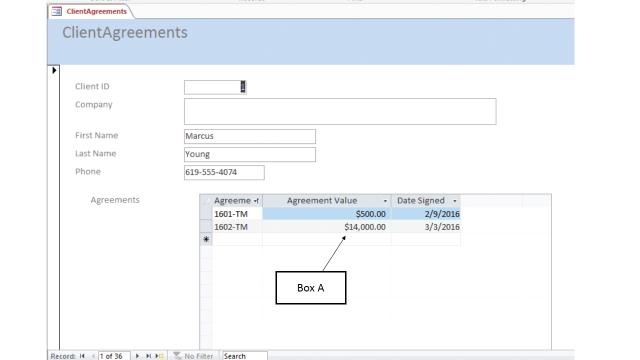
A)subform with fields from the related table
B)main form with fields from the related table
C)multiform with fields from the related table
D)primary form with fields from the related table
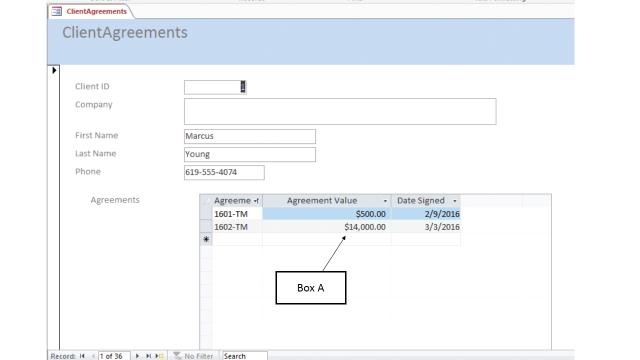
A)subform with fields from the related table
B)main form with fields from the related table
C)multiform with fields from the related table
D)primary form with fields from the related table

Unlock Deck
Unlock for access to all 74 flashcards in this deck.
Unlock Deck
k this deck
36
Danny wants to print a form from a set of records in Microsoft Access 2016. He selects the records and clicks the Print button in the Print group on the Print Preview tab, which opens the Print Dialog box. Here, Danny notices that the option to _____ does not exist.
A)print only selected records
B)print all records
C)print specified page numbers
D)print selected number of copies
A)print only selected records
B)print all records
C)print specified page numbers
D)print selected number of copies

Unlock Deck
Unlock for access to all 74 flashcards in this deck.
Unlock Deck
k this deck
37
In a(n) _____, only the main form fields are displayed, and a button with the subform's name on it appears on the main form.
A)pinned form
B)endnote form
C)primary form
D)linked form
A)pinned form
B)endnote form
C)primary form
D)linked form

Unlock Deck
Unlock for access to all 74 flashcards in this deck.
Unlock Deck
k this deck
38
While finding data using a form, performing a(n) _____ search is often easier than matching the entire field value.
A)partial
B)full-text
C)enhanced
D)query
A)partial
B)full-text
C)enhanced
D)query

Unlock Deck
Unlock for access to all 74 flashcards in this deck.
Unlock Deck
k this deck
39
In the Report Wizard of Microsoft Access 2016, the second dialog box lets you _____.
A)choose grouping levels to add to the report
B)add fields from only one table in each report
C)pin the reports to the taskbar
D)access and retrieve Web pages from reports
A)choose grouping levels to add to the report
B)add fields from only one table in each report
C)pin the reports to the taskbar
D)access and retrieve Web pages from reports

Unlock Deck
Unlock for access to all 74 flashcards in this deck.
Unlock Deck
k this deck
40
Tony uses the Report Wizard to create a Biology research project report. He needs to select fields from two tables labeled "Organisms," which is the primary table, and "Mortality," which is the related table. Which of the following is true is this scenario?
A)He can select fields from these two tables only when both the tables are related.
B)He can select fields from only the primary "Organisms" table and not the related "Mortality" table.
C)He can select fields from only the related "Mortality" table and not the primary "Organisms" table.
D)He can only select the unique fields of these two tables that are present in the main form.
A)He can select fields from these two tables only when both the tables are related.
B)He can select fields from only the primary "Organisms" table and not the related "Mortality" table.
C)He can select fields from only the related "Mortality" table and not the primary "Organisms" table.
D)He can only select the unique fields of these two tables that are present in the main form.

Unlock Deck
Unlock for access to all 74 flashcards in this deck.
Unlock Deck
k this deck
41
Case 19-3 Linda has recently started her job as a nursing supervisor at Hankons Cancer Treatment Centre. As part of the job, she has to look into the database of all the currently admitted patients and their ongoing treatment status.
Linda uses Microsoft Access 2016 to maintain the records of each patient. She wants to list the patients' names whose name start with "e" and end with "y" and contain four letters. Which of the following wildcard characters should Linda use for this search?
A)e[e-y][e-y]y
B)e[a-z][a-z]y
C)e [_ _] y
D)e [**]y
Linda uses Microsoft Access 2016 to maintain the records of each patient. She wants to list the patients' names whose name start with "e" and end with "y" and contain four letters. Which of the following wildcard characters should Linda use for this search?
A)e[e-y][e-y]y
B)e[a-z][a-z]y
C)e [_ _] y
D)e [**]y

Unlock Deck
Unlock for access to all 74 flashcards in this deck.
Unlock Deck
k this deck
42
The _________ creates a form automatically, using all the fields in the selected table or query.
A)Form tool
B)Form Layout
C)Form Workbook
D)Form Table
A)Form tool
B)Form Layout
C)Form Workbook
D)Form Table

Unlock Deck
Unlock for access to all 74 flashcards in this deck.
Unlock Deck
k this deck
43
Case 19-2 Cindy, an intern at a publishing house, has to use Microsoft Access 2016 to prepare forms and database reports for all the outgoing articles in that particular month. Since the records are huge, Cindy uses wildcard characters to perform searches in the report.
Which of the following wildcard searches should Cindy use to find the term "Masters" in the report?
A)Mast*
B)M?
C)[M_____S]
D)%Masters%
Which of the following wildcard searches should Cindy use to find the term "Masters" in the report?
A)Mast*
B)M?
C)[M_____S]
D)%Masters%

Unlock Deck
Unlock for access to all 74 flashcards in this deck.
Unlock Deck
k this deck
44
In Microsoft Access 2016, while modifying a report's design in Layout view, you can resize and reposition labels and fields to _____.
A)split each label and field into two while working in Data view
B)merge labels and fields that have at least one unique key in common
C)address the problem of some field values not being completely displayed
D)create a copy of the report with no fields that use numeric characters
A)split each label and field into two while working in Data view
B)merge labels and fields that have at least one unique key in common
C)address the problem of some field values not being completely displayed
D)create a copy of the report with no fields that use numeric characters

Unlock Deck
Unlock for access to all 74 flashcards in this deck.
Unlock Deck
k this deck
45
Case 19-1 Harry is creating a form using Microsoft Access 2016. He wants to use different colors and fonts to modify the look of the form.
In the accompany figure of Harry's form, Box A points to _____.
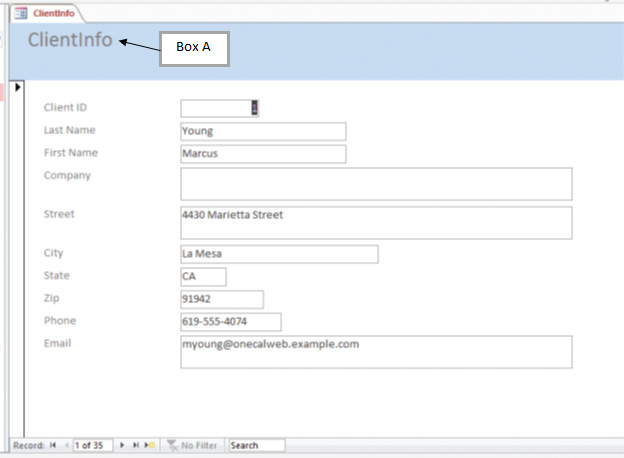
A)form header
B)form title
C)form caption
D)form label
In the accompany figure of Harry's form, Box A points to _____.
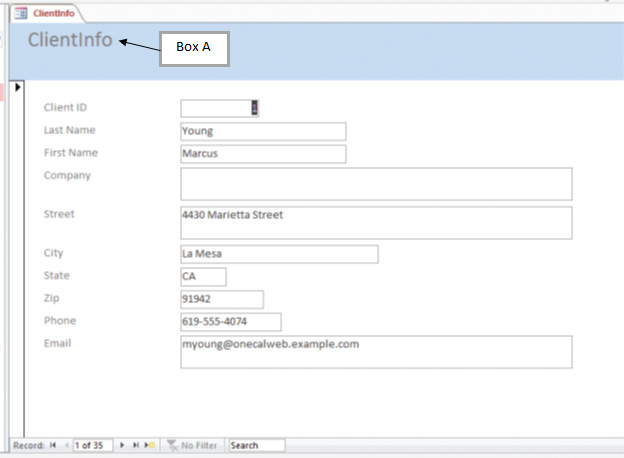
A)form header
B)form title
C)form caption
D)form label

Unlock Deck
Unlock for access to all 74 flashcards in this deck.
Unlock Deck
k this deck
46
Identify a true statement about creating reports using the Report Wizard of Microsoft Access 2016.
A)You can select the fields to be added to a report from only one table.
B)Grouping levels are useful for reports with multiple levels.
C)Selecting the fields you want to include in the report is the first step in creating a report.
D)You cannot add a layout and the page orientation for a report.
A)You can select the fields to be added to a report from only one table.
B)Grouping levels are useful for reports with multiple levels.
C)Selecting the fields you want to include in the report is the first step in creating a report.
D)You cannot add a layout and the page orientation for a report.

Unlock Deck
Unlock for access to all 74 flashcards in this deck.
Unlock Deck
k this deck
47
In Microsoft Access 2016, you must select a field _____ , and not the field label , before applying a conditional format in a report.
A)value box
B)title box
C)theme
D)address
A)value box
B)title box
C)theme
D)address

Unlock Deck
Unlock for access to all 74 flashcards in this deck.
Unlock Deck
k this deck
48
Case 19-2 Cindy, an intern at a publishing house, has to use Microsoft Access 2016 to prepare forms and database reports for all the outgoing articles in that particular month. Since the records are huge, Cindy uses wildcard characters to perform searches in the report.
Which of the following wildcard searches will enable Cindy to find the term "Filler" in the report?
A)F_ller
B)F[aeiu]ller
C)F#ller
D)F?a?e?i?ller
Which of the following wildcard searches will enable Cindy to find the term "Filler" in the report?
A)F_ller
B)F[aeiu]ller
C)F#ller
D)F?a?e?i?ller

Unlock Deck
Unlock for access to all 74 flashcards in this deck.
Unlock Deck
k this deck
49
Case 19-3 Linda has recently started her job as a nursing supervisor at Hankons Cancer Treatment Centre. As part of the job, she has to look into the database of all the currently admitted patients and their ongoing treatment status.
Linda uses data from the Patient Identity table and the Patient Illness table to create an annual report using Microsoft Access 2016. The form includes data from the primary table and the related table. If Linda defines the Patient Identity table as the primary table, then the part of the form that displays data from this primary table in the defined relationship is referred to as the _____.
A)wildcard form
B)linked form
C)navigation form
D)main form
Linda uses data from the Patient Identity table and the Patient Illness table to create an annual report using Microsoft Access 2016. The form includes data from the primary table and the related table. If Linda defines the Patient Identity table as the primary table, then the part of the form that displays data from this primary table in the defined relationship is referred to as the _____.
A)wildcard form
B)linked form
C)navigation form
D)main form

Unlock Deck
Unlock for access to all 74 flashcards in this deck.
Unlock Deck
k this deck
50
The dialog box shown in the accompanying figureof the Report Wizard of Microsoft Access 2016 lets you _____ .
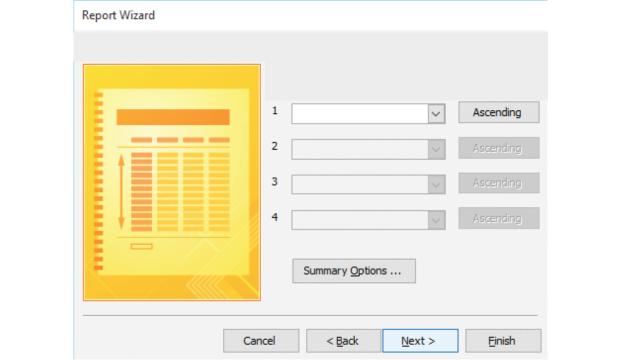
A)choose the grouping levels for the detail records
B)choose the sort order for the detail records
C)select a layout for the report
D)select a page orientation for the report
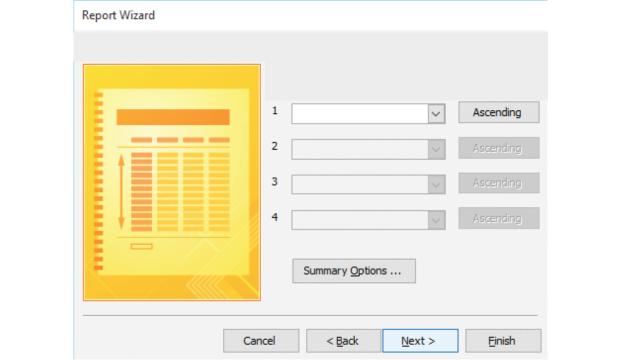
A)choose the grouping levels for the detail records
B)choose the sort order for the detail records
C)select a layout for the report
D)select a page orientation for the report

Unlock Deck
Unlock for access to all 74 flashcards in this deck.
Unlock Deck
k this deck
51
If you need to improve a form's appearance or to make the form easier to use, you need to switch to _________.
A)Layout view
B)Form view
C)Tabular view
D)Columnar view
A)Layout view
B)Form view
C)Tabular view
D)Columnar view

Unlock Deck
Unlock for access to all 74 flashcards in this deck.
Unlock Deck
k this deck
52
Case 19-1 Harry is creating a form using Microsoft Access 2016. He wants to use different colors and fonts to modify the look of the form.
Harry clicks the Themes button in the Themes group on the Form Layout Tools Design tab. After Harry right-clicks the Facet theme in the Themes gallery, he notices that a shortcut menu appears with options for _____.
A)identifying a different theme for each matching object
B)converting the theme to default theme only for objects created in the future
C)applying the theme to all matching objects
D)modifying the settings of the theme
Harry clicks the Themes button in the Themes group on the Form Layout Tools Design tab. After Harry right-clicks the Facet theme in the Themes gallery, he notices that a shortcut menu appears with options for _____.
A)identifying a different theme for each matching object
B)converting the theme to default theme only for objects created in the future
C)applying the theme to all matching objects
D)modifying the settings of the theme

Unlock Deck
Unlock for access to all 74 flashcards in this deck.
Unlock Deck
k this deck
53
Case 19-3 Linda has recently started her job as a nursing supervisor at Hankons Cancer Treatment Centre. As part of the job, she has to look into the database of all the currently admitted patients and their ongoing treatment status.
Linda uses the data obtained to create a form, in Microsoft Access 2016, with a main form titled "Identity" and a subform titled "Illness." She notices that this form includes two sets of navigation buttons. If Linda enters data in the main form "Identity," the _____ table is updated.
A)allied
B)primary
C)related
D)foreign
Linda uses the data obtained to create a form, in Microsoft Access 2016, with a main form titled "Identity" and a subform titled "Illness." She notices that this form includes two sets of navigation buttons. If Linda enters data in the main form "Identity," the _____ table is updated.
A)allied
B)primary
C)related
D)foreign

Unlock Deck
Unlock for access to all 74 flashcards in this deck.
Unlock Deck
k this deck
54
In the accompanying figure of a Conditional Formatting Rules Manager dialog box in Microsoft Access 2016, Box A points to the _____.
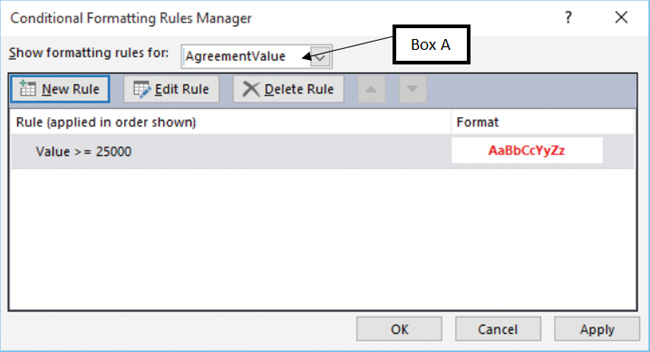
A)selected table
B)linked form
C)selected field
D)main form
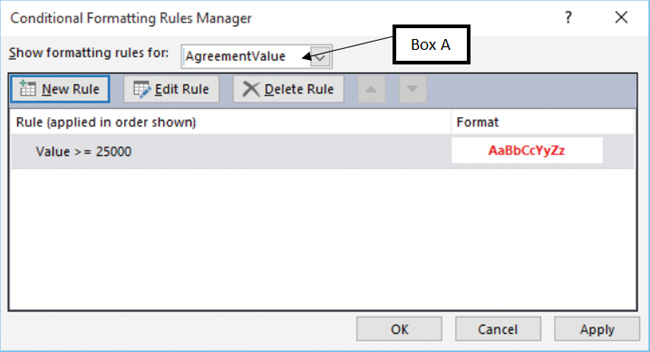
A)selected table
B)linked form
C)selected field
D)main form

Unlock Deck
Unlock for access to all 74 flashcards in this deck.
Unlock Deck
k this deck
55
The accompanying figure of a Report Wizard in Microsoft Access 2016 shows two tables, Clients and Agreements. Here, the data in the report is _____.
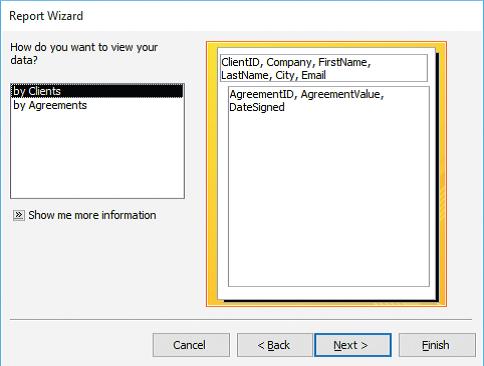
A)grouped by table
B)left-oriented in the tables
C)ungrouped by table
D)right-oriented in the tables
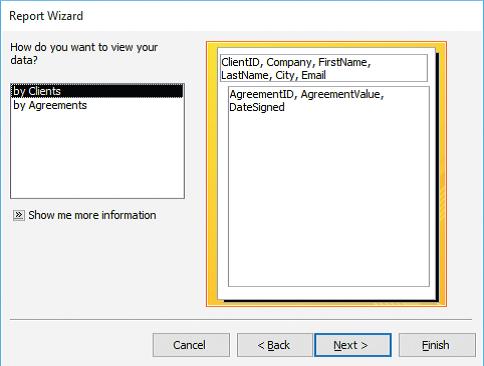
A)grouped by table
B)left-oriented in the tables
C)ungrouped by table
D)right-oriented in the tables

Unlock Deck
Unlock for access to all 74 flashcards in this deck.
Unlock Deck
k this deck
56
Case 19-2 Cindy, an intern at a publishing house, has to use Microsoft Access 2016 to prepare forms and database reports for all the outgoing articles in that particular month. Since the records are huge, Cindy uses wildcard characters to perform searches in the report.
Cindy has to list all the article titles published in 2015. Which of the following wildcard searches should Cindy use to find the fields with values ending with"2015" in the report?
A)*2015
B)_2015
C)%2015
D)@2015
Cindy has to list all the article titles published in 2015. Which of the following wildcard searches should Cindy use to find the fields with values ending with"2015" in the report?
A)*2015
B)_2015
C)%2015
D)@2015

Unlock Deck
Unlock for access to all 74 flashcards in this deck.
Unlock Deck
k this deck
57
Case 19-1 Harry is creating a form using Microsoft Access 2016. He wants to use different colors and fonts to modify the look of the form.
Harry wants to apply a theme to the form. However, he observes that the form is already in _____ theme by default.
A)Facet
B)Wisp
C)Retrospect
D)Office
Harry wants to apply a theme to the form. However, he observes that the form is already in _____ theme by default.
A)Facet
B)Wisp
C)Retrospect
D)Office

Unlock Deck
Unlock for access to all 74 flashcards in this deck.
Unlock Deck
k this deck
58
Yolinda wants to print a sales report she has created using the Report Wizard. Before printing, she wants to check the overall layout of the report, as well as zoom in to read the text. Yolinda should use the _____ option for this purpose.
A)Quick Print
B)Print Preview
C)Standard Print
D)Layout Preview
A)Quick Print
B)Print Preview
C)Standard Print
D)Layout Preview

Unlock Deck
Unlock for access to all 74 flashcards in this deck.
Unlock Deck
k this deck
59
Using the Report Wizard in Microsoft Access 2016, Tara creates a sales report for the last financial year for her company. She wants to format certain fields, such as sales amounts greater than or equal to $50,000, in a bold, black font. Which of the following types of formatting should Tara use to accomplish this?
A)Conditional formatting
B)Independent formatting
C)Default formatting
D)Absolute formatting
A)Conditional formatting
B)Independent formatting
C)Default formatting
D)Absolute formatting

Unlock Deck
Unlock for access to all 74 flashcards in this deck.
Unlock Deck
k this deck
60
Case 19-3 Linda has recently started her job as a nursing supervisor at Hankons Cancer Treatment Centre. As part of the job, she has to look into the database of all the currently admitted patients and their ongoing treatment status.
Linda uses forms in Microsoft Access 2016 to display data from two or more related tables at the same time. This offers a complete picture of the information in the patient database. If Linda has to create a form based on two tables labeled Patient Identity and Patient Illness, the two tables should have _____.
A)a defined relationship
B)a secondary table within the primary table
C)matching data entries
D)unique records that are not used in any other table
Linda uses forms in Microsoft Access 2016 to display data from two or more related tables at the same time. This offers a complete picture of the information in the patient database. If Linda has to create a form based on two tables labeled Patient Identity and Patient Illness, the two tables should have _____.
A)a defined relationship
B)a secondary table within the primary table
C)matching data entries
D)unique records that are not used in any other table

Unlock Deck
Unlock for access to all 74 flashcards in this deck.
Unlock Deck
k this deck
61
When you create a report with the _________, you first choose the table or query on which to base the report and then select the fields you want to include in the report.
A)Report Wizard
B)Report Creator
C)Report Generator
D)Report Architect
A)Report Wizard
B)Report Creator
C)Report Generator
D)Report Architect

Unlock Deck
Unlock for access to all 74 flashcards in this deck.
Unlock Deck
k this deck
62
A _________ is a set of controls grouped together in a form or report so that you can manipulate the set as a single control.
A)control layout
B)control group
C)control pane
D)control form
A)control layout
B)control group
C)control pane
D)control form

Unlock Deck
Unlock for access to all 74 flashcards in this deck.
Unlock Deck
k this deck
63
In the _________ , the second dialog box lets you choose whether to show the data in the report grouped by table or ungrouped.
A)Report Wizard
B)Report Creator
C)Report Generator
D)Report Architect
A)Report Wizard
B)Report Creator
C)Report Generator
D)Report Architect

Unlock Deck
Unlock for access to all 74 flashcards in this deck.
Unlock Deck
k this deck
64
Briefly discuss the steps involved in modifying a report's design in Layout view.

Unlock Deck
Unlock for access to all 74 flashcards in this deck.
Unlock Deck
k this deck
65
In Microsoft Access 2016, while previewing a form, the Print screen in _________ has three options: Quick Print, Print, and Print Preview.
A)Backstage view
B)Master view
C)Layout view
D)Design view
A)Backstage view
B)Master view
C)Layout view
D)Design view

Unlock Deck
Unlock for access to all 74 flashcards in this deck.
Unlock Deck
k this deck
66
The _________ wildcard character is used to match any character not within brackets.
A)!
B)#
C)$
D)-
A)!
B)#
C)$
D)-

Unlock Deck
Unlock for access to all 74 flashcards in this deck.
Unlock Deck
k this deck
67
A(n) _________ is a placeholder you use when you know only part of a value or when you want to start or end with a specific character or match a certain pattern.
A)wildcard character
B)keyword
C)wild character keyset
D)key character
A)wildcard character
B)keyword
C)wild character keyset
D)key character

Unlock Deck
Unlock for access to all 74 flashcards in this deck.
Unlock Deck
k this deck
68
You get a more detailed view of a form's structure in _________ than in Layout view.
A)Design view
B)Form view
C)Tabular view
D)Columnar view
A)Design view
B)Form view
C)Tabular view
D)Columnar view

Unlock Deck
Unlock for access to all 74 flashcards in this deck.
Unlock Deck
k this deck
69
Discuss the process of creating a form with a main form and a subform.

Unlock Deck
Unlock for access to all 74 flashcards in this deck.
Unlock Deck
k this deck
70
Explain the process of creating a report using the Report Wizard.

Unlock Deck
Unlock for access to all 74 flashcards in this deck.
Unlock Deck
k this deck
71
When you point to a theme in the Themes gallery, a(n)_________ displays the names of the database objects that use the theme.
A)ScreenTip
B)Hint screen
C)Information pane
D)Suggestion Bar
A)ScreenTip
B)Hint screen
C)Information pane
D)Suggestion Bar

Unlock Deck
Unlock for access to all 74 flashcards in this deck.
Unlock Deck
k this deck
72
Unless the _________ check box is selected, Access will find any record containing the search text with any combination of uppercase and lowercase letters.
A)Match Case
B)Uppercase
C)Lowercase
D)Mirror Case
A)Match Case
B)Uppercase
C)Lowercase
D)Mirror Case

Unlock Deck
Unlock for access to all 74 flashcards in this deck.
Unlock Deck
k this deck
73
The _________ wildcard character is used to match any one of a range of characters.
A)-
B)#
C)?
D)$
A)-
B)#
C)?
D)$

Unlock Deck
Unlock for access to all 74 flashcards in this deck.
Unlock Deck
k this deck
74
To create a form and a subform in Microsoft Access 2016, you use the _________.
A)Form Wizard
B)Form Creator
C)Form Architect
D)Form Generator
A)Form Wizard
B)Form Creator
C)Form Architect
D)Form Generator

Unlock Deck
Unlock for access to all 74 flashcards in this deck.
Unlock Deck
k this deck



