Deck 11: Excel : Formulas, Functions, and Formatting
Question
Question
Question
Question
Question
Question
Question
Question
Question
Question
Question
Question
Question
Question
Question
Question
Question
Question
Question
Question
Question
Question
Question
Question
Question
Question
Question
Question
Question
Question
Question
Question
Question
Question
Question
Question
Question
Question
Question
Question
Question
Question
Question
Question
Question
Question
Question
Question
Question
Question
Question
Question
Question
Question
Question
Question
Question
Question
Question
Question
Question
Question
Question
Question
Question
Question
Question
Question
Question
Question
Question
Question
Question
Question
Question
Question
Question
Question
Question
Question

Unlock Deck
Sign up to unlock the cards in this deck!
Unlock Deck
Unlock Deck
1/112
Play
Full screen (f)
Deck 11: Excel : Formulas, Functions, and Formatting
1
A _____ cell in Excel has a numerical value of zero.
A)blank
B)formatted
C)copied
D)filled
A)blank
B)formatted
C)copied
D)filled
A
2
When you enter a two-digit year that is less than 30, Excel changes the year to _____.
A)20xx
B)30xx
C)18xx
D)19xx
A)20xx
B)30xx
C)18xx
D)19xx
A
3
When Excel follows the order of operations, the formula, 8 * 3 + 2, equals _____.
A)40
B)26
C)48
D)13
A)40
B)26
C)48
D)13
B
4
You can click the _____ button to undo an automatic correction.
A)Auto Fill Options
B)AutoCorrect Options
C)Paste Options
D)Trace Error
A)Auto Fill Options
B)AutoCorrect Options
C)Paste Options
D)Trace Error

Unlock Deck
Unlock for access to all 112 flashcards in this deck.
Unlock Deck
k this deck
5
Which of the following is the path to the Copy and Paste buttons?
A)(Home tab | Copy group)
B)(Home tab | Paste group)
C)(Home tab | Clipboard group)
D)(Home tab | Formulas group)
A)(Home tab | Copy group)
B)(Home tab | Paste group)
C)(Home tab | Clipboard group)
D)(Home tab | Formulas group)

Unlock Deck
Unlock for access to all 112 flashcards in this deck.
Unlock Deck
k this deck
6
A _____ is a prewritten formula that is built into Excel.
A)function
B)feature
C)task
D)calculation
A)function
B)feature
C)task
D)calculation

Unlock Deck
Unlock for access to all 112 flashcards in this deck.
Unlock Deck
k this deck
7
The adjusted cell references in a copied and pasted formula are called _____ references.
A)related
B)relative
C)pasted
D)alternative
A)related
B)relative
C)pasted
D)alternative

Unlock Deck
Unlock for access to all 112 flashcards in this deck.
Unlock Deck
k this deck
8
The _____ AutoComplete list contains those functions that alphabetically match the letters you type following the equal sign.
A)Function
B)Formula
C)Equal
D)Calculate
A)Function
B)Formula
C)Equal
D)Calculate

Unlock Deck
Unlock for access to all 112 flashcards in this deck.
Unlock Deck
k this deck
9
All of the following are valid Excel arithmetic operators except _____.
A)^
B)*
C)%
D)>
A)^
B)*
C)%
D)>

Unlock Deck
Unlock for access to all 112 flashcards in this deck.
Unlock Deck
k this deck
10
When more than one arithmetic operator is involved in a formula, Excel follows the same basic order of _____ that you use in algebra.
A)placement
B)operations
C)positioning
D)selections
A)placement
B)operations
C)positioning
D)selections

Unlock Deck
Unlock for access to all 112 flashcards in this deck.
Unlock Deck
k this deck
11
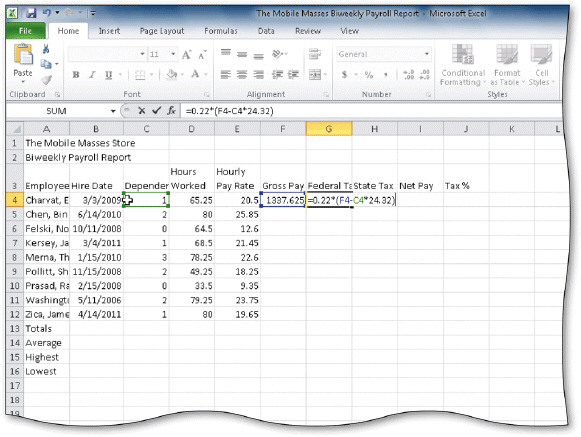 Point mode allows you to ____, as shown in the accompanying figure.
Point mode allows you to ____, as shown in the accompanying figure.A)select cells for use in a formula using the keyboard
B)select a function from the Sum button list
C)select cells for use in a formula using the mouse pointer
D)edit cell contents directly in the cell

Unlock Deck
Unlock for access to all 112 flashcards in this deck.
Unlock Deck
k this deck
12
Which of the following happens when you enter the formula =G15 into a cell?
A)Excel recalculates all formulas in the worksheet
B)Excel assigns the sum of the values in the previous 15 cells to the active cell
C)Excel assigns the value in cell G15 to the active cell
D)Nothing; =G15 is an invalid formula
A)Excel recalculates all formulas in the worksheet
B)Excel assigns the sum of the values in the previous 15 cells to the active cell
C)Excel assigns the value in cell G15 to the active cell
D)Nothing; =G15 is an invalid formula

Unlock Deck
Unlock for access to all 112 flashcards in this deck.
Unlock Deck
k this deck
13
The _____ Option button lists formatting options following an insertion of cells, rows, or columns.
A)AutoCorrect
B)Insert
C)Auto Fill
D)Paste
A)AutoCorrect
B)Insert
C)Auto Fill
D)Paste

Unlock Deck
Unlock for access to all 112 flashcards in this deck.
Unlock Deck
k this deck
14
You can select a range using the keyboard by pressing the _____ key and then an ARROW key.
A)F2
B)F4
C)F6
D)F8
A)F2
B)F4
C)F6
D)F8

Unlock Deck
Unlock for access to all 112 flashcards in this deck.
Unlock Deck
k this deck
15
Which of the following Option buttons gives options for filling cells following a fill operation?
A)Auto Fill Options
B)AutoCorrect Options
C)Insert Options
D)Paste Options
A)Auto Fill Options
B)AutoCorrect Options
C)Insert Options
D)Paste Options

Unlock Deck
Unlock for access to all 112 flashcards in this deck.
Unlock Deck
k this deck
16
Excel automatically appends the _____ to complete the AVERAGE function when you click the Enter box or press the ENTER key.
A)left parenthesis
B)right bracket
C)right parenthesis
D)left bracket
A)left parenthesis
B)right bracket
C)right parenthesis
D)left bracket

Unlock Deck
Unlock for access to all 112 flashcards in this deck.
Unlock Deck
k this deck
17
The _____ Options button lists error-checking options following the assignment of an invalid formula to a cell.
A)Find Error
B)Explain Error
C)Fix Error
D)Trace Error
A)Find Error
B)Explain Error
C)Fix Error
D)Trace Error

Unlock Deck
Unlock for access to all 112 flashcards in this deck.
Unlock Deck
k this deck
18
The _____ function sums the numbers in the specified range and then divides the sum by the number of cells with numeric values in the range.
A)MIN
B)SUM
C)AVERAGE
D)MAX
A)MIN
B)SUM
C)AVERAGE
D)MAX

Unlock Deck
Unlock for access to all 112 flashcards in this deck.
Unlock Deck
k this deck
19
To start a new line in a cell, press the _____ keys.
A)CTRL+ENTER
B)TAB+ENTER
C)ALT+ENTER
D)SHIFT+ENTER
A)CTRL+ENTER
B)TAB+ENTER
C)ALT+ENTER
D)SHIFT+ENTER

Unlock Deck
Unlock for access to all 112 flashcards in this deck.
Unlock Deck
k this deck
20
Which of the following calculations multiplies 23 by 0.01?
A)=23%
B)=23
C)=23+.01
D)=24-.01
A)=23%
B)=23
C)=23+.01
D)=24-.01

Unlock Deck
Unlock for access to all 112 flashcards in this deck.
Unlock Deck
k this deck
21
Which of the following is the path to the Spelling button?
A)(Home tab | Proofing group)
B)(Proofing tab | Spelling group)
C)(Review tab | Proofing group)
D)(Review tab | Checking group)
A)(Home tab | Proofing group)
B)(Proofing tab | Spelling group)
C)(Review tab | Proofing group)
D)(Review tab | Checking group)

Unlock Deck
Unlock for access to all 112 flashcards in this deck.
Unlock Deck
k this deck
22
A ____ is a predefined set of colors, fonts, chart styles, cell styles, and fill effects.
A)scheme
B)gallery
C)theme
D)style
A)scheme
B)gallery
C)theme
D)style

Unlock Deck
Unlock for access to all 112 flashcards in this deck.
Unlock Deck
k this deck
23
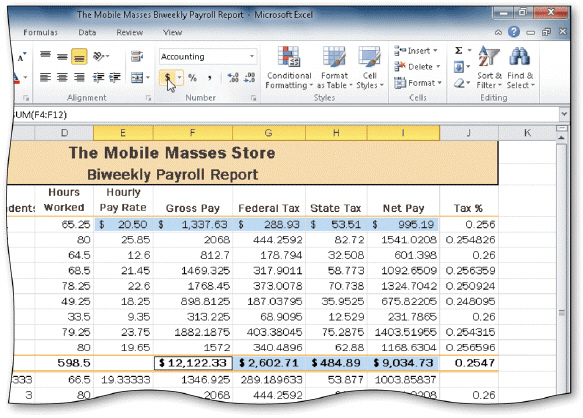 In the accompanying figure, the ranges E4:I4 and F13:I13 are formatted with a _____ dollar sign.
In the accompanying figure, the ranges E4:I4 and F13:I13 are formatted with a _____ dollar sign.A)fixed
B)formatted
C)floating
D)none of the above

Unlock Deck
Unlock for access to all 112 flashcards in this deck.
Unlock Deck
k this deck
24
You can open the Format Cells dialog box by pressing the _____ keys.
A)SHIFT+TAB
B)CTRL+1
C)ALT+1
D)SHIFT+F1
A)SHIFT+TAB
B)CTRL+1
C)ALT+1
D)SHIFT+F1

Unlock Deck
Unlock for access to all 112 flashcards in this deck.
Unlock Deck
k this deck
25
You can use the _____ to check which cells are referenced in the formula assigned to the active cell.
A)Formula Finder
B)Range Finder
C)Calculation Finder
D)Function Finder
A)Formula Finder
B)Range Finder
C)Calculation Finder
D)Function Finder

Unlock Deck
Unlock for access to all 112 flashcards in this deck.
Unlock Deck
k this deck
26
To paste copied cell contents, you can press the _____ keys.
A)CTRL+C
B)CTRL+P
C)CTRL+V
D)CTRL+X
A)CTRL+C
B)CTRL+P
C)CTRL+V
D)CTRL+X

Unlock Deck
Unlock for access to all 112 flashcards in this deck.
Unlock Deck
k this deck
27
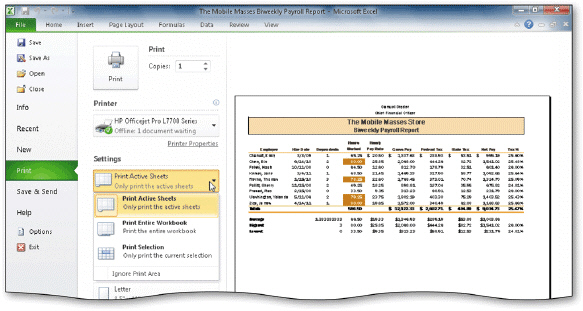 To print a range of cells in the active worksheet, click _____ in the Settings area in the Print gallery, as shown in the accompanying figure.
To print a range of cells in the active worksheet, click _____ in the Settings area in the Print gallery, as shown in the accompanying figure.A)Print Active Sheets
B)Print Selection
C)Print Entire Workbook
D)none of the above

Unlock Deck
Unlock for access to all 112 flashcards in this deck.
Unlock Deck
k this deck
28
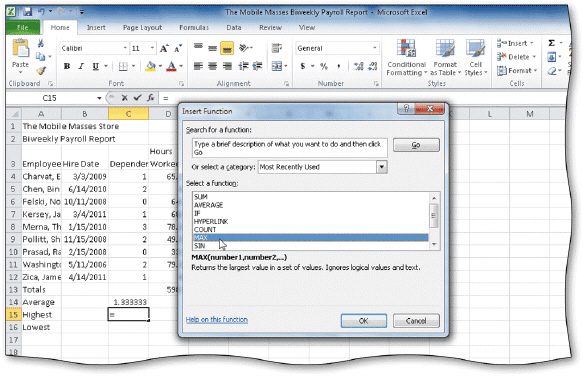 Clicking the _____ opens the Insert Function dialog box shown in the accompanying figure.
Clicking the _____ opens the Insert Function dialog box shown in the accompanying figure.A)Insert Function box on the formula bar
B)Function dialog box launcher (Home tab | Calculations group)
C)Function button (Home tab | Function group)
D)Functions & Formulas button on the status bar

Unlock Deck
Unlock for access to all 112 flashcards in this deck.
Unlock Deck
k this deck
29
When you decrease the row height to _____, the row is hidden.
A)0
B)1
C)2
D)3
A)0
B)1
C)2
D)3

Unlock Deck
Unlock for access to all 112 flashcards in this deck.
Unlock Deck
k this deck
30
Which of the following is the path to the Conditional Formatting button?
A)(Home tab | Editing group)
B)(Styles tab | Formatting group)
C)(Formatting tab | Styles group)
D)(Home tab | Styles group)
A)(Home tab | Editing group)
B)(Styles tab | Formatting group)
C)(Formatting tab | Styles group)
D)(Home tab | Styles group)

Unlock Deck
Unlock for access to all 112 flashcards in this deck.
Unlock Deck
k this deck
31
The _____ function displays the highest value in a range.
A)MIN
B)SUM
C)MAX
D)AVERAGE
A)MIN
B)SUM
C)MAX
D)AVERAGE

Unlock Deck
Unlock for access to all 112 flashcards in this deck.
Unlock Deck
k this deck
32
To copy cell contents, you can select the cell and then press the _____ keys.
A)CTRL+V
B)CTRL+X
C)CTRL+B
D)CTRL+C
A)CTRL+V
B)CTRL+X
C)CTRL+B
D)CTRL+C

Unlock Deck
Unlock for access to all 112 flashcards in this deck.
Unlock Deck
k this deck
33
You should _____ a function name in the Formula AutoComplete list to select the function.
A)double-click
B)click
C)right-click
D)none of the above
A)double-click
B)click
C)right-click
D)none of the above

Unlock Deck
Unlock for access to all 112 flashcards in this deck.
Unlock Deck
k this deck
34
Which of the following is the path to the Sum button?
A)(Editing tab | Home group)
B)(Home tab | Editing group)
C)(Home tab | Clipboard group)
D)(Calculation tab | Editing group)
A)(Editing tab | Home group)
B)(Home tab | Editing group)
C)(Home tab | Clipboard group)
D)(Calculation tab | Editing group)

Unlock Deck
Unlock for access to all 112 flashcards in this deck.
Unlock Deck
k this deck
35
_____ view allows you to create or modify a worksheet while viewing how it will look in printed format.
A)Normal
B)Page Layout
C)Page Break Preview
D)Full Screen
A)Normal
B)Page Layout
C)Page Break Preview
D)Full Screen

Unlock Deck
Unlock for access to all 112 flashcards in this deck.
Unlock Deck
k this deck
36
The _____ function determines the lowest number in a range.
A)MAX
B)AVERAGE
C)SUM
D)MIN
A)MAX
B)AVERAGE
C)SUM
D)MIN

Unlock Deck
Unlock for access to all 112 flashcards in this deck.
Unlock Deck
k this deck
37
The _____ displays numbers with a fixed dollar sign to the left of the number, a comma every three positions to the left of the decimal point, and displays numbers to the nearest cent.
A)Comma style format
B)Accounting number format
C)Percent style format
D)Currency style format
A)Comma style format
B)Accounting number format
C)Percent style format
D)Currency style format

Unlock Deck
Unlock for access to all 112 flashcards in this deck.
Unlock Deck
k this deck
38
If you do not assign a format to a cell or cells in a column, the column width will remain _____ characters.
A)8)43
B)7)52
C)11.65
D)9)43
A)8)43
B)7)52
C)11.65
D)9)43

Unlock Deck
Unlock for access to all 112 flashcards in this deck.
Unlock Deck
k this deck
39
Which of the following is the path to the Comma Style button?
A)(Home tab | Alignment group)
B)(Home tab | Font group)
C)(Home tab | Cells group)
D)(Home tab | Number group)
A)(Home tab | Alignment group)
B)(Home tab | Font group)
C)(Home tab | Cells group)
D)(Home tab | Number group)

Unlock Deck
Unlock for access to all 112 flashcards in this deck.
Unlock Deck
k this deck
40
The most popular background color is _____.
A)blue
B)white
C)red
D)yellow
A)blue
B)white
C)red
D)yellow

Unlock Deck
Unlock for access to all 112 flashcards in this deck.
Unlock Deck
k this deck
41
Modified Multiple Choice Which of the following is true of a function?
A)Takes a value or values
B)Performs a calculation
C)Returns a result to the cell
D)Contains arguments
A)Takes a value or values
B)Performs a calculation
C)Returns a result to the cell
D)Contains arguments

Unlock Deck
Unlock for access to all 112 flashcards in this deck.
Unlock Deck
k this deck
42
As in algebra, you can use brackets to override the order of operations Excel follows to perform formula calculations.

Unlock Deck
Unlock for access to all 112 flashcards in this deck.
Unlock Deck
k this deck
43
An asterisk (*)following a cell reference in a formula is the arithmetic operator that directs Excel to perform the division operation.

Unlock Deck
Unlock for access to all 112 flashcards in this deck.
Unlock Deck
k this deck
44
The Insert Options button lists formatting options.

Unlock Deck
Unlock for access to all 112 flashcards in this deck.
Unlock Deck
k this deck
45
To use Range Finder to verify that a formula contains the intended cell references, click the cell with the formula you want to check.

Unlock Deck
Unlock for access to all 112 flashcards in this deck.
Unlock Deck
k this deck
46
Moving from left to right, the first calculation in the order of operations is negation (-).

Unlock Deck
Unlock for access to all 112 flashcards in this deck.
Unlock Deck
k this deck
47
Using Point mode to enter formulas often is faster and more accurate than using the keyboard to type the entire formula.

Unlock Deck
Unlock for access to all 112 flashcards in this deck.
Unlock Deck
k this deck
48

Clicking the Insert Function box opens the Function Arguments dialog box, as shown in the accompanying figure.

Unlock Deck
Unlock for access to all 112 flashcards in this deck.
Unlock Deck
k this deck
49
Excel attempts to guess which cells you want to include in the function by looking for ranges that are adjacent to the selected cell and that contain numeric data.

Unlock Deck
Unlock for access to all 112 flashcards in this deck.
Unlock Deck
k this deck
50
The Sum button menu allows you to enter one of five often-used functions easily into a cell.

Unlock Deck
Unlock for access to all 112 flashcards in this deck.
Unlock Deck
k this deck
51
The arithmetic operator, ^, directs Excel to perform the division operation.

Unlock Deck
Unlock for access to all 112 flashcards in this deck.
Unlock Deck
k this deck
52
Modified Multiple Choice Which of the following actions are provided by the Paste Options button?
A)Pastes an exact copy of what you copied including contents and formatting
B)Pastes synonyms or acronyms
C)Pastes just formulas
D)Pastes just formatting
A)Pastes an exact copy of what you copied including contents and formatting
B)Pastes synonyms or acronyms
C)Pastes just formulas
D)Pastes just formatting

Unlock Deck
Unlock for access to all 112 flashcards in this deck.
Unlock Deck
k this deck
53
You can use the arrow keys to complete an entry in Point mode.

Unlock Deck
Unlock for access to all 112 flashcards in this deck.
Unlock Deck
k this deck
54
The equal sign (=)precedes a formula.

Unlock Deck
Unlock for access to all 112 flashcards in this deck.
Unlock Deck
k this deck
55
Excel has more than 400 additional functions that perform just about every type of calculation you can imagine.

Unlock Deck
Unlock for access to all 112 flashcards in this deck.
Unlock Deck
k this deck
56
Modified Multiple Choice Which of the following are valid formulas?
A)=3 ^ 4
B)=H3/H11
C)=11+9
D)=22-F15
A)=3 ^ 4
B)=H3/H11
C)=11+9
D)=22-F15

Unlock Deck
Unlock for access to all 112 flashcards in this deck.
Unlock Deck
k this deck
57
Point mode allows you to select cells for use in a formula by using the keyboard.

Unlock Deck
Unlock for access to all 112 flashcards in this deck.
Unlock Deck
k this deck
58
Modified Multiple Choice Using the Excel spell checker, you can _____.
A)check the spelling in a single cell
B)check the spelling of words in a selected range
C)add words to the dictionary
D)add words to the AutoCorrect list
A)check the spelling in a single cell
B)check the spelling of words in a selected range
C)add words to the dictionary
D)add words to the AutoCorrect list

Unlock Deck
Unlock for access to all 112 flashcards in this deck.
Unlock Deck
k this deck
59
Pressing the F9 key instructs Excel to recalculate all formulas.

Unlock Deck
Unlock for access to all 112 flashcards in this deck.
Unlock Deck
k this deck
60
Modified Multiple Choice Which of the following are considered guidelines to use when making decisions about creating a new workbook?
A)Determine the necessary formulas and functions needed
B)Identify how to format various elements of the worksheet
C)Specify how the hard copy of the worksheet should appear
D)Enter data into the worksheets and format the cells
A)Determine the necessary formulas and functions needed
B)Identify how to format various elements of the worksheet
C)Specify how the hard copy of the worksheet should appear
D)Enter data into the worksheets and format the cells

Unlock Deck
Unlock for access to all 112 flashcards in this deck.
Unlock Deck
k this deck
61
If you have a long text entry, such as a paragraph, you can instruct Excel to _________________________ text in the cell.

Unlock Deck
Unlock for access to all 112 flashcards in this deck.
Unlock Deck
k this deck
62
The use of a fill color in a cell or range of cells sets off the cell or range from other portions of the worksheet and provides visual impact to draw the user's eye toward the cell or range.

Unlock Deck
Unlock for access to all 112 flashcards in this deck.
Unlock Deck
k this deck
63
Formatting that appears only when the value in a cell meets conditions that you specify is called conditional formatting.

Unlock Deck
Unlock for access to all 112 flashcards in this deck.
Unlock Deck
k this deck
64
When you click the Decrease Font Size button, Excel assigns the next highest font size in the Font Size gallery.

Unlock Deck
Unlock for access to all 112 flashcards in this deck.
Unlock Deck
k this deck
65
The Percent Style button instructs Excel to display a value as a percentage, determined by multiplying the cell entry by 100, rounding the result to the nearest percent, and adding a percent sign.

Unlock Deck
Unlock for access to all 112 flashcards in this deck.
Unlock Deck
k this deck
66
In the order of operations, the last operation Excel performs is _________________________.

Unlock Deck
Unlock for access to all 112 flashcards in this deck.
Unlock Deck
k this deck
67
Typing =av in a cell displays the _________________________.

Unlock Deck
Unlock for access to all 112 flashcards in this deck.
Unlock Deck
k this deck
68
Worksheet _________________________ typically contain items analogous to items in a list.

Unlock Deck
Unlock for access to all 112 flashcards in this deck.
Unlock Deck
k this deck
69
The / arithmetic operator indicates _________________________.

Unlock Deck
Unlock for access to all 112 flashcards in this deck.
Unlock Deck
k this deck
70
When Excel recognizes that you entered a date in mm/dd/yy format, it automatically formats the date as _________________________.

Unlock Deck
Unlock for access to all 112 flashcards in this deck.
Unlock Deck
k this deck
71
You can learn more about Excel's functions with options in the _________________________ dialog box.

Unlock Deck
Unlock for access to all 112 flashcards in this deck.
Unlock Deck
k this deck
72
One of the reasons Excel is such a valuable tool is that you can assign a(n)_________________________ to a cell, and Excel will calculate the result.

Unlock Deck
Unlock for access to all 112 flashcards in this deck.
Unlock Deck
k this deck
73
Dates that include years both before and after the year 2000 should be formatted with a two-digit year.

Unlock Deck
Unlock for access to all 112 flashcards in this deck.
Unlock Deck
k this deck
74
You can click the Format Cells Dialog Box Launcher to open the Format Cells dialog box.

Unlock Deck
Unlock for access to all 112 flashcards in this deck.
Unlock Deck
k this deck
75
You cannot format an entire column at once.

Unlock Deck
Unlock for access to all 112 flashcards in this deck.
Unlock Deck
k this deck
76
A floating dollar sign appears immediately to the left of the first digit in a dollar value with no spaces.

Unlock Deck
Unlock for access to all 112 flashcards in this deck.
Unlock Deck
k this deck
77
The function, or _________________________, of a worksheet is to provide a user with direct ways to accomplish tasks.

Unlock Deck
Unlock for access to all 112 flashcards in this deck.
Unlock Deck
k this deck
78
Best fit means that the width of the column will be increased or decreased by a percentage you specify.

Unlock Deck
Unlock for access to all 112 flashcards in this deck.
Unlock Deck
k this deck
79
You can choose a category in the Number tab in the Format Cells dialog box and then select the number of decimal places, whether or not a dollar sign should be displayed, and how negative numbers should appear.

Unlock Deck
Unlock for access to all 112 flashcards in this deck.
Unlock Deck
k this deck
80
A formula in a cell that contains a reference back to itself is called a(n)_________________________.

Unlock Deck
Unlock for access to all 112 flashcards in this deck.
Unlock Deck
k this deck



