Deck 20: Working in the Cloud
Question
Question
Question
Question
Question
Question
Question
Question
Question
Question
Question
Question
Question
Question
Question
Question
Question
Question
Question
Question
Question
Question
Question
Question
Question
Question
Question
Question
Question
Question
Question
Question
Question
Question
Question
Question
Question
Question
Question
Question
Question
Question
Question
Question
Question
Question
Question
Question
Question
Question

Unlock Deck
Sign up to unlock the cards in this deck!
Unlock Deck
Unlock Deck
1/50
Play
Full screen (f)
Deck 20: Working in the Cloud
1
All of the following are roaming settings EXCEPT ____.
A) your name and picture
B) the files you've used most recently
C) any custom apps you've designed
D) your list of connected services
A) your name and picture
B) the files you've used most recently
C) any custom apps you've designed
D) your list of connected services
C
2
When you are signed in to Office and click the ____ tab in any Office 2013 application,you see a list of the files that you have used recently on your current computer and on any other connected device.
A) LIST
B) FILE
C) DEVICE
D) TOOLS
A) LIST
B) FILE
C) DEVICE
D) TOOLS
B
3
The term ____ means that when you add,change,or delete files on one computer,the same files on your other devices are also updated.
A) linked
B) embedded
C) integrated
D) synced
A) linked
B) embedded
C) integrated
D) synced
D
4
A(n)____ is a scaled-down version of an Office program.
A) applet
B) Sky App
C) Office App
D) Web App
A) applet
B) Sky App
C) Office App
D) Web App

Unlock Deck
Unlock for access to all 50 flashcards in this deck.
Unlock Deck
k this deck
5
To co-author documents,use the ____ command on the Share menu available on the FILE tab in SkyDrive.
A) Co-author
B) Partner
C) Invite People
D) Collaborate
A) Co-author
B) Partner
C) Invite People
D) Collaborate

Unlock Deck
Unlock for access to all 50 flashcards in this deck.
Unlock Deck
k this deck
6
In the PowerPoint Web App,the ____ category of options on the HOME tab allows you to add a new slide or hide a slide.
A) Format
B) Paragraph
C) Options
D) Slides
A) Format
B) Paragraph
C) Options
D) Slides

Unlock Deck
Unlock for access to all 50 flashcards in this deck.
Unlock Deck
k this deck
7
In the PowerPoint Web App,the Save As,Print,and Share categories of options are available on the ____ tab.
A) HOME
B) INSERT
C) FILE
D) VIEW
A) HOME
B) INSERT
C) FILE
D) VIEW

Unlock Deck
Unlock for access to all 50 flashcards in this deck.
Unlock Deck
k this deck
8
From ____,you can open a document in the full Office application if the application in installed on the computer you are using.
A) SkyDrive
B) Outlook.com
C) Microsoft.com
D) All of the above.
A) SkyDrive
B) Outlook.com
C) Microsoft.com
D) All of the above.

Unlock Deck
Unlock for access to all 50 flashcards in this deck.
Unlock Deck
k this deck
9
Office Web Apps are versions of all of the following EXCEPT ____.
A) Access
B) OneNote
C) Excel
D) PowerPoint
A) Access
B) OneNote
C) Excel
D) PowerPoint

Unlock Deck
Unlock for access to all 50 flashcards in this deck.
Unlock Deck
k this deck
10
In the PowerPoint Web App,the ____ option includes a presentation in a blog on a Web site.
A) Embed
B) Blog
C) Post
D) Share
A) Embed
B) Blog
C) Post
D) Share

Unlock Deck
Unlock for access to all 50 flashcards in this deck.
Unlock Deck
k this deck
11
In the PowerPoint Web App,the Cut and Format Painter options are available within the ____ category of options.
A) Format
B) Move
C) Clipboard
D) Text
A) Format
B) Move
C) Clipboard
D) Text

Unlock Deck
Unlock for access to all 50 flashcards in this deck.
Unlock Deck
k this deck
12
In the PowerPoint Web App,the Clipboard,Delete,and Slides categories of options are available on the ____ tab.
A) FILE
B) HOME
C) INSERT
D) VIEW
A) FILE
B) HOME
C) INSERT
D) VIEW

Unlock Deck
Unlock for access to all 50 flashcards in this deck.
Unlock Deck
k this deck
13
In the PowerPoint Web App,the ____ options include Open in PowerPoint and Previous Versions.
A) Open
B) Share
C) Save
D) Info
A) Open
B) Share
C) Save
D) Info

Unlock Deck
Unlock for access to all 50 flashcards in this deck.
Unlock Deck
k this deck
14
Microsoft accounts were previously referred to as a Windows ____.
A) username
B) user key
C) Live ID
D) passkey
A) username
B) user key
C) Live ID
D) passkey

Unlock Deck
Unlock for access to all 50 flashcards in this deck.
Unlock Deck
k this deck
15
To change the default save location in SkyDrive,in Word,Excel,or PowerPoint,click the ____ tab,click Options,click Save in the left sidebar,and then in the Save section,click the Save to Computer by default check box.
A) SAVE
B) FILE
C) OPTIONS
D) TOOLS
A) SAVE
B) FILE
C) OPTIONS
D) TOOLS

Unlock Deck
Unlock for access to all 50 flashcards in this deck.
Unlock Deck
k this deck
16
To familiarize yourself with the commands available in an Office Web App,open a file and review the commands on each tab on the ____.
A) status bar
B) Ribbon
C) menu bar
D) Office bar
A) status bar
B) Ribbon
C) menu bar
D) Office bar

Unlock Deck
Unlock for access to all 50 flashcards in this deck.
Unlock Deck
k this deck
17
If you are signed into a Microsoft account and need to sign into another one,click ____ on the list arrow next to Your Name in the top-right corner of the Word window.
A) Sign into another account
B) Switch account
C) New account
D) Different user
A) Sign into another account
B) Switch account
C) New account
D) Different user

Unlock Deck
Unlock for access to all 50 flashcards in this deck.
Unlock Deck
k this deck
18
Gmail and outlook.com are ____,which means that you do not need a program installed on your computer to run them.
A) cloud-based
B) distributed
C) discrete
D) apps
A) cloud-based
B) distributed
C) discrete
D) apps

Unlock Deck
Unlock for access to all 50 flashcards in this deck.
Unlock Deck
k this deck
19
After typing the name of a new folder,press ____.
A) [Enter]
B) [Esc]
C) [Ctrl]
D) [Alt]
A) [Enter]
B) [Esc]
C) [Ctrl]
D) [Alt]

Unlock Deck
Unlock for access to all 50 flashcards in this deck.
Unlock Deck
k this deck
20
You have a Windows account if you use any of the following EXCEPT ____.
A) outlook.com
B) SkyDrive
C) Xbox LIVE
D) Internet Explorer
A) outlook.com
B) SkyDrive
C) Xbox LIVE
D) Internet Explorer

Unlock Deck
Unlock for access to all 50 flashcards in this deck.
Unlock Deck
k this deck
21
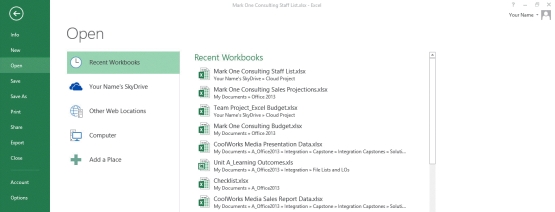
In the accompanying figure,the name and picture associated with the user's Microsoft account appear in the top-right corner._________________________

Unlock Deck
Unlock for access to all 50 flashcards in this deck.
Unlock Deck
k this deck
22
If you do not have Office 2013 installed on the computer you are using,you can edit an Office 2013 file using your Web browser and the corresponding Office Web App.

Unlock Deck
Unlock for access to all 50 flashcards in this deck.
Unlock Deck
k this deck
23
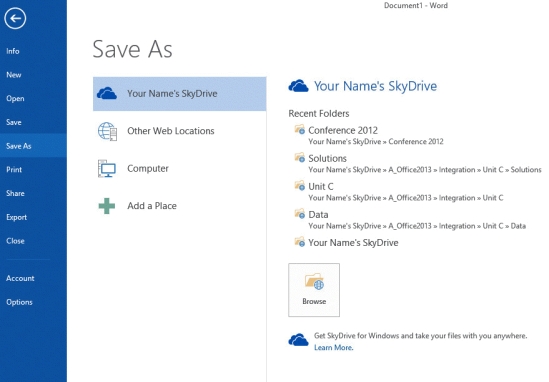
In the accompanying figure,the SkyDrive folder on the Web is selected by default.

Unlock Deck
Unlock for access to all 50 flashcards in this deck.
Unlock Deck
k this deck
24
When you are working on your own computer,you will need to sign out of your Microsoft account with significant frequency.

Unlock Deck
Unlock for access to all 50 flashcards in this deck.
Unlock Deck
k this deck
25
You can access the files you save on SkyDrive from any of your connected devices and from anywhere you have a computer connection.

Unlock Deck
Unlock for access to all 50 flashcards in this deck.
Unlock Deck
k this deck
26
In the PowerPoint Web App,the ____ category of options allows you to add actions to objects.
A) Links
B) Images
C) Comments
D) Objects
A) Links
B) Images
C) Comments
D) Objects

Unlock Deck
Unlock for access to all 50 flashcards in this deck.
Unlock Deck
k this deck
27
In the PowerPoint Web App,the ____ category of options allows you to apply Quick Styles and duplicate a shape.
A) Format
B) Styles
C) Drawing
D) Shape
A) Format
B) Styles
C) Drawing
D) Shape

Unlock Deck
Unlock for access to all 50 flashcards in this deck.
Unlock Deck
k this deck
28
In the PowerPoint Web App,the Themes category of options is available on the ____ tab.
A) FILE
B) INSERT
C) FORMAT
D) DESIGN
A) FILE
B) INSERT
C) FORMAT
D) DESIGN

Unlock Deck
Unlock for access to all 50 flashcards in this deck.
Unlock Deck
k this deck
29
When you access SkyDrive from Internet Explorer,you can do more file management tasks,including renaming and moving files.

Unlock Deck
Unlock for access to all 50 flashcards in this deck.
Unlock Deck
k this deck
30
In the PowerPoint Web App,the ____ category of options allows you to add pictures from screen shots.
A) Illustrations
B) Slides
C) Links
D) Images
A) Illustrations
B) Slides
C) Links
D) Images

Unlock Deck
Unlock for access to all 50 flashcards in this deck.
Unlock Deck
k this deck
31
In the PowerPoint Web App,the ____ category of options allows you to change the color of selected text.
A) Font
B) Text
C) Color
D) Background
A) Font
B) Text
C) Color
D) Background

Unlock Deck
Unlock for access to all 50 flashcards in this deck.
Unlock Deck
k this deck
32
In the PowerPoint Web App,the ____ category of options allows you to add comments and headers and footers.
A) Links
B) Text
C) Slides
D) Headers
A) Links
B) Text
C) Slides
D) Headers

Unlock Deck
Unlock for access to all 50 flashcards in this deck.
Unlock Deck
k this deck
33
An Office Web App includes all of the features and functions included with the full Office version of its associated application.

Unlock Deck
Unlock for access to all 50 flashcards in this deck.
Unlock Deck
k this deck
34
If you want to perform a task that is not available in the Web App,open the file in the full version of the application._________________________

Unlock Deck
Unlock for access to all 50 flashcards in this deck.
Unlock Deck
k this deck
35
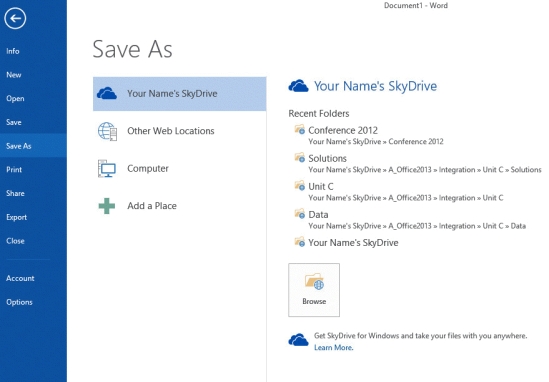
In the accompanying figure,you can click Other Web Locations to view the files on your computer.

Unlock Deck
Unlock for access to all 50 flashcards in this deck.
Unlock Deck
k this deck
36
In the PowerPoint Web App,the Comments and Illustrations categories of options are available on the ____ tab.
A) FILE
B) HOME
C) INSERT
D) DESIGN
A) FILE
B) HOME
C) INSERT
D) DESIGN

Unlock Deck
Unlock for access to all 50 flashcards in this deck.
Unlock Deck
k this deck
37
You know you are signed in to Windows when you see your name and possibly your picture in the top right corner of your screen.

Unlock Deck
Unlock for access to all 50 flashcards in this deck.
Unlock Deck
k this deck
38
All of the following are tabs in the PowerPoint Web App EXCEPT ____.
A) FORMAT
B) TRANSITIONS
C) VIEW
D) ANIMATIONS
A) FORMAT
B) TRANSITIONS
C) VIEW
D) ANIMATIONS

Unlock Deck
Unlock for access to all 50 flashcards in this deck.
Unlock Deck
k this deck
39
When you change the default saving in SkyDrive,the Save options you have selected will be active in whichever application you were using when you made the change,but not the other Office 2013 applications.

Unlock Deck
Unlock for access to all 50 flashcards in this deck.
Unlock Deck
k this deck
40
In the PowerPoint Web App,the ____ category of options allows you to add bullets and change text direction.
A) Bullets
B) Paragraph
C) Text
D) Font
A) Bullets
B) Paragraph
C) Text
D) Font

Unlock Deck
Unlock for access to all 50 flashcards in this deck.
Unlock Deck
k this deck
41
The term ____________________ refers to the process of working with files and apps online.

Unlock Deck
Unlock for access to all 50 flashcards in this deck.
Unlock Deck
k this deck
42
When you use SkyDrive to share files,you and others can work with just one version of a file that you both can update.

Unlock Deck
Unlock for access to all 50 flashcards in this deck.
Unlock Deck
k this deck
43
Using the Print options in the PowerPoint Web App,you can create a printable PDF of the presentation that you can then open and print.

Unlock Deck
Unlock for access to all 50 flashcards in this deck.
Unlock Deck
k this deck
44
When you use a public computer,you will be required to enter the password associated with your ____________________ account to access files you have saved on Windows SkyDrive.

Unlock Deck
Unlock for access to all 50 flashcards in this deck.
Unlock Deck
k this deck
45
____________________ is an online storage and file sharing service from Microsoft.

Unlock Deck
Unlock for access to all 50 flashcards in this deck.
Unlock Deck
k this deck
46
Using the Themes option in the PowerPoint Web App,you can apply variants to a selected theme.

Unlock Deck
Unlock for access to all 50 flashcards in this deck.
Unlock Deck
k this deck
47
Using the Annotation option in the PowerPoint Web App,you can add comments.

Unlock Deck
Unlock for access to all 50 flashcards in this deck.
Unlock Deck
k this deck
48
Using the Remove option in the PowerPoint Web App,you can delete a slide.

Unlock Deck
Unlock for access to all 50 flashcards in this deck.
Unlock Deck
k this deck
49
A(n)____________________ setting is one that travels with you on every connected device.

Unlock Deck
Unlock for access to all 50 flashcards in this deck.
Unlock Deck
k this deck
50
Views available in the PowerPoint Web App include Editing View,Reading View,Slide Show View,and Notes View.

Unlock Deck
Unlock for access to all 50 flashcards in this deck.
Unlock Deck
k this deck



