
College Algebra in Context with Applications for the Managerial, Life, and Social Sciences 3rd Edition by Ronald J Harshbarger, Lisa Yocco
Edition 3ISBN: 032157060X
College Algebra in Context with Applications for the Managerial, Life, and Social Sciences 3rd Edition by Ronald J Harshbarger, Lisa Yocco
Edition 3ISBN: 032157060XStep 1 of 7
Consider the table. The table gives the number of deaths from 1995-2005.
| Years | 1995 | 1997 | 1999 | 2001 | 2003 | 2005 |
| Number of deaths | 200 | 241 | 398 | 517 | 636 | 467 |
(a)
Let x be the number of years after1995.  Represents the 1995,
Represents the 1995,  represents 1997and so on.
represents 1997and so on.
The coordinates of the first two points in the scatter plot are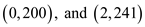 .
.
To find the linear model enter the data in graphing calculator as follows.
Use TI – 84 graphing calculator to find the linear regression curve.
Enter the table of values first.
Step 1: First press and select the
and select the option by pressing 1 from the displayed menu.
option by pressing 1 from the displayed menu.
Next, enter the each y value in L1 followed by pressing the enter key and enter the corresponding x value in L2 followed by pressing the enter key.
The output will be displayed as shown:
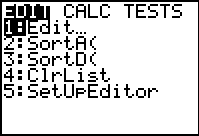
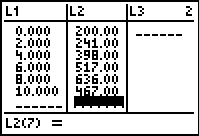
Step 2 of 7
Step 3 of 7
Step 4 of 7
Step 5 of 7
Step 6 of 7
Step 7 of 7
Why don’t you like this exercise?
Other


