Deck 7: Creating a Newsletter With a Pull-Quote and Graphics
Question
Question
Question
Question
Question
Question
Question
Question
Question
Question
Question
Question
Question
Question
Question
Question
Question
Question
Question
Question
Question
Question
Question
Question
Question
Question
Question
Question
Question
Question
Question
Question
Question
Question
Question
Question
Question
Question
Question
Question
Question
Question
Question
Question
Question
Question
Question
Question
Question
Question
Question
Question
Question
Question
Question
Question
Question
Question
Question
Question
Question
Question
Question
Question
Question
Question
Question
Question
Question
Question
Question
Question
Question
Question
Question
Question
Question
Question
Question
Question

Unlock Deck
Sign up to unlock the cards in this deck!
Unlock Deck
Unlock Deck
1/111
Play
Full screen (f)
Deck 7: Creating a Newsletter With a Pull-Quote and Graphics
1
____ enable(s)you to create text with special effects.
A)Nameplates
B)Title Text
C)PictureWords
D)WordArt
A)Nameplates
B)Title Text
C)PictureWords
D)WordArt
D
2
You should use a larger,contrasting,and bold font for subheads so that they stand apart from the ____ copy.
A)nameplate
B)banner
C)title
D)body
A)nameplate
B)banner
C)title
D)body
D
3
In producing a newsletter,you should develop ____ with as few words as possible.
A)action calls
B)objects
C)subheads
D)spans
A)action calls
B)objects
C)subheads
D)spans
C
4
The ____ task pane allows you to easily select items on the screen that are layered behind other objects.
A)Layered Objects
B)All Objects
C)Object Viewer
D)Selection
A)Layered Objects
B)All Objects
C)Object Viewer
D)Selection

Unlock Deck
Unlock for access to all 111 flashcards in this deck.
Unlock Deck
k this deck
5
In the body of a newsletter,you should allow plenty of space between all of the following EXCEPT ____.
A)lines
B)columns
C)paragraphs
D)pages
A)lines
B)columns
C)paragraphs
D)pages

Unlock Deck
Unlock for access to all 111 flashcards in this deck.
Unlock Deck
k this deck
6
If an article spans multiple pages,you use a continuation line,called a ____,to guide the reader to the remainder of the article.
A)jump
B)lead
C)wrap
D)trail
A)jump
B)lead
C)wrap
D)trail

Unlock Deck
Unlock for access to all 111 flashcards in this deck.
Unlock Deck
k this deck
7
To place text at the right margin of a left-aligned paragraph,____.
A)set a tab stop at the right margin
B)set a tab stop at the left margin
C)right-align part of the paragraph
D)left-align part of the paragraph
A)set a tab stop at the right margin
B)set a tab stop at the left margin
C)right-align part of the paragraph
D)left-align part of the paragraph

Unlock Deck
Unlock for access to all 111 flashcards in this deck.
Unlock Deck
k this deck
8
When you insert a drawing object in a Word document,the default text wrapping is ____.
A)Behind Text
B)Top and Bottom
C)Tight
D)Square
A)Behind Text
B)Top and Bottom
C)Tight
D)Square

Unlock Deck
Unlock for access to all 111 flashcards in this deck.
Unlock Deck
k this deck
9
To change all margin settings,use the Margins button on the ____ tab.
A)PRINT LAYOUT
B)DOCUMENT
C)MARGINS
D)PAGE LAYOUT
A)PRINT LAYOUT
B)DOCUMENT
C)MARGINS
D)PAGE LAYOUT

Unlock Deck
Unlock for access to all 111 flashcards in this deck.
Unlock Deck
k this deck
10
The button used to create WordArt is located on the ____ tab.
A)HOME
B)INSERT
C)PAGE LAYOUT
D)DRAWING
A)HOME
B)INSERT
C)PAGE LAYOUT
D)DRAWING

Unlock Deck
Unlock for access to all 111 flashcards in this deck.
Unlock Deck
k this deck
11
The horizontal lines in a nameplate are called ____.
A)subheads
B)references
C)ruling lines
D)run-arounds
A)subheads
B)references
C)ruling lines
D)run-arounds

Unlock Deck
Unlock for access to all 111 flashcards in this deck.
Unlock Deck
k this deck
12
You can tap or click the ____ button on the Quick Access Toolbar to cancel your most recent action.
A)Cancel
B)Undo
C)Reset
D)Quit
A)Cancel
B)Undo
C)Reset
D)Quit

Unlock Deck
Unlock for access to all 111 flashcards in this deck.
Unlock Deck
k this deck
13
A ____ on the first page of a newsletter may consist of the information above the multiple columns.
A)table of contents
B)headline
C)nameplate
D)subhead
A)table of contents
B)headline
C)nameplate
D)subhead

Unlock Deck
Unlock for access to all 111 flashcards in this deck.
Unlock Deck
k this deck
14
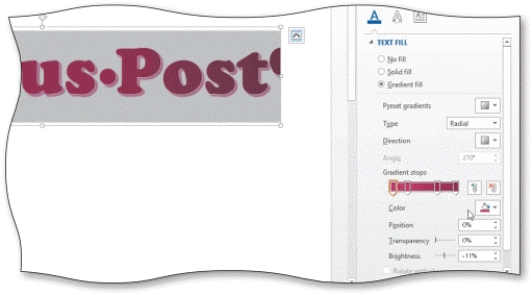
You can add or delete gradient stops,like the one in the accompanying figure,with a minimum of ____ stop(s).
A)one
B)two
C)three
D)four

Unlock Deck
Unlock for access to all 111 flashcards in this deck.
Unlock Deck
k this deck
15
Applying a gradient color to a WordArt drawing object is done by using the Gradient command available on the ____ gallery.
A)Picture
B)Drawing
C)Text Fill
D)Formatting
A)Picture
B)Drawing
C)Text Fill
D)Formatting

Unlock Deck
Unlock for access to all 111 flashcards in this deck.
Unlock Deck
k this deck
16
To delete a WordArt graphic,press and hold or right-click it and then tap or click ____ on the shortcut menu.
A)Cut
B)Purge
C)Delete
D)Remove
A)Cut
B)Purge
C)Delete
D)Remove

Unlock Deck
Unlock for access to all 111 flashcards in this deck.
Unlock Deck
k this deck
17
Add energy to a newsletter with all of the following EXCEPT ____.
A)pull-quotes
B)body copy
C)graphics
D)drop caps
A)pull-quotes
B)body copy
C)graphics
D)drop caps

Unlock Deck
Unlock for access to all 111 flashcards in this deck.
Unlock Deck
k this deck
18
Which of the following is NOT true of the nameplate?
A)Make sure elements on the nameplate are similar in size to the title.
B)Select easy-to-read fonts.
C)Use colors that complement the title.
D)For the newsletter title,use a decorative font in as large a font size as possible so that the title stands out on the page.
A)Make sure elements on the nameplate are similar in size to the title.
B)Select easy-to-read fonts.
C)Use colors that complement the title.
D)For the newsletter title,use a decorative font in as large a font size as possible so that the title stands out on the page.

Unlock Deck
Unlock for access to all 111 flashcards in this deck.
Unlock Deck
k this deck
19
With desktop publishing software,it is possible to do all of the following EXCEPT ____.
A)divide a document into multiple columns
B)wrap text around diagrams
C)add color and lines and change fonts and font sizes
D)create a database of newsletter stories
A)divide a document into multiple columns
B)wrap text around diagrams
C)add color and lines and change fonts and font sizes
D)create a database of newsletter stories

Unlock Deck
Unlock for access to all 111 flashcards in this deck.
Unlock Deck
k this deck
20
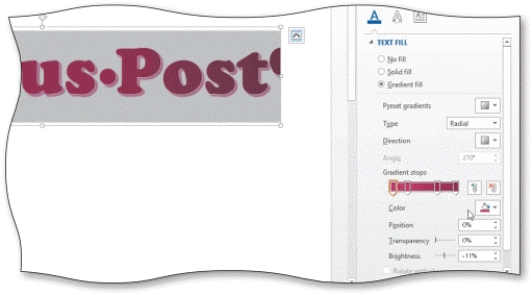
You can add or delete gradient stops,like the one in the accompanying figure,with a maximum of ____ stops.
A)four
B)seven
C)ten
D)There is no maximum.

Unlock Deck
Unlock for access to all 111 flashcards in this deck.
Unlock Deck
k this deck
21
To create a drop cap,display the ____ tab on the menu bar and then click the Drop Cap button.
A)EDIT
B)FORMAT
C)INSERT
D)TOOLS
A)EDIT
B)FORMAT
C)INSERT
D)TOOLS

Unlock Deck
Unlock for access to all 111 flashcards in this deck.
Unlock Deck
k this deck
22
When inserting a new column break,Word places the break at the ____.
A)beginning of every page
B)location of the insertion point
C)end of every page
D)location of the mouse pointer
A)beginning of every page
B)location of the insertion point
C)end of every page
D)location of the mouse pointer

Unlock Deck
Unlock for access to all 111 flashcards in this deck.
Unlock Deck
k this deck
23
The space between a graphic and the text is sometimes called the ____.
A)orphan
B)gutter
C)run-around
D)drop-cap
A)orphan
B)gutter
C)run-around
D)drop-cap

Unlock Deck
Unlock for access to all 111 flashcards in this deck.
Unlock Deck
k this deck
24
To balance columns,a ____ is inserted at the end of the text on a page.
A)next page break
B)continuous section break
C)text wrapping break
D)column break
A)next page break
B)continuous section break
C)text wrapping break
D)column break

Unlock Deck
Unlock for access to all 111 flashcards in this deck.
Unlock Deck
k this deck
25
To remedy ____ in a paragraph,you can add or rearrange words,change the column width,change the font size,and so on.
A)flows
B)streams
C)rivers
D)brooks
A)flows
B)streams
C)rivers
D)brooks

Unlock Deck
Unlock for access to all 111 flashcards in this deck.
Unlock Deck
k this deck
26
If your printer cannot print the page border as close to the edge as Word positions it,you may need to change the ____ setting in the Borders and Shading Options dialog box.
A)Measure from
B)Margins
C)Adjust Left or Right
D)Border Position
A)Measure from
B)Margins
C)Adjust Left or Right
D)Border Position

Unlock Deck
Unlock for access to all 111 flashcards in this deck.
Unlock Deck
k this deck
27
You can press the ____ key in the Text Pane to demote Text pane text.
A)SHIFT
B)TAB
C)ALT
D)F5
A)SHIFT
B)TAB
C)ALT
D)F5

Unlock Deck
Unlock for access to all 111 flashcards in this deck.
Unlock Deck
k this deck
28
To return to a single Word window from a split window,click the ____ button on the View tab.
A)Single Window
B)Remove Split
C)Restore
D)Full Screen
A)Single Window
B)Remove Split
C)Restore
D)Full Screen

Unlock Deck
Unlock for access to all 111 flashcards in this deck.
Unlock Deck
k this deck
29
As you put body copy into columns,try to have between ____ words per line.
A)two and four
B)three and five
C)five and fifteen
D)twenty and thirty
A)two and four
B)three and five
C)five and fifteen
D)twenty and thirty

Unlock Deck
Unlock for access to all 111 flashcards in this deck.
Unlock Deck
k this deck
30
When an object is pasted,the item being copied is called the ____.
A)destination
B)source
C)index
D)base
A)destination
B)source
C)index
D)base

Unlock Deck
Unlock for access to all 111 flashcards in this deck.
Unlock Deck
k this deck
31
The message at the end of the article on the first page of a newsletter is called a ____ line.
A)drop cap
B)jump-to
C)pull-quote
D)jump-from
A)drop cap
B)jump-to
C)pull-quote
D)jump-from

Unlock Deck
Unlock for access to all 111 flashcards in this deck.
Unlock Deck
k this deck
32
____ is desktop publishing software.
A)Microsoft Word
B)Adobe
C)Adobe Reader
A)Microsoft Word
B)Adobe
C)Adobe Reader

Unlock Deck
Unlock for access to all 111 flashcards in this deck.
Unlock Deck
k this deck
33
The run-around should be at least ____ and should be the same for all graphics in a document.
A)1/4"
B)1/2"
C)1/8"
D)1/16"
A)1/4"
B)1/2"
C)1/8"
D)1/16"

Unlock Deck
Unlock for access to all 111 flashcards in this deck.
Unlock Deck
k this deck
34
You should restrict the color below the nameplate to ____.
A)drop caps
B)ruling lines
C)subheads
D)all of the above
A)drop caps
B)ruling lines
C)subheads
D)all of the above

Unlock Deck
Unlock for access to all 111 flashcards in this deck.
Unlock Deck
k this deck
35
The font size of text in columns should be no larger than ____ point.
A)6
B)8
C)10
D)12
A)6
B)8
C)10
D)12

Unlock Deck
Unlock for access to all 111 flashcards in this deck.
Unlock Deck
k this deck
36
Pressing ____ repositions the insertion point at your last editing location.
A)SHIFT+F5
B)SHIFT+F6
C)ALT+UP ARROW
D)ALT+CTRL+ENTER
A)SHIFT+F5
B)SHIFT+F6
C)ALT+UP ARROW
D)ALT+CTRL+ENTER

Unlock Deck
Unlock for access to all 111 flashcards in this deck.
Unlock Deck
k this deck
37
To insert a column break,press ____ on the keyboard.
A)ALT+ENTER
B)CTRL+SHIFT+ENTER
C)SHIFT+ENTER
D)CTRL+F4
A)ALT+ENTER
B)CTRL+SHIFT+ENTER
C)SHIFT+ENTER
D)CTRL+F4

Unlock Deck
Unlock for access to all 111 flashcards in this deck.
Unlock Deck
k this deck
38
When you press the ENTER key in a bordered paragraph,Word ____.
A)carries the border forward to the next paragraph
B)starts a new paragraph with no border
C)displays the Borders dialog box
D)centers the next paragraph
A)carries the border forward to the next paragraph
B)starts a new paragraph with no border
C)displays the Borders dialog box
D)centers the next paragraph

Unlock Deck
Unlock for access to all 111 flashcards in this deck.
Unlock Deck
k this deck
39
____ graphics are visual representations of ideas.
A)SmartArt
B)Line art
C)WordArt
D)Both a and c
A)SmartArt
B)Line art
C)WordArt
D)Both a and c

Unlock Deck
Unlock for access to all 111 flashcards in this deck.
Unlock Deck
k this deck
40
The options for zooming pages in a document are available on the ____ tab.
A)PAGE LAYOUT
B)VIEW
C)HOME
D)INSERT
A)PAGE LAYOUT
B)VIEW
C)HOME
D)INSERT

Unlock Deck
Unlock for access to all 111 flashcards in this deck.
Unlock Deck
k this deck
41
In Word,borders can be used to create ruling lines.

Unlock Deck
Unlock for access to all 111 flashcards in this deck.
Unlock Deck
k this deck
42
To divide a portion of a document into multiple columns,column breaks are used.

Unlock Deck
Unlock for access to all 111 flashcards in this deck.
Unlock Deck
k this deck
43
One method of bordering paragraphs is by tapping or clicking the desired border in the Borders gallery in the Borders and Shading dialog box.

Unlock Deck
Unlock for access to all 111 flashcards in this deck.
Unlock Deck
k this deck
44
Use ____ to draw the reader's attention to important points.
A)pull-quotes
B)banners
C)drop-caps
D)graphics
A)pull-quotes
B)banners
C)drop-caps
D)graphics

Unlock Deck
Unlock for access to all 111 flashcards in this deck.
Unlock Deck
k this deck
45
Only whole documents can be divided into multiple columns,not just a portion of a document.

Unlock Deck
Unlock for access to all 111 flashcards in this deck.
Unlock Deck
k this deck
46
If you tap or click the Text Fill button arrow instead of the Text Fill button,Word places a default fill in the selected WordArt instead of displaying the Text Fill gallery.

Unlock Deck
Unlock for access to all 111 flashcards in this deck.
Unlock Deck
k this deck
47
In terms of continuous section breaks,"continuous" means the new section is on the same page as a previous section.

Unlock Deck
Unlock for access to all 111 flashcards in this deck.
Unlock Deck
k this deck
48
Within each column in a document,text can be typed,modified,or formatted.

Unlock Deck
Unlock for access to all 111 flashcards in this deck.
Unlock Deck
k this deck
49
A paragraph can be formatted as both left-aligned and right-aligned.

Unlock Deck
Unlock for access to all 111 flashcards in this deck.
Unlock Deck
k this deck
50
Word offers few of the formatting features found in a desktop publishing package.

Unlock Deck
Unlock for access to all 111 flashcards in this deck.
Unlock Deck
k this deck
51
Which of the following is true of the use of color in the body of a newsletter?
A)Be careful not to overuse color.
B)If you do not have a color printer,do not change the colors in your newsletter.
C)Use colors that complement those in the nameplate.
D)Restrict color below the nameplate to drop caps,subheads,graphics,and ruling lines.
A)Be careful not to overuse color.
B)If you do not have a color printer,do not change the colors in your newsletter.
C)Use colors that complement those in the nameplate.
D)Restrict color below the nameplate to drop caps,subheads,graphics,and ruling lines.

Unlock Deck
Unlock for access to all 111 flashcards in this deck.
Unlock Deck
k this deck
52
To insert a section break,click the Breaks button on the INSERT tab.

Unlock Deck
Unlock for access to all 111 flashcards in this deck.
Unlock Deck
k this deck
53
The nameplate typically includes ____.
A)the title of the newsletter
B)the issue information line
C)textual complements
D)subheads
A)the title of the newsletter
B)the issue information line
C)textual complements
D)subheads

Unlock Deck
Unlock for access to all 111 flashcards in this deck.
Unlock Deck
k this deck
54
In newsletters,horizontal lines often are used to separate columns.

Unlock Deck
Unlock for access to all 111 flashcards in this deck.
Unlock Deck
k this deck
55
To change the number of columns,you can use the Add or Remove Columns gallery on the PAGE LAYOUT tab.

Unlock Deck
Unlock for access to all 111 flashcards in this deck.
Unlock Deck
k this deck
56
You can tap or click at the right margin location in order to put a custom tab there.

Unlock Deck
Unlock for access to all 111 flashcards in this deck.
Unlock Deck
k this deck
57
To change the size of a WordArt drawing object,select the Edit Text button on the INSERT tab.

Unlock Deck
Unlock for access to all 111 flashcards in this deck.
Unlock Deck
k this deck
58
The Justify button is on the INSERT tab.

Unlock Deck
Unlock for access to all 111 flashcards in this deck.
Unlock Deck
k this deck
59
The buttons in the Preview area of the Borders and Shading dialog box are toggles that display and remove the top,left,bottom,and right borders.

Unlock Deck
Unlock for access to all 111 flashcards in this deck.
Unlock Deck
k this deck
60
Which of the following is possible with WordArt?
A)shadowed effects
B)data-driven effects
C)wavy effects
D)stretched effects
A)shadowed effects
B)data-driven effects
C)wavy effects
D)stretched effects

Unlock Deck
Unlock for access to all 111 flashcards in this deck.
Unlock Deck
k this deck
61
To help eliminate rivers in the columns of a newsletter,you could turn on Word's indexing feature so that words with multiple syllables do not wrap in their entirety to the next line.

Unlock Deck
Unlock for access to all 111 flashcards in this deck.
Unlock Deck
k this deck
62
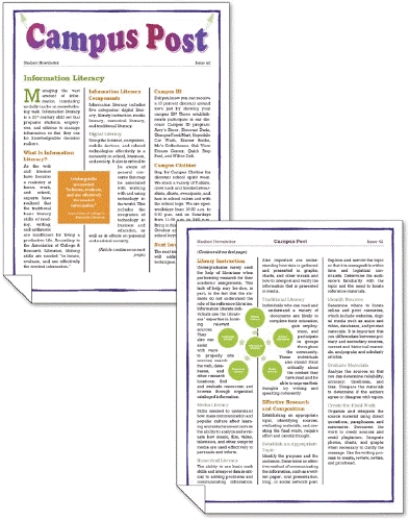
An up and down line that divides the columns in a newsletter,as shown in the accompanying figure,is a(n)_________________________.

Unlock Deck
Unlock for access to all 111 flashcards in this deck.
Unlock Deck
k this deck
63
When you create a drop cap letter,Word places a frame around it.

Unlock Deck
Unlock for access to all 111 flashcards in this deck.
Unlock Deck
k this deck
64
Word can place a(n)border on the top,bottom,left,and right edges of a paragraph._________________________

Unlock Deck
Unlock for access to all 111 flashcards in this deck.
Unlock Deck
k this deck
65
To balance columns,use a continuous section break at the end of the columned text.

Unlock Deck
Unlock for access to all 111 flashcards in this deck.
Unlock Deck
k this deck
66
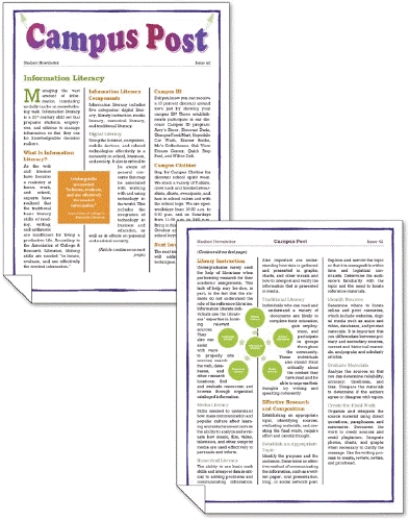
As shown in the accompanying figure,the nameplate usually includes the title of the newsletter and a(n)_________________________.

Unlock Deck
Unlock for access to all 111 flashcards in this deck.
Unlock Deck
k this deck
67
Within the body of a newsletter,a heading,such as USER GROUP MEETING,is called a(n)_________________________.

Unlock Deck
Unlock for access to all 111 flashcards in this deck.
Unlock Deck
k this deck
68
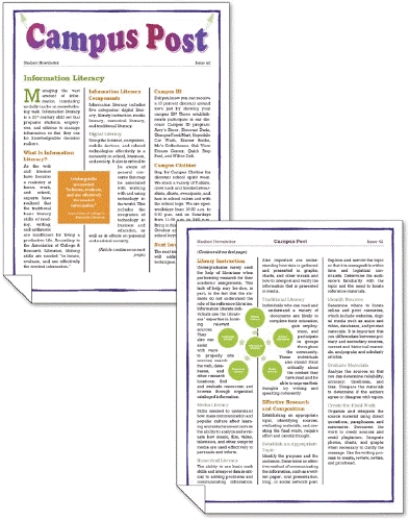
Text that is copied from the text of the document and given graphical emphasis,as shown in the accompanying figure,is called a(n)_________________________.

Unlock Deck
Unlock for access to all 111 flashcards in this deck.
Unlock Deck
k this deck
69
A jump-to line marks the beginning of a continuation of an article from a previous page._________________________

Unlock Deck
Unlock for access to all 111 flashcards in this deck.
Unlock Deck
k this deck
70
The 'Add a Drop Cap' button is found on the PAGE LAYOUT tab.

Unlock Deck
Unlock for access to all 111 flashcards in this deck.
Unlock Deck
k this deck
71
To position a text box,select the text box and drag it to the desired position.

Unlock Deck
Unlock for access to all 111 flashcards in this deck.
Unlock Deck
k this deck
72
Word allows you to drop,or remove edges from,a graphic._________________________

Unlock Deck
Unlock for access to all 111 flashcards in this deck.
Unlock Deck
k this deck
73
With automatic hyphenation,Word displays a dialog box for each word it could hyphenate,enabling you to accept or reject the proposed hyphenation.

Unlock Deck
Unlock for access to all 111 flashcards in this deck.
Unlock Deck
k this deck
74
A nameplate is text pulled,or copied,from the text of the document and given graphical emphasis so it stands apart and commands the reader's attention.

Unlock Deck
Unlock for access to all 111 flashcards in this deck.
Unlock Deck
k this deck
75
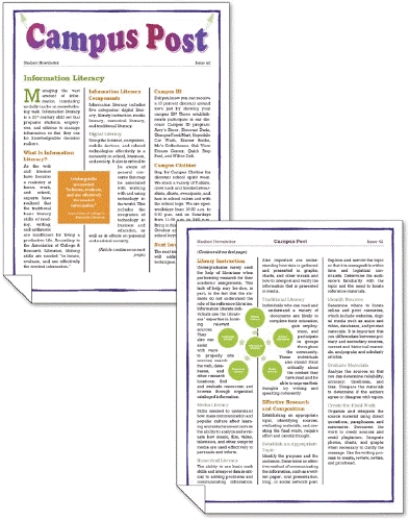
As shown in the accompanying figure,lines that separate the areas of a newsletter are called _________________________.

Unlock Deck
Unlock for access to all 111 flashcards in this deck.
Unlock Deck
k this deck
76
To position a pull-quote between columns,place a text box around it and then move it to the desired location.

Unlock Deck
Unlock for access to all 111 flashcards in this deck.
Unlock Deck
k this deck
77
The nameplate of a newsletter also is referred to as a(n)_________________________.

Unlock Deck
Unlock for access to all 111 flashcards in this deck.
Unlock Deck
k this deck
78
Word requires a new section every time you change the number of columns in a document.

Unlock Deck
Unlock for access to all 111 flashcards in this deck.
Unlock Deck
k this deck
79
Word allows you to split the window into two separate panes,each containing the current document and having its own scroll bar.

Unlock Deck
Unlock for access to all 111 flashcards in this deck.
Unlock Deck
k this deck
80
When you insert a drawing object in a Word document,the default text wrapping is Behind Text._________________________

Unlock Deck
Unlock for access to all 111 flashcards in this deck.
Unlock Deck
k this deck



