Deck 4: Advanced Animations and Distributing Presentations
Question
Question
Question
Question
Question
Question
Question
Question
Question
Question
Question
Question
Question
Question
Question
Question
Question
Question
Question
Question
Question
Question
Question
Question
Question
Question
Question
Question
Question
Question
Question
Question
Question
Question
Question
Question
Question
Question
Question
Question
Question
Question
Question
Question
Question
Question
Question
Question
Question
Question
Question
Question
Question
Question
Question
Question
Question
Question
Question
Question
Question
Question
Question
Question
Question
Question
Question
Question
Question
Question
Question
Question
Question
Question
Question
Question
Question
Question
Question
Question

Unlock Deck
Sign up to unlock the cards in this deck!
Unlock Deck
Unlock Deck
1/100
Play
Full screen (f)
Deck 4: Advanced Animations and Distributing Presentations
1
When you change the background,you are essentially changing the fill of the background.
_________________________
_________________________
True
2
When you create a link to another file,the linked file is not included within the PowerPoint file.
True
3
You can convert any text or object on a slide to be a link.
True
4
You can create a link to another file (which must also be a PowerPoint file) so that when you click the link during a slide show,the other file opens.

Unlock Deck
Unlock for access to all 100 flashcards in this deck.
Unlock Deck
k this deck
5
When you rehearse slide timings or record narrations,the Narration toolbar appears.
_________________________
_________________________

Unlock Deck
Unlock for access to all 100 flashcards in this deck.
Unlock Deck
k this deck
6
When you type a web or an email address on a slide,you must format it as a hyperlink manually.

Unlock Deck
Unlock for access to all 100 flashcards in this deck.
Unlock Deck
k this deck
7
When an animation has a trigger,the number in the animation sequence icon is replaced with a(n) star.
_________________________
_________________________

Unlock Deck
Unlock for access to all 100 flashcards in this deck.
Unlock Deck
k this deck
8
An object can have only one animation applied to it.

Unlock Deck
Unlock for access to all 100 flashcards in this deck.
Unlock Deck
k this deck
9
After you change the background picture of a slide to tiles,you can adjust the scale of the tiles vertically using the Scale X setting.
_________________________
_________________________

Unlock Deck
Unlock for access to all 100 flashcards in this deck.
Unlock Deck
k this deck
10
To add a second animation to an object,click the Add Animation button in the Advanced Animation group on the ANIMATIONS tab.
_________________________
_________________________

Unlock Deck
Unlock for access to all 100 flashcards in this deck.
Unlock Deck
k this deck
11
When you rehearse a slide show,PowerPoint keeps track of the amount of time each slide is displayed during the slide show.

Unlock Deck
Unlock for access to all 100 flashcards in this deck.
Unlock Deck
k this deck
12
Text links are usually underlined and the same color as the rest of the text on a slide.

Unlock Deck
Unlock for access to all 100 flashcards in this deck.
Unlock Deck
k this deck
13
When you use a picture as the slide background,you can use a picture stored on your computer or network or you can search for one online.

Unlock Deck
Unlock for access to all 100 flashcards in this deck.
Unlock Deck
k this deck
14
To change the link destination of an action button to another file,open the Action Info dialog box,click the Hyperlink to option button,click the Hyperlink to arrow,and then click Other PowerPoint Presentation or Other File.
_________________________
_________________________

Unlock Deck
Unlock for access to all 100 flashcards in this deck.
Unlock Deck
k this deck
15
When multiple animations are applied to an object,you can select one of the animation sequence icons to display its associated animation in the Animation gallery.

Unlock Deck
Unlock for access to all 100 flashcards in this deck.
Unlock Deck
k this deck
16
After you click a text link during a slide show,the link changes to another color to reflect the fact that it has been clicked,or followed.
_________________________
_________________________

Unlock Deck
Unlock for access to all 100 flashcards in this deck.
Unlock Deck
k this deck
17
In the Timing section of the TRANSITIONS tab,if the On Mouse Click check box is deselected,the slide show may not be advanced manually,although users can still click links.
_________________________
_________________________

Unlock Deck
Unlock for access to all 100 flashcards in this deck.
Unlock Deck
k this deck
18
Before rehearsing timings or recording a slide show,you should first read and look over each slide in the presentation,watching animations and reading the text.
_________________________
_________________________

Unlock Deck
Unlock for access to all 100 flashcards in this deck.
Unlock Deck
k this deck
19
When setting up a slide show to be self-running,the slide timing needs to be the same for each slide.

Unlock Deck
Unlock for access to all 100 flashcards in this deck.
Unlock Deck
k this deck
20
If you want to remove slide timings,select all the slides in Slide Sorter view,click the ANIMATIONS tab,and then click the After check box in the Timing group to deselect it.
_________________________
_________________________

Unlock Deck
Unlock for access to all 100 flashcards in this deck.
Unlock Deck
k this deck
21
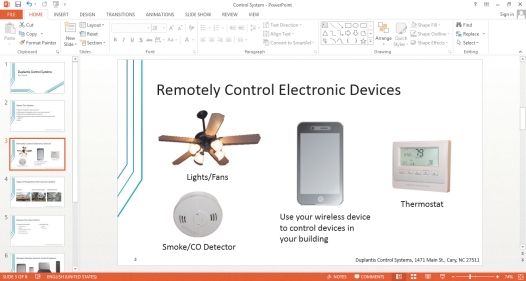
Referring to the accompanying illustration,the picture of the ceiling fan is an example of a _____.
A) text box
B) text object
C) graphic box
D) graphic object

Unlock Deck
Unlock for access to all 100 flashcards in this deck.
Unlock Deck
k this deck
22
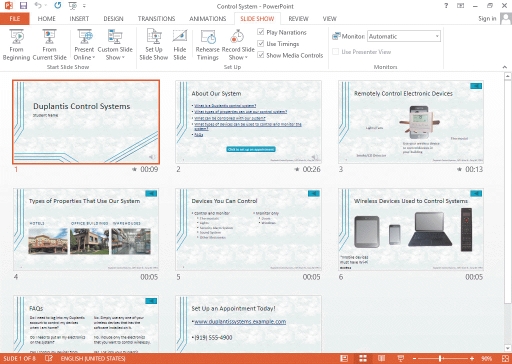
Referring to the accompanying illustration,when you click Record Slide Show a dialog box displays.
If you do not want to record narrations you deselect the _____ button.
A) Slide timings
B) Animation timings
C) Narrations
D) Narrations and laser pointer

Unlock Deck
Unlock for access to all 100 flashcards in this deck.
Unlock Deck
k this deck
23
The _____ animation automatically applied to a video when a video is added to a slide is triggered by clicking the video object itself.
A) Play
B) Pause
C) Play/Pause
D) none of the above
A) Play
B) Pause
C) Play/Pause
D) none of the above

Unlock Deck
Unlock for access to all 100 flashcards in this deck.
Unlock Deck
k this deck
24
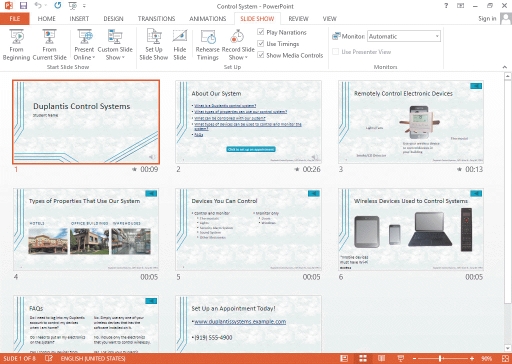
Referring to the accompanying illustration,the 00:26 listed under slide two indicates _____.
A) how many seconds a slide will stay on the screen before moving to next slide
B) how many seconds the screen will be blank between slides
C) how many seconds the presentation has taken up through this slide
D) the maximum number of seconds the slide can remain on the screen

Unlock Deck
Unlock for access to all 100 flashcards in this deck.
Unlock Deck
k this deck
25
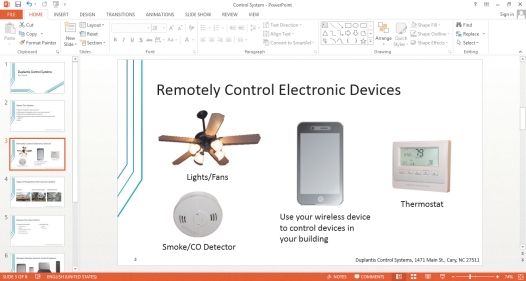
Referring to the accompanying illustration,the current slide contains _____ and graphic objects.
A) text objects
B) text boxes
C) wordart
D) charts

Unlock Deck
Unlock for access to all 100 flashcards in this deck.
Unlock Deck
k this deck
26
Instead of displaying one image of a picture as the slide background,you can _____ it,which means you can make it appear as repeating squares.
A) thumbnail
B) tile
C) table
D) graph
A) thumbnail
B) tile
C) table
D) graph

Unlock Deck
Unlock for access to all 100 flashcards in this deck.
Unlock Deck
k this deck
27
To view a presentation in black-and-white or grayscale,click the _____ tab,and then in the Color/Grayscale group,click the Grayscale or Black and White button.
A) HOME
B) VIEW
C) REVIEW
D) DESIGN
A) HOME
B) VIEW
C) REVIEW
D) DESIGN

Unlock Deck
Unlock for access to all 100 flashcards in this deck.
Unlock Deck
k this deck
28
To add a preset gradient as the background fill,click the More button in the Variants group on the _____ tab,point to Background Styles,and then click one of the gradient styles.
A) FILE
B) DESIGN
C) INSERT
D) REVIEW
A) FILE
B) DESIGN
C) INSERT
D) REVIEW

Unlock Deck
Unlock for access to all 100 flashcards in this deck.
Unlock Deck
k this deck
29
The motion path is indicated by a(n) _____.
A) solid line
B) dotted line
C) wavy line
D) underline
A) solid line
B) dotted line
C) wavy line
D) underline

Unlock Deck
Unlock for access to all 100 flashcards in this deck.
Unlock Deck
k this deck
30
To change the background,you use the _____ Background task pane.
A) Review
B) Design
C) Format
D) Insert
A) Review
B) Design
C) Format
D) Insert

Unlock Deck
Unlock for access to all 100 flashcards in this deck.
Unlock Deck
k this deck
31
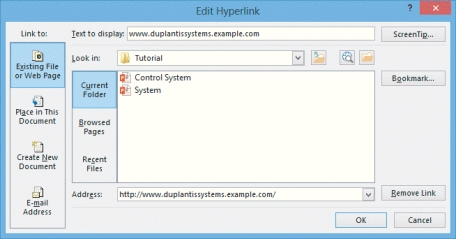
Referring to the accompanying illustration,the current folder name is _____.
A) Control System
B) System
C) Tutorial
D) ScreenTip

Unlock Deck
Unlock for access to all 100 flashcards in this deck.
Unlock Deck
k this deck
32
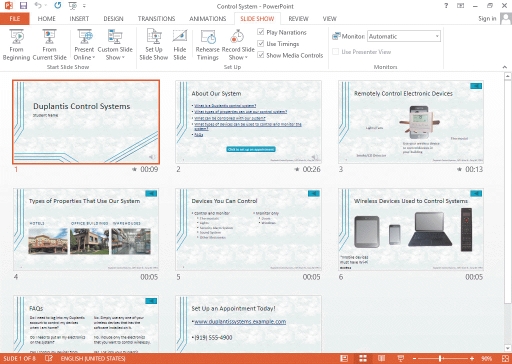
Referring to the accompanying illustration,one way to set automatic timings is to click the _____ button,and then leave each slide on the screen for the desired length of time.
A) From Beginning
B) Set Up Slide Show
C) Rehearse Timings
D) Record Slide Show

Unlock Deck
Unlock for access to all 100 flashcards in this deck.
Unlock Deck
k this deck
33
When a motion path animation is applied to an object,the object appears on the slide at the starting point of the path,indicated by a _____ circle.
A) red
B) yellow
C) blue
D) green
A) red
B) yellow
C) blue
D) green

Unlock Deck
Unlock for access to all 100 flashcards in this deck.
Unlock Deck
k this deck
34
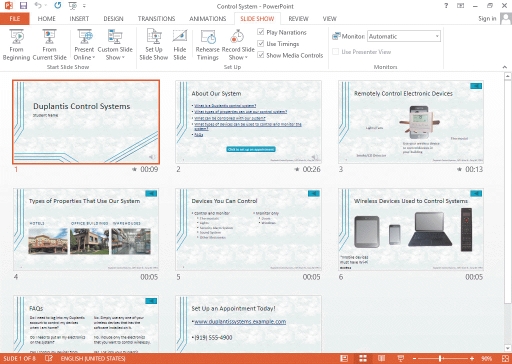
Referring to the accompanying illustration,when you select _____,you can save the narrations only or you can save the narrations and the recorded timings.
A) From Beginning
B) Set Up Slide Show
C) Rehearse Timings
D) Record Slide Show

Unlock Deck
Unlock for access to all 100 flashcards in this deck.
Unlock Deck
k this deck
35
You can adjust the position of the photo using the _____ options in the task pane.
A) scale
B) transitions
C) offset
D) zoom
A) scale
B) transitions
C) offset
D) zoom

Unlock Deck
Unlock for access to all 100 flashcards in this deck.
Unlock Deck
k this deck
36
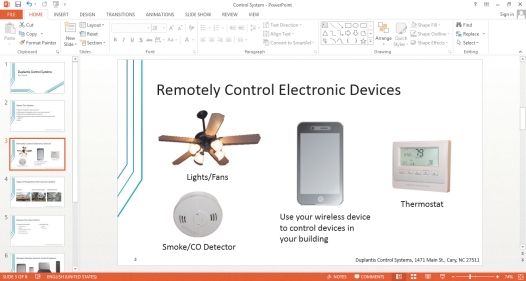
If you've visited webpages,you've clicked _____ to display other webpages.
A) hyperlinks
B) transitions
C) dialog boxes
D) tool bars

Unlock Deck
Unlock for access to all 100 flashcards in this deck.
Unlock Deck
k this deck
37
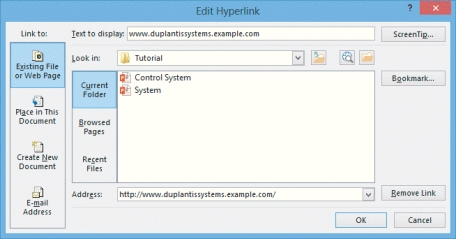
Referring to the accompanying illustration,the text http://duplantissystems.example.com/ is an example of the Web address of _____.
A) the linked webpage
B) the link text that is displayed
C) the current folder
D) the server of the Web site

Unlock Deck
Unlock for access to all 100 flashcards in this deck.
Unlock Deck
k this deck
38
If you set an image to tile as a background,the _____ offset options change to offset and scale (size) options.
A) two
B) four
C) six
D) eight
A) two
B) four
C) six
D) eight

Unlock Deck
Unlock for access to all 100 flashcards in this deck.
Unlock Deck
k this deck
39
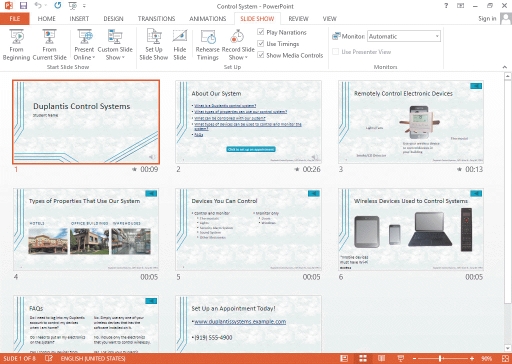
Referring to the accompanying illustration,when you click Record Slide Show a dialog box displays.
If you do not want to record animations and timings you deselect the _____ button.
A) Slide and animation timings
B) Animation timings
C) Narrations
D) Narrations and laser pointer

Unlock Deck
Unlock for access to all 100 flashcards in this deck.
Unlock Deck
k this deck
40
When you add a second animation to an object,a second animation sequence icon appears next to the object.
When the object is selected,_____ is selected in the Animation gallery.
A) Two
B) Many
C) Multiple
D) Group
When the object is selected,_____ is selected in the Animation gallery.
A) Two
B) Many
C) Multiple
D) Group

Unlock Deck
Unlock for access to all 100 flashcards in this deck.
Unlock Deck
k this deck
41
When rehearsing slide timings,click the _____ button to restart the timer for the current slide.
A) Repeat
B) Restart
C) Stop
D) Start
A) Repeat
B) Restart
C) Stop
D) Start

Unlock Deck
Unlock for access to all 100 flashcards in this deck.
Unlock Deck
k this deck
42
To add an action button,click the INSERT tab,and then in the _____ group,click the Shapes button.
A) Illustrations
B) Shapes
C) Designs
D) Logos
A) Illustrations
B) Shapes
C) Designs
D) Logos

Unlock Deck
Unlock for access to all 100 flashcards in this deck.
Unlock Deck
k this deck
43
To create a link,on the ribbon,click the _____ tab,and then in the Links group,click the Hyperlink button.
A) HOME
B) FILE
C) DESIGN
D) INSERT
A) HOME
B) FILE
C) DESIGN
D) INSERT

Unlock Deck
Unlock for access to all 100 flashcards in this deck.
Unlock Deck
k this deck
44
Speak into the _____ to record the narration for the current slide.
A) mouse
B) monitor
C) camera
D) microphone
A) mouse
B) monitor
C) camera
D) microphone

Unlock Deck
Unlock for access to all 100 flashcards in this deck.
Unlock Deck
k this deck
45
To customize theme colors,click the _____ tab.
A) HOME
B) FORMAT
C) DESIGN
D) INSERT
A) HOME
B) FORMAT
C) DESIGN
D) INSERT

Unlock Deck
Unlock for access to all 100 flashcards in this deck.
Unlock Deck
k this deck
46
When you add narration,you should prepare a _____ for each slide so you won't stumble or hesitate while recording.
A) handout
B) script
C) story
D) number
A) handout
B) script
C) story
D) number

Unlock Deck
Unlock for access to all 100 flashcards in this deck.
Unlock Deck
k this deck
47
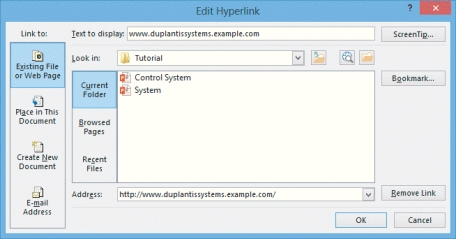
Referring to the accompanying illustration,to view the files in the current folder,click the _____ option.
A) Create New Document
B) Current Folder
C) Browsed Pages
D) Recent Files

Unlock Deck
Unlock for access to all 100 flashcards in this deck.
Unlock Deck
k this deck
48
In the Action Button section in the _____ gallery,12 action button shapes are available,such as Action Button: Home or Action Button: Sound.
A) Shapes
B) Button
C) Animations
D) Object
A) Shapes
B) Button
C) Animations
D) Object

Unlock Deck
Unlock for access to all 100 flashcards in this deck.
Unlock Deck
k this deck
49
An action button is a shape intended to be a(n) _____.
A) animation
B) recording
C) motion path
D) link
A) animation
B) recording
C) motion path
D) link

Unlock Deck
Unlock for access to all 100 flashcards in this deck.
Unlock Deck
k this deck
50
When the _____ Mouse Click check box is selected,the slide show can be advanced manually,even if there are saved slide timings.
A) On
B) Off
C) Forward
D) Backward
A) On
B) Off
C) Forward
D) Backward

Unlock Deck
Unlock for access to all 100 flashcards in this deck.
Unlock Deck
k this deck
51
If automatic timings have been manually set,then during a slide show,the slides will advance automatically after the time displayed in the _____ box.
A) Edit
B) After
C) Transition
D) Before
A) Edit
B) After
C) Transition
D) Before

Unlock Deck
Unlock for access to all 100 flashcards in this deck.
Unlock Deck
k this deck
52
To remove narration on a slide,delete the sound _____.
A) button
B) icon
C) menu
D) ribbon
A) button
B) icon
C) menu
D) ribbon

Unlock Deck
Unlock for access to all 100 flashcards in this deck.
Unlock Deck
k this deck
53
To record narration,on the ribbon,click the _____ tab,and then in the Set Up group,click the Record Slide Show button.
A) TRANSITIONS
B) REVIEW
C) SLIDE SHOW
D) INSERT
A) TRANSITIONS
B) REVIEW
C) SLIDE SHOW
D) INSERT

Unlock Deck
Unlock for access to all 100 flashcards in this deck.
Unlock Deck
k this deck
54
If you add narration to a slide,you should NOT _____.
A) provide additional information about the slides
B) provide additional instructions for the viewers
C) provide guidance on how to use action buttons
D) read the text on the slide
A) provide additional information about the slides
B) provide additional instructions for the viewers
C) provide guidance on how to use action buttons
D) read the text on the slide

Unlock Deck
Unlock for access to all 100 flashcards in this deck.
Unlock Deck
k this deck
55
When recording a narration,press the _____ to go to the next slide.
A) F8 key
B) Esc key
C) spacebar
D) Tab key
A) F8 key
B) Esc key
C) spacebar
D) Tab key

Unlock Deck
Unlock for access to all 100 flashcards in this deck.
Unlock Deck
k this deck
56
One way to set automatic timings is to record the slide show,which is similar to _____ timings except you have the option to record narrations.
A) determining
B) deleting
C) managing
D) rehearsing
A) determining
B) deleting
C) managing
D) rehearsing

Unlock Deck
Unlock for access to all 100 flashcards in this deck.
Unlock Deck
k this deck
57
When you record narrations,the Recording toolbar appears.
The timer in the center counts _____.
A) the seconds each slide is displayed
B) the total time for the slide show
C) the length of any animations on the slide
D) the estimated time remaining
The timer in the center counts _____.
A) the seconds each slide is displayed
B) the total time for the slide show
C) the length of any animations on the slide
D) the estimated time remaining

Unlock Deck
Unlock for access to all 100 flashcards in this deck.
Unlock Deck
k this deck
58
Click the Pause Recording button on the _____ toolbar to pause the timer.
A) Pause
B) Rehearsing
C) Playback
D) Recording
A) Pause
B) Rehearsing
C) Playback
D) Recording

Unlock Deck
Unlock for access to all 100 flashcards in this deck.
Unlock Deck
k this deck
59
You set new slide timings by using the _____ Timings feature.
A) Rehearse
B) Practice
C) Record
D) Create
A) Rehearse
B) Practice
C) Record
D) Create

Unlock Deck
Unlock for access to all 100 flashcards in this deck.
Unlock Deck
k this deck
60
One way to set automatic timing is to type the time you want the selected slide to remain on screen during a slide show in the After box on the _____ tab.
A) ANIMATIONS
B) REVIEW
C) VIEW
D) TRANSITIONS
A) ANIMATIONS
B) REVIEW
C) VIEW
D) TRANSITIONS

Unlock Deck
Unlock for access to all 100 flashcards in this deck.
Unlock Deck
k this deck
61
To remove narration on a slide,click the Record Slide Show button arrow in the _____ group on the SLIDE SHOW tab.
A) Settings
B) Set Up
C) Sound
D) Narration
A) Settings
B) Set Up
C) Sound
D) Narration

Unlock Deck
Unlock for access to all 100 flashcards in this deck.
Unlock Deck
k this deck
62
Case 4-1
In PowerPoint 2013, Jake wants to change the slide background to a photo on his computer. He is walking through a tutorial given to him by a co-worker.
Once the picture is inserted,Jake notices that it is too dark.
He drags the _____ slider in the Format Background task pane to the right.
A) Fill
B) Transparency
C) Contrast
D) Light
In PowerPoint 2013, Jake wants to change the slide background to a photo on his computer. He is walking through a tutorial given to him by a co-worker.
Once the picture is inserted,Jake notices that it is too dark.
He drags the _____ slider in the Format Background task pane to the right.
A) Fill
B) Transparency
C) Contrast
D) Light

Unlock Deck
Unlock for access to all 100 flashcards in this deck.
Unlock Deck
k this deck
63
Case 4-2
In PowerPoint 2013, Natalie is learning how to work with animations. She is editing work that has already been done for the first three slides, and then she will complete the rest of the slides on her own.
Natalie notices a lightning bolt icon has replaced the number in the animation sequence icon.
She knows that this indicates that the animation _____.
A) is on hold
B) lasts longer than 10 seconds
C) has narration
D) has a trigger
In PowerPoint 2013, Natalie is learning how to work with animations. She is editing work that has already been done for the first three slides, and then she will complete the rest of the slides on her own.
Natalie notices a lightning bolt icon has replaced the number in the animation sequence icon.
She knows that this indicates that the animation _____.
A) is on hold
B) lasts longer than 10 seconds
C) has narration
D) has a trigger

Unlock Deck
Unlock for access to all 100 flashcards in this deck.
Unlock Deck
k this deck
64
To see a list of all the animations on a slide,you can open the ____________________ Pane.

Unlock Deck
Unlock for access to all 100 flashcards in this deck.
Unlock Deck
k this deck
65
Case 4-1
In PowerPoint 2013, Jake wants to change the slide background to a photo on his computer. He is walking through a tutorial given to him by a co-worker.
Jake now clicks the _____ option button,and the task pane changes to include more commands,including commands for inserting pictures.
A) Insert fill
B) Texture fill
C) Picture fill
D) Picture or texture fill
In PowerPoint 2013, Jake wants to change the slide background to a photo on his computer. He is walking through a tutorial given to him by a co-worker.
Jake now clicks the _____ option button,and the task pane changes to include more commands,including commands for inserting pictures.
A) Insert fill
B) Texture fill
C) Picture fill
D) Picture or texture fill

Unlock Deck
Unlock for access to all 100 flashcards in this deck.
Unlock Deck
k this deck
66
Case 4-2
In PowerPoint 2013, Natalie is learning how to work with animations. She is editing work that has already been done for the first three slides, and then she will complete the rest of the slides on her own.
Natalie wants to modify the path her animation will take; she drags the _____.
A)starting point
B)ending point
C)either a or b.
D)neither a nor b.
In PowerPoint 2013, Natalie is learning how to work with animations. She is editing work that has already been done for the first three slides, and then she will complete the rest of the slides on her own.
Natalie wants to modify the path her animation will take; she drags the _____.
A)starting point
B)ending point
C)either a or b.
D)neither a nor b.

Unlock Deck
Unlock for access to all 100 flashcards in this deck.
Unlock Deck
k this deck
67
When a motion path is selected,a faint copy of the object appears at the ending point,indicated by a red ____________________.

Unlock Deck
Unlock for access to all 100 flashcards in this deck.
Unlock Deck
k this deck
68
Case 4-2
In PowerPoint 2013, Natalie is learning how to work with animations. She is editing work that has already been done for the first three slides, and then she will complete the rest of the slides on her own.
Natalie selects the object with two animations and notes that _____ is selected in the Animation gallery.
A) Double
B) Duplicate
C) Multiple
D) Two
In PowerPoint 2013, Natalie is learning how to work with animations. She is editing work that has already been done for the first three slides, and then she will complete the rest of the slides on her own.
Natalie selects the object with two animations and notes that _____ is selected in the Animation gallery.
A) Double
B) Duplicate
C) Multiple
D) Two

Unlock Deck
Unlock for access to all 100 flashcards in this deck.
Unlock Deck
k this deck
69
Each theme has its own color ____________________.

Unlock Deck
Unlock for access to all 100 flashcards in this deck.
Unlock Deck
k this deck
70
Case 4-2
In PowerPoint 2013, Natalie is learning how to work with animations. She is editing work that has already been done for the first three slides, and then she will complete the rest of the slides on her own.
Natalie adds a second animation to an object,and notices that a second animation sequence icon appears _____.
A) in the Animation gallery
B) next to the object
C) at the beginning of the motion path
D) at the end of the motion path
In PowerPoint 2013, Natalie is learning how to work with animations. She is editing work that has already been done for the first three slides, and then she will complete the rest of the slides on her own.
Natalie adds a second animation to an object,and notices that a second animation sequence icon appears _____.
A) in the Animation gallery
B) next to the object
C) at the beginning of the motion path
D) at the end of the motion path

Unlock Deck
Unlock for access to all 100 flashcards in this deck.
Unlock Deck
k this deck
71
A(n) ____________________ is an object,such as a text box or a graphic,on a slide that you click to start an animation.

Unlock Deck
Unlock for access to all 100 flashcards in this deck.
Unlock Deck
k this deck
72
To hide graphics in the background,select the Hide background graphics check box in the ____________________ Background pane.

Unlock Deck
Unlock for access to all 100 flashcards in this deck.
Unlock Deck
k this deck
73
Case 4-1
In PowerPoint 2013, Jake wants to change the slide background to a photo on his computer. He is walking through a tutorial given to him by a co-worker.
The Format Background task pane has only one button,the _____ button.
A) Texture
B) Picture
C) Fill
D) Edit
In PowerPoint 2013, Jake wants to change the slide background to a photo on his computer. He is walking through a tutorial given to him by a co-worker.
The Format Background task pane has only one button,the _____ button.
A) Texture
B) Picture
C) Fill
D) Edit

Unlock Deck
Unlock for access to all 100 flashcards in this deck.
Unlock Deck
k this deck
74
Case 4-1
In PowerPoint 2013, Jake wants to change the slide background to a photo on his computer. He is walking through a tutorial given to him by a co-worker.
Once Jake has selected the correct tab,he clicks the Format Background button that can be found in the _____ group.
A) Photo
B) Customize
C) Create
D) Background
In PowerPoint 2013, Jake wants to change the slide background to a photo on his computer. He is walking through a tutorial given to him by a co-worker.
Once Jake has selected the correct tab,he clicks the Format Background button that can be found in the _____ group.
A) Photo
B) Customize
C) Create
D) Background

Unlock Deck
Unlock for access to all 100 flashcards in this deck.
Unlock Deck
k this deck
75
When changing the background picture to tiles,you can adjust the scale of the tiles ____________________ using the Scale Y setting.

Unlock Deck
Unlock for access to all 100 flashcards in this deck.
Unlock Deck
k this deck
76
Case 4-1
In PowerPoint 2013, Jake wants to change the slide background to a photo on his computer. He is walking through a tutorial given to him by a co-worker.
To add a picture to the Slide background,Jake first clicks the _____ tab.
A) HOME
B) DESIGN
C) FORMAT
D) EDIT
In PowerPoint 2013, Jake wants to change the slide background to a photo on his computer. He is walking through a tutorial given to him by a co-worker.
To add a picture to the Slide background,Jake first clicks the _____ tab.
A) HOME
B) DESIGN
C) FORMAT
D) EDIT

Unlock Deck
Unlock for access to all 100 flashcards in this deck.
Unlock Deck
k this deck
77
To create a link to another file,open the ____________________ dialog box,click Existing File or Web Page in the Link to list,and then click the Browse for File button.

Unlock Deck
Unlock for access to all 100 flashcards in this deck.
Unlock Deck
k this deck
78
A(n) ____________________ button is a shape intended to be a link.

Unlock Deck
Unlock for access to all 100 flashcards in this deck.
Unlock Deck
k this deck
79
If the On Mouse Click check box is selected in the Timing group on the TRANSITIONS tab,the viewer can advance the slide show by _____.
A) clicking the left mouse button
B) pressing the spacebar
C) pressing the Enter key
D) all of the above
A) clicking the left mouse button
B) pressing the spacebar
C) pressing the Enter key
D) all of the above

Unlock Deck
Unlock for access to all 100 flashcards in this deck.
Unlock Deck
k this deck
80
Case 4-2
In PowerPoint 2013, Natalie is learning how to work with animations. She is editing work that has already been done for the first three slides, and then she will complete the rest of the slides on her own.
Natalie clicks on an existing motion path and notices that a faint copy of the object appears at the ending point,indicated by a _____.
A) red circle
B) green circle
C) red square
D) green square
In PowerPoint 2013, Natalie is learning how to work with animations. She is editing work that has already been done for the first three slides, and then she will complete the rest of the slides on her own.
Natalie clicks on an existing motion path and notices that a faint copy of the object appears at the ending point,indicated by a _____.
A) red circle
B) green circle
C) red square
D) green square

Unlock Deck
Unlock for access to all 100 flashcards in this deck.
Unlock Deck
k this deck



