Deck 15: Creating a Presentation
Question
Question
Question
Question
Question
Question
Question
Question
Question
Question
Question
Question
Question
Question
Question
Question
Question
Question
Question
Question
Question
Question
Question
Question
Question
Question
Question
Question
Question
Question
Question
Question
Question
Question
Question
Question
Question
Question
Question
Question
Question
Question
Question
Question
Question
Question
Question
Question
Question
Question
Question
Question
Question
Question
Question
Question
Question
Question
Question
Question
Question
Question
Question
Question
Question
Question
Question
Question
Question
Question
Question
Question
Question
Question
Question

Unlock Deck
Sign up to unlock the cards in this deck!
Unlock Deck
Unlock Deck
1/75
Play
Full screen (f)
Deck 15: Creating a Presentation
1
To add a photo or scanned image instead of clip art, click the ____________________ icon displayed in the slide's placeholder.
Insert Picture from File
2
A(n) presentation ____________________ is a collection of professionally selected slide color schemes, fonts, graphic accents, and background colors.
theme
3
The easiest way to add a slide with a graphic is to select a slide layout that includes media icons.
True
4
In addition to entering text into placeholders, you can enter text for slides in the Outline tab entry area whenever the slide show is displayed in ____________________ view.

Unlock Deck
Unlock for access to all 75 flashcards in this deck.
Unlock Deck
k this deck
5
As you are building the presentation, you should save frequently.

Unlock Deck
Unlock for access to all 75 flashcards in this deck.
Unlock Deck
k this deck
6
The ____________________ button adds a slide to your presentation.

Unlock Deck
Unlock for access to all 75 flashcards in this deck.
Unlock Deck
k this deck
7
Press the Tab key after typing each item in a list, and PowerPoint generates a new bullet or number.

Unlock Deck
Unlock for access to all 75 flashcards in this deck.
Unlock Deck
k this deck
8
____________________ is a collection of graphical templates that can be used to depict organizational charts and processes.

Unlock Deck
Unlock for access to all 75 flashcards in this deck.
Unlock Deck
k this deck
9
When you want to present a list of bulleted or numbered points, use one of PowerPoint's list only layouts.

Unlock Deck
Unlock for access to all 75 flashcards in this deck.
Unlock Deck
k this deck
10
A PowerPoint presentation consists of several ____________________.

Unlock Deck
Unlock for access to all 75 flashcards in this deck.
Unlock Deck
k this deck
11
Change the background color of a slide by clicking the Design tab, selecting Background Styles from the ____________________ group, then selecting a style from the drop-down list.

Unlock Deck
Unlock for access to all 75 flashcards in this deck.
Unlock Deck
k this deck
12
Once you select a theme, PowerPoint automatically applies it to every slide in your presentation.

Unlock Deck
Unlock for access to all 75 flashcards in this deck.
Unlock Deck
k this deck
13
When you use the Title and Content layout, the text is formatted as a(n) ____________________ in the Content area.

Unlock Deck
Unlock for access to all 75 flashcards in this deck.
Unlock Deck
k this deck
14
You'll typically use the ____________________ layout for the first slide in your presentation.

Unlock Deck
Unlock for access to all 75 flashcards in this deck.
Unlock Deck
k this deck
15
You can add speaker effects to a bulleted list to make the bulleted items appear one by one.

Unlock Deck
Unlock for access to all 75 flashcards in this deck.
Unlock Deck
k this deck
16
Click any picture, clip art, or SmartArt and use the sizing handles to change its position or size.

Unlock Deck
Unlock for access to all 75 flashcards in this deck.
Unlock Deck
k this deck
17
You can insert pictures, clip art, or SmartArt into any slide layout only if it contains a graphic placeholder.

Unlock Deck
Unlock for access to all 75 flashcards in this deck.
Unlock Deck
k this deck
18
If you change your mind about the theme you selected for a presentation, you can change it by clicking the ____________________ tab.

Unlock Deck
Unlock for access to all 75 flashcards in this deck.
Unlock Deck
k this deck
19
You can rearrange items by dragging them to new locations in the outline.

Unlock Deck
Unlock for access to all 75 flashcards in this deck.
Unlock Deck
k this deck
20
Microsoft Excel is the component of Microsoft Office best suited for creating visual backdrops for speeches and oral presentations.

Unlock Deck
Unlock for access to all 75 flashcards in this deck.
Unlock Deck
k this deck
21
Microsoft PowerPoint creates a slide show that can be _____.
A)presented with a computer and a projection device
B)printed on transparency film
C)converted to movies that can be displayed on the Web
D)all of the above
A)presented with a computer and a projection device
B)printed on transparency film
C)converted to movies that can be displayed on the Web
D)all of the above

Unlock Deck
Unlock for access to all 75 flashcards in this deck.
Unlock Deck
k this deck
22
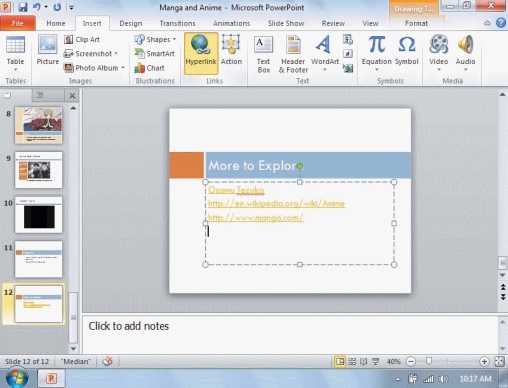
Referring to the figure above, one way to enter a hyperlink is to use the Hyperlink button located in the ____ group.
A)Tables
B)Illustrations
C)Links
D)Media Clips

Unlock Deck
Unlock for access to all 75 flashcards in this deck.
Unlock Deck
k this deck
23
The PowerPoint window includes several work areas, called "____."
A)zones
B)panes
C)panels
D)frames
A)zones
B)panes
C)panels
D)frames

Unlock Deck
Unlock for access to all 75 flashcards in this deck.
Unlock Deck
k this deck
24
When you create a new presentation, a(n) ____ is generated for you.
A)Title Slide
B)Ending Slide
C)Animation Slide
D)Agenda Slide
A)Title Slide
B)Ending Slide
C)Animation Slide
D)Agenda Slide

Unlock Deck
Unlock for access to all 75 flashcards in this deck.
Unlock Deck
k this deck
25
When you ____ a slide, PowerPoint gives you a choice of slide layouts.
A)add
B)save
C)delete
D)move
A)add
B)save
C)delete
D)move

Unlock Deck
Unlock for access to all 75 flashcards in this deck.
Unlock Deck
k this deck
26
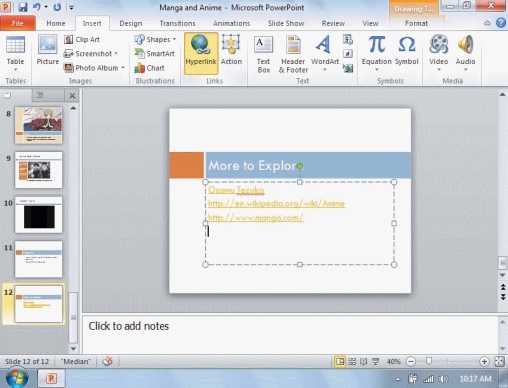
Referring to the figure above, if you click the first URL that is shown in orange type, under the National Park Service bullet point, it will open ____and connect to the specified URL.
A)Windows Explorer
B)a browser
C)either a.or b.
D)neither a.nor b.

Unlock Deck
Unlock for access to all 75 flashcards in this deck.
Unlock Deck
k this deck
27
____ focus the audience's attention on each point you are making.
A)Bulleted lists
B)Animated lists
C)Graphical lists
D)Colorful lists
A)Bulleted lists
B)Animated lists
C)Graphical lists
D)Colorful lists

Unlock Deck
Unlock for access to all 75 flashcards in this deck.
Unlock Deck
k this deck
28
Use the ____ or the Previous Slide and Next Slide buttons to move from one slide to another in Normal view.
A)scroll bar
B)Tab key
C)Alt key
D)F2 key
A)scroll bar
B)Tab key
C)Alt key
D)F2 key

Unlock Deck
Unlock for access to all 75 flashcards in this deck.
Unlock Deck
k this deck
29
Click the Bullets button in the ____ group to stop generating bullets.
A)Paragraph
B)Font
C)Layout
D)Format
A)Paragraph
B)Font
C)Layout
D)Format

Unlock Deck
Unlock for access to all 75 flashcards in this deck.
Unlock Deck
k this deck
30
When a presentation is open in Normal view, the ____ pane near the bottom of the window provides a place to type speaker notes.
A)Handouts
B)Notes
C)Speaker
D)Help
A)Handouts
B)Notes
C)Speaker
D)Help

Unlock Deck
Unlock for access to all 75 flashcards in this deck.
Unlock Deck
k this deck
31
To start PowerPoint, click ____, point to All Programs, click Microsoft Office, then click Microsoft Office PowerPoint 2010.
A)On
B)Stop
C)Open
D)Start
A)On
B)Stop
C)Open
D)Start

Unlock Deck
Unlock for access to all 75 flashcards in this deck.
Unlock Deck
k this deck
32
Bullets are an effective overview or summary, but limit their use to a maximum of ____ per slide.
A)one to three
B)three to five
C)five to seven
D)seven to nine
A)one to three
B)three to five
C)five to seven
D)seven to nine

Unlock Deck
Unlock for access to all 75 flashcards in this deck.
Unlock Deck
k this deck
33
You can apply a theme to just one slide or to a group of slides by selecting the slide(s), right-clicking a theme in the ____ group, then selecting Apply to Selected Slides.
A)Design
B)Themes
C)Styles
D)Slides
A)Design
B)Themes
C)Styles
D)Slides

Unlock Deck
Unlock for access to all 75 flashcards in this deck.
Unlock Deck
k this deck
34
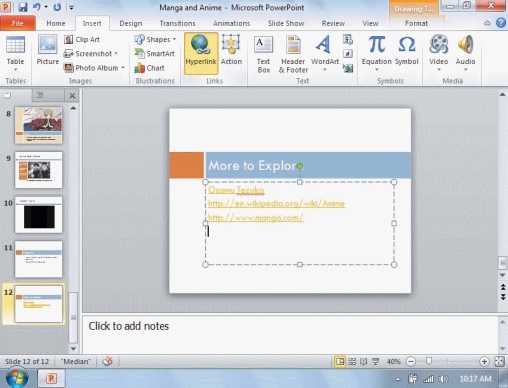
Referring to the figure above, when the Insert Hyperlink dialog box is open, you can click the ____ button to find a Web page and insert its URL.
A)Browse the Net
B)Browse the Internet
C)Browse the Web
D)Browse Web pages

Unlock Deck
Unlock for access to all 75 flashcards in this deck.
Unlock Deck
k this deck
35
Each presentation ____ contains objects such as titles, items in a bulleted list, graphics, and charts.
A)slide
B)worksheet
C)chart
D)animation
A)slide
B)worksheet
C)chart
D)animation

Unlock Deck
Unlock for access to all 75 flashcards in this deck.
Unlock Deck
k this deck
36
When you save a presentation, ____.
A)all slides in a presentation are saved in the same file
B)two files are created; one for graphics and one for content
C)a file is created for each slide
D)a file is created for each animation or graphic
A)all slides in a presentation are saved in the same file
B)two files are created; one for graphics and one for content
C)a file is created for each slide
D)a file is created for each animation or graphic

Unlock Deck
Unlock for access to all 75 flashcards in this deck.
Unlock Deck
k this deck
37
If you don't like the predefined slide layouts, you can use the Blank layout and then use commands on the ____ tab to add placeholders for text boxes, pictures, clip art, photos, shapes, or charts.
A)Design
B)Slides
C)Slide Show
D)Insert
A)Design
B)Slides
C)Slide Show
D)Insert

Unlock Deck
Unlock for access to all 75 flashcards in this deck.
Unlock Deck
k this deck
38
When a presentation is open in Normal view, the Slides and Outline tabs are shown in the ____ pane.
A)right
B)left
C)top
D)bottom
A)right
B)left
C)top
D)bottom

Unlock Deck
Unlock for access to all 75 flashcards in this deck.
Unlock Deck
k this deck
39
When a presentation is open in ____ view, the current slide is displayed in the Slide pane of the PowerPoint window.
A)Outline
B)Slide Show
C)Normal
D)Print Preview
A)Outline
B)Slide Show
C)Normal
D)Print Preview

Unlock Deck
Unlock for access to all 75 flashcards in this deck.
Unlock Deck
k this deck
40
____ lists help the audience to focus on sequences, priorities, and rankings.
A)Graphical
B)Numbered
C)Bulleted
D)Animated
A)Graphical
B)Numbered
C)Bulleted
D)Animated

Unlock Deck
Unlock for access to all 75 flashcards in this deck.
Unlock Deck
k this deck
41
When a table is inserted into a slide, the Table Tools Design and Layout ____ appear.
A)buttons
B)contextual tabs
C)SmartArt tabs
D)editing tools
A)buttons
B)contextual tabs
C)SmartArt tabs
D)editing tools

Unlock Deck
Unlock for access to all 75 flashcards in this deck.
Unlock Deck
k this deck
42
When the Insert Hyperlink dialog box is open, you can click the ____ button to find a Web page and insert its URL.
A)Browse the Web
B)Search the Web
C)Connect to the Internet
D)Find Online
A)Browse the Web
B)Search the Web
C)Connect to the Internet
D)Find Online

Unlock Deck
Unlock for access to all 75 flashcards in this deck.
Unlock Deck
k this deck
43
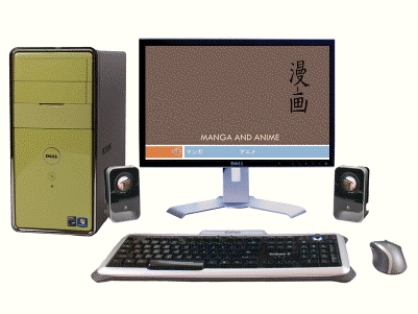
Referring to the figure above, to move to the next slide, you would ____.
A)click the left mouse button
B)press the right-arrow key
C)either a.or b.
D)neither a.nor b.

Unlock Deck
Unlock for access to all 75 flashcards in this deck.
Unlock Deck
k this deck
44
You can add a ____ to a slide if you want to display text or graphics arranged in columns and rows.
A)table
B)chart
C)list
D)graphic
A)table
B)chart
C)list
D)graphic

Unlock Deck
Unlock for access to all 75 flashcards in this deck.
Unlock Deck
k this deck
45
Press the ____ key to cancel the slide show and return to the PowerPoint application.
A)Esc
B)Tab
C)Del
D)F3
A)Esc
B)Tab
C)Del
D)F3

Unlock Deck
Unlock for access to all 75 flashcards in this deck.
Unlock Deck
k this deck
46
One way to access Video Tools is to click the movie window and then select the ____ tab.
A)Options
B)Edit
C)Format
D)Show
A)Options
B)Edit
C)Format
D)Show

Unlock Deck
Unlock for access to all 75 flashcards in this deck.
Unlock Deck
k this deck
47
To insert rows, click the cell where you want to insert a row, then click either Insert Above or Insert Below from the ____ group on the Table Tools Layout contextual tab.
A)Rows
B)Rows & Columns
C)Columns
D)Table
A)Rows
B)Rows & Columns
C)Columns
D)Table

Unlock Deck
Unlock for access to all 75 flashcards in this deck.
Unlock Deck
k this deck
48
To add clip art, click the Clip Art icon.The ____ task pane opens.Click any graphic to select it.The graphic is inserted in the slide, replacing the placeholder.
A)Pictures
B)Clip Art
C)Graphics
D)SmartArt
A)Pictures
B)Clip Art
C)Graphics
D)SmartArt

Unlock Deck
Unlock for access to all 75 flashcards in this deck.
Unlock Deck
k this deck
49
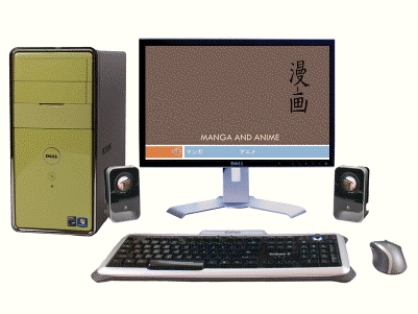
Referring to the figure above, the first slide appears filling the entire screen.This shows the presentation is in ____ view.
A)Slide Show
B)Slide Sorter
C)Print Preview
D)Normal

Unlock Deck
Unlock for access to all 75 flashcards in this deck.
Unlock Deck
k this deck
50
When you switch to Slide Show view, a slide show starts with the ____ slide.
A)current
B)first
C)largest
D)title
A)current
B)first
C)largest
D)title

Unlock Deck
Unlock for access to all 75 flashcards in this deck.
Unlock Deck
k this deck
51
In addition to Web links, you can create links to ____.
A)other slides in your presentation
B)slides in different presentations
C)e-mail addresses
D)all of the above
A)other slides in your presentation
B)slides in different presentations
C)e-mail addresses
D)all of the above

Unlock Deck
Unlock for access to all 75 flashcards in this deck.
Unlock Deck
k this deck
52
Clicking a hyperlink automatically opens ____ and displays the specified Web page.
A)a PowerPoint Slide Viewer
B)Microsoft's Media Player
C)a browser
D)Windows Explorer
A)a PowerPoint Slide Viewer
B)Microsoft's Media Player
C)a browser
D)Windows Explorer

Unlock Deck
Unlock for access to all 75 flashcards in this deck.
Unlock Deck
k this deck
53
To replace sample data in a table, ____ containing sample data and replace it with your own labels or numbers.
A)click each cell
B)double-click each cell
C)cut, copy & paste each cell
D)copy & paste each cell
A)click each cell
B)double-click each cell
C)cut, copy & paste each cell
D)copy & paste each cell

Unlock Deck
Unlock for access to all 75 flashcards in this deck.
Unlock Deck
k this deck
54
____ files can be played if Apple's QuickTime Player is installed.
A)WMV
B)AVI
C)MOV
D)ASF
A)WMV
B)AVI
C)MOV
D)ASF

Unlock Deck
Unlock for access to all 75 flashcards in this deck.
Unlock Deck
k this deck
55
To add a graphic to a cell, click the cell, then click the Insert tab.Select Picture or Clip Art from the ____ group, depending on the type of graphic you want to insert.
A)Vector Art
B)Images
C)Graphics
D)Bitmap Art
A)Vector Art
B)Images
C)Graphics
D)Bitmap Art

Unlock Deck
Unlock for access to all 75 flashcards in this deck.
Unlock Deck
k this deck
56
To adjust the ____ of cells, position the pointer over one of the dividing lines between cells.When the pointer changes to a double arrow shape, drag the dividing line to the correct position.
A)height
B)width
C)either a.or b.
D)neither a.nor b.
A)height
B)width
C)either a.or b.
D)neither a.nor b.

Unlock Deck
Unlock for access to all 75 flashcards in this deck.
Unlock Deck
k this deck
57
If you want to move data, select the cells, then right-click to display the shortcut menu.Click ____, then right-click the cell where you want to move the data.Click Paste on the shortcut menu.
A)Copy
B)Cut
C)Select
D)Paste
A)Copy
B)Cut
C)Select
D)Paste

Unlock Deck
Unlock for access to all 75 flashcards in this deck.
Unlock Deck
k this deck
58
To add text to a cell, click ____, then type the text.
A)outside the cell
B)inside the cell
C)on the bottom border of the cell
D)on the left-hand border of the cell
A)outside the cell
B)inside the cell
C)on the bottom border of the cell
D)on the left-hand border of the cell

Unlock Deck
Unlock for access to all 75 flashcards in this deck.
Unlock Deck
k this deck
59
To delete a graphic, select it, then press the ____ key.
A)Delete
B)Tab
C)F1
D)F2
A)Delete
B)Tab
C)F1
D)F2

Unlock Deck
Unlock for access to all 75 flashcards in this deck.
Unlock Deck
k this deck
60
During a presentation, you can navigate by pressing the ____ to display the next slide or the next bullet.
A)left mouse button
B)right-arrow key
C)either a.or b.
D)neither a.nor b.
A)left mouse button
B)right-arrow key
C)either a.or b.
D)neither a.nor b.

Unlock Deck
Unlock for access to all 75 flashcards in this deck.
Unlock Deck
k this deck
61
When you are ready to see how your slides will look to your audience, switch to the Normal view, which maximizes the slide pane so it fills the screen._________________________

Unlock Deck
Unlock for access to all 75 flashcards in this deck.
Unlock Deck
k this deck
62
You can configure a movie to fill the screen when it plays, regardless of its size on the slide.Select the Play Full Screen box on the Playback tab._________________________

Unlock Deck
Unlock for access to all 75 flashcards in this deck.
Unlock Deck
k this deck
63
You can resize any placeholder or any slide object by using its zoom handles-the small circles and squares that appear on the object's borders._________________________

Unlock Deck
Unlock for access to all 75 flashcards in this deck.
Unlock Deck
k this deck
64
PowerPoint presentations are saved with a(n) .pow extension._________________________

Unlock Deck
Unlock for access to all 75 flashcards in this deck.
Unlock Deck
k this deck
65
Case 15-1
Rob wants to include a video with his PowerPoint presentation. Please answer the questions below.
If he wanted to stop a movie during a presentation, Rob would simply ____ the movie window.
A)click
B)double-click
C)right-click
D)highlight
Rob wants to include a video with his PowerPoint presentation. Please answer the questions below.
If he wanted to stop a movie during a presentation, Rob would simply ____ the movie window.
A)click
B)double-click
C)right-click
D)highlight

Unlock Deck
Unlock for access to all 75 flashcards in this deck.
Unlock Deck
k this deck
66
Charts can help you to communicate information to your audience.Please explain how you can add a bar, line, or pie chart to your presentation, how to change the sample data in a chart, and how to insert a row.

Unlock Deck
Unlock for access to all 75 flashcards in this deck.
Unlock Deck
k this deck
67
Typically, slides are presented with a(n) computer and a projection device._________________________

Unlock Deck
Unlock for access to all 75 flashcards in this deck.
Unlock Deck
k this deck
68
Audio clips are most frequently added to slides as sound effects._________________________

Unlock Deck
Unlock for access to all 75 flashcards in this deck.
Unlock Deck
k this deck
69
Please briefly describe Microsoft PowerPoint, a PowerPoint presentation, and the types of information a slide can contain.

Unlock Deck
Unlock for access to all 75 flashcards in this deck.
Unlock Deck
k this deck
70
When PowerPoint opens, it displays a blank presentation and a slide that you can use as the Master slide._________________________

Unlock Deck
Unlock for access to all 75 flashcards in this deck.
Unlock Deck
k this deck
71
Case 15-1
Rob wants to include a video with his PowerPoint presentation. Please answer the questions below.
Rob will be able to insert videos stored in all of these formats EXCEPT: ____.
A)Flash Video
B)ASF
C)MPEG
D)YouTube
Rob wants to include a video with his PowerPoint presentation. Please answer the questions below.
Rob will be able to insert videos stored in all of these formats EXCEPT: ____.
A)Flash Video
B)ASF
C)MPEG
D)YouTube

Unlock Deck
Unlock for access to all 75 flashcards in this deck.
Unlock Deck
k this deck
72
You can press the F2 key to remove a bullet or number._________________________

Unlock Deck
Unlock for access to all 75 flashcards in this deck.
Unlock Deck
k this deck
73
Most slide layouts include at least one placeholder, in which you can enter text or graphics._________________________

Unlock Deck
Unlock for access to all 75 flashcards in this deck.
Unlock Deck
k this deck
74
Case 15-1
Rob wants to include a video with his PowerPoint presentation. Please answer the questions below.
Rob wants to configure the movie to fill the screen when it plays. He would select the Play Full Screen box on the ____ tab.
A)Video
B)Playback
C)Movie
D)Options
Rob wants to include a video with his PowerPoint presentation. Please answer the questions below.
Rob wants to configure the movie to fill the screen when it plays. He would select the Play Full Screen box on the ____ tab.
A)Video
B)Playback
C)Movie
D)Options

Unlock Deck
Unlock for access to all 75 flashcards in this deck.
Unlock Deck
k this deck
75
The Clip Art task pane includes a search tool to look for clip art._________________________

Unlock Deck
Unlock for access to all 75 flashcards in this deck.
Unlock Deck
k this deck



