Deck 8: Getting Started With Application Software
Question
Question
Question
Question
Question
Question
Question
Question
Question
Question
Question
Question
Question
Question
Question
Question
Question
Question
Question
Question
Question
Question
Question
Question
Question
Question
Question
Question
Question
Question
Question
Question
Question
Question
Question
Question
Question
Question
Question
Question
Question
Question
Question
Question
Question
Question
Question
Question
Question
Question
Question
Question
Question
Question
Question
Question
Question
Question
Question
Question
Question
Question
Question
Question
Question
Question
Question
Question
Question
Question
Question
Question
Question
Question
Question

Unlock Deck
Sign up to unlock the cards in this deck!
Unlock Deck
Unlock Deck
1/75
Play
Full screen (f)
Deck 8: Getting Started With Application Software
1
Clicking the Save button automatically stores a file using the original name, drive, and folder where it was previously stored.
True
2
Most application windows display one or more toolbars, typically located below the status bar near the bottom of the window.
False
3
Data can be stored in files on your computer's hard disk and on CDs, DVDs, USB flash drives, and other storage media.
True
4
You can have only one application window open, or "running," on the desktop.

Unlock Deck
Unlock for access to all 75 flashcards in this deck.
Unlock Deck
k this deck
5
Dialog boxes can be opened from the ____________________ in the lower-right corner of a group.

Unlock Deck
Unlock for access to all 75 flashcards in this deck.
Unlock Deck
k this deck
6
File names can consist of letters, spaces, and numbers, but cannot contain any type of punctuation symbols.

Unlock Deck
Unlock for access to all 75 flashcards in this deck.
Unlock Deck
k this deck
7
A(n) ____________________ runs across the bottom of most application windows.It contains information about the current condition of the program.

Unlock Deck
Unlock for access to all 75 flashcards in this deck.
Unlock Deck
k this deck
8
The Home tab contains a Styles group with options for fonts to use for various levels of headings in a document.

Unlock Deck
Unlock for access to all 75 flashcards in this deck.
Unlock Deck
k this deck
9
Typically, a menu bar provides access to commands for controlling a program.

Unlock Deck
Unlock for access to all 75 flashcards in this deck.
Unlock Deck
k this deck
10
Many Windows applications, including Microsoft Office, store files in the My Computer folder if no other drive or folder is specified.

Unlock Deck
Unlock for access to all 75 flashcards in this deck.
Unlock Deck
k this deck
11
The ribbon has been divided into a hierarchy consisting of ____________________, groups, and commands.

Unlock Deck
Unlock for access to all 75 flashcards in this deck.
Unlock Deck
k this deck
12
____________________ tabs, which contain formatting options for an object, appear when the object is selected.

Unlock Deck
Unlock for access to all 75 flashcards in this deck.
Unlock Deck
k this deck
13
A file ____________________ is a set of up to four characters that indicates the file type.

Unlock Deck
Unlock for access to all 75 flashcards in this deck.
Unlock Deck
k this deck
14
Microsoft Office 2010 modules include a(n) ____________________ instead of a menu bar that provides access to commands and options.

Unlock Deck
Unlock for access to all 75 flashcards in this deck.
Unlock Deck
k this deck
15
Different documents with the same name cannot be stored in different folders.

Unlock Deck
Unlock for access to all 75 flashcards in this deck.
Unlock Deck
k this deck
16
A(n) ____________________ program is displayed in a rectangular application window on the Windows desktop.

Unlock Deck
Unlock for access to all 75 flashcards in this deck.
Unlock Deck
k this deck
17
Each file ____________________ specifies the software application you'd prefer to use to open files of that type.

Unlock Deck
Unlock for access to all 75 flashcards in this deck.
Unlock Deck
k this deck
18
You can use a keyboard ____________________ for fast access to frequently used menu items.

Unlock Deck
Unlock for access to all 75 flashcards in this deck.
Unlock Deck
k this deck
19
____________________ periodically saves a file as you're working on it.

Unlock Deck
Unlock for access to all 75 flashcards in this deck.
Unlock Deck
k this deck
20
A software program designed for the Windows operating system is often referred to as a Windows application.

Unlock Deck
Unlock for access to all 75 flashcards in this deck.
Unlock Deck
k this deck
21
Toolbars contain several buttons, sometimes called ____, that provide a single-click shortcut for the most commonly used menu options.
A)companions
B)tasks
C)helpers
D)tools
A)companions
B)tasks
C)helpers
D)tools

Unlock Deck
Unlock for access to all 75 flashcards in this deck.
Unlock Deck
k this deck
22
A ____ on the side of a window helps you move a document or graphic up and down within the window.
A)menu bar
B)task bar
C)status bar
D)scroll bar
A)menu bar
B)task bar
C)status bar
D)scroll bar

Unlock Deck
Unlock for access to all 75 flashcards in this deck.
Unlock Deck
k this deck
23
A file created with Microsoft Word is usually called a "____," while a Microsoft PowerPoint file is usually called a "presentation."
A)document
B)text file
C)spreadsheet
D)table
A)document
B)text file
C)spreadsheet
D)table

Unlock Deck
Unlock for access to all 75 flashcards in this deck.
Unlock Deck
k this deck
24
When you use the Open dialog box from within an application window, you'll see a list of
____.
A)files
B)folders
C)both a.and b.
D)neither a.nor b.
____.
A)files
B)folders
C)both a.and b.
D)neither a.nor b.

Unlock Deck
Unlock for access to all 75 flashcards in this deck.
Unlock Deck
k this deck
25
If you open a menu and then decide you don't want to select an option after all, click the menu title again or press the ____ key to close the menu.
A)Shift
B)Tab
C)Esc
D)F1
A)Shift
B)Tab
C)Esc
D)F1

Unlock Deck
Unlock for access to all 75 flashcards in this deck.
Unlock Deck
k this deck
26
In Office 2010, Access databases are saved with ____ extensions.
A)acc
B )accd
C)accdb
D)adbd
A)acc
B )accd
C)accdb
D)adbd

Unlock Deck
Unlock for access to all 75 flashcards in this deck.
Unlock Deck
k this deck
27
When you have multiple data files open using the same program, such as Microsoft Word, the program's taskbar button looks like several ____, representing multiple files.
A)buttons are stacked next to each other
B)buttons are stacked on top of each other
C)icons are stacked next to each other
D)icons are stacked on top of each other
A)buttons are stacked next to each other
B)buttons are stacked on top of each other
C)icons are stacked next to each other
D)icons are stacked on top of each other

Unlock Deck
Unlock for access to all 75 flashcards in this deck.
Unlock Deck
k this deck
28
File names can include the symbol ____.
A)>
B)$
C)=
D)?
A)>
B)$
C)=
D)?

Unlock Deck
Unlock for access to all 75 flashcards in this deck.
Unlock Deck
k this deck
29
Before you can work with a file, you must open it by ____.
A)using an application's jump list from the Windows Start menu
B)double-clicking a file shortcut icon if one exists on the Windows desktop
C)using the Open dialog box provided by an application
D)any of the above
A)using an application's jump list from the Windows Start menu
B)double-clicking a file shortcut icon if one exists on the Windows desktop
C)using the Open dialog box provided by an application
D)any of the above

Unlock Deck
Unlock for access to all 75 flashcards in this deck.
Unlock Deck
k this deck
30
When a window is maximized, the Maximize button changes to a ____ button.
A)Minimize
B)Restore
C)Mini
D)Replace
A)Minimize
B)Restore
C)Mini
D)Replace

Unlock Deck
Unlock for access to all 75 flashcards in this deck.
Unlock Deck
k this deck
31
As an example of how shortcut keys are assigned, for the menu item Group, the keyboard shortcut is Alt+G because "G" is the ____ letter.
A)italicized
B)underlined
C)capitalized
D)all of the above
A)italicized
B)underlined
C)capitalized
D)all of the above

Unlock Deck
Unlock for access to all 75 flashcards in this deck.
Unlock Deck
k this deck
32
Although multiple programs can be open at the same time, only ____ program(s) can be active.
A)one
B)two
C)three
D)four
A)one
B)two
C)three
D)four

Unlock Deck
Unlock for access to all 75 flashcards in this deck.
Unlock Deck
k this deck
33
File names must not be longer than ____ characters.
A)55
B)155
C)255
D)355
A)55
B)155
C)255
D)355

Unlock Deck
Unlock for access to all 75 flashcards in this deck.
Unlock Deck
k this deck
34
The ribbon has been divided into a hierarchy consisting of tabs, ____, and commands.
A)sets
B)groups
C)tasks
D)tools
A)sets
B)groups
C)tasks
D)tools

Unlock Deck
Unlock for access to all 75 flashcards in this deck.
Unlock Deck
k this deck
35
A ____ scroll bar might appear at the bottom of an application window to help you scroll wide documents and graphics from left to right.
A)vertical
B)horizontal
C)either a.and b.
D)neither a.nor b.
A)vertical
B)horizontal
C)either a.and b.
D)neither a.nor b.

Unlock Deck
Unlock for access to all 75 flashcards in this deck.
Unlock Deck
k this deck
36
Some programs, such as Mozilla Firefox, are represented by a(n) ____ on the Windows desktop.
A)gizmo
B)photo
C)symbol
D)icon
A)gizmo
B)photo
C)symbol
D)icon

Unlock Deck
Unlock for access to all 75 flashcards in this deck.
Unlock Deck
k this deck
37
The ____ program is indicated by a distinctly colored taskbar button.
A)active
B)open
C)closed
D)largest
A)active
B)open
C)closed
D)largest

Unlock Deck
Unlock for access to all 75 flashcards in this deck.
Unlock Deck
k this deck
38
When you install a new program on your computer, it is typically added to the ____ menu.
A)All Programs
B)Select Programs
C)Start Programs
D)Desktop Programs
A)All Programs
B)Select Programs
C)Start Programs
D)Desktop Programs

Unlock Deck
Unlock for access to all 75 flashcards in this deck.
Unlock Deck
k this deck
39
Clicking an option from the menu bar displays a ____ with a list of choices.
A)menu
B)taskbar
C)dialog box
D)wizard
A)menu
B)taskbar
C)dialog box
D)wizard

Unlock Deck
Unlock for access to all 75 flashcards in this deck.
Unlock Deck
k this deck
40
On the ribbon, the ____ contain the commands to perform an action.
A)tabs
B)groups
C)commands
D)tools
A)tabs
B)groups
C)commands
D)tools

Unlock Deck
Unlock for access to all 75 flashcards in this deck.
Unlock Deck
k this deck
41
You can change the format in which a file is saved by using the ____ list provided by the Save As dialog box.
A)Save as type
B)Save as application
C)Save as format
D)Save as extension
A)Save as type
B)Save as application
C)Save as format
D)Save as extension

Unlock Deck
Unlock for access to all 75 flashcards in this deck.
Unlock Deck
k this deck
42
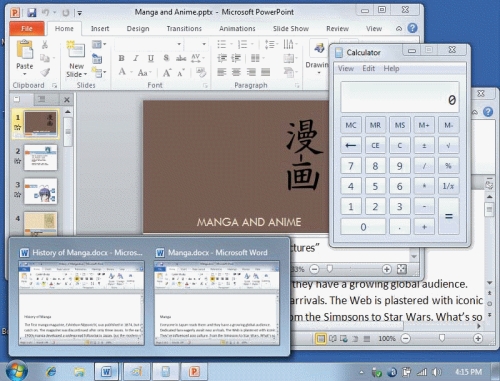
Referring to the figure above, taskbar buttons represent ____.
A)programs that are running
B)data files that are open
C)both a.and b.
D)neither a.nor b.

Unlock Deck
Unlock for access to all 75 flashcards in this deck.
Unlock Deck
k this deck
43
When you use a search engine such as Google to get help, you'll get targeted results if you include the full title and ____ of the software you're using, along with keywords specifically related to your question.
A)size
B)price
C)version
D)age
A)size
B)price
C)version
D)age

Unlock Deck
Unlock for access to all 75 flashcards in this deck.
Unlock Deck
k this deck
44
Typically, general questions about how to use software features can be best answered by ____ help that explains features and provides step-by-step instructions for their use.
A)on-screen
B)off-line
C)technical support
D)Internet forums
A)on-screen
B)off-line
C)technical support
D)Internet forums

Unlock Deck
Unlock for access to all 75 flashcards in this deck.
Unlock Deck
k this deck
45
You can save a document as a template (____) to be used in generating a series of similar documents.
A)dotx
B)dot
C)doc
D)docx
A)dotx
B)dot
C)doc
D)docx

Unlock Deck
Unlock for access to all 75 flashcards in this deck.
Unlock Deck
k this deck
46
You can often find answers more quickly by searching through the publisher's knowledge base or list of ____.
A)PDQs
B)FAQs
C)HDQs
D)HAQs
A)PDQs
B)FAQs
C)HDQs
D)HAQs

Unlock Deck
Unlock for access to all 75 flashcards in this deck.
Unlock Deck
k this deck
47
If a file hasn't been saved before, clicking the Save button opens the ____ dialog box so that you can select the drive and folder where you want to save the file, enter a file name, then click the Save button.
A)Save Now
B)Save As
C)Save First
D)Save Once
A)Save Now
B)Save As
C)Save First
D)Save Once

Unlock Deck
Unlock for access to all 75 flashcards in this deck.
Unlock Deck
k this deck
48
You can access the electronic user manual for Microsoft Office modules by clicking the ____ function key at the top of your keyboard.
A)F1
B)F3
C)F5
D)F7
A)F1
B)F3
C)F5
D)F7

Unlock Deck
Unlock for access to all 75 flashcards in this deck.
Unlock Deck
k this deck
49
Microsoft Office applications use your personal libraries and folders, such as ____, as the default location for storing files.
A)Documents
B)Folders
C)My Documents
D)Your Documents
A)Documents
B)Folders
C)My Documents
D)Your Documents

Unlock Deck
Unlock for access to all 75 flashcards in this deck.
Unlock Deck
k this deck
50
If you've modified an existing file and want to save the new version under a different name, click the Microsoft Office button, then click ____ to display the Save As dialog box.
A)Save Now
B)Save As
C)Save First
D)Save Once
A)Save Now
B)Save As
C)Save First
D)Save Once

Unlock Deck
Unlock for access to all 75 flashcards in this deck.
Unlock Deck
k this deck
51
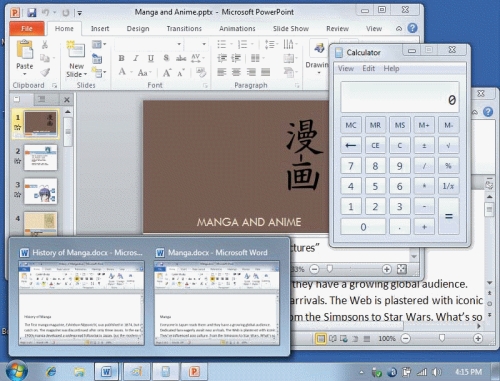
Referring to the figure above, to arrange the open windows so that you can see all of them, you would ____ a blank area of the taskbar, then click the appropriate window display options.
A)right-click
B)left-click
C)double-click
D)highlight

Unlock Deck
Unlock for access to all 75 flashcards in this deck.
Unlock Deck
k this deck
52
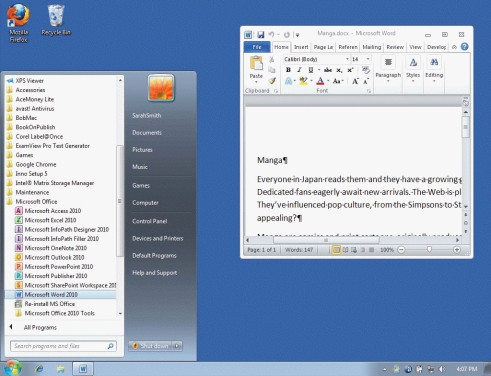
Referring to the figure above, Microsoft Word is shown open inside a(n) ____ window.
A)software
B)application
C)extra
D)file

Unlock Deck
Unlock for access to all 75 flashcards in this deck.
Unlock Deck
k this deck
53
Most software allows you to modify application defaults.Look for Options or Preferences on the File tab or on the ____ menu.
A)Tools
B)Format
C)Edit
D)View
A)Tools
B)Format
C)Edit
D)View

Unlock Deck
Unlock for access to all 75 flashcards in this deck.
Unlock Deck
k this deck
54
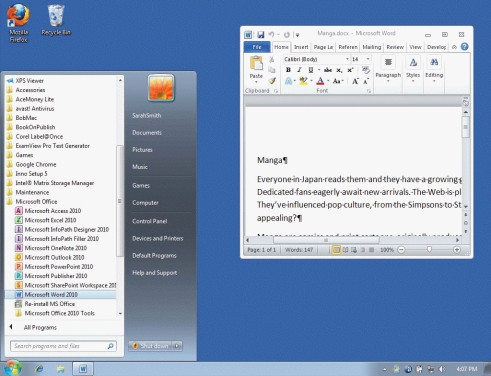
Referring to the figure above, you would click ____ to display the Start menu.
A)the Start button
B)an icon on the task bar
C)an open program
D)the Recycle Bin

Unlock Deck
Unlock for access to all 75 flashcards in this deck.
Unlock Deck
k this deck
55
Although ____ causes a slight reduction in system performance as it saves a file in the background, you'll be happy it is saving copies of your work in case of a power outage or software glitch.
A)analog save
B)autosave
C)analog archive
D)autoarchive
A)analog save
B)autosave
C)analog archive
D)autoarchive

Unlock Deck
Unlock for access to all 75 flashcards in this deck.
Unlock Deck
k this deck
56
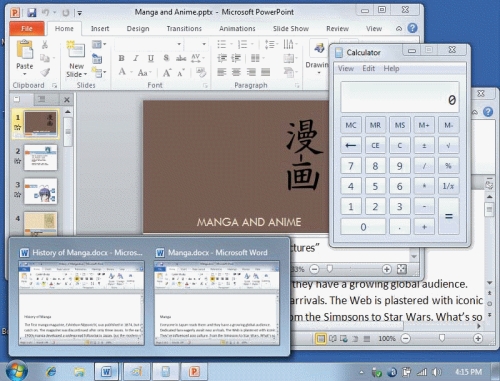
Referring to the figure above, some taskbar buttons represent multiple data files.Clicking one of these buttons ____.
A)opens all of the data files
B)displays a thumbnail preview of the data files
C)displays a menu
D)displays Windows Explorer

Unlock Deck
Unlock for access to all 75 flashcards in this deck.
Unlock Deck
k this deck
57
The Office Help window remains open on the desktop until you click its ____ button.
A)Close
B)Open
C)Sleep
D)Hibernate
A)Close
B)Open
C)Sleep
D)Hibernate

Unlock Deck
Unlock for access to all 75 flashcards in this deck.
Unlock Deck
k this deck
58
To access an online knowledge base, connect to the publisher's Web site and look for a ____ link.
A)Store
B)Support
C)Blog
D)Chat
A)Store
B)Support
C)Blog
D)Chat

Unlock Deck
Unlock for access to all 75 flashcards in this deck.
Unlock Deck
k this deck
59
____ is probably the most frequently used help resource.
A)On-screen help
B)Third-party user manuals
C)Manufacturer printed user manuals
D)README files
A)On-screen help
B)Third-party user manuals
C)Manufacturer printed user manuals
D)README files

Unlock Deck
Unlock for access to all 75 flashcards in this deck.
Unlock Deck
k this deck
60
In Office 2010, PowerPoint presentations are saved with ____ extensions.
A)ppt
B)pptx
C)ppx
D)ptx
A)ppt
B)pptx
C)ppx
D)ptx

Unlock Deck
Unlock for access to all 75 flashcards in this deck.
Unlock Deck
k this deck
61
If a file hasn't been saved before, clicking the Save button opens the Save As dialog box so that you can select the drive and folder where you want to save the file, enter a file name, then click the Save button._________________________

Unlock Deck
Unlock for access to all 75 flashcards in this deck.
Unlock Deck
k this deck
62
A file extension is separated from the file name by a period._________________________

Unlock Deck
Unlock for access to all 75 flashcards in this deck.
Unlock Deck
k this deck
63
A(n) scroll bar on the side of the window helps you move a document or graphic up and down within the window._________________________

Unlock Deck
Unlock for access to all 75 flashcards in this deck.
Unlock Deck
k this deck
64
After you save a file, you can close it or exit the application. What is the difference between these two options, and how would you go about accomplishing each?

Unlock Deck
Unlock for access to all 75 flashcards in this deck.
Unlock Deck
k this deck
65
Case 8-1
Laurel is learning how to use Microsoft Office 2007 and today is focusing on understanding the ribbon. Please answer the questions below.
Laurel starts by learning the basic hierarchy of the ribbon.The groups contain ____ to perform an action.
A)properties
B)commands
C)directions
D)tasks
Laurel is learning how to use Microsoft Office 2007 and today is focusing on understanding the ribbon. Please answer the questions below.
Laurel starts by learning the basic hierarchy of the ribbon.The groups contain ____ to perform an action.
A)properties
B)commands
C)directions
D)tasks

Unlock Deck
Unlock for access to all 75 flashcards in this deck.
Unlock Deck
k this deck
66
Most application software is preconfigured with a set of application defaults (sometimes
called "preferences" or "default settings") that specify settings._________________________
called "preferences" or "default settings") that specify settings._________________________

Unlock Deck
Unlock for access to all 75 flashcards in this deck.
Unlock Deck
k this deck
67
Screen tabs, which contain formatting options for an object, appear when the object is selected._________________________

Unlock Deck
Unlock for access to all 75 flashcards in this deck.
Unlock Deck
k this deck
68
Case 8-1
Laurel is learning how to use Microsoft Office 2007 and today is focusing on understanding the ribbon. Please answer the questions below.
Laurel wants to center text.Centering text is a command within the Paragraph ____.
A)tab
B)group
C)toolbar
D)properties
Laurel is learning how to use Microsoft Office 2007 and today is focusing on understanding the ribbon. Please answer the questions below.
Laurel wants to center text.Centering text is a command within the Paragraph ____.
A)tab
B)group
C)toolbar
D)properties

Unlock Deck
Unlock for access to all 75 flashcards in this deck.
Unlock Deck
k this deck
69
Case 8-1
Laurel is learning how to use Microsoft Office 2007 and today is focusing on understanding the ribbon. Please answer the questions below.
Laurel notices that each tab on the ribbon is divided into ____.
A)commands
B)groups
C)toolbars
D)buttons
Laurel is learning how to use Microsoft Office 2007 and today is focusing on understanding the ribbon. Please answer the questions below.
Laurel notices that each tab on the ribbon is divided into ____.
A)commands
B)groups
C)toolbars
D)buttons

Unlock Deck
Unlock for access to all 75 flashcards in this deck.
Unlock Deck
k this deck
70
Many application windows include a(n) menu bar that provides access to commands for controlling the program._________________________

Unlock Deck
Unlock for access to all 75 flashcards in this deck.
Unlock Deck
k this deck
71
Microsoft Office 2010 applications feature a banner instead of a menu bar and toolbars at the top of the application window._________________________

Unlock Deck
Unlock for access to all 75 flashcards in this deck.
Unlock Deck
k this deck
72
An application window's status bar displays the name of the program, the name of the open file, and a set of sizing buttons for minimizing, maximizing, and closing the window._________________________

Unlock Deck
Unlock for access to all 75 flashcards in this deck.
Unlock Deck
k this deck
73
The Total Access toolbar contains commands that you use regularly._________________________

Unlock Deck
Unlock for access to all 75 flashcards in this deck.
Unlock Deck
k this deck
74
Please describe each of the following: the Quick Access toolbar, Contextual tabs, and the Dialog Box Launcher.

Unlock Deck
Unlock for access to all 75 flashcards in this deck.
Unlock Deck
k this deck
75
Open application windows are represented by buttons on the scroll bar._________________________

Unlock Deck
Unlock for access to all 75 flashcards in this deck.
Unlock Deck
k this deck



