Deck 7: Developing an Excel Application
Question
Question
Question
Question
Question
Question
Question
Question
Question
Question
Question
Question
Question
Question
Question
Question
Question
Question
Question
Question
Question
Question
Question
Question
Question
Question
Question
Question
Question
Question
Question
Question
Question
Question
Question
Question
Question
Question
Question
Question
Question
Question
Question
Question
Question
Question
Question
Question
Question
Question
Question
Question
Question
Question
Question
Question
Question
Question
Question
Question
Question
Question
Question
Question
Question
Question
Question
Question
Question
Question
Question
Question
Question
Question
Question
Question
Question
Question
Question
Question

Unlock Deck
Sign up to unlock the cards in this deck!
Unlock Deck
Unlock Deck
1/100
Play
Full screen (f)
Deck 7: Developing an Excel Application
1
Cell and range do not indicate what data is stored in those cells._________________________
True
2
When Excel creates a macro button,the dialog box opens with the button's default name showing._________________________
True
3
One way to run a macro is to assign it to a(n) that is placed directly on the worksheet._________________________
True
4
A digital confirms that the macro created by the signer has not been altered since the digital certificate was created._________________________

Unlock Deck
Unlock for access to all 100 flashcards in this deck.
Unlock Deck
k this deck
5
Defined names are automatically substituted for existing range references in a formula.

Unlock Deck
Unlock for access to all 100 flashcards in this deck.
Unlock Deck
k this deck
6
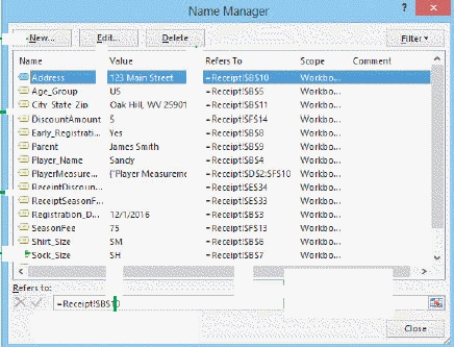
You can use the Name Manager dialog box,shown in the accompanying figure,to create a defined name.

Unlock Deck
Unlock for access to all 100 flashcards in this deck.
Unlock Deck
k this deck
7
Every cell in a workbook has a(n) property that determines whether or not changes can be made to that cell._________________________

Unlock Deck
Unlock for access to all 100 flashcards in this deck.
Unlock Deck
k this deck
8
Even when the worksheet is unprotected,the locked property determines whether or not changes can be made to a given cell.

Unlock Deck
Unlock for access to all 100 flashcards in this deck.
Unlock Deck
k this deck
9
The Stop alert prevents an entry from being stored in the cell.

Unlock Deck
Unlock for access to all 100 flashcards in this deck.
Unlock Deck
k this deck
10
Validation rules come into play only during data entry.

Unlock Deck
Unlock for access to all 100 flashcards in this deck.
Unlock Deck
k this deck
11
Running a macro means Excel performs a portion of the steps that were recorded.

Unlock Deck
Unlock for access to all 100 flashcards in this deck.
Unlock Deck
k this deck
12
When you a workbook,you control the ability users have to make changes to the file._________________________

Unlock Deck
Unlock for access to all 100 flashcards in this deck.
Unlock Deck
k this deck
13
The is a separate application that works with Excel and all of the Office products to edit and manage VBA code._________________________

Unlock Deck
Unlock for access to all 100 flashcards in this deck.
Unlock Deck
k this deck
14
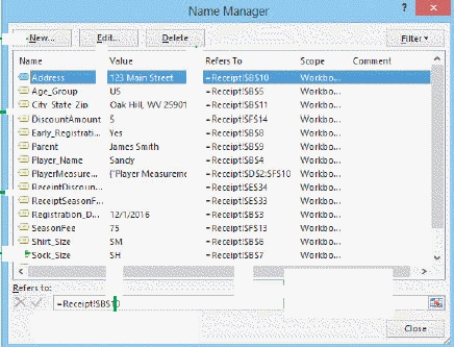
Clicking the Edit button in the accompanying figure opens the New Name dialog box in which you can modify the selected defined name.

Unlock Deck
Unlock for access to all 100 flashcards in this deck.
Unlock Deck
k this deck
15
For cell and range names,names of 5 to 15 characters are considered practical,although names can be up to 255 characters.

Unlock Deck
Unlock for access to all 100 flashcards in this deck.
Unlock Deck
k this deck
16
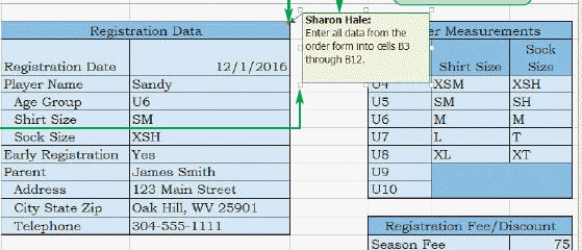
The red triangle (which has an arrow pointing to it)in the accompanying figure indicates that a given cell does not have a comment.

Unlock Deck
Unlock for access to all 100 flashcards in this deck.
Unlock Deck
k this deck
17
Any or parentheses in row or column labels are changed to underscore characters in defined names._________________________

Unlock Deck
Unlock for access to all 100 flashcards in this deck.
Unlock Deck
k this deck
18
The dialog box lists all of the names currently defined in the workbook,including Excel table names._________________________

Unlock Deck
Unlock for access to all 100 flashcards in this deck.
Unlock Deck
k this deck
19
To open the Data Validation dialog box,click the DATA tab on the Ribbon,and then click in the Data Tools group._________________________

Unlock Deck
Unlock for access to all 100 flashcards in this deck.
Unlock Deck
k this deck
20
Each macro must have a unique name that begins with a letter.

Unlock Deck
Unlock for access to all 100 flashcards in this deck.
Unlock Deck
k this deck
21
MATCHING
Identify the letter of the choice that best matches the phrase or definition.
a.Stop
f.VBA
b.Warning
g.defined name
c.Information
h.input message
d.locked
i.validation rule
e.macro
j.digital certificate
Property that determines whether or not changes can be made to a cell
Identify the letter of the choice that best matches the phrase or definition.
a.Stop
f.VBA
b.Warning
g.defined name
c.Information
h.input message
d.locked
i.validation rule
e.macro
j.digital certificate
Property that determines whether or not changes can be made to a cell

Unlock Deck
Unlock for access to all 100 flashcards in this deck.
Unlock Deck
k this deck
22
Range names must begin with _____.
A)a letter or an underscore
B)a number
C)a hash tag
D)an asterisk
A)a letter or an underscore
B)a number
C)a hash tag
D)an asterisk

Unlock Deck
Unlock for access to all 100 flashcards in this deck.
Unlock Deck
k this deck
23
MATCHING
Identify the letter of the choice that best matches the phrase or definition.
a.Stop
f.VBA
b.Warning
g.defined name
c.Information
h.input message
d.locked
i.validation rule
e.macro
j.digital certificate
Error alert that prevents you from storing the data in the cell
Identify the letter of the choice that best matches the phrase or definition.
a.Stop
f.VBA
b.Warning
g.defined name
c.Information
h.input message
d.locked
i.validation rule
e.macro
j.digital certificate
Error alert that prevents you from storing the data in the cell

Unlock Deck
Unlock for access to all 100 flashcards in this deck.
Unlock Deck
k this deck
24
Any blanks or parentheses in a row or column label will be changed to _____ in defined names.
A)ampersands
B)underscore characters
C)hyphens
D)dashes
A)ampersands
B)underscore characters
C)hyphens
D)dashes

Unlock Deck
Unlock for access to all 100 flashcards in this deck.
Unlock Deck
k this deck
25
MATCHING
Identify the letter of the choice that best matches the phrase or definition.
a.Stop
f.VBA
b.Warning
g.defined name
c.Information
h.input message
d.locked
i.validation rule
e.macro
j.digital certificate
Defines the criteria for storing data in a cell or range
Identify the letter of the choice that best matches the phrase or definition.
a.Stop
f.VBA
b.Warning
g.defined name
c.Information
h.input message
d.locked
i.validation rule
e.macro
j.digital certificate
Defines the criteria for storing data in a cell or range

Unlock Deck
Unlock for access to all 100 flashcards in this deck.
Unlock Deck
k this deck
26
The _____ dialog box displays all of the names in the workbook.
A)Name Manager
B)Ranges
C)Definition
D)Terms
A)Name Manager
B)Ranges
C)Definition
D)Terms

Unlock Deck
Unlock for access to all 100 flashcards in this deck.
Unlock Deck
k this deck
27
MATCHING
Identify the letter of the choice that best matches the phrase or definition.
a.Stop
f.VBA
b.Warning
g.defined name
c.Information
h.input message
d.locked
i.validation rule
e.macro
j.digital certificate
Series of stored commands
Identify the letter of the choice that best matches the phrase or definition.
a.Stop
f.VBA
b.Warning
g.defined name
c.Information
h.input message
d.locked
i.validation rule
e.macro
j.digital certificate
Series of stored commands

Unlock Deck
Unlock for access to all 100 flashcards in this deck.
Unlock Deck
k this deck
28
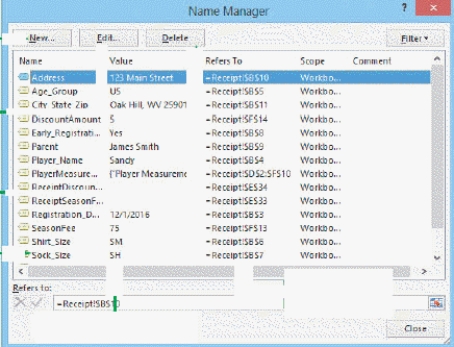
In the accompanying figure,clicking the New button opens the New _____ dialog box.
A)Name
B)Macro
C)Label
D)Range

Unlock Deck
Unlock for access to all 100 flashcards in this deck.
Unlock Deck
k this deck
29
The Excel data _____ feature restricts data entry to follow a defined set of rules.
A)error-checking
B)rule-based
C)validation
D)contingent
A)error-checking
B)rule-based
C)validation
D)contingent

Unlock Deck
Unlock for access to all 100 flashcards in this deck.
Unlock Deck
k this deck
30
Which of the following is NOT a valid defined name?
A)netincome
B)Net_Income
C)Net-Income
D)NetIncome
A)netincome
B)Net_Income
C)Net-Income
D)NetIncome

Unlock Deck
Unlock for access to all 100 flashcards in this deck.
Unlock Deck
k this deck
31
MATCHING
Identify the letter of the choice that best matches the phrase or definition.
a.Stop
f.VBA
b.Warning
g.defined name
c.Information
h.input message
d.locked
i.validation rule
e.macro
j.digital certificate
Needed before you can add a digital signature to a workbook
Identify the letter of the choice that best matches the phrase or definition.
a.Stop
f.VBA
b.Warning
g.defined name
c.Information
h.input message
d.locked
i.validation rule
e.macro
j.digital certificate
Needed before you can add a digital signature to a workbook

Unlock Deck
Unlock for access to all 100 flashcards in this deck.
Unlock Deck
k this deck
32
Range names can be up to _____ characters.
A)15
B)27
C)56
D)255
A)15
B)27
C)56
D)255

Unlock Deck
Unlock for access to all 100 flashcards in this deck.
Unlock Deck
k this deck
33
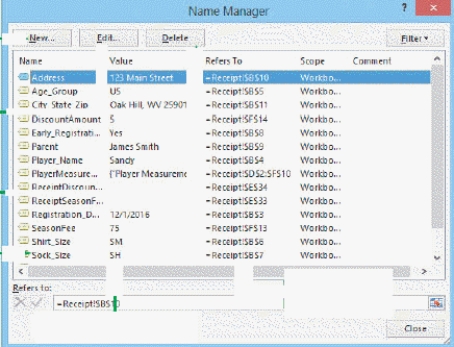
In the accompanying figure,the column labeled "Refers To" is the range's _____.
A)link location
B)location in the workbook
C)target location in the worksheet
D)web name

Unlock Deck
Unlock for access to all 100 flashcards in this deck.
Unlock Deck
k this deck
34
MATCHING
Identify the letter of the choice that best matches the phrase or definition.
a.Stop
f.VBA
b.Warning
g.defined name
c.Information
h.input message
d.locked
i.validation rule
e.macro
j.digital certificate
Error alert that accepts the invalid data but still allows you to cancel the data entry
Identify the letter of the choice that best matches the phrase or definition.
a.Stop
f.VBA
b.Warning
g.defined name
c.Information
h.input message
d.locked
i.validation rule
e.macro
j.digital certificate
Error alert that accepts the invalid data but still allows you to cancel the data entry

Unlock Deck
Unlock for access to all 100 flashcards in this deck.
Unlock Deck
k this deck
35
MATCHING
Identify the letter of the choice that best matches the phrase or definition.
a.Stop
f.VBA
b.Warning
g.defined name
c.Information
h.input message
d.locked
i.validation rule
e.macro
j.digital certificate
Word or string of characters associated with a single cell or a range
Identify the letter of the choice that best matches the phrase or definition.
a.Stop
f.VBA
b.Warning
g.defined name
c.Information
h.input message
d.locked
i.validation rule
e.macro
j.digital certificate
Word or string of characters associated with a single cell or a range

Unlock Deck
Unlock for access to all 100 flashcards in this deck.
Unlock Deck
k this deck
36
MATCHING
Identify the letter of the choice that best matches the phrase or definition.
a.Stop
f.VBA
b.Warning
g.defined name
c.Information
h.input message
d.locked
i.validation rule
e.macro
j.digital certificate
Error alert that rejects invalid data but allows you to override the rejection
Identify the letter of the choice that best matches the phrase or definition.
a.Stop
f.VBA
b.Warning
g.defined name
c.Information
h.input message
d.locked
i.validation rule
e.macro
j.digital certificate
Error alert that rejects invalid data but allows you to override the rejection

Unlock Deck
Unlock for access to all 100 flashcards in this deck.
Unlock Deck
k this deck
37
MATCHING
Identify the letter of the choice that best matches the phrase or definition.
a.Stop
f.VBA
b.Warning
g.defined name
c.Information
h.input message
d.locked
i.validation rule
e.macro
j.digital certificate
Programming language that allows you to create macros
Identify the letter of the choice that best matches the phrase or definition.
a.Stop
f.VBA
b.Warning
g.defined name
c.Information
h.input message
d.locked
i.validation rule
e.macro
j.digital certificate
Programming language that allows you to create macros

Unlock Deck
Unlock for access to all 100 flashcards in this deck.
Unlock Deck
k this deck
38
MATCHING
Identify the letter of the choice that best matches the phrase or definition.
a.Stop
f.VBA
b.Warning
g.defined name
c.Information
h.input message
d.locked
i.validation rule
e.macro
j.digital certificate
Appears when the cell becomes active and can be used to specify the type of data the user should enter in that cell
Identify the letter of the choice that best matches the phrase or definition.
a.Stop
f.VBA
b.Warning
g.defined name
c.Information
h.input message
d.locked
i.validation rule
e.macro
j.digital certificate
Appears when the cell becomes active and can be used to specify the type of data the user should enter in that cell

Unlock Deck
Unlock for access to all 100 flashcards in this deck.
Unlock Deck
k this deck
39
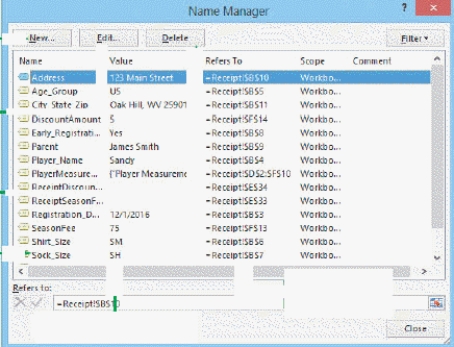
The current data in the SeasonFee cell,according to the accompanying figure,is _____.
A)5
B)SM
C)12/1/2016
D)75

Unlock Deck
Unlock for access to all 100 flashcards in this deck.
Unlock Deck
k this deck
40
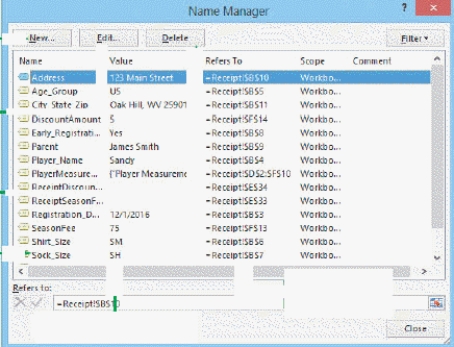
Using defined names like those shown in the accompanying figure makes creating and understanding a(n)_____ easier.
A)index
B)log
C)formula
D)workbook

Unlock Deck
Unlock for access to all 100 flashcards in this deck.
Unlock Deck
k this deck
41
In the Allow list box in the Data Validation dialog box,the _____ option means that the cell will accept only times.
A)Chronology
B)Clock
C)Time
D)Calendar
A)Chronology
B)Clock
C)Time
D)Calendar

Unlock Deck
Unlock for access to all 100 flashcards in this deck.
Unlock Deck
k this deck
42
Sometimes when you build a worksheet for other users,you may decide to add a(n)_____ message to a cell even if you do not validate the data in that cell.
A)value
B)input
C)key
D)user
A)value
B)input
C)key
D)user

Unlock Deck
Unlock for access to all 100 flashcards in this deck.
Unlock Deck
k this deck
43
Which of the following tabs in the Data Validation dialog box allows you to set validation criteria?
A)Criteria
B)Input Message
C)Error Alert
D)Settings
A)Criteria
B)Input Message
C)Error Alert
D)Settings

Unlock Deck
Unlock for access to all 100 flashcards in this deck.
Unlock Deck
k this deck
44
The _____ Center is a central location for all the security settings in Office.
A)Secure
B)Security
C)Trust
D)Protection
A)Secure
B)Security
C)Trust
D)Protection

Unlock Deck
Unlock for access to all 100 flashcards in this deck.
Unlock Deck
k this deck
45
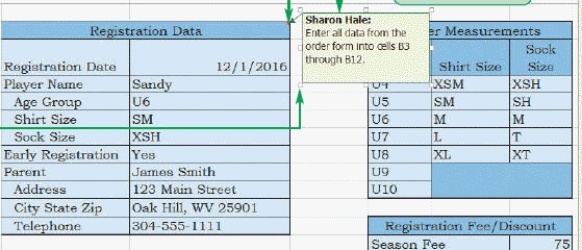
Comments like those in the accompanying figure are often used to _____.
A)explain the contents of a particular cell, such as a complex formula
B)provide instructions to users
C)share ideas and notes from several users collaborating on a project
D)All of the above

Unlock Deck
Unlock for access to all 100 flashcards in this deck.
Unlock Deck
k this deck
46
In the Allow list box in the Data Validation dialog box,the _____ option means that the cell will accept only integers.
A)Integer
B)Decimal
C)Numerical
D)Whole Number
A)Integer
B)Decimal
C)Numerical
D)Whole Number

Unlock Deck
Unlock for access to all 100 flashcards in this deck.
Unlock Deck
k this deck
47
When you _____ a workbook,you control the ability users have to make changes to the file.
A)ensure
B)protect
C)secure
D)seal
A)ensure
B)protect
C)secure
D)seal

Unlock Deck
Unlock for access to all 100 flashcards in this deck.
Unlock Deck
k this deck
48
An input message appears when the cell becomes active,and can be used to specify the _____ of data the user should enter in that cell.
A)aspect
B)type
C)format
D)cast
A)aspect
B)type
C)format
D)cast

Unlock Deck
Unlock for access to all 100 flashcards in this deck.
Unlock Deck
k this deck
49
The following are Excel-supported error alert types: _____.
A)Stop, Warning, and Alert
B)Alert, Warning, and Information
C)Security, Warning, and Alert
D)Stop, Warning, and Information
A)Stop, Warning, and Alert
B)Alert, Warning, and Information
C)Security, Warning, and Alert
D)Stop, Warning, and Information

Unlock Deck
Unlock for access to all 100 flashcards in this deck.
Unlock Deck
k this deck
50
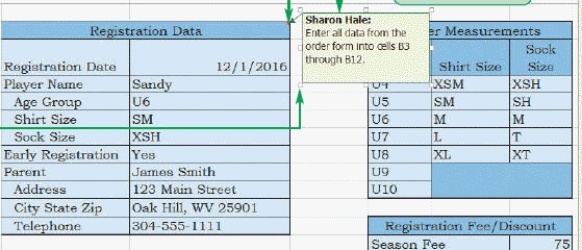
To keep a comment like the one in the accompanying figure on the screen,in the Comments group on the _____ tab,click the Show/Hide Comment button.
A)REVIEW
B)FORMAT
C)OPTIONS
D)HOME

Unlock Deck
Unlock for access to all 100 flashcards in this deck.
Unlock Deck
k this deck
51
Protecting the _____ prohibits users from renaming,deleting,hiding,or inserting worksheets.
A)skeleton
B)structure
C)format
D)location
A)skeleton
B)structure
C)format
D)location

Unlock Deck
Unlock for access to all 100 flashcards in this deck.
Unlock Deck
k this deck
52
Every cell in a workbook has a(n)_____ property that determines whether or not changes can be made to that cell.
A)ensured
B)locked
C)security
D)changeable
A)ensured
B)locked
C)security
D)changeable

Unlock Deck
Unlock for access to all 100 flashcards in this deck.
Unlock Deck
k this deck
53
In the Allow list box in the Data Validation dialog box,the _____ option means that the cell will accept only text of a specified number of characters.
A)Custom
B)Text Length
C)Any Value
D)Specified Text
A)Custom
B)Text Length
C)Any Value
D)Specified Text

Unlock Deck
Unlock for access to all 100 flashcards in this deck.
Unlock Deck
k this deck
54
Usually,you will want to protect a worksheet but leave some cells _____.
A)open
B)empty
C)clear
D)unlocked
A)open
B)empty
C)clear
D)unlocked

Unlock Deck
Unlock for access to all 100 flashcards in this deck.
Unlock Deck
k this deck
55
You use the _____ tab in the Data Validation dialog box to enter the validation rules for the active cell.
A)Active Cell
B)Criteria
C)Settings
D)Input Message
A)Active Cell
B)Criteria
C)Settings
D)Input Message

Unlock Deck
Unlock for access to all 100 flashcards in this deck.
Unlock Deck
k this deck
56
One way to ensure that correct data is entered into a cell or range is to use the Excel data _____ feature.
A)validation
B)concatenation
C)security
D)index
A)validation
B)concatenation
C)security
D)index

Unlock Deck
Unlock for access to all 100 flashcards in this deck.
Unlock Deck
k this deck
57
The _____ alert accepts the invalid data but still allows you to cancel the data entry.
A)Information
B)Stop
C)Security
D)Warning
A)Information
B)Stop
C)Security
D)Warning

Unlock Deck
Unlock for access to all 100 flashcards in this deck.
Unlock Deck
k this deck
58
A _____ can be destructive and can modify or delete files that may not be recoverable.
A)digital signature
B)macro virus
C)comment virus
D)micro virus
A)digital signature
B)macro virus
C)comment virus
D)micro virus

Unlock Deck
Unlock for access to all 100 flashcards in this deck.
Unlock Deck
k this deck
59
To remove workbook protection,click the Unprotect Workbook button in the _____ group on the REVIEW tab.
A)Format
B)Changes
C)Sheet
D)Options
A)Format
B)Changes
C)Sheet
D)Options

Unlock Deck
Unlock for access to all 100 flashcards in this deck.
Unlock Deck
k this deck
60
_____ messages appear as ScreenTips next to the active cell.
A)Value
B)Input
C)Key
D)User
A)Value
B)Input
C)Key
D)User

Unlock Deck
Unlock for access to all 100 flashcards in this deck.
Unlock Deck
k this deck
61
The _____ Macro workbook is a hidden workbook opened whenever you start Excel,making its macros available anytime you use Excel.
A)Universal
B)Personal
C)Microsoft
D)XP
A)Universal
B)Personal
C)Microsoft
D)XP

Unlock Deck
Unlock for access to all 100 flashcards in this deck.
Unlock Deck
k this deck
62
You can turn off the macro recorder by clicking the Stop Recording button in the Code group on the _____ tab.
A)INSERT
B)DEVELOPER
C)LAYOUT
D)MACRO
A)INSERT
B)DEVELOPER
C)LAYOUT
D)MACRO

Unlock Deck
Unlock for access to all 100 flashcards in this deck.
Unlock Deck
k this deck
63
Ted knows that macros can be helpful to him in his work with Excel spreadsheets, but he also knows they have their hazards, so he comes to you for guidance about what kind of security settings he should put in place, and at what times.
After a year of work,Ted is taking coursework to become a VBA programmer.He is working on developing an application that contains macros.Which should his option be in the Trust Center?
A)Enable all trusted macros
B)Enable all macros
C)Disable all macros except digitally signed macros
D)Disable a macro with notification
After a year of work,Ted is taking coursework to become a VBA programmer.He is working on developing an application that contains macros.Which should his option be in the Trust Center?
A)Enable all trusted macros
B)Enable all macros
C)Disable all macros except digitally signed macros
D)Disable a macro with notification

Unlock Deck
Unlock for access to all 100 flashcards in this deck.
Unlock Deck
k this deck
64
Each sub procedure in VBA begins with the keyword "Sub" followed by the name of the sub procedure and a set of _____.
A)brackets
B)braces
C)parentheses
D)asterisks
A)brackets
B)braces
C)parentheses
D)asterisks

Unlock Deck
Unlock for access to all 100 flashcards in this deck.
Unlock Deck
k this deck
65
In VBA,macros are called _____ procedures.
A)body
B)sub
C)commented
D)modular
A)body
B)sub
C)commented
D)modular

Unlock Deck
Unlock for access to all 100 flashcards in this deck.
Unlock Deck
k this deck
66
After the comments,in VBA code the next item is the _____ of the macro.
A)module
B)body
C)procedure
D)command
A)module
B)body
C)procedure
D)command

Unlock Deck
Unlock for access to all 100 flashcards in this deck.
Unlock Deck
k this deck
67
A(n)_____ certificate is another name for a digital ID.
A)analog
B)signature
C)digital
D)secure
A)analog
B)signature
C)digital
D)secure

Unlock Deck
Unlock for access to all 100 flashcards in this deck.
Unlock Deck
k this deck
68
Ted knows that macros can be helpful to him in his work with Excel spreadsheets, but he also knows they have their hazards, so he comes to you for guidance about what kind of security settings he should put in place, and at what times.
As Ted does more even work in Excel,he has begun to develop a collection of publishers whom he trusts to deliver macros that are problem-free.What should his option be in the Trust Center?
A)Enable all trusted macros
B)Enable all macros
C)Disable all macros except digitally signed macros
D)Disable a macro with notification
As Ted does more even work in Excel,he has begun to develop a collection of publishers whom he trusts to deliver macros that are problem-free.What should his option be in the Trust Center?
A)Enable all trusted macros
B)Enable all macros
C)Disable all macros except digitally signed macros
D)Disable a macro with notification

Unlock Deck
Unlock for access to all 100 flashcards in this deck.
Unlock Deck
k this deck
69
Rina has just completed some coursework in Excel application writing and wants to begin developing her own macros to share more widely. She knows that she has to learn more about digital signatures in order to make her plan a reality.
Based on what she has learned,which of the following would Rina say is a true statement about digital signatures?
A)Adding a digital signature is the first step before you distribute a file.
B)A digital signature is often used to identify the author of a workbook that contains macros.
C)Before you can add a digital ID to a workbook, you need to obtain a digital signature.
D)Digital certificates are usually issued by Microsoft.
Based on what she has learned,which of the following would Rina say is a true statement about digital signatures?
A)Adding a digital signature is the first step before you distribute a file.
B)A digital signature is often used to identify the author of a workbook that contains macros.
C)Before you can add a digital ID to a workbook, you need to obtain a digital signature.
D)Digital certificates are usually issued by Microsoft.

Unlock Deck
Unlock for access to all 100 flashcards in this deck.
Unlock Deck
k this deck
70
Rina has just completed some coursework in Excel application writing and wants to begin developing her own macros to share more widely. She knows that she has to learn more about digital signatures in order to make her plan a reality.
Which of the following can Rina tell when she opens a digitally signed file?
A)Who the author of the file is
B)Whether the information in the file is correct
C)Whether the macros in the workbook will produce accurate results
D)Whether the macro will perform as expected
Which of the following can Rina tell when she opens a digitally signed file?
A)Who the author of the file is
B)Whether the information in the file is correct
C)Whether the macros in the workbook will produce accurate results
D)Whether the macro will perform as expected

Unlock Deck
Unlock for access to all 100 flashcards in this deck.
Unlock Deck
k this deck
71
Rina has just completed some coursework in Excel application writing and wants to begin developing her own macros to share more widely. She knows that she has to learn more about digital signatures in order to make her plan a reality.
By digitally signing a workbook that contains a macro that she intends to publicly distribute,Rina assures her audience _____.
A)of the identity of the user of the macro
B)that the macro has not been altered since the digital signature was created
C)that the macro will perform as expected
D)that no data entry errors will stop the macro from running
By digitally signing a workbook that contains a macro that she intends to publicly distribute,Rina assures her audience _____.
A)of the identity of the user of the macro
B)that the macro has not been altered since the digital signature was created
C)that the macro will perform as expected
D)that no data entry errors will stop the macro from running

Unlock Deck
Unlock for access to all 100 flashcards in this deck.
Unlock Deck
k this deck
72
A digital _____ is like a seal of approval.
A)affidavit
B)clause
C)signature
D)salutation
A)affidavit
B)clause
C)signature
D)salutation

Unlock Deck
Unlock for access to all 100 flashcards in this deck.
Unlock Deck
k this deck
73
To create a macro,you can enter a series of commands in the _____ programming language.
A)HTML
B)Java
C)VBA
D)Perl
A)HTML
B)Java
C)VBA
D)Perl

Unlock Deck
Unlock for access to all 100 flashcards in this deck.
Unlock Deck
k this deck
74
Ted knows that macros can be helpful to him in his work with Excel spreadsheets, but he also knows they have their hazards, so he comes to you for guidance about what kind of security settings he should put in place, and at what times.
While just getting his feet wet with Excel,you suggest to Ted that he might want to begin without having his installation of Excel have any macros run at all.Which of the following options would he select in the Trust Center?
A)Disable all macros without notification
B)Cancel all macros
C)Disable a macro with notification
D)Disable all macros except digitally signed macros
While just getting his feet wet with Excel,you suggest to Ted that he might want to begin without having his installation of Excel have any macros run at all.Which of the following options would he select in the Trust Center?
A)Disable all macros without notification
B)Cancel all macros
C)Disable a macro with notification
D)Disable all macros except digitally signed macros

Unlock Deck
Unlock for access to all 100 flashcards in this deck.
Unlock Deck
k this deck
75
Rina has just completed some coursework in Excel application writing and wants to begin developing her own macros to share more widely. She knows that she has to learn more about digital signatures in order to make her plan a reality.
What phrase could Rina use to best describe a digital signature?
A)a merit badge
B)an indication of value
C)an invitation to collaborate
D)a seal of approval
What phrase could Rina use to best describe a digital signature?
A)a merit badge
B)an indication of value
C)an invitation to collaborate
D)a seal of approval

Unlock Deck
Unlock for access to all 100 flashcards in this deck.
Unlock Deck
k this deck
76
To view the code of a macro,you need to open the Visual Basic _____.
A)Manager
B)Code Window
C)Reader
D)Editor
A)Manager
B)Code Window
C)Reader
D)Editor

Unlock Deck
Unlock for access to all 100 flashcards in this deck.
Unlock Deck
k this deck
77
If content is blocked,the _____ located under the Ribbon appears,notifying you that some content was disabled.
A)Mini toolbar
B)Quick Launch toolbar
C)Message Bar
D)Status Bar
A)Mini toolbar
B)Quick Launch toolbar
C)Message Bar
D)Status Bar

Unlock Deck
Unlock for access to all 100 flashcards in this deck.
Unlock Deck
k this deck
78
Ted knows that macros can be helpful to him in his work with Excel spreadsheets, but he also knows they have their hazards, so he comes to you for guidance about what kind of security settings he should put in place, and at what times.
As Ted gets more comfortable with Excel,he thinks that he might be able to decide whether or not to run a macro on a case-by-case basis.What should his option be in the Trust Center?
A)Disable all macros without notification
B)Cancel all macros
C)Disable all macros with notification
D)Disable all macros except digitally signed macros
As Ted gets more comfortable with Excel,he thinks that he might be able to decide whether or not to run a macro on a case-by-case basis.What should his option be in the Trust Center?
A)Disable all macros without notification
B)Cancel all macros
C)Disable all macros with notification
D)Disable all macros except digitally signed macros

Unlock Deck
Unlock for access to all 100 flashcards in this deck.
Unlock Deck
k this deck
79
To save a workbook with macros,the default Excel Workbook format needs to change to a macro-enabled workbook,which has the _____ file extension.
A)xlsm
B)xlst
C)xlsx
D)xls
A)xlsm
B)xlst
C)xlsx
D)xls

Unlock Deck
Unlock for access to all 100 flashcards in this deck.
Unlock Deck
k this deck
80
If a _____ error appears when you run a macro that has worked in the past,some part of the macro code no longer makes sense to Excel.
A)syntax
B)run-time
C)logic
D)baseline
A)syntax
B)run-time
C)logic
D)baseline

Unlock Deck
Unlock for access to all 100 flashcards in this deck.
Unlock Deck
k this deck



