Deck 3: Formatting Text and Paragraphs
Question
Question
Question
Question
Question
Question
Question
Question
Question
Question
Question
Question
Question
Question
Question
Question
Question
Question
Question
Question
Question
Question
Question
Question
Question
Question
Question
Question
Question
Question
Question
Question
Question
Question
Question
Question
Question
Question
Question
Question
Question
Question
Question
Question
Question
Question
Question
Question
Question
Question
Question
Question
Question
Question
Question
Question
Question
Question
Question
Question
Question
Match between columns
Question
Question
Question

Unlock Deck
Sign up to unlock the cards in this deck!
Unlock Deck
Unlock Deck
1/64
Play
Full screen (f)
Deck 3: Formatting Text and Paragraphs
1
Indent markers on the horizontal ruler always indicate the default indent settings of the document.
False
2
Pressing [F4] allows you to format text just like the Format Painter.
False
3
Use a negative indent if you want the subsequent lines of a paragraph to be indented more than the first line.
False
4
You can right align a paragraph so that the text is flush with the right margin and has a jagged left edge. _________________________

Unlock Deck
Unlock for access to all 64 flashcards in this deck.
Unlock Deck
k this deck
5
What is a font with a small stroke at the ends of the characters called?
A) A serif font
B) A sans serif font
C) Italic text
D) A stroke font
A) A serif font
B) A sans serif font
C) Italic text
D) A stroke font

Unlock Deck
Unlock for access to all 64 flashcards in this deck.
Unlock Deck
k this deck
6
You must select an entire paragraph to change its paragraph formatting.

Unlock Deck
Unlock for access to all 64 flashcards in this deck.
Unlock Deck
k this deck
7
You would use the Font list arrow to change the format of text to 20 points._________________________

Unlock Deck
Unlock for access to all 64 flashcards in this deck.
Unlock Deck
k this deck
8
What are bold and italics examples of?
A) Font effects
B) Text effects
C) Fonts
D) Font styles
A) Font effects
B) Text effects
C) Fonts
D) Font styles

Unlock Deck
Unlock for access to all 64 flashcards in this deck.
Unlock Deck
k this deck
9
You must apply text wrapping to a graphic in order to move it independently of text.

Unlock Deck
Unlock for access to all 64 flashcards in this deck.
Unlock Deck
k this deck
10
When you apply highlighting to text, the highlighting is only visible on the screen and does not print.

Unlock Deck
Unlock for access to all 64 flashcards in this deck.
Unlock Deck
k this deck
11
Which command would you use to quickly format 30 point bold Garamond text to the default format?
A) No Formatting command in the Font group on the Home tab.
B) Font command in the Font group on the Home tab.
C) Remove Formatting command on the Mini toolbar.
D) Clear All Formatting command in the Font group on the Home tab.
A) No Formatting command in the Font group on the Home tab.
B) Font command in the Font group on the Home tab.
C) Remove Formatting command on the Mini toolbar.
D) Clear All Formatting command in the Font group on the Home tab.

Unlock Deck
Unlock for access to all 64 flashcards in this deck.
Unlock Deck
k this deck
12
To change the formatting of text from Calibri to Arial, which tool would you use?
A) Font Color list arrow
B) Font Name list arrow
C) Font list arrow
D) Font Style list arrow
A) Font Color list arrow
B) Font Name list arrow
C) Font list arrow
D) Font Style list arrow

Unlock Deck
Unlock for access to all 64 flashcards in this deck.
Unlock Deck
k this deck
13
A(n) theme is a complete set of characters with the same typeface or design. _________________________

Unlock Deck
Unlock for access to all 64 flashcards in this deck.
Unlock Deck
k this deck
14
What are shadows and outlines examples of?
A) Text effects
B) Text styles
C) Character effects
D) Font styles
A) Text effects
B) Text styles
C) Character effects
D) Font styles

Unlock Deck
Unlock for access to all 64 flashcards in this deck.
Unlock Deck
k this deck
15
A drop cap is added to a paragraph as a(n) text object. _________________________

Unlock Deck
Unlock for access to all 64 flashcards in this deck.
Unlock Deck
k this deck
16
The gallery of font colors includes a set of theme colors and a set of standard colors.

Unlock Deck
Unlock for access to all 64 flashcards in this deck.
Unlock Deck
k this deck
17
Use the Before and After text boxes in the Paragraph group on the Page Layout tab to change the spacing between lines.

Unlock Deck
Unlock for access to all 64 flashcards in this deck.
Unlock Deck
k this deck
18
A font size point is 1/50 of an inch.

Unlock Deck
Unlock for access to all 64 flashcards in this deck.
Unlock Deck
k this deck
19
Dragging the pointer over the font list allows you to preview how selected text will look if the highlighted font is applied.

Unlock Deck
Unlock for access to all 64 flashcards in this deck.
Unlock Deck
k this deck
20
Use the Increase Indent button in the Paragraph group on the Home tab to promote items in a multilevel list. _________________________

Unlock Deck
Unlock for access to all 64 flashcards in this deck.
Unlock Deck
k this deck
21
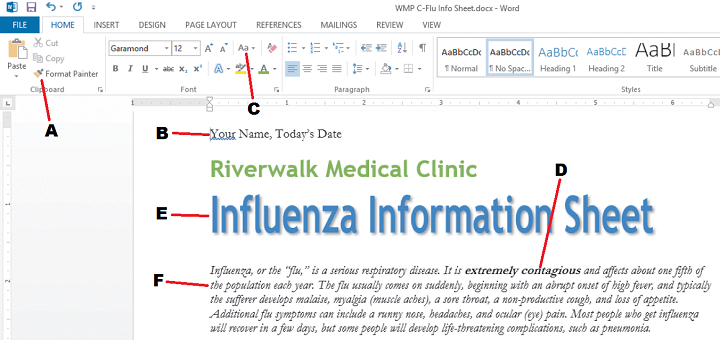 In the accompanying figure, label F is best described as what?
In the accompanying figure, label F is best described as what?A) Bold text
B) Italic text
C) Arial font
D) Sans Serif font

Unlock Deck
Unlock for access to all 64 flashcards in this deck.
Unlock Deck
k this deck
22
How do you ensure that the Format Painter remains active until you turn it off?
A) Click the Format Painter once.
B) Double-click the Format Painter.
C) Right-click the Format Painter, then click Remain Active.
D) Hold [Ctrl], then click the Format Painter.
A) Click the Format Painter once.
B) Double-click the Format Painter.
C) Right-click the Format Painter, then click Remain Active.
D) Hold [Ctrl], then click the Format Painter.

Unlock Deck
Unlock for access to all 64 flashcards in this deck.
Unlock Deck
k this deck
23
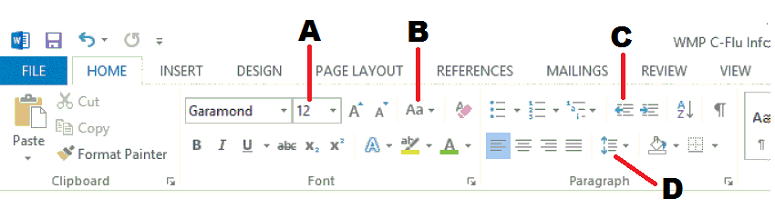 In the accompanying figure, which button is used to change the size of text?
In the accompanying figure, which button is used to change the size of text?A) A
B) B
C) C
D) D

Unlock Deck
Unlock for access to all 64 flashcards in this deck.
Unlock Deck
k this deck
24
How do you remove a tab stop?
A) Drag it up or down off the ruler.
B) Double-click the tab stop.
C) Right-click the tab stop and click Remove.
D) Right-click the tab indicator and click Clear.
A) Drag it up or down off the ruler.
B) Double-click the tab stop.
C) Right-click the tab stop and click Remove.
D) Right-click the tab indicator and click Clear.

Unlock Deck
Unlock for access to all 64 flashcards in this deck.
Unlock Deck
k this deck
25
What is the alignment of text that is positioned so that both the left and right edges of the paragraph are flush with the left and right margins?
A) Justified
B) Centered
C) Left-aligned
D) Right-aligned
A) Justified
B) Centered
C) Left-aligned
D) Right-aligned

Unlock Deck
Unlock for access to all 64 flashcards in this deck.
Unlock Deck
k this deck
26
Which feature allows you to copy multiple format settings at once?
A) Copy Formatting
B) Format Painter
C) Format Paragraph
D) Font Painter
A) Copy Formatting
B) Format Painter
C) Format Paragraph
D) Font Painter

Unlock Deck
Unlock for access to all 64 flashcards in this deck.
Unlock Deck
k this deck
27
By default, what is the active tab type?
A) Right tab
B) Center tab
C) Left tab
D) Bar tab
A) Right tab
B) Center tab
C) Left tab
D) Bar tab

Unlock Deck
Unlock for access to all 64 flashcards in this deck.
Unlock Deck
k this deck
28
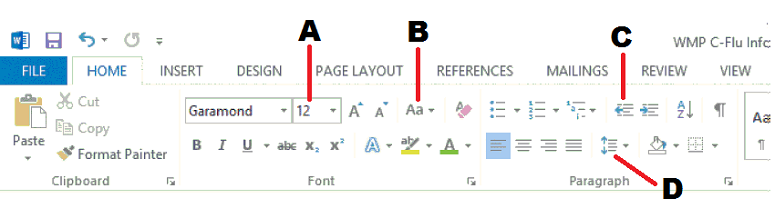 In the accompanying figure, which button is used to change line spacing?
In the accompanying figure, which button is used to change line spacing?A) A
B) B
C) C
D) D

Unlock Deck
Unlock for access to all 64 flashcards in this deck.
Unlock Deck
k this deck
29
Which of the following formats cannot be changed using the Paragraph dialog box?
A) Indents
B) Font
C) Line Spacing
D) Alignment
A) Indents
B) Font
C) Line Spacing
D) Alignment

Unlock Deck
Unlock for access to all 64 flashcards in this deck.
Unlock Deck
k this deck
30
Word includes ____ that are designed to be used together in a document to make it attractive and readable.
A) Themes
B) Style Sets
C) Quick Styles
D) Quick Fonts
A) Themes
B) Style Sets
C) Quick Styles
D) Quick Fonts

Unlock Deck
Unlock for access to all 64 flashcards in this deck.
Unlock Deck
k this deck
31
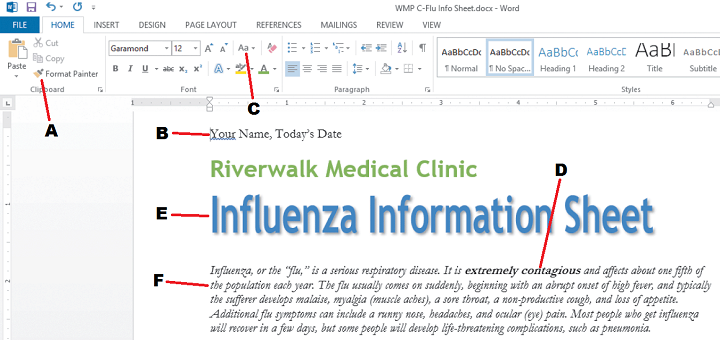 In the accompanying figure, which label shows text formatted with bold?
In the accompanying figure, which label shows text formatted with bold?A) F
B) E
C) D
D) B

Unlock Deck
Unlock for access to all 64 flashcards in this deck.
Unlock Deck
k this deck
32
Which sequence of steps would you perform to add a shadow or outline to text?
A) Click the launcher in the Font group, then select a font effect on the Font tab.
B) Click the launcher in the Font group, then select a text effect on the Advanced tab.
C) Click the Font Color list arrow, click More Colors, then select a font style on the Custom tab.
D) Click the Text Effects button, then select the desired text effect.
A) Click the launcher in the Font group, then select a font effect on the Font tab.
B) Click the launcher in the Font group, then select a text effect on the Advanced tab.
C) Click the Font Color list arrow, click More Colors, then select a font style on the Custom tab.
D) Click the Text Effects button, then select the desired text effect.

Unlock Deck
Unlock for access to all 64 flashcards in this deck.
Unlock Deck
k this deck
33
What would you change in order to make characters narrower and give text a tall, thin appearance?
A) Scale
B) Font size
C) Font style
D) Font effects
A) Scale
B) Font size
C) Font style
D) Font effects

Unlock Deck
Unlock for access to all 64 flashcards in this deck.
Unlock Deck
k this deck
34
What kind of graphic can be moved independently of text?
A) Floating Graphic
B) Inline Graphic
C) Outline Graphic
D) Moveable Graphic
A) Floating Graphic
B) Inline Graphic
C) Outline Graphic
D) Moveable Graphic

Unlock Deck
Unlock for access to all 64 flashcards in this deck.
Unlock Deck
k this deck
35
What is the default font formatting in Word 2013?
A) 11-point Calibri
B) 12-point Times New Roman
C) 12-point Calibri
D) 11-point Arial
A) 11-point Calibri
B) 12-point Times New Roman
C) 12-point Calibri
D) 11-point Arial

Unlock Deck
Unlock for access to all 64 flashcards in this deck.
Unlock Deck
k this deck
36
 In the accompanying figure, what does label C refer to?
In the accompanying figure, what does label C refer to?A) Change Case button
B) Font list arrow
C) Font Size list arrow
D) Text Effects button

Unlock Deck
Unlock for access to all 64 flashcards in this deck.
Unlock Deck
k this deck
37
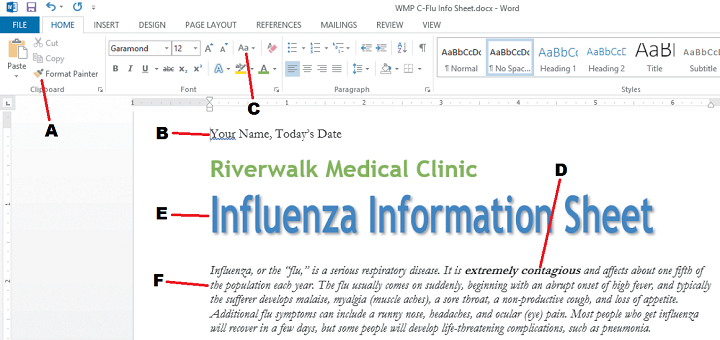 In the accompanying figure, which label shows text formatted with a font effect?
In the accompanying figure, which label shows text formatted with a font effect?A) F
B) E
C) D
D) B

Unlock Deck
Unlock for access to all 64 flashcards in this deck.
Unlock Deck
k this deck
38
 In the accompanying figure, what does label A refer to?
In the accompanying figure, what does label A refer to?A) Format Painter
B) Font Color list arrow
C) Copy Formatting list arrow
D) Font Painter

Unlock Deck
Unlock for access to all 64 flashcards in this deck.
Unlock Deck
k this deck
39
What are the lines that appear in front of tabbed text called?
A) Tab underlines
B) Tab leaders
C) Tab indicators
D) Tab headers
A) Tab underlines
B) Tab leaders
C) Tab indicators
D) Tab headers

Unlock Deck
Unlock for access to all 64 flashcards in this deck.
Unlock Deck
k this deck
40
By default, how is text aligned?
A) Justified
B) Left-aligned
C) Centered
D) Right-aligned
A) Justified
B) Left-aligned
C) Centered
D) Right-aligned

Unlock Deck
Unlock for access to all 64 flashcards in this deck.
Unlock Deck
k this deck
41
What type of indent would you use to move the left edge of a paragraph to the left of the left margin?
A) Left indent
B) Hanging indent
C) First line indent
D) Negative indent
A) Left indent
B) Hanging indent
C) First line indent
D) Negative indent

Unlock Deck
Unlock for access to all 64 flashcards in this deck.
Unlock Deck
k this deck
42
A(n) ____________________ is a related set of fonts, colors, styles, and effects that is applied to an entire document to give it a cohesive appearance.

Unlock Deck
Unlock for access to all 64 flashcards in this deck.
Unlock Deck
k this deck
43
An outline list, also called a(n) ____________________ list, creates lists with a hierarchical structure.

Unlock Deck
Unlock for access to all 64 flashcards in this deck.
Unlock Deck
k this deck
44
Office.com clip art images are added to a document using the ____ command on the Insert tab.
A) Online Pictures
B) Shapes
C) Clip Art
D) Pictures
A) Online Pictures
B) Shapes
C) Clip Art
D) Pictures

Unlock Deck
Unlock for access to all 64 flashcards in this deck.
Unlock Deck
k this deck
45
Click the ____________________ to scroll through the types of tabs and indents.

Unlock Deck
Unlock for access to all 64 flashcards in this deck.
Unlock Deck
k this deck
46
____________________ is a collection of graphic images that you can insert into a document.

Unlock Deck
Unlock for access to all 64 flashcards in this deck.
Unlock Deck
k this deck
47
Describe the difference between indents and tabs. Include definitions of tab stop and indent marker, and explain how to use both.

Unlock Deck
Unlock for access to all 64 flashcards in this deck.
Unlock Deck
k this deck
48
Which of the following is true of an inline graphic?
A) A text wrapping style is applied to it.
B) It can be moved like text.
C) It does not have sizing handles.
D) It can be moved anywhere on a page.
A) A text wrapping style is applied to it.
B) It can be moved like text.
C) It does not have sizing handles.
D) It can be moved anywhere on a page.

Unlock Deck
Unlock for access to all 64 flashcards in this deck.
Unlock Deck
k this deck
49
A(n) ____________________ is a large initial capital letter in a paragraph.

Unlock Deck
Unlock for access to all 64 flashcards in this deck.
Unlock Deck
k this deck
50
To add a line under selected text, click the ____________________ list arrow and then select a style.

Unlock Deck
Unlock for access to all 64 flashcards in this deck.
Unlock Deck
k this deck
51
What is the difference between an inline graphic and a floating graphic? How do you change an inline graphic into a floating graphic?

Unlock Deck
Unlock for access to all 64 flashcards in this deck.
Unlock Deck
k this deck
52
What are the different indent types available in Word, and what happens when you use each?

Unlock Deck
Unlock for access to all 64 flashcards in this deck.
Unlock Deck
k this deck
53
Angela's orthopedic practice wants to enhance the appearance of a press release announcing a virtual injury clinic and make sure it has a cohesive appearance. How can she quickly format her press release so it uses common fonts, colors, and styles?

Unlock Deck
Unlock for access to all 64 flashcards in this deck.
Unlock Deck
k this deck
54
____________________ a tab stop on the ruler to open the Tabs dialog box.

Unlock Deck
Unlock for access to all 64 flashcards in this deck.
Unlock Deck
k this deck
55
To change the case of selected text from lowercase to uppercase and vice versa, click the ____________________ button in the Font group.

Unlock Deck
Unlock for access to all 64 flashcards in this deck.
Unlock Deck
k this deck
56
To return text to the default format and remove all paragraph formatting, select the text, then click the ____________________ button in the Styles group on the Home tab.

Unlock Deck
Unlock for access to all 64 flashcards in this deck.
Unlock Deck
k this deck
57
Which of the following is not a format option for borders?
A) Line style
B) Width
C) Shading
D) Color
A) Line style
B) Width
C) Shading
D) Color

Unlock Deck
Unlock for access to all 64 flashcards in this deck.
Unlock Deck
k this deck
58
A(n) ____________________ tab inserts a vertical bar at the tab position.

Unlock Deck
Unlock for access to all 64 flashcards in this deck.
Unlock Deck
k this deck
59
Which option do you click in the Bullets list to use a symbol or picture for a bullet character?
A) Define New Bullet
B) Picture Bullet
C) Custom Bullet
D) Create New Bullet
A) Define New Bullet
B) Picture Bullet
C) Custom Bullet
D) Create New Bullet

Unlock Deck
Unlock for access to all 64 flashcards in this deck.
Unlock Deck
k this deck
60
Angela wants to remove all of the formatting from a section of her press release, returning the text to the default font and removing all paragraph formatting. How could she quickly do this? What font and alignment will the text be returned to?

Unlock Deck
Unlock for access to all 64 flashcards in this deck.
Unlock Deck
k this deck
61
Match between columns

Unlock Deck
Unlock for access to all 64 flashcards in this deck.
Unlock Deck
k this deck
62
Angela wants to make one of the paragraphs on her press release stand out. What are some ways she could do this?

Unlock Deck
Unlock for access to all 64 flashcards in this deck.
Unlock Deck
k this deck
63
Stephen is writing a brochure about treating ankle sprains He has some information that he wants to include as a bulleted list, and he needs to organize the information with several subtopics. He also wants to use pictures for some of the bullet characters, instead of the default bullets. How should he do this?

Unlock Deck
Unlock for access to all 64 flashcards in this deck.
Unlock Deck
k this deck
64
Stephen wants to add a picture of a runner to his brochure by using one of the graphics that comes with Word. He then wants to make the picture smaller and add a reflection to it. How does he do this?

Unlock Deck
Unlock for access to all 64 flashcards in this deck.
Unlock Deck
k this deck



