Deck 2: Access: Using Form Tools and Creating Custom Forms
Question
Question
Question
Question
Question
Question
Question
Question
Question
Question
Question
Question
Question
Question
Question
Question
Question
Question
Question
Question
Question
Question
Question
Question
Question
Question
Question
Question
Question
Question
Question
Question
Question
Question
Question
Question
Question
Question
Question
Question
Question
Question
Question
Question
Question
Question
Question
Question
Question
Question
Question
Question
Question
Question
Question
Question
Question
Question
Question
Question
Question
Question
Question
Question
Question
Question
Question
Question
Question
Question
Question
Question
Question
Question
Question
Question
Question
Question
Question
Question

Unlock Deck
Sign up to unlock the cards in this deck!
Unlock Deck
Unlock Deck
1/91
Play
Full screen (f)
Deck 2: Access: Using Form Tools and Creating Custom Forms
1
A selected column of controls may be aligned to the left or right edges of the controls using the ARRANGE tab on the ribbon.
True
2
Number signs indicate that a text box has been resized too small to display the contents properly.
True
3
Text box controls arranged vertically in Form Design view with a label control to the left of each text box control is the tabular layout.
False
4
To quickly open the Property Sheet for a control in Layout view, press the F4 key on the keyboard.

Unlock Deck
Unlock for access to all 91 flashcards in this deck.
Unlock Deck
k this deck
5
The Bound Column property specifies the default control used to display a field.

Unlock Deck
Unlock for access to all 91 flashcards in this deck.
Unlock Deck
k this deck
6
The caption that displays in a label cannot be changed in Design view when creating a form.

Unlock Deck
Unlock for access to all 91 flashcards in this deck.
Unlock Deck
k this deck
7
The record source for a subform must be a table.

Unlock Deck
Unlock for access to all 91 flashcards in this deck.
Unlock Deck
k this deck
8
A combo box control may only be modified in form Design view.

Unlock Deck
Unlock for access to all 91 flashcards in this deck.
Unlock Deck
k this deck
9
Tab order allows a user to navigate the label boxes in a form by pressing the Tab key on the keyboard.

Unlock Deck
Unlock for access to all 91 flashcards in this deck.
Unlock Deck
k this deck
10
When resizing controls in Design view, the user can see actual field values while resizing the controls.

Unlock Deck
Unlock for access to all 91 flashcards in this deck.
Unlock Deck
k this deck
11
A control that allows users to type an entry is a(n) text box .

Unlock Deck
Unlock for access to all 91 flashcards in this deck.
Unlock Deck
k this deck
12
Options on the ARRANGE tab apply only to the datasheet when the Split Form tool has been used to create the form.

Unlock Deck
Unlock for access to all 91 flashcards in this deck.
Unlock Deck
k this deck
13
If a form does not need both a Form Header and a Form Footer section, the section which is not needed may be removed by setting the height of the section to zero .

Unlock Deck
Unlock for access to all 91 flashcards in this deck.
Unlock Deck
k this deck
14
When there is a finite number of choices for a form entry, a combo box control should be used.

Unlock Deck
Unlock for access to all 91 flashcards in this deck.
Unlock Deck
k this deck
15
When a control is active and waiting for user action, the control has focus .

Unlock Deck
Unlock for access to all 91 flashcards in this deck.
Unlock Deck
k this deck
16
A form may only be created from scratch in Form view.

Unlock Deck
Unlock for access to all 91 flashcards in this deck.
Unlock Deck
k this deck
17
Tab order may only be changed in form Design view.

Unlock Deck
Unlock for access to all 91 flashcards in this deck.
Unlock Deck
k this deck
18
To create a custom form, the user may modify an existing form in Form view or Design view.

Unlock Deck
Unlock for access to all 91 flashcards in this deck.
Unlock Deck
k this deck
19
Access assigns names to control boxes if the Name property for the control is not set when the form is created.

Unlock Deck
Unlock for access to all 91 flashcards in this deck.
Unlock Deck
k this deck
20
The Record Source property specifies the table or query on which a form is based.

Unlock Deck
Unlock for access to all 91 flashcards in this deck.
Unlock Deck
k this deck
21
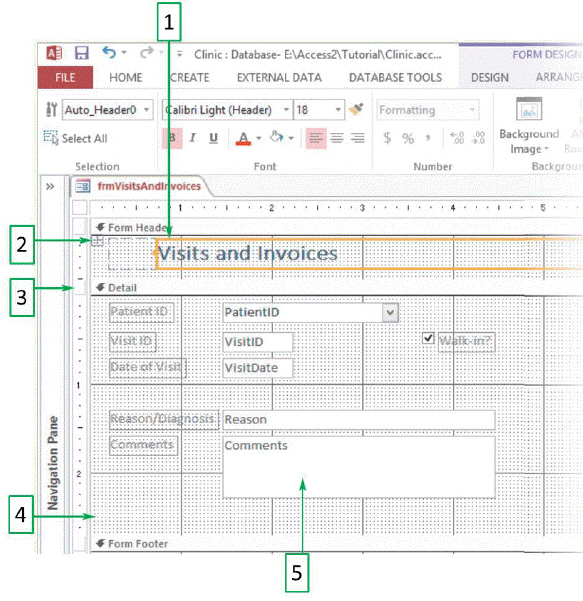
In the accompanying figure, which arrow indicates a bound control?
A) 1
B) 2
C) 4
D) 5

Unlock Deck
Unlock for access to all 91 flashcards in this deck.
Unlock Deck
k this deck
22
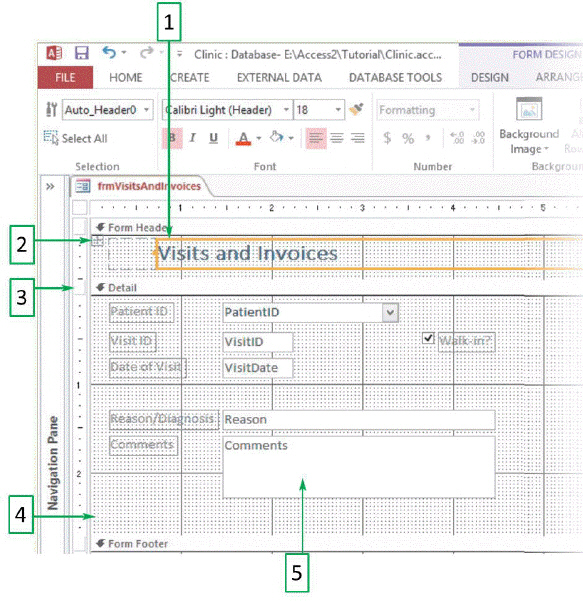
In the accompanying figure, which arrow indicates the Detail section bar?
A) 1
B) 2
C) 3
D) 4

Unlock Deck
Unlock for access to all 91 flashcards in this deck.
Unlock Deck
k this deck
23
A selected control will display how many sizing handles?
A) 1
B) 2
C) 4
D) 7
A) 1
B) 2
C) 4
D) 7

Unlock Deck
Unlock for access to all 91 flashcards in this deck.
Unlock Deck
k this deck
24
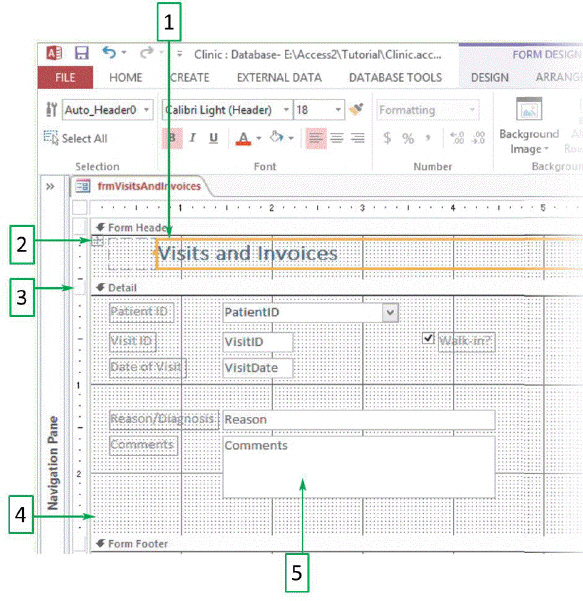
In the accompanying figure, which arrow indicates the move handle of a control?
A) 1
B) 2
C) 3
D) 4

Unlock Deck
Unlock for access to all 91 flashcards in this deck.
Unlock Deck
k this deck
25
The Layout view or the Design view may be used to create a ____ form.
A) control
B) tabular
C) custom
D) wizard
A) control
B) tabular
C) custom
D) wizard

Unlock Deck
Unlock for access to all 91 flashcards in this deck.
Unlock Deck
k this deck
26
Titles, instructions, command buttons, and other controls added to the bottom of a form and that remain on the screen when the form is displayed in Form view or Layout view are added to the ____ section of the form.
A) Form Footer
B) Form Header
C) Details
D) Form Grid
A) Form Footer
B) Form Header
C) Details
D) Form Grid

Unlock Deck
Unlock for access to all 91 flashcards in this deck.
Unlock Deck
k this deck
27
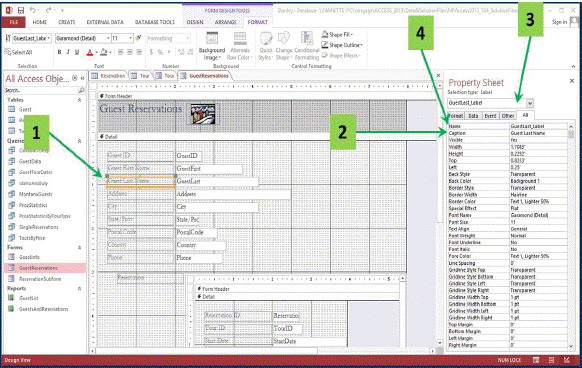
In the accompanying figure, the control type for the selected control is a ____.
A) Combo box
B) Label
C) Calculated field
D) Text box

Unlock Deck
Unlock for access to all 91 flashcards in this deck.
Unlock Deck
k this deck
28
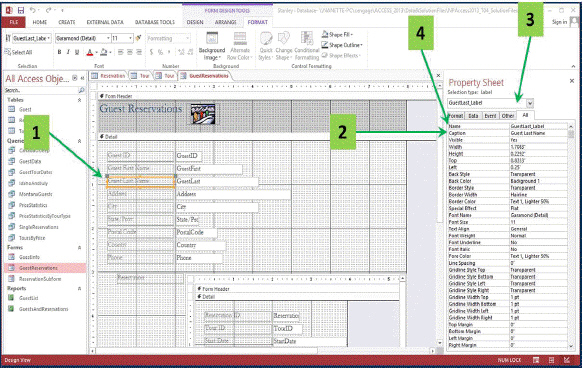
In the accompanying figure, which number indicates the Selection type entry?
A) 1
B) 2
C) 3
D) 4

Unlock Deck
Unlock for access to all 91 flashcards in this deck.
Unlock Deck
k this deck
29
Which view or tool allows the form designer the most control and precision when designing a form?
A) Design view
B) Layout view
C) Form Wizard
D) Split Form Tool
A) Design view
B) Layout view
C) Form Wizard
D) Split Form Tool

Unlock Deck
Unlock for access to all 91 flashcards in this deck.
Unlock Deck
k this deck
30
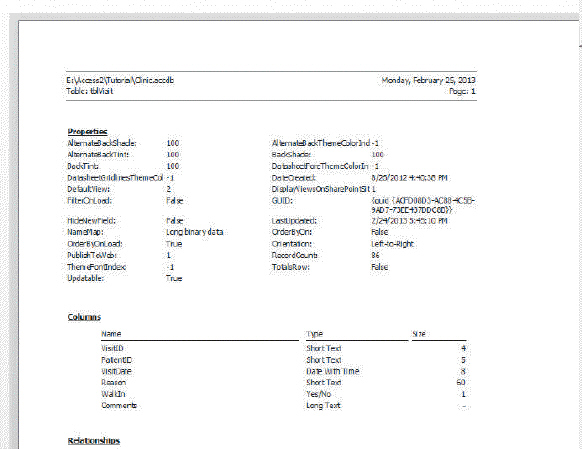
Which type of report does the accompanying figure illustrate?
A) Custom report
B) Relationships report
C) Object Definition report
D) Object Properties report

Unlock Deck
Unlock for access to all 91 flashcards in this deck.
Unlock Deck
k this deck
31
Text box controls arranged in a datasheet format with a label above each column indicates the ____ layout.
A) stacked
B) tabular
C) columnar
D) grid
A) stacked
B) tabular
C) columnar
D) grid

Unlock Deck
Unlock for access to all 91 flashcards in this deck.
Unlock Deck
k this deck
32
A customizable form that displays multiple records from a source table or query in a datasheet format may be created using the ____ form tool.
A) Datasheet
B) Split Form
C) Pivot Table
D) Multiple Items
A) Datasheet
B) Split Form
C) Pivot Table
D) Multiple Items

Unlock Deck
Unlock for access to all 91 flashcards in this deck.
Unlock Deck
k this deck
33
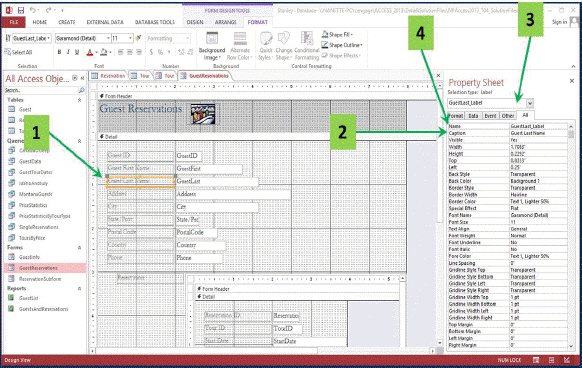
In the accompanying figure, which numbered arrow indicates the property that must be changed for the selected control to display Guest Last Name?
A) 1
B) 2
C) 3
D) 4

Unlock Deck
Unlock for access to all 91 flashcards in this deck.
Unlock Deck
k this deck
34
A value that is the result of an expression is displayed in which type of control in a form?
A) bound control
B) unbound control
C) label
D) calculated
A) bound control
B) unbound control
C) label
D) calculated

Unlock Deck
Unlock for access to all 91 flashcards in this deck.
Unlock Deck
k this deck
35
Which form tool displays data in both Form view and Datasheet view at the same time?
A) Multiple Items
B) Datasheet
C) Split Form
D) Standard
A) Multiple Items
B) Datasheet
C) Split Form
D) Standard

Unlock Deck
Unlock for access to all 91 flashcards in this deck.
Unlock Deck
k this deck
36
The Access tool that allows the user (or designer) to create detailed documentation of all, or selected, objects in a database is the ____.
A) Documenter
B) Document Properties
C) Database Object Properties
D) Database Relationships
A) Documenter
B) Document Properties
C) Database Object Properties
D) Database Relationships

Unlock Deck
Unlock for access to all 91 flashcards in this deck.
Unlock Deck
k this deck
37
Spacing around the text inside a control is determined using the ____ property.
A) Control Margins
B) Control Padding
C) Anchor
D) Text Format
A) Control Margins
B) Control Padding
C) Anchor
D) Text Format

Unlock Deck
Unlock for access to all 91 flashcards in this deck.
Unlock Deck
k this deck
38
A control that combines the features of a text box and a list box is a ____.
A) text box
B) lookup box
C) custom box
D) combo box
A) text box
B) lookup box
C) custom box
D) combo box

Unlock Deck
Unlock for access to all 91 flashcards in this deck.
Unlock Deck
k this deck
39
The ____ property specifies the data source for a control in a form or report or for a field in a table or query.
A) Row Source Type
B) Row Source
C) List Items Edit Form
D) Column Heads
A) Row Source Type
B) Row Source
C) List Items Edit Form
D) Column Heads

Unlock Deck
Unlock for access to all 91 flashcards in this deck.
Unlock Deck
k this deck
40
The label attached to a bound control displays which of the following?
A) the field value
B) the field name or Caption property
C) the field character length
D) the field data type property
A) the field value
B) the field name or Caption property
C) the field character length
D) the field data type property

Unlock Deck
Unlock for access to all 91 flashcards in this deck.
Unlock Deck
k this deck
41
A tool used to form a group of related controls or to separate the group from other controls is the ____ tool.
A) Rectangle
B) Bound Object Frame
C) Unbound Object Frame
D) Line
A) Rectangle
B) Bound Object Frame
C) Unbound Object Frame
D) Line

Unlock Deck
Unlock for access to all 91 flashcards in this deck.
Unlock Deck
k this deck
42
A form created from related tables usually consists of a ____ table which is the "one" side of the one-to-many relationship with a subform.
A) secondary
B) main
C) subordinate
D) primary
A) secondary
B) main
C) subordinate
D) primary

Unlock Deck
Unlock for access to all 91 flashcards in this deck.
Unlock Deck
k this deck
43
The ____ refers to the order in which the focus moves from one control to another control when a user presses the Tab key.
A) tab alignment
B) tab stop
C) tab order
D) tab focus
A) tab alignment
B) tab stop
C) tab order
D) tab focus

Unlock Deck
Unlock for access to all 91 flashcards in this deck.
Unlock Deck
k this deck
44
Which symbol is used to distinguish an expression from a fieldname in a calculated control?
A) #
B) !
C) =
D) +
A) #
B) !
C) =
D) +

Unlock Deck
Unlock for access to all 91 flashcards in this deck.
Unlock Deck
k this deck
45
The Tab Order button, which quickly displays the Tab Order dialog box, is located on the ____ tab in Form Design view.
A) FORMAT
B) ARRANGE
C) LAYOUT
D) DESIGN
A) FORMAT
B) ARRANGE
C) LAYOUT
D) DESIGN

Unlock Deck
Unlock for access to all 91 flashcards in this deck.
Unlock Deck
k this deck
46
Which button on the FORMAT tab is used to change the background color of a control, section, or object?
A) Background Image
B) Conditional Formatting
C) Background Color
D) Shape Fill
A) Background Image
B) Conditional Formatting
C) Background Color
D) Shape Fill

Unlock Deck
Unlock for access to all 91 flashcards in this deck.
Unlock Deck
k this deck
47
Only a field name or an expression may be used for the ____ property in a calculated control.
A) Source
B) Control Source
C) Visible
D) Calculate
A) Source
B) Control Source
C) Visible
D) Calculate

Unlock Deck
Unlock for access to all 91 flashcards in this deck.
Unlock Deck
k this deck
48
Which key on the keyboard may be used to ensure that a horizontal or vertical line is straight when adding a line to a form or report?
A) Shift
B) Ctrl
C) Alt
D) Tab
A) Shift
B) Ctrl
C) Alt
D) Tab

Unlock Deck
Unlock for access to all 91 flashcards in this deck.
Unlock Deck
k this deck
49
Flat, Raised, Sunken, Etched, Shadowed, and Chiseled are options for the ____ control property.
A) Visible
B) Format
C) Border Style
D) Special Effect
A) Visible
B) Format
C) Border Style
D) Special Effect

Unlock Deck
Unlock for access to all 91 flashcards in this deck.
Unlock Deck
k this deck
50
The ____ option in the Tab Order dialog box allows a tab order of left-to-right or top-to-bottom.
A) Auto Order
B) Move
C) Custom Order
D) Tab Stop
A) Auto Order
B) Move
C) Custom Order
D) Tab Stop

Unlock Deck
Unlock for access to all 91 flashcards in this deck.
Unlock Deck
k this deck
51
Text that appears in a ScreenTip when the mouse pointer is positioned above a control in a form is determined by the ____ property.
A) Control Source
B) ControlTip Text
C) Text Format
D) Visible
A) Control Source
B) ControlTip Text
C) Text Format
D) Visible

Unlock Deck
Unlock for access to all 91 flashcards in this deck.
Unlock Deck
k this deck
52
To find records in a form using a Combo box, it is necessary to change the ____ form property of the form to the table or query that is the source for all the bound controls in the Detail section.
A) Record Source
B) Default View
C) Caption
D) Modal
A) Record Source
B) Default View
C) Caption
D) Modal

Unlock Deck
Unlock for access to all 91 flashcards in this deck.
Unlock Deck
k this deck
53
Which property must be set to Yes in the Property Sheet to display a control or a section in the form?
A) Height
B) Special Effect
C) Auto Height
D) Visible
A) Height
B) Special Effect
C) Auto Height
D) Visible

Unlock Deck
Unlock for access to all 91 flashcards in this deck.
Unlock Deck
k this deck
54
The default Form Footer section Height property is set to ____ when the Form Footer is added in Design view.
A) one inch
B) one-half inch
C) one-quarter inch
D) zero
A) one inch
B) one-half inch
C) one-quarter inch
D) zero

Unlock Deck
Unlock for access to all 91 flashcards in this deck.
Unlock Deck
k this deck
55
A ____ asks a series of questions and then uses your answers to create a control in a form or report.
A) Form Wizard
B) Control Wizard
C) Report Wizard
D) Control Gallery
A) Form Wizard
B) Control Wizard
C) Report Wizard
D) Control Gallery

Unlock Deck
Unlock for access to all 91 flashcards in this deck.
Unlock Deck
k this deck
56
The expression =Sum([InvoiceAmt]) might be found in which type of control added to a form?
A) field control
B) label control
C) calculated control
D) combo control
A) field control
B) label control
C) calculated control
D) combo control

Unlock Deck
Unlock for access to all 91 flashcards in this deck.
Unlock Deck
k this deck
57
The number of occurrences of an expression is determined using the ____ function in a form or report.
A) SUM
B) AVERAGE
C) COUNT
D) MAX
A) SUM
B) AVERAGE
C) COUNT
D) MAX

Unlock Deck
Unlock for access to all 91 flashcards in this deck.
Unlock Deck
k this deck
58
Set the ____ property to No to prevent users from using the Tab key to navigate to a control.
A) Tab Stop
B) On Tab
C) Tab Index
D) Text Align
A) Tab Stop
B) On Tab
C) Tab Index
D) Text Align

Unlock Deck
Unlock for access to all 91 flashcards in this deck.
Unlock Deck
k this deck
59
To avoid typing errors when creating a more advanced expression for a calculated control, it is a good idea to use this Access feature.
A) Property Sheet
B) Controls group on the ribbon
C) Form view
D) Expression Builder
A) Property Sheet
B) Controls group on the ribbon
C) Form view
D) Expression Builder

Unlock Deck
Unlock for access to all 91 flashcards in this deck.
Unlock Deck
k this deck
60
To select and set properties for an entire section, click on the ____.
A) Property Sheet
B) section selector
C) section tab
D) Layout view
A) Property Sheet
B) section selector
C) section tab
D) Layout view

Unlock Deck
Unlock for access to all 91 flashcards in this deck.
Unlock Deck
k this deck
61
The ____________________ property for a control will automatically resize the control and place it in the same relative position on the screen regardless of monitor size and screen resolution.

Unlock Deck
Unlock for access to all 91 flashcards in this deck.
Unlock Deck
k this deck
62
A subform may be added to a main form by using the Subform/Subreport tool or by using the ____.
A) Subform control
B) Subform Wizard
C) Subform/Subreport dialog box
D) Subform property
A) Subform control
B) Subform Wizard
C) Subform/Subreport dialog box
D) Subform property

Unlock Deck
Unlock for access to all 91 flashcards in this deck.
Unlock Deck
k this deck
63
A(n) ____________________ is an unbound control that displays text.

Unlock Deck
Unlock for access to all 91 flashcards in this deck.
Unlock Deck
k this deck
64
A(n) ____________________ control in a form design is created using a field selected from the table or query used as the record source for the form.

Unlock Deck
Unlock for access to all 91 flashcards in this deck.
Unlock Deck
k this deck
65
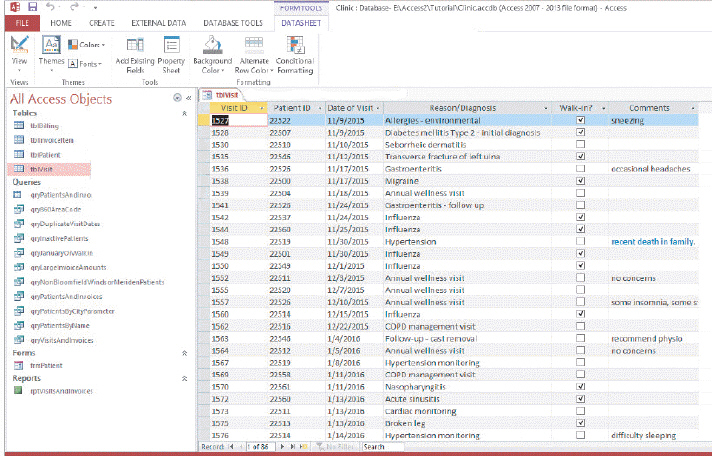
The accompanying figure illustrates a form created using the ____________________ Tool which contains all fields in the source table or query.

Unlock Deck
Unlock for access to all 91 flashcards in this deck.
Unlock Deck
k this deck
66
Case Based Critical Thinking Questions Case 6-2
Janise's College Pet Sitting business is growing rapidly. She has expanded to include more pet sitters and is creating forms for the sitters to enter information in the business database. She is creating only custom forms. Determine the best methods, features, and tools for Janise to use when creating her custom forms.
Janise is planning her first custom form carefully. She knows that she wants a title for her form and several fields included in the form controls. Which feature will Janise use to add the appropriate section for a title to her form?
A) Page Header/Footer
B) Form Wizard
C) Form Header/Footer
D) Form Title
Janise's College Pet Sitting business is growing rapidly. She has expanded to include more pet sitters and is creating forms for the sitters to enter information in the business database. She is creating only custom forms. Determine the best methods, features, and tools for Janise to use when creating her custom forms.
Janise is planning her first custom form carefully. She knows that she wants a title for her form and several fields included in the form controls. Which feature will Janise use to add the appropriate section for a title to her form?
A) Page Header/Footer
B) Form Wizard
C) Form Header/Footer
D) Form Title

Unlock Deck
Unlock for access to all 91 flashcards in this deck.
Unlock Deck
k this deck
67
Case Based Critical Thinking Questions Case 6-3
Akash created a custom form for his supervisor that includes a subform based on a query for unpaid invoices. After creating the form and viewing it in Form view, Akash needs to make some changes. Decide which options are best for Akash to use to make the necessary changes to the custom form design.
Akash used the Header section in his main form design, but he does not plan to use the Footer section. To remove the footer section, which section property should be set to zero?
A) Visible
B) Auto Height
C) Height
D) Display When
Akash created a custom form for his supervisor that includes a subform based on a query for unpaid invoices. After creating the form and viewing it in Form view, Akash needs to make some changes. Decide which options are best for Akash to use to make the necessary changes to the custom form design.
Akash used the Header section in his main form design, but he does not plan to use the Footer section. To remove the footer section, which section property should be set to zero?
A) Visible
B) Auto Height
C) Height
D) Display When

Unlock Deck
Unlock for access to all 91 flashcards in this deck.
Unlock Deck
k this deck
68
Case Based Critical Thinking Questions Case 6-2
Janise's College Pet Sitting business is growing rapidly. She has expanded to include more pet sitters and is creating forms for the sitters to enter information in the business database. She is creating only custom forms. Determine the best methods, features, and tools for Janise to use when creating her custom forms.
Before typing the title, which tool should Janise choose from the DESIGN tab on the Ribbon?
A) Header/Footer
B) Title
C) Logo
D) View Code
Janise's College Pet Sitting business is growing rapidly. She has expanded to include more pet sitters and is creating forms for the sitters to enter information in the business database. She is creating only custom forms. Determine the best methods, features, and tools for Janise to use when creating her custom forms.
Before typing the title, which tool should Janise choose from the DESIGN tab on the Ribbon?
A) Header/Footer
B) Title
C) Logo
D) View Code

Unlock Deck
Unlock for access to all 91 flashcards in this deck.
Unlock Deck
k this deck
69
All of the fields added to the form are from the Customer table. These controls are called ____ controls because they are connected to a field in the database.
A) bound
B) calculated
C) unbound
D) label
A) bound
B) calculated
C) unbound
D) label

Unlock Deck
Unlock for access to all 91 flashcards in this deck.
Unlock Deck
k this deck
70
Case Based Critical Thinking Questions Case 6-1
Carlos has created several tables for his Organic Produce farm database including Customers, Vendors, and Products. Now he wants to create forms that will make it easier to enter data in the database. Determine the best methods for Carlos to use when creating forms for his specific needs.
After reviewing the simple form, Carlos decides that he needs a form which is customized to make data entry more accurate and less cumbersome. Because most of his products are already in the database, he would like to use a list to choose the product during data entry. However, there are times that a product might not be available in the database, and it needs to be added. What is the best type of control for Carlos to use in his custom form to meet this requirement?
A) Combo box
B) List box
C) Text box
D) Calculated box
Carlos has created several tables for his Organic Produce farm database including Customers, Vendors, and Products. Now he wants to create forms that will make it easier to enter data in the database. Determine the best methods for Carlos to use when creating forms for his specific needs.
After reviewing the simple form, Carlos decides that he needs a form which is customized to make data entry more accurate and less cumbersome. Because most of his products are already in the database, he would like to use a list to choose the product during data entry. However, there are times that a product might not be available in the database, and it needs to be added. What is the best type of control for Carlos to use in his custom form to meet this requirement?
A) Combo box
B) List box
C) Text box
D) Calculated box

Unlock Deck
Unlock for access to all 91 flashcards in this deck.
Unlock Deck
k this deck
71
Case Based Critical Thinking Questions Case 6-3
Akash created a custom form for his supervisor that includes a subform based on a query for unpaid invoices. After creating the form and viewing it in Form view, Akash needs to make some changes. Decide which options are best for Akash to use to make the necessary changes to the custom form design.
Akash has included a calculated field in the subform which was created using a query for unpaid invoices. The calculated field should show the total amount of unpaid invoices from the InvoiceAmt field; however, the form does not show the calculation in Form view. Which expression will solve this problem?
A) Sum([InvoiceAmt])
B) =Sum([InvoiceAmt])
C) Count([InvoiceAmt])
D) =Count([InvoiceAmt])
Akash created a custom form for his supervisor that includes a subform based on a query for unpaid invoices. After creating the form and viewing it in Form view, Akash needs to make some changes. Decide which options are best for Akash to use to make the necessary changes to the custom form design.
Akash has included a calculated field in the subform which was created using a query for unpaid invoices. The calculated field should show the total amount of unpaid invoices from the InvoiceAmt field; however, the form does not show the calculation in Form view. Which expression will solve this problem?
A) Sum([InvoiceAmt])
B) =Sum([InvoiceAmt])
C) Count([InvoiceAmt])
D) =Count([InvoiceAmt])

Unlock Deck
Unlock for access to all 91 flashcards in this deck.
Unlock Deck
k this deck
72
Case Based Critical Thinking Questions Case 6-2
Janise's College Pet Sitting business is growing rapidly. She has expanded to include more pet sitters and is creating forms for the sitters to enter information in the business database. She is creating only custom forms. Determine the best methods, features, and tools for Janise to use when creating her custom forms.
Janise will now add selected fields from the Customer table to her form. Which section of the form will contain the fields from the selected table?
A) Properties
B) Detail
C) Header
D) Footer
Janise's College Pet Sitting business is growing rapidly. She has expanded to include more pet sitters and is creating forms for the sitters to enter information in the business database. She is creating only custom forms. Determine the best methods, features, and tools for Janise to use when creating her custom forms.
Janise will now add selected fields from the Customer table to her form. Which section of the form will contain the fields from the selected table?
A) Properties
B) Detail
C) Header
D) Footer

Unlock Deck
Unlock for access to all 91 flashcards in this deck.
Unlock Deck
k this deck
73
To increase an object's window size to view more of the vertical contents of the object, collapse the ____.
A) Object Tabs
B) Property Sheet
C) Ribbon
D) Navigation Pane
A) Object Tabs
B) Property Sheet
C) Ribbon
D) Navigation Pane

Unlock Deck
Unlock for access to all 91 flashcards in this deck.
Unlock Deck
k this deck
74
Case Based Critical Thinking Questions Case 6-1
Carlos has created several tables for his Organic Produce farm database including Customers, Vendors, and Products. Now he wants to create forms that will make it easier to enter data in the database. Determine the best methods for Carlos to use when creating forms for his specific needs.
The new custom form meets Carlos' requirements; however, some of the labels do not clearly describe the data that needs to be entered in the form. Which label property should Carlos change to make the label more descriptive and clear to the user?
A) Content property
B) Visible property
C) Special Effect property
D) Caption property
Carlos has created several tables for his Organic Produce farm database including Customers, Vendors, and Products. Now he wants to create forms that will make it easier to enter data in the database. Determine the best methods for Carlos to use when creating forms for his specific needs.
The new custom form meets Carlos' requirements; however, some of the labels do not clearly describe the data that needs to be entered in the form. Which label property should Carlos change to make the label more descriptive and clear to the user?
A) Content property
B) Visible property
C) Special Effect property
D) Caption property

Unlock Deck
Unlock for access to all 91 flashcards in this deck.
Unlock Deck
k this deck
75
____________________ is the default name for the first form created in a database using Design view.

Unlock Deck
Unlock for access to all 91 flashcards in this deck.
Unlock Deck
k this deck
76
Case Based Critical Thinking Questions Case 6-1
Carlos has created several tables for his Organic Produce farm database including Customers, Vendors, and Products. Now he wants to create forms that will make it easier to enter data in the database. Determine the best methods for Carlos to use when creating forms for his specific needs.
To add the control to the form that meets his requirements, Carlos will use the ____ from the DESIGN tab in the Forms Layout Group on the Ribbon.
A) Property Sheet
B) Design Wizard
C) Controls gallery
D) Form Properties
Carlos has created several tables for his Organic Produce farm database including Customers, Vendors, and Products. Now he wants to create forms that will make it easier to enter data in the database. Determine the best methods for Carlos to use when creating forms for his specific needs.
To add the control to the form that meets his requirements, Carlos will use the ____ from the DESIGN tab in the Forms Layout Group on the Ribbon.
A) Property Sheet
B) Design Wizard
C) Controls gallery
D) Form Properties

Unlock Deck
Unlock for access to all 91 flashcards in this deck.
Unlock Deck
k this deck
77
Use the ____________________ view to update data using a form.

Unlock Deck
Unlock for access to all 91 flashcards in this deck.
Unlock Deck
k this deck
78
Case Based Critical Thinking Questions Case 6-1
Carlos has created several tables for his Organic Produce farm database including Customers, Vendors, and Products. Now he wants to create forms that will make it easier to enter data in the database. Determine the best methods for Carlos to use when creating forms for his specific needs.
Carlos is creating a simple form using the Products table and would like to include all fields from the table. He would like for the form to display all of the fields using a datasheet layout. Which tool would be best for Carlos to use?
A) Split Form tool
B) Datasheet tool
C) Multiple Items tool
D) Controls Gallery
Carlos has created several tables for his Organic Produce farm database including Customers, Vendors, and Products. Now he wants to create forms that will make it easier to enter data in the database. Determine the best methods for Carlos to use when creating forms for his specific needs.
Carlos is creating a simple form using the Products table and would like to include all fields from the table. He would like for the form to display all of the fields using a datasheet layout. Which tool would be best for Carlos to use?
A) Split Form tool
B) Datasheet tool
C) Multiple Items tool
D) Controls Gallery

Unlock Deck
Unlock for access to all 91 flashcards in this deck.
Unlock Deck
k this deck
79
Bound controls, unbound controls, and calculated controls are placed in the ____________________ section of the Design view when creating a form.

Unlock Deck
Unlock for access to all 91 flashcards in this deck.
Unlock Deck
k this deck
80
It is a good idea to review the progress being made on a form as it is being created by switching to ____________________ view periodically.

Unlock Deck
Unlock for access to all 91 flashcards in this deck.
Unlock Deck
k this deck



