Deck 3: Creating Animations Using Adobe Photoshop
Question
Question
Question
Question
Question
Question
Question
Question
Question
Question
Question
Question
Question
Question
Question
Question
Question
Question
Question
Question
Question
Question
Question
Question
Question
Question
Question
Question
Question
Question
Question
Question
Question
Question
Question
Question
Question
Question
Question
Question
Question
Question
Question
Question
Question
Question
Question
Question
Question
Question

Unlock Deck
Sign up to unlock the cards in this deck!
Unlock Deck
Unlock Deck
1/50
Play
Full screen (f)
Deck 3: Creating Animations Using Adobe Photoshop
1
You can use the Marquee tools and the Lasso tools interchangeably as they have the same effect when selecting an object.
False
2
You use the Quick Selection tool to create a selection with a round brush that automatically finds a distinct edge in an image.
True
3
When you work in shape layers mode, a shape is created on a separate layer.
True
4
When working in paths mode, you create a work path that is created on a new layer.

Unlock Deck
Unlock for access to all 50 flashcards in this deck.
Unlock Deck
k this deck
5
You select the size and style of a brush tip in the Brush tool options panel.

Unlock Deck
Unlock for access to all 50 flashcards in this deck.
Unlock Deck
k this deck
6
When you have created a document in Photoshop, the Stage, which is the white area in the center of the workspace, appears.

Unlock Deck
Unlock for access to all 50 flashcards in this deck.
Unlock Deck
k this deck
7
After you create a basic walk cycle, you can make variations to create a more interesting walk such as by adding a bounce, a slouch, or a shuffle to your character's steps.

Unlock Deck
Unlock for access to all 50 flashcards in this deck.
Unlock Deck
k this deck
8
If you plan to animate several objects, you should create each object on its own layer.

Unlock Deck
Unlock for access to all 50 flashcards in this deck.
Unlock Deck
k this deck
9
You should decide on the final output before beginning your project.

Unlock Deck
Unlock for access to all 50 flashcards in this deck.
Unlock Deck
k this deck
10
Phenakistoscope animation used a mirror and a disk with equally spaced slits so that, as the user spun the disk, the image appeared to be a single moving image .

Unlock Deck
Unlock for access to all 50 flashcards in this deck.
Unlock Deck
k this deck
11
The drop zone appears just before you release the mouse button to drop a panel into a new location.

Unlock Deck
Unlock for access to all 50 flashcards in this deck.
Unlock Deck
k this deck
12
You can create a flip-style animation on a computer using layers.

Unlock Deck
Unlock for access to all 50 flashcards in this deck.
Unlock Deck
k this deck
13
If you plan to save a file as a QuickTime video, you must select the Render Video command using the file Export menu on the File menu.

Unlock Deck
Unlock for access to all 50 flashcards in this deck.
Unlock Deck
k this deck
14
After you save an animation as a GIF or QuickTime video file, you can continue to edit the file.

Unlock Deck
Unlock for access to all 50 flashcards in this deck.
Unlock Deck
k this deck
15
The volume principle indicates the mass of a bouncing ball should not change when the ball squashes or stretches.

Unlock Deck
Unlock for access to all 50 flashcards in this deck.
Unlock Deck
k this deck
16
Timeline animation terminology comes from the keyframe system developed by Disney Corporation when they created animation by hand.

Unlock Deck
Unlock for access to all 50 flashcards in this deck.
Unlock Deck
k this deck
17
Once you have seen the Maximize Compatibility option, it is a good idea to deactivate it so you don't see this message again.

Unlock Deck
Unlock for access to all 50 flashcards in this deck.
Unlock Deck
k this deck
18
Cel animation or hand-drawn animation was widely used in the 20th century in Disney animated films.

Unlock Deck
Unlock for access to all 50 flashcards in this deck.
Unlock Deck
k this deck
19
If you want to reset your workspace, you can do so by clicking Reset Workspace on the Workspace Switcher menu.

Unlock Deck
Unlock for access to all 50 flashcards in this deck.
Unlock Deck
k this deck
20
When creating a hand-drawn animation, the animator that drew various stages of the animation so that other animators could infer what needed to be drawn in the other frames was known as an inbetweener.

Unlock Deck
Unlock for access to all 50 flashcards in this deck.
Unlock Deck
k this deck
21
The Path Selection tool and the _______________ tool can be used to modify shapes and paths that have been drawn on a single layer.
A) Hand tool
B) Selection tool
C) Direct Selection tool
D) Frame tool
A) Hand tool
B) Selection tool
C) Direct Selection tool
D) Frame tool

Unlock Deck
Unlock for access to all 50 flashcards in this deck.
Unlock Deck
k this deck
22
One form of animation, known as _______________, used a spinning cylinder on which a series of static pictures had been placed to create the illusion of movement.
A) Phenakistoscope
B) Zoetrope
C) Thaumatrope
D) Stop Motion
A) Phenakistoscope
B) Zoetrope
C) Thaumatrope
D) Stop Motion

Unlock Deck
Unlock for access to all 50 flashcards in this deck.
Unlock Deck
k this deck
23
Kate works as an illustrator for a publishing company. She provides illustrations for children's books and also creates animations for the company's website. Kate's current assignment is to create an animation for the publisher's website. She is going to animate a boy walking over to a pile of books. She starts drawing the walk cycle by ____.
A) Drawing the right leg, making a copy of it and then flipping it vertically.
B) Draw one leg and then tween the other leg
C) Changing the position of the right and left leg
D) Create many frames with both legs moving in tiny increments each time
A) Drawing the right leg, making a copy of it and then flipping it vertically.
B) Draw one leg and then tween the other leg
C) Changing the position of the right and left leg
D) Create many frames with both legs moving in tiny increments each time

Unlock Deck
Unlock for access to all 50 flashcards in this deck.
Unlock Deck
k this deck
24
All of the following are Drawing tools except :
A) Pen tools
B) Shape tools
C) Brush tools
D) Line tools
A) Pen tools
B) Shape tools
C) Brush tools
D) Line tools

Unlock Deck
Unlock for access to all 50 flashcards in this deck.
Unlock Deck
k this deck
25
The ____________ path operation adds an additional area to the existing path or shape.
A) New Layer
B) Intersect Shape Areas
C) Combine Shape Areas
D) Subtract Front Shape
A) New Layer
B) Intersect Shape Areas
C) Combine Shape Areas
D) Subtract Front Shape

Unlock Deck
Unlock for access to all 50 flashcards in this deck.
Unlock Deck
k this deck
26
When animating a bouncing ball, which of the following is affected by gravity and causes a ball to accelerate as the ball moves in a downward path?
A) The arc principle
B) The timing principle
C) The squash and stretch principle
D) The volume principle
A) The arc principle
B) The timing principle
C) The squash and stretch principle
D) The volume principle

Unlock Deck
Unlock for access to all 50 flashcards in this deck.
Unlock Deck
k this deck
27
Drawing a bouncing ball animation in Photoshop uses the drawing principle called _________________ .
A) Tweening
B) Inbetweening
C) Stretching
D) Pose-to-pose
A) Tweening
B) Inbetweening
C) Stretching
D) Pose-to-pose

Unlock Deck
Unlock for access to all 50 flashcards in this deck.
Unlock Deck
k this deck
28
Kate works as an illustrator for a publishing company. She provides illustrations for children's books and also creates animations for the company's website. After drawing the walk cycle images, Kate scans them and brings them into Photoshop and changes the workspace to ____ so that she can change the Animation panel to Frame Animation mode.
A) Motion
B) Essentials
C) Painting
D) Layers
A) Motion
B) Essentials
C) Painting
D) Layers

Unlock Deck
Unlock for access to all 50 flashcards in this deck.
Unlock Deck
k this deck
29
Kate works as an illustrator for a publishing company. She provides illustrations for children's books and also creates animations for the company's website. Kate knows that she can create a basic walk cycle in as few as ___ frames.
A) 8
B) 10
C) 12
D) 6
A) 8
B) 10
C) 12
D) 6

Unlock Deck
Unlock for access to all 50 flashcards in this deck.
Unlock Deck
k this deck
30
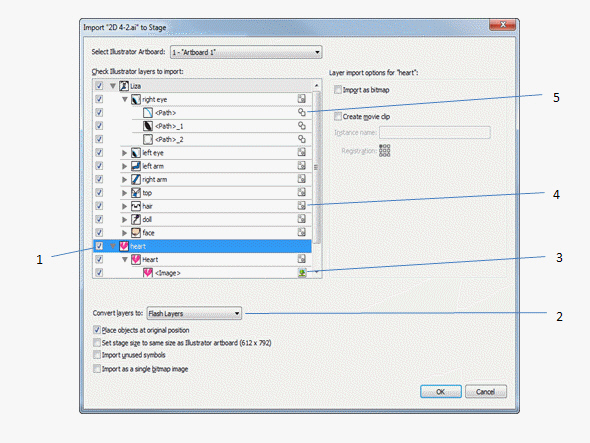 In the figure above, the list of preset categories, as shown in Item 1, are based on a document s
In the figure above, the list of preset categories, as shown in Item 1, are based on a document sA) Export options
B) Final output
C) Canvas size
D) Resolution

Unlock Deck
Unlock for access to all 50 flashcards in this deck.
Unlock Deck
k this deck
31
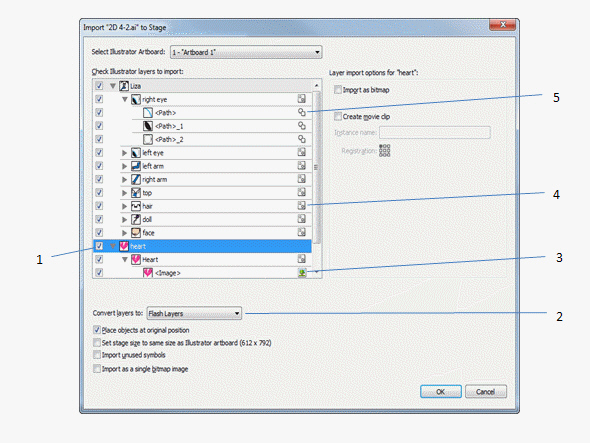 Item 2 in the figure above, points to the ____ list arrow.
Item 2 in the figure above, points to the ____ list arrow.A) Color Mode
B) RGB
C) Bit
D) Color

Unlock Deck
Unlock for access to all 50 flashcards in this deck.
Unlock Deck
k this deck
32
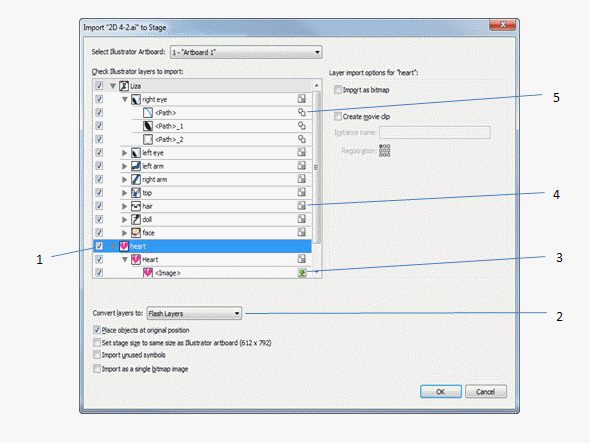 The number 72 shown in Item 3 in the figure above, indicates that ____.
The number 72 shown in Item 3 in the figure above, indicates that ____.A) The file is designated for print
B) There are 72 available colors in the RGB Color Mode
C) The width of the document is 72 pixels wide
D) The resolution is 72 pixels per inch

Unlock Deck
Unlock for access to all 50 flashcards in this deck.
Unlock Deck
k this deck
33
If you create a vector image, you will need to use the ____________ mode to work with the image.
A) Shape layers
B) Paths
C) Fill Pixels
D) Masked
A) Shape layers
B) Paths
C) Fill Pixels
D) Masked

Unlock Deck
Unlock for access to all 50 flashcards in this deck.
Unlock Deck
k this deck
34
Kate works as an illustrator for a publishing company. She provides illustrations for children's books and also creates animations for the company's website. Using the Save for Web command, Kate can save the animation as a QuickTime movie or a(n)
A) Flash Player
B) PNG
C) JPEG
D) Animated GIF
A) Flash Player
B) PNG
C) JPEG
D) Animated GIF

Unlock Deck
Unlock for access to all 50 flashcards in this deck.
Unlock Deck
k this deck
35
All of the following are drawing modes in Photoshop except :
A) Masked mode
B) Shape layers mode
C) Paths mode
D) Fill pixels mode
A) Masked mode
B) Shape layers mode
C) Paths mode
D) Fill pixels mode

Unlock Deck
Unlock for access to all 50 flashcards in this deck.
Unlock Deck
k this deck
36
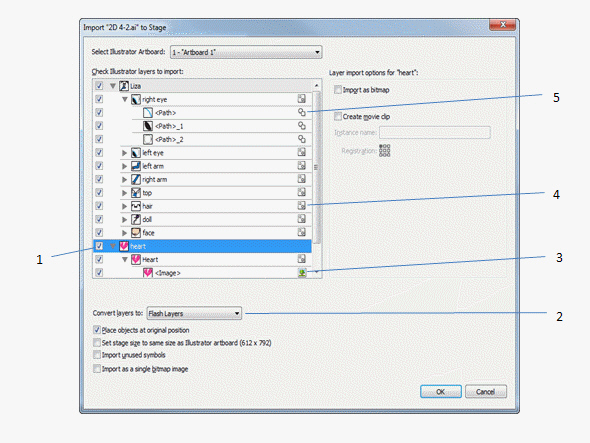 In the figure above, any area of the document that is not filled by new artwork will be filled with ____.
In the figure above, any area of the document that is not filled by new artwork will be filled with ____.A) White
B) Transparency
C) Red, green or blue
D) Black

Unlock Deck
Unlock for access to all 50 flashcards in this deck.
Unlock Deck
k this deck
37
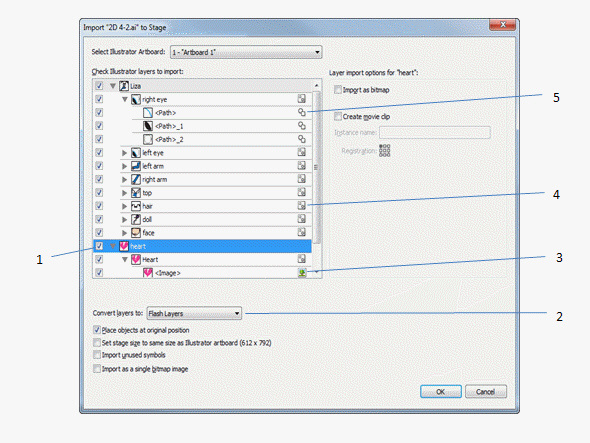 In the figure above, the image size is ____.
In the figure above, the image size is ____.A) 8-bit
B) 5 x 7
C) 531.6K
D) 72 ppi

Unlock Deck
Unlock for access to all 50 flashcards in this deck.
Unlock Deck
k this deck
38
In Photoshop, you use the _______________ option on the Timeline to create flip style animations.
A) Flip mode
B) Video mode
C) Frame mode
D) Animation mode
A) Flip mode
B) Video mode
C) Frame mode
D) Animation mode

Unlock Deck
Unlock for access to all 50 flashcards in this deck.
Unlock Deck
k this deck
39
Kate works as an illustrator for a publishing company. She provides illustrations for children's books and also creates animations for the company's website. When drawing the walk cycle, Kate uses the ____ method.
A) Keyframe
B) Straight Ahead
C) Tween
D) Thaumatrope
A) Keyframe
B) Straight Ahead
C) Tween
D) Thaumatrope

Unlock Deck
Unlock for access to all 50 flashcards in this deck.
Unlock Deck
k this deck
40
All of the following are early forms of animation except :
A) Stop Motion
B) Thaumatrope
C) Phenakistoscope
D) Zoetrope
A) Stop Motion
B) Thaumatrope
C) Phenakistoscope
D) Zoetrope

Unlock Deck
Unlock for access to all 50 flashcards in this deck.
Unlock Deck
k this deck
41
When you create a new document in Photoshop, the _______________ opens, which is where you can specify the settings for a Photoshop document.

Unlock Deck
Unlock for access to all 50 flashcards in this deck.
Unlock Deck
k this deck
42
A _______________ is a transparent celluloid sheet that contains a drawing and is then overlapped with other celluloid sheets.

Unlock Deck
Unlock for access to all 50 flashcards in this deck.
Unlock Deck
k this deck
43
When you apply a tween to two frames, the computer determines what should happen between those two frames in a process called _______________ .

Unlock Deck
Unlock for access to all 50 flashcards in this deck.
Unlock Deck
k this deck
44
When you want to create a selection based on a color range, you should use the _______________ tool.

Unlock Deck
Unlock for access to all 50 flashcards in this deck.
Unlock Deck
k this deck
45
A style of hand-drawn animation that is the first animation to use a linear sequence of images is called ______________ .

Unlock Deck
Unlock for access to all 50 flashcards in this deck.
Unlock Deck
k this deck
46
When you draw with the painting tools, the color of the stroke is determined by the _______________ color.

Unlock Deck
Unlock for access to all 50 flashcards in this deck.
Unlock Deck
k this deck
47
The phenomenon known as _______________ makes two images appear to merge into one image.

Unlock Deck
Unlock for access to all 50 flashcards in this deck.
Unlock Deck
k this deck
48
The arrangement of panels in the Photoshop window is known as the _______________ .

Unlock Deck
Unlock for access to all 50 flashcards in this deck.
Unlock Deck
k this deck
49
A _______________ is temporary and you can use it to create a mask, a fill and/or stroke, or to make a selection.

Unlock Deck
Unlock for access to all 50 flashcards in this deck.
Unlock Deck
k this deck
50
Living Pictures or Living Photograph animation is analogous to _______________ animation.

Unlock Deck
Unlock for access to all 50 flashcards in this deck.
Unlock Deck
k this deck



