Deck 5: Creating Basic Animations in Flash Professional
Question
Question
Question
Question
Question
Question
Question
Question
Question
Question
Question
Question
Question
Question
Question
Question
Question
Question
Question
Question
Question
Question
Question
Question
Question
Question
Question
Question
Question
Question
Question
Question
Question
Question
Question
Question
Question
Question
Question
Question
Question
Question
Question
Question
Question
Question
Question
Question
Question
Question

Unlock Deck
Sign up to unlock the cards in this deck!
Unlock Deck
Unlock Deck
1/50
Play
Full screen (f)
Deck 5: Creating Basic Animations in Flash Professional
1
The number of layers as well as the content on the layers influences the size of your Flash document.
False
2
If you want to change your workspace from a custom workspace to the Essentials workspace, you use the Workspace switcher.
True
3
An FLV (.flv) file can be played with the Flash Player.
True
4
When you edit a symbol in the edit window, the changes you make are applied to all instances of that symbol throughout the document.

Unlock Deck
Unlock for access to all 50 flashcards in this deck.
Unlock Deck
k this deck
5
Button symbols use four frames on the main timeline, with each frame representing one button state.

Unlock Deck
Unlock for access to all 50 flashcards in this deck.
Unlock Deck
k this deck
6
When you want to create a morphing effect with letters, you select the text, and then click the Morph command on the Modify menu two times.

Unlock Deck
Unlock for access to all 50 flashcards in this deck.
Unlock Deck
k this deck
7
If you want to draw in object drawing mode, be sure the Object Drawing button in the options section of the Tools panel is selected after you select the drawing tool.

Unlock Deck
Unlock for access to all 50 flashcards in this deck.
Unlock Deck
k this deck
8
To select another tool in a tool group, right-click the visible tool icon and then select the desired tool from the menu that opens.

Unlock Deck
Unlock for access to all 50 flashcards in this deck.
Unlock Deck
k this deck
9
If you want to remove the content on the Stage and the work area from all layers, you can double-click the Stage with the Eraser tool.

Unlock Deck
Unlock for access to all 50 flashcards in this deck.
Unlock Deck
k this deck
10
ScriptAssist provides prompts for code you want to add to the Actions panel.

Unlock Deck
Unlock for access to all 50 flashcards in this deck.
Unlock Deck
k this deck
11
When you are in icon view, you can resize the panel to display or hide the panel names.

Unlock Deck
Unlock for access to all 50 flashcards in this deck.
Unlock Deck
k this deck
12
The Document Settings dialog box can be accessed by clicking Document on the Modify menu.

Unlock Deck
Unlock for access to all 50 flashcards in this deck.
Unlock Deck
k this deck
13
The two types of sound in Flash are channel sound and stream sound.

Unlock Deck
Unlock for access to all 50 flashcards in this deck.
Unlock Deck
k this deck
14
A motion tween has one keyframe on the frame where the tween begins and a blank frame where the tween ends.

Unlock Deck
Unlock for access to all 50 flashcards in this deck.
Unlock Deck
k this deck
15
You enter object drawing mode when you double click a drawing object with the Selection tool or the Free Transform tool.

Unlock Deck
Unlock for access to all 50 flashcards in this deck.
Unlock Deck
k this deck
16
A movie clip symbol has a nested timeline that is separate from the main timeline.

Unlock Deck
Unlock for access to all 50 flashcards in this deck.
Unlock Deck
k this deck
17
Code Snippets are commonly used code blocks, which you can add to your Flash animation when designing for computer or mobile devices.

Unlock Deck
Unlock for access to all 50 flashcards in this deck.
Unlock Deck
k this deck
18
The gotoAndPlay action is most commonly used to play frames from different layers in sequential order.

Unlock Deck
Unlock for access to all 50 flashcards in this deck.
Unlock Deck
k this deck
19
A collection of panels or panel groups is know as a tabbed panel group.

Unlock Deck
Unlock for access to all 50 flashcards in this deck.
Unlock Deck
k this deck
20
A frame-by-frame animation is best used when animating something that fades, rotates, or changes size.

Unlock Deck
Unlock for access to all 50 flashcards in this deck.
Unlock Deck
k this deck
21
A frame label is identified on the Timeline frame with a _______________ .
A) White circle
B) Red flag
C) Black square
D) Yellow star
A) White circle
B) Red flag
C) Black square
D) Yellow star

Unlock Deck
Unlock for access to all 50 flashcards in this deck.
Unlock Deck
k this deck
22
When you see frames on the Timeline filled with blue, you know the frames contain a _______________ .
A) Classic tween
B) Shape tween
C) Morph tween
D) Motion tween
A) Classic tween
B) Shape tween
C) Morph tween
D) Motion tween

Unlock Deck
Unlock for access to all 50 flashcards in this deck.
Unlock Deck
k this deck
23
Kate works as an illustrator for a publishing company. She provides illustrations for children's books and also creates animations for the company's website. When Kate is creating an animation, she often enables _______________ in order to see more than one frame at a time as she works.
A) Frame-by-frame mode
B) Multiple frame mode
C) Unmasking
D) Onion skinning
A) Frame-by-frame mode
B) Multiple frame mode
C) Unmasking
D) Onion skinning

Unlock Deck
Unlock for access to all 50 flashcards in this deck.
Unlock Deck
k this deck
24
Kate works as an illustrator for a publishing company. She provides illustrations for children's books and also creates animations for the company's website. As Kate works on her Flash animation for the company website, she saves her file using the _______________ extension so she can continue to edit the file.
A) SWF
B) AIFF
C) FLA
D) PDF
A) SWF
B) AIFF
C) FLA
D) PDF

Unlock Deck
Unlock for access to all 50 flashcards in this deck.
Unlock Deck
k this deck
25
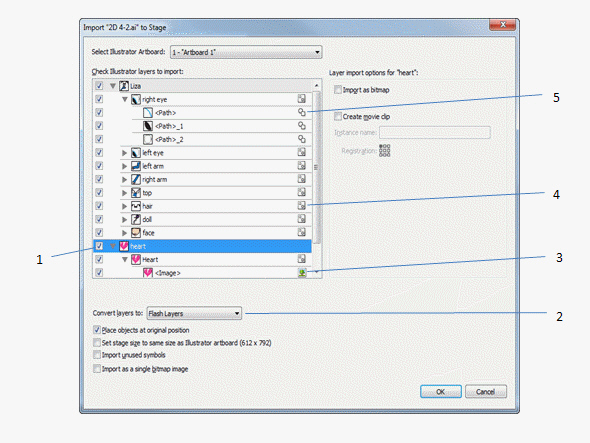 In the figure above, item 5 is pointing to a ________________ icon.
In the figure above, item 5 is pointing to a ________________ icon.A) Folder symbol
B) Graphic symbol
C) Movie clip symbol
D) Button symbol

Unlock Deck
Unlock for access to all 50 flashcards in this deck.
Unlock Deck
k this deck
26
Kate works as an illustrator for a publishing company. She provides illustrations for children's books and also creates animations for the company's website. When Kate wants to overlap shapes in her animation without changing the appearance of either shape even if she moves the shapes apart, she uses ________________ .
A) Merge drawing mode
B) The Free Transform tool
C) Object drawing mode
D) The Selector tool
A) Merge drawing mode
B) The Free Transform tool
C) Object drawing mode
D) The Selector tool

Unlock Deck
Unlock for access to all 50 flashcards in this deck.
Unlock Deck
k this deck
27
When you place a symbol on the Stage, it is referred to as a(n) ________________ of the symbol.
A) Copy
B) Duplicate
C) Preview
D) Instance
A) Copy
B) Duplicate
C) Preview
D) Instance

Unlock Deck
Unlock for access to all 50 flashcards in this deck.
Unlock Deck
k this deck
28
The _______________ displays when a button is clicked.
A) Up state
B) Over state
C) Down state
D) Hit state
A) Up state
B) Over state
C) Down state
D) Hit state

Unlock Deck
Unlock for access to all 50 flashcards in this deck.
Unlock Deck
k this deck
29
Drawing tools have additional options, known as _______________, which are located at the bottom of the Tools panel when a tool is selected.
A) Add-ons
B) Modifiers
C) Armatures
D) Extenders
A) Add-ons
B) Modifiers
C) Armatures
D) Extenders

Unlock Deck
Unlock for access to all 50 flashcards in this deck.
Unlock Deck
k this deck
30
Interactivity is added to a Flash animation using a process called _______________ .
A) Streaming
B) Event handling
C) ActionScript
D) Coding
A) Streaming
B) Event handling
C) ActionScript
D) Coding

Unlock Deck
Unlock for access to all 50 flashcards in this deck.
Unlock Deck
k this deck
31
A _______________ indicates that content on the frame has changed from the previous keyframe.
A) Keyframe
B) Blank keyframe
C) Property keyframe
D) Interactive keyframe
A) Keyframe
B) Blank keyframe
C) Property keyframe
D) Interactive keyframe

Unlock Deck
Unlock for access to all 50 flashcards in this deck.
Unlock Deck
k this deck
32
Which of the following can contain stationary artwork or classic tweens but not motion tweens?
A) Guided layers
B) Masked Layers
C) Normal layers
D) Armature layers
A) Guided layers
B) Masked Layers
C) Normal layers
D) Armature layers

Unlock Deck
Unlock for access to all 50 flashcards in this deck.
Unlock Deck
k this deck
33
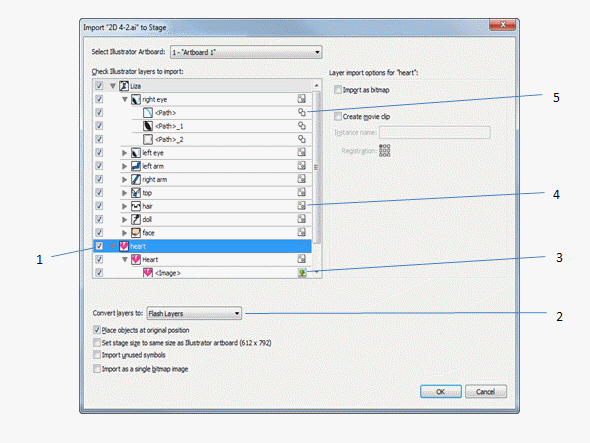 In the figure above, item 2 is a _______________ icon.
In the figure above, item 2 is a _______________ icon.A) Folder symbol
B) Button symbol
C) Movie clip symbol
D) Graphic symbol

Unlock Deck
Unlock for access to all 50 flashcards in this deck.
Unlock Deck
k this deck
34
The default frame rate for a new Flash project is _______________, which usually provides the best results for projects published for the web.
A) 12 fps
B) 18 fps
C) 24 fps
D) 32 fps
A) 12 fps
B) 18 fps
C) 24 fps
D) 32 fps

Unlock Deck
Unlock for access to all 50 flashcards in this deck.
Unlock Deck
k this deck
35
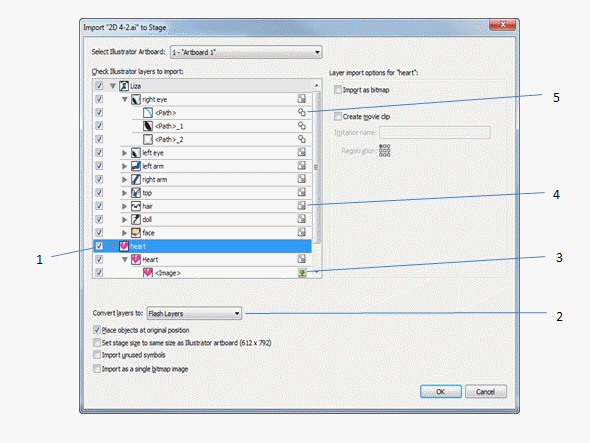 In the figure above, item 4 is pointing to a _______________ icon.
In the figure above, item 4 is pointing to a _______________ icon.A) Graphic symbol
B) Movie clip symbol
C) Button symbol
D) Folder symbol

Unlock Deck
Unlock for access to all 50 flashcards in this deck.
Unlock Deck
k this deck
36
Kate works as an illustrator for a publishing company. She provides illustrations for children's books and also creates animations for the company's website. Before Kate creates an animated object in Flash, she creates a(n) _______________ layer, which will contain her tweened objects.
A) Armature
B) Guided
C) Masked
D) Motion tween
A) Armature
B) Guided
C) Masked
D) Motion tween

Unlock Deck
Unlock for access to all 50 flashcards in this deck.
Unlock Deck
k this deck
37
A _______________ is an exported or published FLA file that has been optimized for viewing on the web and cannot be edited.
A) SWF (.swf)
B) FLV (.flv)
C) HTML (.html)
D) Projector file
A) SWF (.swf)
B) FLV (.flv)
C) HTML (.html)
D) Projector file

Unlock Deck
Unlock for access to all 50 flashcards in this deck.
Unlock Deck
k this deck
38
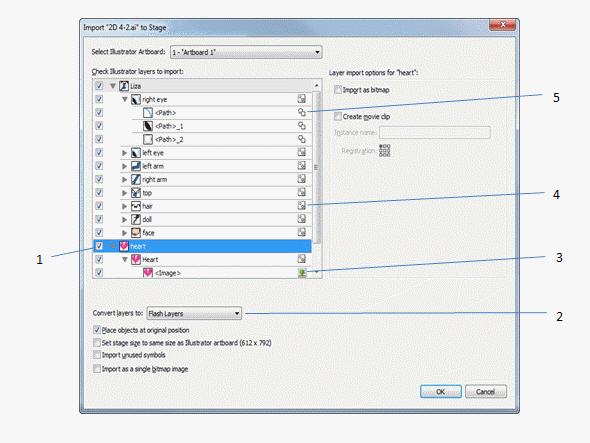 In the figure above, item 3 is pointing to a _______________ icon.
In the figure above, item 3 is pointing to a _______________ icon.A) Folder symbol
B) Graphic symbol
C) Button symbol
D) Movie clip symbol

Unlock Deck
Unlock for access to all 50 flashcards in this deck.
Unlock Deck
k this deck
39
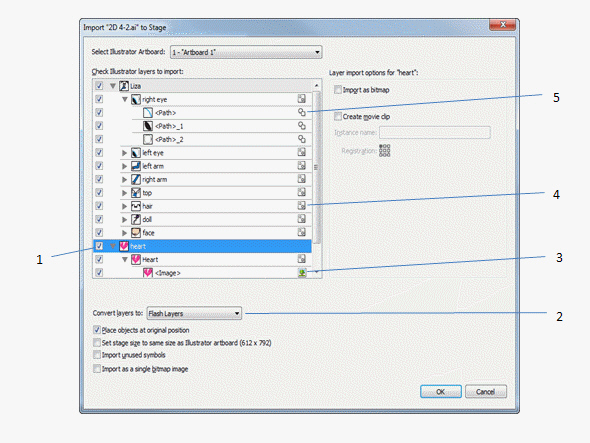 In the figure above, item 1 is pointing to _______________ .
In the figure above, item 1 is pointing to _______________ .A) An instance of a symbol
B) A preview of a symbol
C) a movie clip
D) a graphic

Unlock Deck
Unlock for access to all 50 flashcards in this deck.
Unlock Deck
k this deck
40
Kate works as an illustrator for a publishing company. She provides illustrations for children's books and also creates animations for the company's website. As Kate works in Flash to create animations for the company's website, she works on the _______________, which is the viewable area of a Flash project that eventually becomes the published Flash Movie.
A) Artboard
B) Stage
C) Canvas
D) Pasteboard
A) Artboard
B) Stage
C) Canvas
D) Pasteboard

Unlock Deck
Unlock for access to all 50 flashcards in this deck.
Unlock Deck
k this deck
41
When you add ActionScript to a Flash project, you add it to the _______________ panel.

Unlock Deck
Unlock for access to all 50 flashcards in this deck.
Unlock Deck
k this deck
42
Drawing with the drawing tools in Flash creates _______________ graphics that help keep your Flash file small.

Unlock Deck
Unlock for access to all 50 flashcards in this deck.
Unlock Deck
k this deck
43
You use ________________ on the Timeline to organize your artwork, ActionScript, and other assets in your Flash project.

Unlock Deck
Unlock for access to all 50 flashcards in this deck.
Unlock Deck
k this deck
44
You create a ________________ tween when you want to morph one shape into another shape.

Unlock Deck
Unlock for access to all 50 flashcards in this deck.
Unlock Deck
k this deck
45
A(n) ________________ layer contains strokes that are used to help arrange objects on other layers to create a classic tween animation.

Unlock Deck
Unlock for access to all 50 flashcards in this deck.
Unlock Deck
k this deck
46
The default workspace in Flash is called _______________ .

Unlock Deck
Unlock for access to all 50 flashcards in this deck.
Unlock Deck
k this deck
47
The three types of graphic tools in Flash are _______________, button, and graphic symbols.

Unlock Deck
Unlock for access to all 50 flashcards in this deck.
Unlock Deck
k this deck
48
When moving a panel to another panel group, a _______________ shown as a blue highlighted area appears, indicating where the panel will be placed when you release the mouse.

Unlock Deck
Unlock for access to all 50 flashcards in this deck.
Unlock Deck
k this deck
49
When you are working in the edit window, you see a(n) ________________ trail next to the scene in the Edit bar.

Unlock Deck
Unlock for access to all 50 flashcards in this deck.
Unlock Deck
k this deck
50
A(n) _______________ keyframe is a special keyframe that defines changes to one or more attributes of an object, such as position, size, or color tint.

Unlock Deck
Unlock for access to all 50 flashcards in this deck.
Unlock Deck
k this deck



