Deck 7: Enhancing Table Design
Question
Question
Question
Question
Question
Question
Question
Question
Question
Question
Question
Question
Question
Question
Question
Question
Question
Question
Question
Question
Question
Question
Question
Question
Question
Question
Question
Question
Question
Question
Question
Question
Question
Question
Question
Question
Question
Question
Question
Question
Question
Question
Match between columns
Question
Question
Question
Question

Unlock Deck
Sign up to unlock the cards in this deck!
Unlock Deck
Unlock Deck
1/46
Play
Full screen (f)
Deck 7: Enhancing Table Design
1
To create an input mask, you must be in ____ view.
A) Display
B) Datasheet
C) Design
D) Create
A) Display
B) Datasheet
C) Design
D) Create
C
2
Validation text is entered in the Field Properties pane.
True
3
The input mask places the symbols in the data automatically when it is entered.
True
4
The Expression Wizard is where you type, or build, an expression.

Unlock Deck
Unlock for access to all 46 flashcards in this deck.
Unlock Deck
k this deck
5
The primary objects comprising a database are ____.
A) tables, indexes, and forms
B) forms, charts, and reports
C) tables, keys, and reports
D) tables, forms, and reports
A) tables, indexes, and forms
B) forms, charts, and reports
C) tables, keys, and reports
D) tables, forms, and reports

Unlock Deck
Unlock for access to all 46 flashcards in this deck.
Unlock Deck
k this deck
6
An input mask is a pattern for common types of data entered in a field.

Unlock Deck
Unlock for access to all 46 flashcards in this deck.
Unlock Deck
k this deck
7
When setting lookup properties, if Table/Query is the Row Source Type, you need to select the table or query for the Row Source.

Unlock Deck
Unlock for access to all 46 flashcards in this deck.
Unlock Deck
k this deck
8
You can create a(n) ____ field in a table for the purpose of showing actual calculations between fields in the table.
A) pop up
B) calculated
C) dynamic
D) embedded
A) pop up
B) calculated
C) dynamic
D) embedded

Unlock Deck
Unlock for access to all 46 flashcards in this deck.
Unlock Deck
k this deck
9
A validation message appears when data entered into the field meets the validation rule.

Unlock Deck
Unlock for access to all 46 flashcards in this deck.
Unlock Deck
k this deck
10
A placeholder identifies that an input mask is assigned to the field in a table.

Unlock Deck
Unlock for access to all 46 flashcards in this deck.
Unlock Deck
k this deck
11
Setting lookup properties can help prevent data validation errors.

Unlock Deck
Unlock for access to all 46 flashcards in this deck.
Unlock Deck
k this deck
12
When you create lookup properties in the Lookup pane, your selections are limited.

Unlock Deck
Unlock for access to all 46 flashcards in this deck.
Unlock Deck
k this deck
13
When applying validation rules to data, a(n) ____ appears if the data is entered incorrectly.
A) pop up
B) ScreenTip
C) message box
D) animation
A) pop up
B) ScreenTip
C) message box
D) animation

Unlock Deck
Unlock for access to all 46 flashcards in this deck.
Unlock Deck
k this deck
14
You can set lookup properties using the Input Mask Wizard to take you step by step through the process.

Unlock Deck
Unlock for access to all 46 flashcards in this deck.
Unlock Deck
k this deck
15
A lookup property can only be in the form of a combo box.

Unlock Deck
Unlock for access to all 46 flashcards in this deck.
Unlock Deck
k this deck
16
When a(n) validation rule is created, data entered into the field must meet the rule requirements.

Unlock Deck
Unlock for access to all 46 flashcards in this deck.
Unlock Deck
k this deck
17
To which of the following items is an input mask commonly applied?
A) last name
B) street address
C) city
D) ZIP code
A) last name
B) street address
C) city
D) ZIP code

Unlock Deck
Unlock for access to all 46 flashcards in this deck.
Unlock Deck
k this deck
18
A lookup property list of values can be from another field or in a query.

Unlock Deck
Unlock for access to all 46 flashcards in this deck.
Unlock Deck
k this deck
19
An input mask can only be applied to fields with date data types.

Unlock Deck
Unlock for access to all 46 flashcards in this deck.
Unlock Deck
k this deck
20
You must enter data before you can see how an input mask will display data.

Unlock Deck
Unlock for access to all 46 flashcards in this deck.
Unlock Deck
k this deck
21
When saving data entered with an input mask, if your computer has plenty of ____, it should be okay to save the values with the symbols.
A) RAM
B) disk space
C) processing speed
D) cooling fans
A) RAM
B) disk space
C) processing speed
D) cooling fans

Unlock Deck
Unlock for access to all 46 flashcards in this deck.
Unlock Deck
k this deck
22
When setting up lookup properties, the ____ Type lets you select from where the items in the list will come.
A) Field Source
B) Field Input
C) Row Source
D) List
A) Field Source
B) Field Input
C) Row Source
D) List

Unlock Deck
Unlock for access to all 46 flashcards in this deck.
Unlock Deck
k this deck
23
A(n) ____________________ is a predefined format that can be used with fields that contain data, such as dates and Social Security numbers.

Unlock Deck
Unlock for access to all 46 flashcards in this deck.
Unlock Deck
k this deck
24
Case AC 7-1 Ed Brown is the chief financial officer of a medium-sized business distributing geological surveying meters and associated equipment to engineering companies and government agencies. Ed has noticed that the company sales and receipts are not matching properly, and he suspects inadvertent human error in Access database data entry. Which of the following expressions can Ed define as a valid expression meaning the date entered needs to be after June 30, 2014?
A) >#6/30/2014#
B) #6/30/2014#
C) <#6/30/2014#
D) >6/30/2014
A) >#6/30/2014#
B) #6/30/2014#
C) <#6/30/2014#
D) >6/30/2014

Unlock Deck
Unlock for access to all 46 flashcards in this deck.
Unlock Deck
k this deck
25
Case Access 7-2 Andrew is an accountant with a large investment firm in New York. He keeps an Access database of travel expenditures for all of the auditors within the Oversight and Supervision Division. His database is updated nightly as part of the Computer Operations critical path runtime workload. During your initial discussion with Andrew, he raises a concern regarding how changes to the field data will affect his calculations. You explain to Andrew that if an amount in either of the fields changes, the result in the calculated field ____.
A) remains the same
B) is replaced by pound signs (#)
C) will show the new result
D) is null
A) remains the same
B) is replaced by pound signs (#)
C) will show the new result
D) is null

Unlock Deck
Unlock for access to all 46 flashcards in this deck.
Unlock Deck
k this deck
26
A placeholder appears in a field ____ the value is entered.
A) before
B) after
C) while
D) if
A) before
B) after
C) while
D) if

Unlock Deck
Unlock for access to all 46 flashcards in this deck.
Unlock Deck
k this deck
27
To create an input mask, you select the field for which you want to create the input mask, and then click in the Input Mask ____ in the Field Properties pane.
A) pull-down menu
B) text box
C) message box
D) button
A) pull-down menu
B) text box
C) message box
D) button

Unlock Deck
Unlock for access to all 46 flashcards in this deck.
Unlock Deck
k this deck
28
After you set the lookup properties for a field, a drop-down ____ will appear in the field when it is selected.
A) arrow
B) list
C) box
D) window
A) arrow
B) list
C) box
D) window

Unlock Deck
Unlock for access to all 46 flashcards in this deck.
Unlock Deck
k this deck
29
Using the Lookup Wizard to set lookup properties allows you to have more than one ____ of data appear in the list.
A) color
B) column
C) section
D) type
A) color
B) column
C) section
D) type

Unlock Deck
Unlock for access to all 46 flashcards in this deck.
Unlock Deck
k this deck
30
Case AC 7-1 Ed Brown is the chief financial officer of a medium-sized business distributing geological surveying meters and associated equipment to engineering companies and government agencies. Ed has noticed that the company sales and receipts are not matching properly, and he suspects inadvertent human error in Access database data entry. For the date issue of immediate concern, you decide to use ____ to increase accuracy and efficiency of data entry.
A) validation masks
B) lookup boxes
C) placeholder symbols
D) validation rules
A) validation masks
B) lookup boxes
C) placeholder symbols
D) validation rules

Unlock Deck
Unlock for access to all 46 flashcards in this deck.
Unlock Deck
k this deck
31
The ____ button starts the Input Mask Wizard dialog box.
A) Required
B) Build
C) Try It
D) Next
A) Required
B) Build
C) Try It
D) Next

Unlock Deck
Unlock for access to all 46 flashcards in this deck.
Unlock Deck
k this deck
32
You create a calculated field using the ____.
A) Expression Builder
B) Expression Wizard
C) Calculation Builder
D) Calculator Wizard
A) Expression Builder
B) Expression Wizard
C) Calculation Builder
D) Calculator Wizard

Unlock Deck
Unlock for access to all 46 flashcards in this deck.
Unlock Deck
k this deck
33
You can set lookup properties in the ____ tab in the Field Properties pane.
A) Field
B) Lookup
C) Modify
D) Insert
A) Field
B) Lookup
C) Modify
D) Insert

Unlock Deck
Unlock for access to all 46 flashcards in this deck.
Unlock Deck
k this deck
34
Case Access 7-2 Andrew is an accountant with a large investment firm in New York. He keeps an Access database of travel expenditures for all of the auditors within the Oversight and Supervision Division. His database is updated nightly as part of the Computer Operations critical path runtime workload. For Andrew to compute the multiplication and division operations on two fields in his table, he would use the ____ operators.
A) * and --
B) * and ~
C) * and \
D) * and /
A) * and --
B) * and ~
C) * and \
D) * and /

Unlock Deck
Unlock for access to all 46 flashcards in this deck.
Unlock Deck
k this deck
35
Figure AC 7-1 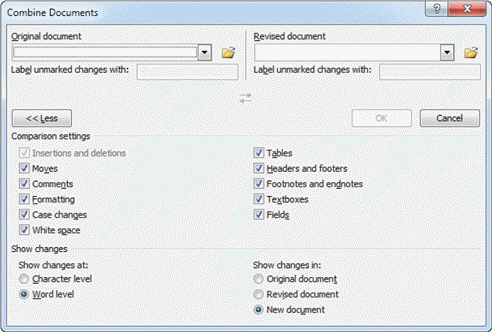 In the accompanying figure, the completed expression will appear in the area represented by item ____.
In the accompanying figure, the completed expression will appear in the area represented by item ____.
A) A
B) B
C) C
D) D
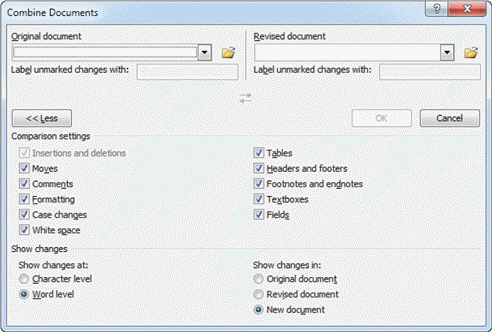 In the accompanying figure, the completed expression will appear in the area represented by item ____.
In the accompanying figure, the completed expression will appear in the area represented by item ____.A) A
B) B
C) C
D) D

Unlock Deck
Unlock for access to all 46 flashcards in this deck.
Unlock Deck
k this deck
36
A validation rule is entered as a(n) ____ in the Expression Builder.
A) formula
B) expression
C) operation
D) lookup
A) formula
B) expression
C) operation
D) lookup

Unlock Deck
Unlock for access to all 46 flashcards in this deck.
Unlock Deck
k this deck
37
Figure AC 7-1 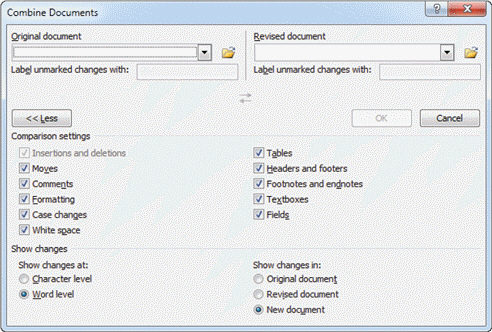 In the accompanying figure, item 1 points to the area showing the table ____.
In the accompanying figure, item 1 points to the area showing the table ____.
A) elements
B) rows
C) cells
D) fields
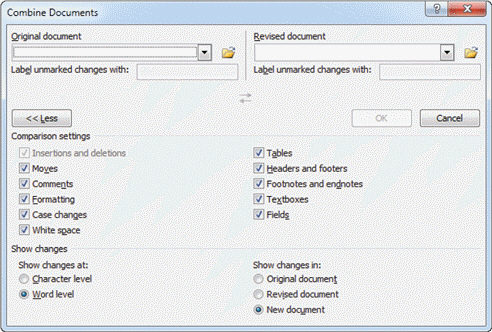 In the accompanying figure, item 1 points to the area showing the table ____.
In the accompanying figure, item 1 points to the area showing the table ____.A) elements
B) rows
C) cells
D) fields

Unlock Deck
Unlock for access to all 46 flashcards in this deck.
Unlock Deck
k this deck
38
After the input mask is created, placeholders appear in the ____ until the values are entered.
A) fields
B) boxes
C) input window
D) dialog pane
A) fields
B) boxes
C) input window
D) dialog pane

Unlock Deck
Unlock for access to all 46 flashcards in this deck.
Unlock Deck
k this deck
39
____ determine the type of calculation in the expression.
A) Operators
B) Links
C) Symbols
D) Formulas
A) Operators
B) Links
C) Symbols
D) Formulas

Unlock Deck
Unlock for access to all 46 flashcards in this deck.
Unlock Deck
k this deck
40
The default placeholder is the ____.
A) question mark (?)
B) asterisk (*)
C) underscore (_)
D) pound sign (#)
A) question mark (?)
B) asterisk (*)
C) underscore (_)
D) pound sign (#)

Unlock Deck
Unlock for access to all 46 flashcards in this deck.
Unlock Deck
k this deck
41
Describe a lookup property and explain the advantage of using one. Be sure to include a discussion on how to set lookup properties and the three forms of lookup property boxes.

Unlock Deck
Unlock for access to all 46 flashcards in this deck.
Unlock Deck
k this deck
42
Match between columns

Unlock Deck
Unlock for access to all 46 flashcards in this deck.
Unlock Deck
k this deck
43
A(n) ____________________ appears in a field containing an input mask before the value is entered.

Unlock Deck
Unlock for access to all 46 flashcards in this deck.
Unlock Deck
k this deck
44
The ____________________ takes you step-by-step through the process of creating an input mask.

Unlock Deck
Unlock for access to all 46 flashcards in this deck.
Unlock Deck
k this deck
45
Access 2010 has a new feature that allows you to create a(n) ____________________ field in a table.

Unlock Deck
Unlock for access to all 46 flashcards in this deck.
Unlock Deck
k this deck
46
To have more than one field appear in a lookup field list, you need to create lookup properties using the ____________________.

Unlock Deck
Unlock for access to all 46 flashcards in this deck.
Unlock Deck
k this deck



