Deck 2: Microsoft Excel Basics
Question
Question
Question
Question
Question
Question
Question
Question
Question
Question
Question
Question
Question
Question
Question
Question
Question
Question
Question
Question
Question
Question
Question
Question
Question
Question
Question
Question
Question
Question
Question
Question
Question
Question
Question
Question
Question
Question
Question
Question
Question
Match between columns
Question
Question
Question
Question
Question
Question
Match between columns
Question
Question
Question
Match between columns
Question
Question
Question
Question
Question
Question
Question
Match between columns
Question
Question
Match between columns
Question
Question
Question
Question
Question
Question
Question
Question
Question
Question
Question
Question
Question
Question
Question
Question
Question
Question
Question
Question
Question

Unlock Deck
Sign up to unlock the cards in this deck!
Unlock Deck
Unlock Deck
1/850
Play
Full screen (f)
Deck 2: Microsoft Excel Basics
1
Text is any combination of letters and numbers and symbols, such as headings, labels, or explanatory notes.
True
2
Saving a workbook means loading an existing workbook file from a disk into the program window.
False
3
The cell in the worksheet in which you can type data is called the open cell.
False
4
The column letter and row number of the active cell are shaded in red for easy identification.

Unlock Deck
Unlock for access to all 850 flashcards in this deck.
Unlock Deck
k this deck
5
You can also close the workbook and leave Excel open by clicking the Close Window button located below the sizing buttons in the status bar.

Unlock Deck
Unlock for access to all 850 flashcards in this deck.
Unlock Deck
k this deck
6
If a cell is not wide enough to display all the cell's contents, extra text extends into the next cells if there is room.

Unlock Deck
Unlock for access to all 850 flashcards in this deck.
Unlock Deck
k this deck
7
The contents of the active cell always appear in the Formula Bar.

Unlock Deck
Unlock for access to all 850 flashcards in this deck.
Unlock Deck
k this deck
8
When Excel starts, the program window displays a blank workbook titled Book1 , which includes ____ blank worksheets.
A) one
B) two
C) three
D) four
A) one
B) two
C) three
D) four

Unlock Deck
Unlock for access to all 850 flashcards in this deck.
Unlock Deck
k this deck
9
To clear the active cell, you can use the Ribbon, the keyboard, or the mouse.

Unlock Deck
Unlock for access to all 850 flashcards in this deck.
Unlock Deck
k this deck
10
When you use the Find command , new data is substituted for the data found.

Unlock Deck
Unlock for access to all 850 flashcards in this deck.
Unlock Deck
k this deck
11
The Excel program window has the same basic parts as all Office programs: the title bar, the Quick Access Toolbar, the Ribbon, Backstage view, and the status bar.

Unlock Deck
Unlock for access to all 850 flashcards in this deck.
Unlock Deck
k this deck
12
____ appear horizontally and are identified by numbers on the left side of the worksheet window.
A) Columns
B) Rows
C) Headings
D) Cells
A) Columns
B) Rows
C) Headings
D) Cells

Unlock Deck
Unlock for access to all 850 flashcards in this deck.
Unlock Deck
k this deck
13
Microsoft Office Excel 2010 is the presentation program in Microsoft Office 2010.

Unlock Deck
Unlock for access to all 850 flashcards in this deck.
Unlock Deck
k this deck
14
The ____, or cell reference area located below the Ribbon, displays the cell reference of the active cell.
A) Name Space
B) Formula Bar
C) Name Pane
D) Name Box
A) Name Space
B) Formula Bar
C) Name Pane
D) Name Box

Unlock Deck
Unlock for access to all 850 flashcards in this deck.
Unlock Deck
k this deck
15
The easiest way to change the active cell in a worksheet is to click Cell on the Ribbon and type in the cell's location.

Unlock Deck
Unlock for access to all 850 flashcards in this deck.
Unlock Deck
k this deck
16
The Save As command saves an existing workbook on a disk, using its current name and save location.

Unlock Deck
Unlock for access to all 850 flashcards in this deck.
Unlock Deck
k this deck
17
____ of the worksheet appear vertically and are identified by letters at the top of the worksheet window.
A) Columns
B) Rows
C) Cells
D) Headings
A) Columns
B) Rows
C) Cells
D) Headings

Unlock Deck
Unlock for access to all 850 flashcards in this deck.
Unlock Deck
k this deck
18
The Formula Bar appears to the right of the Name Box and displays a formula when the cell of a worksheet contains a calculated value.

Unlock Deck
Unlock for access to all 850 flashcards in this deck.
Unlock Deck
k this deck
19
A formula is the intersection of a row and a column.

Unlock Deck
Unlock for access to all 850 flashcards in this deck.
Unlock Deck
k this deck
20
The name of each worksheet appears in the ____ at the bottom of the worksheet window.
A) sheet box
B) sheet task bar
C) sheet dialog box
D) sheet tab
A) sheet box
B) sheet task bar
C) sheet dialog box
D) sheet tab

Unlock Deck
Unlock for access to all 850 flashcards in this deck.
Unlock Deck
k this deck
21
If you want to see more cells in the work area, click the Zoom Out button or drag the Zoom slider to the ____ to decrease the zoom percentage.
A) left
B) right
C) either a. or b.
D) neither a. nor b.
A) left
B) right
C) either a. or b.
D) neither a. nor b.

Unlock Deck
Unlock for access to all 850 flashcards in this deck.
Unlock Deck
k this deck
22
To replace cell contents, you can select the cell, type the new data, and then enter the data by ____.
A) pressing the Enter key
B) pressing the Tab key
C) clicking the Enter button on the Formula bar
D) all of the above
A) pressing the Enter key
B) pressing the Tab key
C) clicking the Enter button on the Formula bar
D) all of the above

Unlock Deck
Unlock for access to all 850 flashcards in this deck.
Unlock Deck
k this deck
23
Case EX 1-2 Donovan is starting to use the keyboard to navigate around an Excel spreadsheet. To move down one window, Donovan presses the ____.
A) Page Down key
B) Page Up key
C) Ctrl+End keys
D) Ctrl+Home keys
A) Page Down key
B) Page Up key
C) Ctrl+End keys
D) Ctrl+Home keys

Unlock Deck
Unlock for access to all 850 flashcards in this deck.
Unlock Deck
k this deck
24
You can change the active worksheet in a workbook to next worksheet by pressing the ____+Page Down keys.
A) Fn
B) Ctrl
C) Alt
D) Tab
A) Fn
B) Ctrl
C) Alt
D) Tab

Unlock Deck
Unlock for access to all 850 flashcards in this deck.
Unlock Deck
k this deck
25
If you try to close a workbook that contains changes you haven't saved, ____.
A) a dialog box asks you whether or not you want to save the file
B) the workbook closes and your changes are lost
C) you receive an error message
D) the workbook closes and your changes are saved anyway
A) a dialog box asks you whether or not you want to save the file
B) the workbook closes and your changes are lost
C) you receive an error message
D) the workbook closes and your changes are saved anyway

Unlock Deck
Unlock for access to all 850 flashcards in this deck.
Unlock Deck
k this deck
26
The range is identified by its range reference, which is the cell in its upper-left corner and the cell in its lower-right corner, separated by a ____.
A) colon
B) semicolon
C) comma
D) period
A) colon
B) semicolon
C) comma
D) period

Unlock Deck
Unlock for access to all 850 flashcards in this deck.
Unlock Deck
k this deck
27
FIGURE EX 1-1 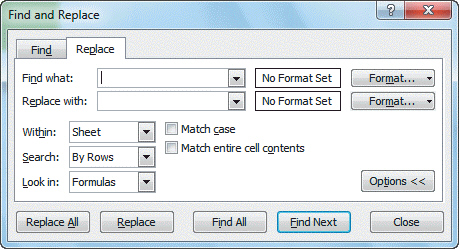 Referring to Figure EX 1-1 above, if you entered an incorrect value in one of the cells and wanted to find it, you would choose cell contents as your place to search in the ____ option box.
Referring to Figure EX 1-1 above, if you entered an incorrect value in one of the cells and wanted to find it, you would choose cell contents as your place to search in the ____ option box.
A) Look in
B) Search
C) Within
D) Replace with
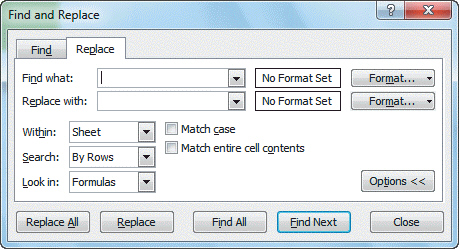 Referring to Figure EX 1-1 above, if you entered an incorrect value in one of the cells and wanted to find it, you would choose cell contents as your place to search in the ____ option box.
Referring to Figure EX 1-1 above, if you entered an incorrect value in one of the cells and wanted to find it, you would choose cell contents as your place to search in the ____ option box.A) Look in
B) Search
C) Within
D) Replace with

Unlock Deck
Unlock for access to all 850 flashcards in this deck.
Unlock Deck
k this deck
28
A(n) ____________________ is an equation that calculates a new value from values currently in a worksheet, such as adding the numbers in cell A1 and A2.

Unlock Deck
Unlock for access to all 850 flashcards in this deck.
Unlock Deck
k this deck
29
Case EX 1-1 Nicole has not used Excel before and is getting used to the different pointer shapes that Excel shows, depending on the action you are taking. Nicole notices that the point changes shape to become a ____ when it is in the worksheet.
A) white arrow
B) thick white plus sign
C) black arrow
D) thick black plus sign
A) white arrow
B) thick white plus sign
C) black arrow
D) thick black plus sign

Unlock Deck
Unlock for access to all 850 flashcards in this deck.
Unlock Deck
k this deck
30
Numbers that extend beyond a cell's width appear as ____ in the cell.
A) &&&&
B) ????
C) ####
D) ++++
A) &&&&
B) ????
C) ####
D) ++++

Unlock Deck
Unlock for access to all 850 flashcards in this deck.
Unlock Deck
k this deck
31
To edit the data directly in a cell, make the cell active and then press the ____ key or double-click the cell.
A) F1
B) F2
C) F3
D) F4
A) F1
B) F2
C) F3
D) F4

Unlock Deck
Unlock for access to all 850 flashcards in this deck.
Unlock Deck
k this deck
32
You can close a workbook by clicking the ____ tab on the Ribbon, and then clicking Close in the navigation bar.
A) Home
B) File
C) Review
D) View
A) Home
B) File
C) Review
D) View

Unlock Deck
Unlock for access to all 850 flashcards in this deck.
Unlock Deck
k this deck
33
The ____ tab enables you to select the number of copies to print, a printer, the parts of the worksheet to print, and the way the printed worksheet will look.
A) Selection
B) Print Now
C) Print
D) Output
A) Selection
B) Print Now
C) Print
D) Output

Unlock Deck
Unlock for access to all 850 flashcards in this deck.
Unlock Deck
k this deck
34
The default magnification for a workbook is ____, which you can see on the Zoom level button.
A) 0%
B) 80%
C) 90%
D) 100%
A) 0%
B) 80%
C) 90%
D) 100%

Unlock Deck
Unlock for access to all 850 flashcards in this deck.
Unlock Deck
k this deck
35
Case EX 1-2 Donovan is starting to use the keyboard to navigate around an Excel spreadsheet. To move to cell A1, Donovan presses the ____ .
A) Page Down key
B) Page Up key
C) Ctrl+End keys
D) Ctrl+Home keys
A) Page Down key
B) Page Up key
C) Ctrl+End keys
D) Ctrl+Home keys

Unlock Deck
Unlock for access to all 850 flashcards in this deck.
Unlock Deck
k this deck
36
In the Zoom dialog box, click the ____ option button to zoom the worksheet so the selected range fills the worksheet window.
A) Zoom selection
B) Fit selection
C) Magnification
D) Full screen
A) Zoom selection
B) Fit selection
C) Magnification
D) Full screen

Unlock Deck
Unlock for access to all 850 flashcards in this deck.
Unlock Deck
k this deck
37
To use the Replace command, in the ____ group on the Home tab of the Ribbon, click the Find & Select button, and then click Replace.
A) Formulas
B) Proofing
C) Data
D) Editing
A) Formulas
B) Proofing
C) Data
D) Editing

Unlock Deck
Unlock for access to all 850 flashcards in this deck.
Unlock Deck
k this deck
38
FIGURE EX 1-1 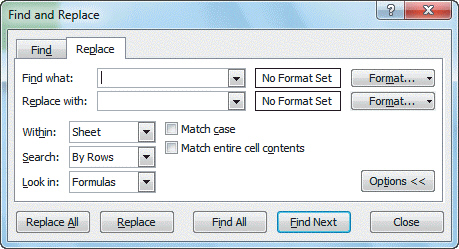 Referring to Figure EX 1-1 above, if you wanted to find an entry for an employee s name which may be misspelled, and you cannot remember if you capitalized the first and last name, you would choose the following search option: ____.
Referring to Figure EX 1-1 above, if you wanted to find an entry for an employee s name which may be misspelled, and you cannot remember if you capitalized the first and last name, you would choose the following search option: ____.
A) Match case
B) Match entire cell contents
C) both a. and b.
D) neither a. nor b.
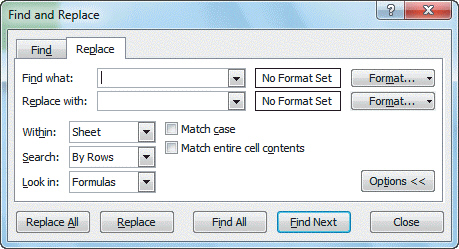 Referring to Figure EX 1-1 above, if you wanted to find an entry for an employee s name which may be misspelled, and you cannot remember if you capitalized the first and last name, you would choose the following search option: ____.
Referring to Figure EX 1-1 above, if you wanted to find an entry for an employee s name which may be misspelled, and you cannot remember if you capitalized the first and last name, you would choose the following search option: ____.A) Match case
B) Match entire cell contents
C) both a. and b.
D) neither a. nor b.

Unlock Deck
Unlock for access to all 850 flashcards in this deck.
Unlock Deck
k this deck
39
You can use wildcard characters in the Find what box to search for data that matches a particular pattern. Use ____ for two or more characters.
A) * (an asterisk)
B) ? (a question mark)
C) ! (an exclamation point)
D) # (a pound sign)
A) * (an asterisk)
B) ? (a question mark)
C) ! (an exclamation point)
D) # (a pound sign)

Unlock Deck
Unlock for access to all 850 flashcards in this deck.
Unlock Deck
k this deck
40
Case EX 1-1 Nicole has not used Excel before and is getting used to the different pointer shapes that Excel shows, depending on the action you are taking. When Nicole moves the pointer to a button on the Ribbon, the pointer changes to a ____.
A) white arrow
B) thick white plus sign
C) black arrow
D) thick black plus sign
A) white arrow
B) thick white plus sign
C) black arrow
D) thick black plus sign

Unlock Deck
Unlock for access to all 850 flashcards in this deck.
Unlock Deck
k this deck
41
Match between columns

Unlock Deck
Unlock for access to all 850 flashcards in this deck.
Unlock Deck
k this deck
42
Text that is too long to fit within a cell is displayed in the next cell, if it is empty.

Unlock Deck
Unlock for access to all 850 flashcards in this deck.
Unlock Deck
k this deck
43
A group of selected cells is called a(n) ____________________.

Unlock Deck
Unlock for access to all 850 flashcards in this deck.
Unlock Deck
k this deck
44
Press the Ctrl+B keys to apply bold.

Unlock Deck
Unlock for access to all 850 flashcards in this deck.
Unlock Deck
k this deck
45
You can create a new folder in which to save a file by clicking the New folder button in the Save As ____________________. Type a name for the new folder, and then press the Enter key.

Unlock Deck
Unlock for access to all 850 flashcards in this deck.
Unlock Deck
k this deck
46
At times, you might need to remove, or clear, all the formatting applied to a cell or range of cells.

Unlock Deck
Unlock for access to all 850 flashcards in this deck.
Unlock Deck
k this deck
47
Match between columns

Unlock Deck
Unlock for access to all 850 flashcards in this deck.
Unlock Deck
k this deck
48
The default number format is General, which displays numbers the way you type them.

Unlock Deck
Unlock for access to all 850 flashcards in this deck.
Unlock Deck
k this deck
49
When you press and hold down a(n) ____________________ key, the active cell shifts in that direction repeatedly and quickly.

Unlock Deck
Unlock for access to all 850 flashcards in this deck.
Unlock Deck
k this deck
50
Match between columns

Unlock Deck
Unlock for access to all 850 flashcards in this deck.
Unlock Deck
k this deck
51
To resize a column, place the pointer on the right edge of the column heading until the pointer changes to a double-headed arrow. Click and drag to the right until the column expands to the width you want.

Unlock Deck
Unlock for access to all 850 flashcards in this deck.
Unlock Deck
k this deck
52
After you type data in a cell, the active cell changes, depending on how you enter the data. Please describe what happens if you click the Enter button on the Formula bar, if you press the Enter key, and if you press the Tab key. Also, give an example of when you would use each method of entering data.

Unlock Deck
Unlock for access to all 850 flashcards in this deck.
Unlock Deck
k this deck
53
To remove a style from the selected cell, simply click Good in the Good, Bad and Neutral section of the Cell Styles gallery.

Unlock Deck
Unlock for access to all 850 flashcards in this deck.
Unlock Deck
k this deck
54
You can use the Format Painter to copy formatting only to adjacent cells or ranges.

Unlock Deck
Unlock for access to all 850 flashcards in this deck.
Unlock Deck
k this deck
55
Numbers that do not fit in the cell are shown as a series of question marks (??????).

Unlock Deck
Unlock for access to all 850 flashcards in this deck.
Unlock Deck
k this deck
56
A format is the design of text.

Unlock Deck
Unlock for access to all 850 flashcards in this deck.
Unlock Deck
k this deck
57
Match between columns

Unlock Deck
Unlock for access to all 850 flashcards in this deck.
Unlock Deck
k this deck
58
The Format Cells dialog box also includes a Protection tab, which has options for locking and hiding cells in a protected workbook.

Unlock Deck
Unlock for access to all 850 flashcards in this deck.
Unlock Deck
k this deck
59
Match between columns

Unlock Deck
Unlock for access to all 850 flashcards in this deck.
Unlock Deck
k this deck
60
After you have saved the workbook, you can use the Save command in ____________________ view or the Save button on the Quick Access Toolbar to periodically save the latest version of the workbook with the same name in the same location.

Unlock Deck
Unlock for access to all 850 flashcards in this deck.
Unlock Deck
k this deck
61
To change the background color of a cell, select the cell you want to change. On the Home tab of the Ribbon, in the Font group, click the Background Color button arrow.

Unlock Deck
Unlock for access to all 850 flashcards in this deck.
Unlock Deck
k this deck
62
To change text orientation, select the cells whose contents you want to rotate. Click the ____ button in the Alignment group on the Home tab of the Ribbon.
A) Move
B) Text
C) Orientation
D) Align
A) Move
B) Text
C) Orientation
D) Align

Unlock Deck
Unlock for access to all 850 flashcards in this deck.
Unlock Deck
k this deck
63
Standard accounting format uses a single border below a column of numbers and a double border below the total .

Unlock Deck
Unlock for access to all 850 flashcards in this deck.
Unlock Deck
k this deck
64
If you want to specify a precise column width, use the Column Width ____.
A) wizard
B) task pane
C) status bar
D) dialog box
A) wizard
B) task pane
C) status bar
D) dialog box

Unlock Deck
Unlock for access to all 850 flashcards in this deck.
Unlock Deck
k this deck
65
____ determines the best width for a column or the best height for a row, based on its contents.
A) MaxFit
B) FitAuto
C) FitNow
D) AutoFit
A) MaxFit
B) FitAuto
C) FitNow
D) AutoFit

Unlock Deck
Unlock for access to all 850 flashcards in this deck.
Unlock Deck
k this deck
66
To change fonts and sizes, you must first select the cells you want to change. Then, on the Home tab of the Ribbon, in the ____ group, click the arrow next to the Font box to display a gallery of available fonts.
A) Font
B) Edit
C) Styles
D) Data
A) Font
B) Edit
C) Styles
D) Data

Unlock Deck
Unlock for access to all 850 flashcards in this deck.
Unlock Deck
k this deck
67
As you format cells, ____ shows the results of the different formatting options you can choose.
A) Print Preview
B) Live Preview
C) Gallery Preview
D) Format Preview
A) Print Preview
B) Live Preview
C) Gallery Preview
D) Format Preview

Unlock Deck
Unlock for access to all 850 flashcards in this deck.
Unlock Deck
k this deck
68
You can also center cell contents across several columns. Select the cells, and then click the ____ button in the Alignment group on the Home tab of the Ribbon.
A) Align
B) Merge
C) Center
D) Merge & Center
A) Align
B) Merge
C) Center
D) Merge & Center

Unlock Deck
Unlock for access to all 850 flashcards in this deck.
Unlock Deck
k this deck
69
Data can be indented (or ____ ) within cells to help distinguish categories or set data apart.
A) shifted to the right
B) shifted to the left
C) shifted up
D) shifted down
A) shifted to the right
B) shifted to the left
C) shifted up
D) shifted down

Unlock Deck
Unlock for access to all 850 flashcards in this deck.
Unlock Deck
k this deck
70
When you select the Merge & Center button, only the contents from the cell in the ____ corner of the range are kept. All other content is deleted from the worksheet.
A) upper-left
B) lower-left
C) upper-right
D) lower-right
A) upper-left
B) lower-left
C) upper-right
D) lower-right

Unlock Deck
Unlock for access to all 850 flashcards in this deck.
Unlock Deck
k this deck
71
Excel ____ all numbers.
A) right-aligns
B) left-aligns
C) top-aligns
D) bottom-aligns
A) right-aligns
B) left-aligns
C) top-aligns
D) bottom-aligns

Unlock Deck
Unlock for access to all 850 flashcards in this deck.
Unlock Deck
k this deck
72
Horizontal alignments do NOT include ____.
A) left
B) centered
C) right
D) bottom
A) left
B) centered
C) right
D) bottom

Unlock Deck
Unlock for access to all 850 flashcards in this deck.
Unlock Deck
k this deck
73
You can change the width of several columns at one time. Select the columns you want to resize. Then, use the pointer to click and drag the ____ edge of one of the selected column headings.
A) top
B) left
C) right
D) bottom
A) top
B) left
C) right
D) bottom

Unlock Deck
Unlock for access to all 850 flashcards in this deck.
Unlock Deck
k this deck
74
Unless you specify otherwise, numbers you enter in a cell are lined up along the ____ side of the cell.
A) bottom-right
B) upper-right
C) bottom-left
D) upper-left
A) bottom-right
B) upper-right
C) bottom-left
D) upper-left

Unlock Deck
Unlock for access to all 850 flashcards in this deck.
Unlock Deck
k this deck
75
You can select a different theme for your workbook. Click the ____ tab on the Ribbon. In the Themes group, click the Themes button to display a gallery of themes.
A) Page Layout
B) Layout
C) Format
D) Page Format
A) Page Layout
B) Layout
C) Format
D) Page Format

Unlock Deck
Unlock for access to all 850 flashcards in this deck.
Unlock Deck
k this deck
76
Number fills change the way data looks in a cell.

Unlock Deck
Unlock for access to all 850 flashcards in this deck.
Unlock Deck
k this deck
77
By default, the ____ theme is applied to each workbook.
A) Excel
B) Office
C) Business
D) Blank
A) Excel
B) Office
C) Business
D) Blank

Unlock Deck
Unlock for access to all 850 flashcards in this deck.
Unlock Deck
k this deck
78
A ____ is a preset collection of design elements, including fonts, colors, and other effects.
A) gallery
B) style
C) theme
D) group
A) gallery
B) style
C) theme
D) group

Unlock Deck
Unlock for access to all 850 flashcards in this deck.
Unlock Deck
k this deck
79
Format Painter enables you to copy formatting from one worksheet cell to another without copying the cell's contents.

Unlock Deck
Unlock for access to all 850 flashcards in this deck.
Unlock Deck
k this deck
80
The Cell Styles library includes many predefined styles.

Unlock Deck
Unlock for access to all 850 flashcards in this deck.
Unlock Deck
k this deck



