Deck 11: Excel 2013 Getting Started With Excel 2013
Question
Question
Question
Question
Question
Question
Question
Question
Question
Question
Question
Question
Question
Question
Question
Question
Question
Question
Question
Question
Question
Question
Question
Question
Question
Question
Question
Question
Question
Question
Question
Question
Question
Question
Question
Question
Question
Question
Question
Question
Question
Question
Question
Question
Question
Question
Question
Question
Question
Question
Question
Question
Question
Question
Question
Question
Question
Question
Question
Question
Question
Question
Question
Question
Question
Match between columns
Question
Question
Question
Match between columns
Question
Question
Match between columns
Question
Question
Question
Match between columns
Question
Question
Question
Match between columns
Question
Question
Question
Question

Unlock Deck
Sign up to unlock the cards in this deck!
Unlock Deck
Unlock Deck
1/411
Play
Full screen (f)
Deck 11: Excel 2013 Getting Started With Excel 2013
1
An Excel 2013 workbook has the file extension .xml.
False
2
Labels are numbers, formulas, and functions that can be used in calculations. _____________________
False
3
To open an Excel file, click Open Other Workbooks on the navigation bar, click Computer, and then click Browse to open the Open dialog box.
True
4
You can use a named range instead of a cell address in a formula.

Unlock Deck
Unlock for access to all 411 flashcards in this deck.
Unlock Deck
k this deck
5
In an electronic spreadsheet, you need to manually recalculate when you change the entries.

Unlock Deck
Unlock for access to all 411 flashcards in this deck.
Unlock Deck
k this deck
6
You are in Edit mode any time you are entering or changing the contents of a cell.

Unlock Deck
Unlock for access to all 411 flashcards in this deck.
Unlock Deck
k this deck
7
You use formulas in Excel to perform calculations such as adding, multiplying, and averaging.

Unlock Deck
Unlock for access to all 411 flashcards in this deck.
Unlock Deck
k this deck
8
In Excel, the electronic spreadsheet you work in is called a ____.
A) tablet
B) databook
C) numericsheet
D) worksheet
A) tablet
B) databook
C) numericsheet
D) worksheet

Unlock Deck
Unlock for access to all 411 flashcards in this deck.
Unlock Deck
k this deck
9
You can use predesigned, formatted files called ____ to create new worksheets quickly.
A) formatsheets
B) layouts
C) templates
D) screens
A) formatsheets
B) layouts
C) templates
D) screens

Unlock Deck
Unlock for access to all 411 flashcards in this deck.
Unlock Deck
k this deck
10
One of the ways to change your view of the worksheet window is by using the VIEW tab on the Ribbon . ______________________

Unlock Deck
Unlock for access to all 411 flashcards in this deck.
Unlock Deck
k this deck
11
When the paper orientation is portrait , the contents will print across the length of the page instead of across the width. _______________________

Unlock Deck
Unlock for access to all 411 flashcards in this deck.
Unlock Deck
k this deck
12
An electronic ____ is an application you use to perform numeric calculations and to analyze and present numeric data.
A) database
B) spreadsheet
C) dataform
D) project
A) database
B) spreadsheet
C) dataform
D) project

Unlock Deck
Unlock for access to all 411 flashcards in this deck.
Unlock Deck
k this deck
13
You can change header and footer information using the Margins Design tab that opens on the Ribbon when a header or footer is active.

Unlock Deck
Unlock for access to all 411 flashcards in this deck.
Unlock Deck
k this deck
14
Charts are updated automatically in Excel whenever data changes.

Unlock Deck
Unlock for access to all 411 flashcards in this deck.
Unlock Deck
k this deck
15
Reference operators compare values for the purpose of true/false results. _____________________

Unlock Deck
Unlock for access to all 411 flashcards in this deck.
Unlock Deck
k this deck
16
Printing gridlines makes data easier to read.

Unlock Deck
Unlock for access to all 411 flashcards in this deck.
Unlock Deck
k this deck
17
A named range can begin with a letter or number.

Unlock Deck
Unlock for access to all 411 flashcards in this deck.
Unlock Deck
k this deck
18
Arguments are Excel's built-in formulas.

Unlock Deck
Unlock for access to all 411 flashcards in this deck.
Unlock Deck
k this deck
19
Excel includes a(n) Scenario Manager where you can name and save different what-if versions of your worksheet. ____________________

Unlock Deck
Unlock for access to all 411 flashcards in this deck.
Unlock Deck
k this deck
20
In Excel, a worksheet is contained in a file called a ____.
A) workbook
B) workpad
C) notebook
D) datapad
A) workbook
B) workpad
C) notebook
D) datapad

Unlock Deck
Unlock for access to all 411 flashcards in this deck.
Unlock Deck
k this deck
21
All Excel formulas begin with the ____.
A) plus sign (+)
B) asterisk (*)
C) equal sign (=)
D) slash (/)
A) plus sign (+)
B) asterisk (*)
C) equal sign (=)
D) slash (/)

Unlock Deck
Unlock for access to all 411 flashcards in this deck.
Unlock Deck
k this deck
22
You can use a spreadsheet to ____ by using variable values to investigate and sample different outcomes.
A) represent values graphically
B) organize data
C) create what-if data scenarios
D) perform calculations
A) represent values graphically
B) organize data
C) create what-if data scenarios
D) perform calculations

Unlock Deck
Unlock for access to all 411 flashcards in this deck.
Unlock Deck
k this deck
23
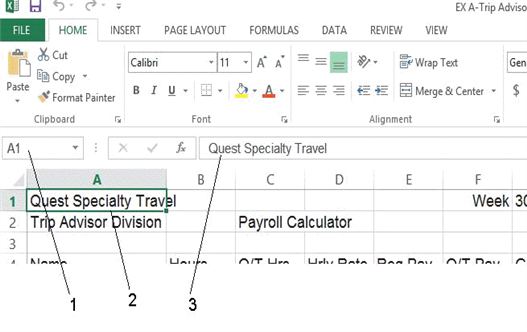 As shown in the accompanying figure, item ____ points to the cell pointer, which outlines the active cell.
As shown in the accompanying figure, item ____ points to the cell pointer, which outlines the active cell.A) 1
B) 2
C) 3
D) 4

Unlock Deck
Unlock for access to all 411 flashcards in this deck.
Unlock Deck
k this deck
24
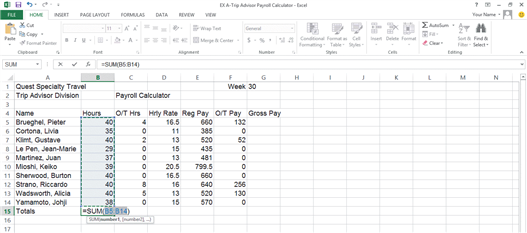 In the accompanying figure, the entry in cell B15 is a ____.
In the accompanying figure, the entry in cell B15 is a ____.A) label
B) formula
C) calculation
D) value

Unlock Deck
Unlock for access to all 411 flashcards in this deck.
Unlock Deck
k this deck
25
____ below the worksheet grid let you switch from sheet to sheet in a workbook.
A) Cell pointers
B) Mode indicators
C) Scroll bars
D) Sheet tabs
A) Cell pointers
B) Mode indicators
C) Scroll bars
D) Sheet tabs

Unlock Deck
Unlock for access to all 411 flashcards in this deck.
Unlock Deck
k this deck
26
You can use ____ to move around in a document that is too large to fit on the screen at once.
A) cell pointers
B) mode indicators
C) scroll bars
D) sheet tabs
A) cell pointers
B) mode indicators
C) scroll bars
D) sheet tabs

Unlock Deck
Unlock for access to all 411 flashcards in this deck.
Unlock Deck
k this deck
27
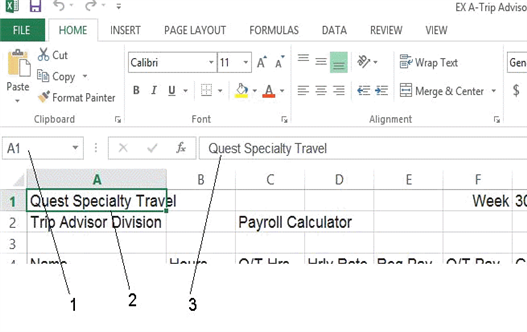 As shown in the accompanying figure, item ____ points to the formula bar.
As shown in the accompanying figure, item ____ points to the formula bar.A) 1
B) 2
C) 3
D) 4

Unlock Deck
Unlock for access to all 411 flashcards in this deck.
Unlock Deck
k this deck
28
The Excel operator for division is ____.
A) /
B) \
C) %
D) ^
A) /
B) \
C) %
D) ^

Unlock Deck
Unlock for access to all 411 flashcards in this deck.
Unlock Deck
k this deck
29
 As shown in the accompanying figure, item ____ points to the Name box.
As shown in the accompanying figure, item ____ points to the Name box.A) 1
B) 2
C) 3
D) 4

Unlock Deck
Unlock for access to all 411 flashcards in this deck.
Unlock Deck
k this deck
30
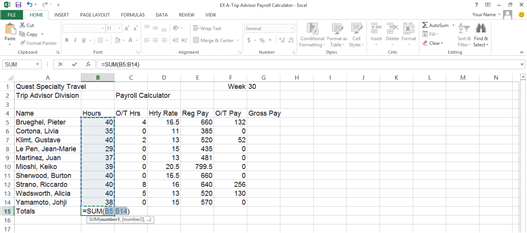 In the accompanying figure, the entry in cell B5 is a ____.
In the accompanying figure, the entry in cell B5 is a ____.A) label
B) formula
C) graphic
D) value

Unlock Deck
Unlock for access to all 411 flashcards in this deck.
Unlock Deck
k this deck
31
A(n) ____ is an entry in a cell that contains text such as "2013 Sales" or "Travel Expenses."
A) value
B) label
C) formula
D) argument
A) value
B) label
C) formula
D) argument

Unlock Deck
Unlock for access to all 411 flashcards in this deck.
Unlock Deck
k this deck
32
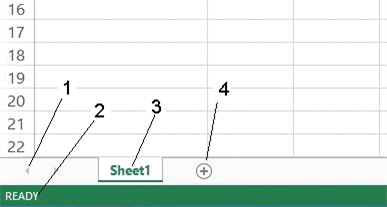 As shown in the accompanying figure, item 4 points to the ____.
As shown in the accompanying figure, item 4 points to the ____.A) formula button
B) status bar
C) mode indicator
D) New sheet button

Unlock Deck
Unlock for access to all 411 flashcards in this deck.
Unlock Deck
k this deck
33
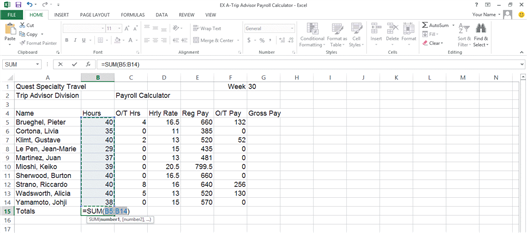 In the accompanying figure, the entry in cell B4 is a ____.
In the accompanying figure, the entry in cell B4 is a ____.A) label
B) formula
C) number
D) value

Unlock Deck
Unlock for access to all 411 flashcards in this deck.
Unlock Deck
k this deck
34
A(n) ____ is a built-in formula that uses arguments to calculate information.
A) label
B) function
C) template
D) indicator
A) label
B) function
C) template
D) indicator

Unlock Deck
Unlock for access to all 411 flashcards in this deck.
Unlock Deck
k this deck
35
The Excel operator for exponent is ____.
A) /
B) \
C) %
D) ^
A) /
B) \
C) %
D) ^

Unlock Deck
Unlock for access to all 411 flashcards in this deck.
Unlock Deck
k this deck
36
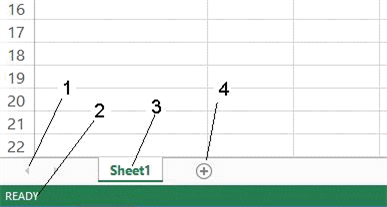 As shown in the accompanying figure, item 3 points to the ____.
As shown in the accompanying figure, item 3 points to the ____.A) sheet tab
B) status bar
C) cell pointers
D) sheet tab scrolling button

Unlock Deck
Unlock for access to all 411 flashcards in this deck.
Unlock Deck
k this deck
37
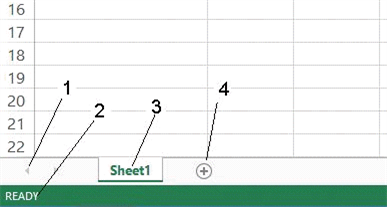 As shown in the accompanying figure, item 1 points to the ____.
As shown in the accompanying figure, item 1 points to the ____.A) sheet tab
B) status bar
C) cell pointers
D) sheet tab scrolling button

Unlock Deck
Unlock for access to all 411 flashcards in this deck.
Unlock Deck
k this deck
38
If cell A1 contained 10, cell A2 contained 2 and cell A3 contained =A1/A2, what would cell A3 show on the worksheet?
A) =A1/A2
B) =10/2
C) 5
D) =5
A) =A1/A2
B) =10/2
C) 5
D) =5

Unlock Deck
Unlock for access to all 411 flashcards in this deck.
Unlock Deck
k this deck
39
If cell A1 contained 10, cell A2 contained 2 and cell A3 contained =A1^A2, what would cell A3 show on the worksheet?
A) =A1^A2
B) 20
C) 10^2
D) 100
A) =A1^A2
B) 20
C) 10^2
D) 100

Unlock Deck
Unlock for access to all 411 flashcards in this deck.
Unlock Deck
k this deck
40
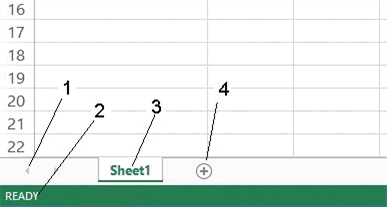 As shown in the accompanying figure, item 2 points to the ____.
As shown in the accompanying figure, item 2 points to the ____.A) sheet tab
B) status bar
C) mode indicator
D) sheet tab scrolling button

Unlock Deck
Unlock for access to all 411 flashcards in this deck.
Unlock Deck
k this deck
41
You can change, or ____, the contents of an active cell at any time.
A) recover
B) navigate
C) edit
D) calculate
A) recover
B) navigate
C) edit
D) calculate

Unlock Deck
Unlock for access to all 411 flashcards in this deck.
Unlock Deck
k this deck
42
The Undo button allows you to reverse up to ____ previous actions, one at a time.
A) 1
B) 10
C) 100
D) 1,000
A) 1
B) 10
C) 100
D) 1,000

Unlock Deck
Unlock for access to all 411 flashcards in this deck.
Unlock Deck
k this deck
43
The ____ option helps fit the data on a single page without making changes to individual margins.
A) Scale to Fit
B) Paginate
C) Page Break View
D) Squeeze
A) Scale to Fit
B) Paginate
C) Page Break View
D) Squeeze

Unlock Deck
Unlock for access to all 411 flashcards in this deck.
Unlock Deck
k this deck
44
You can use the ____ key(s) on the keyboard to navigate a worksheet.
A) [Ctrl]
B) Zoom
C) arrow
D) [Enter]
A) [Ctrl]
B) Zoom
C) arrow
D) [Enter]

Unlock Deck
Unlock for access to all 411 flashcards in this deck.
Unlock Deck
k this deck
45
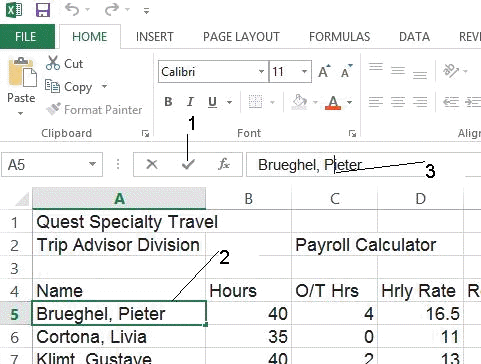 As shown in the accompanying figure, item 1 points to the ____.
As shown in the accompanying figure, item 1 points to the ____.A) insertion point
B) mode indicator
C) Enter button
D) active cell

Unlock Deck
Unlock for access to all 411 flashcards in this deck.
Unlock Deck
k this deck
46
In a worksheet, the ____ is called the formula prefix.
A) minus sign (-)
B) plus sign (+)
C) pound sign (#)
D) equal sign (=)
A) minus sign (-)
B) plus sign (+)
C) pound sign (#)
D) equal sign (=)

Unlock Deck
Unlock for access to all 411 flashcards in this deck.
Unlock Deck
k this deck
47
Excel recognizes an entry as a value if it is a number or it begins with ____.
A) +
B) =
C) $
D) All of the above.
A) +
B) =
C) $
D) All of the above.

Unlock Deck
Unlock for access to all 411 flashcards in this deck.
Unlock Deck
k this deck
48
To quickly jump to the first cell in a worksheet press ____.
A) [Alt][Page Up]
B) [Shift][Home]
C) [Page Up]
D) [Ctrl][Home]
A) [Alt][Page Up]
B) [Shift][Home]
C) [Page Up]
D) [Ctrl][Home]

Unlock Deck
Unlock for access to all 411 flashcards in this deck.
Unlock Deck
k this deck
49
To move one screen to the left press ____.
A) [Ctrl][Home]
B) [Alt][Page Up]
C) [Ctrl][Page Left]
D) [Alt][Page Down]
A) [Ctrl][Home]
B) [Alt][Page Up]
C) [Ctrl][Page Left]
D) [Alt][Page Down]

Unlock Deck
Unlock for access to all 411 flashcards in this deck.
Unlock Deck
k this deck
50
You can edit the contents of the active cell by ____.
A) pressing the [Enter] key and starting to type
B) pressing the [Home] key and starting to type
C) just starting to type
D) pressing the [Ctrl] key and the [Home] key and starting to type
A) pressing the [Enter] key and starting to type
B) pressing the [Home] key and starting to type
C) just starting to type
D) pressing the [Ctrl] key and the [Home] key and starting to type

Unlock Deck
Unlock for access to all 411 flashcards in this deck.
Unlock Deck
k this deck
51
Any time you use a worksheet to ask the question "what if?" you are performing ____________________ analysis.

Unlock Deck
Unlock for access to all 411 flashcards in this deck.
Unlock Deck
k this deck
52
To quickly jump to the last cell in a worksheet press ____.
A) [Alt][Page Down]
B) [Shift][Down]
C) [Page Down]
D) [Ctrl][End]
A) [Alt][Page Down]
B) [Shift][Down]
C) [Page Down]
D) [Ctrl][End]

Unlock Deck
Unlock for access to all 411 flashcards in this deck.
Unlock Deck
k this deck
53
Possible paper orientations for printing a worksheet are landscape and ____.
A) preview
B) portrait
C) normal
D) page break
A) preview
B) portrait
C) normal
D) page break

Unlock Deck
Unlock for access to all 411 flashcards in this deck.
Unlock Deck
k this deck
54
You can use the ____ slider on the status bar to enlarge your view of specific areas of your worksheet.
A) Preview
B) Zoom
C) Orientation
D) Layout
A) Preview
B) Zoom
C) Orientation
D) Layout

Unlock Deck
Unlock for access to all 411 flashcards in this deck.
Unlock Deck
k this deck
55
____ operators perform mathematical calculations such as adding and subtracting.
A) Text concatenation
B) Reference
C) Arithmetic
D) Comparison
A) Text concatenation
B) Reference
C) Arithmetic
D) Comparison

Unlock Deck
Unlock for access to all 411 flashcards in this deck.
Unlock Deck
k this deck
56
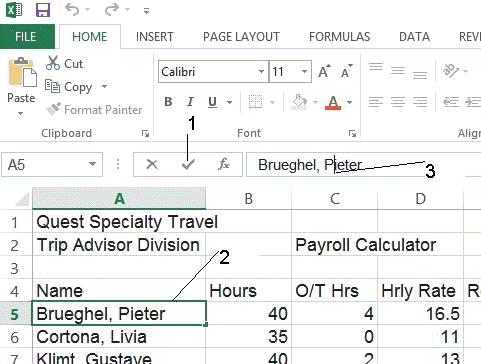 As shown in the accompanying figure, item 2 points to the ____.
As shown in the accompanying figure, item 2 points to the ____.A) insertion point
B) mode indicator
C) Enter button
D) active cell

Unlock Deck
Unlock for access to all 411 flashcards in this deck.
Unlock Deck
k this deck
57
The cell in which you are working is called the ____________________ cell.

Unlock Deck
Unlock for access to all 411 flashcards in this deck.
Unlock Deck
k this deck
58
A(n) ____________________ is an equation in a worksheet.

Unlock Deck
Unlock for access to all 411 flashcards in this deck.
Unlock Deck
k this deck
59
Clicking the ____________________ button sums the adjacent cell range above or to the left.

Unlock Deck
Unlock for access to all 411 flashcards in this deck.
Unlock Deck
k this deck
60
 As shown in the accompanying figure, item 3 points to the ____.
As shown in the accompanying figure, item 3 points to the ____.A) insertion point
B) mode indicator
C) Enter button
D) active cell

Unlock Deck
Unlock for access to all 411 flashcards in this deck.
Unlock Deck
k this deck
61
Critical Thinking Questions
Case 1-1
You work in the Sales department of a company that has three store locations. You are creating a summarized worksheet about the company's sales to send to the General Manager. The accompanying figure is the worksheet that you have created so far.
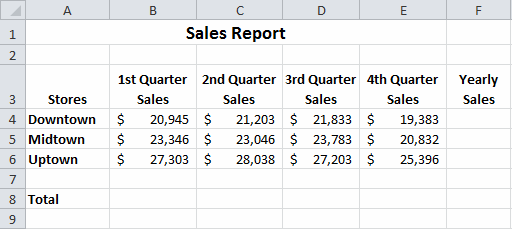 Write the complete formulas for the Total row, cell C8 to calculate the second quarter sales for the three stores.
Write the complete formulas for the Total row, cell C8 to calculate the second quarter sales for the three stores.
a. =SUM(C4:C6)
b. =TOT(C4-C6)
c. =TOT(C4:C6)
d. =SUM(C4_C6)
Case 1-1
You work in the Sales department of a company that has three store locations. You are creating a summarized worksheet about the company's sales to send to the General Manager. The accompanying figure is the worksheet that you have created so far.
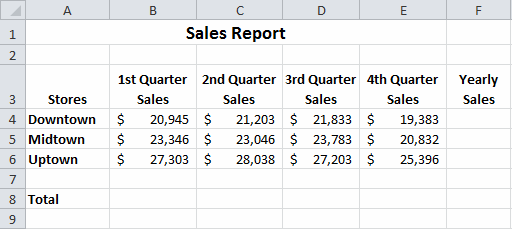 Write the complete formulas for the Total row, cell C8 to calculate the second quarter sales for the three stores.
Write the complete formulas for the Total row, cell C8 to calculate the second quarter sales for the three stores. a. =SUM(C4:C6)
b. =TOT(C4-C6)
c. =TOT(C4:C6)
d. =SUM(C4_C6)

Unlock Deck
Unlock for access to all 411 flashcards in this deck.
Unlock Deck
k this deck
62
Critical Thinking Questions
Case 1-1
You work in the Sales department of a company that has three store locations. You are creating a summarized worksheet about the company's sales to send to the General Manager. The accompanying figure is the worksheet that you have created so far.
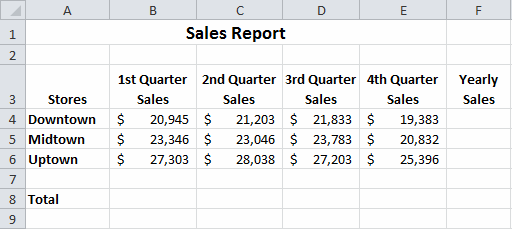 Write the complete formulas for finding the Yearly Sales figures in cell F4 for the Downtown store.
Write the complete formulas for finding the Yearly Sales figures in cell F4 for the Downtown store.
a. =TOT(B4:E4)
b. =SUM(B4:E4)
c. =AVERAGE(B4:E4)
d. =ADD(B4:E4)
Case 1-1
You work in the Sales department of a company that has three store locations. You are creating a summarized worksheet about the company's sales to send to the General Manager. The accompanying figure is the worksheet that you have created so far.
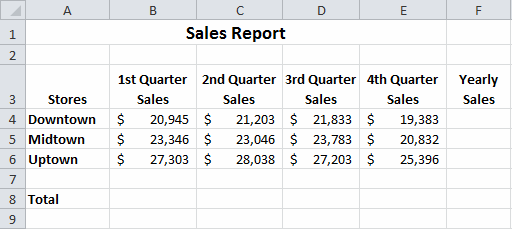 Write the complete formulas for finding the Yearly Sales figures in cell F4 for the Downtown store.
Write the complete formulas for finding the Yearly Sales figures in cell F4 for the Downtown store. a. =TOT(B4:E4)
b. =SUM(B4:E4)
c. =AVERAGE(B4:E4)
d. =ADD(B4:E4)

Unlock Deck
Unlock for access to all 411 flashcards in this deck.
Unlock Deck
k this deck
63
=D8+E8*0.5 is a complex formula.

Unlock Deck
Unlock for access to all 411 flashcards in this deck.
Unlock Deck
k this deck
64
Using the order of precedence for arithmetic operators, these two formulas will calculate the same result: =22/2*5 =22/(2*5).

Unlock Deck
Unlock for access to all 411 flashcards in this deck.
Unlock Deck
k this deck
65
Match between columns

Unlock Deck
Unlock for access to all 411 flashcards in this deck.
Unlock Deck
k this deck
66
Critical Thinking Questions
Case 1-2
You are a 7th grade science teacher. You are in the process of creating a simple worksheet to keep track of the test grades for your class. The accompanying figure is the worksheet that you have created so far.
![Critical Thinking Questions Case 1-2 You are a 7th grade science teacher. You are in the process of creating a simple worksheet to keep track of the test grades for your class. The accompanying figure is the worksheet that you have created so far. You realize that you have made an error in the spreadsheet. Graham's score for test 2 should be 76, not 67. To fix this error, navigate to cell C4, type 76, and then press what key? a. [F4] b. [Ctrl] c. [Enter] d. [Alt]](https://d2lvgg3v3hfg70.cloudfront.net/TBX8818/11ec03d8_66ee_5f5d_85ba_8b78ef39ce63_TBX8818_00.jpg) You realize that you have made an error in the spreadsheet. Graham's score for test 2 should be 76, not 67. To fix this error, navigate to cell C4, type 76, and then press what key?
You realize that you have made an error in the spreadsheet. Graham's score for test 2 should be 76, not 67. To fix this error, navigate to cell C4, type 76, and then press what key?
a. [F4]
b. [Ctrl]
c. [Enter]
d. [Alt]
Case 1-2
You are a 7th grade science teacher. You are in the process of creating a simple worksheet to keep track of the test grades for your class. The accompanying figure is the worksheet that you have created so far.
![Critical Thinking Questions Case 1-2 You are a 7th grade science teacher. You are in the process of creating a simple worksheet to keep track of the test grades for your class. The accompanying figure is the worksheet that you have created so far. You realize that you have made an error in the spreadsheet. Graham's score for test 2 should be 76, not 67. To fix this error, navigate to cell C4, type 76, and then press what key? a. [F4] b. [Ctrl] c. [Enter] d. [Alt]](https://d2lvgg3v3hfg70.cloudfront.net/TBX8818/11ec03d8_66ee_5f5d_85ba_8b78ef39ce63_TBX8818_00.jpg) You realize that you have made an error in the spreadsheet. Graham's score for test 2 should be 76, not 67. To fix this error, navigate to cell C4, type 76, and then press what key?
You realize that you have made an error in the spreadsheet. Graham's score for test 2 should be 76, not 67. To fix this error, navigate to cell C4, type 76, and then press what key? a. [F4]
b. [Ctrl]
c. [Enter]
d. [Alt]

Unlock Deck
Unlock for access to all 411 flashcards in this deck.
Unlock Deck
k this deck
67
An Excel complex formula uses more than one arithmetic operator.

Unlock Deck
Unlock for access to all 411 flashcards in this deck.
Unlock Deck
k this deck
68
Match between columns

Unlock Deck
Unlock for access to all 411 flashcards in this deck.
Unlock Deck
k this deck
69
With Auto Fill, dragging the fill handle on a cell copies the cell's contents or continues a series of data into adjacent cells.

Unlock Deck
Unlock for access to all 411 flashcards in this deck.
Unlock Deck
k this deck
70
Match between columns

Unlock Deck
Unlock for access to all 411 flashcards in this deck.
Unlock Deck
k this deck
71
Explain the difference between Normal view and Page Layout view in Excel.

Unlock Deck
Unlock for access to all 411 flashcards in this deck.
Unlock Deck
k this deck
72
Describe calculation operators, including the different types of calculation operators.

Unlock Deck
Unlock for access to all 411 flashcards in this deck.
Unlock Deck
k this deck
73
Match between columns

Unlock Deck
Unlock for access to all 411 flashcards in this deck.
Unlock Deck
k this deck
74
Discuss the five guidelines for creating calculations in Excel.

Unlock Deck
Unlock for access to all 411 flashcards in this deck.
Unlock Deck
k this deck
75
According to the order of precedence for arithmetic operators, operations contained within parentheses are performed last.

Unlock Deck
Unlock for access to all 411 flashcards in this deck.
Unlock Deck
k this deck
76
Match between columns

Unlock Deck
Unlock for access to all 411 flashcards in this deck.
Unlock Deck
k this deck
77
Critical Thinking Questions
Case 1-2
You are a 7th grade science teacher. You are in the process of creating a simple worksheet to keep track of the test grades for your class. The accompanying figure is the worksheet that you have created so far.
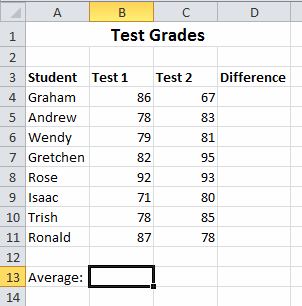 You want to put a formula in cells D4 through D11 for finding the difference between the two test scores for each student. You enter =C4-B4 in cell D4 and then use what feature to copy the formula down the column through cell D11?
You want to put a formula in cells D4 through D11 for finding the difference between the two test scores for each student. You enter =C4-B4 in cell D4 and then use what feature to copy the formula down the column through cell D11?
a. formula copier
b. fill handle
c. formula painter
d. formula index
Case 1-2
You are a 7th grade science teacher. You are in the process of creating a simple worksheet to keep track of the test grades for your class. The accompanying figure is the worksheet that you have created so far.
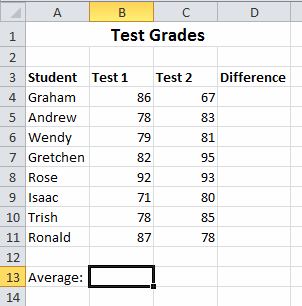 You want to put a formula in cells D4 through D11 for finding the difference between the two test scores for each student. You enter =C4-B4 in cell D4 and then use what feature to copy the formula down the column through cell D11?
You want to put a formula in cells D4 through D11 for finding the difference between the two test scores for each student. You enter =C4-B4 in cell D4 and then use what feature to copy the formula down the column through cell D11? a. formula copier
b. fill handle
c. formula painter
d. formula index

Unlock Deck
Unlock for access to all 411 flashcards in this deck.
Unlock Deck
k this deck
78
What do you have the ability to do when you use Excel?

Unlock Deck
Unlock for access to all 411 flashcards in this deck.
Unlock Deck
k this deck
79
Describe Excel's AutoRecover feature.

Unlock Deck
Unlock for access to all 411 flashcards in this deck.
Unlock Deck
k this deck
80
Critical Thinking Questions
Case 1-2
You are a 7th grade science teacher. You are in the process of creating a simple worksheet to keep track of the test grades for your class. The accompanying figure is the worksheet that you have created so far.
 Which of the following is NOT a valid formula for use in cell B13 for finding the average of the test?
Which of the following is NOT a valid formula for use in cell B13 for finding the average of the test?
a. =(B4+B5+B6+B7+B8+B9+B10+B11)/8
b. =SUM(B4:B11)/8
c. =(B4+B5+B6+B7+B8+B9+B10+B11)/COUNT(B4:B11)
d. =AVG(B4:B11)
Case 1-2
You are a 7th grade science teacher. You are in the process of creating a simple worksheet to keep track of the test grades for your class. The accompanying figure is the worksheet that you have created so far.
 Which of the following is NOT a valid formula for use in cell B13 for finding the average of the test?
Which of the following is NOT a valid formula for use in cell B13 for finding the average of the test? a. =(B4+B5+B6+B7+B8+B9+B10+B11)/8
b. =SUM(B4:B11)/8
c. =(B4+B5+B6+B7+B8+B9+B10+B11)/COUNT(B4:B11)
d. =AVG(B4:B11)

Unlock Deck
Unlock for access to all 411 flashcards in this deck.
Unlock Deck
k this deck



