Deck 11: Creating Advanced Queries
Question
Question
Question
Question
Question
Question
Question
Question
Question
Question
Question
Question
Question
Question
Question
Question
Question
Question
Question
Question
Question
Question
Question
Question
Question
Question
Question
Question
Question
Question
Question
Question
Question
Question
Question
Question
Question
Question
Question
Question
Question
Question
Question
Question
Question
Question
Question
Question
Question
Question
Question
Question
Question
Question
Question
Question
Question
Question
Question
Question
Question
Question
Question
Question
Question
Question
Question
Question
Question
Question
Question
Question
Question
Question
Question
Question
Question
Question
Question
Question

Unlock Deck
Sign up to unlock the cards in this deck!
Unlock Deck
Unlock Deck
1/81
Play
Full screen (f)
Deck 11: Creating Advanced Queries
1
If you use the Top Values option to show the top 5 records and there is a tie for fifth place, the datasheet will display ____.
A) Only four records
B) The first four records plus all records that tie for fifth place
C) The first four records plus one record for fifth place determined by the value in the key field of the records that tie
D) An error message indicating that the Top Values entry must be changed
A) Only four records
B) The first four records plus all records that tie for fifth place
C) The first four records plus one record for fifth place determined by the value in the key field of the records that tie
D) An error message indicating that the Top Values entry must be changed
B
2
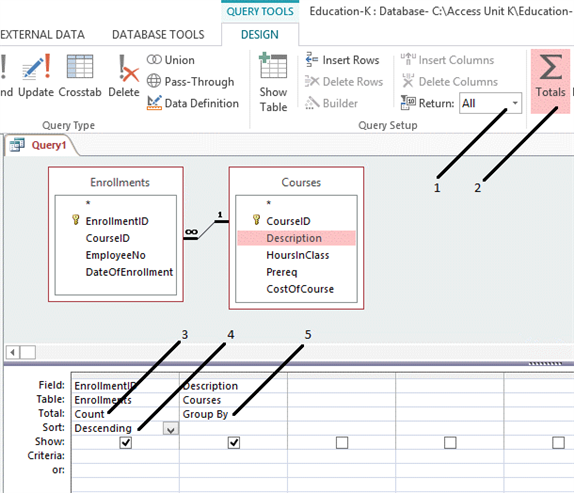 In the figure above, what Top Values option is chosen?
In the figure above, what Top Values option is chosen?A) Top 5
B) Top 100
C) Top 5%
D) All
D
3
To prevent running an action query accidentally, use the Run button to view the selected records.
False
4
When you run an action query Access prompts you with an "Are you sure?" message before actually changing the data.

Unlock Deck
Unlock for access to all 81 flashcards in this deck.
Unlock Deck
k this deck
5
Double-clicking an action query in the Navigation Pane runs the query.

Unlock Deck
Unlock for access to all 81 flashcards in this deck.
Unlock Deck
k this deck
6
The Top Values feature creates summarized calculations on groups of records.

Unlock Deck
Unlock for access to all 81 flashcards in this deck.
Unlock Deck
k this deck
7
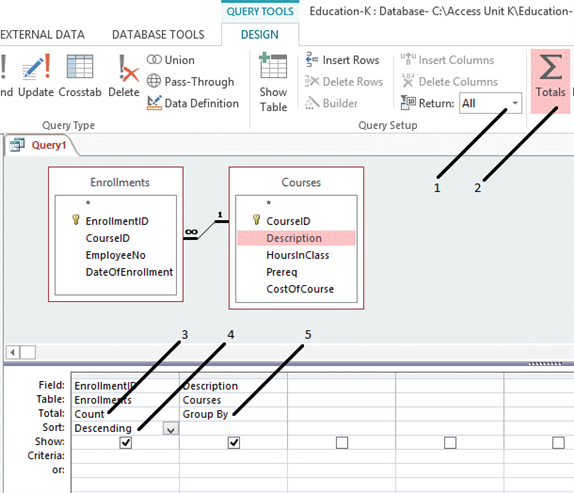 In the figure above, item 1 refers to which feature?
In the figure above, item 1 refers to which feature?A) Group By
B) Totals
C) Top Values
D) Query Type

Unlock Deck
Unlock for access to all 81 flashcards in this deck.
Unlock Deck
k this deck
8
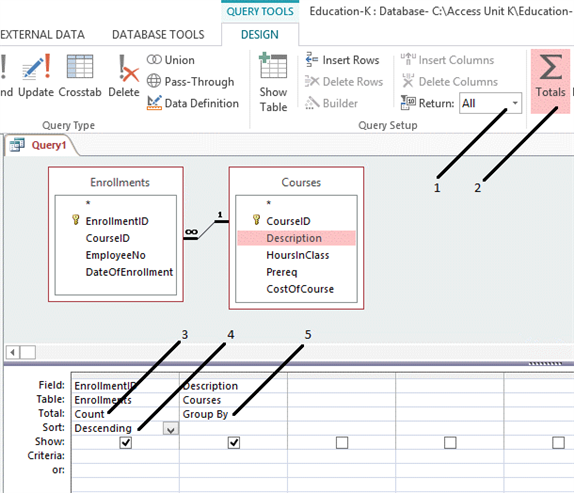 In the figure above, what does item 3 refer to?
In the figure above, what does item 3 refer to?A) Count of EnrollmentID field
B) Sum of EnrollmentID field
C) Subtotal of records with numeric values
D) Total of EnrollmentID field

Unlock Deck
Unlock for access to all 81 flashcards in this deck.
Unlock Deck
k this deck
9
Action queries select but do not change data.

Unlock Deck
Unlock for access to all 81 flashcards in this deck.
Unlock Deck
k this deck
10
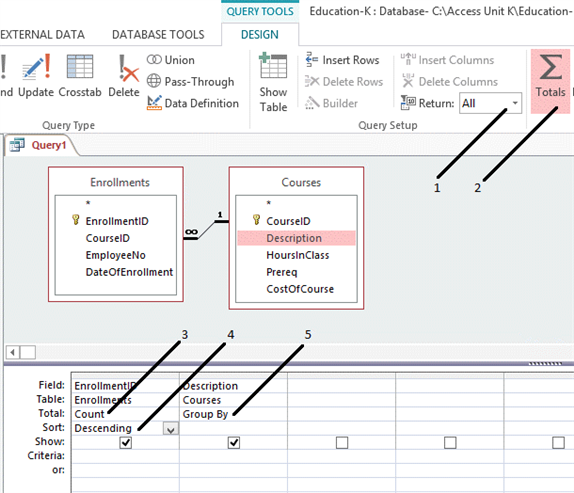 In the figure above, what does item 2 toggle on and off?
In the figure above, what does item 2 toggle on and off?A) Criteria row
B) Totals row
C) Show row
D) Sort row

Unlock Deck
Unlock for access to all 81 flashcards in this deck.
Unlock Deck
k this deck
11
In Query Design View, the asterisk in the field list represents all the fields in the table.

Unlock Deck
Unlock for access to all 81 flashcards in this deck.
Unlock Deck
k this deck
12
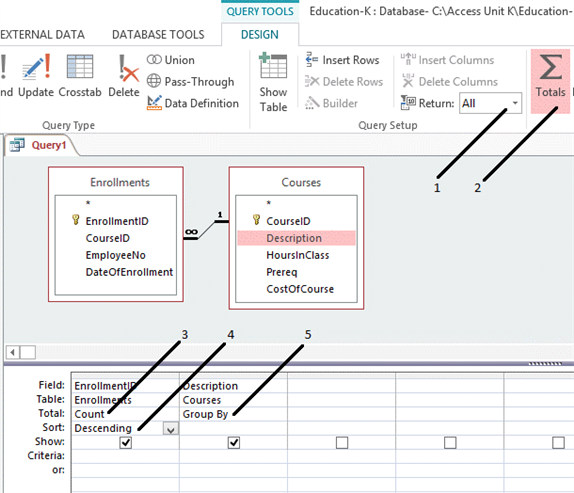 In the figure above, which field is being counted?
In the figure above, which field is being counted?A) Enrollments
B) EnrollmentID
C) Description
D) CourseID

Unlock Deck
Unlock for access to all 81 flashcards in this deck.
Unlock Deck
k this deck
13
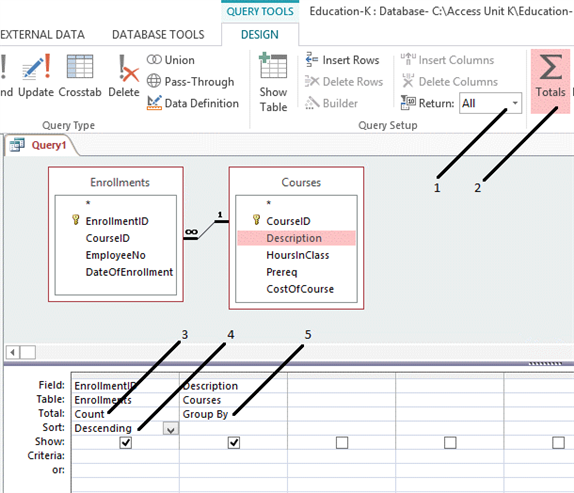 In the figure above, which field is being grouped?
In the figure above, which field is being grouped?A) Enrollments
B) EnrollmentID
C) Description
D) CourseID

Unlock Deck
Unlock for access to all 81 flashcards in this deck.
Unlock Deck
k this deck
14
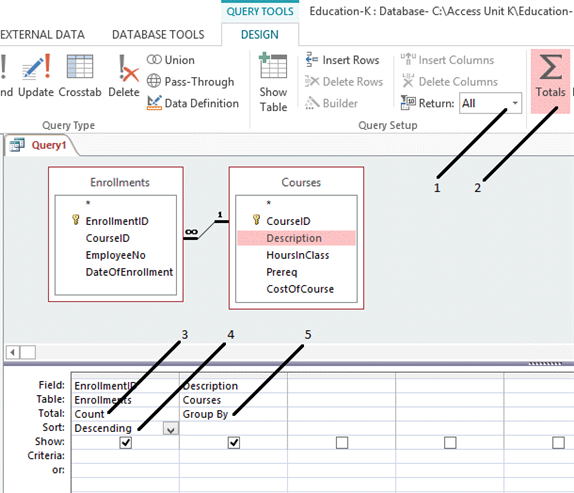 In the figure above, how will the records be presented?
In the figure above, how will the records be presented?A) Smallest to largest by count of EnrollmentID
B) Largest to smallest by count of EnrollmentID
C) Smallest to largest group by Description
D) Largest to smallest group by Description

Unlock Deck
Unlock for access to all 81 flashcards in this deck.
Unlock Deck
k this deck
15
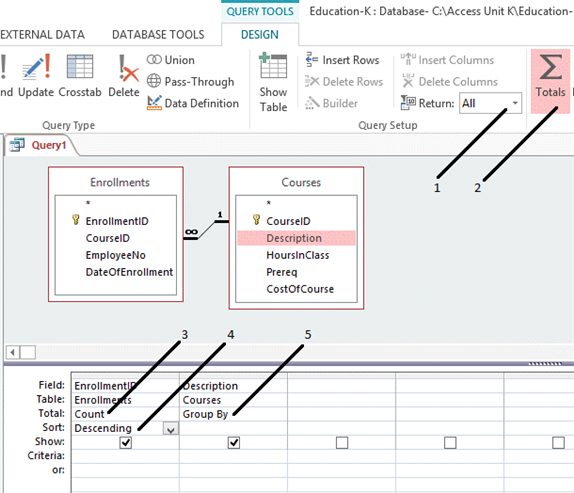 The datasheet shown in the figure above sorts records on the EnrollmentID field.
The datasheet shown in the figure above sorts records on the EnrollmentID field.
Unlock Deck
Unlock for access to all 81 flashcards in this deck.
Unlock Deck
k this deck
16
It is wise to make a current backup of the database before running any action query.

Unlock Deck
Unlock for access to all 81 flashcards in this deck.
Unlock Deck
k this deck
17
This kind of operator selects all records between 2 specified values.
A) Find Unmatched
B) Make Table
C) Between...And
D) Yes/No
A) Find Unmatched
B) Make Table
C) Between...And
D) Yes/No

Unlock Deck
Unlock for access to all 81 flashcards in this deck.
Unlock Deck
k this deck
18
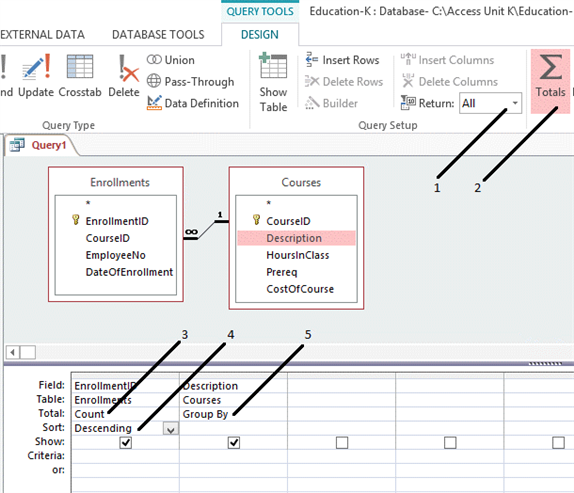 In the figure above, the parameter criteria is ____.
In the figure above, the parameter criteria is ____.A) Descending
B) Group By
C) 5
D) There is no parameter criteria in the figure.

Unlock Deck
Unlock for access to all 81 flashcards in this deck.
Unlock Deck
k this deck
19
An action query changes data as soon as the type of action query is chosen from the Query Type list.

Unlock Deck
Unlock for access to all 81 flashcards in this deck.
Unlock Deck
k this deck
20
If you modify a field's properties in Table Design View, they are modified for the entire database.

Unlock Deck
Unlock for access to all 81 flashcards in this deck.
Unlock Deck
k this deck
21
Parameter criteria are always entered within ____.
A) (Parentheses)
B) {Curly brackets}
C) [Square brackets]
D).
A) (Parentheses)
B) {Curly brackets}
C) [Square brackets]
D).

Unlock Deck
Unlock for access to all 81 flashcards in this deck.
Unlock Deck
k this deck
22
All action query icons display a(n) ____ in the icon.
A) Asterisk (*)
B) At symbol (@)
C) Percent sign (%)
D) Exclamation point (!)
A) Asterisk (*)
B) At symbol (@)
C) Percent sign (%)
D) Exclamation point (!)

Unlock Deck
Unlock for access to all 81 flashcards in this deck.
Unlock Deck
k this deck
23
Which of the following is a valid parameter criterion?
A) >=Type date here
B) >=(Type date here:)
C) >={Type date here}
D) >=[Type date here:]
A) >=Type date here
B) >=(Type date here:)
C) >={Type date here}
D) >=[Type date here:]

Unlock Deck
Unlock for access to all 81 flashcards in this deck.
Unlock Deck
k this deck
24
Which of the following is NOT a type of action query?
A) Select
B) Delete
C) Update
D) Make-table
A) Select
B) Delete
C) Update
D) Make-table

Unlock Deck
Unlock for access to all 81 flashcards in this deck.
Unlock Deck
k this deck
25
Which of the following characters is a wildcard?
A) Ampersand (&)
B) Asterisk (*)
C) Plus Sign (+)
D) Percent Sign (%)
A) Ampersand (&)
B) Asterisk (*)
C) Plus Sign (+)
D) Percent Sign (%)

Unlock Deck
Unlock for access to all 81 flashcards in this deck.
Unlock Deck
k this deck
26
Which query criteria are equivalent to "Marketing" ?
A) "marketing"
B) "MARKETING"
C) "mArKeTiNg"
D) All of the above
A) "marketing"
B) "MARKETING"
C) "mArKeTiNg"
D) All of the above

Unlock Deck
Unlock for access to all 81 flashcards in this deck.
Unlock Deck
k this deck
27
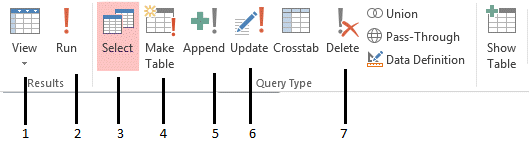 In the figure above, item 6 refers to the ____ query button.
In the figure above, item 6 refers to the ____ query button.A) Append
B) Delete
C) Make Table
D) Update

Unlock Deck
Unlock for access to all 81 flashcards in this deck.
Unlock Deck
k this deck
28
If a parameter query prompts and searches for any name that begins with the entered character, then which of the criteria cell entries below is the correct one?
A) >=[Enter start date:] and
B) LIKE [Enter the first character of the last name:] & "*"
C) >=[Enter start date:]
D) None of the above
A) >=[Enter start date:] and
B) LIKE [Enter the first character of the last name:] & "*"
C) >=[Enter start date:]
D) None of the above

Unlock Deck
Unlock for access to all 81 flashcards in this deck.
Unlock Deck
k this deck
29
Which button do you use to complete an action query?
A) View
B) Select
C) Show
D) Run
A) View
B) Select
C) Show
D) Run

Unlock Deck
Unlock for access to all 81 flashcards in this deck.
Unlock Deck
k this deck
30
Access automatically adds ____ around date criteria.
A) Quotation marks
B) Pound signs
C) Square brackets
D) Asterisks
A) Quotation marks
B) Pound signs
C) Square brackets
D) Asterisks

Unlock Deck
Unlock for access to all 81 flashcards in this deck.
Unlock Deck
k this deck
31
The ____ entry in the Recordset Type property locks the recordset.
A) Snapshot
B) Dynaset
C) Dataset
D) Lockset
A) Snapshot
B) Dynaset
C) Dataset
D) Lockset

Unlock Deck
Unlock for access to all 81 flashcards in this deck.
Unlock Deck
k this deck
32
If a parameter query prompts and searches for dates on or after the entered date, then which of the criteria below is the correct one?
A) LIKE [Enter start date:]
B) LIKE [Enter start date and end date:]
C) >=[Enter start date:] and
D) None of the above
A) LIKE [Enter start date:]
B) LIKE [Enter start date and end date:]
C) >=[Enter start date:] and
D) None of the above

Unlock Deck
Unlock for access to all 81 flashcards in this deck.
Unlock Deck
k this deck
33
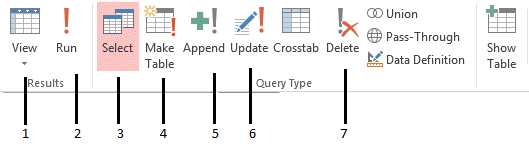 In the figure above, item 5 refers to the ____ query button.
In the figure above, item 5 refers to the ____ query button.A) Append
B) Delete
C) Make Table
D) Update

Unlock Deck
Unlock for access to all 81 flashcards in this deck.
Unlock Deck
k this deck
34
The criteria cell entry: LIKE [Enter the first character of the company name:] & "*" searches for companies that do which of the following?
A) Contain the parameter entry anywhere in the field
B) End with the specified letter
C) Have only one character
D) Begin with the specified character
A) Contain the parameter entry anywhere in the field
B) End with the specified letter
C) Have only one character
D) Begin with the specified character

Unlock Deck
Unlock for access to all 81 flashcards in this deck.
Unlock Deck
k this deck
35
Which action query would you use if you wanted to export records to another Access database?
A) Make-Table
B) Top Values
C) Update
D) Delete
A) Make-Table
B) Top Values
C) Update
D) Delete

Unlock Deck
Unlock for access to all 81 flashcards in this deck.
Unlock Deck
k this deck
36
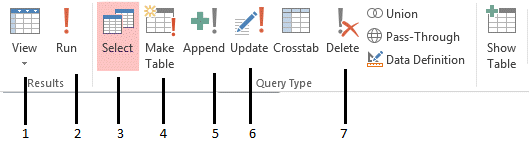 In the figure above, item 4 refers to the ____ query icon.
In the figure above, item 4 refers to the ____ query icon.A) Append
B) Delete
C) Make Table
D) Update

Unlock Deck
Unlock for access to all 81 flashcards in this deck.
Unlock Deck
k this deck
37
If a parameter query prompts and searches for words that contain the entered characters anywhere in the field, then which of the criteria below is the correct one?
A) LIKE [Enter the first character of the last name:] & "*"
B) LIKE "*" & [Enter any character(s) to search by:] & "*"
C) [Enter start date:]
D) None of the above
A) LIKE [Enter the first character of the last name:] & "*"
B) LIKE "*" & [Enter any character(s) to search by:] & "*"
C) [Enter start date:]
D) None of the above

Unlock Deck
Unlock for access to all 81 flashcards in this deck.
Unlock Deck
k this deck
38
When building an action query, data will not be changed until you click the ____ button.
A) Datasheet
B) Query Type
C) Run
D) Update
A) Datasheet
B) Query Type
C) Run
D) Update

Unlock Deck
Unlock for access to all 81 flashcards in this deck.
Unlock Deck
k this deck
39
Which of the following is true about the criteria cell entry: LIKE [Enter the first character of the company name:] & "*"?
A) [Enter the first character of the company name:] is the parameter prompt.
B) & is the wildcard.
C) "*" is the second parameter prompt.
D) All of the above.
A) [Enter the first character of the company name:] is the parameter prompt.
B) & is the wildcard.
C) "*" is the second parameter prompt.
D) All of the above.

Unlock Deck
Unlock for access to all 81 flashcards in this deck.
Unlock Deck
k this deck
40
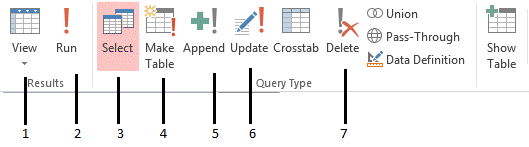 In the figure above, item 7 refers to the ____ query button.
In the figure above, item 7 refers to the ____ query button.A) Append
B) Delete
C) Make Table
D) Update

Unlock Deck
Unlock for access to all 81 flashcards in this deck.
Unlock Deck
k this deck
41
When you click the Append button from the Query Type list, the _________________________ To row is added to the query design grid.

Unlock Deck
Unlock for access to all 81 flashcards in this deck.
Unlock Deck
k this deck
42
A(n) _________________________ query displays a dialog box prompting you for information to enter as limiting criteria each time the query runs.

Unlock Deck
Unlock for access to all 81 flashcards in this deck.
Unlock Deck
k this deck
43
List the four types of action queries and give an example of what each would do.

Unlock Deck
Unlock for access to all 81 flashcards in this deck.
Unlock Deck
k this deck
44
A table has a(n) _________________________ record when information in the foreign key field of the "many" table doesn't have a matching entry in the primary key field.

Unlock Deck
Unlock for access to all 81 flashcards in this deck.
Unlock Deck
k this deck
45
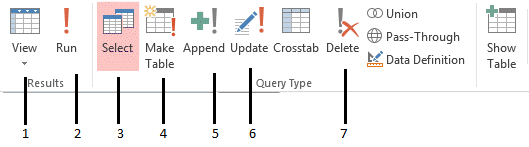 Items 3 through 7 shown in the figure above are Query _________________________ buttons displayed on the DESIGN tab.
Items 3 through 7 shown in the figure above are Query _________________________ buttons displayed on the DESIGN tab.
Unlock Deck
Unlock for access to all 81 flashcards in this deck.
Unlock Deck
k this deck
46
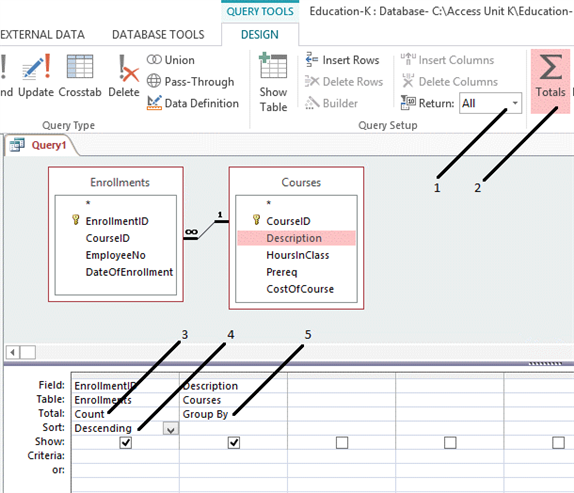 In the figure above, item 1 refers to the _________________________ Values list arrow.
In the figure above, item 1 refers to the _________________________ Values list arrow.
Unlock Deck
Unlock for access to all 81 flashcards in this deck.
Unlock Deck
k this deck
47
Explain what a parameter query does.

Unlock Deck
Unlock for access to all 81 flashcards in this deck.
Unlock Deck
k this deck
48
A(n) _________________________ query is one that makes changes to the data. There are several types of these queries.

Unlock Deck
Unlock for access to all 81 flashcards in this deck.
Unlock Deck
k this deck
49
If you wish to increase the price of a product in a particular category by 10%, you could use a(n) ____ query.
A) Select
B) Make-table
C) Append
D) Update
A) Select
B) Make-table
C) Append
D) Update

Unlock Deck
Unlock for access to all 81 flashcards in this deck.
Unlock Deck
k this deck
50
Which action query would you use if you wanted to add records from one table to a backup table?
A) Delete
B) Update
C) Append
D) Make-Table
A) Delete
B) Update
C) Append
D) Make-Table

Unlock Deck
Unlock for access to all 81 flashcards in this deck.
Unlock Deck
k this deck
51
If you type the last 2 digits of a year as 31, such as 1/1/31, Access assumes that they signify:
A) 1931
B) 2031
C) 1831
D) You must type all 4 digits for a year.
A) 1931
B) 2031
C) 1831
D) You must type all 4 digits for a year.

Unlock Deck
Unlock for access to all 81 flashcards in this deck.
Unlock Deck
k this deck
52
Use the Find _________________________ Query Wizard to find records in one table that do not have matching records in a related table.

Unlock Deck
Unlock for access to all 81 flashcards in this deck.
Unlock Deck
k this deck
53
In Query Design View, double-click the _________________________ at the top of a table's field list to quickly add all fields within the table to the query design grid.

Unlock Deck
Unlock for access to all 81 flashcards in this deck.
Unlock Deck
k this deck
54
When you click the Update button from the Query Type list, the _________________________ To row is added to the query design grid.

Unlock Deck
Unlock for access to all 81 flashcards in this deck.
Unlock Deck
k this deck
55
Which action query would you use if you wanted to change the name of a manager from "Smith" to "Jones" for all selected records?
A) Delete
B) Update
C) Append
D) Make-Table
A) Delete
B) Update
C) Append
D) Make-Table

Unlock Deck
Unlock for access to all 81 flashcards in this deck.
Unlock Deck
k this deck
56
Use the Find _________________________ Query Wizard to find records in one table that have the same values in a field.

Unlock Deck
Unlock for access to all 81 flashcards in this deck.
Unlock Deck
k this deck
57
Which action query would you use if you wanted to remove product records that are discontinued from a Products table?
A) Delete
B) Update
C) Append
D) Make-Table
A) Delete
B) Update
C) Append
D) Make-Table

Unlock Deck
Unlock for access to all 81 flashcards in this deck.
Unlock Deck
k this deck
58
When you click the Delete button from the Query Type list, the _________________________ row is added to the query design grid.

Unlock Deck
Unlock for access to all 81 flashcards in this deck.
Unlock Deck
k this deck
59
In a one-to-many relationship with referential integrity, the "one" table contains ____ records and the "many" table contains ____ records.
A) parent ˜ child
B) orphan ˜ parent
C) orphan ˜ child
D) child ˜ parent
A) parent ˜ child
B) orphan ˜ parent
C) orphan ˜ child
D) child ˜ parent

Unlock Deck
Unlock for access to all 81 flashcards in this deck.
Unlock Deck
k this deck
60
If you type the last 2 digits of a year as 13, such as 1/1/13, Access assumes that they signify:
A) 1813
B) 1913
C) 2013
D) You must type 4 digits for year data.
A) 1813
B) 1913
C) 2013
D) You must type 4 digits for year data.

Unlock Deck
Unlock for access to all 81 flashcards in this deck.
Unlock Deck
k this deck
61
Like [Enter the first character of the last name:]& "*" is an example of the Like operator used with parameter criteria. ____________________

Unlock Deck
Unlock for access to all 81 flashcards in this deck.
Unlock Deck
k this deck
62
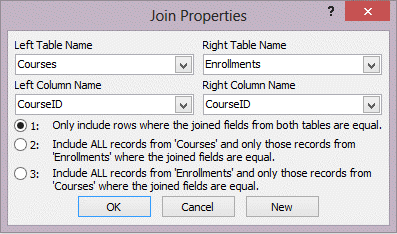 Refer to the figure above. Describe what you would do to show all of the records in the Courses table even if there were no related Enrollments records.
Refer to the figure above. Describe what you would do to show all of the records in the Courses table even if there were no related Enrollments records.
Unlock Deck
Unlock for access to all 81 flashcards in this deck.
Unlock Deck
k this deck
63
To enter a long criterion in Query Design View, right-click the Criteria cell, then click Zoom . ____________________

Unlock Deck
Unlock for access to all 81 flashcards in this deck.
Unlock Deck
k this deck
64
Explain how to query for null and zero-length string values.

Unlock Deck
Unlock for access to all 81 flashcards in this deck.
Unlock Deck
k this deck
65
A prompt query displays a dialog box that prompts you for field criteria. ____________________

Unlock Deck
Unlock for access to all 81 flashcards in this deck.
Unlock Deck
k this deck
66
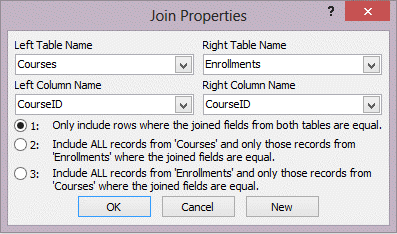 Refer to the figure above. What type of join would be created if you clicked option 2?
Refer to the figure above. What type of join would be created if you clicked option 2?
Unlock Deck
Unlock for access to all 81 flashcards in this deck.
Unlock Deck
k this deck
67
The Description property appears on the Database Documenter reports. ____________________

Unlock Deck
Unlock for access to all 81 flashcards in this deck.
Unlock Deck
k this deck
68
You can build a form or report based on a parameter query. ____________________

Unlock Deck
Unlock for access to all 81 flashcards in this deck.
Unlock Deck
k this deck
69
Explain null and zero-length string values.

Unlock Deck
Unlock for access to all 81 flashcards in this deck.
Unlock Deck
k this deck
70
A backup is a copy of the database that you could use if an error occurs in the current database that cannot be fixed. ____________________

Unlock Deck
Unlock for access to all 81 flashcards in this deck.
Unlock Deck
k this deck
71
Records are characteristics that define the appearance and behavior of items in the database such as objects, fields, sections, and controls. ____________________

Unlock Deck
Unlock for access to all 81 flashcards in this deck.
Unlock Deck
k this deck
72
You can keep an action query in the Navigation Pane but hide it using the Action property. ____________________

Unlock Deck
Unlock for access to all 81 flashcards in this deck.
Unlock Deck
k this deck
73
To enter a long criterion, right-click the Criteria cell then click Expand . ____________________

Unlock Deck
Unlock for access to all 81 flashcards in this deck.
Unlock Deck
k this deck
74
The Like operator is used with the asterisk wildcard in query criteria. ____________________

Unlock Deck
Unlock for access to all 81 flashcards in this deck.
Unlock Deck
k this deck
75
Read/write is the default value for the Recordset Type property which allows you to update data. ____________________

Unlock Deck
Unlock for access to all 81 flashcards in this deck.
Unlock Deck
k this deck
76
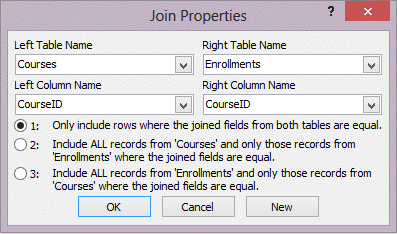 Referring to the figure above, describe what you would do to show all of the records in the Enrollments table even if there were no related Courses records.
Referring to the figure above, describe what you would do to show all of the records in the Enrollments table even if there were no related Courses records.
Unlock Deck
Unlock for access to all 81 flashcards in this deck.
Unlock Deck
k this deck
77
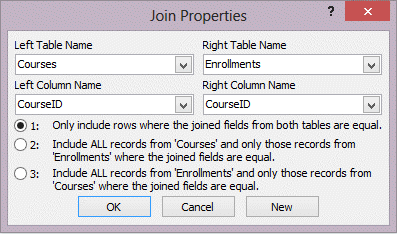 Referring to the figure above, explain what records will be selected.
Referring to the figure above, explain what records will be selected.
Unlock Deck
Unlock for access to all 81 flashcards in this deck.
Unlock Deck
k this deck
78
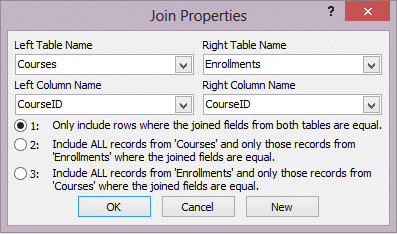 Referring to the figure above, what is the relationship between the Courses and Enrollments tables?
Referring to the figure above, what is the relationship between the Courses and Enrollments tables?
Unlock Deck
Unlock for access to all 81 flashcards in this deck.
Unlock Deck
k this deck
79
Enter parameter query criteria in curly brackets. ____________________

Unlock Deck
Unlock for access to all 81 flashcards in this deck.
Unlock Deck
k this deck
80
Click the VIEW tab on the ribbon to create a backup. ____________________

Unlock Deck
Unlock for access to all 81 flashcards in this deck.
Unlock Deck
k this deck



