Deck 2: Working With Images and Links
Question
Question
Question
Question
Question
Question
Question
Question
Question
Question
Question
Question
Question
Question
Question
Question
Question
Question
Question
Question
Question
Question
Question
Question
Question
Question
Question
Question
Question
Question
Question
Question
Question
Question
Question
Question
Question
Question
Question
Question
Question
Question
Question
Question
Question
Question
Question
Question
Question
Question
Question
Question
Question
Question
Question
Question
Question
Question
Question
Question
Question
Question
Question
Question
Question
Question
Question
Question
Question
Question
Question
Question
Question
Question
Question
Question
Question
Question
Question
Question

Unlock Deck
Sign up to unlock the cards in this deck!
Unlock Deck
Unlock Deck
1/98
Play
Full screen (f)
Deck 2: Working With Images and Links
1
Image files are composed of dots, or ____, which are the smallest amount of visible data in an image.
A) pixels
B) trixels
C) points
D) picas
A) pixels
B) trixels
C) points
D) picas
A
2
The ____ appear along the left and top edges of the window when displayed.
A) rulers
B) menus
C) toolbars
D) task panes
A) rulers
B) menus
C) toolbars
D) task panes
A
3
As you work with ____, it is helpful to display the rulers as a guide for cropping and resizing.
A) links
B) text
C) margins
D) images
A) links
B) text
C) margins
D) images
D
4
A file ____ is the way the file is encoded and stored electronically.
A) format
B) tag
C) style
D) index
A) format
B) tag
C) style
D) index

Unlock Deck
Unlock for access to all 98 flashcards in this deck.
Unlock Deck
k this deck
5
Because some visitors to your site might have a vision impairment, you should complete the information in the ____ dialog box that opens when you insert an image.
A) Adaptive Properties
B) Accessibility Properties
C) Page Properties
D) File Properties
A) Adaptive Properties
B) Accessibility Properties
C) Page Properties
D) File Properties

Unlock Deck
Unlock for access to all 98 flashcards in this deck.
Unlock Deck
k this deck
6
Having too many panels open makes your ____ cluttered and leaves you less room for editing.
A) editing window
B) Common toolbar
C) workspace
D) Toolbox
A) editing window
B) Common toolbar
C) workspace
D) Toolbox

Unlock Deck
Unlock for access to all 98 flashcards in this deck.
Unlock Deck
k this deck
7
Image files that exceed ____ kilobytes in size can download slowly in a visitor's browser.
A) 25
B) 50
C) 75
D) 100
A) 25
B) 50
C) 75
D) 100

Unlock Deck
Unlock for access to all 98 flashcards in this deck.
Unlock Deck
k this deck
8
____ use a series of motions and sounds to make an image appear to be moving.
A) Pictures
B) Animated graphics
C) Links
D) Divs
A) Pictures
B) Animated graphics
C) Links
D) Divs

Unlock Deck
Unlock for access to all 98 flashcards in this deck.
Unlock Deck
k this deck
9
For photographs, you should use ____ file compression.
A) lossy
B) squeezy
C) resizing
D) lossless
A) lossy
B) squeezy
C) resizing
D) lossless

Unlock Deck
Unlock for access to all 98 flashcards in this deck.
Unlock Deck
k this deck
10
The ____ image file format is used for photographs.
A) . G I f
B) .xlsx
C) . j p g
D) . P n g
A) . G I f
B) .xlsx
C) . j p g
D) . P n g

Unlock Deck
Unlock for access to all 98 flashcards in this deck.
Unlock Deck
k this deck
11
____ help to organize a site by providing navigation to other areas of the site.
A) Images
B) Files
C) Links
D) Folders
A) Images
B) Files
C) Links
D) Folders

Unlock Deck
Unlock for access to all 98 flashcards in this deck.
Unlock Deck
k this deck
12
____ is/are an important part of Web site content by describing the purpose of the site and conveying valuable details related to the site's subject matter.
A) Images
B) Text
C) Links
D) Videos
A) Images
B) Text
C) Links
D) Videos

Unlock Deck
Unlock for access to all 98 flashcards in this deck.
Unlock Deck
k this deck
13
When you open a Web site, all of the site's files and folders appear in the ____.
A) Folder List
B) File List
C) Page List
D) Navigation List
A) Folder List
B) File List
C) Page List
D) Navigation List

Unlock Deck
Unlock for access to all 98 flashcards in this deck.
Unlock Deck
k this deck
14
____ compression means that a certain amount of image quality is lost when the file size is reduced.
A) Lossless
B) Lossy
C) Squeezy
D) Resizing
A) Lossless
B) Lossy
C) Squeezy
D) Resizing

Unlock Deck
Unlock for access to all 98 flashcards in this deck.
Unlock Deck
k this deck
15
The . j p g image file format uses ____ file compression.
A) lossy
B) squeezy
C) resizing
D) lossless
A) lossy
B) squeezy
C) resizing
D) lossless

Unlock Deck
Unlock for access to all 98 flashcards in this deck.
Unlock Deck
k this deck
16
Adding ____ to a Web site increases a site's attractiveness but adds complexity in terms of increased page file sizes.
A) images
B) links
C) files
D) colors
A) images
B) links
C) files
D) colors

Unlock Deck
Unlock for access to all 98 flashcards in this deck.
Unlock Deck
k this deck
17
The . G I f image file format uses ____ file compression.
A) squeezy
B) lossless
C) lossy
D) resizing
A) squeezy
B) lossless
C) lossy
D) resizing

Unlock Deck
Unlock for access to all 98 flashcards in this deck.
Unlock Deck
k this deck
18
With ____ compression, an image retains its quality.
A) lossy
B) squeezy
C) lossless
D) resizing
A) lossy
B) squeezy
C) lossless
D) resizing

Unlock Deck
Unlock for access to all 98 flashcards in this deck.
Unlock Deck
k this deck
19
An Expression Web site consists of at least one ____ and file.
A) page
B) image
C) folder
D) link
A) page
B) image
C) folder
D) link

Unlock Deck
Unlock for access to all 98 flashcards in this deck.
Unlock Deck
k this deck
20
You can open an existing Web site by clicking the Open Site command on the ____ menu.
A) Site
B) Edit
C) Tools
D) Task Panes
A) Site
B) Edit
C) Tools
D) Task Panes

Unlock Deck
Unlock for access to all 98 flashcards in this deck.
Unlock Deck
k this deck
21
A(n) ____ is a page anchor that is attached to a specific portion of the page.
A) link
B) image
C) bookmark
D) tab
A) link
B) image
C) bookmark
D) tab

Unlock Deck
Unlock for access to all 98 flashcards in this deck.
Unlock Deck
k this deck
22
You can surround an image with lines, graphics, or effects by choosing an option in the ____ dialog box.
A) Picture Properties
B) Borders and Shading
C) Image Formatting
D) Lines and Graphics
A) Picture Properties
B) Borders and Shading
C) Image Formatting
D) Lines and Graphics

Unlock Deck
Unlock for access to all 98 flashcards in this deck.
Unlock Deck
k this deck
23
To maintain the aspect ratio when resizing an image manually, drag a ____ sizing handle.
A) top
B) bottom
C) corner
D) left or right
A) top
B) bottom
C) corner
D) left or right

Unlock Deck
Unlock for access to all 98 flashcards in this deck.
Unlock Deck
k this deck
24
Applying a three-dimensional frame to an image using shadows is called ____.
A) beveling
B) resampling
C) layering
D) cropping
A) beveling
B) resampling
C) layering
D) cropping

Unlock Deck
Unlock for access to all 98 flashcards in this deck.
Unlock Deck
k this deck
25
You can click the Hyperlink command on the ____ menu to insert a hyperlink.
A) File
B) Edit
C) Insert
D) Tools
A) File
B) Edit
C) Insert
D) Tools

Unlock Deck
Unlock for access to all 98 flashcards in this deck.
Unlock Deck
k this deck
26
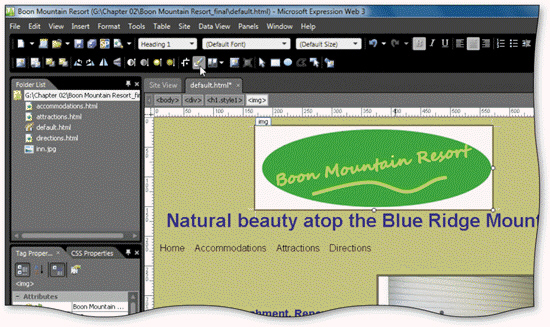 You can click the ____ button on the Pictures toolbar to change the pointer to the transparency pointer, as shown in the accompanying figure.
You can click the ____ button on the Pictures toolbar to change the pointer to the transparency pointer, as shown in the accompanying figure.A) Transparency
B) Set Transparent Color
C) Hide Background
D) none of the above

Unlock Deck
Unlock for access to all 98 flashcards in this deck.
Unlock Deck
k this deck
27
You can click the Folder command on the ____ submenu of the File menu to add a folder to the site.
A) Common toolbar
B) New
C) Toolbox
D) Add
A) Common toolbar
B) New
C) Toolbox
D) Add

Unlock Deck
Unlock for access to all 98 flashcards in this deck.
Unlock Deck
k this deck
28
You can choose to align text and pictures at the ____.
A) left margin
B) center of the page
C) right margin
D) all of the above
A) left margin
B) center of the page
C) right margin
D) all of the above

Unlock Deck
Unlock for access to all 98 flashcards in this deck.
Unlock Deck
k this deck
29
You can click the ____ button on the Common toolbar to preview a Web page in a browser.
A) Launch Browser
B) Browser Preview
C) Preview
D) Preview in browser
A) Launch Browser
B) Browser Preview
C) Preview
D) Preview in browser

Unlock Deck
Unlock for access to all 98 flashcards in this deck.
Unlock Deck
k this deck
30
You can double-click a picture to open the ____.
A) Insert Pictures from File menu
B) Format Pictures dialog box
C) Folder List task pane
D) Picture Properties dialog box
A) Insert Pictures from File menu
B) Format Pictures dialog box
C) Folder List task pane
D) Picture Properties dialog box

Unlock Deck
Unlock for access to all 98 flashcards in this deck.
Unlock Deck
k this deck
31
The ____ temporarily stores text or page elements so that you can move or copy them to other pages or locations.
A) Paste task pane
B) Folder List
C) Toolbox
D) Clipboard
A) Paste task pane
B) Folder List
C) Toolbox
D) Clipboard

Unlock Deck
Unlock for access to all 98 flashcards in this deck.
Unlock Deck
k this deck
32
You can press the ____ keyboard shortcut keys to open the Bookmark dialog box.
A) CTRL+K
B) CTRL+S
C) CTRL+G
D) CTRL+P
A) CTRL+K
B) CTRL+S
C) CTRL+G
D) CTRL+P

Unlock Deck
Unlock for access to all 98 flashcards in this deck.
Unlock Deck
k this deck
33
The ____ command is a toggle command, meaning that the same steps are used to turn the rulers on or off.
A) Hide Ruler
B) Show Ruler
C) Close Ruler
D) Open Ruler
A) Hide Ruler
B) Show Ruler
C) Close Ruler
D) Open Ruler

Unlock Deck
Unlock for access to all 98 flashcards in this deck.
Unlock Deck
k this deck
34
The ____ image enhancement option removes unwanted parts of a picture.
A) layering
B) beveling
C) cropping
D) flipping
A) layering
B) beveling
C) cropping
D) flipping

Unlock Deck
Unlock for access to all 98 flashcards in this deck.
Unlock Deck
k this deck
35
To test a link in the editing window, you must press and hold the ____ key as you click the link.
A) ALT
B) CTRL
C) SHIFT
D) TAB
A) ALT
B) CTRL
C) SHIFT
D) TAB

Unlock Deck
Unlock for access to all 98 flashcards in this deck.
Unlock Deck
k this deck
36
When positioning text around an image, use the ____ feature.
A) image flowing
B) text wrapping
C) alignment management
D) none of the above
A) image flowing
B) text wrapping
C) alignment management
D) none of the above

Unlock Deck
Unlock for access to all 98 flashcards in this deck.
Unlock Deck
k this deck
37
 As shown in the accompanying figure, you can click the ____ button below a resized image, then click the Resample Picture to Match Size option to resample the image.
As shown in the accompanying figure, you can click the ____ button below a resized image, then click the Resample Picture to Match Size option to resample the image.A) Picture Tasks
B) Picture Formatting
C) Picture Actions
D) Picture Menu

Unlock Deck
Unlock for access to all 98 flashcards in this deck.
Unlock Deck
k this deck
38
You can press the ____ keyboard shortcut keys to open the Insert Hyperlink dialog box.
A) CTRL+K
B) CTRL+H
C) SHIFT+K
D) SHIFT+H
A) CTRL+K
B) CTRL+H
C) SHIFT+K
D) SHIFT+H

Unlock Deck
Unlock for access to all 98 flashcards in this deck.
Unlock Deck
k this deck
39
After you have changed an image's height and/or width, you should ____ it to improve the image quality by adjusting the resolution of pixels to the new image size.
A) resize
B) resample
C) restore
D) repair
A) resize
B) resample
C) restore
D) repair

Unlock Deck
Unlock for access to all 98 flashcards in this deck.
Unlock Deck
k this deck
40
Image margins are measured in ____.
A) picas
B) inches
C) centimeters
D) pixels
A) picas
B) inches
C) centimeters
D) pixels

Unlock Deck
Unlock for access to all 98 flashcards in this deck.
Unlock Deck
k this deck
41
If you use an Internet Explorer window to open one page or file of a site at a time, you can create errors of inconsistency and broken links.

Unlock Deck
Unlock for access to all 98 flashcards in this deck.
Unlock Deck
k this deck
42
When you want to align and position an image separately from surrounding text, insert the image into the same div as the text.

Unlock Deck
Unlock for access to all 98 flashcards in this deck.
Unlock Deck
k this deck
43
Padding is space between an image and its border.

Unlock Deck
Unlock for access to all 98 flashcards in this deck.
Unlock Deck
k this deck
44
When adding images and links to a Web site, you should keep in mind the goals of the site.

Unlock Deck
Unlock for access to all 98 flashcards in this deck.
Unlock Deck
k this deck
45
Image file formats for use on the Web differ in how they reduce the size of image files by removing extraneous file data.

Unlock Deck
Unlock for access to all 98 flashcards in this deck.
Unlock Deck
k this deck
46
You can click the Ruler and Grid command on the Insert menu to turn on the vertical and horizontal rulers.

Unlock Deck
Unlock for access to all 98 flashcards in this deck.
Unlock Deck
k this deck
47
Beveling, when added to an image, remove the image's background.

Unlock Deck
Unlock for access to all 98 flashcards in this deck.
Unlock Deck
k this deck
48
 Photos that have lost considerable quality appear pixilated and display blocks of color, as shown in the accompanying figure.
Photos that have lost considerable quality appear pixilated and display blocks of color, as shown in the accompanying figure.
Unlock Deck
Unlock for access to all 98 flashcards in this deck.
Unlock Deck
k this deck
49
You can press the CTRL+V keyboard shortcut keys to copy a selected image.

Unlock Deck
Unlock for access to all 98 flashcards in this deck.
Unlock Deck
k this deck
50
Minimizing a panel allows you to view less of another panel in the same column.

Unlock Deck
Unlock for access to all 98 flashcards in this deck.
Unlock Deck
k this deck
51
A site without graphics or that is difficult to navigate will likely hold a visitor's attention.

Unlock Deck
Unlock for access to all 98 flashcards in this deck.
Unlock Deck
k this deck
52
Alternate text appears next to an image while it downloads and provides information to those who use devices to assist with visual impairments.

Unlock Deck
Unlock for access to all 98 flashcards in this deck.
Unlock Deck
k this deck
53
You should always make sure that you have proper permission to use an image before you add it to your site.

Unlock Deck
Unlock for access to all 98 flashcards in this deck.
Unlock Deck
k this deck
54
When you move an image using the Folder List, Expression Web automatically adjusts any coded references to the image file location.

Unlock Deck
Unlock for access to all 98 flashcards in this deck.
Unlock Deck
k this deck
55
You can create a thumbnail by selecting an image and clicking the Create Thumbnail button on the Pictures toolbar.

Unlock Deck
Unlock for access to all 98 flashcards in this deck.
Unlock Deck
k this deck
56
Changing the alignment and spacing of text and images allows you to create a flow to your page that is visually interesting.

Unlock Deck
Unlock for access to all 98 flashcards in this deck.
Unlock Deck
k this deck
57
An image's margins separate it from adjacent text or images.

Unlock Deck
Unlock for access to all 98 flashcards in this deck.
Unlock Deck
k this deck
58
High-resolution images contain a low concentration of dots per inch (dpi).

Unlock Deck
Unlock for access to all 98 flashcards in this deck.
Unlock Deck
k this deck
59
Resizing an image can make your layout more attractive and changes the file size of the image.

Unlock Deck
Unlock for access to all 98 flashcards in this deck.
Unlock Deck
k this deck
60
Linking to external Web sites can confuse site visitors and should be avoided.

Unlock Deck
Unlock for access to all 98 flashcards in this deck.
Unlock Deck
k this deck
61
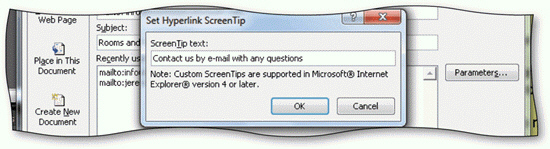 A ScreenTip added to a mailto link provides visitors with additional information, as shown in the accompanying figure.
A ScreenTip added to a mailto link provides visitors with additional information, as shown in the accompanying figure.
Unlock Deck
Unlock for access to all 98 flashcards in this deck.
Unlock Deck
k this deck
62
When you insert an image into a Web page, Expression Web automatically creates a(n) ____________________ to contain the image.

Unlock Deck
Unlock for access to all 98 flashcards in this deck.
Unlock Deck
k this deck
63
All images included in your site need to be ____________________, or saved as part of the Web site.

Unlock Deck
Unlock for access to all 98 flashcards in this deck.
Unlock Deck
k this deck
64
The image file formats used for Web pages differ in how they ____________________ image files.

Unlock Deck
Unlock for access to all 98 flashcards in this deck.
Unlock Deck
k this deck
65
You can make changes to an image to increase its relevance, appearance, and ____________________.

Unlock Deck
Unlock for access to all 98 flashcards in this deck.
Unlock Deck
k this deck
66
Adding _____________________ to an image increases the space between the image and the surrounding text and helps the image to stand out.

Unlock Deck
Unlock for access to all 98 flashcards in this deck.
Unlock Deck
k this deck
67
____________________ stacks images on top of each other, specifying the order in which the images appear.

Unlock Deck
Unlock for access to all 98 flashcards in this deck.
Unlock Deck
k this deck
68
Every page in a site should have a navigation bar that appears in the same location on a page.

Unlock Deck
Unlock for access to all 98 flashcards in this deck.
Unlock Deck
k this deck
69
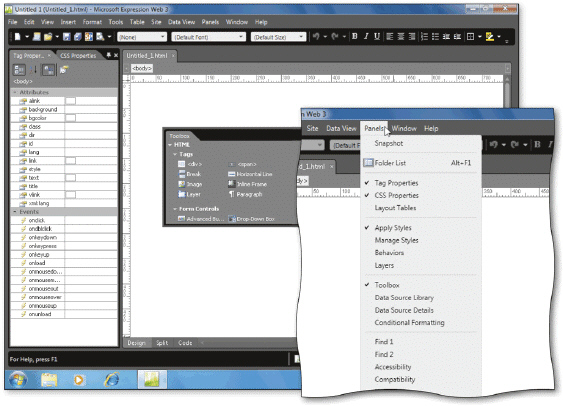 You can view a menu of Expression Web panels by clicking Panels on the ____________________, as shown in the accompanying figure.
You can view a menu of Expression Web panels by clicking Panels on the ____________________, as shown in the accompanying figure.
Unlock Deck
Unlock for access to all 98 flashcards in this deck.
Unlock Deck
k this deck
70
____________________ in Web pages can serve a practical purpose by illustrating a product or service described in the text.

Unlock Deck
Unlock for access to all 98 flashcards in this deck.
Unlock Deck
k this deck
71
An e-mail link opens a new, blank e-mail window using the visitor's e-mail program.

Unlock Deck
Unlock for access to all 98 flashcards in this deck.
Unlock Deck
k this deck
72
Expression Web saves the arrangement of the ____________________ and uses it as the default the next time you start the program.

Unlock Deck
Unlock for access to all 98 flashcards in this deck.
Unlock Deck
k this deck
73
Higher-quality images contain a high concentration of ____________________ per inch.

Unlock Deck
Unlock for access to all 98 flashcards in this deck.
Unlock Deck
k this deck
74
You can use buttons on the ___________________ toolbar to enhance an image in a variety of ways.

Unlock Deck
Unlock for access to all 98 flashcards in this deck.
Unlock Deck
k this deck
75
You can use external links to let visitors move around within long pages at your site.

Unlock Deck
Unlock for access to all 98 flashcards in this deck.
Unlock Deck
k this deck
76
____________________ a panel allows you to move the panel to a fixed location on a side of the Expression Web window.

Unlock Deck
Unlock for access to all 98 flashcards in this deck.
Unlock Deck
k this deck
77
The ____________________ image enhancement effect makes colors brighter or duller.

Unlock Deck
Unlock for access to all 98 flashcards in this deck.
Unlock Deck
k this deck
78
You can change an image's height and width by changing options on the Appearance tab in the ____________________ dialog box.

Unlock Deck
Unlock for access to all 98 flashcards in this deck.
Unlock Deck
k this deck
79
Expression Web contains ____________________ default panels docked on the left and right sides of the editing window.

Unlock Deck
Unlock for access to all 98 flashcards in this deck.
Unlock Deck
k this deck
80
Internal links point the visitor's browser to a site that is outside of your own Web site.

Unlock Deck
Unlock for access to all 98 flashcards in this deck.
Unlock Deck
k this deck



