Deck 1: Creating an Expression Web Site
Question
Question
Question
Question
Question
Question
Question
Question
Question
Question
Question
Question
Question
Question
Question
Question
Question
Question
Question
Question
Question
Question
Question
Question
Question
Question
Question
Question
Question
Question
Question
Question
Question
Question
Question
Question
Question
Question
Question
Question
Question
Question
Question
Question
Question
Question
Question
Question
Question
Question
Question
Question
Question
Question
Question
Question
Question
Question
Question
Question
Question
Question
Question
Question
Question
Question
Question
Question
Question
Question
Question
Question
Question
Question
Question
Question
Question
Question
Question
Question

Unlock Deck
Sign up to unlock the cards in this deck!
Unlock Deck
Unlock Deck
1/97
Play
Full screen (f)
Deck 1: Creating an Expression Web Site
1
A hand drawn or computer generated page ____ indicates what a finished page will look like.
A) mockup
B) plan
C) sample
D) none of the above
A) mockup
B) plan
C) sample
D) none of the above
A
2
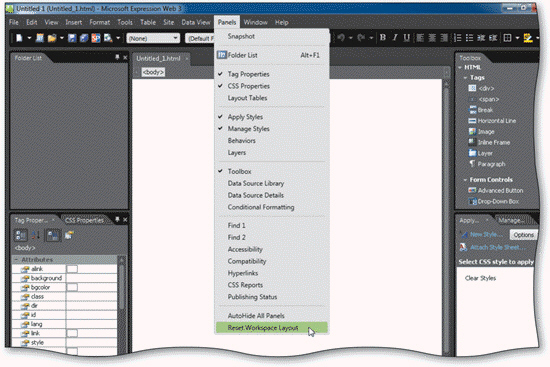 You can click the ____ command, as shown in the accompanying figure, to restore the task panes to their default layout.
You can click the ____ command, as shown in the accompanying figure, to restore the task panes to their default layout.A) Reset Workspace Layout
B) Folder List
C) Conditional Formatting
D) CSS Reports
A
3
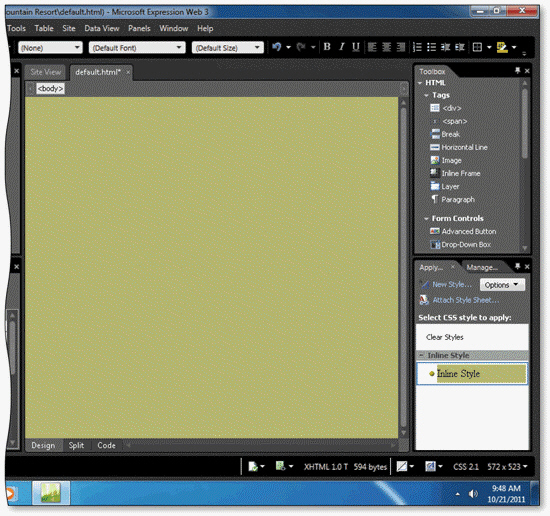 The ____ symbol indicates that a page has been edited since the last time it was saved, as shown in the accompanying figure.
The ____ symbol indicates that a page has been edited since the last time it was saved, as shown in the accompanying figure.A) &
B) $
C) *
D) /
C
4
A(n) ____ is a collection of connected Web pages that contain text, images, or video.
A) Internet site
B) Web file
C) Web folder
D) Web site
A) Internet site
B) Web file
C) Web folder
D) Web site

Unlock Deck
Unlock for access to all 97 flashcards in this deck.
Unlock Deck
k this deck
5
You can change a page's background color on the ____ tab in the Page Properties dialog box.
A) General
B) Custom
C) Formatting
D) Advanced
A) General
B) Custom
C) Formatting
D) Advanced

Unlock Deck
Unlock for access to all 97 flashcards in this deck.
Unlock Deck
k this deck
6
Expression Web is part of the Microsoft Expression ____ suite.
A) Office
B) Workplace
C) Web Master
D) Studio 3
A) Office
B) Workplace
C) Web Master
D) Studio 3

Unlock Deck
Unlock for access to all 97 flashcards in this deck.
Unlock Deck
k this deck
7
To close the currently open Web site, click the Close command on the ____ menu.
A) Edit
B) Site
C) View
D) Task Panes
A) Edit
B) Site
C) View
D) Task Panes

Unlock Deck
Unlock for access to all 97 flashcards in this deck.
Unlock Deck
k this deck
8
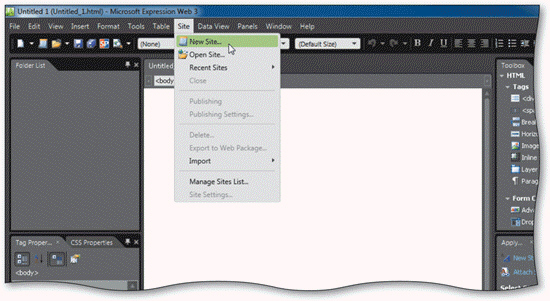 Clicking the New Site command, as shown in the accompanying figure, opens the ____ dialog box.
Clicking the New Site command, as shown in the accompanying figure, opens the ____ dialog box.A) Create
B) Start
C) New
D) Close

Unlock Deck
Unlock for access to all 97 flashcards in this deck.
Unlock Deck
k this deck
9
The ____, located just below the Web page tab, shows the underlying HTML tags generated as you add content to the page.
A) HTML Code Selector
B) CSS Tag Selector
C) Quick Tag Selector
D) Coding Selector
A) HTML Code Selector
B) CSS Tag Selector
C) Quick Tag Selector
D) Coding Selector

Unlock Deck
Unlock for access to all 97 flashcards in this deck.
Unlock Deck
k this deck
10
You can enter or change the page description and keywords by clicking the ____ command on the File menu to open the Page Properties dialog box.
A) Page Properties
B) Edit Properties
C) Modify Properties
D) Properties
A) Page Properties
B) Edit Properties
C) Modify Properties
D) Properties

Unlock Deck
Unlock for access to all 97 flashcards in this deck.
Unlock Deck
k this deck
11
The New Document button is located on the ____.
A) Common toolbar
B) Quick Tab Selector
C) status bar
D) menu bar
A) Common toolbar
B) Quick Tab Selector
C) status bar
D) menu bar

Unlock Deck
Unlock for access to all 97 flashcards in this deck.
Unlock Deck
k this deck
12
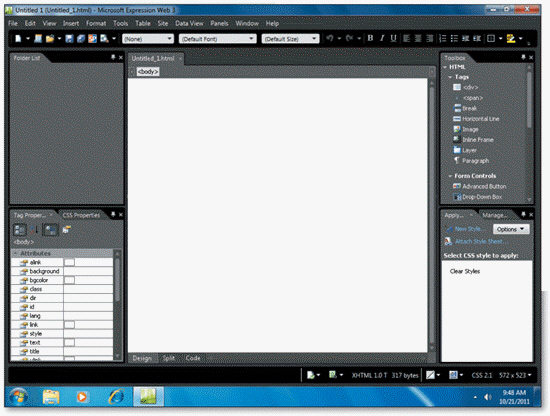 The ____ toolbar, as shown in the accompanying figure, is located below the menu bar and contains buttons for the most commonly used commands.
The ____ toolbar, as shown in the accompanying figure, is located below the menu bar and contains buttons for the most commonly used commands.A) Standard
B) Common
C) Formatting
D) HTML

Unlock Deck
Unlock for access to all 97 flashcards in this deck.
Unlock Deck
k this deck
13
You build your Web sites in the Expression Web ____.
A) workspace
B) HTML space
C) Apply Styles task pane
D) none of the above
A) workspace
B) HTML space
C) Apply Styles task pane
D) none of the above

Unlock Deck
Unlock for access to all 97 flashcards in this deck.
Unlock Deck
k this deck
14
Microsoft ____ is full-featured Web site authoring program.
A) PowerPoint
B) Word
C) Expression Web 3
D) Excel
A) PowerPoint
B) Word
C) Expression Web 3
D) Excel

Unlock Deck
Unlock for access to all 97 flashcards in this deck.
Unlock Deck
k this deck
15
The Expression Web ____ shows the application name and filename of the current Web page.
A) menu bar
B) name bar
C) title bar
D) toolbar
A) menu bar
B) name bar
C) title bar
D) toolbar

Unlock Deck
Unlock for access to all 97 flashcards in this deck.
Unlock Deck
k this deck
16
The page ____ is a page property.
A) title
B) description
C) margin
D) all of the above
A) title
B) description
C) margin
D) all of the above

Unlock Deck
Unlock for access to all 97 flashcards in this deck.
Unlock Deck
k this deck
17
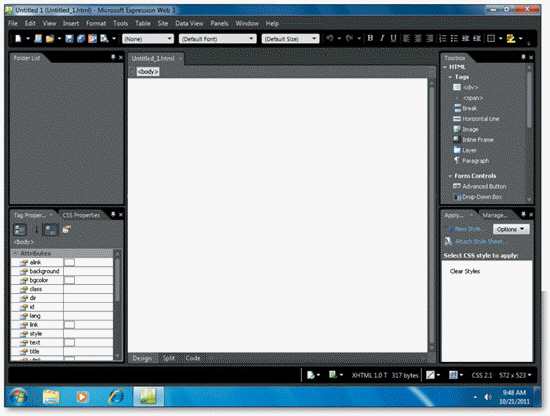 The ____ window is where you create your Web page using the various Expression Web tools, as shown in the accompanying figure.
The ____ window is where you create your Web page using the various Expression Web tools, as shown in the accompanying figure.A) formatting
B) designing
C) previewing
D) editing

Unlock Deck
Unlock for access to all 97 flashcards in this deck.
Unlock Deck
k this deck
18
You can open the Open File dialog box by pressing the ____ keyboard shortcut keys.
A) CTRL+O
B) SHIFT+O
C) TAB+O
D) ALT+O
A) CTRL+O
B) SHIFT+O
C) TAB+O
D) ALT+O

Unlock Deck
Unlock for access to all 97 flashcards in this deck.
Unlock Deck
k this deck
19
Expression Web provides a ____ design interface.
A) WYSIWYG
B) WYWIHTS
C) WNWITGS
D) WYSINWYG
A) WYSIWYG
B) WYWIHTS
C) WNWITGS
D) WYSINWYG

Unlock Deck
Unlock for access to all 97 flashcards in this deck.
Unlock Deck
k this deck
20
Expression Web uses the ____ name for the home page.
A) index.html
B) default.html
C) first.html
D) startpage.html
A) index.html
B) default.html
C) first.html
D) startpage.html

Unlock Deck
Unlock for access to all 97 flashcards in this deck.
Unlock Deck
k this deck
21
You can click a tag on the ____ to confirm that you have selected an entire element before formatting or making changes to the text.
A) Common toolbar
B) Folder List
C) Toolbox
D) Quick Tag Selector
A) Common toolbar
B) Folder List
C) Toolbox
D) Quick Tag Selector

Unlock Deck
Unlock for access to all 97 flashcards in this deck.
Unlock Deck
k this deck
22
As you enter and format content on a Web page, Expression Web inserts the appropriate ____ tags.
A) code
B) WYSIWYG
C) HTML
D) formatting
A) code
B) WYSIWYG
C) HTML
D) formatting

Unlock Deck
Unlock for access to all 97 flashcards in this deck.
Unlock Deck
k this deck
23
When planning the formatting of the text on your Web pages, you should limit the number of font families used in your pages to ____.
A) one to two
B) two or three
C) three to four
D) four to five
A) one to two
B) two or three
C) three to four
D) four to five

Unlock Deck
Unlock for access to all 97 flashcards in this deck.
Unlock Deck
k this deck
24
You can save a Web page by pressing the ____ keys.
A) SHIFT+S
B) ALT+S
C) CTRL+S
D) TAB+S
A) SHIFT+S
B) ALT+S
C) CTRL+S
D) TAB+S

Unlock Deck
Unlock for access to all 97 flashcards in this deck.
Unlock Deck
k this deck
25
Which of the following views displays the page as it would appear in Internet Explorer?
A) Code
B) Design
C) HTML
D) Snapshot
A) Code
B) Design
C) HTML
D) Snapshot

Unlock Deck
Unlock for access to all 97 flashcards in this deck.
Unlock Deck
k this deck
26
Which of the organizations define Web standards?
A) AARP
B) W3C
C) NBA
D) WSC
A) AARP
B) W3C
C) NBA
D) WSC

Unlock Deck
Unlock for access to all 97 flashcards in this deck.
Unlock Deck
k this deck
27
You can double-click the Visual Aids button on the ____ to turn on or off visual aids.
A) status bar
B) Common toolbar
C) Folder List
D) Toolbox
A) status bar
B) Common toolbar
C) Folder List
D) Toolbox

Unlock Deck
Unlock for access to all 97 flashcards in this deck.
Unlock Deck
k this deck
28
Collections of formatting attributes are called ____.
A) divs
B) footers
C) links
D) styles
A) divs
B) footers
C) links
D) styles

Unlock Deck
Unlock for access to all 97 flashcards in this deck.
Unlock Deck
k this deck
29
You can turn on or off visual aids by clicking a command on the Visual Aids submenu on the ____ menu.
A) File
B) Format
C) View
D) Tools
A) File
B) Format
C) View
D) Tools

Unlock Deck
Unlock for access to all 97 flashcards in this deck.
Unlock Deck
k this deck
30
You can open the Spelling dialog box by pressing the ____ key.
A) F1
B) F7
C) F9
D) F12
A) F1
B) F7
C) F9
D) F12

Unlock Deck
Unlock for access to all 97 flashcards in this deck.
Unlock Deck
k this deck
31
You can drag a tag from the ____ into a Web page to insert a division container.
A) Folder List
B) Toolbox
C) Apply Styles task pane
D) Common toolbar
A) Folder List
B) Toolbox
C) Apply Styles task pane
D) Common toolbar

Unlock Deck
Unlock for access to all 97 flashcards in this deck.
Unlock Deck
k this deck
32
You can see exactly how a page's layout and formatting will appear in a browser in Expression Web Browser view.

Unlock Deck
Unlock for access to all 97 flashcards in this deck.
Unlock Deck
k this deck
33
You can indent text from the left margin by clicking the ____ button on the Common toolbar.
A) Move Left
B) Increase Indent Position
C) Increase Tab Position
D) Decrease Indent Position
A) Move Left
B) Increase Indent Position
C) Increase Tab Position
D) Decrease Indent Position

Unlock Deck
Unlock for access to all 97 flashcards in this deck.
Unlock Deck
k this deck
34
Expression Web flags words not found it its dictionary with a ____ wavy line.
A) red
B) green
C) blue
D) purple
A) red
B) green
C) blue
D) purple

Unlock Deck
Unlock for access to all 97 flashcards in this deck.
Unlock Deck
k this deck
35
You should avoid using the ____ font color combination, as these colors often indicate a hyperlink.
A) red or forest green
B) royal blue or purple
C) black or white
D) dark brown or yellow
A) red or forest green
B) royal blue or purple
C) black or white
D) dark brown or yellow

Unlock Deck
Unlock for access to all 97 flashcards in this deck.
Unlock Deck
k this deck
36
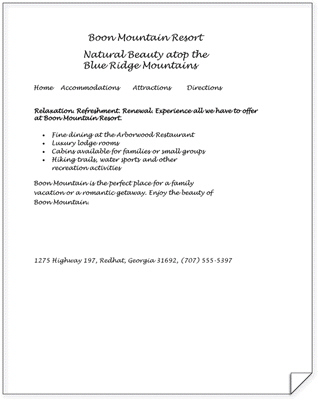 A Web page ____ often contains a company name and tagline, as shown in the accompanying figure.
A Web page ____ often contains a company name and tagline, as shown in the accompanying figure.A) navigation area
B) footer
C) content area
D) masthead

Unlock Deck
Unlock for access to all 97 flashcards in this deck.
Unlock Deck
k this deck
37
You can save a Web page by clicking the Save button on/in the ____.
A) Common toolbar
B) Quick Tag Selector
C) Toolbox
D) none of the above
A) Common toolbar
B) Quick Tag Selector
C) Toolbox
D) none of the above

Unlock Deck
Unlock for access to all 97 flashcards in this deck.
Unlock Deck
k this deck
38
Which of the following is a correct font size choice in Expression Web?
A) xx-large
B) bigger
C) very big
D) xxx-large
A) xx-large
B) bigger
C) very big
D) xxx-large

Unlock Deck
Unlock for access to all 97 flashcards in this deck.
Unlock Deck
k this deck
39
____ tags are a type of visual aid that display labels for the HTML elements on a Web page.
A) Quick
B) Fast
C) Code
D) Button
A) Quick
B) Fast
C) Code
D) Button

Unlock Deck
Unlock for access to all 97 flashcards in this deck.
Unlock Deck
k this deck
40
____ can help establish the mood of the site.
A) Tabs
B) Fonts
C) Divs
D) HTML tags
A) Tabs
B) Fonts
C) Divs
D) HTML tags

Unlock Deck
Unlock for access to all 97 flashcards in this deck.
Unlock Deck
k this deck
41
Expression Web provides automated tools for creating Web sites and pages.

Unlock Deck
Unlock for access to all 97 flashcards in this deck.
Unlock Deck
k this deck
42
The view buttons are located on the right side of the status bar.

Unlock Deck
Unlock for access to all 97 flashcards in this deck.
Unlock Deck
k this deck
43
Bold and underlining are the two recommended formatting attributes for adding emphasis to Web page text.

Unlock Deck
Unlock for access to all 97 flashcards in this deck.
Unlock Deck
k this deck
44
You can right-click the page tab at the top of the Editing window and click the Save command on the shortcut menu to save a Web page.

Unlock Deck
Unlock for access to all 97 flashcards in this deck.
Unlock Deck
k this deck
45
You can click the Microsoft Expression Web 3 icon on the File menu to start Expression Web.

Unlock Deck
Unlock for access to all 97 flashcards in this deck.
Unlock Deck
k this deck
46
Saving an Expression Web site is just like saving an individual file created in another program.

Unlock Deck
Unlock for access to all 97 flashcards in this deck.
Unlock Deck
k this deck
47
When you create a new one-page Web site, Expression Web creates a root folder and a file that serves as the home page for the site.

Unlock Deck
Unlock for access to all 97 flashcards in this deck.
Unlock Deck
k this deck
48
It is a good design strategy to set page properties before you enter text onto a page.

Unlock Deck
Unlock for access to all 97 flashcards in this deck.
Unlock Deck
k this deck
49
The use of headings, fonts, lists, and color helps to identify important content.

Unlock Deck
Unlock for access to all 97 flashcards in this deck.
Unlock Deck
k this deck
50
You can double-click a Web page's filename on the Folder List panel to open the page in the editing window.

Unlock Deck
Unlock for access to all 97 flashcards in this deck.
Unlock Deck
k this deck
51
A division-based layout uses tag elements to divide a page into sections.

Unlock Deck
Unlock for access to all 97 flashcards in this deck.
Unlock Deck
k this deck
52
Formatting text with a heading style provides a visual cue as to the relative importance of the text.

Unlock Deck
Unlock for access to all 97 flashcards in this deck.
Unlock Deck
k this deck
53
 You can click Microsoft Expression on the All programs list to display the list of installed Microsoft Expression programs, as shown in the accompanying figure.
You can click Microsoft Expression on the All programs list to display the list of installed Microsoft Expression programs, as shown in the accompanying figure.
Unlock Deck
Unlock for access to all 97 flashcards in this deck.
Unlock Deck
k this deck
54
Fonts without serifs, called sans serif fonts, are often used for body text while serif fonts are used for headings.

Unlock Deck
Unlock for access to all 97 flashcards in this deck.
Unlock Deck
k this deck
55
In Expression Web, the medium font size approximates a 14-point font size.

Unlock Deck
Unlock for access to all 97 flashcards in this deck.
Unlock Deck
k this deck
56
Each page in a Web site must have the same page properties.

Unlock Deck
Unlock for access to all 97 flashcards in this deck.
Unlock Deck
k this deck
57
Expression Web can be used to create and edit HTML files; however, you need a separate CSS editor to create and edit the related CSS files.

Unlock Deck
Unlock for access to all 97 flashcards in this deck.
Unlock Deck
k this deck
58
You can rearrange the toolbars and panels by opening, moving, maximizing, or closing them as you work in Expression Web.

Unlock Deck
Unlock for access to all 97 flashcards in this deck.
Unlock Deck
k this deck
59
You should use font color as emphasis on important words within a paragraph or bulleted text rather than applying a color to the entire text section.

Unlock Deck
Unlock for access to all 97 flashcards in this deck.
Unlock Deck
k this deck
60
You can create a new Web site by clicking the Web Site command on the New submenu on the Insert menu on the menu bar.

Unlock Deck
Unlock for access to all 97 flashcards in this deck.
Unlock Deck
k this deck
61
Testing your Web pages in one of the most popular browsers, such as Internet Explorer, is sufficient since all browsers render Web pages in the same way.

Unlock Deck
Unlock for access to all 97 flashcards in this deck.
Unlock Deck
k this deck
62
The ____________________ displays on the title bar of a browser and should be meaningful to a visitor.

Unlock Deck
Unlock for access to all 97 flashcards in this deck.
Unlock Deck
k this deck
63
Easy-to-read Web page ____________________ encourages visitors to consider your product or service.

Unlock Deck
Unlock for access to all 97 flashcards in this deck.
Unlock Deck
k this deck
64
A dark ____________________ or busy graphic might distract from the content and could cause your site visitors to miss important information.

Unlock Deck
Unlock for access to all 97 flashcards in this deck.
Unlock Deck
k this deck
65
The first Web page in the site is the ____________________ page.

Unlock Deck
Unlock for access to all 97 flashcards in this deck.
Unlock Deck
k this deck
66
Expression Web is part of the ____________________ program suite.

Unlock Deck
Unlock for access to all 97 flashcards in this deck.
Unlock Deck
k this deck
67
The purpose of using ____________________ tags is to define an area of the page that you can format using styles.

Unlock Deck
Unlock for access to all 97 flashcards in this deck.
Unlock Deck
k this deck
68
____________________ is the combination of design characteristics that are applied to text.

Unlock Deck
Unlock for access to all 97 flashcards in this deck.
Unlock Deck
k this deck
69
To ensure that a heading style is applied to all of the text, click the ____________________ tag on the Quick Tag Selector.

Unlock Deck
Unlock for access to all 97 flashcards in this deck.
Unlock Deck
k this deck
70
You can preview a Web page in a browser by pressing the CTRL+P and then ENTER keys.

Unlock Deck
Unlock for access to all 97 flashcards in this deck.
Unlock Deck
k this deck
71
Folders and filenames cannot contain uppercase letters, certain characters, or ____________________.

Unlock Deck
Unlock for access to all 97 flashcards in this deck.
Unlock Deck
k this deck
72
You can close a Web page by right-clicking the page tab at the top of the editing window and then clicking the Close command on the shortcut menu.

Unlock Deck
Unlock for access to all 97 flashcards in this deck.
Unlock Deck
k this deck
73
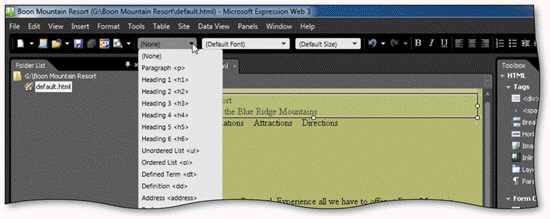 You can click the ____________________ on the Common toolbar to display a menu of heading styles, as shown in the accompanying figure.
You can click the ____________________ on the Common toolbar to display a menu of heading styles, as shown in the accompanying figure.
Unlock Deck
Unlock for access to all 97 flashcards in this deck.
Unlock Deck
k this deck
74
The ____________________ bar of a Web page contains links to other pages in the site.

Unlock Deck
Unlock for access to all 97 flashcards in this deck.
Unlock Deck
k this deck
75
___________________ is the first consideration for text formatting.

Unlock Deck
Unlock for access to all 97 flashcards in this deck.
Unlock Deck
k this deck
76
____________________ files can be saved with either the .html or .htm file extension.

Unlock Deck
Unlock for access to all 97 flashcards in this deck.
Unlock Deck
k this deck
77
Page ____________________, which is the placement of text and objects, contributes to the look and consistency of a site.

Unlock Deck
Unlock for access to all 97 flashcards in this deck.
Unlock Deck
k this deck
78
To quit Expression Web, click the Close Site command on the File menu.

Unlock Deck
Unlock for access to all 97 flashcards in this deck.
Unlock Deck
k this deck
79
When you quit Expression Web without closing the ____________________ you are working on, Expression Web remembers it and automatically opens it the next time Expression Web starts.

Unlock Deck
Unlock for access to all 97 flashcards in this deck.
Unlock Deck
k this deck
80
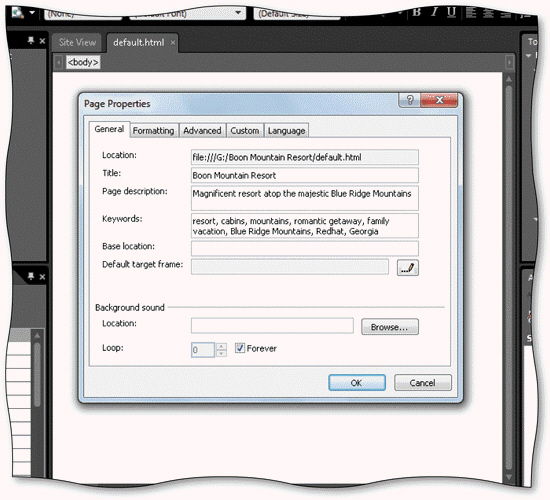 A Web page s title is added on the _____________________ tab in the Page Properties dialog box, as shown in the accompanying figure.
A Web page s title is added on the _____________________ tab in the Page Properties dialog box, as shown in the accompanying figure.
Unlock Deck
Unlock for access to all 97 flashcards in this deck.
Unlock Deck
k this deck



