Deck 5: Working With Data Tables and Inline Frames
Question
Question
Question
Question
Question
Question
Question
Question
Question
Question
Question
Question
Question
Question
Question
Question
Question
Question
Question
Question
Question
Question
Question
Question
Question
Question
Question
Question
Question
Question
Question
Question
Question
Question
Question
Question
Question
Question
Question
Question
Question
Question
Question
Question
Question
Question
Question
Question
Question
Question
Question
Question
Question
Question
Question
Question
Question
Question
Question
Question
Question
Question
Question
Question
Question
Question
Question
Question
Question
Question
Question
Question
Question
Question
Question
Question
Question
Question
Question
Question

Unlock Deck
Sign up to unlock the cards in this deck!
Unlock Deck
Unlock Deck
1/95
Play
Full screen (f)
Deck 5: Working With Data Tables and Inline Frames
1
You should use a ____ to provide formatting consistency between the table content and the rest of the page.
A) toolbar button
B) style sheet
C) task pane link
D) heading style
A) toolbar button
B) style sheet
C) task pane link
D) heading style
B
2
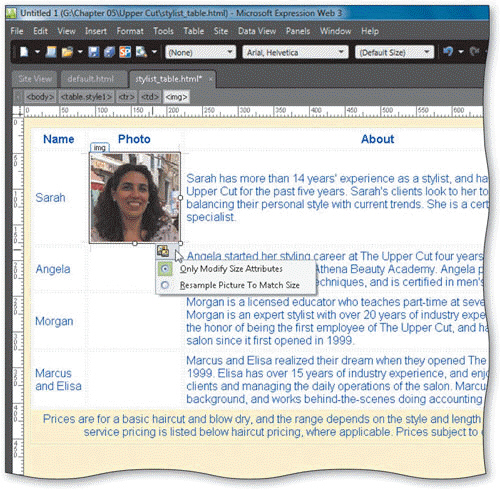 You can resample an image inserted in a table cell by clicking the ____ button and then clicking the Resample Picture To Match Size option, as shown in the accompanying figure.
You can resample an image inserted in a table cell by clicking the ____ button and then clicking the Resample Picture To Match Size option, as shown in the accompanying figure.A) Resample
B) Picture Actions
C) Picture Format
D) Image Style
B
3
A table used to present information is called a ____ table.
A) property
B) style
C) data
D) layout
A) property
B) style
C) data
D) layout
C
4
You can press the ____ key to go the next cell in a table row or the first cell in the following row.
A) DOWN ARROW
B) CTRL
C) TAB
D) UP ARROW
A) DOWN ARROW
B) CTRL
C) TAB
D) UP ARROW

Unlock Deck
Unlock for access to all 95 flashcards in this deck.
Unlock Deck
k this deck
5
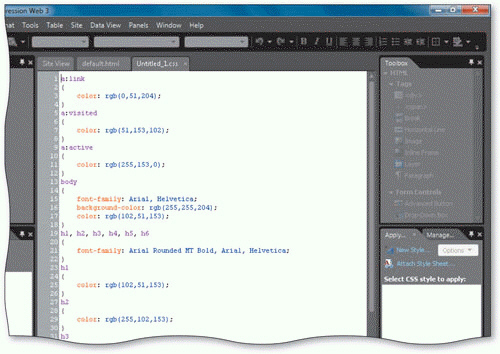 You can create a new style sheet, similar to that shown in the accompanying figure, by selecting a preformatted style sheet in the ____ tab in the New dialog box.
You can create a new style sheet, similar to that shown in the accompanying figure, by selecting a preformatted style sheet in the ____ tab in the New dialog box.A) Web Site
B) Style Sheets
C) Page
D) General

Unlock Deck
Unlock for access to all 95 flashcards in this deck.
Unlock Deck
k this deck
6
You can center-align text in a table cell by changing the ____ option in the Cell Properties dialog box.
A) Rows spanned
B) Vertical alignment
C) Horizontal alignment
D) Header cell
A) Rows spanned
B) Vertical alignment
C) Horizontal alignment
D) Header cell

Unlock Deck
Unlock for access to all 95 flashcards in this deck.
Unlock Deck
k this deck
7
The intersection of a row and column is called a(n) ____.
A) cell
B) area
C) header
D) frame
A) cell
B) area
C) header
D) frame

Unlock Deck
Unlock for access to all 95 flashcards in this deck.
Unlock Deck
k this deck
8
You can undo a table property change by pressing the ____ keys.
A) CTRL+Z
B) CTRL+P
C) CTRL+S
D) CTRL+X
A) CTRL+Z
B) CTRL+P
C) CTRL+S
D) CTRL+X

Unlock Deck
Unlock for access to all 95 flashcards in this deck.
Unlock Deck
k this deck
9
You can create a new line within a paragraph of Web page text by pressing the ____ key(s).
A) SHIFT+ENTER
B) ALT+ENTER
C) ENTER
D) CTRL+ENTER
A) SHIFT+ENTER
B) ALT+ENTER
C) ENTER
D) CTRL+ENTER

Unlock Deck
Unlock for access to all 95 flashcards in this deck.
Unlock Deck
k this deck
10
You can press the ____ keys to go to the previous cell in the same row or, when at the beginning of a row, the last cell in the previous row.
A) SHIFT+CTRL
B) SHIFT+TAB
C) SHIFT+ENTER
D) SHIFT+ALT
A) SHIFT+CTRL
B) SHIFT+TAB
C) SHIFT+ENTER
D) SHIFT+ALT

Unlock Deck
Unlock for access to all 95 flashcards in this deck.
Unlock Deck
k this deck
11
An inline ____ is a fixed-size window that displays another HTML page.
A) style
B) frame
C) sheet
D) table
A) style
B) frame
C) sheet
D) table

Unlock Deck
Unlock for access to all 95 flashcards in this deck.
Unlock Deck
k this deck
12
You can change a table's background color in the ____ dialog box.
A) Cell Properties
B) Table Properties
C) Background Properties
D) Style Properties
A) Cell Properties
B) Table Properties
C) Background Properties
D) Style Properties

Unlock Deck
Unlock for access to all 95 flashcards in this deck.
Unlock Deck
k this deck
13
A(n)____ is used to display data in a combination of horizontal rows and vertical columns.
A) file
B) image
C) data table
D) dialog box
A) file
B) image
C) data table
D) dialog box

Unlock Deck
Unlock for access to all 95 flashcards in this deck.
Unlock Deck
k this deck
14
You can press the ____ keyboard shortcut keys to open a new blank page.
A) SHIFT+N
B) ALT+N
C) TAB+N
D) CTRL+N
A) SHIFT+N
B) ALT+N
C) TAB+N
D) CTRL+N

Unlock Deck
Unlock for access to all 95 flashcards in this deck.
Unlock Deck
k this deck
15
You can identify the top row as the header row with the Header cell option in the ____ dialog box.
A) Cell Properties
B) Header Properties
C) Table Properties
D) Format Properties
A) Cell Properties
B) Header Properties
C) Table Properties
D) Format Properties

Unlock Deck
Unlock for access to all 95 flashcards in this deck.
Unlock Deck
k this deck
16
The ____ provides buttons you can use to modify a table.
A) Tables toolbar
B) Pictures toolbar
C) Toolbox
D) Tables task pane
A) Tables toolbar
B) Pictures toolbar
C) Toolbox
D) Tables task pane

Unlock Deck
Unlock for access to all 95 flashcards in this deck.
Unlock Deck
k this deck
17
When entering data in a table, you can save time by using the ____ command to complete a column or row of data.
A) Row Fill
B) Table Fill
C) Column Fill
D) Cell Fill
A) Row Fill
B) Table Fill
C) Column Fill
D) Cell Fill

Unlock Deck
Unlock for access to all 95 flashcards in this deck.
Unlock Deck
k this deck
18
You can open the New dialog box by pointing to New on the File menu, and then clicking ____.
A) New Site
B) Page
C) Options
D) Tools
A) New Site
B) Page
C) Options
D) Tools

Unlock Deck
Unlock for access to all 95 flashcards in this deck.
Unlock Deck
k this deck
19
By default, a table's width is set to ____ percent of the page's width.
A) 25
B) 50
C) 75
D) 100
A) 25
B) 50
C) 75
D) 100

Unlock Deck
Unlock for access to all 95 flashcards in this deck.
Unlock Deck
k this deck
20
You can turn on Visual Aids by pointing to the Visual Aids command on the ____ menu and then clicking Show on the submenu.
A) File
B) View
C) Insert
D) Format
A) File
B) View
C) Insert
D) Format

Unlock Deck
Unlock for access to all 95 flashcards in this deck.
Unlock Deck
k this deck
21
A(n) ____ is a way to embed one HTML file into another.
A) inline frame
B) task pane
C) toolbar button
D) table
A) inline frame
B) task pane
C) toolbar button
D) table

Unlock Deck
Unlock for access to all 95 flashcards in this deck.
Unlock Deck
k this deck
22
A frame uses columns and rows to present data in an orderly, organized way.

Unlock Deck
Unlock for access to all 95 flashcards in this deck.
Unlock Deck
k this deck
23
A nested table is a table inside another table.

Unlock Deck
Unlock for access to all 95 flashcards in this deck.
Unlock Deck
k this deck
24
Using a preformatted style sheet saves you time and ensures that HTML code is entered correctly.

Unlock Deck
Unlock for access to all 95 flashcards in this deck.
Unlock Deck
k this deck
25
You can combine multiple cells into one cell by clicking the ____ button on the Tables toolbar.
A) Combine Cells
B) Join Cells
C) Split Cells
D) Merge Cells
A) Combine Cells
B) Join Cells
C) Split Cells
D) Merge Cells

Unlock Deck
Unlock for access to all 95 flashcards in this deck.
Unlock Deck
k this deck
26
____ existing text into a table allows text to be aligned in columns and rows and formatted consistently.
A) Combining
B) Storing
C) Moving
D) Converting
A) Combining
B) Storing
C) Moving
D) Converting

Unlock Deck
Unlock for access to all 95 flashcards in this deck.
Unlock Deck
k this deck
27
To insert a new row above the selected row, click the Row Above button on the ____.
A) Toolbox
B) Tables toolbar
C) Tables task pane
D) Common toolbar
A) Toolbox
B) Tables toolbar
C) Tables task pane
D) Common toolbar

Unlock Deck
Unlock for access to all 95 flashcards in this deck.
Unlock Deck
k this deck
28
Merging cells in a row at the top of the table is often done to create a(n) ____.
A) table heading
B) information row
C) title row
D) caption row
A) table heading
B) information row
C) title row
D) caption row

Unlock Deck
Unlock for access to all 95 flashcards in this deck.
Unlock Deck
k this deck
29
Table ____ is an Expression Web feature that offers predetermined formatting options for tables.
A) Formatting
B) AutoFormat
C) Row/Column Formatting
D) Convert Formatting
A) Formatting
B) AutoFormat
C) Row/Column Formatting
D) Convert Formatting

Unlock Deck
Unlock for access to all 95 flashcards in this deck.
Unlock Deck
k this deck
30
You can apply a heading style to table text by clicking the ____ box arrow on the Common toolbar and then clicking a specific style.
A) Heading
B) Style
C) Format
D) HTML
A) Heading
B) Style
C) Format
D) HTML

Unlock Deck
Unlock for access to all 95 flashcards in this deck.
Unlock Deck
k this deck
31
A(n) ____ is a single Web page constructed from multiple HTML files.
A) frames page
B) layout
C) initial frame
D) frameset
A) frames page
B) layout
C) initial frame
D) frameset

Unlock Deck
Unlock for access to all 95 flashcards in this deck.
Unlock Deck
k this deck
32
You can insert an I-frame on a page by double-clicking the Inline Frame tag in the ____.
A) Folder List
B) Common toolbar
C) Toolbox
D) Tables panel
A) Folder List
B) Common toolbar
C) Toolbox
D) Tables panel

Unlock Deck
Unlock for access to all 95 flashcards in this deck.
Unlock Deck
k this deck
33
You can convert an existing table to paragraph text by clicking the ____ command on the Convert submenu on the Table menu.
A) Convert to Text
B) Remove Table Structure
C) Table to Text
D) none of the above
A) Convert to Text
B) Remove Table Structure
C) Table to Text
D) none of the above

Unlock Deck
Unlock for access to all 95 flashcards in this deck.
Unlock Deck
k this deck
34
To target links in an I-frame, you can click the Set Initial Page button in the Frame to open the ____ dialog box.
A) Insert Hyperlink
B) Target Links
C) Create Hyperlink
D) Format Link
A) Insert Hyperlink
B) Target Links
C) Create Hyperlink
D) Format Link

Unlock Deck
Unlock for access to all 95 flashcards in this deck.
Unlock Deck
k this deck
35
A ____ is used to name the rows in a table.
A) title row
B) table heading
C) tag
D) style sheet
A) title row
B) table heading
C) tag
D) style sheet

Unlock Deck
Unlock for access to all 95 flashcards in this deck.
Unlock Deck
k this deck
36
You can convert existing selected text into a table by clicking the Text to Table command on the ____ submenu on the Table menu.
A) Convert
B) Insert
C) Table
D) Format
A) Convert
B) Insert
C) Table
D) Format

Unlock Deck
Unlock for access to all 95 flashcards in this deck.
Unlock Deck
k this deck
37
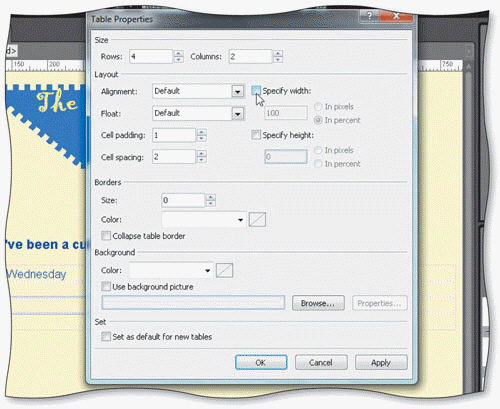 In the Table Properties dialog box shown in the accompanying figure, deselecting the ____ check box would distribute rows and columns across the width of a table.
In the Table Properties dialog box shown in the accompanying figure, deselecting the ____ check box would distribute rows and columns across the width of a table.A) Distribute width
B) Specify width
C) In pixels
D) In percent

Unlock Deck
Unlock for access to all 95 flashcards in this deck.
Unlock Deck
k this deck
38
You can open the Table AutoFormat dialog box by pointing to the ____ command on the Table menu and then clicking the Table AutoFormat command.
A) Convert
B) Format
C) Modify
D) AutoFormat
A) Convert
B) Format
C) Modify
D) AutoFormat

Unlock Deck
Unlock for access to all 95 flashcards in this deck.
Unlock Deck
k this deck
39
In order to convert text into a table, the text needs to be properly ____ using commas, spaces, or tabs.
A) delineated
B) combined
C) converted
D) none of the above
A) delineated
B) combined
C) converted
D) none of the above

Unlock Deck
Unlock for access to all 95 flashcards in this deck.
Unlock Deck
k this deck
40
You can open the Table AutoFormat dialog box by clicking the Table AutoFormat button on the ____.
A) Tables toolbar
B) Formatting toolbar
C) Common toolbar
D) Toolbox
A) Tables toolbar
B) Formatting toolbar
C) Common toolbar
D) Toolbox

Unlock Deck
Unlock for access to all 95 flashcards in this deck.
Unlock Deck
k this deck
41
You can open the Table Properties or Cell Properties dialog boxes using a shortcut menu.

Unlock Deck
Unlock for access to all 95 flashcards in this deck.
Unlock Deck
k this deck
42
Make sure that an image added to a table is resized to fit the desired space.

Unlock Deck
Unlock for access to all 95 flashcards in this deck.
Unlock Deck
k this deck
43
By default, the height of a table is set in a specific number of pixels when you create the table.

Unlock Deck
Unlock for access to all 95 flashcards in this deck.
Unlock Deck
k this deck
44
You can insert additional columns or rows in an existing table with options on the Insert submenu on the Table menu.

Unlock Deck
Unlock for access to all 95 flashcards in this deck.
Unlock Deck
k this deck
45
It is important to turn on Visual Aids before you begin creating or working in a table.

Unlock Deck
Unlock for access to all 95 flashcards in this deck.
Unlock Deck
k this deck
46
You can insert a new column to the left of the first column in a table by moving the insertion point into the first column and clicking the Column to the Left button on the Tables toolbar.

Unlock Deck
Unlock for access to all 95 flashcards in this deck.
Unlock Deck
k this deck
47
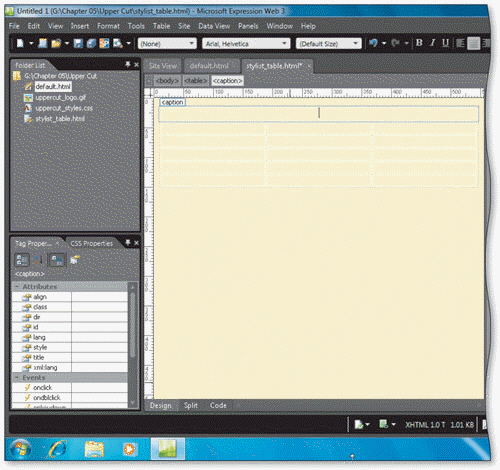 You can open the Caption Properties dialog box by right-clicking the caption row, as shown in the accompanying figure, and then clicking the Caption Properties command on the shortcut menu.
You can open the Caption Properties dialog box by right-clicking the caption row, as shown in the accompanying figure, and then clicking the Caption Properties command on the shortcut menu.
Unlock Deck
Unlock for access to all 95 flashcards in this deck.
Unlock Deck
k this deck
48
Additional white space added between table cells is called cell spacing.

Unlock Deck
Unlock for access to all 95 flashcards in this deck.
Unlock Deck
k this deck
49
Adding images to a table will increase the file size of the page containing the table.

Unlock Deck
Unlock for access to all 95 flashcards in this deck.
Unlock Deck
k this deck
50
Combining two or more adjacent cells is called splitting cells.

Unlock Deck
Unlock for access to all 95 flashcards in this deck.
Unlock Deck
k this deck
51
By default, gridlines separate table row and column borders.

Unlock Deck
Unlock for access to all 95 flashcards in this deck.
Unlock Deck
k this deck
52
You can insert an image in a table by clicking the Insert Picture from File button on the Images toolbar.

Unlock Deck
Unlock for access to all 95 flashcards in this deck.
Unlock Deck
k this deck
53
Merging a cell creates two or more rows of columns within the cell.

Unlock Deck
Unlock for access to all 95 flashcards in this deck.
Unlock Deck
k this deck
54
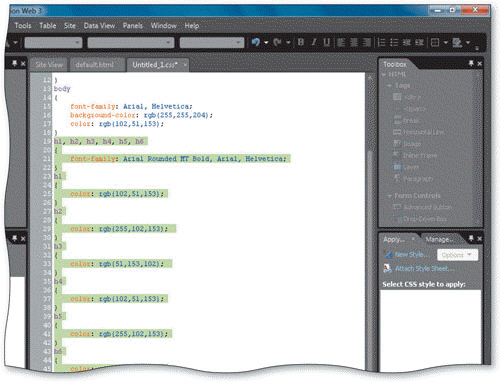 You can select CSS code within brackets, as shown in the accompanying figure, and then press the CTRL+S keys to delete the code.
You can select CSS code within brackets, as shown in the accompanying figure, and then press the CTRL+S keys to delete the code.
Unlock Deck
Unlock for access to all 95 flashcards in this deck.
Unlock Deck
k this deck
55
You can save your current table settings for future tables to ensure consistency and save time.

Unlock Deck
Unlock for access to all 95 flashcards in this deck.
Unlock Deck
k this deck
56
When creating a table, you first customize its appearance by modifying its properties.

Unlock Deck
Unlock for access to all 95 flashcards in this deck.
Unlock Deck
k this deck
57
To align a table at the left or right margins or in the center of the page between the margins, you must change the table's width to less than 100% or to a fixed number of pixels.

Unlock Deck
Unlock for access to all 95 flashcards in this deck.
Unlock Deck
k this deck
58
Using the TAB and ENTER keys to simulate columns of information on a Web page is a good practice.

Unlock Deck
Unlock for access to all 95 flashcards in this deck.
Unlock Deck
k this deck
59
Pressing the LEFT ARROW key in a table cell allows you to move one character to the left if the cell contains characters or to the next cell to the right if the current cell is blank.

Unlock Deck
Unlock for access to all 95 flashcards in this deck.
Unlock Deck
k this deck
60
Changing cell properties modifies the settings for the cell containing the insertion point or for all selected cells.

Unlock Deck
Unlock for access to all 95 flashcards in this deck.
Unlock Deck
k this deck
61
HTML tables are no longer widely used to control Web page layout.

Unlock Deck
Unlock for access to all 95 flashcards in this deck.
Unlock Deck
k this deck
62
To select an entire row or column, move the ____________________ pointer to the left of a row or above a column and then click when a small black arrow selection pointer appears.

Unlock Deck
Unlock for access to all 95 flashcards in this deck.
Unlock Deck
k this deck
63
Only include images in a table to enhance and illustrate table ____________________.

Unlock Deck
Unlock for access to all 95 flashcards in this deck.
Unlock Deck
k this deck
64
Including a table ____________________ simplifies data entry by clearly indicating where information should appear.

Unlock Deck
Unlock for access to all 95 flashcards in this deck.
Unlock Deck
k this deck
65
A(n) ____________________ typically appears above or below a table.

Unlock Deck
Unlock for access to all 95 flashcards in this deck.
Unlock Deck
k this deck
66
Defining a(n) ____________________ row applies bold formatting to the text in that row.

Unlock Deck
Unlock for access to all 95 flashcards in this deck.
Unlock Deck
k this deck
67
You can open the Caption Properties dialog box by pointing to the ____________________ command on the Table menu and then clicking the Caption command on the submenu.

Unlock Deck
Unlock for access to all 95 flashcards in this deck.
Unlock Deck
k this deck
68
You can click the ____________________ link on the Apply Styles panel to open the Attach Style Sheet dialog box.

Unlock Deck
Unlock for access to all 95 flashcards in this deck.
Unlock Deck
k this deck
69
Like any completed style sheet, a(n) ____________________ style sheet contains code that you can edit and modify to suit your needs.

Unlock Deck
Unlock for access to all 95 flashcards in this deck.
Unlock Deck
k this deck
70
The Table ____________________ feature offers predetermined formatting options for tables.

Unlock Deck
Unlock for access to all 95 flashcards in this deck.
Unlock Deck
k this deck
71
To delete a table column, select the column and then click the ____________________ button on the Tables toolbar.

Unlock Deck
Unlock for access to all 95 flashcards in this deck.
Unlock Deck
k this deck
72
Using an AutoFormat allows you to apply several formatting choices at once, including font color and contrasting background colors for rows and columns (called ___________________).

Unlock Deck
Unlock for access to all 95 flashcards in this deck.
Unlock Deck
k this deck
73
Cell divisions in a table are shown as dotted lines called ____________________ lines.

Unlock Deck
Unlock for access to all 95 flashcards in this deck.
Unlock Deck
k this deck
74
A(n) ____________________ is a fixed-sized window that displays another HTML page.

Unlock Deck
Unlock for access to all 95 flashcards in this deck.
Unlock Deck
k this deck
75
A(n) ____________________ above or below your table describes the table contents or its purpose.

Unlock Deck
Unlock for access to all 95 flashcards in this deck.
Unlock Deck
k this deck
76
You can display a color palette by clicking the _____________________ box arrow in the Background section in the Table Properties dialog box.

Unlock Deck
Unlock for access to all 95 flashcards in this deck.
Unlock Deck
k this deck
77
____________________ and splitting cells is done to combine or separate content in order to clarify table data.

Unlock Deck
Unlock for access to all 95 flashcards in this deck.
Unlock Deck
k this deck
78
____________________ are often used on Web pages and other documents to list items and characteristics.

Unlock Deck
Unlock for access to all 95 flashcards in this deck.
Unlock Deck
k this deck
79
You can insert an inline frame by pointing to the HTML command on the Insert menu and then clicking the I-Frame command on the submenu.

Unlock Deck
Unlock for access to all 95 flashcards in this deck.
Unlock Deck
k this deck
80
____________________ text styles, such as headings, can be used to format table text.

Unlock Deck
Unlock for access to all 95 flashcards in this deck.
Unlock Deck
k this deck



