Deck 18: Getting Started With Excel Essentials
Question
Question
Question
Question
Question
Question
Question
Question
Question
Question
Question
Question
Question
Question
Question
Question
Question
Question
Question
Question
Question
Question
Question
Question
Question
Question
Question
Question
Question
Question
Question
Question
Question
Question
Question
Question
Question
Question
Question
Question
Question
Match between columns
Question

Unlock Deck
Sign up to unlock the cards in this deck!
Unlock Deck
Unlock Deck
1/42
Play
Full screen (f)
Deck 18: Getting Started With Excel Essentials
1
The Enter and Cancel buttons appear in the formula bar even if you are not entering data.
False
2
All cells in a range share all or part of their borders.
True
3
1A is an example of a cell reference.
False
4
To enter data in a cell, you must first make the cell active.

Unlock Deck
Unlock for access to all 42 flashcards in this deck.
Unlock Deck
k this deck
5
The AutoComplete feature fills cells with the same data in a column or row. ____________________

Unlock Deck
Unlock for access to all 42 flashcards in this deck.
Unlock Deck
k this deck
6
Excel is an electronic spreadsheet application. ____________________

Unlock Deck
Unlock for access to all 42 flashcards in this deck.
Unlock Deck
k this deck
7
You can minimize the Ribbon by triple-clicking any of the Ribbon tabs.

Unlock Deck
Unlock for access to all 42 flashcards in this deck.
Unlock Deck
k this deck
8
Rows in a worksheet appear vertically and are identified by letters. ____________________

Unlock Deck
Unlock for access to all 42 flashcards in this deck.
Unlock Deck
k this deck
9
To select an entire row, click the row heading.

Unlock Deck
Unlock for access to all 42 flashcards in this deck.
Unlock Deck
k this deck
10
The Ribbon in Excel is similar to the Ribbon used in Word.

Unlock Deck
Unlock for access to all 42 flashcards in this deck.
Unlock Deck
k this deck
11
When you add a new column to your spreadsheet, the data shifts to the right.

Unlock Deck
Unlock for access to all 42 flashcards in this deck.
Unlock Deck
k this deck
12
Press the down arrow to move to the next screen in a spreadsheet.

Unlock Deck
Unlock for access to all 42 flashcards in this deck.
Unlock Deck
k this deck
13
Which of the following is NOT true about workbooks?
A) Worksheets are always stored in workbooks.
B) You can only have one Excel workbook open at a time.
C) When working with large amounts of data, you can organize the data into multiple worksheets.
D) When you open a new blank workbook, Sheet1 appears in the worksheet window.
A) Worksheets are always stored in workbooks.
B) You can only have one Excel workbook open at a time.
C) When working with large amounts of data, you can organize the data into multiple worksheets.
D) When you open a new blank workbook, Sheet1 appears in the worksheet window.

Unlock Deck
Unlock for access to all 42 flashcards in this deck.
Unlock Deck
k this deck
14
When you move the mouse pointer over the formula bar, the mouse pointer changes to a(n) ____.
A) one-sided arrow
B) double-sided arrow
C) white plus sign
D) I-beam
A) one-sided arrow
B) double-sided arrow
C) white plus sign
D) I-beam

Unlock Deck
Unlock for access to all 42 flashcards in this deck.
Unlock Deck
k this deck
15
Use the Esc key to remove unwanted data just entered in a cell. ____________________

Unlock Deck
Unlock for access to all 42 flashcards in this deck.
Unlock Deck
k this deck
16
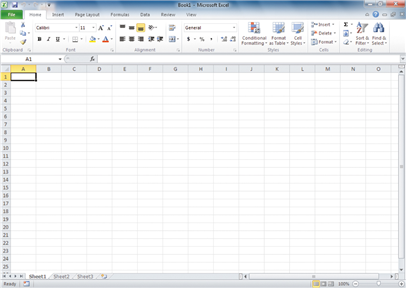
In the accompanying figure, the text A1 is located in the ____.
A) name box
B) active cell
C) title bar
D) formula bar

Unlock Deck
Unlock for access to all 42 flashcards in this deck.
Unlock Deck
k this deck
17
Excel simplifies the organization and maintenance of your data.

Unlock Deck
Unlock for access to all 42 flashcards in this deck.
Unlock Deck
k this deck
18
Excel refers to a spreadsheet as a ____.
A) worksheet
B) workbook
C) table
D) database
A) worksheet
B) workbook
C) table
D) database

Unlock Deck
Unlock for access to all 42 flashcards in this deck.
Unlock Deck
k this deck
19
The AutoComplete feature in Excel corrects misspellings as you enter data. ____________________

Unlock Deck
Unlock for access to all 42 flashcards in this deck.
Unlock Deck
k this deck
20
When you move the mouse pointer over the cells in the worksheet window, the mouse pointer changes to (a) n ____.
A) one-sided arrow
B) double-sided arrow
C) white plus sign
D) I-beam
A) one-sided arrow
B) double-sided arrow
C) white plus sign
D) I-beam

Unlock Deck
Unlock for access to all 42 flashcards in this deck.
Unlock Deck
k this deck
21
____ view displays the column and row labels separated from the worksheet cells.
A) Normal
B) Page Layout
C) Full Screen Reading
D) Page Break Preview
A) Normal
B) Page Layout
C) Full Screen Reading
D) Page Break Preview

Unlock Deck
Unlock for access to all 42 flashcards in this deck.
Unlock Deck
k this deck
22
Data entered into a cell is also displayed in the ____ bar.
A) title
B) formula
C) status
D) name
A) title
B) formula
C) status
D) name

Unlock Deck
Unlock for access to all 42 flashcards in this deck.
Unlock Deck
k this deck
23
A(n) ____________________ is a grid of rows and columns into which you enter text data and numerical data.

Unlock Deck
Unlock for access to all 42 flashcards in this deck.
Unlock Deck
k this deck
24
A(n) ____________________ is the intersection of a single row and a single column.

Unlock Deck
Unlock for access to all 42 flashcards in this deck.
Unlock Deck
k this deck
25
Which of the following is NOT true about copying and moving data?
A) You can move or copy multiple cells of data at the same time.
B) When you paste data to a spreadsheet cell that already contains data, the existing data moves to make room for the new data.
C) The Clipboard is used to copy and paste data.
D) All of the above are true.
A) You can move or copy multiple cells of data at the same time.
B) When you paste data to a spreadsheet cell that already contains data, the existing data moves to make room for the new data.
C) The Clipboard is used to copy and paste data.
D) All of the above are true.

Unlock Deck
Unlock for access to all 42 flashcards in this deck.
Unlock Deck
k this deck
26
To move to the first cell in a row, press ____.
A) Left arrow
B) Ctrl+Home
C) Home
D) Shift+Tab
A) Left arrow
B) Ctrl+Home
C) Home
D) Shift+Tab

Unlock Deck
Unlock for access to all 42 flashcards in this deck.
Unlock Deck
k this deck
27
When you select a group of cells, the group is called a(n) ____________________.

Unlock Deck
Unlock for access to all 42 flashcards in this deck.
Unlock Deck
k this deck
28
When you enter more numbers than can fit in a cell, ____.
A) a series of number signs is displayed in the cell
B) you cannot enter any more numbers
C) by default, the column automatically widens to fit the new data
D) a dialog box opens
A) a series of number signs is displayed in the cell
B) you cannot enter any more numbers
C) by default, the column automatically widens to fit the new data
D) a dialog box opens

Unlock Deck
Unlock for access to all 42 flashcards in this deck.
Unlock Deck
k this deck
29
Which of the following is NOT true about inserting and deleting rows and columns?
A) When you add a new column, the existing data shifts to the right.
B) When you insert or delete a row or column, it affects the entire worksheet.
C) To insert or delete multiple columns and rows, select the desired number of columns and rows before executing the command.
D) All of the above are true.
A) When you add a new column, the existing data shifts to the right.
B) When you insert or delete a row or column, it affects the entire worksheet.
C) To insert or delete multiple columns and rows, select the desired number of columns and rows before executing the command.
D) All of the above are true.

Unlock Deck
Unlock for access to all 42 flashcards in this deck.
Unlock Deck
k this deck
30
The text or number you enter in a cell is often referred to as a(n) ____________________.

Unlock Deck
Unlock for access to all 42 flashcards in this deck.
Unlock Deck
k this deck
31
The ____ feature displays suggestions that are possible matches with the first few characters you enter in a cell.
A) AutoFill
B) AutoCorrect
C) AutoComplete
D) AutoFit
A) AutoFill
B) AutoCorrect
C) AutoComplete
D) AutoFit

Unlock Deck
Unlock for access to all 42 flashcards in this deck.
Unlock Deck
k this deck
32
____ view hides the Ribbon, formula bar, and status bar.
A) Normal
B) Page Layout
C) Full Screen
D) Page Break Preview
A) Normal
B) Page Layout
C) Full Screen
D) Page Break Preview

Unlock Deck
Unlock for access to all 42 flashcards in this deck.
Unlock Deck
k this deck
33
To move one cell to the right, press ____.
A) Right arrow
B) Tab
C) Enter
D) either A or B
A) Right arrow
B) Tab
C) Enter
D) either A or B

Unlock Deck
Unlock for access to all 42 flashcards in this deck.
Unlock Deck
k this deck
34
Which of the following is NOT true about the AutoFill command?
A) Filling data is another method for copying data in a worksheet.
B) The Fill button is located in the Editing group on the HOME tab.
C) Using AutoFill is faster than copying and pasting.
D) The AutoFill command can be used on nonadjacent cells.
A) Filling data is another method for copying data in a worksheet.
B) The Fill button is located in the Editing group on the HOME tab.
C) Using AutoFill is faster than copying and pasting.
D) The AutoFill command can be used on nonadjacent cells.

Unlock Deck
Unlock for access to all 42 flashcards in this deck.
Unlock Deck
k this deck
35
Amy is new to using Excel and is learning how to enter data. Amy learns that when you point to the fill handle, the pointer changes to a ____.
A) white plus sign
B) crosshair
C) double-headed arrow
D) single-headed arrow
A) white plus sign
B) crosshair
C) double-headed arrow
D) single-headed arrow

Unlock Deck
Unlock for access to all 42 flashcards in this deck.
Unlock Deck
k this deck
36
Grant is modifying the structure of his worksheet. Grant presses F8 to enable ____ mode.
A) Edit
B) Insert
C) Select
D) Delete
A) Edit
B) Insert
C) Select
D) Delete

Unlock Deck
Unlock for access to all 42 flashcards in this deck.
Unlock Deck
k this deck
37
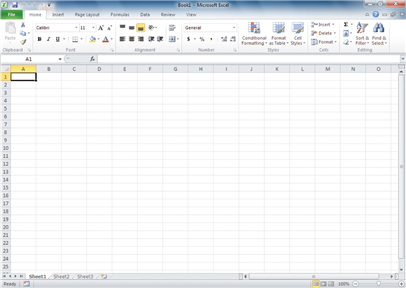
In the accompanying figure, the space to the right of "fx" is called the ____.
A) name box
B) active cell
C) title bar
D) formula bar

Unlock Deck
Unlock for access to all 42 flashcards in this deck.
Unlock Deck
k this deck
38
The ____________________ cell is the cell that is selected.

Unlock Deck
Unlock for access to all 42 flashcards in this deck.
Unlock Deck
k this deck
39
Amy is new to using Excel and is learning how to enter data. Amy learns that all of the following are true about using AutoFill to fill in a series EXCEPT: ____.
A) When you drag the fill handle down or to the right, the series is continued in descending order.
B) To fill a series, a pattern must be established in the initial selection of cells.
C) When you drag the fill handle, the pattern or series is continued.
D) You can modify the Fill settings in the Series dialog box.
A) When you drag the fill handle down or to the right, the series is continued in descending order.
B) To fill a series, a pattern must be established in the initial selection of cells.
C) When you drag the fill handle, the pattern or series is continued.
D) You can modify the Fill settings in the Series dialog box.

Unlock Deck
Unlock for access to all 42 flashcards in this deck.
Unlock Deck
k this deck
40
Grant is modifying the structure of his worksheet. Grant knows that the default column width is 8.43 ____.
A) points
B) pixels
C) kilobytes
D) characters
A) points
B) pixels
C) kilobytes
D) characters

Unlock Deck
Unlock for access to all 42 flashcards in this deck.
Unlock Deck
k this deck
41
Match between columns

Unlock Deck
Unlock for access to all 42 flashcards in this deck.
Unlock Deck
k this deck
42
What is a value? To enter data in a cell, what must the cell be? What happens when the text is too long for the width of the cell if the next cell is empty? What happens when you enter more numbers than can fit in a cell? What does clicking the Cancel button do?

Unlock Deck
Unlock for access to all 42 flashcards in this deck.
Unlock Deck
k this deck



