Deck 11: Creating an Interactive Website
Question
Question
Question
Question
Question
Question
Question
Question
Question
Question
Question
Question
Question
Question
Question
Question
Question
Question
Question
Question
Question
Question
Question
Question
Question
Question
Question
Question
Question
Question
Question
Question
Question
Question
Question
Question
Question
Question
Question
Question
Question
Question
Question
Question
Question
Question
Question
Question
Question
Question
Question
Question
Question
Question
Question
Question
Question
Question
Question
Question
Question
Question
Question
Question
Question
Question
Question
Question
Question
Question
Question
Question
Question
Question
Question
Question
Question
Question
Question
Question

Unlock Deck
Sign up to unlock the cards in this deck!
Unlock Deck
Unlock Deck
1/103
Play
Full screen (f)
Deck 11: Creating an Interactive Website
1
A ____ is a location other than text that contains a hyperlink.
A) hot spot
B) quick link
C) macro
D) control
A) hot spot
B) quick link
C) macro
D) control
A
2
You want each page of a website to retain the font, color, and ____ bar of the home page.
A) procedure
B) navigation
C) form control
D) hyperlink
A) procedure
B) navigation
C) form control
D) hyperlink
B
3
A(n) ____ graphic is a picture that displays motion when viewed in a web browser.
A) static
B) fixed
C) animated
D) appealing
A) static
B) fixed
C) animated
D) appealing
C
4
The most important feature at a website is its ____ capabilities.
A) interaction
B) navigation
C) sales
D) data collection
A) interaction
B) navigation
C) sales
D) data collection

Unlock Deck
Unlock for access to all 103 flashcards in this deck.
Unlock Deck
k this deck
5
Form ____ are the individual boxes, buttons, and hyperlinks that let website visitors communicate with website owners.
A) macros
B) tools
C) pages
D) controls
A) macros
B) tools
C) pages
D) controls

Unlock Deck
Unlock for access to all 103 flashcards in this deck.
Unlock Deck
k this deck
6
____ are an integral part of the object-oriented concepts used in web technology.
A) Moments
B) Events
C) Changes
D) Conversions
A) Moments
B) Events
C) Changes
D) Conversions

Unlock Deck
Unlock for access to all 103 flashcards in this deck.
Unlock Deck
k this deck
7
An electronic ____ is used to request and gather information, comments, or survey data, and to conduct business transactions.
A) site
B) macro
C) form
D) control
A) site
B) macro
C) form
D) control

Unlock Deck
Unlock for access to all 103 flashcards in this deck.
Unlock Deck
k this deck
8
A(n) ____ graphic is one that does not display any animation.
A) static
B) fixed
C) animated
D) appealing
A) static
B) fixed
C) animated
D) appealing

Unlock Deck
Unlock for access to all 103 flashcards in this deck.
Unlock Deck
k this deck
9
You must include a ____ button on every form.
A) list
B) text area
C) submit
D) properties
A) list
B) text area
C) submit
D) properties

Unlock Deck
Unlock for access to all 103 flashcards in this deck.
Unlock Deck
k this deck
10
Graphics without ____ are not usable by screen readers.
A) filed text
B) animated text
C) alternative text
D) arranged text
A) filed text
B) animated text
C) alternative text
D) arranged text

Unlock Deck
Unlock for access to all 103 flashcards in this deck.
Unlock Deck
k this deck
11
____ may be the most important consideration in using web graphics.
A) Resolution
B) Imaging
C) Purpose
D) Complexity
A) Resolution
B) Imaging
C) Purpose
D) Complexity

Unlock Deck
Unlock for access to all 103 flashcards in this deck.
Unlock Deck
k this deck
12
A(n) ____ site is a website that allows visitors to enter information or interact with the website.
A) interactive
B) static
C) VBA
D) electronic
A) interactive
B) static
C) VBA
D) electronic

Unlock Deck
Unlock for access to all 103 flashcards in this deck.
Unlock Deck
k this deck
13
____ refers to the number of horizontal and vertical pixels in a display device or the sharpness and clarity of an image.
A) Quality
B) Formatting
C) Bookmarking
D) Resolution
A) Quality
B) Formatting
C) Bookmarking
D) Resolution

Unlock Deck
Unlock for access to all 103 flashcards in this deck.
Unlock Deck
k this deck
14
A(n) ____ is a reference to a file in the same folder or a subfolder of the current folder.
A) relative location
B) referred location
C) HTML location
D) event
A) relative location
B) referred location
C) HTML location
D) event

Unlock Deck
Unlock for access to all 103 flashcards in this deck.
Unlock Deck
k this deck
15
____ stands for Musical Instrument Digital Interface.
A) MIDG
B) MDI
C) MIDI
D) MUDI
A) MIDG
B) MDI
C) MIDI
D) MUDI

Unlock Deck
Unlock for access to all 103 flashcards in this deck.
Unlock Deck
k this deck
16
To use a webpage template, you can choose a template from the ____ dialog box.
A) Insert Web Page dialog box
B) Add Template
C) Insert Page
D) Web Page Options
A) Insert Web Page dialog box
B) Add Template
C) Insert Page
D) Web Page Options

Unlock Deck
Unlock for access to all 103 flashcards in this deck.
Unlock Deck
k this deck
17
Descriptive text that appears in place of a graphic is called ____ text.
A) replacement
B) graphic
C) substitute
D) alternative
A) replacement
B) graphic
C) substitute
D) alternative

Unlock Deck
Unlock for access to all 103 flashcards in this deck.
Unlock Deck
k this deck
18
Home pages commonly provide links to the ____ or lower-level pages in a website.
A) minor pages
B) macro pages
C) secondary pages
D) subsidiary pages
A) minor pages
B) macro pages
C) secondary pages
D) subsidiary pages

Unlock Deck
Unlock for access to all 103 flashcards in this deck.
Unlock Deck
k this deck
19
E-commerce, short for ____, is a business transaction that occurs over an electronic network such as the Internet.
A) electronic commerce
B) exact commerce
C) electric commerce
D) educational commerce
A) electronic commerce
B) exact commerce
C) electric commerce
D) educational commerce

Unlock Deck
Unlock for access to all 103 flashcards in this deck.
Unlock Deck
k this deck
20
The ____ page is the opening page or main document that is displayed when you visit a website.
A) home
B) secondary
C) navigation
D) form
A) home
B) secondary
C) navigation
D) form

Unlock Deck
Unlock for access to all 103 flashcards in this deck.
Unlock Deck
k this deck
21
A(n) ____ is a keyword, already programmed in VBA, which activates a procedure.
A) function
B) macro
C) control
D) instruction
A) function
B) macro
C) control
D) instruction

Unlock Deck
Unlock for access to all 103 flashcards in this deck.
Unlock Deck
k this deck
22
In Publisher, ____ and option button form controls both display a label you can edit.
A) text area form controls
B) checkbox form controls
C) internal data labels
D) return data labels
A) text area form controls
B) checkbox form controls
C) internal data labels
D) return data labels

Unlock Deck
Unlock for access to all 103 flashcards in this deck.
Unlock Deck
k this deck
23
A(n) ____ signature is encrypted code attached to electronic communications to verify the sender's identity.
A) digital
B) macro
C) VBA
D) HTML
A) digital
B) macro
C) VBA
D) HTML

Unlock Deck
Unlock for access to all 103 flashcards in this deck.
Unlock Deck
k this deck
24
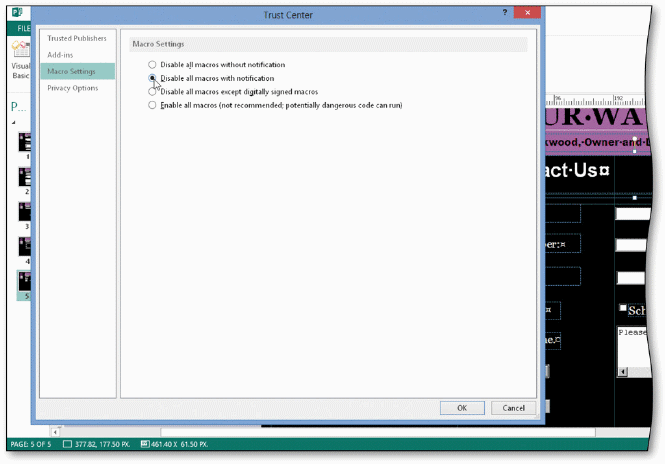 As shown in the accompanying figure, you can set Publisher's security level using the ____ dialog box.
As shown in the accompanying figure, you can set Publisher's security level using the ____ dialog box.A) Macro Center
B) VBA code window
C) Programming Center
D) Trust Center

Unlock Deck
Unlock for access to all 103 flashcards in this deck.
Unlock Deck
k this deck
25
You can create a(n) ____ by using a second submit button form control with different properties.
A) copy button
B) delete button
C) reset button
D) alternative button
A) copy button
B) delete button
C) reset button
D) alternative button

Unlock Deck
Unlock for access to all 103 flashcards in this deck.
Unlock Deck
k this deck
26
A ____ box presents a group of items in a list.
A) text
B) data
C) label
D) list
A) text
B) data
C) label
D) list

Unlock Deck
Unlock for access to all 103 flashcards in this deck.
Unlock Deck
k this deck
27
Which of the following shortcut keys can you press to open the VBA editor window?
A) ALT + F8
B) ALT + F11
C) CTRL + F11
D) SHIFT + F8
A) ALT + F8
B) ALT + F11
C) CTRL + F11
D) SHIFT + F8

Unlock Deck
Unlock for access to all 103 flashcards in this deck.
Unlock Deck
k this deck
28
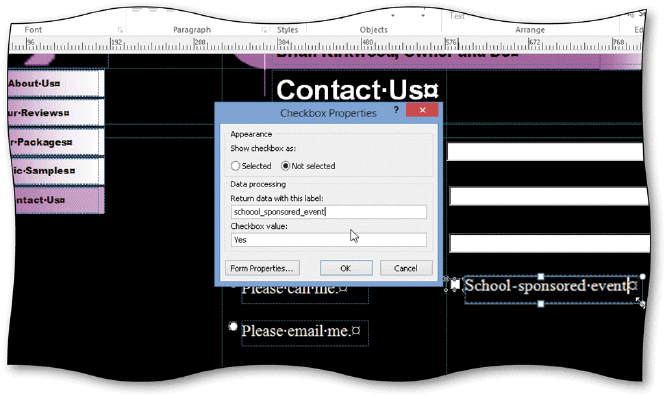 As shown in the accompanying figure, the ____ in the Checkbox Properties dialog box is used to display a check mark in the check box when website visitors first view the form.
As shown in the accompanying figure, the ____ in the Checkbox Properties dialog box is used to display a check mark in the check box when website visitors first view the form.A) Selected option button
B) Not selected option button
C) Return data with this label text box
D) Checkbox value text box

Unlock Deck
Unlock for access to all 103 flashcards in this deck.
Unlock Deck
k this deck
29
A(n) ____ is a procedure made up of VBA code.
A) HTML code fragment
B) control
C) macro
D) event
A) HTML code fragment
B) control
C) macro
D) event

Unlock Deck
Unlock for access to all 103 flashcards in this deck.
Unlock Deck
k this deck
30
A return data label is also called a(n) ____ data label.
A) properties
B) internal
C) outgoing
D) external
A) properties
B) internal
C) outgoing
D) external

Unlock Deck
Unlock for access to all 103 flashcards in this deck.
Unlock Deck
k this deck
31
A computer ____ is a potentially damaging computer program designed to affect, or infect, a computer.
A) control
B) function
C) virus
D) label
A) control
B) function
C) virus
D) label

Unlock Deck
Unlock for access to all 103 flashcards in this deck.
Unlock Deck
k this deck
32
____ form controls and option button form controls provide their own labels.
A) Text area
B) Text box
C) Checkbox
D) List box
A) Text area
B) Text box
C) Checkbox
D) List box

Unlock Deck
Unlock for access to all 103 flashcards in this deck.
Unlock Deck
k this deck
33
A ____ is an instructive word or words directing the user to enter suitable data.
A) file
B) format
C) label
D) window
A) file
B) format
C) label
D) window

Unlock Deck
Unlock for access to all 103 flashcards in this deck.
Unlock Deck
k this deck
34
A(n) ____ form control offers users one or more specific choices displayed in a boxed area.
A) text box
B) checkbox
C) list box
D) options box
A) text box
B) checkbox
C) list box
D) options box

Unlock Deck
Unlock for access to all 103 flashcards in this deck.
Unlock Deck
k this deck
35
If you make a mistake in a code statement, you can use the ____ keys and the DELETE or BACKSPACE keys to correct it.
A) ARROW
B) END
C) INSERT
D) TAB
A) ARROW
B) END
C) INSERT
D) TAB

Unlock Deck
Unlock for access to all 103 flashcards in this deck.
Unlock Deck
k this deck
36
When selected, the ____ displays a filled-in circle or bullet.
A) checkbox form control
B) text box form control
C) option button form control
D) list box form control
A) checkbox form control
B) text box form control
C) option button form control
D) list box form control

Unlock Deck
Unlock for access to all 103 flashcards in this deck.
Unlock Deck
k this deck
37
Publisher groups multiple ____ form controls automatically so that users can select only one.
A) option button
B) list box
C) text box
D) checkbox
A) option button
B) list box
C) text box
D) checkbox

Unlock Deck
Unlock for access to all 103 flashcards in this deck.
Unlock Deck
k this deck
38
If the data is submitted to a database, the ____ must match the database field name exactly for the data to be stored correctly.
A) VBA code window
B) return data label
C) send data label
D) checkbox
A) VBA code window
B) return data label
C) send data label
D) checkbox

Unlock Deck
Unlock for access to all 103 flashcards in this deck.
Unlock Deck
k this deck
39
A ____ area provides a means of entering information by making available to the visitor a larger text box with multiple blank lines.
A) text
B) data
C) list
D) box
A) text
B) data
C) list
D) box

Unlock Deck
Unlock for access to all 103 flashcards in this deck.
Unlock Deck
k this deck
40
The ____ is a full-screen editor that allows you to create a procedure by typing lines of VBA code.
A) Macro Editor
B) Procedure Editor
C) Instructions Editor
D) Visual Basic Editor
A) Macro Editor
B) Procedure Editor
C) Instructions Editor
D) Visual Basic Editor

Unlock Deck
Unlock for access to all 103 flashcards in this deck.
Unlock Deck
k this deck
41
The most important feature of a website is its navigation capabilities.

Unlock Deck
Unlock for access to all 103 flashcards in this deck.
Unlock Deck
k this deck
42
Modified Multiple Choice An event is an action such as ____.
A) tapping or clicking a command
B) dragging a scroll box
A) tapping or clicking a command
B) dragging a scroll box

Unlock Deck
Unlock for access to all 103 flashcards in this deck.
Unlock Deck
k this deck
43
Modified Multiple Choice An electronic form is used on a webpage to request and collect ____.
A) information
B) comments
C) survey data
D) templates
A) information
B) comments
C) survey data
D) templates

Unlock Deck
Unlock for access to all 103 flashcards in this deck.
Unlock Deck
k this deck
44
Web browsers cannot display alternative text when graphics are loading or when graphics are missing.

Unlock Deck
Unlock for access to all 103 flashcards in this deck.
Unlock Deck
k this deck
45
An option button form control presents a yes or no choice.

Unlock Deck
Unlock for access to all 103 flashcards in this deck.
Unlock Deck
k this deck
46
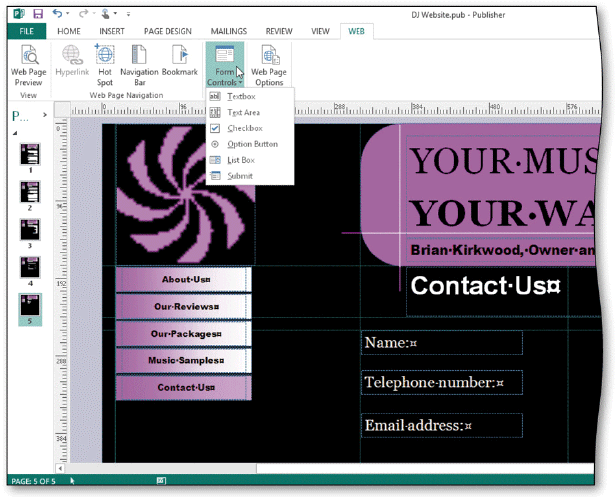
To insert textbox form controls, create a new green ruler guide at the desired location, display the WEB tab, then tap or click the Form Controls button to display the list of form controls, as shown in the accompanying figure.

Unlock Deck
Unlock for access to all 103 flashcards in this deck.
Unlock Deck
k this deck
47
A secondary page is the opening page or main document that is displayed when you visit a website.

Unlock Deck
Unlock for access to all 103 flashcards in this deck.
Unlock Deck
k this deck
48
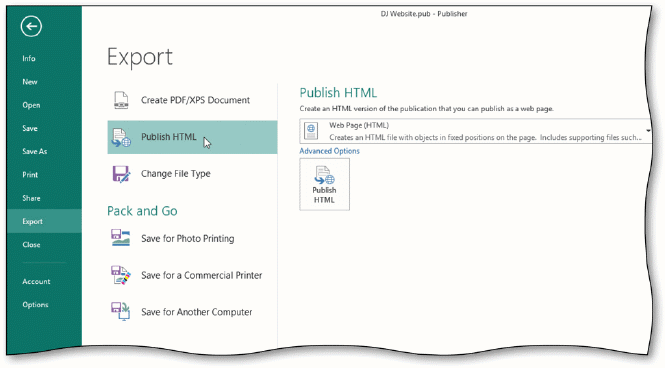
To publish a website, display the Backstage view, display the Export gallery, and then tap or click Publish HTML to display the Publish HTML options, as shown in the accompanying figure.

Unlock Deck
Unlock for access to all 103 flashcards in this deck.
Unlock Deck
k this deck
49
It is a good idea to use spaces between multiple words in a return data label.

Unlock Deck
Unlock for access to all 103 flashcards in this deck.
Unlock Deck
k this deck
50
Publisher never changes how the groups and buttons within the groups appear on the ribbon.

Unlock Deck
Unlock for access to all 103 flashcards in this deck.
Unlock Deck
k this deck
51
Home pages commonly provide links to the secondary pages or lower-level pages in the site.

Unlock Deck
Unlock for access to all 103 flashcards in this deck.
Unlock Deck
k this deck
52
Modified Multiple Choice A website's homepage should explain its ____.
A) purpose
B) content
C) security level
D) layout
A) purpose
B) content
C) security level
D) layout

Unlock Deck
Unlock for access to all 103 flashcards in this deck.
Unlock Deck
k this deck
53
The process of writing a procedure is called computer programming.

Unlock Deck
Unlock for access to all 103 flashcards in this deck.
Unlock Deck
k this deck
54
A low resolution graphic makes a webpage more visually appealing, but increases the download time.

Unlock Deck
Unlock for access to all 103 flashcards in this deck.
Unlock Deck
k this deck
55
Modified Multiple Choice You can place navigation bars on a page ____.
A) vertically
B) horizontally
C) down the side
D) along the bottom
A) vertically
B) horizontally
C) down the side
D) along the bottom

Unlock Deck
Unlock for access to all 103 flashcards in this deck.
Unlock Deck
k this deck
56
Modified Multiple Choice A web masthead includes information about the website's ____.
A) title
B) database
C) edition
D) date
A) title
B) database
C) edition
D) date

Unlock Deck
Unlock for access to all 103 flashcards in this deck.
Unlock Deck
k this deck
57
A navigation bar is a set of buttons or hyperlinks that allows visitors to move to any page within the website.

Unlock Deck
Unlock for access to all 103 flashcards in this deck.
Unlock Deck
k this deck
58
A submit button can display any words in its visible label.

Unlock Deck
Unlock for access to all 103 flashcards in this deck.
Unlock Deck
k this deck
59
You cannot create a reset button by using a second submit button form control with different properties.

Unlock Deck
Unlock for access to all 103 flashcards in this deck.
Unlock Deck
k this deck
60
Screen readers that read webpages for people with disabilities can provide feedback about pictures, but only if the picture has alternative text.

Unlock Deck
Unlock for access to all 103 flashcards in this deck.
Unlock Deck
k this deck
61
A text area form control allows users to enter multiple lines of text.

Unlock Deck
Unlock for access to all 103 flashcards in this deck.
Unlock Deck
k this deck
62
A list box form control offers users at least two choices displayed in a boxed area.

Unlock Deck
Unlock for access to all 103 flashcards in this deck.
Unlock Deck
k this deck
63
Publisher's Design Checker scans a web publication for overlapping errors and large graphics that may prevent the page from loading quickly in a browser.

Unlock Deck
Unlock for access to all 103 flashcards in this deck.
Unlock Deck
k this deck
64
VBA displays a code window in which you can choose document events and type code.

Unlock Deck
Unlock for access to all 103 flashcards in this deck.
Unlock Deck
k this deck
65
A(n) ____________________ is a picture that displays animation when viewed in a web browser.

Unlock Deck
Unlock for access to all 103 flashcards in this deck.
Unlock Deck
k this deck
66
A(n) ____________________ is one that does not display any animation.

Unlock Deck
Unlock for access to all 103 flashcards in this deck.
Unlock Deck
k this deck
67
Typically, a website's ____________________ welcomes visitors and introduces the purpose of the site.

Unlock Deck
Unlock for access to all 103 flashcards in this deck.
Unlock Deck
k this deck
68
A BeforeClose macro runs immediately before any open publication closes.

Unlock Deck
Unlock for access to all 103 flashcards in this deck.
Unlock Deck
k this deck
69
____________________ means that the computer carries out the step-by-step instructions.

Unlock Deck
Unlock for access to all 103 flashcards in this deck.
Unlock Deck
k this deck
70
A(n) ____________________, or multiline text box, provides a means of entering information by making available to the visitor a larger text box with multiple blank lines.

Unlock Deck
Unlock for access to all 103 flashcards in this deck.
Unlock Deck
k this deck
71
A Publisher prenamed macro, or document event, executes automatically when a certain event occurs.

Unlock Deck
Unlock for access to all 103 flashcards in this deck.
Unlock Deck
k this deck
72
The home page is the first page that website visitors will see, so it should explain the website's purpose, ____________________, and layout.

Unlock Deck
Unlock for access to all 103 flashcards in this deck.
Unlock Deck
k this deck
73
A disabled macro is a macro that is unavailable to Publisher.

Unlock Deck
Unlock for access to all 103 flashcards in this deck.
Unlock Deck
k this deck
74
____________________ refers to the number of horizontal and vertical pixels in a display device or the sharpness and clarity of an image.

Unlock Deck
Unlock for access to all 103 flashcards in this deck.
Unlock Deck
k this deck
75
Background ____________________ plays when a webpage opens.

Unlock Deck
Unlock for access to all 103 flashcards in this deck.
Unlock Deck
k this deck
76
When using ____________________ on webpages, you must take into consideration visual appeal, download time, resolution, and purpose.

Unlock Deck
Unlock for access to all 103 flashcards in this deck.
Unlock Deck
k this deck
77
VBA offers several intrinsic constant keywords to assist you with the buttons in message boxes.

Unlock Deck
Unlock for access to all 103 flashcards in this deck.
Unlock Deck
k this deck
78
An enabled macro is a macro that Publisher will destroy.

Unlock Deck
Unlock for access to all 103 flashcards in this deck.
Unlock Deck
k this deck
79
Text Area form control properties include default text and a return data label.

Unlock Deck
Unlock for access to all 103 flashcards in this deck.
Unlock Deck
k this deck
80
A(n) ____________________ is an action such as clicking a button, clicking a command, dragging a scroll box, or right-clicking selected text.

Unlock Deck
Unlock for access to all 103 flashcards in this deck.
Unlock Deck
k this deck



