Deck 13: Creating a Workbook
Question
Question
Question
Question
Question
Question
Question
Question
Question
Question
Question
Question
Question
Question
Question
Question
Question
Question
Question
Question
Question
Question
Question
Question
Question
Question
Question
Question
Question
Question
Question
Question
Question
Question
Question
Question
Question
Question
Question
Question
Question
Question
Question
Question
Question
Question
Question
Question
Question
Question
Question
Question
Question
Question
Question
Question
Question
Question
Question
Question
Question
Question
Question
Question
Question
Question
Question
Question
Question
Question
Question
Question
Question
Question

Unlock Deck
Sign up to unlock the cards in this deck!
Unlock Deck
Unlock Deck
1/74
Play
Full screen (f)
Deck 13: Creating a Workbook
1
Microsoft Excel is software used to create _____ that can be used to enter, analyze, and present quantitative data.
A)spreadsheets
B)slides
C)presentations
D)databases
A)spreadsheets
B)slides
C)presentations
D)databases
A
2
Text data is usually aligned to the center of the cell unless you change it.
False
3
To copy rather than move a sheet, press and hold the_____ as you drag and drop the sheet tab.
A)Tab key
B)Shift key
C)Ctrl key
D)Alt key
A)Tab key
B)Shift key
C)Ctrl key
D)Alt key
C
4
A pixel is a single point, or the smallest colorable area, on a computer monitor or printout.

Unlock Deck
Unlock for access to all 74 flashcards in this deck.
Unlock Deck
k this deck
5
When you paste a copied formula, Microsoft Excel 2016 adjusts the cell references in the formula to reflect the new location of the formula.

Unlock Deck
Unlock for access to all 74 flashcards in this deck.
Unlock Deck
k this deck
6
In Excel, _____ are actually numbers that are formatted to appear as text.
A)formulas
B)equations
C)dates
D)decimals
A)formulas
B)equations
C)dates
D)decimals

Unlock Deck
Unlock for access to all 74 flashcards in this deck.
Unlock Deck
k this deck
7
The quickest way to move a sheet is to copy and paste them in the new location.

Unlock Deck
Unlock for access to all 74 flashcards in this deck.
Unlock Deck
k this deck
8
A _____ indicates the cell's column and row location.
A)cell range
B)cell tab
C)cell reference
D)cell report
A)cell range
B)cell tab
C)cell reference
D)cell report

Unlock Deck
Unlock for access to all 74 flashcards in this deck.
Unlock Deck
k this deck
9
One of the ways to edit data in a cell is by selecting it and pressing the F5 key.

Unlock Deck
Unlock for access to all 74 flashcards in this deck.
Unlock Deck
k this deck
10
By default, Microsoft Excel 2016 displays pages ready to print in the landscape orientation.

Unlock Deck
Unlock for access to all 74 flashcards in this deck.
Unlock Deck
k this deck
11
If you make a mistake as you edit, you can press the Esc key to cancel those edits on the formula bar.

Unlock Deck
Unlock for access to all 74 flashcards in this deck.
Unlock Deck
k this deck
12
Roger is using Microsoft Excel 2016 for the first time, and he needs to enter data in the third column of the worksheet. In this scenario, which of the following would be the column name of the cell that Roger enters data in?
A)The number "3"
B)The Roman numeral "III"
C)The letter "C"
D)The term "third"
A)The number "3"
B)The Roman numeral "III"
C)The letter "C"
D)The term "third"

Unlock Deck
Unlock for access to all 74 flashcards in this deck.
Unlock Deck
k this deck
13
The cell in which you are currently working is known as the function cell.

Unlock Deck
Unlock for access to all 74 flashcards in this deck.
Unlock Deck
k this deck
14
Text is not accepted in a cell unless you press the Enter or Tab key.

Unlock Deck
Unlock for access to all 74 flashcards in this deck.
Unlock Deck
k this deck
15
Which of the following happens when you rename a sheet from Sheet1 to Inventory?
A)The sheet tab extends to accommodate the new sheet name.
B)The sheet name is cut off and replaced with "…".
C)A ScreenTip appears asking the user to enter an alphanumeric name.
D)A new sheet is created instead of renaming the current sheet.
A)The sheet tab extends to accommodate the new sheet name.
B)The sheet name is cut off and replaced with "…".
C)A ScreenTip appears asking the user to enter an alphanumeric name.
D)A new sheet is created instead of renaming the current sheet.

Unlock Deck
Unlock for access to all 74 flashcards in this deck.
Unlock Deck
k this deck
16
Boris has created a workbook that consists of data related to the organization he works with. The last sheet in the workbook is the documentation sheet that allows people who share the file to know the purpose of the file. The documentation sheet appears last when the workbook is opened. Which of the following should Boris do if he wants people to see this sheet first when they open the file?
A)Drag and drop the sheet in the leftmost place in the sheet tab.
B)Right-click the sheet tab on the current sheet and choose Protect sheet.
C)Press and hold the Ctrl key and select the Insert option in the sheet tab.
D)Right-click the sheet tab on the current sheet and choose the Hide option.
A)Drag and drop the sheet in the leftmost place in the sheet tab.
B)Right-click the sheet tab on the current sheet and choose Protect sheet.
C)Press and hold the Ctrl key and select the Insert option in the sheet tab.
D)Right-click the sheet tab on the current sheet and choose the Hide option.

Unlock Deck
Unlock for access to all 74 flashcards in this deck.
Unlock Deck
k this deck
17
While dragging a range of cells, if the new location is not visible, drag the selected range to the edge of the worksheet in the direction you want to scroll.

Unlock Deck
Unlock for access to all 74 flashcards in this deck.
Unlock Deck
k this deck
18
The Name box displays the contents of the active cell.

Unlock Deck
Unlock for access to all 74 flashcards in this deck.
Unlock Deck
k this deck
19
You can select all the columns and rows in a worksheet by holding the Alt key while double-clicking on a column.

Unlock Deck
Unlock for access to all 74 flashcards in this deck.
Unlock Deck
k this deck
20
You can drag and copy a range to another location in the worksheet by double-clicking the cell.

Unlock Deck
Unlock for access to all 74 flashcards in this deck.
Unlock Deck
k this deck
21
Marion has been working on a worksheet in Microsoft Excel 2016. She needs to delete certain data in a column. She selects the data in the column and presses the Delete key. Which of the following is the result of Marion's action?
A)The selected cell will be deleted.
B)The entire column will be deleted.
C)The data in the column of the selected cell will be cleared.
D)The data in the selected cells will be cleared.
A)The selected cell will be deleted.
B)The entire column will be deleted.
C)The data in the column of the selected cell will be cleared.
D)The data in the selected cells will be cleared.

Unlock Deck
Unlock for access to all 74 flashcards in this deck.
Unlock Deck
k this deck
22
In Microsoft Excel 2016, which of the following date data format displays dates in mm/dd/yyyy format?
A)Cardinal Date format
B)Long Date format
C)Short Date format
D)Universal Date format
A)Cardinal Date format
B)Long Date format
C)Short Date format
D)Universal Date format

Unlock Deck
Unlock for access to all 74 flashcards in this deck.
Unlock Deck
k this deck
23
Column widths are expressed in terms of either the number of characters the column can contain or the size of the column in _____.
A)inches
B)points
C)pixels
D)centimeters
A)inches
B)points
C)pixels
D)centimeters

Unlock Deck
Unlock for access to all 74 flashcards in this deck.
Unlock Deck
k this deck
24
In Microsoft Excel, the data entered in a worksheet appears in the _____.
A)status bar
B)formula bar
C)name box
D)dialog box
A)status bar
B)formula bar
C)name box
D)dialog box

Unlock Deck
Unlock for access to all 74 flashcards in this deck.
Unlock Deck
k this deck
25
Kim creates a worksheet that contains data about students in her class and their achievements in the previous year. She wants the achievements to stand out from the rest of the data. Kim can achieve this by:
A)making the changes in a Microsoft Word file and copying them to the cells.
B)double-clicking the cell in which she wants the change to happen.
C)clicking the Wrap Text button in the Alignment group on the Home tab.
D)using the options available in the Font group on the Home tab.
A)making the changes in a Microsoft Word file and copying them to the cells.
B)double-clicking the cell in which she wants the change to happen.
C)clicking the Wrap Text button in the Alignment group on the Home tab.
D)using the options available in the Font group on the Home tab.

Unlock Deck
Unlock for access to all 74 flashcards in this deck.
Unlock Deck
k this deck
26
Which of the following happens when you insert a new row into a worksheet?
A)The new row is added at the end of the sheet.
B)The new row is added at the beginning of the sheet.
C)The new row is added and the remaining rows shift down to accommodate it.
D)The new row is added and the remaining rows shift up to accommodate it.
A)The new row is added at the end of the sheet.
B)The new row is added at the beginning of the sheet.
C)The new row is added and the remaining rows shift down to accommodate it.
D)The new row is added and the remaining rows shift up to accommodate it.

Unlock Deck
Unlock for access to all 74 flashcards in this deck.
Unlock Deck
k this deck
27
Which of the following is the default number format that Microsoft Excel uses to enter numerical values?
A)Percentage format
B)Currency format
C)General format
D)Accounting format
A)Percentage format
B)Currency format
C)General format
D)Accounting format

Unlock Deck
Unlock for access to all 74 flashcards in this deck.
Unlock Deck
k this deck
28
Which of the following can you do to edit cell contents directly in a cell?
A)Right-click the cell, and select format.
B)Double-click the cell.
C)Select the cell, and press the F1 key.
D)Drag the cell down to the sheet tab.
A)Right-click the cell, and select format.
B)Double-click the cell.
C)Select the cell, and press the F1 key.
D)Drag the cell down to the sheet tab.

Unlock Deck
Unlock for access to all 74 flashcards in this deck.
Unlock Deck
k this deck
29
Which of the following features in Microsoft Excel 2016 makes entering repetitive text easier?
A)AutoFit
B)AutoSum
C)AutoComplete
D)AutoFormat
A)AutoFit
B)AutoSum
C)AutoComplete
D)AutoFormat

Unlock Deck
Unlock for access to all 74 flashcards in this deck.
Unlock Deck
k this deck
30
Which of the following is a reason why there is a space between the dollar sign and the left edge of the cell in the accounting format?
A)To format numbers in the default number format for Microsoft Excel
B)To ensure that there is space for decimal points
C)To leave space on either side for the parentheses that surround negative numbers
D)To make sure that all the cells are aligned with the numbers
A)To format numbers in the default number format for Microsoft Excel
B)To ensure that there is space for decimal points
C)To leave space on either side for the parentheses that surround negative numbers
D)To make sure that all the cells are aligned with the numbers

Unlock Deck
Unlock for access to all 74 flashcards in this deck.
Unlock Deck
k this deck
31
Which of the following allows you to cancel the changes you made while editing a cell?
A)Pressing the Esc key while editing the cell
B)Selecting the cell and using the Delete cells command
C)Pressing the Insert key while editing the cell
D)Selecting the cell and using the Remove Duplicates command
A)Pressing the Esc key while editing the cell
B)Selecting the cell and using the Delete cells command
C)Pressing the Insert key while editing the cell
D)Selecting the cell and using the Remove Duplicates command

Unlock Deck
Unlock for access to all 74 flashcards in this deck.
Unlock Deck
k this deck
32
Which of the following should be considered when setting column widths?
A)Keeping the column and row counts even
B)Setting the column width in terms of pixels per column
C)Setting the column width in terms of characters per column
D)Keeping the column size same as the row size
A)Keeping the column and row counts even
B)Setting the column width in terms of pixels per column
C)Setting the column width in terms of characters per column
D)Keeping the column size same as the row size

Unlock Deck
Unlock for access to all 74 flashcards in this deck.
Unlock Deck
k this deck
33
When a number is too large to be entered into a cell, Microsoft Excel:
A) replaces the numbers with a series of pound (#) signs.
B)merges the cell next to it to create more space.
C)increases the row height to fit the data.
D)rounds off the number to fit it in the cell.
A) replaces the numbers with a series of pound (#) signs.
B)merges the cell next to it to create more space.
C)increases the row height to fit the data.
D)rounds off the number to fit it in the cell.

Unlock Deck
Unlock for access to all 74 flashcards in this deck.
Unlock Deck
k this deck
34
When entering text data in a cell, pressing the Alt+Enter keys:
A)inserts a cell to the left.
B)inserts a cell below the active cell.
C)inserts a new column to the left of the cell.
D)inserts a line break within the cell.
A)inserts a cell to the left.
B)inserts a cell below the active cell.
C)inserts a new column to the left of the cell.
D)inserts a line break within the cell.

Unlock Deck
Unlock for access to all 74 flashcards in this deck.
Unlock Deck
k this deck
35
In the following snippet of a Microsoft Excel 2016 worksheet, the information in cell B5 extends beyond the cell's border because:
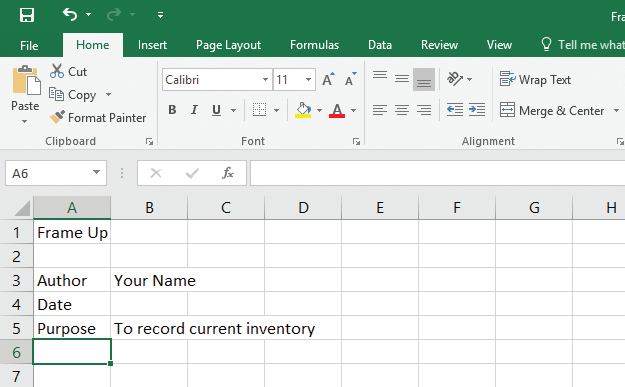
A)the cell borders have been removed.
B)the text has been copied and pasted from a different cell.
C)the cell next to it is empty.
D)the format of row 5 allows text to spill over.
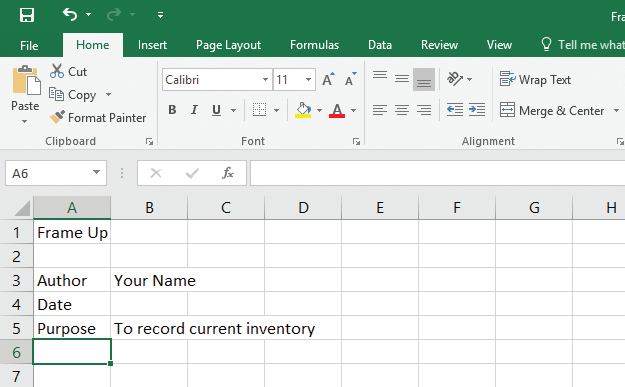
A)the cell borders have been removed.
B)the text has been copied and pasted from a different cell.
C)the cell next to it is empty.
D)the format of row 5 allows text to spill over.

Unlock Deck
Unlock for access to all 74 flashcards in this deck.
Unlock Deck
k this deck
36
Abdul has been working on a worksheet at a stockbroking firm. Data in this sheet is updated on a daily basis. He adds a new column as the third column of the sheet to accommodate the different aspects of his analysis. Which of the following changes will occur when Abdul adds the new column?
A)The data will shift one column to the right and leave the next column blank.
B)The new column will be inserted at the end of the sheet.
C)The new column will be inserted leaving the next column blank.
D)The new column will be inserted leaving the next column blank.
A)The data will shift one column to the right and leave the next column blank.
B)The new column will be inserted at the end of the sheet.
C)The new column will be inserted leaving the next column blank.
D)The new column will be inserted leaving the next column blank.

Unlock Deck
Unlock for access to all 74 flashcards in this deck.
Unlock Deck
k this deck
37
Laura has been entering dates in worksheets using the Long Date format. Her manager sends her an email asking her to change all the dates from the Long Date format to the Short Date format. Laura can make the changes by:
A)holding the Alt key while clicking the cells with dates in them and clicking the Consolidate option in the Data tab.
B)making a new worksheet, changing the format, and copying the cells to the original worksheet.
C)using the Number Format box arrow in the Number group on the Home tab.
D)re-entering all the dates manually using slashes to divide the numbers.
A)holding the Alt key while clicking the cells with dates in them and clicking the Consolidate option in the Data tab.
B)making a new worksheet, changing the format, and copying the cells to the original worksheet.
C)using the Number Format box arrow in the Number group on the Home tab.
D)re-entering all the dates manually using slashes to divide the numbers.

Unlock Deck
Unlock for access to all 74 flashcards in this deck.
Unlock Deck
k this deck
38
You can select an entire column in Microsoft Excel 2016 by:
A)double-clicking the active cell.
B)Dragging the mouse over the last three cells.
C)Left-clicking the column header.
D)Using the select button in the Page Layout tab.
A)double-clicking the active cell.
B)Dragging the mouse over the last three cells.
C)Left-clicking the column header.
D)Using the select button in the Page Layout tab.

Unlock Deck
Unlock for access to all 74 flashcards in this deck.
Unlock Deck
k this deck
39
One of the ways to get more characters to fit into a cell is by:
A)using the Cell Styles button on the Home tab to specify cell width.
B)dragging the left-hand side border of the cell.
C)reducing the font size.
D)increasing the row height of the cell.
A)using the Cell Styles button on the Home tab to specify cell width.
B)dragging the left-hand side border of the cell.
C)reducing the font size.
D)increasing the row height of the cell.

Unlock Deck
Unlock for access to all 74 flashcards in this deck.
Unlock Deck
k this deck
40
Rajiv has been working on a file containing numerical data up to three decimal places. He changes the number format in cell B1 from Accounting to Currency format and reduces the number of decimal places by one. The value in the cell was originally $115.34. The new value displayed after the format change Rajiv has made will be _____.
A)115.34
B)$115.34
C)#115.34
D)$115.34
A)115.34
B)$115.34
C)#115.34
D)$115.34

Unlock Deck
Unlock for access to all 74 flashcards in this deck.
Unlock Deck
k this deck
41
Caroline is creating a worksheet to find the sum of different cell values such as A1, E1, and F1 and display it in cell G1. Which of the following formulas should Caroline enter into cell G1?
A)=A1+E1+F1
B)A1+E1+F1
C)A1+E1+F1=
D)A1;E1;F1=
A)=A1+E1+F1
B)A1+E1+F1
C)A1+E1+F1=
D)A1;E1;F1=

Unlock Deck
Unlock for access to all 74 flashcards in this deck.
Unlock Deck
k this deck
42
In the following snippet of a Microsoft Excel 2016 worksheet, which of the following is the formula that is in cell F4?
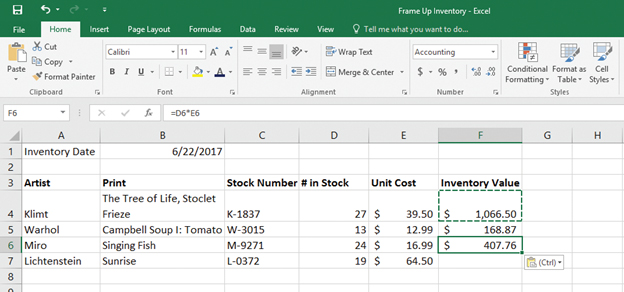
A)=D6*E4
B)=D4*E4
C)=D3*E4
D)=D4*D6
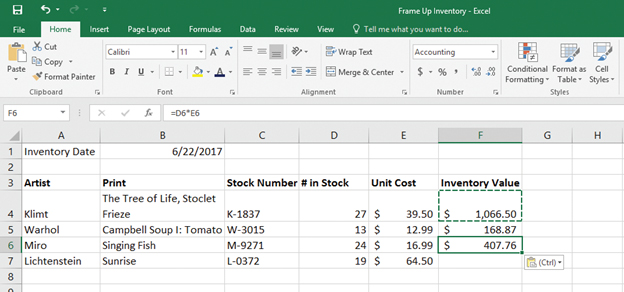
A)=D6*E4
B)=D4*E4
C)=D3*E4
D)=D4*D6

Unlock Deck
Unlock for access to all 74 flashcards in this deck.
Unlock Deck
k this deck
43
The sheet currently displayed in the workbook window is called the _________.
A)open sheet
B)active sheet
C)recent sheet
D)explore sheet
A)open sheet
B)active sheet
C)recent sheet
D)explore sheet

Unlock Deck
Unlock for access to all 74 flashcards in this deck.
Unlock Deck
k this deck
44
Case 13-1 Matt, a financial consultant, is auditing a friend's document.
Matt wants to calculate the amount of loan payments his friend needs to make on certain loans. He enters the data regarding interest and total principal in the worksheet. Which of the following functions should Matt use to calculate this?
A)SUM
B)PMT
C)CONVERT
D)AVERAGE
Matt wants to calculate the amount of loan payments his friend needs to make on certain loans. He enters the data regarding interest and total principal in the worksheet. Which of the following functions should Matt use to calculate this?
A)SUM
B)PMT
C)CONVERT
D)AVERAGE

Unlock Deck
Unlock for access to all 74 flashcards in this deck.
Unlock Deck
k this deck
45
Victor is working on a worksheet and realizes that he has entered incorrect information in a column. He selects the entire column and clicks the Delete button in the Cells group on the Home tab. Which of the following happens when Victor clicks the button?
A)The entire column will be deleted.
B)The first cell of the selection will be deleted.
C)The data in the first cell will be cleared.
D)The data in the entire column will be cleared.
A)The entire column will be deleted.
B)The first cell of the selection will be deleted.
C)The data in the first cell will be cleared.
D)The data in the entire column will be cleared.

Unlock Deck
Unlock for access to all 74 flashcards in this deck.
Unlock Deck
k this deck
46
Mike is working on a project that requires him to calculate the scaled up values of parts from an engineering plan to a working model. In order to do this, items in column B need to be raised to the tenth power to meet the values in column C and the final value should appear in columnD)Which of the following formulas should Mike enter in the first row of column D?
A)=B1*10
B)=(C1 D1)^10
C)= (B1*B1*B1)*10
D)=B1^10
A)=B1*10
B)=(C1 D1)^10
C)= (B1*B1*B1)*10
D)=B1^10

Unlock Deck
Unlock for access to all 74 flashcards in this deck.
Unlock Deck
k this deck
47
In the following snippet of a Microsoft Excel 2016 worksheet, consider that a formula is applied to column F. If the formula applied to cell F6 is D6*E6, which of the following is the formula reflected in cell F7?
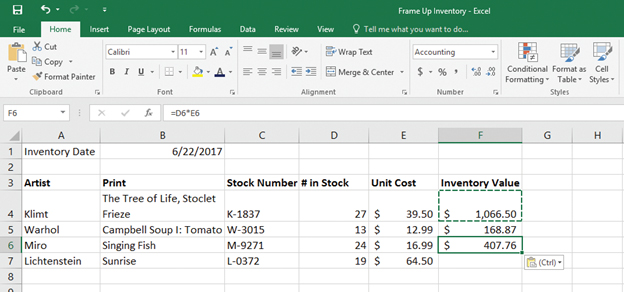
A)=D6*E6
B)=D5*D6
C)=D7*E7
D)=D6*D7
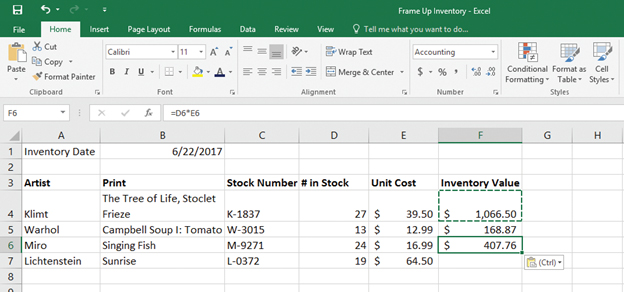
A)=D6*E6
B)=D5*D6
C)=D7*E7
D)=D6*D7

Unlock Deck
Unlock for access to all 74 flashcards in this deck.
Unlock Deck
k this deck
48
A _________ is a group of values and other data organized into rows and columns.
A)dataset
B)spreadsheet
C)log
D)list
A)dataset
B)spreadsheet
C)log
D)list

Unlock Deck
Unlock for access to all 74 flashcards in this deck.
Unlock Deck
k this deck
49
Case 13-2 Megan has created a workbook using Microsoft Excel 2016 and wants to print it.
However, before she prints, she wants to see what data will appear on each page . In order to do this, she should use the _____.
A)Page Break view
B)Page Layout view
C)Backstage view
D)Normal view
However, before she prints, she wants to see what data will appear on each page . In order to do this, she should use the _____.
A)Page Break view
B)Page Layout view
C)Backstage view
D)Normal view

Unlock Deck
Unlock for access to all 74 flashcards in this deck.
Unlock Deck
k this deck
50
Case 13-2 Megan has created a workbook using Microsoft Excel 2016 and wants to print it.
There are many worksheets in her file, and so Megan selects the Print command from the Backstage view. The preview of her work is shown in a page that is taller than it is wide. Which of the following orientations will make sure her work is printing on a sheet that is wider than it is tall?
A)Justified orientation
B)Portrait orientation
C)Landscape orientation
D)Scaled orientation
There are many worksheets in her file, and so Megan selects the Print command from the Backstage view. The preview of her work is shown in a page that is taller than it is wide. Which of the following orientations will make sure her work is printing on a sheet that is wider than it is tall?
A)Justified orientation
B)Portrait orientation
C)Landscape orientation
D)Scaled orientation

Unlock Deck
Unlock for access to all 74 flashcards in this deck.
Unlock Deck
k this deck
51
Which of the following happens if you choose to wrap text within a cell?
A)The row height increases as needed to fit the text.
B)The column width increases as needed to fit the text.
C)The text font decreases to fit within the cell.
D)The cells next to the cell with text in it merge to fit the text.
A)The row height increases as needed to fit the text.
B)The column width increases as needed to fit the text.
C)The text font decreases to fit within the cell.
D)The cells next to the cell with text in it merge to fit the text.

Unlock Deck
Unlock for access to all 74 flashcards in this deck.
Unlock Deck
k this deck
52
Lucy enters large amounts of numerical and text data into every cell in a worksheet. She has to keep clicking the previous cells to refer to data in other cells. Which of the following would make it easier for Lucy to view the contents of all cells simultaneously?
A)Selecting the cells and using the Cell Styles on the Home tab to widen the column width
B)Selecting the cells needed to refer and clicking the Merge & Center button on the Home tab
C)Selecting all the cells and reducing the font until the data fits in the cells
D)Selecting the cells and clicking the Wrap Text button on the Home tab
A)Selecting the cells and using the Cell Styles on the Home tab to widen the column width
B)Selecting the cells needed to refer and clicking the Merge & Center button on the Home tab
C)Selecting all the cells and reducing the font until the data fits in the cells
D)Selecting the cells and clicking the Wrap Text button on the Home tab

Unlock Deck
Unlock for access to all 74 flashcards in this deck.
Unlock Deck
k this deck
53
In the following snippet of a Microsoft Excel 2016 worksheet, when the selected cells are inserted into a worksheet, the rest of the cells shift to the right because:
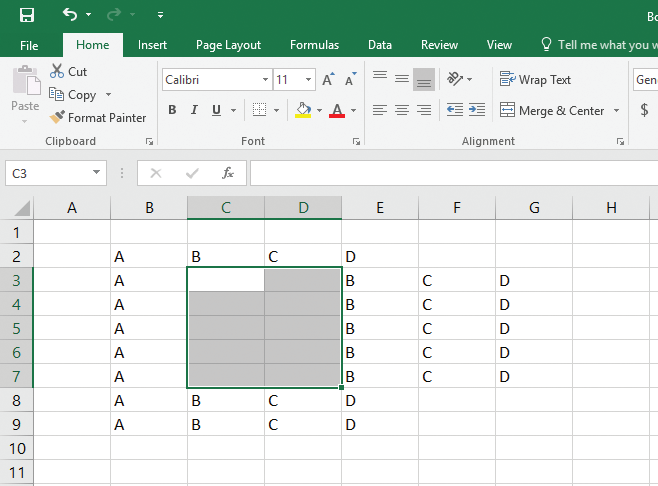
A)the range is as wide as it is long.
B)the range is wider than it is long.
C)the range is longer than it is wide.
D)the range is exactly 10 cells in size.
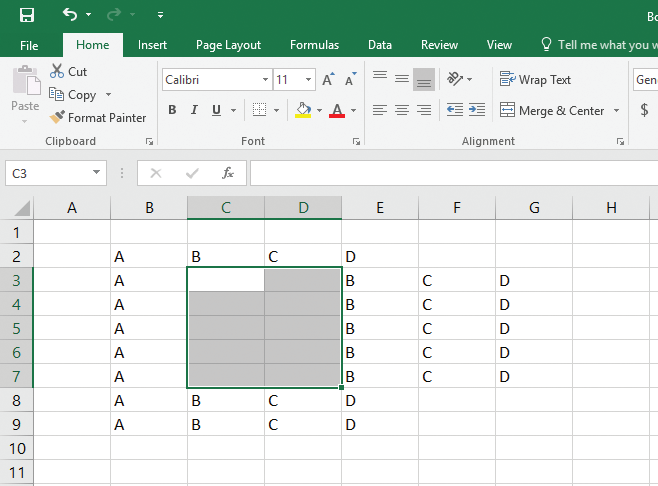
A)the range is as wide as it is long.
B)the range is wider than it is long.
C)the range is longer than it is wide.
D)the range is exactly 10 cells in size.

Unlock Deck
Unlock for access to all 74 flashcards in this deck.
Unlock Deck
k this deck
54
Elsa has collated information for a meeting using Excel. Due to certain developments, some of the data in her worksheet is now redundant. She deletes three rows from her worksheet to reflect the developments. Which of the following will happen to the rest of the rows in the worksheet when Elsa deletes three rows?
A)There will be an empty space where the deleted rows were.
B)The data from the rows will be shifted to rows at the bottom of the worksheet.
C)The data from the rows will be shifted to the rows at the beginning of the worksheet.
D)The remaining rows will shift up to take the place of the rows that were deleted.
A)There will be an empty space where the deleted rows were.
B)The data from the rows will be shifted to rows at the bottom of the worksheet.
C)The data from the rows will be shifted to the rows at the beginning of the worksheet.
D)The remaining rows will shift up to take the place of the rows that were deleted.

Unlock Deck
Unlock for access to all 74 flashcards in this deck.
Unlock Deck
k this deck
55
Samir is working on a worksheet he received from his colleague. His colleague has forced text to fit within cells using a button on the Home tab, causing the file to look disjointed. In order to bring the cells to their default sizes, Samir should select all the cells and:
A)press the Clear button on the Home tab to remove the content in the cells.
B)press the Delete button in the Cells group on the Home tab to delete the cells.
C)press the Merge & Center button in the Alignment group on the Home tab.
D)press the Wrap Text button in the Alignment group on the Home tab.
A)press the Clear button on the Home tab to remove the content in the cells.
B)press the Delete button in the Cells group on the Home tab to delete the cells.
C)press the Merge & Center button in the Alignment group on the Home tab.
D)press the Wrap Text button in the Alignment group on the Home tab.

Unlock Deck
Unlock for access to all 74 flashcards in this deck.
Unlock Deck
k this deck
56
Every Excel formula:
A)begins with an equal sign followed by an expression.
B)begins with the appropriate operator for the formula.
C)can only return numerical data as a result.
D)can only return data in the form of text or dates.
A)begins with an equal sign followed by an expression.
B)begins with the appropriate operator for the formula.
C)can only return numerical data as a result.
D)can only return data in the form of text or dates.

Unlock Deck
Unlock for access to all 74 flashcards in this deck.
Unlock Deck
k this deck
57
Case 13-2 Megan has created a workbook using Microsoft Excel 2016 and wants to print it.
Megan is trying to print the worksheets of her workbook in landscape format. The information on one of the worksheets is too large to print and has to be printed on an A4 sheet. In order to do this, Megan must:
A)use the Wrap Text button in the Alignment group on the Home tab.
B)use the Width or Height arrow in the Scale to Fit group on the Page Layout tab.
C)use the Remove Duplicate button in the Data tools group on the Data tab.
D)use the Arrange All in the Window group on the View tab.
Megan is trying to print the worksheets of her workbook in landscape format. The information on one of the worksheets is too large to print and has to be printed on an A4 sheet. In order to do this, Megan must:
A)use the Wrap Text button in the Alignment group on the Home tab.
B)use the Width or Height arrow in the Scale to Fit group on the Page Layout tab.
C)use the Remove Duplicate button in the Data tools group on the Data tab.
D)use the Arrange All in the Window group on the View tab.

Unlock Deck
Unlock for access to all 74 flashcards in this deck.
Unlock Deck
k this deck
58
Case 13-1 Matt, a financial consultant, is auditing a friend's document.
Matt wants to select the largest value of a column in a worksheet. Which of the following AutoSum functions should Matt use?
A)SUM
B)MAX
C)COUNT
D)AVERAGE
Matt wants to select the largest value of a column in a worksheet. Which of the following AutoSum functions should Matt use?
A)SUM
B)MAX
C)COUNT
D)AVERAGE

Unlock Deck
Unlock for access to all 74 flashcards in this deck.
Unlock Deck
k this deck
59
In the following snippet of Microsoft Excel 2016 document, when the selected range is inserted into a worksheet, the rest of the cells shift down because:
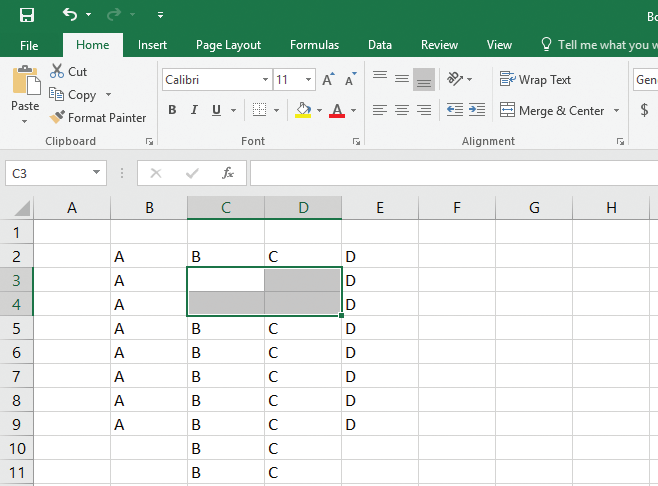
A)the range is longer than it is wide.
B)the range is wider than it is long.
C)the range is as wide as it is long.
D)the range is exactly 4 cells in size.
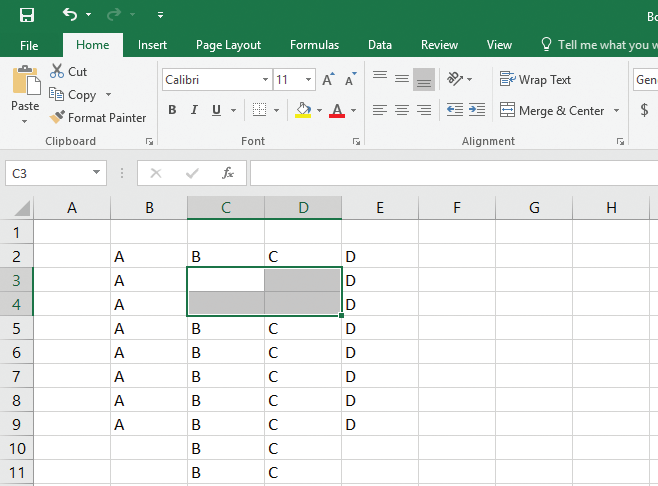
A)the range is longer than it is wide.
B)the range is wider than it is long.
C)the range is as wide as it is long.
D)the range is exactly 4 cells in size.

Unlock Deck
Unlock for access to all 74 flashcards in this deck.
Unlock Deck
k this deck
60
In the following snippet of a Microsoft Excel 2016 worksheet, which of the following is the correct range reference for selected cells?
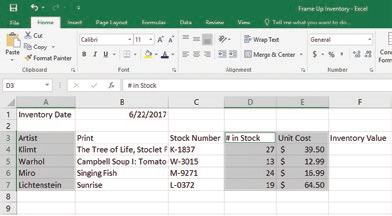
A)A3:E3
B)A3;E7
C)A3:A7;D3:E7
D)A3:E3;E3:E7
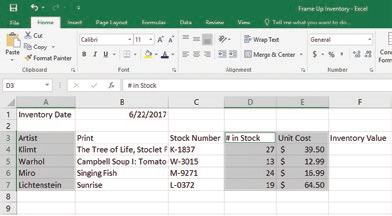
A)A3:E3
B)A3;E7
C)A3:A7;D3:E7
D)A3:E3;E3:E7

Unlock Deck
Unlock for access to all 74 flashcards in this deck.
Unlock Deck
k this deck
61
The _________ located on the right edge of the status bar allow you to change the outlook of a worksheet.
A)trailer buttons
B)adjustment buttons
C)view buttons
D)swift buttons
A)trailer buttons
B)adjustment buttons
C)view buttons
D)swift buttons

Unlock Deck
Unlock for access to all 74 flashcards in this deck.
Unlock Deck
k this deck
62
When editing content directly in a cell, the Right and Left arrow keys move the _________ backward or forward through the cell's content.
A)decimal place
B)insertion point
C)empty space
D)first character
A)decimal place
B)insertion point
C)empty space
D)first character

Unlock Deck
Unlock for access to all 74 flashcards in this deck.
Unlock Deck
k this deck
63
_________ displays the location of page breaks within a worksheet.
A)Page Break Layout
B)Page Break Preview
C)Page Break Insert
D)Page Break Margin
A)Page Break Layout
B)Page Break Preview
C)Page Break Insert
D)Page Break Margin

Unlock Deck
Unlock for access to all 74 flashcards in this deck.
Unlock Deck
k this deck
64
To select adjacent columns you can click the first column header, press and hold the _________, and click the last header.
A)Alt key
B)Shift key
C)Ctrl key
D)Tab key
A)Alt key
B)Shift key
C)Ctrl key
D)Tab key

Unlock Deck
Unlock for access to all 74 flashcards in this deck.
Unlock Deck
k this deck
65
Detail how you can view sheets before printing, the orientations you can print in and the process by which you can print a workbook.

Unlock Deck
Unlock for access to all 74 flashcards in this deck.
Unlock Deck
k this deck
66
_________ is commonly recognized formats for date and time values.
A)Time data
B)Special date
C)Date data
D)Special time
A)Time data
B)Special date
C)Date data
D)Special time

Unlock Deck
Unlock for access to all 74 flashcards in this deck.
Unlock Deck
k this deck
67
You can enter a(n) _________ in the Name box to select a range in the worksheet.
A)range formula
B)range data
C)range reference
D)range function
A)range formula
B)range data
C)range reference
D)range function

Unlock Deck
Unlock for access to all 74 flashcards in this deck.
Unlock Deck
k this deck
68
Once you have _________ a formula, a moving, dashed border surrounds the cell you copied it from.
A)pasted
B)selected
C)copied
D)changed
A)pasted
B)selected
C)copied
D)changed

Unlock Deck
Unlock for access to all 74 flashcards in this deck.
Unlock Deck
k this deck
69
Explain the way by which you can Insert and Delete Cells in Microsoft Excel 2016.

Unlock Deck
Unlock for access to all 74 flashcards in this deck.
Unlock Deck
k this deck
70
You can use the commands on the _________ menu in the Cells group on the Home tab to resize columns and rows.
A)Wrap Text button
B)Format button
C)Orientation button
D)Margins button
A)Wrap Text button
B)Format button
C)Orientation button
D)Margins button

Unlock Deck
Unlock for access to all 74 flashcards in this deck.
Unlock Deck
k this deck
71
A formula is written using _________ that combine different values to return a single value.
A)references
B)operators
C)commas
D)colons
A)references
B)operators
C)commas
D)colons

Unlock Deck
Unlock for access to all 74 flashcards in this deck.
Unlock Deck
k this deck
72
In situations where drag and drop can be a difficult and awkward way to move or copy a selection, it is often more efficient to use the Cut or _________.
A)Move command
B)Copy and Drag commands
C)Copy and Paste commands
D)Duplicate command
A)Move command
B)Copy and Drag commands
C)Copy and Paste commands
D)Duplicate command

Unlock Deck
Unlock for access to all 74 flashcards in this deck.
Unlock Deck
k this deck
73
Discuss the different number formats that can be used in Microsoft Excel 2016.

Unlock Deck
Unlock for access to all 74 flashcards in this deck.
Unlock Deck
k this deck
74
The _________ feature tries to anticipate what you are about to enter by displaying text that begins with the same letters as a previous entry in the same column.
A)AutoFit
B)AutoComplete
C)AutoCheck
D)AutoMatch
A)AutoFit
B)AutoComplete
C)AutoCheck
D)AutoMatch

Unlock Deck
Unlock for access to all 74 flashcards in this deck.
Unlock Deck
k this deck



