Deck 7: Exploring Windows 10 and Managing Files
Question
Question
Question
Question
Question
Question
Question
Question
Question
Question
Question
Question
Question
Question
Question
Question
Question
Question
Question
Question
Question
Question
Question
Question
Question
Question
Question
Question
Question
Question
Question
Question
Question
Question
Question
Question
Question
Question
Question
Question
Question
Question
Question
Question
Question
Question
Question
Question
Question
Question
Question
Question
Question
Question
Question
Question
Question
Question
Question
Question
Question
Question
Question
Question
Question
Question
Question
Question
Question
Question
Question
Question
Question
Question
Question
Question
Question
Question
Question
Question

Unlock Deck
Sign up to unlock the cards in this deck!
Unlock Deck
Unlock Deck
1/82
Play
Full screen (f)
Deck 7: Exploring Windows 10 and Managing Files
1
The lock screen in Windows 10 displays _____.
A)the used and the remaining disk space
B)a picture along with the current date and time
C)all the available windows themes for a PC
D)all the installed applications on a PC
A)the used and the remaining disk space
B)a picture along with the current date and time
C)all the available windows themes for a PC
D)all the installed applications on a PC
B
2
A file identifier is the three or four characters that follow the dot in a file name and that identify the file type.
False
3
A folder name in Windows 10 can have up to 1020 characters.
False
4
The default desktop you see after you first install Windows 10 is a white background with a picture of light streaming through one square that represents a window.

Unlock Deck
Unlock for access to all 82 flashcards in this deck.
Unlock Deck
k this deck
5
In a File Explorer window, the Navigation Bar contains buttons for frequently used commands.

Unlock Deck
Unlock for access to all 82 flashcards in this deck.
Unlock Deck
k this deck
6
An app is a work area on the desktop that contains text, files, or other data and tools for performing tasks.

Unlock Deck
Unlock for access to all 82 flashcards in this deck.
Unlock Deck
k this deck
7
When more than one window is open on a desktop, only one can be the active window.

Unlock Deck
Unlock for access to all 82 flashcards in this deck.
Unlock Deck
k this deck
8
The sizing buttons appear on the left end of the title bar of a window.

Unlock Deck
Unlock for access to all 82 flashcards in this deck.
Unlock Deck
k this deck
9
The ribbon is an area at the top of File Explorer and some application windows that contains commands for working with the contents of the window.

Unlock Deck
Unlock for access to all 82 flashcards in this deck.
Unlock Deck
k this deck
10
The root directory, or top level, of the hard disk is only for user-created files and folders.

Unlock Deck
Unlock for access to all 82 flashcards in this deck.
Unlock Deck
k this deck
11
If a window is a program window, clicking the Close button can stop the program from running.

Unlock Deck
Unlock for access to all 82 flashcards in this deck.
Unlock Deck
k this deck
12
A Windows promo is a set of desktop backgrounds, colors, sounds, and screen savers.

Unlock Deck
Unlock for access to all 82 flashcards in this deck.
Unlock Deck
k this deck
13
To rename or edit a compressed file or folder, you must extract it first.

Unlock Deck
Unlock for access to all 82 flashcards in this deck.
Unlock Deck
k this deck
14
You use File Explorer windows to navigate, view, and work with the contents and resources on your computer.

Unlock Deck
Unlock for access to all 82 flashcards in this deck.
Unlock Deck
k this deck
15
Permanently deleted files can be retrieved from the Recycle Bin by clicking the Restore All button on the Recycle Bin Tools Manage tab.

Unlock Deck
Unlock for access to all 82 flashcards in this deck.
Unlock Deck
k this deck
16
When you click the Maximize button, the window resizes to fill the screen.

Unlock Deck
Unlock for access to all 82 flashcards in this deck.
Unlock Deck
k this deck
17
Rene turns on her computer system. After a moment, Windows 10 starts. At this point, Rene will either see the _____.
A)display resolution panel or the Share drive screen
B)admin screen or the settings screen
C)lock screen or the Sign in screen
D)taskbar notification panel or the custom program screen
A)display resolution panel or the Share drive screen
B)admin screen or the settings screen
C)lock screen or the Sign in screen
D)taskbar notification panel or the custom program screen

Unlock Deck
Unlock for access to all 82 flashcards in this deck.
Unlock Deck
k this deck
18
A maximized window can be repositioned.

Unlock Deck
Unlock for access to all 82 flashcards in this deck.
Unlock Deck
k this deck
19
In the term Windows 10, "10" indicates the _____.
A)version of the operating system
B)number of registers in the system
C)maximum allowed Microsoft accounts
D)number of applications in the system
A)version of the operating system
B)number of registers in the system
C)maximum allowed Microsoft accounts
D)number of applications in the system

Unlock Deck
Unlock for access to all 82 flashcards in this deck.
Unlock Deck
k this deck
20
Shutting down your computer makes sure that it starts quickly the next time you use it.

Unlock Deck
Unlock for access to all 82 flashcards in this deck.
Unlock Deck
k this deck
21
In the accompanying figure of Windows 10, Box A is pointing to the _____.
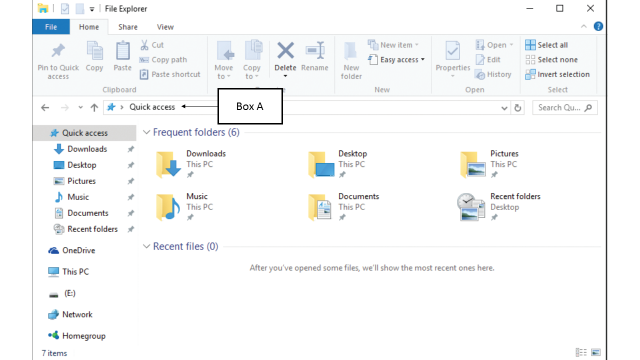
A)address bar
B)status bar
C)progress bar
D)title bar
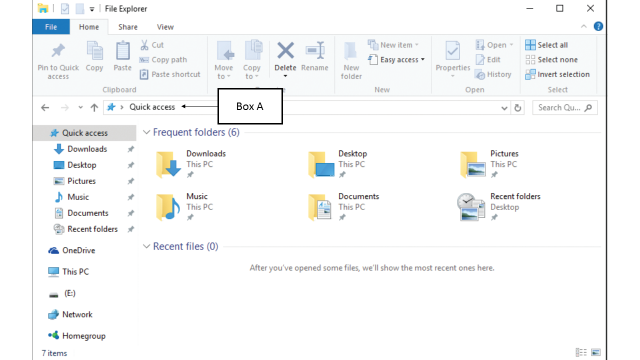
A)address bar
B)status bar
C)progress bar
D)title bar

Unlock Deck
Unlock for access to all 82 flashcards in this deck.
Unlock Deck
k this deck
22
In the accompanying figure of Windows 10, Box A points to the _____.
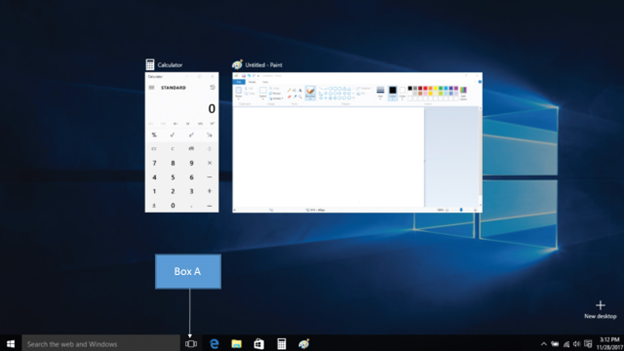
A)Details View button
B)Task View button
C)Content View button
D)List View button
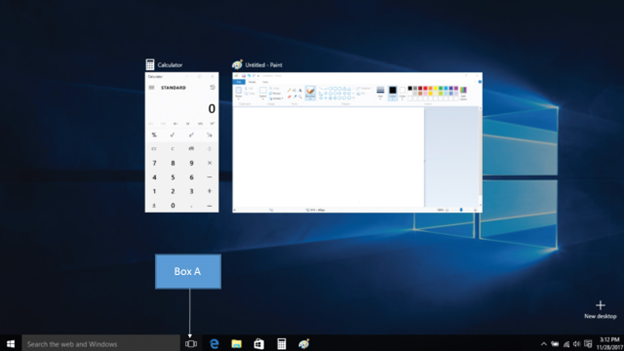
A)Details View button
B)Task View button
C)Content View button
D)List View button

Unlock Deck
Unlock for access to all 82 flashcards in this deck.
Unlock Deck
k this deck
23
In the accompanying figure of Windows 10, Box A points to the _____.
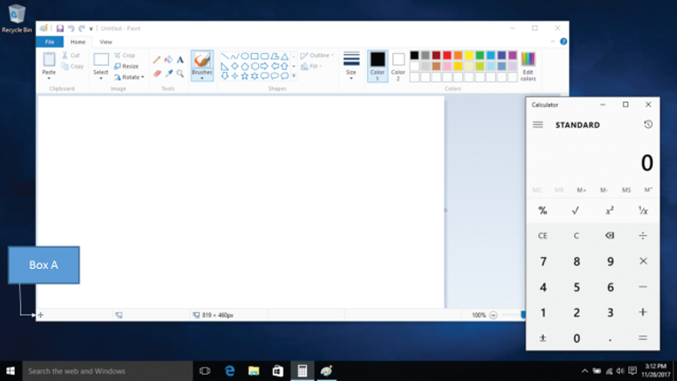
A)status bar
B)title bar
C)footer bar
D)label bar
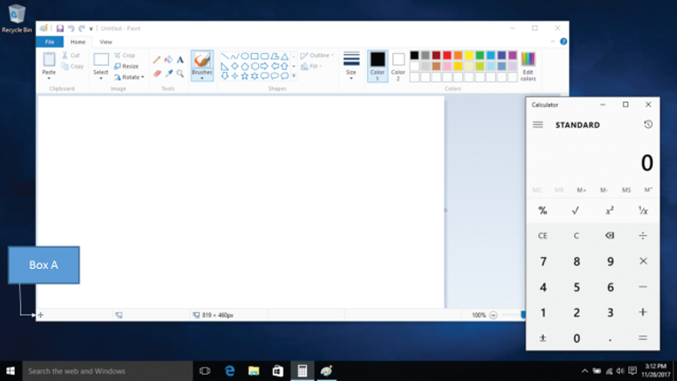
A)status bar
B)title bar
C)footer bar
D)label bar

Unlock Deck
Unlock for access to all 82 flashcards in this deck.
Unlock Deck
k this deck
24
In the accompanying figure of Windows 10, Box A points to the _____.
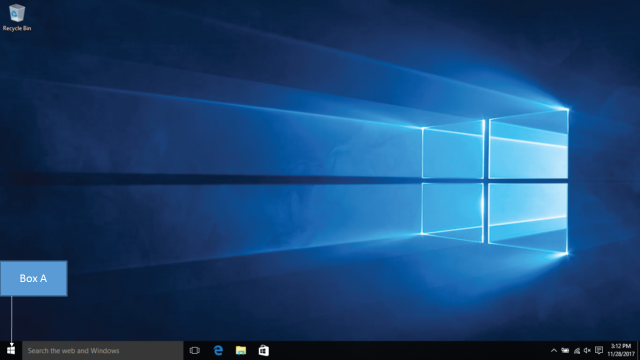
A)Recycle button
B)Start button
C)Slideshow button
D)Restore button
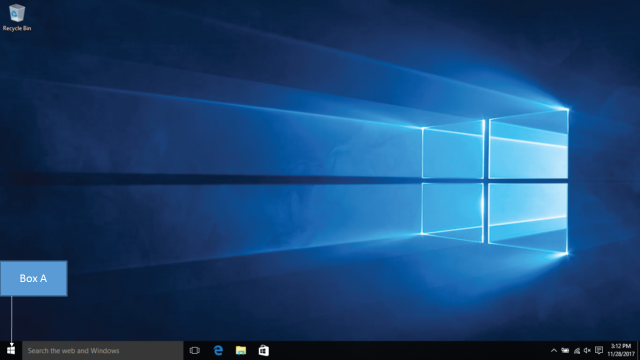
A)Recycle button
B)Start button
C)Slideshow button
D)Restore button

Unlock Deck
Unlock for access to all 82 flashcards in this deck.
Unlock Deck
k this deck
25
_____ is a box on the taskbar that you type text in or use to interact verbally with Windows using Cortana to search for anything stored on your computer, including apps, files such as documents, pictures, music, and videos, and settings, as well as search the Web for pages related to your search text.
A)Ask me anything box
B)Multilingual search box
C)Swift type dialog box
D)Quest Information box
A)Ask me anything box
B)Multilingual search box
C)Swift type dialog box
D)Quest Information box

Unlock Deck
Unlock for access to all 82 flashcards in this deck.
Unlock Deck
k this deck
26
Which of the following statements is true of a pointer?
A) It changes shape depending on its location on the screen.
B)It appears on the screen even if you use a touchscreen device.
C)It restricts a user from opening multiple tabs or task panels at a time.
D)It is a box that displays information about an item.
A) It changes shape depending on its location on the screen.
B)It appears on the screen even if you use a touchscreen device.
C)It restricts a user from opening multiple tabs or task panels at a time.
D)It is a box that displays information about an item.

Unlock Deck
Unlock for access to all 82 flashcards in this deck.
Unlock Deck
k this deck
27
In File Explorer windows, Windows displays a(n) _____ on the folder icon of compressed folders.
A)lock
B)zipper
C)arrowhead
D)ampersand
A)lock
B)zipper
C)arrowhead
D)ampersand

Unlock Deck
Unlock for access to all 82 flashcards in this deck.
Unlock Deck
k this deck
28
Which of the following statements is true when more than one window is open in an app?
A)Each open window will be closed before a new app opens.
B)Each open window will have a corresponding individual button on the taskbar.
C)The open windows are grouped together in one button representing the app.
D)The open windows are transformed into tablet mode of viewing.
A)Each open window will be closed before a new app opens.
B)Each open window will have a corresponding individual button on the taskbar.
C)The open windows are grouped together in one button representing the app.
D)The open windows are transformed into tablet mode of viewing.

Unlock Deck
Unlock for access to all 82 flashcards in this deck.
Unlock Deck
k this deck
29
A _____ is a named collection of bytes (digital data) stored on a drive.
A)file
B)directory
C)pane
D)tab
A)file
B)directory
C)pane
D)tab

Unlock Deck
Unlock for access to all 82 flashcards in this deck.
Unlock Deck
k this deck
30
In the accompanying figure of Windows 10, Box A represents a(n) _____.
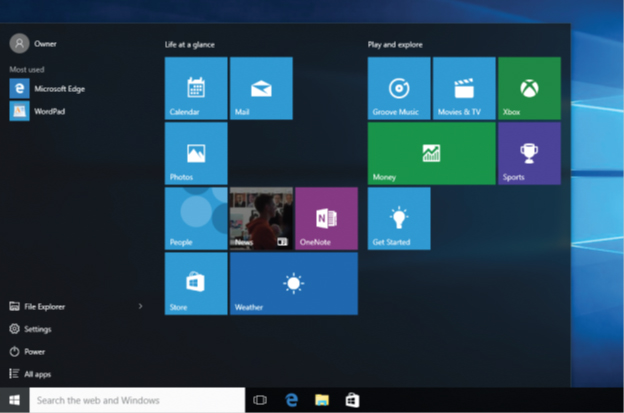
A)screen tab
B)app pane
C)keyboard link
D)live tile
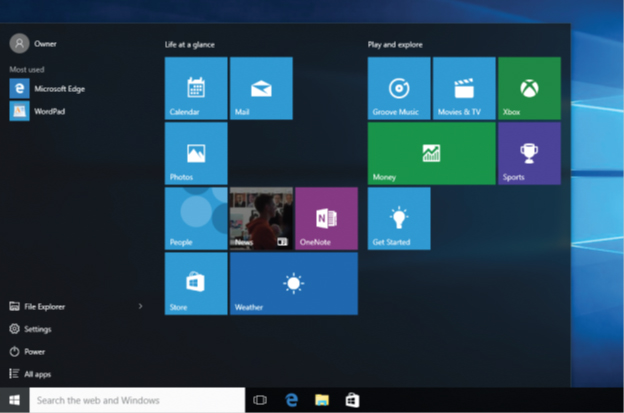
A)screen tab
B)app pane
C)keyboard link
D)live tile

Unlock Deck
Unlock for access to all 82 flashcards in this deck.
Unlock Deck
k this deck
31
Jade has conducted research on the different species of animals, birds, insects, and plants. He has added his observations in four different files for each species. The files are placed in a single folder, which is the most frequently used folder on his computer. When Jade opens a new File Explorer window to access the folder, the File Explorer window will open with _____.
A)Print preview
B)Informal access
C)Quick access
D)Web preview
A)Print preview
B)Informal access
C)Quick access
D)Web preview

Unlock Deck
Unlock for access to all 82 flashcards in this deck.
Unlock Deck
k this deck
32
You can make Windows 10 more accessible to someone with physical limitations by using the _____ window.
A)LIMITED USABILITY
B)EASE OF ACCESS
C)COMFORT OF INTERFACING
D)PIPELINED BOOKMARKS
A)LIMITED USABILITY
B)EASE OF ACCESS
C)COMFORT OF INTERFACING
D)PIPELINED BOOKMARKS

Unlock Deck
Unlock for access to all 82 flashcards in this deck.
Unlock Deck
k this deck
33
_____ is the part of the taskbar that displays icons that provide information about the computer and some of the apps that are running, as well as display the current date and time.
A)Recycle tab
B)Notification area
C)Restore link
D)Report statement
A)Recycle tab
B)Notification area
C)Restore link
D)Report statement

Unlock Deck
Unlock for access to all 82 flashcards in this deck.
Unlock Deck
k this deck
34
Clara uses a mouse to interact with her desktop system. Which of the following should Clara do to make the mouse perform a drag action on an item?
A)She should select the item to be dragged and then click the left mouse button twice in quick succession.
B)She should position the pointer on top of the item to be dragged, and then press and hold the left mouse button while moving the pointer.
C)She should select the item to be dragged and then click the right mouse button and immediately release it.
D)She should press the Ctrl key while selecting the item to be dragged and then click the right mouse button at the position where the item should be placed.
A)She should select the item to be dragged and then click the left mouse button twice in quick succession.
B)She should position the pointer on top of the item to be dragged, and then press and hold the left mouse button while moving the pointer.
C)She should select the item to be dragged and then click the right mouse button and immediately release it.
D)She should press the Ctrl key while selecting the item to be dragged and then click the right mouse button at the position where the item should be placed.

Unlock Deck
Unlock for access to all 82 flashcards in this deck.
Unlock Deck
k this deck
35
In the EASE OF ACCESS window, you can turn on the Narrator, which is a _____.
A)screen reader
B)color enhancer
C)document reporter
D)theme developer
A)screen reader
B)color enhancer
C)document reporter
D)theme developer

Unlock Deck
Unlock for access to all 82 flashcards in this deck.
Unlock Deck
k this deck
36
Removing a tile from the Start menu is called _____.
A)typecasting
B)unpinning
C)interfacing
D)unrouting
A)typecasting
B)unpinning
C)interfacing
D)unrouting

Unlock Deck
Unlock for access to all 82 flashcards in this deck.
Unlock Deck
k this deck
37
George is organizing the files and folders on his system for ease of accessibility. He notices that the first folder that is selected when he first opens a File Explorer window lists up to the 10 most frequently used folders and up to the 20 most recently accessed files. Identify the type of folder that is selected when George opens the File Explorer Window.
A)Quick access folder
B)Read preview folder
C)Linked notes folder
D)All markup folder
A)Quick access folder
B)Read preview folder
C)Linked notes folder
D)All markup folder

Unlock Deck
Unlock for access to all 82 flashcards in this deck.
Unlock Deck
k this deck
38
Which of the following statements is true of the Minimize button?
A)It summarizes the commands applied on a window.
B)It restores a window to its previous size.
C)It resizes a window to fill the screen.
D)It shrinks a window to its button on the taskbar.
A)It summarizes the commands applied on a window.
B)It restores a window to its previous size.
C)It resizes a window to fill the screen.
D)It shrinks a window to its button on the taskbar.

Unlock Deck
Unlock for access to all 82 flashcards in this deck.
Unlock Deck
k this deck
39
Annie is customizing the layout of the File Explorer windows that are open on her system. She understands that in some views, she can change the order in which the files and folders are listed. To do this, she should use the _____ button on the Current view group on the View tab.
A)View by
B)Sort by
C)Group by
D)Preview by
A)View by
B)Sort by
C)Group by
D)Preview by

Unlock Deck
Unlock for access to all 82 flashcards in this deck.
Unlock Deck
k this deck
40
The accompanying figure of Windows 10 shows the _____ in the Settings window.
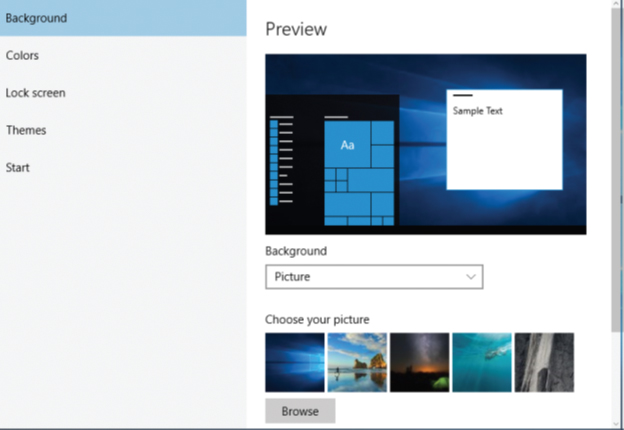
A)ADAPTATION screen
B)PERSONALIZATION screen
C)SIGNATURE screen
D)PINNING screen
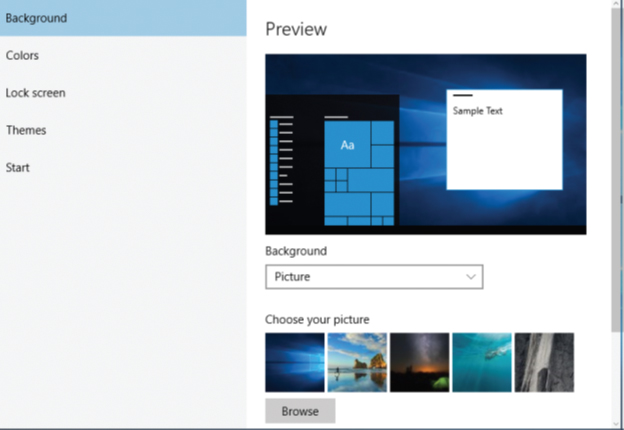
A)ADAPTATION screen
B)PERSONALIZATION screen
C)SIGNATURE screen
D)PINNING screen

Unlock Deck
Unlock for access to all 82 flashcards in this deck.
Unlock Deck
k this deck
41
In the accompanying figure of Windows 10, Box A is pointing to the shortcut menu that appears when you _____.
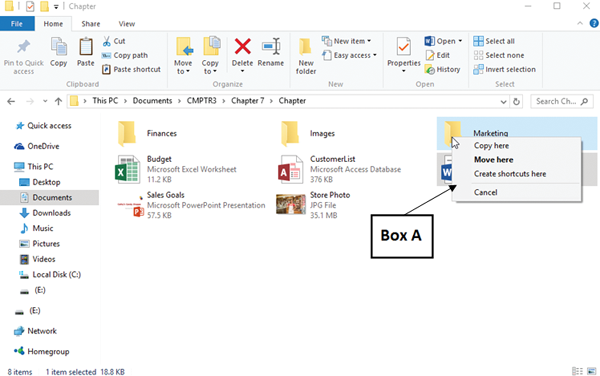
A)cut and paste a folder on the same drive
B)drag a folder using the right mouse button
C)cut and paste a folder on a different drive
D)drag a folder using the left mouse button
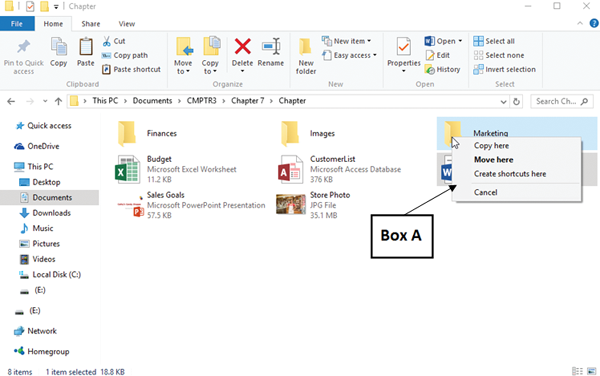
A)cut and paste a folder on the same drive
B)drag a folder using the right mouse button
C)cut and paste a folder on a different drive
D)drag a folder using the left mouse button

Unlock Deck
Unlock for access to all 82 flashcards in this deck.
Unlock Deck
k this deck
42
Which of the following statements is true of a newly created compressed folder?
A)A compressed folder cannot be uncompressed.
B)It appears in the same folder as the files and folders you compressed.
C)It takes an auto-set temporary name that only the administrator of the system can change.
D)A compressed folder occupies more space than its uncompressed version.
A)A compressed folder cannot be uncompressed.
B)It appears in the same folder as the files and folders you compressed.
C)It takes an auto-set temporary name that only the administrator of the system can change.
D)A compressed folder occupies more space than its uncompressed version.

Unlock Deck
Unlock for access to all 82 flashcards in this deck.
Unlock Deck
k this deck
43
While working with various File Explorer windows, Gina notices that every window has the  button at its right end. On clicking this button, she observes that _____.
button at its right end. On clicking this button, she observes that _____.
A)all the open File Explorer windows close and the system restarts
B)all the open File Explorer windows are minimized into a button and thumbnails for each window appear above the button
C)the browser starts and displays search results for the search phrase "get help with file explorer in windows 10" in the Bing search engine
D)a list of all open windows appear, with the active window being overlapped by other open windows
 button at its right end. On clicking this button, she observes that _____.
button at its right end. On clicking this button, she observes that _____. A)all the open File Explorer windows close and the system restarts
B)all the open File Explorer windows are minimized into a button and thumbnails for each window appear above the button
C)the browser starts and displays search results for the search phrase "get help with file explorer in windows 10" in the Bing search engine
D)a list of all open windows appear, with the active window being overlapped by other open windows

Unlock Deck
Unlock for access to all 82 flashcards in this deck.
Unlock Deck
k this deck
44
Case 7-2 Sandra uses her computer system extensively to perform her daily official tasks. She feels that knowing how to save, locate, and organize computer files makes her more productive while working on the system.
Sandra finds that most of the important files that she wants to modify are available within a compressed folder.
To create uncompressed copies of them in a folder, she will have to _____ the files.
A)insert
B)filter
C)extract
D)pin
Sandra finds that most of the important files that she wants to modify are available within a compressed folder.
To create uncompressed copies of them in a folder, she will have to _____ the files.
A)insert
B)filter
C)extract
D)pin

Unlock Deck
Unlock for access to all 82 flashcards in this deck.
Unlock Deck
k this deck
45
Which of the following statements is true of a file or folder deleted from removable media, such as a USB drive, or from a network drive?
A)It can be restored only within the root directory.
B)It can be recovered whenever required.
C)It is moved to the Recycle Bin.
D)It is permanently deleted.
A)It can be restored only within the root directory.
B)It can be recovered whenever required.
C)It is moved to the Recycle Bin.
D)It is permanently deleted.

Unlock Deck
Unlock for access to all 82 flashcards in this deck.
Unlock Deck
k this deck
46
To close windows from _____, point to the window you want to close, and then click the Close button that appears.
A)Title View
B)Print View
C)Web View
D)Task View
A)Title View
B)Print View
C)Web View
D)Task View

Unlock Deck
Unlock for access to all 82 flashcards in this deck.
Unlock Deck
k this deck
47
_____ closes all programs and logs you out of Windows 10 but leaves your computer turned on.
A)Rebooting
B)Shutting down
C)Signing out
D)Sleeping
A)Rebooting
B)Shutting down
C)Signing out
D)Sleeping

Unlock Deck
Unlock for access to all 82 flashcards in this deck.
Unlock Deck
k this deck
48
_____ a file places it in a new location but does not remove it from its current location.
A)Shifting
B)Copying
C)Transforming
D)Altering
A)Shifting
B)Copying
C)Transforming
D)Altering

Unlock Deck
Unlock for access to all 82 flashcards in this deck.
Unlock Deck
k this deck
49
Case 7-1 Joseph is working on several windows at a time. He requires good computer skills and knowledge to be able to work on all of them efficiently.
Joseph wants to display
All of the open windows on the desktop, and then switch to the window that he wants to make as the active window. To do this, he must use _____.
A)Progress view
B)Task view
C)Status view
D)Parallel view
Joseph wants to display
All of the open windows on the desktop, and then switch to the window that he wants to make as the active window. To do this, he must use _____.
A)Progress view
B)Task view
C)Status view
D)Parallel view

Unlock Deck
Unlock for access to all 82 flashcards in this deck.
Unlock Deck
k this deck
50
If you need to rename a file, select the file, click the Home tab on the ribbon, and then click the Rename button in the _____ group.
A)Options
B)Review
C)Insert
D)Organize
A)Options
B)Review
C)Insert
D)Organize

Unlock Deck
Unlock for access to all 82 flashcards in this deck.
Unlock Deck
k this deck
51
The accompanying figure shows an instance of the _____ app in Windows 10.
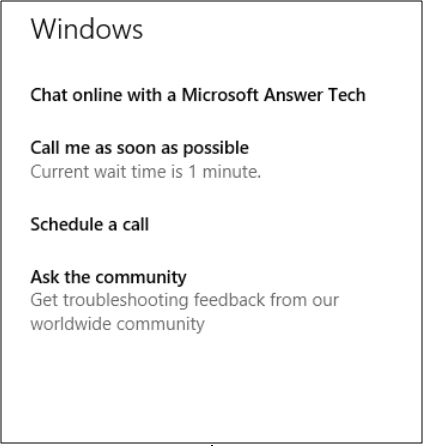
A)Contact Support
B)Personalization
C)Privacy of Accounts
D)Devices & Drivers
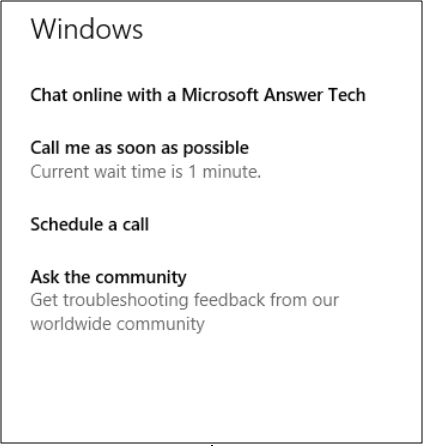
A)Contact Support
B)Personalization
C)Privacy of Accounts
D)Devices & Drivers

Unlock Deck
Unlock for access to all 82 flashcards in this deck.
Unlock Deck
k this deck
52
Case 7-1 Joseph is working on several windows at a time. He requires good computer skills and knowledge to be able to work on all of them efficiently.
Joseph wants to display all open windows as thumbnails. To do this, he must _____.
A)press and hold the Ctrl key, and then press and release the Alt key
B)press and hold the Tab key, and then press and release the Shift key
C)press and hold the Alt key, and then press and release the Tab key
D)press and hold the Esc key, and then press and release the Home key
Joseph wants to display all open windows as thumbnails. To do this, he must _____.
A)press and hold the Ctrl key, and then press and release the Alt key
B)press and hold the Tab key, and then press and release the Shift key
C)press and hold the Alt key, and then press and release the Tab key
D)press and hold the Esc key, and then press and release the Home key

Unlock Deck
Unlock for access to all 82 flashcards in this deck.
Unlock Deck
k this deck
53
Case 7-2 Sandra uses her computer system extensively to perform her daily official tasks. She feels that knowing how to save, locate, and organize computer files makes her more productive while working on the system.
Sandra wants to store all the files related to her office accounts and sales in appropriate folders that describe their contents. Identify a valid folder name that Sandra can use.
A)"Sales accounts"
B) Advanced Animation
C)Sales accounts
D)Sales|Accounts*
Sandra wants to store all the files related to her office accounts and sales in appropriate folders that describe their contents. Identify a valid folder name that Sandra can use.
A)"Sales accounts"
B) Advanced Animation
C)Sales accounts
D)Sales|Accounts*

Unlock Deck
Unlock for access to all 82 flashcards in this deck.
Unlock Deck
k this deck
54
Case 7-1 Joseph is working on several windows at a time. He requires good computer skills and knowledge to be able to work on all of them efficiently.
With multiple File Explorer windows open, Joseph clicks on the miniature images, which appear when he clicks the corresponding button on the taskbar, to switch to the window that he wants to work on next. These miniature images are referred to as _____.
A)watermarks
B)thumbnails
C)add-ons
D)indexers
With multiple File Explorer windows open, Joseph clicks on the miniature images, which appear when he clicks the corresponding button on the taskbar, to switch to the window that he wants to work on next. These miniature images are referred to as _____.
A)watermarks
B)thumbnails
C)add-ons
D)indexers

Unlock Deck
Unlock for access to all 82 flashcards in this deck.
Unlock Deck
k this deck
55
When you share a computer, to ensure that no one else who uses that computer has access to your files, you should _____ before shutting down the system.
A)move all files to the root directory
B)sign out of Windows 10
C)copy all files to the root directory
D)connect the system to another Windows 10 device
A)move all files to the root directory
B)sign out of Windows 10
C)copy all files to the root directory
D)connect the system to another Windows 10 device

Unlock Deck
Unlock for access to all 82 flashcards in this deck.
Unlock Deck
k this deck
56
In the accompanying figure of Windows 10, Box A is pointing to the _____.
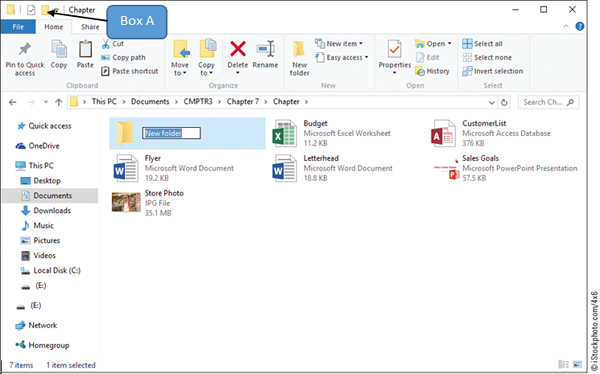
A)Navigate through folders button on the Home tab
B)Compress folder button on the Easy Access Toolbar
C)Move folder button on the Home tab
D)New folder button on the Quick Access Toolbar
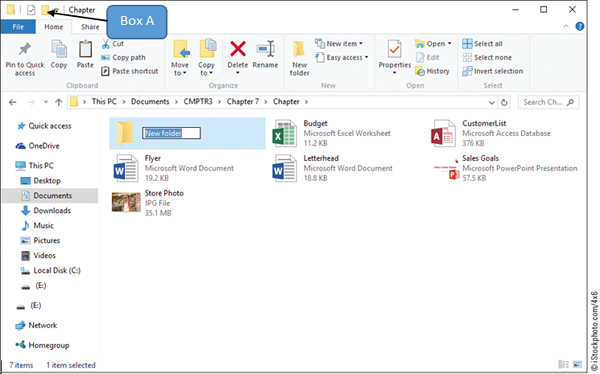
A)Navigate through folders button on the Home tab
B)Compress folder button on the Easy Access Toolbar
C)Move folder button on the Home tab
D)New folder button on the Quick Access Toolbar

Unlock Deck
Unlock for access to all 82 flashcards in this deck.
Unlock Deck
k this deck
57
To permanently delete the files stored in the Recycle Bin, right-click the Recycle Bin and then click _____ on the shortcut menu.
A)Delete Recycle Bin
B)Block Recycle Bin
C)Refresh Recycle Bin
D)Empty Recycle Bin
A)Delete Recycle Bin
B)Block Recycle Bin
C)Refresh Recycle Bin
D)Empty Recycle Bin

Unlock Deck
Unlock for access to all 82 flashcards in this deck.
Unlock Deck
k this deck
58
The _____ saves your work and then turns down the power to your monitor and computer.
A)sleep mode
B)active mode
C)restore mode
D)access mode
A)sleep mode
B)active mode
C)restore mode
D)access mode

Unlock Deck
Unlock for access to all 82 flashcards in this deck.
Unlock Deck
k this deck
59
When you drag a file or folder from one location to another on the same drive, _____.
A)the file or folder has a copy of itself created in the new location
B)the file or folder moves from its original location to the new location
C)the root directory creates a copy of the file or folder on every drive on the system
D)the root directory asks you to rename the file or folder and then place it on the drive
A)the file or folder has a copy of itself created in the new location
B)the file or folder moves from its original location to the new location
C)the root directory creates a copy of the file or folder on every drive on the system
D)the root directory asks you to rename the file or folder and then place it on the drive

Unlock Deck
Unlock for access to all 82 flashcards in this deck.
Unlock Deck
k this deck
60
Case 7-1 Joseph is working on several windows at a time. He requires good computer skills and knowledge to be able to work on all of them efficiently.
Joseph is working on a Paint application. Once he finishes working on this application, he clicks on the
 at the right end of the title bar. Clicking this symbol will _____.
at the right end of the title bar. Clicking this symbol will _____.
A)close the Paint window
B)clear the Paint window
C)create a thumbnail for the Paint window
D)fill the screen with the Paint window
Joseph is working on a Paint application. Once he finishes working on this application, he clicks on the
 at the right end of the title bar. Clicking this symbol will _____.
at the right end of the title bar. Clicking this symbol will _____.A)close the Paint window
B)clear the Paint window
C)create a thumbnail for the Paint window
D)fill the screen with the Paint window

Unlock Deck
Unlock for access to all 82 flashcards in this deck.
Unlock Deck
k this deck
61
The _________ is the notation that indicates a file's location on a computer.
A)path
B)route
C)track
D)trail
A)path
B)route
C)track
D)trail

Unlock Deck
Unlock for access to all 82 flashcards in this deck.
Unlock Deck
k this deck
62
In the _________, you can turn on the Narrator, increase the size of items on the screen, change the colors to high contrast colors, display closed captions in apps, show the on-screen keyboard, adjust what happens when keys are pressed, change how the pointer looks, add keyboard control for the pointer, set the items to flash when a sound is played, and more.
A)EASE OF Access window
B)Devices and Printers window
C)USER ACCOUNTS window
D)Hardware and Sound window
A)EASE OF Access window
B)Devices and Printers window
C)USER ACCOUNTS window
D)Hardware and Sound window

Unlock Deck
Unlock for access to all 82 flashcards in this deck.
Unlock Deck
k this deck
63
The _________ is a folder on the desktop that stores items deleted from the hard drive until you remove them permanently.
A)Deleted Items folder
B)Recycle Bin
C)Removed Items
D)Trash
A)Deleted Items folder
B)Recycle Bin
C)Removed Items
D)Trash

Unlock Deck
Unlock for access to all 82 flashcards in this deck.
Unlock Deck
k this deck
64
Case 7-3 Andrea is the new receptionist at Edoron Technologies. Although she is new at using a computer system, she tries her best to organize all the files and folders on the system.
Andrea has created a file that has the file name "Monthly Notices.docx". What does "docx" refer to in this file name?
A)File title
B)File label
C)File extension
D)File identifier
Andrea has created a file that has the file name "Monthly Notices.docx". What does "docx" refer to in this file name?
A)File title
B)File label
C)File extension
D)File identifier

Unlock Deck
Unlock for access to all 82 flashcards in this deck.
Unlock Deck
k this deck
65
A(n) _________ is a folder that stores files in a compact format.
A)extract folder
B)zipped folder
C)root folder
D)shrink folder
A)extract folder
B)zipped folder
C)root folder
D)shrink folder

Unlock Deck
Unlock for access to all 82 flashcards in this deck.
Unlock Deck
k this deck
66
A _________ is a key or combination of keys that when pressed performs a command.
A)key program
B)key algorithm
C)keyboard shortcut
D)keyboard action
A)key program
B)key algorithm
C)keyboard shortcut
D)keyboard action

Unlock Deck
Unlock for access to all 82 flashcards in this deck.
Unlock Deck
k this deck
67
The _________ is a temporary storage area in Windows on which objects are stored when you copy or move them.
A)Clipboard
B)Navigation pane
C)Attachment
D)Copy area
A)Clipboard
B)Navigation pane
C)Attachment
D)Copy area

Unlock Deck
Unlock for access to all 82 flashcards in this deck.
Unlock Deck
k this deck
68
_________ is a window that opens when you need to enter or choose settings for how you want to perform a task.
A)Dialog box
B)Task window
C)Windows box
D)App windows
A)Dialog box
B)Task window
C)Windows box
D)App windows

Unlock Deck
Unlock for access to all 82 flashcards in this deck.
Unlock Deck
k this deck
69
Case 7-3 Andrea is the new receptionist at Edoron Technologies. Although she is new at using a computer system, she tries her best to organize all the files and folders on the system.
Andrea has opened an Office file but is unable to modify it. Which of the following is the reason for this?
A)The file that Andrea has opened is within a compressed folder.
B)Andrea has used a wrong program to open the file.
C)Andrea works on desktop mode instead of tablet mode.
D)The file that Andrea has opened is compatible only with Windows 7.
Andrea has opened an Office file but is unable to modify it. Which of the following is the reason for this?
A)The file that Andrea has opened is within a compressed folder.
B)Andrea has used a wrong program to open the file.
C)Andrea works on desktop mode instead of tablet mode.
D)The file that Andrea has opened is compatible only with Windows 7.

Unlock Deck
Unlock for access to all 82 flashcards in this deck.
Unlock Deck
k this deck
70
All windows have a(n) _________ at the top of the window that displays the name of the window and contains the Close button and sizing buttons.
A)title bar
B)status bar
C)taskbar
D)access bar
A)title bar
B)status bar
C)taskbar
D)access bar

Unlock Deck
Unlock for access to all 82 flashcards in this deck.
Unlock Deck
k this deck
71
The _________ is the top of the file system where folders and files that Windows needs when you turn on the computer are stored.
A)root directory
B)database directory
C)file directory
D)home directory
A)root directory
B)database directory
C)file directory
D)home directory

Unlock Deck
Unlock for access to all 82 flashcards in this deck.
Unlock Deck
k this deck
72
The symbol
 at the right end of a File Explorer window refers to the _________ button.
at the right end of a File Explorer window refers to the _________ button.
A)Question
B)Help
C)Windows answer
D)Windows error
 at the right end of a File Explorer window refers to the _________ button.
at the right end of a File Explorer window refers to the _________ button. A)Question
B)Help
C)Windows answer
D)Windows error

Unlock Deck
Unlock for access to all 82 flashcards in this deck.
Unlock Deck
k this deck
73
Case 7-3 Andrea is the new receptionist at Edoron Technologies. Although she is new at using a computer system, she tries her best to organize all the files and folders on the system.
Andrea wants to
Copy a file titled "Applications" from the "Development" folder to the "Maintenance" folder on the same drive. To do this, she should _____.
A)press and hold the Ctrl key while dragging the Applications file to the Maintenance folder
B)right-click on the Applications file and drag and then click restore down in the Maintenance folder
C)press and hold the Alt key while dragging the Applications file to the Maintenance folder
D)left-click on the Applications file and drag and then click refresh in the Maintenance folder
Andrea wants to
Copy a file titled "Applications" from the "Development" folder to the "Maintenance" folder on the same drive. To do this, she should _____.
A)press and hold the Ctrl key while dragging the Applications file to the Maintenance folder
B)right-click on the Applications file and drag and then click restore down in the Maintenance folder
C)press and hold the Alt key while dragging the Applications file to the Maintenance folder
D)left-click on the Applications file and drag and then click refresh in the Maintenance folder

Unlock Deck
Unlock for access to all 82 flashcards in this deck.
Unlock Deck
k this deck
74
The window to which the next keystroke or command is applied is referred to as the _________.
A)live window
B)active window
C)instant window
D)main window
A)live window
B)active window
C)instant window
D)main window

Unlock Deck
Unlock for access to all 82 flashcards in this deck.
Unlock Deck
k this deck
75
Using the _________ screen in the Settings window of a desktop, you can change the background, the highlight colors, what is displayed on the lock screen, how the Start menu looks, and the Windows theme used.
A)PERSONALIZATION
B)USER ACCOUNTS
C)HARDWARE AND SOUND
D)NETWORK AND INTERNET
A)PERSONALIZATION
B)USER ACCOUNTS
C)HARDWARE AND SOUND
D)NETWORK AND INTERNET

Unlock Deck
Unlock for access to all 82 flashcards in this deck.
Unlock Deck
k this deck
76
A tile that displays content that is regularly updated is called a(n) _________.
A)active tile
B)live tile
C)automatic tile
D)instant tile
A)active tile
B)live tile
C)automatic tile
D)instant tile

Unlock Deck
Unlock for access to all 82 flashcards in this deck.
Unlock Deck
k this deck
77
In addition to the title bar, sizing buttons, and status bar, File Explorer windows contain other elements. Briefly discuss these File Explorer elements.

Unlock Deck
Unlock for access to all 82 flashcards in this deck.
Unlock Deck
k this deck
78
Case 7-2 Sandra uses her computer system extensively to perform her daily official tasks. She feels that knowing how to save, locate, and organize computer files makes her more productive while working on the system.
Sandra is working with files and folders on the D: drive. She wants to shift the sales-related files from the Marketing folder on the D: drive to the Accounts folder on the D: drive. Which of the following happens when she drags a file from the Marketing folder to the Accounts folder?
A)The file is renamed with a default name.
B)The file is moved to the Accounts folder.
C)The file is copied to the Accounts folder.
D)The file is pushed to the root directory.
Sandra is working with files and folders on the D: drive. She wants to shift the sales-related files from the Marketing folder on the D: drive to the Accounts folder on the D: drive. Which of the following happens when she drags a file from the Marketing folder to the Accounts folder?
A)The file is renamed with a default name.
B)The file is moved to the Accounts folder.
C)The file is copied to the Accounts folder.
D)The file is pushed to the root directory.

Unlock Deck
Unlock for access to all 82 flashcards in this deck.
Unlock Deck
k this deck
79
_________ are the windows that display commands for working with an app and its workspace.
A)App windows
B)App guide
C)App commands
D)App details
A)App windows
B)App guide
C)App commands
D)App details

Unlock Deck
Unlock for access to all 82 flashcards in this deck.
Unlock Deck
k this deck
80
Case 7-3 Andrea is the new receptionist at Edoron Technologies. Although she is new at using a computer system, she tries her best to organize all the files and folders on the system.
Andrea is working with a File Explorer window. She notices that
A file, instead of being in its original folder, is in a new folder. Which of the following actions could have resulted in such a situation?
A)She dragged the file, and the two folders were on different drives.
B)She dragged the file, and the two folders were on the same drive.
C)She used the Copy command instead of the Cut command.
D)She copied the file when the Clipboard was full, and so it was unable to accept the file.
Andrea is working with a File Explorer window. She notices that
A file, instead of being in its original folder, is in a new folder. Which of the following actions could have resulted in such a situation?
A)She dragged the file, and the two folders were on different drives.
B)She dragged the file, and the two folders were on the same drive.
C)She used the Copy command instead of the Cut command.
D)She copied the file when the Clipboard was full, and so it was unable to accept the file.

Unlock Deck
Unlock for access to all 82 flashcards in this deck.
Unlock Deck
k this deck



