Deck 22: Integrating Word, Excel, Access and Powerpoint
Question
Question
Question
Question
Question
Question
Question
Question
Question
Question
Question
Question
Question
Question
Question
Question
Question
Question
Question
Question
Question
Question
Question
Question
Question
Question
Question
Question
Question
Question
Question
Question
Question
Question
Question
Question
Question
Question
Question
Question
Question
Question
Question
Question
Question
Question
Question
Question
Question
Question
Question
Question
Question
Question
Question
Question
Question
Question
Question
Question
Question
Question
Question
Question
Question
Question
Question
Question
Question
Question
Question
Question
Question
Question

Unlock Deck
Sign up to unlock the cards in this deck!
Unlock Deck
Unlock Deck
1/74
Play
Full screen (f)
Deck 22: Integrating Word, Excel, Access and Powerpoint
1
Which of the following is an advantage of embedding an object?
A)The changes made to an object in the source file do not appear in the destination file.
B)A connection always exists between an embedded object and its source file.
C)A copy of the object along with a link to the source program become part of the destination file.
D)The size of the destination file reduces because of the embedded object.
A)The changes made to an object in the source file do not appear in the destination file.
B)A connection always exists between an embedded object and its source file.
C)A copy of the object along with a link to the source program become part of the destination file.
D)The size of the destination file reduces because of the embedded object.
C
2
Which of the following is an advantage of linking an object?
A)Access to the source file is not necessary to change the linked source object.
B)The source file can be stored separately from the destination file.
C)Changes made in the destination file are reflected in the source file.
D)The destination file size does not increase as much as if the object were embedded.
A)Access to the source file is not necessary to change the linked source object.
B)The source file can be stored separately from the destination file.
C)Changes made in the destination file are reflected in the source file.
D)The destination file size does not increase as much as if the object were embedded.
D
3
Using one of the buttons on the Paste button menu allows you to choose to keep the source file theme and formatting or apply the theme and formatting in the destination file.
True
4
When a slide is created from a Word outline, PowerPoint uses the heading styles in the Word document to determine how to format the text in the slide.

Unlock Deck
Unlock for access to all 74 flashcards in this deck.
Unlock Deck
k this deck
5
You can export Access data directly to a PowerPoint slide.

Unlock Deck
Unlock for access to all 74 flashcards in this deck.
Unlock Deck
k this deck
6
You can use the Check for Errors command to simulate the merge and list any errors found.

Unlock Deck
Unlock for access to all 74 flashcards in this deck.
Unlock Deck
k this deck
7
Which of the following is a disadvantage of embedding an object?
A)The source file and the destination file need to be stored together.
B)The destination file size increases reflecting the addition of the object from the source file.
C)Changes made in the destination file are reflected in the source file.
D)Changes made in the source file are reflected in the destination file.
A)The source file and the destination file need to be stored together.
B)The destination file size increases reflecting the addition of the object from the source file.
C)Changes made in the destination file are reflected in the source file.
D)Changes made in the source file are reflected in the destination file.

Unlock Deck
Unlock for access to all 74 flashcards in this deck.
Unlock Deck
k this deck
8
By default, embedded objects are supposed to update automatically.

Unlock Deck
Unlock for access to all 74 flashcards in this deck.
Unlock Deck
k this deck
9
Changes made to an embedded object appear in the source file.

Unlock Deck
Unlock for access to all 74 flashcards in this deck.
Unlock Deck
k this deck
10
The program used to create the object you want to integrate into another program is the source program.

Unlock Deck
Unlock for access to all 74 flashcards in this deck.
Unlock Deck
k this deck
11
If you choose to embed or link a file using the Create from File tab, the copied data from the file is inserted as an object in the destination file.

Unlock Deck
Unlock for access to all 74 flashcards in this deck.
Unlock Deck
k this deck
12
If a chart exists in an Excel worksheet and you think you might update it in the future, consider embedding it in a Word document or PowerPoint slide instead of linking it.

Unlock Deck
Unlock for access to all 74 flashcards in this deck.
Unlock Deck
k this deck
13
You can use the Mail Merge Wizard to be guided through the process of a mail merge step-by-step.

Unlock Deck
Unlock for access to all 74 flashcards in this deck.
Unlock Deck
k this deck
14
Robert is using Microsoft Excel 2016 to create a worksheet. He adds a list of data from a Microsoft Access file to the worksheet and uses it in a PowerPoint slide in a presentation. In the context of linking and embedding, which of the following types of programs is Microsoft PowerPoint?
A)Firewall program
B)Destination program
C)Wireframe program
D)Source program
A)Firewall program
B)Destination program
C)Wireframe program
D)Source program

Unlock Deck
Unlock for access to all 74 flashcards in this deck.
Unlock Deck
k this deck
15
A word document in plain text file format preserves the formatting and layout of data.

Unlock Deck
Unlock for access to all 74 flashcards in this deck.
Unlock Deck
k this deck
16
Which of the following is a disadvantage of linking an object?
A)The source file and the destination file need to be stored together.
B)Changes made in the destination file are reflected in the source file.
C)Changes made in the source file are not reflected in the destination file.
D)The source file is deleted once linked into the destination file.
A)The source file and the destination file need to be stored together.
B)Changes made in the destination file are reflected in the source file.
C)Changes made in the source file are not reflected in the destination file.
D)The source file is deleted once linked into the destination file.

Unlock Deck
Unlock for access to all 74 flashcards in this deck.
Unlock Deck
k this deck
17
In the accompanying figure of Microsoft Word 2016, which of the following boxes points to the Excel Chart Tools for the inserted chart?
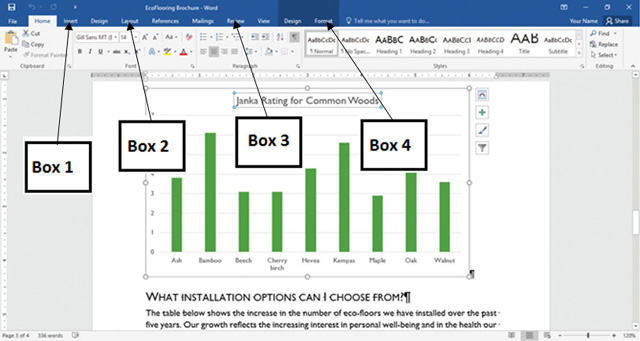
A) Box 1
B)Box 2
C)Box 3
D)Box 4
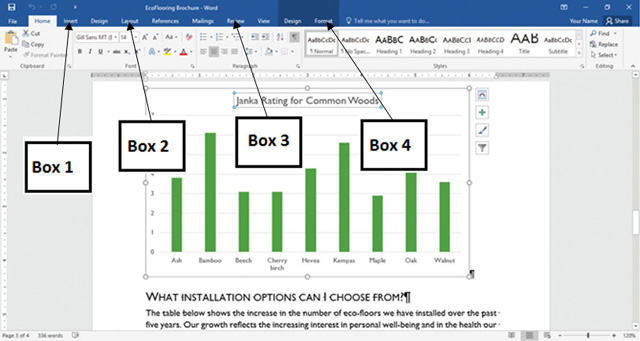
A) Box 1
B)Box 2
C)Box 3
D)Box 4

Unlock Deck
Unlock for access to all 74 flashcards in this deck.
Unlock Deck
k this deck
18
In Microsoft Word, you can use the Text from Slide command on the Object button menu to insert text of another text file into a slide.

Unlock Deck
Unlock for access to all 74 flashcards in this deck.
Unlock Deck
k this deck
19
You can import data that is in the form of charts, images, and slides.

Unlock Deck
Unlock for access to all 74 flashcards in this deck.
Unlock Deck
k this deck
20
Which of the following programs is used to create a file where you can insert an object created in a different file?
A)Firewall program
B)Source program
C)Network program
D)Destination program
A)Firewall program
B)Source program
C)Network program
D)Destination program

Unlock Deck
Unlock for access to all 74 flashcards in this deck.
Unlock Deck
k this deck
21
Ashley is working on a PowerPoint presentation. She copies an Access table to insert into a slide. To adapt the copied data to the rest of the formatting in the slide, she should:
A)use the Paste as Text command.
B)use the Insert Object command.
C)click the Drag and drop button from the Clipboard dialog.
D)click the Use Destination Theme button when pasting.
A)use the Paste as Text command.
B)use the Insert Object command.
C)click the Drag and drop button from the Clipboard dialog.
D)click the Use Destination Theme button when pasting.

Unlock Deck
Unlock for access to all 74 flashcards in this deck.
Unlock Deck
k this deck
22
Walter, who is working on Microsoft Word 2016, is trying to import data from another file into a word document. He clicks on the Object button in the Insert tab and clicks the Create from File tab. This will allow Walter to:
A)open the appropriate program to create a file.
B)browse to a file with a linked or an embedded object.
C)browse to a file that can be linked or embedded.
D)open and attach the file specified as an image
A)open the appropriate program to create a file.
B)browse to a file with a linked or an embedded object.
C)browse to a file that can be linked or embedded.
D)open and attach the file specified as an image

Unlock Deck
Unlock for access to all 74 flashcards in this deck.
Unlock Deck
k this deck
23
Marshall is using Microsoft Access to export a query table to Microsoft Excel 2016. If he does not want to preserve the layout of the data, he should:
A)export the query as a database file.
B)export the query to a Rich Text format file.
C)export the query to a plain text file.
D)export the query as a document.
A)export the query as a database file.
B)export the query to a Rich Text format file.
C)export the query to a plain text file.
D)export the query as a document.

Unlock Deck
Unlock for access to all 74 flashcards in this deck.
Unlock Deck
k this deck
24
Alana is copying some text from a Word file to an Excel file. She wants to retain the formatting of the source file. Which of the following file formats allows her to do that?
A)Plain Text format
B)Rich Text format
C)Portable Text format
D)Hyper Text format
A)Plain Text format
B)Rich Text format
C)Portable Text format
D)Hyper Text format

Unlock Deck
Unlock for access to all 74 flashcards in this deck.
Unlock Deck
k this deck
25
Michelle is exporting data from a table in Microsoft Access 2016 to Microsoft Word 2016. To ensure that the formatting and layout from the query is preserved, Michelle should:
A)copy the data to a Microsoft Excel worksheet to format it.
B)leave the first check box in Specify export options selected.
C)export the data from the table as plain text file.
D)copy and paste the Access table into a Word file.
A)copy the data to a Microsoft Excel worksheet to format it.
B)leave the first check box in Specify export options selected.
C)export the data from the table as plain text file.
D)copy and paste the Access table into a Word file.

Unlock Deck
Unlock for access to all 74 flashcards in this deck.
Unlock Deck
k this deck
26
Ezra is working on a Word document that contains a linked chart from an Excel worksheet. He updates the chart in the worksheet, but the changes do not appear in the Word document. In this scenario, to update the chart, Ezra should click the _____ button on the Chart Tools Design tab.
A)Arrange Data
B)Refresh Data d document.
C)Insert Chart
D)Update Chart
A)Arrange Data
B)Refresh Data d document.
C)Insert Chart
D)Update Chart

Unlock Deck
Unlock for access to all 74 flashcards in this deck.
Unlock Deck
k this deck
27
In a form letter, merge fields contain:
A)standard paragraphs in the group of variable information.
B)information that needs to remain the same in each letter.
C)variable information that changes from one letter to another.
D)instructions for replacing the field placeholder with variable information.
A)standard paragraphs in the group of variable information.
B)information that needs to remain the same in each letter.
C)variable information that changes from one letter to another.
D)instructions for replacing the field placeholder with variable information.

Unlock Deck
Unlock for access to all 74 flashcards in this deck.
Unlock Deck
k this deck
28
In the given snippet from Microsoft Word 2016, the option that Box 1 indicates allows you to:
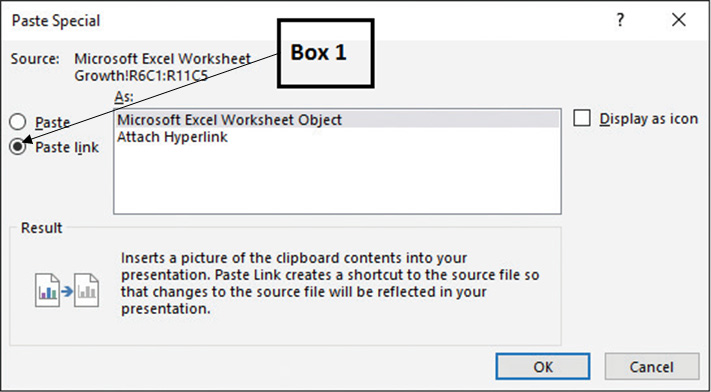
A)link copied data to Word.
B)link copied data as a hyperlink to Word.
C)paste a copied item as an image in Word.
D)paste a copied item as an embedded object in Word.
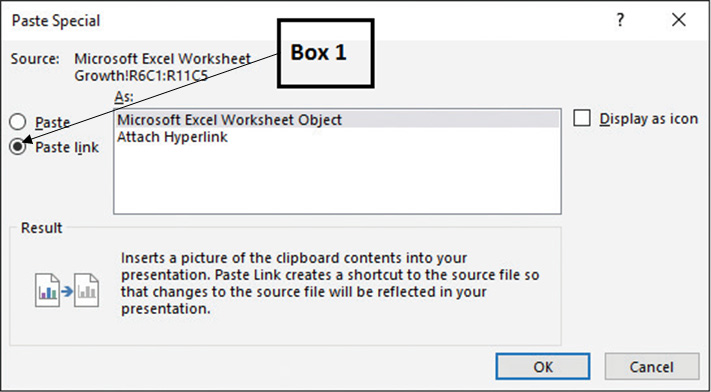
A)link copied data to Word.
B)link copied data as a hyperlink to Word.
C)paste a copied item as an image in Word.
D)paste a copied item as an embedded object in Word.

Unlock Deck
Unlock for access to all 74 flashcards in this deck.
Unlock Deck
k this deck
29
Britta is making a form letter that contains the names of potential clients, their designations, their addresses, and a text inviting them to attend her company's product launch. She intends to use a mail merge to create individual messages for each client. Which part of her form letter is the main document?
A)The names of the clients
B)The addresses of the clients
C)The text inviting the clients to the event
D)The designations of the clients
A)The names of the clients
B)The addresses of the clients
C)The text inviting the clients to the event
D)The designations of the clients

Unlock Deck
Unlock for access to all 74 flashcards in this deck.
Unlock Deck
k this deck
30
In the accompanying figure of Microsoft Excel 2016, which of the following best describes the purpose of the component that Box 1 indicates?
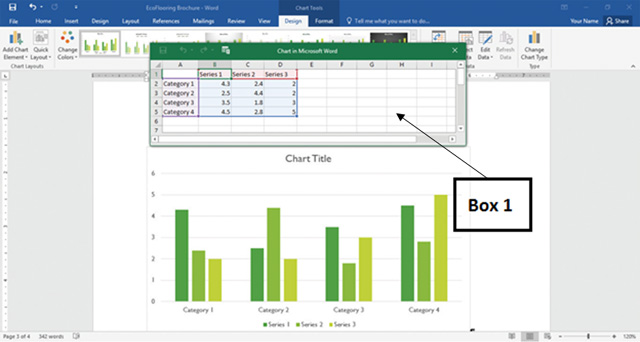
A) It allows you to save a worksheet as a chart in Word.
B)It allows you to modify the data in an embedded chart.
C) It allows you to link a chart to a Word file.
D) It allows you to change the formatting of an embedded chart.
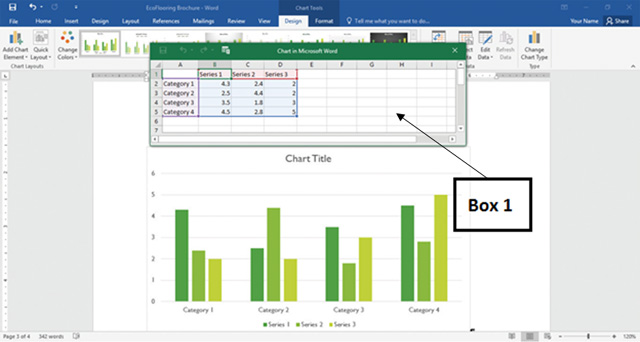
A) It allows you to save a worksheet as a chart in Word.
B)It allows you to modify the data in an embedded chart.
C) It allows you to link a chart to a Word file.
D) It allows you to change the formatting of an embedded chart.

Unlock Deck
Unlock for access to all 74 flashcards in this deck.
Unlock Deck
k this deck
31
Which of the following is a function of the Office Clipboard?
A)To make a list of actions you want to accomplish
B)To collect text and object from various files
C)To store the location of objects from various files
D)To compile a list of files you need to access
A)To make a list of actions you want to accomplish
B)To collect text and object from various files
C)To store the location of objects from various files
D)To compile a list of files you need to access

Unlock Deck
Unlock for access to all 74 flashcards in this deck.
Unlock Deck
k this deck
32
If a Word outline was used to create the slide shown in the accompanying figure, which of the following was Heading 1 in the Word document?
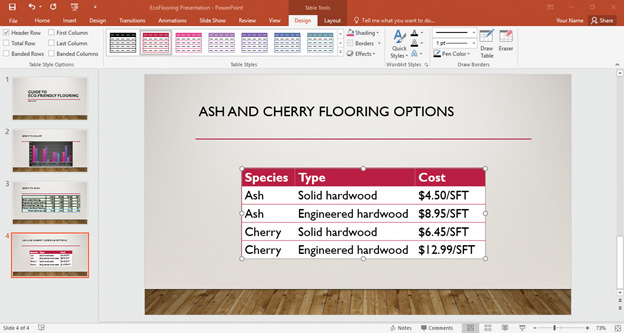
A)$4.50/SFT
B)Ash and Cherry Flooring Options
C)Species
D)Engineered hardwood
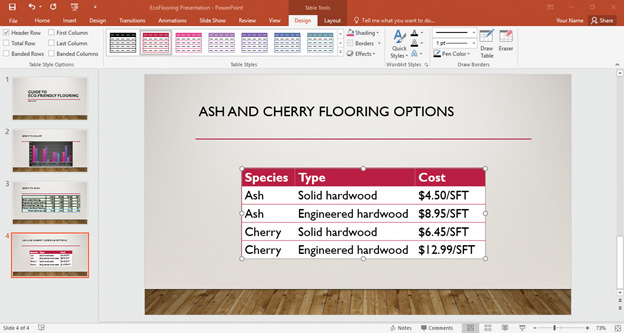
A)$4.50/SFT
B)Ash and Cherry Flooring Options
C)Species
D)Engineered hardwood

Unlock Deck
Unlock for access to all 74 flashcards in this deck.
Unlock Deck
k this deck
33
If you use the Reset button on the Home tab in a Microsoft PowerPoint 2016 presentation, _____. ed item on the slide.
A)the slides are deleted and replaced with new slides.
B)the presentation reverts to the last saved version.
C)the values in any charts or tables are removed.
D)the position, size, and formatting match the settings in the slide masters.
A)the slides are deleted and replaced with new slides.
B)the presentation reverts to the last saved version.
C)the values in any charts or tables are removed.
D)the position, size, and formatting match the settings in the slide masters.

Unlock Deck
Unlock for access to all 74 flashcards in this deck.
Unlock Deck
k this deck
34
Susan is working on a Microsoft PowerPoint 2016 slide that contains a chart from Microsoft Excel 2016. The chart is changed on a daily basis. However, Susan notices that the chart in the slide has not updated. To update the link, Susan should:
A)use the proofing options from the options menu in Backstage view.
B)link the file to the slide again to update the file.
C)manually update the chart using the Links dialog box.
D)embed the chart into the PowerPoint slide.
A)use the proofing options from the options menu in Backstage view.
B)link the file to the slide again to update the file.
C)manually update the chart using the Links dialog box.
D)embed the chart into the PowerPoint slide.

Unlock Deck
Unlock for access to all 74 flashcards in this deck.
Unlock Deck
k this deck
35
Rowena wants to use an Access table in Microsoft PowerPoint 2016. To do this, after selecting the Access table, she should:
A)export the table in Rich Text Format to PowerPoint.
B)copy and paste the table to the PowerPoint slide.
C)use the Merge and Center command from the Layout tab.
D)use the Create from File command from the Object tab.
A)export the table in Rich Text Format to PowerPoint.
B)copy and paste the table to the PowerPoint slide.
C)use the Merge and Center command from the Layout tab.
D)use the Create from File command from the Object tab.

Unlock Deck
Unlock for access to all 74 flashcards in this deck.
Unlock Deck
k this deck
36
If a linked worksheet does not refresh, you should:
A)right-click the Arrange button in the Format tab.
B)left-click the Refresh Data button in the Design tab.
C)left-click to select the worksheet and press the F5 key.
D)right-click the worksheet and click Update Link.
A)right-click the Arrange button in the Format tab.
B)left-click the Refresh Data button in the Design tab.
C)left-click to select the worksheet and press the F5 key.
D)right-click the worksheet and click Update Link.

Unlock Deck
Unlock for access to all 74 flashcards in this deck.
Unlock Deck
k this deck
37
Bob is making a PowerPoint presentation and has created a few slides from a Word outline. After completing his work, he notices that a few slides do not have the same formatting as the rest of the slides. To correct this, Bob should:
A)copy and paste the information in each slide again.
B)link the file using the Create from File command.
C)use the Reset button in the Home tab.
D)revert to an earlier version of the file.
A)copy and paste the information in each slide again.
B)link the file using the Create from File command.
C)use the Reset button in the Home tab.
D)revert to an earlier version of the file.

Unlock Deck
Unlock for access to all 74 flashcards in this deck.
Unlock Deck
k this deck
38
When you click the Chart button in the Illustrations group on the Insert tab in Microsoft Word 2016, _____.
A) a chart is created in Word for you to enter data
B)Word opens a new chart in Microsoft Excel 2016
C)Word opens a dialog box to insert a chart
D)a chart link from an Excel worksheet is created in a Word document
A) a chart is created in Word for you to enter data
B)Word opens a new chart in Microsoft Excel 2016
C)Word opens a dialog box to insert a chart
D)a chart link from an Excel worksheet is created in a Word document

Unlock Deck
Unlock for access to all 74 flashcards in this deck.
Unlock Deck
k this deck
39
Jim is creating a PowerPoint presentation using various charts and data from the outlines in a Word document. If he creates a slide from an outline, Microsoft PowerPoint 2016:
A)opens a dialog box to format the outline. to a slide.
B)uses the heading styles from Word to determine the format of the text.
C)starts the Import Object Wizard to determine the format of the text.
D)keeps the formatting of the source document.
A)opens a dialog box to format the outline. to a slide.
B)uses the heading styles from Word to determine the format of the text.
C)starts the Import Object Wizard to determine the format of the text.
D)keeps the formatting of the source document.

Unlock Deck
Unlock for access to all 74 flashcards in this deck.
Unlock Deck
k this deck
40
When creating a PowerPoint slide from an outline of a Word document, the paragraph formatted with the _____ style becomes a first level bulleted item on the slide.
A)Heading 1
B)Heading 2
C)Heading 3
D)Heading 4
A)Heading 1
B)Heading 2
C)Heading 3
D)Heading 4

Unlock Deck
Unlock for access to all 74 flashcards in this deck.
Unlock Deck
k this deck
41
Sean is working on a mail merge. Since he is not allowed to post letters to the recipients due to his company's policy on sustainability and responsibility, he decides to e-mail the message. Which of the following should Sean do after selecting the recipients in Outlook?
A)He should write the message in Microsoft Word to copy it into the email body.
B)He should use the Insert Merge Fields button to insert an e-mail address field.
C)He should use the Merge to E-mail dialog box.
D)He should click Forward message to the recipients in Outlook.
A)He should write the message in Microsoft Word to copy it into the email body.
B)He should use the Insert Merge Fields button to insert an e-mail address field.
C)He should use the Merge to E-mail dialog box.
D)He should click Forward message to the recipients in Outlook.

Unlock Deck
Unlock for access to all 74 flashcards in this deck.
Unlock Deck
k this deck
42
Case 22-2 Clark, an HR manager, wants to communicate a policy on information security to all the employees. He acquires the names and addresses of the employees from an Excel worksheet. He also drafts a preliminary text about the policy and a table of points to follow to ensure online safety.
To incorporate transparency, he inserts a simple poll to receive feedback. In the context of mail merge, which of the following is the data source in this scenario?
A)The table of points about online safety
B)The preliminary text concerning the policy
C)The poll designed to receive feedback from employees
D)The Access table containing the employee names and addresses
To incorporate transparency, he inserts a simple poll to receive feedback. In the context of mail merge, which of the following is the data source in this scenario?
A)The table of points about online safety
B)The preliminary text concerning the policy
C)The poll designed to receive feedback from employees
D)The Access table containing the employee names and addresses

Unlock Deck
Unlock for access to all 74 flashcards in this deck.
Unlock Deck
k this deck
43
Which of the following merge fields includes a recipient's first and last name, address, city, and state in a single merge field?
A)Greeting Line merge field
B)Address Block merge field
C)Name Line merge field
D)Location Block merge field
A)Greeting Line merge field
B)Address Block merge field
C)Name Line merge field
D)Location Block merge field

Unlock Deck
Unlock for access to all 74 flashcards in this deck.
Unlock Deck
k this deck
44
The _________ dialog box offers additional choices for pasting such as pasting unformatted text or tables as images.
A)Paste Miscellaneous
B)Paste Special
C)Paste Images
D)Paste Choices
A)Paste Miscellaneous
B)Paste Special
C)Paste Images
D)Paste Choices

Unlock Deck
Unlock for access to all 74 flashcards in this deck.
Unlock Deck
k this deck
45
Joshua has initiated a mail merge. He is going through his extended list of contacts to invite his colleagues for a team building exercise. His contact list contains entries from customers and clients alike. To see only the employees in the Edit Recipient List, Joshua should:
A)open the contact list in Microsoft Word to edit the contact list.
B)enter the data into an Excel file for easy sorting of recipients.
C)use the Filter and Sort options to filter recipients.
D)drag and drop the correct recipients from the contact list.
A)open the contact list in Microsoft Word to edit the contact list.
B)enter the data into an Excel file for easy sorting of recipients.
C)use the Filter and Sort options to filter recipients.
D)drag and drop the correct recipients from the contact list.

Unlock Deck
Unlock for access to all 74 flashcards in this deck.
Unlock Deck
k this deck
46
The _________ will offer only options to embed charts or paste them as an image if you close the relevant Excel workbook.
A)Paste button menu
B)Embed objects menu
C)Paste objects button
D)Embed button menu
A)Paste button menu
B)Embed objects menu
C)Paste objects button
D)Embed button menu

Unlock Deck
Unlock for access to all 74 flashcards in this deck.
Unlock Deck
k this deck
47
Case 22-1 Hayley is working on a mail merge to draft a letter. She prepares the main documents, data sources, and merge fields.
After entering addresses and names from a database, Hayley notices a distance between each address. To correct this, Hayley should:
A)click the Spelling & Grammar button in the Review tab.
B)click the Compare button in the Review tab.
C)click the Line & Spacing button in the Home tab.
D)click the Format Painter button in the Home tab.
After entering addresses and names from a database, Hayley notices a distance between each address. To correct this, Hayley should:
A)click the Spelling & Grammar button in the Review tab.
B)click the Compare button in the Review tab.
C)click the Line & Spacing button in the Home tab.
D)click the Format Painter button in the Home tab.

Unlock Deck
Unlock for access to all 74 flashcards in this deck.
Unlock Deck
k this deck
48
Emmet manages a cafeteria at a university and has to update the policy on seating and special dietary requirements. He creates a Word file for the policy and then selects a list of contacts from the University's intranet. He picks the Word file as his main document and the list of contacts as a data source. Before Emmet completes a mail merge, he should:
A)make sure that the list of contacts is an Access table.
B)format the policy into a Rich Text format Word file.
C)ensure that all the files to be merged are stored on the same system.
D)insert merge fields into the main document.
A)make sure that the list of contacts is an Access table.
B)format the policy into a Rich Text format Word file.
C)ensure that all the files to be merged are stored on the same system.
D)insert merge fields into the main document.

Unlock Deck
Unlock for access to all 74 flashcards in this deck.
Unlock Deck
k this deck
49
Which of the following allows you to start a mail merge through emails?
A)Using the mail merge when writing an e-mail in Microsoft Outlook
B)Saving a completed mail merge as a Rich Text Format word file and copying it to an e-mail
C)Selecting E-mail messages in the Start Mail Merge button menu in the Mailings tab
D)Writing an email and choosing the mail merge option from the sending options
A)Using the mail merge when writing an e-mail in Microsoft Outlook
B)Saving a completed mail merge as a Rich Text Format word file and copying it to an e-mail
C)Selecting E-mail messages in the Start Mail Merge button menu in the Mailings tab
D)Writing an email and choosing the mail merge option from the sending options

Unlock Deck
Unlock for access to all 74 flashcards in this deck.
Unlock Deck
k this deck
50
In the context of mail merge in Word, when you click the Check for Errors button, _____.
A)Word displays a sidebar with suggestions on how to correct a mail merge
B)Word opens a dialog box that simulates a mail merge
C)Word opens a dialog box with the discrepancies in the merge fields
D)Word shows you the potential errors in the same file as the Live preview
A)Word displays a sidebar with suggestions on how to correct a mail merge
B)Word opens a dialog box that simulates a mail merge
C)Word opens a dialog box with the discrepancies in the merge fields
D)Word shows you the potential errors in the same file as the Live preview

Unlock Deck
Unlock for access to all 74 flashcards in this deck.
Unlock Deck
k this deck
51
In the context of mail merges, you can explicitly identify a merge field by:
A)using the Match Fields dialog box
B)using the Insert Address block dialog box
C)using the Name Line merge field dialog box
D)using the Location Block merge field dialog box
A)using the Match Fields dialog box
B)using the Insert Address block dialog box
C)using the Name Line merge field dialog box
D)using the Location Block merge field dialog box

Unlock Deck
Unlock for access to all 74 flashcards in this deck.
Unlock Deck
k this deck
52
To change the paste options in Microsoft Word 2016, _____.
A)click the proofing options from the options menu in Backstage view.
B)click Special Paste on the Paste menu in the Home tab and choose the options.
C)click Set Default Paste on the Paste menu in the Home tab and make selections.
D)click the language options from the options menu in Backstage view.
A)click the proofing options from the options menu in Backstage view.
B)click Special Paste on the Paste menu in the Home tab and choose the options.
C)click Set Default Paste on the Paste menu in the Home tab and make selections.
D)click the language options from the options menu in Backstage view.

Unlock Deck
Unlock for access to all 74 flashcards in this deck.
Unlock Deck
k this deck
53
Andrea, an event manager, is drafting a list of guests to invite for an event. In an Access database, she has the addresses of all the guests but not their names, which are needed for the guest list. To make sure the guests without names are included in the mail merge, Andrea should use the:
A)Insert Address Block Field button and choose to replace the first field.
B)invalid recipient dropdown menu in the Greeting Line dialog box
C)Create from File button to create a custom field for recipients
D)Insert Merge Field button to insert a field in the document
A)Insert Address Block Field button and choose to replace the first field.
B)invalid recipient dropdown menu in the Greeting Line dialog box
C)Create from File button to create a custom field for recipients
D)Insert Merge Field button to insert a field in the document

Unlock Deck
Unlock for access to all 74 flashcards in this deck.
Unlock Deck
k this deck
54
Bill, a florist, is creating labels for the flowers in his shop. He needs to create a label that will allow him to include a line before the address is entered to include the shop's webpage. To create such a label, Bill should:
A)use the Insert Address Block Field button and choose to replace the first field.
B)use the Insert Merge Field button to insert a field in the document.
C)use the Create from File button to create a custom field.
D)use the Insert Greeting Line button and modify it to include a webpage.
A)use the Insert Address Block Field button and choose to replace the first field.
B)use the Insert Merge Field button to insert a field in the document.
C)use the Create from File button to create a custom field.
D)use the Insert Greeting Line button and modify it to include a webpage.

Unlock Deck
Unlock for access to all 74 flashcards in this deck.
Unlock Deck
k this deck
55
Case 22-2 Clark, an HR manager, wants to communicate a policy on information security to all the employees. He acquires the names and addresses of the employees from an Excel worksheet. He also drafts a preliminary text about the policy and a table of points to follow to ensure online safety.
To complete the mail merge, Clark should:
A)pick a template for labels by clicking Themes in the Design tab.
B)take an image of a label and use the Pictures command on the Insert tab.
C)write the policy in a Word file and select it as the starting document.
D)convert the worksheet into an Access table to import it into Word.
To complete the mail merge, Clark should:
A)pick a template for labels by clicking Themes in the Design tab.
B)take an image of a label and use the Pictures command on the Insert tab.
C)write the policy in a Word file and select it as the starting document.
D)convert the worksheet into an Access table to import it into Word.

Unlock Deck
Unlock for access to all 74 flashcards in this deck.
Unlock Deck
k this deck
56
Clicking the Finish & Merge button in the Finish group on the Mailings tab opens _____.
A)a dialog box asking you to confirm if you want to complete the mail merge
B)a new document containing the results of the mail merge
C)a side panel that allows you to choose a location to save the results as an image
D)a menu that allows you to print form letters, send email, or save the contents
A)a dialog box asking you to confirm if you want to complete the mail merge
B)a new document containing the results of the mail merge
C)a side panel that allows you to choose a location to save the results as an image
D)a menu that allows you to print form letters, send email, or save the contents

Unlock Deck
Unlock for access to all 74 flashcards in this deck.
Unlock Deck
k this deck
57
Clicking a _____ will sort the table by that column.
A)column foot
B)column head
C)column rejoinder
D)column frame
A)column foot
B)column head
C)column rejoinder
D)column frame

Unlock Deck
Unlock for access to all 74 flashcards in this deck.
Unlock Deck
k this deck
58
Case 22-1 Hayley is working on a mail merge to draft a letter. She prepares the main documents, data sources, and merge fields.
To complete the mail merge, she should:
A)try and print the first page to see if the documents print correctly.
B)run the Autocorrect command to make sure the document will print properly.
C)click the Preview Results button to see the file without the merge fields.
D)click the Rules button in the Mailings tab to see if the merge fields work.
To complete the mail merge, she should:
A)try and print the first page to see if the documents print correctly.
B)run the Autocorrect command to make sure the document will print properly.
C)click the Preview Results button to see the file without the merge fields.
D)click the Rules button in the Mailings tab to see if the merge fields work.

Unlock Deck
Unlock for access to all 74 flashcards in this deck.
Unlock Deck
k this deck
59
Which of the following is a way to start a mail merge?
A)Using the Merge and Center button on the Home tab in PowerPoint
B)Using the Mail Merge Editor in the Export to File in Microsoft Access
C)Using the Create from File button in Microsoft Word and choose email
D)Using the buttons on the Mailings tab on the ribbon in Microsoft word
A)Using the Merge and Center button on the Home tab in PowerPoint
B)Using the Mail Merge Editor in the Export to File in Microsoft Access
C)Using the Create from File button in Microsoft Word and choose email
D)Using the buttons on the Mailings tab on the ribbon in Microsoft word

Unlock Deck
Unlock for access to all 74 flashcards in this deck.
Unlock Deck
k this deck
60
If you want to change the form of the recipient's name used in the greeting line shown in the accompany figure, you should click the option that _____ indicates.
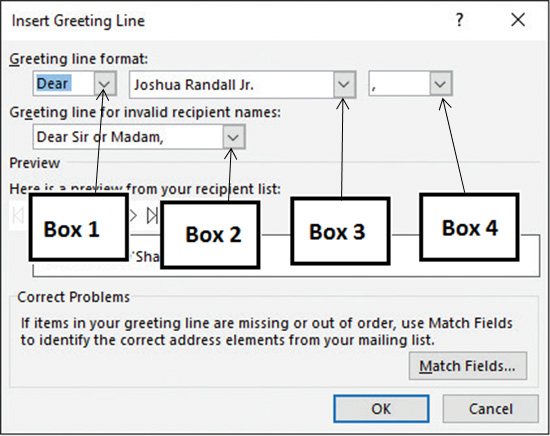
A)Box 1
B)Box 2
C)Box 3
D)Box 4
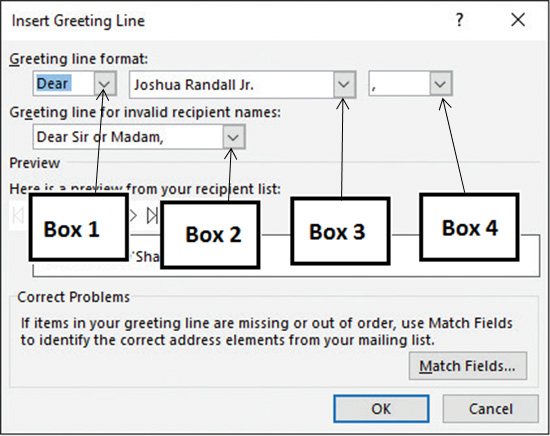
A)Box 1
B)Box 2
C)Box 3
D)Box 4

Unlock Deck
Unlock for access to all 74 flashcards in this deck.
Unlock Deck
k this deck
61
The _________ dialog box opens when you create a slide from a Word outline.
A)Edit Outline
B)Insert Outline
C)Format Outline
D)Change Outline
A)Edit Outline
B)Insert Outline
C)Format Outline
D)Change Outline

Unlock Deck
Unlock for access to all 74 flashcards in this deck.
Unlock Deck
k this deck
62
Describe how to import and export data from Microsoft Access tables.

Unlock Deck
Unlock for access to all 74 flashcards in this deck.
Unlock Deck
k this deck
63
You can import data from an Excel worksheet to build a table in _________.
A)Microsoft Edge
B)Microsoft Access
C)Microsoft PowerPoint
D)Microsoft Word
A)Microsoft Edge
B)Microsoft Access
C)Microsoft PowerPoint
D)Microsoft Word

Unlock Deck
Unlock for access to all 74 flashcards in this deck.
Unlock Deck
k this deck
64
If a Microsoft _________ dialog box opens warning you that a potential security concern has been identified, click Open.
A)Access Security Notice
B)Shield Wizard
C)Office Security
D)Threat Detector
A)Access Security Notice
B)Shield Wizard
C)Office Security
D)Threat Detector

Unlock Deck
Unlock for access to all 74 flashcards in this deck.
Unlock Deck
k this deck
65
When you _________ slides in Microsoft PowerPoint, the slide placeholders match the settings in the slide masters.
A)reset
B)reboot
C)save
D)embed
A)reset
B)reboot
C)save
D)embed

Unlock Deck
Unlock for access to all 74 flashcards in this deck.
Unlock Deck
k this deck
66
You can use the _________ to collect text and objects from various files to paste them later.
A)Office Clipboard
B)Insert tab
C)Hyperlink
D)Bookmark
A)Office Clipboard
B)Insert tab
C)Hyperlink
D)Bookmark

Unlock Deck
Unlock for access to all 74 flashcards in this deck.
Unlock Deck
k this deck
67
The _________ Wizard can help you save the steps you took to import or export data.
A)Import or Export
B)Save steps
C)Data Transfer
D)Database Access
A)Import or Export
B)Save steps
C)Data Transfer
D)Database Access

Unlock Deck
Unlock for access to all 74 flashcards in this deck.
Unlock Deck
k this deck
68
In a mail merge, data source is a file that contains the variable information for a _________.
A)form letter
B)merge field
C)main document
D)linked file
A)form letter
B)merge field
C)main document
D)linked file

Unlock Deck
Unlock for access to all 74 flashcards in this deck.
Unlock Deck
k this deck
69
Describe the similarities and differences in using the Paste Button options versus the Paste Special dialog box

Unlock Deck
Unlock for access to all 74 flashcards in this deck.
Unlock Deck
k this deck
70
When you create slides from a(n) _________ of a Word document, PowerPoint inserts them after the current slide.
A)outline
B)link
C)image
D)screenshot
A)outline
B)link
C)image
D)screenshot

Unlock Deck
Unlock for access to all 74 flashcards in this deck.
Unlock Deck
k this deck
71
The _________ command in the Object button in Microsoft Word 2016 inserts only the text of a file into the destination document.
A)Text from File
B)Drop Cap
C)Link text
D)Text to Insert
A)Text from File
B)Drop Cap
C)Link text
D)Text to Insert

Unlock Deck
Unlock for access to all 74 flashcards in this deck.
Unlock Deck
k this deck
72
List the procedure to insert Access data in a PowerPoint slide.

Unlock Deck
Unlock for access to all 74 flashcards in this deck.
Unlock Deck
k this deck
73
Apart from using the Text from File button, you can also just open a(n) _________ file in a Word window, copy tables, and paste them into the destination file.
A)Plain Text Format
B)Rich Text Format
C)Database Format
D)Worksheet Format
A)Plain Text Format
B)Rich Text Format
C)Database Format
D)Worksheet Format

Unlock Deck
Unlock for access to all 74 flashcards in this deck.
Unlock Deck
k this deck
74
When pasting a table from Microsoft Access to Microsoft Word, you can use the _________ in the Table Tools Layout tab to remove the first row.
A)Delete button
B)Remove button
C)Trash button
D)Discard button
A)Delete button
B)Remove button
C)Trash button
D)Discard button

Unlock Deck
Unlock for access to all 74 flashcards in this deck.
Unlock Deck
k this deck



