Deck 7: Multiple-Table Forms
Question
Question
Question
Question
Question
Question
Question
Question
Question
Question
Question
Question
Question
Question
Question
Question
Question
Question
Question
Question
Question
Question
Question
Question
Question
Question
Question
Question
Question
Question
Question
Question
Question
Question
Question
Question
Question
Question
Question
Question
Question
Question
Question
Question
Question
Question
Question
Question
Question
Question
Question
Question
Question
Question
Question
Question
Question
Question
Question
Question
Question
Question
Question
Question
Question
Question
Question
Question
Question
Question
Question
Question
Question
Question
Question
Question
Question
Question
Question
Question

Unlock Deck
Sign up to unlock the cards in this deck!
Unlock Deck
Unlock Deck
1/112
Play
Full screen (f)
Deck 7: Multiple-Table Forms
1
To undo changes to the row height, press and hold or right-click the row selector, click Row Height on the shortcut menu, and then tap or click the ____ check box in the Row Height dialog box.
A) Default
B) Undo
C) Standard Height
D) Reverse
A) Default
B) Undo
C) Standard Height
D) Reverse
C
2
To use the Input Mask Wizard, select the Input Mask property in the field's property sheet and then select the ____ button.
A) Wizard
B) Build
C) Input Mask
D) Expression
A) Wizard
B) Build
C) Input Mask
D) Expression
B
3
To ensure that a collection of controls is aligned properly with each other, select all of the affected controls, and then use the appropriate alignment button on the ____ tab.
A) CREATE
B) FORM DESIGN TOOLS DESIGN
C) HOME
D) FORM DESIGN TOOLS ARRANGE
A) CREATE
B) FORM DESIGN TOOLS DESIGN
C) HOME
D) FORM DESIGN TOOLS ARRANGE
D
4
To display a field list in Design view, tap or click the ____ button on the FORM DESIGN TOOLS DESIGN tab.
A) Show Table
B) Display Fields
C) Field List
D) Add Existing Fields
A) Show Table
B) Display Fields
C) Field List
D) Add Existing Fields

Unlock Deck
Unlock for access to all 112 flashcards in this deck.
Unlock Deck
k this deck
5
To modify the design of a table, press and hold or right-click the table in the Navigation Pane, and click ____ on the shortcut menu.
A) Modify Table
B) Change Table
C) Design View
D) Modify View
A) Modify Table
B) Change Table
C) Design View
D) Modify View

Unlock Deck
Unlock for access to all 112 flashcards in this deck.
Unlock Deck
k this deck
6
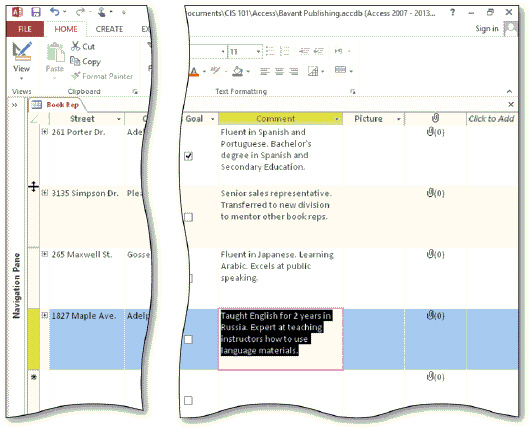 In the accompanying figure, the rows have been resized. To resize a row so that more data can appear, press and hold or right-click the record selector, and tap or click ____ to change the row spacing.
In the accompanying figure, the rows have been resized. To resize a row so that more data can appear, press and hold or right-click the record selector, and tap or click ____ to change the row spacing.A) Height
B) Row Spacing
C) Row Height
D) Size

Unlock Deck
Unlock for access to all 112 flashcards in this deck.
Unlock Deck
k this deck
7
To view attachments in a field, press and hold or right-click the field, and then tap or click ____ on the shortcut menu.
A) View Attachments
B) Open
C) Manage Attachments
D) View
A) View Attachments
B) Open
C) Manage Attachments
D) View

Unlock Deck
Unlock for access to all 112 flashcards in this deck.
Unlock Deck
k this deck
8
To create a form in Design view, select the table for the form, tap or click CREATE on the ribbon, and then tap or click ____ on the CREATE tab.
A) Design View
B) Form Design
C) Blank Form
D) New Form
A) Design View
B) Form Design
C) Blank Form
D) New Form

Unlock Deck
Unlock for access to all 112 flashcards in this deck.
Unlock Deck
k this deck
9
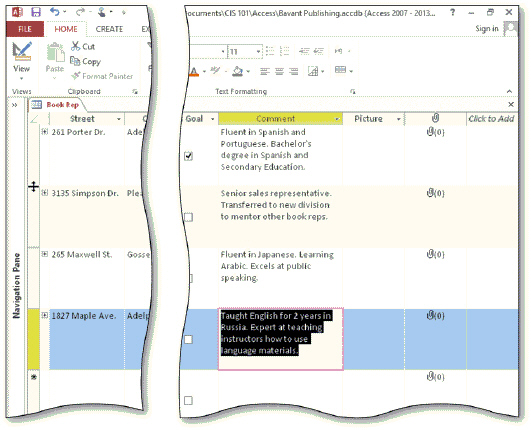 In the accompanying figure, the Comment field has been resized. To resize a field so that a larger portion of the text will appear, drag the right edge of the ____ to the desired size.
In the accompanying figure, the Comment field has been resized. To resize a field so that a larger portion of the text will appear, drag the right edge of the ____ to the desired size.A) field selector
B) horizontal scroll bar
C) vertical scroll bar
D) datasheet

Unlock Deck
Unlock for access to all 112 flashcards in this deck.
Unlock Deck
k this deck
10
To save a form and assign it a name, tap or click the Save button on the ____.
A) FORM DESIGN TOOLS DESIGN tab
B) Quick Access Toolbar
C) HOME tab
D) CREATE tab
A) FORM DESIGN TOOLS DESIGN tab
B) Quick Access Toolbar
C) HOME tab
D) CREATE tab

Unlock Deck
Unlock for access to all 112 flashcards in this deck.
Unlock Deck
k this deck
11
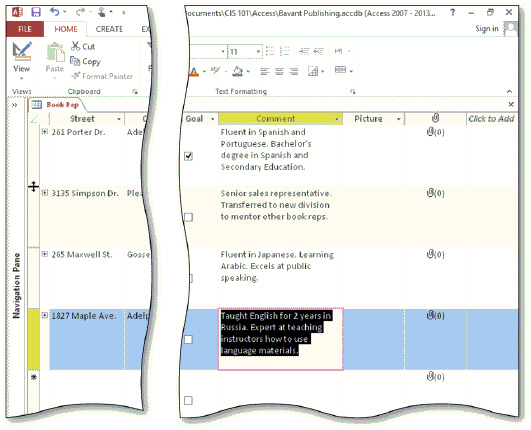 In the accompanying figure, the rows have been resized. To resize a row so that more data can appear, drag the lower edge of the ____ to the desired size.
In the accompanying figure, the rows have been resized. To resize a row so that more data can appear, drag the lower edge of the ____ to the desired size.A) horizontal scroll bar
B) vertical scroll bar
C) datasheet
D) record selector

Unlock Deck
Unlock for access to all 112 flashcards in this deck.
Unlock Deck
k this deck
12
To convert a picture from a Bitmap Image to Picture (Device Independent Bitmap), press and hold or right-click the field, tap or click ____, tap or click Convert, and then select Picture (Device Independent Bitmap) in the Convert dialog box.
A) Object
B) Picture Object
C) Convert Object
D) Bitmap Image Object
A) Object
B) Picture Object
C) Convert Object
D) Bitmap Image Object

Unlock Deck
Unlock for access to all 112 flashcards in this deck.
Unlock Deck
k this deck
13
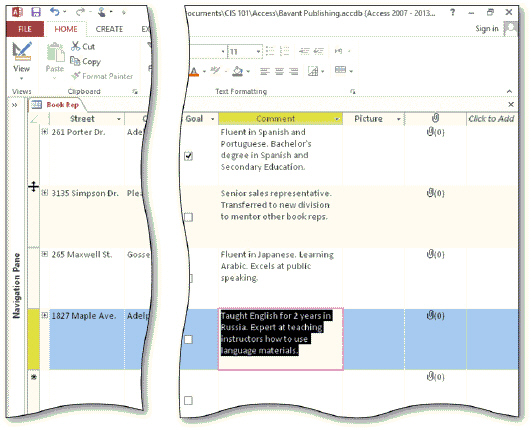 In the accompanying figure, the Comment field has been resized. To resize a field so that a larger portion of the text will appear, press and hold or right-click the field selector, and tap or click ____ to change the column size.
In the accompanying figure, the Comment field has been resized. To resize a field so that a larger portion of the text will appear, press and hold or right-click the field selector, and tap or click ____ to change the column size.A) Field Width
B) Field Size
C) Width
D) Size

Unlock Deck
Unlock for access to all 112 flashcards in this deck.
Unlock Deck
k this deck
14
The ____ data type can store up to a gigabyte of text.
A) Variable
B) Attachment
C) VarChar
D) Long Text
A) Variable
B) Attachment
C) VarChar
D) Long Text

Unlock Deck
Unlock for access to all 112 flashcards in this deck.
Unlock Deck
k this deck
15
A form that is contained within another form is called a(n) ____.
A) subform
B) inner form
C) dependent form
D) hyperform
A) subform
B) inner form
C) dependent form
D) hyperform

Unlock Deck
Unlock for access to all 112 flashcards in this deck.
Unlock Deck
k this deck
16
To undo changes to the column width, press and hold or right-click the field selector, tap or click Field Width on the shortcut menu, and then tap or click the ____ check box in the dialog box.
A) Default
B) Standard Width
C) Reverse
D) Undo
A) Default
B) Standard Width
C) Reverse
D) Undo

Unlock Deck
Unlock for access to all 112 flashcards in this deck.
Unlock Deck
k this deck
17
To insert data into an OLE Object field, use ____ command on the OLE's shortcut menu.
A) Insert Object
B) Create
C) Create my Picture
D) Insert Picture
A) Insert Object
B) Create
C) Create my Picture
D) Insert Picture

Unlock Deck
Unlock for access to all 112 flashcards in this deck.
Unlock Deck
k this deck
18
To view data, such as a picture, in an OLE field, press and hold or right-click the field, tap or click Bitmap Image Object on the shortcut menu, and then tap or click ____.
A) View
B) Picture
C) Display
D) Open
A) View
B) Picture
C) Display
D) Open

Unlock Deck
Unlock for access to all 112 flashcards in this deck.
Unlock Deck
k this deck
19
To insert data into an Attachment field, use the ____ command on the Attachment field's shortcut menu.
A) Insert Attachments
B) Insert Objects
C) Manage Objects
D) Manage Attachments
A) Insert Attachments
B) Insert Objects
C) Manage Objects
D) Manage Attachments

Unlock Deck
Unlock for access to all 112 flashcards in this deck.
Unlock Deck
k this deck
20
To enter data into a Hyperlink field, press and hold or right-click the Hyperlink field, tap or click Hyperlink on the shortcut menu, and then tap or click ____ on the Hyperlink submenu.
A) Insert Hyperlink
B) Insert Object
C) Edit Hyperlink
D) Attach Hyperlink
A) Insert Hyperlink
B) Insert Object
C) Edit Hyperlink
D) Attach Hyperlink

Unlock Deck
Unlock for access to all 112 flashcards in this deck.
Unlock Deck
k this deck
21
The condition, ____, entered in the Criteria row of a long text field in a query window would retrieve all records where the long text field had any mention of education.
A) *education
B) ?education
C) *education*
D) ?education?
A) *education
B) ?education
C) *education*
D) ?education?

Unlock Deck
Unlock for access to all 112 flashcards in this deck.
Unlock Deck
k this deck
22
To change the background color of a form, you can use the ____ button on the FORM DESIGN TOOLS FORMAT tab.
A) Background Color
B) Color
C) Fill
D) Format
A) Background Color
B) Color
C) Fill
D) Format

Unlock Deck
Unlock for access to all 112 flashcards in this deck.
Unlock Deck
k this deck
23
To change the tab order in which fields are encountered on a form, tap or click the Tab Order button on the ____ tab.
A) HOME
B) FORM DESIGN TOOLS ARRANGE
C) CREATE
D) FORM DESIGN TOOLS DESIGN
A) HOME
B) FORM DESIGN TOOLS ARRANGE
C) CREATE
D) FORM DESIGN TOOLS DESIGN

Unlock Deck
Unlock for access to all 112 flashcards in this deck.
Unlock Deck
k this deck
24
To resize columns in a subform, press and hold or right-click the subform in the Navigation Pane, and tap or click ____ on the shortcut menu.
A) Open
B) Modify
C) Change Columns
D) Resize
A) Open
B) Modify
C) Change Columns
D) Resize

Unlock Deck
Unlock for access to all 112 flashcards in this deck.
Unlock Deck
k this deck
25
To place a subform on a form, use the Subform/Subreport tool on the ____ tab.
A) FORM DESIGN TOOLS DESIGN
B) CREATE
C) HOME
D) FORM DESIGN TOOLS ARRANGE
A) FORM DESIGN TOOLS DESIGN
B) CREATE
C) HOME
D) FORM DESIGN TOOLS ARRANGE

Unlock Deck
Unlock for access to all 112 flashcards in this deck.
Unlock Deck
k this deck
26
To change the font color of a label, select the label, and tap or click the ____ arrow on the FORM DESIGN TOOLS FORMAT tab to display a color palette.
A) Color
B) Label Color
C) Font Color
D) Text Color
A) Color
B) Label Color
C) Font Color
D) Text Color

Unlock Deck
Unlock for access to all 112 flashcards in this deck.
Unlock Deck
k this deck
27
To change the special effect of a label, select the label, tap or click the ____ button on the FORM DESIGN TOOLS DESIGN tab, and then tap or click the Special Effect property arrow.
A) Property Sheet
B) Special Effect
C) Properties
D) Labels
A) Property Sheet
B) Special Effect
C) Properties
D) Labels

Unlock Deck
Unlock for access to all 112 flashcards in this deck.
Unlock Deck
k this deck
28
To use the shortcut menu to change the background color of a form, press and hold or right-click the form and select the ____ command on the shortcut menu.
A) Background
B) Format
C) Back Color
D) Fill/Back Color
A) Background
B) Format
C) Back Color
D) Fill/Back Color

Unlock Deck
Unlock for access to all 112 flashcards in this deck.
Unlock Deck
k this deck
29
To test for the current date in a query, type ____ in the Criteria row of the appropriate column.
A) Current()
B) CurrentDate()
C) Today()
D) Date()
A) Current()
B) CurrentDate()
C) Today()
D) Date()

Unlock Deck
Unlock for access to all 112 flashcards in this deck.
Unlock Deck
k this deck
30
To go to a specific record in the main form, enter the record number in the ____ box for the main form.
A) Go to Record
B) Current Record
C) Next Record
D) Find Record
A) Go to Record
B) Current Record
C) Next Record
D) Find Record

Unlock Deck
Unlock for access to all 112 flashcards in this deck.
Unlock Deck
k this deck
31
To create a simple form with a datasheet, select the table that is the "one" part of a one-to-many relationship in the Navigation Pane, tap or click CREATE on the ribbon, and then tap or click the ____ button on the CREATE tab.
A) Simple Form
B) Datasheet Form
C) Form Design
D) Form
A) Simple Form
B) Datasheet Form
C) Form Design
D) Form

Unlock Deck
Unlock for access to all 112 flashcards in this deck.
Unlock Deck
k this deck
32
To add a Form Header section to a form, press and hold or right-click anywhere on the form background and tap or click ____ on the shortcut menu.
A) Add Section
B) Form Header/Footer
C) Insert Header
D) Arrange
A) Add Section
B) Form Header/Footer
C) Insert Header
D) Arrange

Unlock Deck
Unlock for access to all 112 flashcards in this deck.
Unlock Deck
k this deck
33
To switch from Design view to Form view to display the form, tap or click the ____ button.
A) Display
B) Open
C) Window
D) View
A) Display
B) Open
C) Window
D) View

Unlock Deck
Unlock for access to all 112 flashcards in this deck.
Unlock Deck
k this deck
34
To change the size mode for a picture, tap or click the control, tap or click the Property Sheet button on the FORM DESIGN TOOLS DESIGN tab, and then tap or click the ____ property arrow.
A) Picture
B) Size Mode
C) Cropping
D) Alignment
A) Picture
B) Size Mode
C) Cropping
D) Alignment

Unlock Deck
Unlock for access to all 112 flashcards in this deck.
Unlock Deck
k this deck
35
To create a multiple-table form based on the "many" table, tap or click the ____ button on the CREATE tab to create a form in Layout view.
A) Multitable Form
B) Blank Form
C) Many Form
D) Layout Form
A) Multitable Form
B) Blank Form
C) Many Form
D) Layout Form

Unlock Deck
Unlock for access to all 112 flashcards in this deck.
Unlock Deck
k this deck
36
To create a form with a datasheet in Layout view, tap or click the ____ button on the CREATE tab to create a form in Layout view.
A) Layout Form
B) Layout View
C) Blank Form
D) Datasheet Form
A) Layout Form
B) Layout View
C) Blank Form
D) Datasheet Form

Unlock Deck
Unlock for access to all 112 flashcards in this deck.
Unlock Deck
k this deck
37
To change the Tab Stop property for a control, select the control, tap or click the ____ button on the FORM DESIGN TOOLS DESIGN tab, and change the value of the Tab Stop property from Yes to No.
A) Tab
B) Order
C) Arrangement
D) Property Sheet
A) Tab
B) Order
C) Arrangement
D) Property Sheet

Unlock Deck
Unlock for access to all 112 flashcards in this deck.
Unlock Deck
k this deck
38
To view object dependencies, tap or click the object of interest in the Navigation Pane, tap or click the ____ tab on the ribbon, and then tap or click the Object Dependencies button.
A) HOME
B) CREATE
C) DATABASE TOOLS
D) DESIGN
A) HOME
B) CREATE
C) DATABASE TOOLS
D) DESIGN

Unlock Deck
Unlock for access to all 112 flashcards in this deck.
Unlock Deck
k this deck
39
To add a title to a form, tap or click the ____ button on the FORM DESIGN TOOLS DESIGN tab.
A) Form Title
B) Name
C) Title
D) Text Box
A) Form Title
B) Name
C) Title
D) Text Box

Unlock Deck
Unlock for access to all 112 flashcards in this deck.
Unlock Deck
k this deck
40
To use a form to view data, press and hold or right-click the form in the Navigation Pane, and then click ____ on the shortcut menu.
A) View
B) Form
C) Mode
D) Open
A) View
B) Form
C) Mode
D) Open

Unlock Deck
Unlock for access to all 112 flashcards in this deck.
Unlock Deck
k this deck
41
When entering data in a field that has an input mask, Access will insert the appropriate special characters in the proper positions.

Unlock Deck
Unlock for access to all 112 flashcards in this deck.
Unlock Deck
k this deck
42
When you add an input mask to a field, the data type for the field changes to Input Mask.

Unlock Deck
Unlock for access to all 112 flashcards in this deck.
Unlock Deck
k this deck
43
Modified Multiple Choice An OLE Object field can store ____.
A) video clips
B) Access tables
C) sound
D) pictures
A) video clips
B) Access tables
C) sound
D) pictures

Unlock Deck
Unlock for access to all 112 flashcards in this deck.
Unlock Deck
k this deck
44
To select more than one control at a time on a form, press and hold down the ALT key as you select additional controls.

Unlock Deck
Unlock for access to all 112 flashcards in this deck.
Unlock Deck
k this deck
45
Modified Multiple Choice You can use the ____ data type for a Picture field.
A) OLE Object
B) Short Text
C) Long Text
D) Attachment
A) OLE Object
B) Short Text
C) Long Text
D) Attachment

Unlock Deck
Unlock for access to all 112 flashcards in this deck.
Unlock Deck
k this deck
46
You can use the OLE Object data type or the Attachment data type to store a picture.

Unlock Deck
Unlock for access to all 112 flashcards in this deck.
Unlock Deck
k this deck
47
When you add a title to a form using the Title button, Access places the title in the Detail section.

Unlock Deck
Unlock for access to all 112 flashcards in this deck.
Unlock Deck
k this deck
48
Rows in a datasheet may be different sizes.

Unlock Deck
Unlock for access to all 112 flashcards in this deck.
Unlock Deck
k this deck
49
Modified Multiple Choice The portion of a picture that appears, as well as the way it appears, is determined by the size mode. The possible size modes are ____.
A) Default
B) Clip
C) Stretch
D) Zoom
A) Default
B) Clip
C) Stretch
D) Zoom

Unlock Deck
Unlock for access to all 112 flashcards in this deck.
Unlock Deck
k this deck
50
Any row and column spacing changes made to a datasheet are saved automatically when you close the table.

Unlock Deck
Unlock for access to all 112 flashcards in this deck.
Unlock Deck
k this deck
51
You can use the ruler to select multiple controls.

Unlock Deck
Unlock for access to all 112 flashcards in this deck.
Unlock Deck
k this deck
52
When data, such as a picture, is inserted into an OLE field, Access does not immediately display the picture.

Unlock Deck
Unlock for access to all 112 flashcards in this deck.
Unlock Deck
k this deck
53
Modified Multiple Choice A field with the Hyperlink data type can contain links to ____.
A) web pages
B) Office documents
C) email addresses
D) fields in a table
A) web pages
B) Office documents
C) email addresses
D) fields in a table

Unlock Deck
Unlock for access to all 112 flashcards in this deck.
Unlock Deck
k this deck
54
Modified Multiple Choice A field with the Attachment data type can contain ____.
A) Word documents
B) Excel spreadsheets
C) Pictures
D) Boolean operators
A) Word documents
B) Excel spreadsheets
C) Pictures
D) Boolean operators

Unlock Deck
Unlock for access to all 112 flashcards in this deck.
Unlock Deck
k this deck
55
In Datasheet view, an Attachment field appears as a paper clip rather than the field name.

Unlock Deck
Unlock for access to all 112 flashcards in this deck.
Unlock Deck
k this deck
56
When you insert data in an OLE field, you either can create a new object or insert an already created object in the field.

Unlock Deck
Unlock for access to all 112 flashcards in this deck.
Unlock Deck
k this deck
57
Only pictures that have been created in Microsoft Drawing can be inserted into OLE fields in Access.

Unlock Deck
Unlock for access to all 112 flashcards in this deck.
Unlock Deck
k this deck
58
When a form includes a subform, the subform is a separate object in the database.

Unlock Deck
Unlock for access to all 112 flashcards in this deck.
Unlock Deck
k this deck
59
To ensure that a collection of controls is aligned properly with each other, select all of the affected controls, and then use the appropriate alignment buttons on the ALIGN tab.

Unlock Deck
Unlock for access to all 112 flashcards in this deck.
Unlock Deck
k this deck
60
When you enter data in a long text field, Access automatically expands the row and column to display all the data in the field.

Unlock Deck
Unlock for access to all 112 flashcards in this deck.
Unlock Deck
k this deck
61
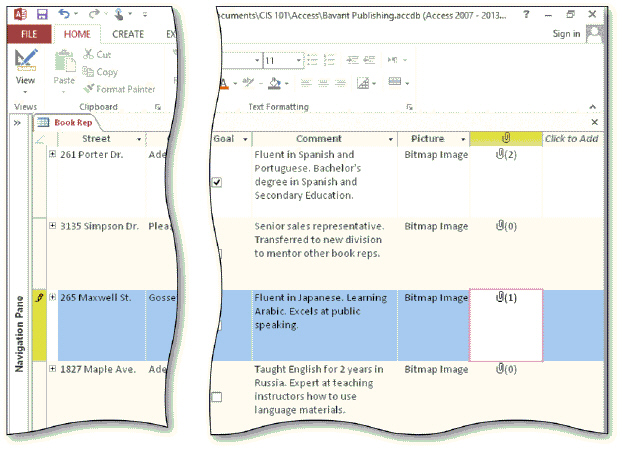
The accompanying figure shows the Book Rep table. The Phone Number field in this table uses a(n) ____________________, which specifies how data is to be entered and how it will appear.

Unlock Deck
Unlock for access to all 112 flashcards in this deck.
Unlock Deck
k this deck
62
If you create a form with the Form button for a table that is the "one" table in a one-to-many relationship, Access automatically includes the "many" table in a subform .

Unlock Deck
Unlock for access to all 112 flashcards in this deck.
Unlock Deck
k this deck
63

In the accompanying figure, the data type of ___________________ is used for the Comment field because the field contains text that is variable in length and potentially very long.

Unlock Deck
Unlock for access to all 112 flashcards in this deck.
Unlock Deck
k this deck
64
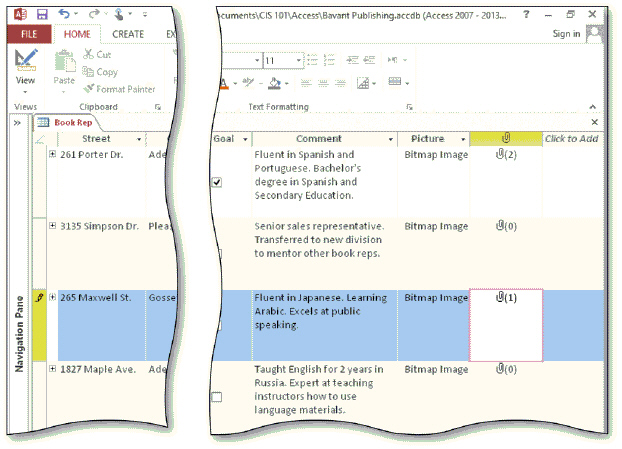
In the accompanying figure, the paper clip indicates that the field is a(n) ____________________ field.

Unlock Deck
Unlock for access to all 112 flashcards in this deck.
Unlock Deck
k this deck
65
To change the size of a row, you use a record's record selector .

Unlock Deck
Unlock for access to all 112 flashcards in this deck.
Unlock Deck
k this deck
66
To view a picture in Datasheet view, press and hold or right-click the picture field, tap or click Bitmap Image Object on the shortcut menu, and then tap or click View .

Unlock Deck
Unlock for access to all 112 flashcards in this deck.
Unlock Deck
k this deck
67
Once the tab order for fields is determined, it cannot be changed.

Unlock Deck
Unlock for access to all 112 flashcards in this deck.
Unlock Deck
k this deck
68
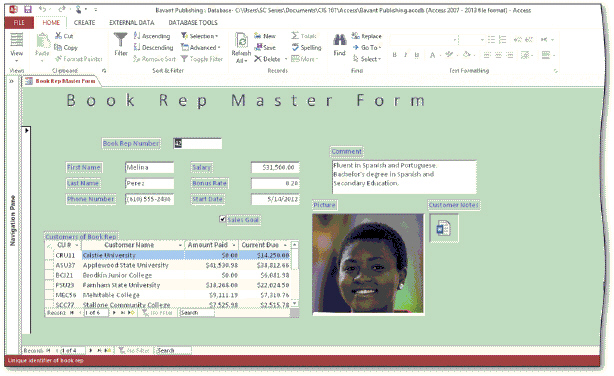
In the accompanying figure, the portion of the picture that appears, as well as the way it appears, is determined by the size mode. The Stretch size mode is the best option for photographs.

Unlock Deck
Unlock for access to all 112 flashcards in this deck.
Unlock Deck
k this deck
69
To move from the last field in the main form to the first field in the subform, press the CTRL+SHIFT+TAB keys.

Unlock Deck
Unlock for access to all 112 flashcards in this deck.
Unlock Deck
k this deck
70
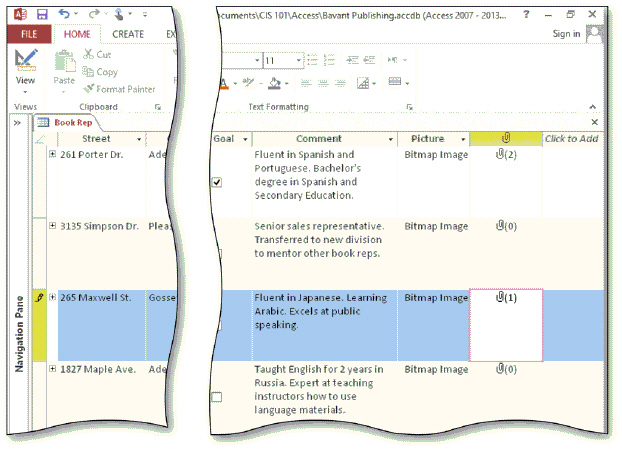
In the accompanying figure, the Comment field has been resized. You can change the size of a column by using the ___________________, which is the bar containing the field name.

Unlock Deck
Unlock for access to all 112 flashcards in this deck.
Unlock Deck
k this deck
71
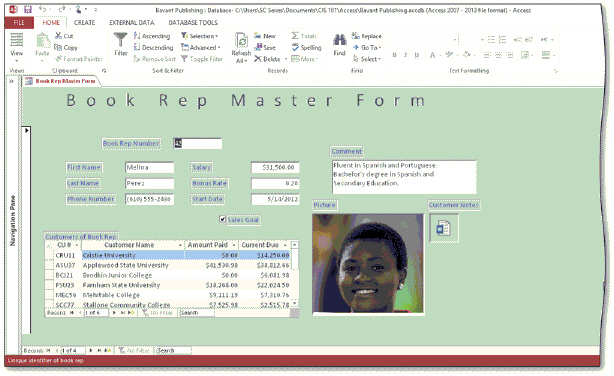
In the accompanying figure, the portion of the picture that appears, as well as the way it appears, is determined by the size mode. The three possible size modes are: Clip, Stretch, and Zoom.

Unlock Deck
Unlock for access to all 112 flashcards in this deck.
Unlock Deck
k this deck
72
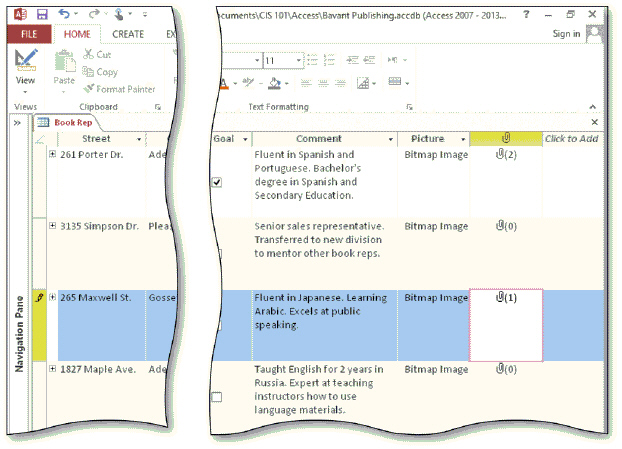
In the accompanying figure, the Picture field has an OLE Object data type. OLE is an abbreviation for ____________________.

Unlock Deck
Unlock for access to all 112 flashcards in this deck.
Unlock Deck
k this deck
73
An input mask specifies how data is to be entered and how it will appear.

Unlock Deck
Unlock for access to all 112 flashcards in this deck.
Unlock Deck
k this deck
74
A form that contains a subform includes navigation buttons for both the form and subform.

Unlock Deck
Unlock for access to all 112 flashcards in this deck.
Unlock Deck
k this deck
75
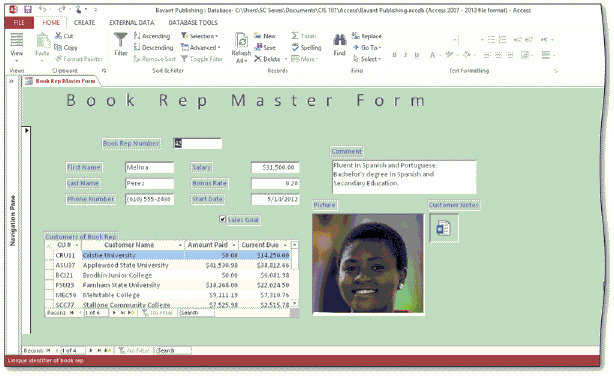
In the accompanying figure, the portion of the picture that appears, as well as the way it appears, is determined by the size mode. With the Zoom size mode, the entire picture will appear and be proportioned correctly.

Unlock Deck
Unlock for access to all 112 flashcards in this deck.
Unlock Deck
k this deck
76
Access only allows you to change the font and font size for a label on a form.

Unlock Deck
Unlock for access to all 112 flashcards in this deck.
Unlock Deck
k this deck
77
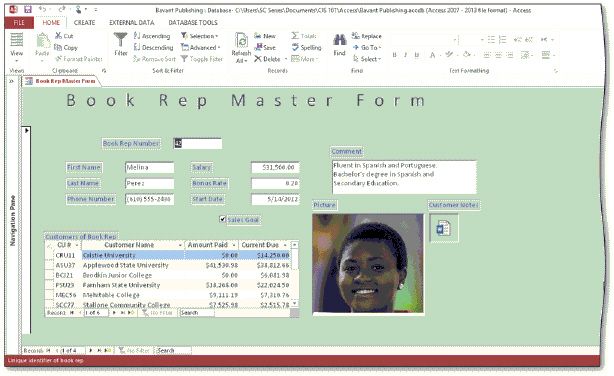
In the accompanying figure, the portion of the picture that appears, as well as the way it appears, is determined by the size mode. The Cut size mode displays only the portion of the picture that will fit in the space allocated to it.

Unlock Deck
Unlock for access to all 112 flashcards in this deck.
Unlock Deck
k this deck
78
You cannot change the size of the property sheet.

Unlock Deck
Unlock for access to all 112 flashcards in this deck.
Unlock Deck
k this deck
79
Changing the value of the Tab Order property for a control to No will bypass the control when the TAB key is pressed.

Unlock Deck
Unlock for access to all 112 flashcards in this deck.
Unlock Deck
k this deck
80
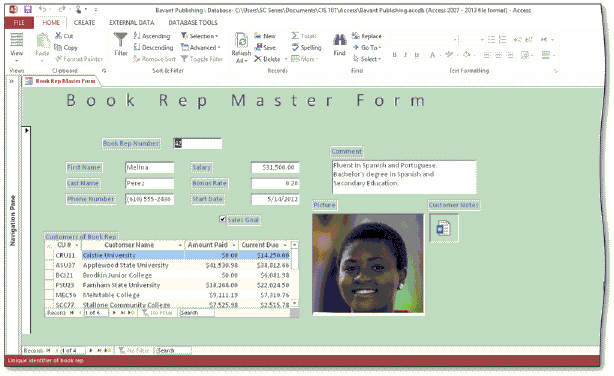
In the accompanying figure, the portion of the picture that appears, as well as the way it appears, is determined by the size mode. To change the size mode, use the property sheet.

Unlock Deck
Unlock for access to all 112 flashcards in this deck.
Unlock Deck
k this deck



