Deck 6: Navigating Presentations Using Hyperlinks and Action Buttons
Question
Question
Question
Question
Question
Question
Question
Question
Question
Question
Question
Question
Question
Question
Question
Question
Question
Question
Question
Question
Question
Question
Question
Question
Question
Question
Question
Question
Question
Question
Question
Question
Question
Question
Question
Question
Question
Question
Question
Question
Question
Question
Question
Question
Question
Question
Question
Question
Question
Question
Question
Question
Question
Question
Question
Question
Question
Question
Question
Question
Question
Question
Question
Question
Question
Question
Question
Question
Question
Question
Question
Question
Question
Question
Question
Question
Question
Question
Question
Question

Unlock Deck
Sign up to unlock the cards in this deck!
Unlock Deck
Unlock Deck
1/103
Play
Full screen (f)
Deck 6: Navigating Presentations Using Hyperlinks and Action Buttons
1
The picture on an action button indicates ____.
A) the type of function it performs
B) the identity of the presenter
C) the content of the following slide
D) the source of the information being presented.
A) the type of function it performs
B) the identity of the presenter
C) the content of the following slide
D) the source of the information being presented.
A
2
When presenting slides during a speaking engagement, presenters can run their slides ____, depending upon the audience's needs and comprehension.
A) chaotically
B) nonsequentially
C) in reverse order
D) without verbal accompaniment
A) chaotically
B) nonsequentially
C) in reverse order
D) without verbal accompaniment
B
3
A ____ outline is a type of rough sketch of possible major points you would like to make and the order in which they might appear.
A) temporary
B) scratch
C) brief
D) simple
A) temporary
B) scratch
C) brief
D) simple
B
4
The default style for text hyperlinks is ____ text.
A) underlined
B) italicized
C) bolded
D) 30-point
A) underlined
B) italicized
C) bolded
D) 30-point

Unlock Deck
Unlock for access to all 103 flashcards in this deck.
Unlock Deck
k this deck
5
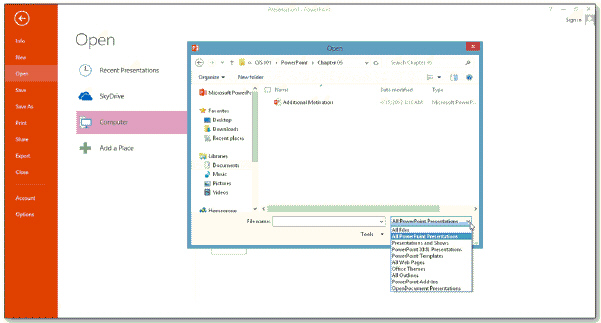 To open a Microsoft Word outline in PowerPoint as a presentation, tap or click the ____ file type as shown in the accompanying figure.
To open a Microsoft Word outline in PowerPoint as a presentation, tap or click the ____ file type as shown in the accompanying figure.A) All Web Pages
B) Office Themes
C) PowerPoint Templates
D) All Outlines

Unlock Deck
Unlock for access to all 103 flashcards in this deck.
Unlock Deck
k this deck
6
One method of jumping nonsequentially to slides is by tapping or clicking a ____ or an action button on a slide.
A) website
B) margin
C) pointer
D) hyperlink
A) website
B) margin
C) pointer
D) hyperlink

Unlock Deck
Unlock for access to all 103 flashcards in this deck.
Unlock Deck
k this deck
7
Which of the following is the path to the Shapes button?
A) (PAGE LAYOUT tab | Shapes group)
B) (INSERT tab | Illustrations group)
C) (HOME tab | Illustrations group)
D) (INSERT tab | Images group)
A) (PAGE LAYOUT tab | Shapes group)
B) (INSERT tab | Illustrations group)
C) (HOME tab | Illustrations group)
D) (INSERT tab | Images group)

Unlock Deck
Unlock for access to all 103 flashcards in this deck.
Unlock Deck
k this deck
8
The ____ action button jumps to Slide 1.
A) Home
B) End
C) Document
D) Information
A) Home
B) End
C) Document
D) Information

Unlock Deck
Unlock for access to all 103 flashcards in this deck.
Unlock Deck
k this deck
9
You can create a custom ____ that displays when you hover your mouse over a hyperlink.
A) icon
B) ScreenTip
C) shape
D) button
A) icon
B) ScreenTip
C) shape
D) button

Unlock Deck
Unlock for access to all 103 flashcards in this deck.
Unlock Deck
k this deck
10
A(n) ____ is a particular type of hyperlink that has a built-in function.
A) picture
B) icon
C) action link
D) action button
A) picture
B) icon
C) action link
D) action button

Unlock Deck
Unlock for access to all 103 flashcards in this deck.
Unlock Deck
k this deck
11
When you point to a hyperlink, the pointer becomes the shape of a(n) ____ to indicate the text or object contains a hyperlink.
A) question mark
B) exclamation point
C) hand
D) foot
A) question mark
B) exclamation point
C) hand
D) foot

Unlock Deck
Unlock for access to all 103 flashcards in this deck.
Unlock Deck
k this deck
12
Hyperlinks are active only when ____.
A) you run the presentation
B) you are creating the presentation in Normal view
C) you are creating the presentation in Reading view
D) you are creating the presentation in Slide Sorter view
A) you run the presentation
B) you are creating the presentation in Normal view
C) you are creating the presentation in Reading view
D) you are creating the presentation in Slide Sorter view

Unlock Deck
Unlock for access to all 103 flashcards in this deck.
Unlock Deck
k this deck
13
Many writers begin composing reports and documents by creating a(n) ____.
A) title
B) folder
C) outline
D) sketch
A) title
B) folder
C) outline
D) sketch

Unlock Deck
Unlock for access to all 103 flashcards in this deck.
Unlock Deck
k this deck
14
A(n) ____ created in Microsoft Word or another word-processing program works well as a shell for a PowerPoint presentation.
A) document
B) sketch
C) table
D) outline
A) document
B) sketch
C) table
D) outline

Unlock Deck
Unlock for access to all 103 flashcards in this deck.
Unlock Deck
k this deck
15
Which of the following is the path to the Insert Hyperlink button?
A) (HOME tab | Links group)
B) (INSERT tab | Links group)
C) (LINKS tab | Home group)
D) (INSERT tab | Connections group)
A) (HOME tab | Links group)
B) (INSERT tab | Links group)
C) (LINKS tab | Home group)
D) (INSERT tab | Connections group)

Unlock Deck
Unlock for access to all 103 flashcards in this deck.
Unlock Deck
k this deck
16
Which of the following is the path to the Action button?
A) (INSERT tab | Images group)
B) (INSERT tab | Illustrations group)
C) (INSERT tab | Links group)
D) (INSERT tab | Action group)
A) (INSERT tab | Images group)
B) (INSERT tab | Illustrations group)
C) (INSERT tab | Links group)
D) (INSERT tab | Action group)

Unlock Deck
Unlock for access to all 103 flashcards in this deck.
Unlock Deck
k this deck
17
PowerPoint provides ____ built-in action buttons.
A) 8
B) 10
C) 12
D) 14
A) 8
B) 10
C) 12
D) 14

Unlock Deck
Unlock for access to all 103 flashcards in this deck.
Unlock Deck
k this deck
18
You can ____ an action button.
A) reverse
B) import
C) export
D) customize
A) reverse
B) import
C) export
D) customize

Unlock Deck
Unlock for access to all 103 flashcards in this deck.
Unlock Deck
k this deck
19
If the original word-processing document contains no heading styles, PowerPoint creates an outline based on ____.
A) fonts
B) paragraphs
C) characters
D) colors
A) fonts
B) paragraphs
C) characters
D) colors

Unlock Deck
Unlock for access to all 103 flashcards in this deck.
Unlock Deck
k this deck
20
You can resize an action button to a specific height and width with sizing options on the ____ tab.
A) DESIGN TOOLS FORMAT
B) ACTION BUTTON TOOLS FORMAT
C) DRAWING TOOLS FORMAT
D) SIZING TOOLS FORMAT
A) DESIGN TOOLS FORMAT
B) ACTION BUTTON TOOLS FORMAT
C) DRAWING TOOLS FORMAT
D) SIZING TOOLS FORMAT

Unlock Deck
Unlock for access to all 103 flashcards in this deck.
Unlock Deck
k this deck
21
To add guides to align multiple objects, position the pointer over one guide and then press the ____ key.
A) CTRL
B) SHIFT
C) TAB
D) ALT
A) CTRL
B) SHIFT
C) TAB
D) ALT

Unlock Deck
Unlock for access to all 103 flashcards in this deck.
Unlock Deck
k this deck
22
____ spacing is the amount of vertical space between the lines of text in a paragraph.
A) Line
B) Character
C) Paragraph
D) Page
A) Line
B) Character
C) Paragraph
D) Page

Unlock Deck
Unlock for access to all 103 flashcards in this deck.
Unlock Deck
k this deck
23
____ appear automatically when two or more shapes are in spatial alignment with each other.
A) Drawing guides
B) Quick Guides
C) Smart Guides
D) Shape guides
A) Drawing guides
B) Quick Guides
C) Smart Guides
D) Shape guides

Unlock Deck
Unlock for access to all 103 flashcards in this deck.
Unlock Deck
k this deck
24
Long lists of items can be divided into several ____ to fill the placeholder width and maximize the slide space.
A) bullets
B) placeholders
C) columns
D) none of the above
A) bullets
B) placeholders
C) columns
D) none of the above

Unlock Deck
Unlock for access to all 103 flashcards in this deck.
Unlock Deck
k this deck
25
The vertical and horizontal rulers display the units of measurement in ____ by default.
A) points
B) centimeters
C) inches
D) meters
A) points
B) centimeters
C) inches
D) meters

Unlock Deck
Unlock for access to all 103 flashcards in this deck.
Unlock Deck
k this deck
26
You can toggle drawing guides off and on by pressing the ____ keyboard shortcut keys.
A) CTRL+F9
B) TAB+F9
C) ALT+F9
D) SHIFT+F9
A) CTRL+F9
B) TAB+F9
C) ALT+F9
D) SHIFT+F9

Unlock Deck
Unlock for access to all 103 flashcards in this deck.
Unlock Deck
k this deck
27
The vertical space between paragraphs is called ____ spacing.
A) open
B) text
C) line
D) block
A) open
B) text
C) line
D) block

Unlock Deck
Unlock for access to all 103 flashcards in this deck.
Unlock Deck
k this deck
28
Which of the following is the path to the Ruler check box?
A) (HOME tab | Rulers group)
B) (DESIGN tab | Check Box group)
C) (VIEW tab | Show group)
D) (VIEW tab | Rulers group)
A) (HOME tab | Rulers group)
B) (DESIGN tab | Check Box group)
C) (VIEW tab | Show group)
D) (VIEW tab | Rulers group)

Unlock Deck
Unlock for access to all 103 flashcards in this deck.
Unlock Deck
k this deck
29
When you hide a slide in ____ view, a slashed rectangle surrounds the slide number, which indicates the slide is hidden.
A) Slide Show
B) Reading
C) Normal
D) Slide Sorter
A) Slide Show
B) Reading
C) Normal
D) Slide Sorter

Unlock Deck
Unlock for access to all 103 flashcards in this deck.
Unlock Deck
k this deck
30
The ____ are two straight dotted lines, one horizontal and one vertical.
A) Smart Guides
B) drawing guides
C) alignment guides
D) positioning guides
A) Smart Guides
B) drawing guides
C) alignment guides
D) positioning guides

Unlock Deck
Unlock for access to all 103 flashcards in this deck.
Unlock Deck
k this deck
31
____ size is measured as a percentage of the text size and can range from 25 to 400 percent.
A) Bullet
B) Gridline
C) Slide
D) Picture
A) Bullet
B) Gridline
C) Slide
D) Picture

Unlock Deck
Unlock for access to all 103 flashcards in this deck.
Unlock Deck
k this deck
32
One method that is useful for creating an orderly appearance when you have multiple objects is to use one of PowerPoint's ____ commands.
A) arrange
B) distribute
C) order
D) align
A) arrange
B) distribute
C) order
D) align

Unlock Deck
Unlock for access to all 103 flashcards in this deck.
Unlock Deck
k this deck
33
To evenly space multiple objects horizontally or vertically, you ____ them.
A) align
B) distribute
C) arrange
D) position
A) align
B) distribute
C) arrange
D) position

Unlock Deck
Unlock for access to all 103 flashcards in this deck.
Unlock Deck
k this deck
34
Once you change a(n) ____, you also can change its size and color.
A) alignment
B) bullet character
C) list
D) paragraph
A) alignment
B) bullet character
C) list
D) paragraph

Unlock Deck
Unlock for access to all 103 flashcards in this deck.
Unlock Deck
k this deck
35
When an object is close to a guide, its corner or center ____ precisely on top of the guide.
A) snips
B) snaps
C) snacks
D) stops
A) snips
B) snaps
C) snacks
D) stops

Unlock Deck
Unlock for access to all 103 flashcards in this deck.
Unlock Deck
k this deck
36
The center of a slide is ____ on both the vertical and the horizontal rulers.
A) 0.00
B) 0.50
C) 1.00
D) 1.50
A) 0.00
B) 0.50
C) 1.00
D) 1.50

Unlock Deck
Unlock for access to all 103 flashcards in this deck.
Unlock Deck
k this deck
37
____ alignment is where the first and last characters of each line are aligned and extra space is inserted between words to spread the characters evenly across the line.
A) Left
B) Right
C) Center
D) Justified
A) Left
B) Right
C) Center
D) Justified

Unlock Deck
Unlock for access to all 103 flashcards in this deck.
Unlock Deck
k this deck
38
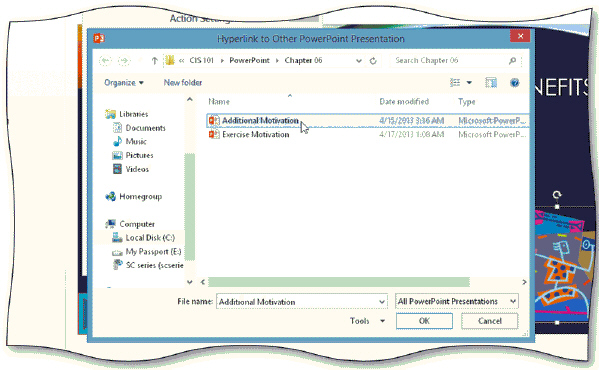 To open the Hyperlink to Other PowerPoint Presentation dialog box shown in the accompanying figure, you should tap or click Other PowerPoint Presentation in the Hyperlink to list in the ____ Settings dialog box.
To open the Hyperlink to Other PowerPoint Presentation dialog box shown in the accompanying figure, you should tap or click Other PowerPoint Presentation in the Hyperlink to list in the ____ Settings dialog box.A) Links
B) Change
C) Hyperlink
D) Action

Unlock Deck
Unlock for access to all 103 flashcards in this deck.
Unlock Deck
k this deck
39
A ____ is a symbol, traditionally a closed circle, that sets off items in a list.
A) video clip
B) photograph
C) bullet character
D) text character
A) video clip
B) photograph
C) bullet character
D) text character

Unlock Deck
Unlock for access to all 103 flashcards in this deck.
Unlock Deck
k this deck
40
If your hyperlinks direct PowerPoint to display specific slides and to open files, ____ the hyperlinks to verify your desired actions are followed and that the files exist.
A) click
B) copy
C) rearrange
D) de-link
A) click
B) copy
C) rearrange
D) de-link

Unlock Deck
Unlock for access to all 103 flashcards in this deck.
Unlock Deck
k this deck
41
Modified Multiple Choice When delivering a presentation, you can navigate forward and backward through the slides using hyperlinks and action buttons to ____.
A) emphasize particular points
B) review material
C) address audience concerns
D) import graphics
A) emphasize particular points
B) review material
C) address audience concerns
D) import graphics

Unlock Deck
Unlock for access to all 103 flashcards in this deck.
Unlock Deck
k this deck
42
Choosing outstanding hyperlink images or text allows a speaker to glance at a slide and receive a visual cue that it contains a hyperlink.

Unlock Deck
Unlock for access to all 103 flashcards in this deck.
Unlock Deck
k this deck
43
Modified Multiple Choice Good speakers ____.
A) know their speech material well
B) have rehearsed their presentation
A) know their speech material well
B) have rehearsed their presentation

Unlock Deck
Unlock for access to all 103 flashcards in this deck.
Unlock Deck
k this deck
44
The Rich Text Format (.rtf) file type is used to transfer formatted documents between applications.

Unlock Deck
Unlock for access to all 103 flashcards in this deck.
Unlock Deck
k this deck
45
By default, hyperlinked text is displayed with an underline and in a color that is part of the color scheme.

Unlock Deck
Unlock for access to all 103 flashcards in this deck.
Unlock Deck
k this deck
46
Imported outlines can have a maximum of nine outline levels.

Unlock Deck
Unlock for access to all 103 flashcards in this deck.
Unlock Deck
k this deck
47
The measurement system for PowerPoint's vertical and horizontal rulers is determined by the settings in Microsoft Windows.

Unlock Deck
Unlock for access to all 103 flashcards in this deck.
Unlock Deck
k this deck
48
Hyperlinks are convenient tools to navigate through the current PowerPoint presentation.

Unlock Deck
Unlock for access to all 103 flashcards in this deck.
Unlock Deck
k this deck
49
Speakers never skip from one slide to another in a presentation.

Unlock Deck
Unlock for access to all 103 flashcards in this deck.
Unlock Deck
k this deck
50
Many writers begin composing reports and documents by creating a presentation.

Unlock Deck
Unlock for access to all 103 flashcards in this deck.
Unlock Deck
k this deck
51
When you import an outline, all text in outline levels six through nine is treated as a fifth-level paragraph.

Unlock Deck
Unlock for access to all 103 flashcards in this deck.
Unlock Deck
k this deck
52
Modified Multiple Choice Instead of typing text in PowerPoint, you can create an outline in a word-processing program and then import the outline and add visual elements such as ____.
A) clip art
B) photos
C) graphical bullets
D) data sets
A) clip art
B) photos
C) graphical bullets
D) data sets

Unlock Deck
Unlock for access to all 103 flashcards in this deck.
Unlock Deck
k this deck
53
Some public speaking experts recommend each slide in a presentation should display for at least one minute.

Unlock Deck
Unlock for access to all 103 flashcards in this deck.
Unlock Deck
k this deck
54
Drawing guides help you align objects on a slide.

Unlock Deck
Unlock for access to all 103 flashcards in this deck.
Unlock Deck
k this deck
55
If you are connected to the Internet when you run a presentation, you can tap or click each hyperlink in a paragraph, and your browser will open a new window and display the corresponding webpage for each hyperlink.

Unlock Deck
Unlock for access to all 103 flashcards in this deck.
Unlock Deck
k this deck
56
Hyperlinks allow you to open a second PowerPoint presentation and display a particular slide in that file.

Unlock Deck
Unlock for access to all 103 flashcards in this deck.
Unlock Deck
k this deck
57
Hyperlinks are active in Reading view.

Unlock Deck
Unlock for access to all 103 flashcards in this deck.
Unlock Deck
k this deck
58
Modified Multiple Choice Which of the following file types created in word-processing programs can be used to create a PowerPoint presentation?
A) )rtf
B) )xlsx
C) )txt
D) )pptx
A) )rtf
B) )xlsx
C) )txt
D) )pptx

Unlock Deck
Unlock for access to all 103 flashcards in this deck.
Unlock Deck
k this deck
59
Audience members find balance and harmony seeing four objects on a slide.

Unlock Deck
Unlock for access to all 103 flashcards in this deck.
Unlock Deck
k this deck
60
Modified Multiple Choice A hyperlink can be a ____.
A) single letter
B) word
C) paragraph
D) clip, picture, shape, or graph
A) single letter
B) word
C) paragraph
D) clip, picture, shape, or graph

Unlock Deck
Unlock for access to all 103 flashcards in this deck.
Unlock Deck
k this deck
61
PowerPoint does not allow you to change the default appearance of bullets in a slide show.

Unlock Deck
Unlock for access to all 103 flashcards in this deck.
Unlock Deck
k this deck
62
PowerPoint design themes specify default alignment of and spacing for text within a placeholder.

Unlock Deck
Unlock for access to all 103 flashcards in this deck.
Unlock Deck
k this deck
63
The vertical space between paragraphs is called paragraph spacing.

Unlock Deck
Unlock for access to all 103 flashcards in this deck.
Unlock Deck
k this deck
64
When you insert a Word document into a presentation, PowerPoint creates an outline structure based on _________________________ in the document.

Unlock Deck
Unlock for access to all 103 flashcards in this deck.
Unlock Deck
k this deck
65
An internal margin provides a cushion of space between text and the top, bottom, left, and right sides of the placeholder.

Unlock Deck
Unlock for access to all 103 flashcards in this deck.
Unlock Deck
k this deck
66
The Center button moves paragraphs left or right so that the first and last words in each line are equal distances from the left and right box borders.

Unlock Deck
Unlock for access to all 103 flashcards in this deck.
Unlock Deck
k this deck
67
Imported outlines can contain up to nine outline _________________________.

Unlock Deck
Unlock for access to all 103 flashcards in this deck.
Unlock Deck
k this deck
68
A(n) _________________________ created in Microsoft Word or another word-processing program works well as a shell for a PowerPoint presentation.

Unlock Deck
Unlock for access to all 103 flashcards in this deck.
Unlock Deck
k this deck
69
Speakers may elect to begin creating their presentations with a(n) _________________________.

Unlock Deck
Unlock for access to all 103 flashcards in this deck.
Unlock Deck
k this deck
70
If the original word-processing document contains no heading styles, PowerPoint creates an outline based on _________________________.

Unlock Deck
Unlock for access to all 103 flashcards in this deck.
Unlock Deck
k this deck
71
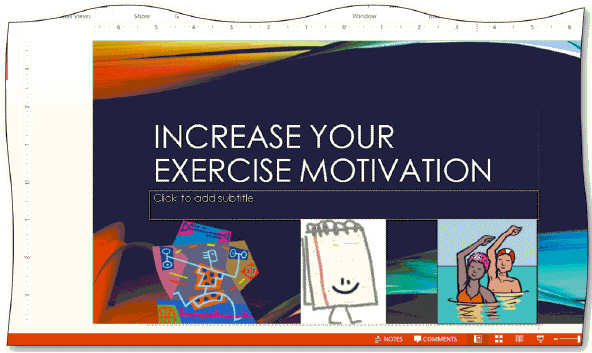 The three pictures in the accompanying figure have been distributed horizontally to allow for even spacing between them.
The three pictures in the accompanying figure have been distributed horizontally to allow for even spacing between them.
Unlock Deck
Unlock for access to all 103 flashcards in this deck.
Unlock Deck
k this deck
72
A default bullet color is based on the eight colors in the design theme.

Unlock Deck
Unlock for access to all 103 flashcards in this deck.
Unlock Deck
k this deck
73
To customize your presentation, you can change the default slide layout bullets to numbers.

Unlock Deck
Unlock for access to all 103 flashcards in this deck.
Unlock Deck
k this deck
74
The path to the Align Text button is (HOME tab | Paragraph group).

Unlock Deck
Unlock for access to all 103 flashcards in this deck.
Unlock Deck
k this deck
75
When you begin typing text in most placeholders, the first paragraph is aligned at the bottom of the placeholder with any extra space at the top.

Unlock Deck
Unlock for access to all 103 flashcards in this deck.
Unlock Deck
k this deck
76
Before you can create a formal outline, you may attempt to develop your ideas by using a(n) informal outline.

Unlock Deck
Unlock for access to all 103 flashcards in this deck.
Unlock Deck
k this deck
77
A(n) picture is a particular type of hyperlink that has a built-in function. .

Unlock Deck
Unlock for access to all 103 flashcards in this deck.
Unlock Deck
k this deck
78
Webpage documents that use an HTML extension can be imported.

Unlock Deck
Unlock for access to all 103 flashcards in this deck.
Unlock Deck
k this deck
79
Instead of typing text in PowerPoint, you can import an outline .

Unlock Deck
Unlock for access to all 103 flashcards in this deck.
Unlock Deck
k this deck
80
When you run your presentation, a hidden slide does not display unless you press the U key.

Unlock Deck
Unlock for access to all 103 flashcards in this deck.
Unlock Deck
k this deck



