Deck 4: Finishing a Presentation
Question
Question
Question
Question
Question
Question
Question
Question
Question
Question
Question
Question
Question
Question
Question
Question
Question
Question
Question
Question
Question
Question
Question
Question
Question
Question
Question
Question
Question
Question
Question
Question
Question
Question
Question
Question
Question
Question
Question
Question
Question
Question
Question
Question
Question
Question
Question
Question
Question
Question
Question
Question
Question
Question
Question
Question
Question
Question
Question
Question
Question
Question
Match between columns
Question
Question
Question
Question
Question
Question
Question
Question

Unlock Deck
Sign up to unlock the cards in this deck!
Unlock Deck
Unlock Deck
1/70
Play
Full screen (f)
Deck 4: Finishing a Presentation
1
Pressing [E] highlights the annotation drawing.
False
2
Every slide in a PowerPoint presentation has a background, the area behind the text and graphics.
True
3
Each theme comes with its own associated slide masters.
True
4
You can press and hold [Tab] and click the Normal button on the status bar to display the slide master.

Unlock Deck
Unlock for access to all 70 flashcards in this deck.
Unlock Deck
k this deck
5
The File Inspector looks for hidden data and personal information that is stored in the file itself or in the document properties.

Unlock Deck
Unlock for access to all 70 flashcards in this deck.
Unlock Deck
k this deck
6
The Entrance and Exit animations cause an object to enter or exit the slide with an effect .

Unlock Deck
Unlock for access to all 70 flashcards in this deck.
Unlock Deck
k this deck
7
If you know the slide number of a slide you want to jump to during a slide show, type the number, then press [Enter] .

Unlock Deck
Unlock for access to all 70 flashcards in this deck.
Unlock Deck
k this deck
8
Design elements that you place on the Slide Master appear on every slide in the presentation.

Unlock Deck
Unlock for access to all 70 flashcards in this deck.
Unlock Deck
k this deck
9
[Ctrl] [M] shows or hides annotations on the slide.

Unlock Deck
Unlock for access to all 70 flashcards in this deck.
Unlock Deck
k this deck
10
Document properties, also known as metadata , includes specific data about the presentation.

Unlock Deck
Unlock for access to all 70 flashcards in this deck.
Unlock Deck
k this deck
11
To create custom theme colors, click the Colors button, then click Create New Theme Colors.

Unlock Deck
Unlock for access to all 70 flashcards in this deck.
Unlock Deck
k this deck
12
While an annotation tool is visible, you still use mouse clicks to advance the slide show.

Unlock Deck
Unlock for access to all 70 flashcards in this deck.
Unlock Deck
k this deck
13
Layout colors determine the colors for all slide elements in your presentation, including slide background, text and lines, shadows, title text, fills, accents, and hyperlinks.

Unlock Deck
Unlock for access to all 70 flashcards in this deck.
Unlock Deck
k this deck
14
The Edit Master group allows you to add the placeholders you want to a custom slide layout.

Unlock Deck
Unlock for access to all 70 flashcards in this deck.
Unlock Deck
k this deck
15
You can set timings by clicking the Practice Timings button in the Set Up group on the Slide Show tab.

Unlock Deck
Unlock for access to all 70 flashcards in this deck.
Unlock Deck
k this deck
16
There are three Master views: Slide Master view, Handout Master view, and Notes Master view.

Unlock Deck
Unlock for access to all 70 flashcards in this deck.
Unlock Deck
k this deck
17
Slide transitions refer(s) to the amount of time a slide is visible on the screen.

Unlock Deck
Unlock for access to all 70 flashcards in this deck.
Unlock Deck
k this deck
18
An Entrance animation causes an object visible on the slide to have an effect, and a Motion Path animation causes an object to move on a specified path on the slide.

Unlock Deck
Unlock for access to all 70 flashcards in this deck.
Unlock Deck
k this deck
19
Custom slide layouts cannot be renamed.

Unlock Deck
Unlock for access to all 70 flashcards in this deck.
Unlock Deck
k this deck
20
Accent colors are colors used for other objects on slides, such as bullets.

Unlock Deck
Unlock for access to all 70 flashcards in this deck.
Unlock Deck
k this deck
21
You use the ____ to delete ink annotations.
A) Digital signature
B) Document Inspector
C) Metadata Remover
D) Mark as Final command
A) Digital signature
B) Document Inspector
C) Metadata Remover
D) Mark as Final command

Unlock Deck
Unlock for access to all 70 flashcards in this deck.
Unlock Deck
k this deck
22
Pressing [Ctrl] + ____ changes the current pointer during a slide show back to the arrow key.
A) [P]
B) [C]
C) [A]
D) [D]
A) [P]
B) [C]
C) [A]
D) [D]

Unlock Deck
Unlock for access to all 70 flashcards in this deck.
Unlock Deck
k this deck
23
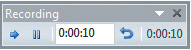 The icon that shows two short vertical lines will ____ the presentation.
The icon that shows two short vertical lines will ____ the presentation.A) speed up
B) slow down
C) pause
D) close

Unlock Deck
Unlock for access to all 70 flashcards in this deck.
Unlock Deck
k this deck
24
You can create custom theme fonts by clicking the ____ button, then clicking Create New Theme Fonts.
A) Colors
B) Text
C) Fonts
D) Themes
A) Colors
B) Text
C) Fonts
D) Themes

Unlock Deck
Unlock for access to all 70 flashcards in this deck.
Unlock Deck
k this deck
25
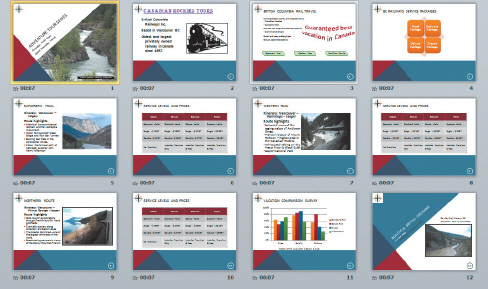 The numbers "00:07" that appear under each of the slides above is the ____ timing.
The numbers "00:07" that appear under each of the slides above is the ____ timing.A) animation
B) transition
C) slide
D) rehearse

Unlock Deck
Unlock for access to all 70 flashcards in this deck.
Unlock Deck
k this deck
26
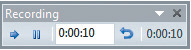 The icon that shows the curved arrow that is pointing to the left ____.
The icon that shows the curved arrow that is pointing to the left ____.A) speeds up the presentation
B) slows down the presentation
C) resets the clock to zero for the presentation
D) resets the clock to zero for current slide

Unlock Deck
Unlock for access to all 70 flashcards in this deck.
Unlock Deck
k this deck
27
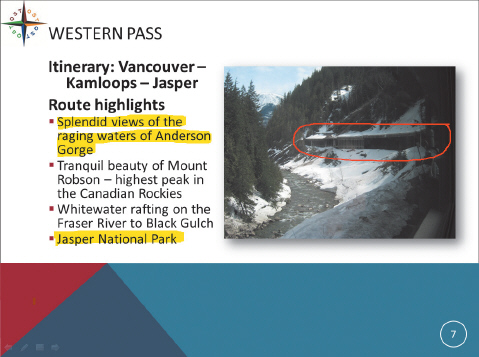 There is a set of four semitransparent icons in the lower left corner. Clicking the arrow icon pointing to the right moves you to the next ____.
There is a set of four semitransparent icons in the lower left corner. Clicking the arrow icon pointing to the right moves you to the next ____.A) slide
B) presentation
C) icon
D) annotation

Unlock Deck
Unlock for access to all 70 flashcards in this deck.
Unlock Deck
k this deck
28
Entrance and Exit are ____.
A) transition settings
B) animation categories
C) animation effects
D) transitions
A) transition settings
B) animation categories
C) animation effects
D) transitions

Unlock Deck
Unlock for access to all 70 flashcards in this deck.
Unlock Deck
k this deck
29
The Run Compatibility Checker feature searches for ____.
A) reminder notes
B) ink annotations
C) unsupported features
D) encrypted digital signatures
A) reminder notes
B) ink annotations
C) unsupported features
D) encrypted digital signatures

Unlock Deck
Unlock for access to all 70 flashcards in this deck.
Unlock Deck
k this deck
30
Which key is pressed to go to the last slide in a slide show?
A) [End]
B) [E]
C) [Esc]
D) [Enter]
A) [End]
B) [E]
C) [Esc]
D) [Enter]

Unlock Deck
Unlock for access to all 70 flashcards in this deck.
Unlock Deck
k this deck
31
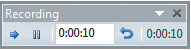 In the above figure, the straight arrow, pointing to the right, will ____.
In the above figure, the straight arrow, pointing to the right, will ____.A) move to the next slide
B) move to the next sound byte
C) move to the next animation
D) move to the next content placeholder

Unlock Deck
Unlock for access to all 70 flashcards in this deck.
Unlock Deck
k this deck
32
The name of the author who created the presentation is included in ____.
A) the presentation evaluation
B) metadata
C) the off-slide content
D) the digital signature encryption text box
A) the presentation evaluation
B) metadata
C) the off-slide content
D) the digital signature encryption text box

Unlock Deck
Unlock for access to all 70 flashcards in this deck.
Unlock Deck
k this deck
33
Document properties include ____.
A) handouts
B) custom XML data
C) comments
D) both b. and c.
A) handouts
B) custom XML data
C) comments
D) both b. and c.

Unlock Deck
Unlock for access to all 70 flashcards in this deck.
Unlock Deck
k this deck
34
Animation tags identify the ____ in which objects are animated during slide show.
A) order
B) speed
C) direction
D) priority
A) order
B) speed
C) direction
D) priority

Unlock Deck
Unlock for access to all 70 flashcards in this deck.
Unlock Deck
k this deck
35
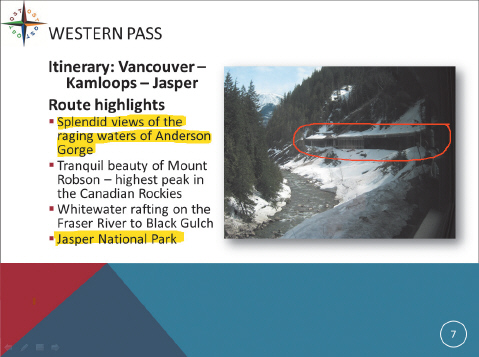 The text that is highlighted in yellow is an example of a ____ annotation.
The text that is highlighted in yellow is an example of a ____ annotation.A) Background
B) Highlighted
C) Emphasis
D) Pencil

Unlock Deck
Unlock for access to all 70 flashcards in this deck.
Unlock Deck
k this deck
36
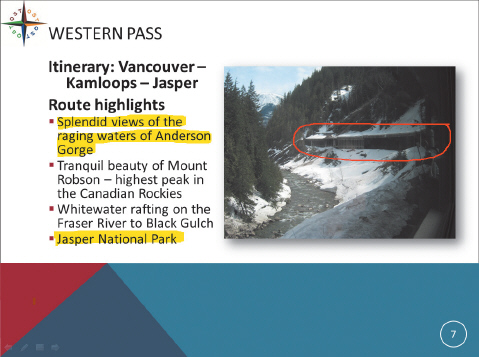 There is a set of four semitransparent icons in the lower left corner. The rectangular icon is the Slide Show ____ button.
There is a set of four semitransparent icons in the lower left corner. The rectangular icon is the Slide Show ____ button.A) edit
B) menu
C) sorter
D) start

Unlock Deck
Unlock for access to all 70 flashcards in this deck.
Unlock Deck
k this deck
37
During a slide show, which key is pressed to pause the slide show?
A) [B]
B) [P]
C) [S]
D) [Esc]
A) [B]
B) [P]
C) [S]
D) [Esc]

Unlock Deck
Unlock for access to all 70 flashcards in this deck.
Unlock Deck
k this deck
38
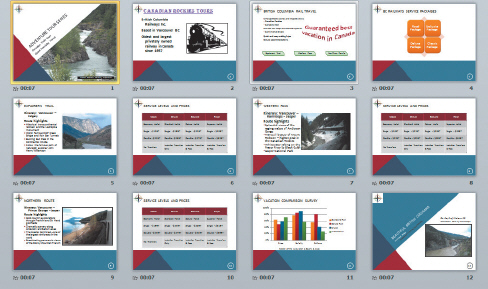 The figure above shows a PowerPoint presentation in ____ view.
The figure above shows a PowerPoint presentation in ____ view.A) Slide Show
B) Slide Sorter
C) Normal
D) Reading

Unlock Deck
Unlock for access to all 70 flashcards in this deck.
Unlock Deck
k this deck
39
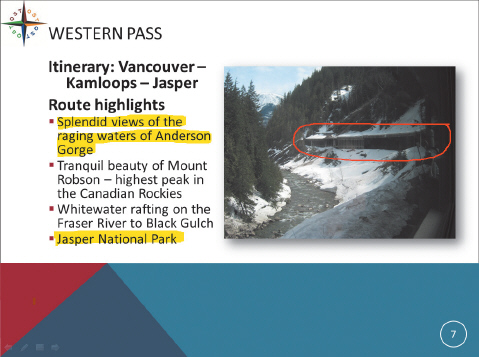 The circular mark drawn in red on the photo in the figure above is a ____ annotation.
The circular mark drawn in red on the photo in the figure above is a ____ annotation.A) Pen
B) Highlighted
C) Paint
D) Pencil

Unlock Deck
Unlock for access to all 70 flashcards in this deck.
Unlock Deck
k this deck
40
A black slide during a slide show indicates ____.
A) a hidden slide
B) the beginning of the slide show
C) the end of the slide show
D) a pause between two linked slide shows
A) a hidden slide
B) the beginning of the slide show
C) the end of the slide show
D) a pause between two linked slide shows

Unlock Deck
Unlock for access to all 70 flashcards in this deck.
Unlock Deck
k this deck
41
Animation ____________________ identify the order in which objects are animated during a slide show.

Unlock Deck
Unlock for access to all 70 flashcards in this deck.
Unlock Deck
k this deck
42
Case 2 Doug is giving a presentation about volunteer work to a local youth group. To grab his audience's attention, he wants to use lots of animation effects. Doug should apply which of the following standard animation effects to all of the bulleted text items?
A) Ease In
B) Fade In
C) Dissolve In
D) Flash In
A) Ease In
B) Fade In
C) Dissolve In
D) Flash In

Unlock Deck
Unlock for access to all 70 flashcards in this deck.
Unlock Deck
k this deck
43
You are likely to decrease the average meeting length by ____ when you use a visual presentation.
A) 6.8%
B) 16.8%
C) 26.8%
D) 36.8%
A) 6.8%
B) 16.8%
C) 26.8%
D) 36.8%

Unlock Deck
Unlock for access to all 70 flashcards in this deck.
Unlock Deck
k this deck
44
It is a good idea to limit each slide to six words per line and ____ lines per slide.
A) three
B) four
C) five
D) six
A) three
B) four
C) five
D) six

Unlock Deck
Unlock for access to all 70 flashcards in this deck.
Unlock Deck
k this deck
45
Research shows that ____ of all environmental stimuli is received through visual reception.
A) 30%
B) 45%
C) 60%
D) 75%
A) 30%
B) 45%
C) 60%
D) 75%

Unlock Deck
Unlock for access to all 70 flashcards in this deck.
Unlock Deck
k this deck
46
Case-Based Critical Thinking Questions Case 1 Tony is in charge of all presentations for a Fortune 500 pharmaceutical company. In addition to creating powerful and persuasive presentations, Tony must make sure each presentation is in perfect shape before uploading them to the company Web site. Tony wants to make sure that he is familiar with the flow of animated objects on the last slide, so he reviews the ____.
A) animation tags in the Slides pane
B) animation tags on the slide
C) animation tags in the Rehearse Timings task pane
D) animation in the Custom Animation task pane
A) animation tags in the Slides pane
B) animation tags on the slide
C) animation tags in the Rehearse Timings task pane
D) animation in the Custom Animation task pane

Unlock Deck
Unlock for access to all 70 flashcards in this deck.
Unlock Deck
k this deck
47
Case 2 Doug is giving a presentation about volunteer work to a local youth group. To grab his audience's attention, he wants to use lots of animation effects. Doug wants to save his presentation as a template. He'll be able to locate it easily by its new extension: ____.
A) )ppt
B) )pptx
C) )potx
D) )ptemp
A) )ppt
B) )pptx
C) )potx
D) )ptemp

Unlock Deck
Unlock for access to all 70 flashcards in this deck.
Unlock Deck
k this deck
48
Presentations marked as final in PowerPoint 2010 are not read-only if they are ____.
A) digitally signed
B) encrypted
C) saved as a PDF
D) opened in earlier versions of PowerPoint
A) digitally signed
B) encrypted
C) saved as a PDF
D) opened in earlier versions of PowerPoint

Unlock Deck
Unlock for access to all 70 flashcards in this deck.
Unlock Deck
k this deck
49
The Slide Show toolbar buttons are ____________________ and will blend in with the background color on the slide.

Unlock Deck
Unlock for access to all 70 flashcards in this deck.
Unlock Deck
k this deck
50
Case 2 Doug is giving a presentation about volunteer work to a local youth group. To grab his audience's attention, he wants to use lots of animation effects. To temporarily hide your slide during a slide show, right-click the screen, point to Screen, then click ____.
A) Black Screen or White Screen
B) Red Screen or Green Screen
C) On Screen or Off Screen
D) Forward Screen or Backward Screen
A) Black Screen or White Screen
B) Red Screen or Green Screen
C) On Screen or Off Screen
D) Forward Screen or Backward Screen

Unlock Deck
Unlock for access to all 70 flashcards in this deck.
Unlock Deck
k this deck
51
Case 2 Doug is giving a presentation about volunteer work to a local youth group. To grab his audience's attention, he wants to use lots of animation effects. On the second slide, Doug wants a clip art image of a light bulb to grow after it is shown on the slide, so he looks at options in the ____ category of the Custom Animation task pane.
A) Motion Paths
B) Expansion
C) Emphasis
D) Growth
A) Motion Paths
B) Expansion
C) Emphasis
D) Growth

Unlock Deck
Unlock for access to all 70 flashcards in this deck.
Unlock Deck
k this deck
52
The chapter stated that ____ of what an audience learns comes directly from visual messages.
A) 15%
B) 35%
C) 55%
D) 75%
A) 15%
B) 35%
C) 55%
D) 75%

Unlock Deck
Unlock for access to all 70 flashcards in this deck.
Unlock Deck
k this deck
53
Every slide in a PowerPoint presentation has a(n) ____________________, the area behind the text and graphics.

Unlock Deck
Unlock for access to all 70 flashcards in this deck.
Unlock Deck
k this deck
54
Case-Based Critical Thinking Questions Case 1 Tony is in charge of all presentations for a Fortune 500 pharmaceutical company. In addition to creating powerful and persuasive presentations, Tony must make sure each presentation is in perfect shape before uploading them to the company Web site. Tony has finished a presentation and wants to lock in all of his modifications, so he applies the ____ command.
A) Read-Only
B) Mark as Final
C) Apply Digital Signature
D) Prepare as Final
A) Read-Only
B) Mark as Final
C) Apply Digital Signature
D) Prepare as Final

Unlock Deck
Unlock for access to all 70 flashcards in this deck.
Unlock Deck
k this deck
55
Combining visual messages with verbal messages can increase memory retention by as much as ____.
A) 30%
B) 50%
C) 70%
D) 90%
A) 30%
B) 50%
C) 70%
D) 90%

Unlock Deck
Unlock for access to all 70 flashcards in this deck.
Unlock Deck
k this deck
56
In a slide show, the font size should never be smaller than ____ points.
A) 18
B) 24
C) 36
D) 38
A) 18
B) 24
C) 36
D) 38

Unlock Deck
Unlock for access to all 70 flashcards in this deck.
Unlock Deck
k this deck
57
Use ____ colors for slide background and text to make the text readable.
A) contrasting
B) complementary
C) primary
D) vibrant
A) contrasting
B) complementary
C) primary
D) vibrant

Unlock Deck
Unlock for access to all 70 flashcards in this deck.
Unlock Deck
k this deck
58
You are twice as likely (____) to achieve your communication objectives using a visual presentation.
A) 47%
B) 67%
C) 87%
D) 97%
A) 47%
B) 67%
C) 87%
D) 97%

Unlock Deck
Unlock for access to all 70 flashcards in this deck.
Unlock Deck
k this deck
59
Case-Based Critical Thinking Questions Case 1 Tony is in charge of all presentations for a Fortune 500 pharmaceutical company. In addition to creating powerful and persuasive presentations, Tony must make sure each presentation is in perfect shape before uploading them to the company Web site. Tony uses the Document Inspector dialog box to ____.
A) add a digital signature
B) remove all spelling and grammatical errors
C) remove a piece of invisible on-slide content
D) remove hyperlinks to the company's Web site
A) add a digital signature
B) remove all spelling and grammatical errors
C) remove a piece of invisible on-slide content
D) remove hyperlinks to the company's Web site

Unlock Deck
Unlock for access to all 70 flashcards in this deck.
Unlock Deck
k this deck
60
The Highlighter is one of the ____________________ tools available while in Slide Show view.

Unlock Deck
Unlock for access to all 70 flashcards in this deck.
Unlock Deck
k this deck
61
In this unit, it is stated that you are likely to decrease the average meeting length when you use a visual presentation. Why do you think this is true?

Unlock Deck
Unlock for access to all 70 flashcards in this deck.
Unlock Deck
k this deck
62
Match between columns

Unlock Deck
Unlock for access to all 70 flashcards in this deck.
Unlock Deck
k this deck
63
To view a PowerPoint slide show on a computer, you need PowerPoint ____________________ if you do not have PowerPoint.

Unlock Deck
Unlock for access to all 70 flashcards in this deck.
Unlock Deck
k this deck
64
It is possible to create a custom slide layout if you cannot find a suitable layout for your presentation needs. Explain how to create a custom slide layout, then come up with an idea for a new custom slide layout, name it, and give a description of the placeholders used in the custom layout. Finally, give one example for which your custom slide layout could be used.

Unlock Deck
Unlock for access to all 70 flashcards in this deck.
Unlock Deck
k this deck
65
Document properties, also known as ____________________, include specific data about the presentation, such as the author's name, subject matter, title, who saved the file last, and when the file was created.

Unlock Deck
Unlock for access to all 70 flashcards in this deck.
Unlock Deck
k this deck
66
To ensure that the content of the presentation has not been changed since it was signed would be one reason for adding a(n) ____________________.

Unlock Deck
Unlock for access to all 70 flashcards in this deck.
Unlock Deck
k this deck
67
What is the purpose of the Mark as Final command? Where is it located and when or why would you use it?

Unlock Deck
Unlock for access to all 70 flashcards in this deck.
Unlock Deck
k this deck
68
Pressing ____________________ displays a hidden slide.

Unlock Deck
Unlock for access to all 70 flashcards in this deck.
Unlock Deck
k this deck
69
The Erase All Ink on Slide command is used for erasing ____________________.

Unlock Deck
Unlock for access to all 70 flashcards in this deck.
Unlock Deck
k this deck
70
Each presentation in PowerPoint has a set of ____________________, which store information about the theme and slide layouts, including the position and size of text and content placeholders, text styles, background colors, effects, animations, and theme colors .

Unlock Deck
Unlock for access to all 70 flashcards in this deck.
Unlock Deck
k this deck



