Deck 4: Creating and Formatting Tables
Question
Question
Question
Question
Question
Question
Question
Question
Question
Question
Question
Question
Question
Question
Question
Question
Question
Question
Question
Question
Question
Question
Question
Question
Question
Question
Question
Question
Question
Question
Question
Question
Question
Question
Question
Question
Question
Question
Question
Question
Question
Match between columns
Question
Question
Question
Question
Question
Question
Question
Question
Question
Question
Question
Question
Question
Question
Question
Question
Question
Question
Question
Question
Question
Question
Question
Question
Question

Unlock Deck
Sign up to unlock the cards in this deck!
Unlock Deck
Unlock Deck
1/66
Play
Full screen (f)
Deck 4: Creating and Formatting Tables
1
Use the Word Draw Table feature to draw table cells exactly where you want them.
True
2
Use the ____ Table menu command to create a table with any number of columns and rows and then select an AutoFit behavior.
A) Quick Tables
B) Draw Table
C) Insert Table
D) New Table
A) Quick Tables
B) Draw Table
C) Insert Table
D) New Table
C
3
You can convert text that is separated by commas into a table.
True
4
If you want to sort an entire table, you must select the table.

Unlock Deck
Unlock for access to all 66 flashcards in this deck.
Unlock Deck
k this deck
5
Use the Page Layout tab to insert a table.

Unlock Deck
Unlock for access to all 66 flashcards in this deck.
Unlock Deck
k this deck
6
Pressing ____ at the end of a row moves the insertion point to the first cell in the next row.
A) [Spacebar]
B) [Tab]
C) [Enter]
D) [Ctrl]
A) [Spacebar]
B) [Tab]
C) [Enter]
D) [Ctrl]

Unlock Deck
Unlock for access to all 66 flashcards in this deck.
Unlock Deck
k this deck
7
Pressing [Tab] moves the insertion point to the next cell in the row.

Unlock Deck
Unlock for access to all 66 flashcards in this deck.
Unlock Deck
k this deck
8
The lines that divide the columns and rows in a table are called:
A) Gridlines
B) Guidelines
C) Borders
D) Table lines
A) Gridlines
B) Guidelines
C) Borders
D) Table lines

Unlock Deck
Unlock for access to all 66 flashcards in this deck.
Unlock Deck
k this deck
9
When you select a row, you must also select the end of row mark for the row to be selected.

Unlock Deck
Unlock for access to all 66 flashcards in this deck.
Unlock Deck
k this deck
10
To insert or delete rows and columns, use the commands on the Table Tools Design tab.

Unlock Deck
Unlock for access to all 66 flashcards in this deck.
Unlock Deck
k this deck
11
Quickly resize a table by dragging the table resize handle to a new location.

Unlock Deck
Unlock for access to all 66 flashcards in this deck.
Unlock Deck
k this deck
12
The Split Cells command allows you to split a table into two tables.

Unlock Deck
Unlock for access to all 66 flashcards in this deck.
Unlock Deck
k this deck
13
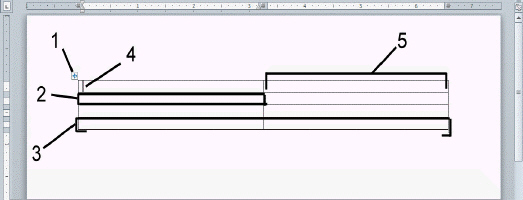 Item ____, shown in the accompanying figure, is a cell.
Item ____, shown in the accompanying figure, is a cell.A) 1
B) 2
C) 3
D) 4

Unlock Deck
Unlock for access to all 66 flashcards in this deck.
Unlock Deck
k this deck
14
When you split a cell that contains text, Word splits the text between the new cells.

Unlock Deck
Unlock for access to all 66 flashcards in this deck.
Unlock Deck
k this deck
15
Which Table menu command would you use to insert a preformatted table template?
A) Insert Table
B) Draw Table
C) Create Table from Template
D) Quick Tables
A) Insert Table
B) Draw Table
C) Create Table from Template
D) Quick Tables

Unlock Deck
Unlock for access to all 66 flashcards in this deck.
Unlock Deck
k this deck
16
You can use the No Spacing button to remove the paragraph spacing below the text in each table cell.

Unlock Deck
Unlock for access to all 66 flashcards in this deck.
Unlock Deck
k this deck
17
Each cell in a table has a unique cell marker composed of a letter and a number which is used when performing calculations.

Unlock Deck
Unlock for access to all 66 flashcards in this deck.
Unlock Deck
k this deck
18
Pressing [Enter] at the end of the last cell of a table creates a new row at the bottom of the table.

Unlock Deck
Unlock for access to all 66 flashcards in this deck.
Unlock Deck
k this deck
19
Use the buttons in the Table Styles group on the Table Tools Layout tab to apply a table style.

Unlock Deck
Unlock for access to all 66 flashcards in this deck.
Unlock Deck
k this deck
20
Use the AutoFit button to make all columns in a table the same width.

Unlock Deck
Unlock for access to all 66 flashcards in this deck.
Unlock Deck
k this deck
21
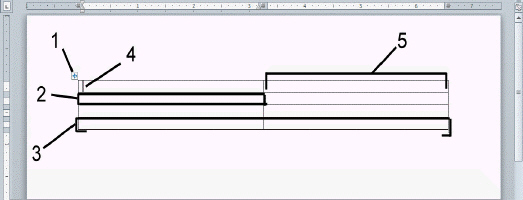 Item ____, shown in the accompanying figure, is used to move the table.
Item ____, shown in the accompanying figure, is used to move the table.A) 1
B) 2
C) 3
D) 4

Unlock Deck
Unlock for access to all 66 flashcards in this deck.
Unlock Deck
k this deck
22
Which sort order lists data alphabetically from A to Z?
A) Alphabetical
B) Descending
C) Sequential
D) Ascending
A) Alphabetical
B) Descending
C) Sequential
D) Ascending

Unlock Deck
Unlock for access to all 66 flashcards in this deck.
Unlock Deck
k this deck
23
Which tab in the Table Properties dialog box allows you set text wrapping options for the table?
A) Column
B) Row
C) Table
D) Cell
A) Column
B) Row
C) Table
D) Cell

Unlock Deck
Unlock for access to all 66 flashcards in this deck.
Unlock Deck
k this deck
24
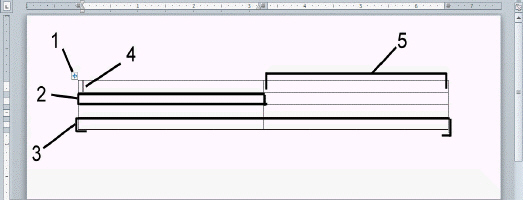 Item ____, shown in the accompanying figure, is a column.
Item ____, shown in the accompanying figure, is a column.A) 2
B) 3
C) 4
D) 5

Unlock Deck
Unlock for access to all 66 flashcards in this deck.
Unlock Deck
k this deck
25
How do you delete a row?
A) Select the row and press [Delete].
B) Select the row and press [Ctrl][Delete].
C) Select the row, right-click the selected row, and click Delete Rows on the menu that opens.
D) Select the row and press [Ctrl][D].
A) Select the row and press [Delete].
B) Select the row and press [Ctrl][Delete].
C) Select the row, right-click the selected row, and click Delete Rows on the menu that opens.
D) Select the row and press [Ctrl][D].

Unlock Deck
Unlock for access to all 66 flashcards in this deck.
Unlock Deck
k this deck
26
Press ____ as you drag a border to display the column width or row height measurements on the ruler.
A) [Alt]
B) [Ctrl]
C) [Shift]
D) [Ctrl][Alt]
A) [Alt]
B) [Ctrl]
C) [Shift]
D) [Ctrl][Alt]

Unlock Deck
Unlock for access to all 66 flashcards in this deck.
Unlock Deck
k this deck
27
What happens when you use the Copy or Cut and Paste commands to move a row in a table?
A) The row is inserted above the row containing the insertion point.
B) The row is inserted below the row containing the insertion point.
C) You are prompted to choose where to insert the row.
D) You cannot use the Copy or Cut and Paste commands to move rows in a table.
A) The row is inserted above the row containing the insertion point.
B) The row is inserted below the row containing the insertion point.
C) You are prompted to choose where to insert the row.
D) You cannot use the Copy or Cut and Paste commands to move rows in a table.

Unlock Deck
Unlock for access to all 66 flashcards in this deck.
Unlock Deck
k this deck
28
When you ____ a cell, you combine adjacent cells into a single larger cell.
A) combine
B) merge
C) split
D) join
A) combine
B) merge
C) split
D) join

Unlock Deck
Unlock for access to all 66 flashcards in this deck.
Unlock Deck
k this deck
29
By default, table cells have ____ left and right cell margins with no spacing between the cells.
A) .08"
B) .03"
C) .05"
D) .10"
A) .08"
B) .03"
C) .05"
D) .10"

Unlock Deck
Unlock for access to all 66 flashcards in this deck.
Unlock Deck
k this deck
30
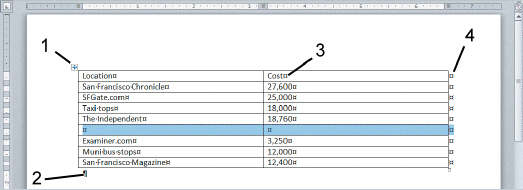 Item ____, shown in the accompanying figure, is an end of cell mark.
Item ____, shown in the accompanying figure, is an end of cell mark.A) 1
B) 2
C) 3
D) 4

Unlock Deck
Unlock for access to all 66 flashcards in this deck.
Unlock Deck
k this deck
31
The Split Cells command appears in the ____ group on the Table Tools Layout tab.
A) Rows & Columns
B) Cell Size
C) Merge
D) Split
A) Rows & Columns
B) Cell Size
C) Merge
D) Split

Unlock Deck
Unlock for access to all 66 flashcards in this deck.
Unlock Deck
k this deck
32
How do you insert multiple rows at the same time?
A) Click Insert Multiple Rows in the Rows & Columns group.
B) Select the number of rows you want to insert, then use the buttons in the Rows & Columns group to insert the new rows.
C) Select one row and click the Insert Above or Insert Below button. You will be prompted to choose how many rows to insert.
D) You cannot insert multiple rows at the same time.
A) Click Insert Multiple Rows in the Rows & Columns group.
B) Select the number of rows you want to insert, then use the buttons in the Rows & Columns group to insert the new rows.
C) Select one row and click the Insert Above or Insert Below button. You will be prompted to choose how many rows to insert.
D) You cannot insert multiple rows at the same time.

Unlock Deck
Unlock for access to all 66 flashcards in this deck.
Unlock Deck
k this deck
33
How do you center the text vertically in each table cell?
A) Select the table and click the Center button in the Paragraph group on the Home tab.
B) Select the table and click the Align Center Left button in the Alignment group on the Table Tools Layout tab.
C) Select the table and click the Distribute Columns button.
D) Select the table and click the AutoFit button.
A) Select the table and click the Center button in the Paragraph group on the Home tab.
B) Select the table and click the Align Center Left button in the Alignment group on the Table Tools Layout tab.
C) Select the table and click the Distribute Columns button.
D) Select the table and click the AutoFit button.

Unlock Deck
Unlock for access to all 66 flashcards in this deck.
Unlock Deck
k this deck
34
What happens when you click the table move handle?
A) The table moves.
B) All the rows and columns are automatically resized.
C) The table is selected.
D) The pointer changes to the Move pointer.
A) The table moves.
B) All the rows and columns are automatically resized.
C) The table is selected.
D) The pointer changes to the Move pointer.

Unlock Deck
Unlock for access to all 66 flashcards in this deck.
Unlock Deck
k this deck
35
Use the ____ dialog box to organize the rows of a table in alphabetical or sequential order based on the data in one or more columns.
A) Organize
B) Format Table
C) Table Properties
D) Sort
A) Organize
B) Format Table
C) Table Properties
D) Sort

Unlock Deck
Unlock for access to all 66 flashcards in this deck.
Unlock Deck
k this deck
36
Which dialog box is used to set an exact width for the table?
A) Table Properties
B) Page Setup
C) Table Setup
D) Table Options
A) Table Properties
B) Page Setup
C) Table Setup
D) Table Options

Unlock Deck
Unlock for access to all 66 flashcards in this deck.
Unlock Deck
k this deck
37
A ____ row is the first row of a table that contains the column headings.
A) header
B) title
C) primary
D) heading
A) header
B) title
C) primary
D) heading

Unlock Deck
Unlock for access to all 66 flashcards in this deck.
Unlock Deck
k this deck
38
Which command would you use to make the width of all selected columns fit the text?
A) Distribute Columns
B) AutoFit
C) No Spacing
D) Alignment
A) Distribute Columns
B) AutoFit
C) No Spacing
D) Alignment

Unlock Deck
Unlock for access to all 66 flashcards in this deck.
Unlock Deck
k this deck
39
If you want to quickly make all the columns in a table the same width, which command do you use?
A) AutoFit Contents
B) AutoFit Window
C) Distribute Rows
D) Distribute Columns
A) AutoFit Contents
B) AutoFit Window
C) Distribute Rows
D) Distribute Columns

Unlock Deck
Unlock for access to all 66 flashcards in this deck.
Unlock Deck
k this deck
40
Use the ____ dialog box to sort data that is not formatted as a table, such as lists or paragraphs.
A) Sort Text
B) Sort
C) Paragraph
D) Organize
A) Sort Text
B) Sort
C) Paragraph
D) Organize

Unlock Deck
Unlock for access to all 66 flashcards in this deck.
Unlock Deck
k this deck
41
Match between columns

Unlock Deck
Unlock for access to all 66 flashcards in this deck.
Unlock Deck
k this deck
42
Which key is used to update a calculation?
A) [F6]
B) [F9]
C) [F4]
D) [F3]
A) [F6]
B) [F9]
C) [F4]
D) [F3]

Unlock Deck
Unlock for access to all 66 flashcards in this deck.
Unlock Deck
k this deck
43
Describe the different ways you could sort data in a table and how you would do so.

Unlock Deck
Unlock for access to all 66 flashcards in this deck.
Unlock Deck
k this deck
44
____ are blue dotted lines that show the boundaries of cells, but do not print.
A) Gridlines
B) Borders
C) Guidelines
D) Cell lines
A) Gridlines
B) Borders
C) Guidelines
D) Cell lines

Unlock Deck
Unlock for access to all 66 flashcards in this deck.
Unlock Deck
k this deck
45
Use the ____________________ Table menu command to create a complex table by drawing the table columns and rows.

Unlock Deck
Unlock for access to all 66 flashcards in this deck.
Unlock Deck
k this deck
46
A(n) ____________________ is a table that is inserted into the cell of another table.

Unlock Deck
Unlock for access to all 66 flashcards in this deck.
Unlock Deck
k this deck
47
You are preparing a summary budget for an advertising campaign in San Francisco. The contents of the table you have created so far are: 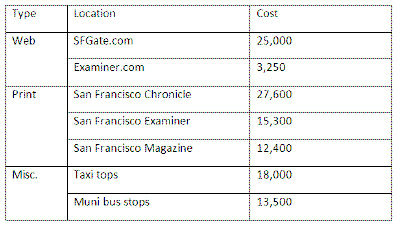
You decide to move the three Print rows above the Web rows. How would you do this?
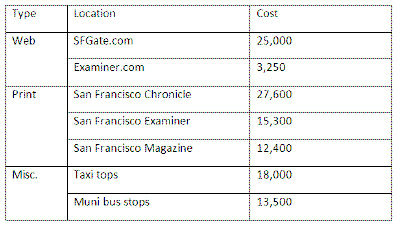
You decide to move the three Print rows above the Web rows. How would you do this?

Unlock Deck
Unlock for access to all 66 flashcards in this deck.
Unlock Deck
k this deck
48
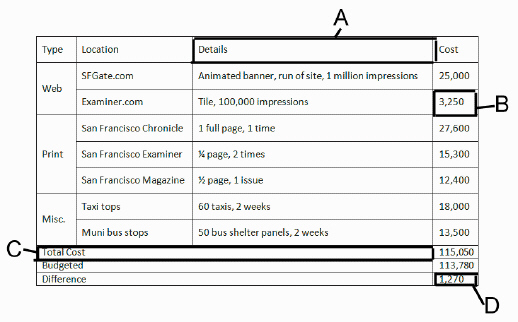 In the table shown in the accompanying figure, what is the cell reference for the cell labeled "A"?
In the table shown in the accompanying figure, what is the cell reference for the cell labeled "A"?A) 1C
B) A3
C) C1
D) 3A

Unlock Deck
Unlock for access to all 66 flashcards in this deck.
Unlock Deck
k this deck
49
Click the Formula button in the ____ group on the Table Tools Layout tab to open the Formula dialog box.
A) Table
B) Rows & Columns
C) Formulas
D) Data
A) Table
B) Rows & Columns
C) Formulas
D) Data

Unlock Deck
Unlock for access to all 66 flashcards in this deck.
Unlock Deck
k this deck
50
____________________ sort order lists data alphabetically or sequentially.

Unlock Deck
Unlock for access to all 66 flashcards in this deck.
Unlock Deck
k this deck
51
Use the ____________________ function to quickly total the numbers in a column or row.

Unlock Deck
Unlock for access to all 66 flashcards in this deck.
Unlock Deck
k this deck
52
To turn gridlines off or on, you should click the View Gridlines button in the ____ group on the Table Tools Layout tab.
A) Data
B) Table
C) Format
D) Rows & Columns
A) Data
B) Table
C) Format
D) Rows & Columns

Unlock Deck
Unlock for access to all 66 flashcards in this deck.
Unlock Deck
k this deck
53
You can click ____ in the gallery of table styles to remove all borders, shading, and other style elements from the selected table.
A) Clear
B) Reset
C) Default
D) Remove
A) Clear
B) Reset
C) Default
D) Remove

Unlock Deck
Unlock for access to all 66 flashcards in this deck.
Unlock Deck
k this deck
54
Use the ____________________ Table menu command to insert a blank Excel worksheet into a document as an embedded object.

Unlock Deck
Unlock for access to all 66 flashcards in this deck.
Unlock Deck
k this deck
55
A(n) ____________________ is the box formed by the intersection of a column and a row in a table.

Unlock Deck
Unlock for access to all 66 flashcards in this deck.
Unlock Deck
k this deck
56
The cell in the fifth row of the third column is cell ____.
A) 5C
B) 3E
C) E3
D) C5
A) 5C
B) 3E
C) E3
D) C5

Unlock Deck
Unlock for access to all 66 flashcards in this deck.
Unlock Deck
k this deck
57
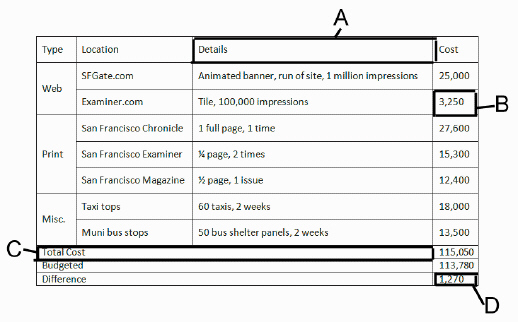 In the table shown in the accompanying figure, what is the cell reference for the cell labeled "C"?
In the table shown in the accompanying figure, what is the cell reference for the cell labeled "C"?A) A5
B) A9
C) E1
D) 5A

Unlock Deck
Unlock for access to all 66 flashcards in this deck.
Unlock Deck
k this deck
58
What formula would you use to calculate the total of the values in cells A1 through A4?
A) =SUM(A1:A4)
B) =(A1-A4)
C) =SUM(A1-A4)
D) =(A1:A4)
A) =SUM(A1:A4)
B) =(A1-A4)
C) =SUM(A1-A4)
D) =(A1:A4)

Unlock Deck
Unlock for access to all 66 flashcards in this deck.
Unlock Deck
k this deck
59
____________________ sort order lists data from Z to A, 9 to 0, or latest to earliest.

Unlock Deck
Unlock for access to all 66 flashcards in this deck.
Unlock Deck
k this deck
60
What is a "nested table"?
A) A table whose gridlines are hidden.
B) A table that contains graphics.
C) A table that is used to lay out a Web page.
D) A table inserted within the cell of another table.
A) A table whose gridlines are hidden.
B) A table that contains graphics.
C) A table that is used to lay out a Web page.
D) A table inserted within the cell of another table.

Unlock Deck
Unlock for access to all 66 flashcards in this deck.
Unlock Deck
k this deck
61
Describe how to convert text to a table.

Unlock Deck
Unlock for access to all 66 flashcards in this deck.
Unlock Deck
k this deck
62
Describe three ways to resize columns and rows in a table.

Unlock Deck
Unlock for access to all 66 flashcards in this deck.
Unlock Deck
k this deck
63
You manage the Sales department of a company that has four salespeople. You are creating a table that summarizes the company's sales to send to your manager. Below is the table that you have created thus far. 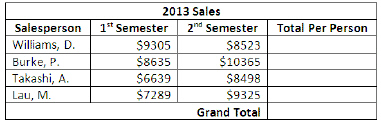
Once all the sales per person totals have been calculated, how would you use the SUM function to calculate the grand total of all the sales?
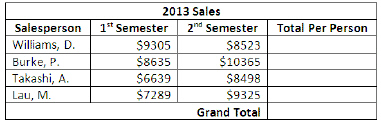
Once all the sales per person totals have been calculated, how would you use the SUM function to calculate the grand total of all the sales?

Unlock Deck
Unlock for access to all 66 flashcards in this deck.
Unlock Deck
k this deck
64
You manage the Sales department of a company that has four salespeople. You are creating a table that summarizes the company's sales to send to your manager. Below is the table that you have created thus far. 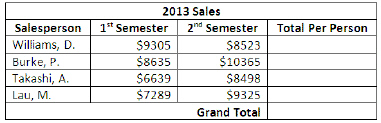
How can you use the SUM function to calculate the total sales for P. Burke? ( Hint : Write the formula.)
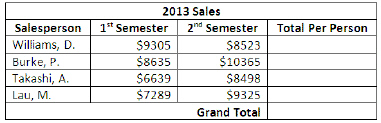
How can you use the SUM function to calculate the total sales for P. Burke? ( Hint : Write the formula.)

Unlock Deck
Unlock for access to all 66 flashcards in this deck.
Unlock Deck
k this deck
65
You manage the Sales department of a company that has four salespeople. You are creating a table that summarizes the company's sales to send to your manager. Below is the table that you have created thus far. 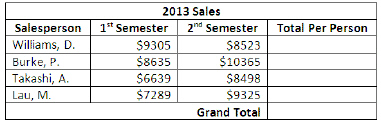
How would you sort the table by the names of the salespeople in alphabetical order?
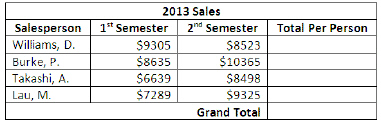
How would you sort the table by the names of the salespeople in alphabetical order?

Unlock Deck
Unlock for access to all 66 flashcards in this deck.
Unlock Deck
k this deck
66
What could you do to quickly make the table more attractive and easy to read?

Unlock Deck
Unlock for access to all 66 flashcards in this deck.
Unlock Deck
k this deck




























