Deck 20: Working With E-Mail
Question
Question
Question
Question
Question
Question
Question
Question
Question
Question
Question
Question
Question
Question
Question
Question
Question
Question
Question
Question
Question
Question
Question
Question
Question
Question
Question
Question
Question
Question
Question
Question
Question
Question
Question
Question
Question
Question
Question
Question
Question
Question
Question
Question
Question
Question
Question
Question
Question
Question
Question
Question
Question
Question
Question
Question
Question
Question
Question
Question
Question
Question
Question
Question
Question
Question
Question
Question
Question
Question
Question
Question
Question
Question
Question

Unlock Deck
Sign up to unlock the cards in this deck!
Unlock Deck
Unlock Deck
1/75
Play
Full screen (f)
Deck 20: Working With E-Mail
1
Unread mail is usually displayed in italic , and that feature helps to ensure that you've not missed an important message.
False
2
A(n) spam filter automatically routes advertisements and other junk mail to the trash folder maintained by your e-mail client.
True
3
E-mail messages arrive in your electronic Inbox, where they can be stored for later use.
True
4
Autoforwarding allows you to forward messages to other e-mail addresses automatically.

Unlock Deck
Unlock for access to all 75 flashcards in this deck.
Unlock Deck
k this deck
5
When you initiate the forwarding process, the original message is copied into a new message window with the address of the original sender. You can then enter the address of the person to whom you are forwarding the message, but you cannot add text to the forwarded message.

Unlock Deck
Unlock for access to all 75 flashcards in this deck.
Unlock Deck
k this deck
6
Attachments are a source of viruses, and savvy computer users are reluctant to open attachments unless they come from a trusted source.

Unlock Deck
Unlock for access to all 75 flashcards in this deck.
Unlock Deck
k this deck
7
An e-mail client is a computer that essentially acts as a central post office for a group of people.

Unlock Deck
Unlock for access to all 75 flashcards in this deck.
Unlock Deck
k this deck
8
An e-mail address book contains a list of e-mail addresses for individuals and groups.

Unlock Deck
Unlock for access to all 75 flashcards in this deck.
Unlock Deck
k this deck
9
E-mails can be sorted only by date.

Unlock Deck
Unlock for access to all 75 flashcards in this deck.
Unlock Deck
k this deck
10
Most e-mail clients can be configured to automatically reply to e-mail messages, and this feature is always referred to as an out of office response.

Unlock Deck
Unlock for access to all 75 flashcards in this deck.
Unlock Deck
k this deck
11
There is no automatic way to attach an e-mail signature. You can do it only manually.

Unlock Deck
Unlock for access to all 75 flashcards in this deck.
Unlock Deck
k this deck
12
The protocol POP3 is typically used to manage your outgoing mail.

Unlock Deck
Unlock for access to all 75 flashcards in this deck.
Unlock Deck
k this deck
13
The Junk mail folder holds e-mail messages that you have deleted.

Unlock Deck
Unlock for access to all 75 flashcards in this deck.
Unlock Deck
k this deck
14
Spam filters are very effective for blocking any unwanted e-mail, but sometimes they can block legitimate messages.

Unlock Deck
Unlock for access to all 75 flashcards in this deck.
Unlock Deck
k this deck
15
Most Webmail services display a goofy-looking code called a(n) CAPTCHA that you must type at the end of registration process.

Unlock Deck
Unlock for access to all 75 flashcards in this deck.
Unlock Deck
k this deck
16
All control buttons for configuring your e-mail settings appear in the main window.

Unlock Deck
Unlock for access to all 75 flashcards in this deck.
Unlock Deck
k this deck
17
The same protocol (SMTP) handles both incoming and outgoing mail.

Unlock Deck
Unlock for access to all 75 flashcards in this deck.
Unlock Deck
k this deck
18
The term "e-mail "refers only to the system of computers and software that transmits, receives, and stores e-mail messages.

Unlock Deck
Unlock for access to all 75 flashcards in this deck.
Unlock Deck
k this deck
19
Webmail is a free service accessed using a browser, but its services cannot be accessed using Microsoft Outlook.

Unlock Deck
Unlock for access to all 75 flashcards in this deck.
Unlock Deck
k this deck
20
When you do NOT want some recipients' names to appear in the header, enter those recipients' e-mail addresses in the Cc: box.

Unlock Deck
Unlock for access to all 75 flashcards in this deck.
Unlock Deck
k this deck
21
Most Webmail services display a goofy-looking code called a _____ that you must type in at the end of the registration process.
A) Security Code
B) CAPTCHA
C) CHACAPT
D) Robot Code
A) Security Code
B) CAPTCHA
C) CHACAPT
D) Robot Code

Unlock Deck
Unlock for access to all 75 flashcards in this deck.
Unlock Deck
k this deck
22
When you sign up for a Webmail account, you should create a password. A password _____ helps you to select a strong password.
A) meter
B) tester
C) wizard
D) builder
A) meter
B) tester
C) wizard
D) builder

Unlock Deck
Unlock for access to all 75 flashcards in this deck.
Unlock Deck
k this deck
23
All of the following are contained in an e-mail header EXCEPT the _____.
A) sender's e-mail address
B) sender's signature
C) summary of the message
D) date and time the message was written
A) sender's e-mail address
B) sender's signature
C) summary of the message
D) date and time the message was written

Unlock Deck
Unlock for access to all 75 flashcards in this deck.
Unlock Deck
k this deck
24
Which of the following should you be the most wary of when using Webmail?
A) transmission speed issues
B) connection issues
C) e-mail message size issues
D) security issues
A) transmission speed issues
B) connection issues
C) e-mail message size issues
D) security issues

Unlock Deck
Unlock for access to all 75 flashcards in this deck.
Unlock Deck
k this deck
25
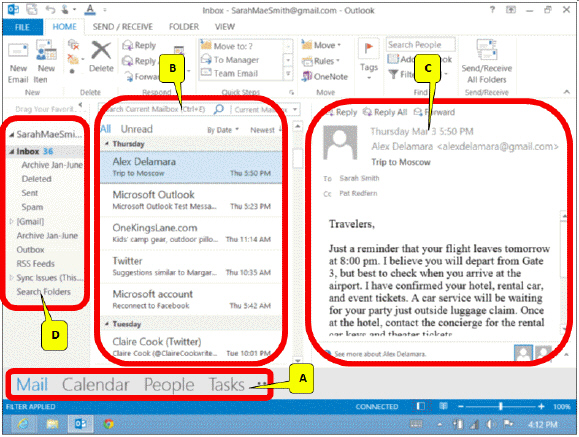 Referring to the accompanying figure, which of the following callouts points to the personal folders?
Referring to the accompanying figure, which of the following callouts points to the personal folders?A) A
B) B
C) C
D) D

Unlock Deck
Unlock for access to all 75 flashcards in this deck.
Unlock Deck
k this deck
26
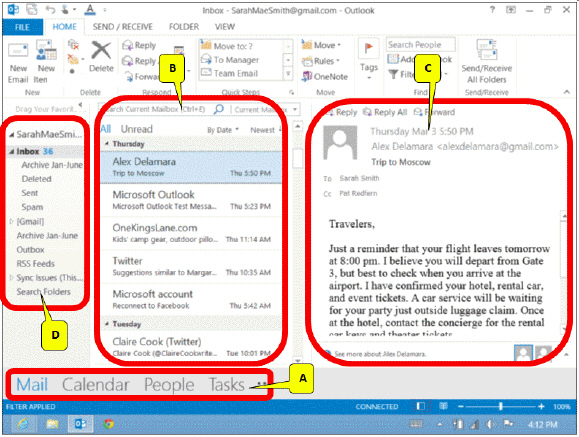 Referring to the accompanying figure, which of the following is pointed to by callout B?
Referring to the accompanying figure, which of the following is pointed to by callout B?A) Reading panel
B) Control panel
C) Inbox list
D) Compose message panel

Unlock Deck
Unlock for access to all 75 flashcards in this deck.
Unlock Deck
k this deck
27
All of the following are options on the Gmail pull-down list EXCEPT _____.
A) Mail
B) Contacts
C) Tasks
D) Feeds
A) Mail
B) Contacts
C) Tasks
D) Feeds

Unlock Deck
Unlock for access to all 75 flashcards in this deck.
Unlock Deck
k this deck
28
When you sign up for a Webmail account, the user ID you choose must _____.
A) be unique
B) have letters and numbers
C) contain at least one number
D) not contain exclamation points
A) be unique
B) have letters and numbers
C) contain at least one number
D) not contain exclamation points

Unlock Deck
Unlock for access to all 75 flashcards in this deck.
Unlock Deck
k this deck
29
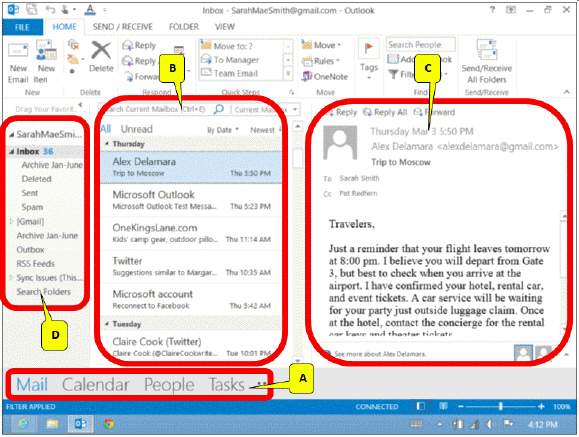 What of the following is missing in the accompanying figure?
What of the following is missing in the accompanying figure?A) Compose message panel
B) Ribbon bar
C) Inbox list
D) Reading panel

Unlock Deck
Unlock for access to all 75 flashcards in this deck.
Unlock Deck
k this deck
30
To add an account in Microsoft Outlook, click the _____ tab, then click the Add Account button.
A) FILE
B) HOME
C) OPTIONS
D) VIEW
A) FILE
B) HOME
C) OPTIONS
D) VIEW

Unlock Deck
Unlock for access to all 75 flashcards in this deck.
Unlock Deck
k this deck
31
All of the following are examples of Web-based e-mail services, EXCEPT_____.
A) Outlook.com
B) Apple Safari
C) Gmail
D) Yahoo! Mail
A) Outlook.com
B) Apple Safari
C) Gmail
D) Yahoo! Mail

Unlock Deck
Unlock for access to all 75 flashcards in this deck.
Unlock Deck
k this deck
32
SMTP stands for _____.
A) System Mail Transfer Protocol
B) Simple Mail Transition Protocol
C) Standard Mail Transfer Protocol
D) Simple Mail Transfer Protocol
A) System Mail Transfer Protocol
B) Simple Mail Transition Protocol
C) Standard Mail Transfer Protocol
D) Simple Mail Transfer Protocol

Unlock Deck
Unlock for access to all 75 flashcards in this deck.
Unlock Deck
k this deck
33
In a classic Webmail configuration _____.
A) Outbox is stored on the Web
B) Outbox resides on your computer
C) Outbox is not needed
D) Outbox and Inbox are combined
A) Outbox is stored on the Web
B) Outbox resides on your computer
C) Outbox is not needed
D) Outbox and Inbox are combined

Unlock Deck
Unlock for access to all 75 flashcards in this deck.
Unlock Deck
k this deck
34
Which of the following protocols is typically used for outgoing mail?
A) POP3
B) TCP
C) SMTP
D) FTP
A) POP3
B) TCP
C) SMTP
D) FTP

Unlock Deck
Unlock for access to all 75 flashcards in this deck.
Unlock Deck
k this deck
35
To use an e-mail system you need all of the following, EXCEPT _____.
A) an Internet connection
B) an e-mail account
C) software to compose e-mail message
D) word processing software
A) an Internet connection
B) an e-mail account
C) software to compose e-mail message
D) word processing software

Unlock Deck
Unlock for access to all 75 flashcards in this deck.
Unlock Deck
k this deck
36
Systems that provide access to e-mail through a browser are called _____.
A) Webmail
B) WebEmail
C) Internetmail
D) Netmail
A) Webmail
B) WebEmail
C) Internetmail
D) Netmail

Unlock Deck
Unlock for access to all 75 flashcards in this deck.
Unlock Deck
k this deck
37
Which of the following fields in an e-mail header can be used to sort messages according to the sender?
A) Date
B) Subject
C) From
D) To
A) Date
B) Subject
C) From
D) To

Unlock Deck
Unlock for access to all 75 flashcards in this deck.
Unlock Deck
k this deck
38
Which of the following is the New Email button?
A)
B)
C)
D)
A)

B)

C)

D)


Unlock Deck
Unlock for access to all 75 flashcards in this deck.
Unlock Deck
k this deck
39
As you compose e-mail messages, they can be stored in a(n) _____ until you are ready to send them.
A) Outbox
B) Inbox
C) Draft folder
D) Sent folder
A) Outbox
B) Inbox
C) Draft folder
D) Sent folder

Unlock Deck
Unlock for access to all 75 flashcards in this deck.
Unlock Deck
k this deck
40
Which of the following is the e-mail user ID, if the e-mail address is alexsmith@cis.mit.edu?
A) alexsmith@cis.mit.edu
B) alexsmith
C) cis.mit.edu
D) alexs
A) alexsmith@cis.mit.edu
B) alexsmith
C) cis.mit.edu
D) alexs

Unlock Deck
Unlock for access to all 75 flashcards in this deck.
Unlock Deck
k this deck
41
Which of the following is the New Folder button?
A)
B)
C)
D)
A)

B)

C)

D)


Unlock Deck
Unlock for access to all 75 flashcards in this deck.
Unlock Deck
k this deck
42
Consider compressing files larger than _____ before you attach them.
A) 1 Mb
B) 2 Mb
C) 3 Mb
D) 5 Mb
A) 1 Mb
B) 2 Mb
C) 3 Mb
D) 5 Mb

Unlock Deck
Unlock for access to all 75 flashcards in this deck.
Unlock Deck
k this deck
43
Which of the following is automatically added to the subject line when you are forwarding the message?
A) FWD:
B) FW:
C) FD:
D) Forward:
A) FWD:
B) FW:
C) FD:
D) Forward:

Unlock Deck
Unlock for access to all 75 flashcards in this deck.
Unlock Deck
k this deck
44
Gmail refers to an autoreply feature as a(n) _____.
A) out of office response
B) away response
C) vacation response
D) not available response
A) out of office response
B) away response
C) vacation response
D) not available response

Unlock Deck
Unlock for access to all 75 flashcards in this deck.
Unlock Deck
k this deck
45
If the reply area is a small panel and you would like more space, look for a(n) _____ option to open a new window, which you can expand to full screen.
A) Pop Out
B) Expand
C) Maximize
D) New Window
A) Pop Out
B) Expand
C) Maximize
D) New Window

Unlock Deck
Unlock for access to all 75 flashcards in this deck.
Unlock Deck
k this deck
46
Which of the following attachments are automatically displayed by Gmail?
A) documents
B) photos
C) PDFs
D) links to a Web page
A) documents
B) photos
C) PDFs
D) links to a Web page

Unlock Deck
Unlock for access to all 75 flashcards in this deck.
Unlock Deck
k this deck
47
An e-mail _____ is a block of text or graphics automatically added to the end of every e-mail message you send.
A) signature
B) sender's name and title
C) greeting
D) contact information
A) signature
B) sender's name and title
C) greeting
D) contact information

Unlock Deck
Unlock for access to all 75 flashcards in this deck.
Unlock Deck
k this deck
48
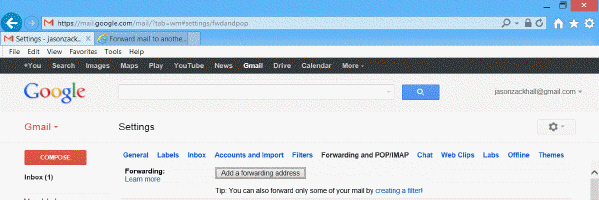 The accompanying figure illustrates Gmail's _____ feature.
The accompanying figure illustrates Gmail's _____ feature.A) Autoreply
B) Autoresponse
C) Autoforward
D) None of the above

Unlock Deck
Unlock for access to all 75 flashcards in this deck.
Unlock Deck
k this deck
49
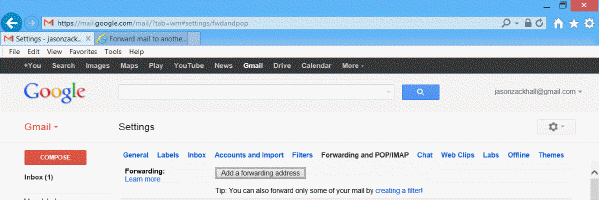 Referring to the accompanying figure, which of the following is the Settings button?
Referring to the accompanying figure, which of the following is the Settings button?A)

B)

C)

D)


Unlock Deck
Unlock for access to all 75 flashcards in this deck.
Unlock Deck
k this deck
50
You can create a(n) _____ folder to store old messages.
A) Storage
B) Archive
C) Old Mail
D) History
A) Storage
B) Archive
C) Old Mail
D) History

Unlock Deck
Unlock for access to all 75 flashcards in this deck.
Unlock Deck
k this deck
51
All of the following are predefined folders offered by most e-mail clients, EXCEPT _____.
A) Inbox
B) Drafts
C) Trash
D) Junk
A) Inbox
B) Drafts
C) Trash
D) Junk

Unlock Deck
Unlock for access to all 75 flashcards in this deck.
Unlock Deck
k this deck
52
The attached file name is listed in the e-mail _____.
A) comment line
B) subject
C) body
D) header
A) comment line
B) subject
C) body
D) header

Unlock Deck
Unlock for access to all 75 flashcards in this deck.
Unlock Deck
k this deck
53
Gmail allows you to prioritize messages using the _____ important icon.
A)
B)
C)
D)
A)

B)

C)

D)


Unlock Deck
Unlock for access to all 75 flashcards in this deck.
Unlock Deck
k this deck
54
In Outlook, contacts are accessed from the _____ module.
A) Addresses
B) E-mails
C) Contacts
D) People
A) Addresses
B) E-mails
C) Contacts
D) People

Unlock Deck
Unlock for access to all 75 flashcards in this deck.
Unlock Deck
k this deck
55
When using Gmail select the _____ link to save an attachment.
A) Download
B) Load
C) Upload
D) Get
A) Download
B) Load
C) Upload
D) Get

Unlock Deck
Unlock for access to all 75 flashcards in this deck.
Unlock Deck
k this deck
56
In Outlook, you can create a signature block by selecting the _____ tab, then selecting the Options, Mail, and Editor options.
A) HOME
B) FILE
C) VIEW
D) EDIT
A) HOME
B) FILE
C) VIEW
D) EDIT

Unlock Deck
Unlock for access to all 75 flashcards in this deck.
Unlock Deck
k this deck
57
All of the following are organizational activities offered by e-mail clients, EXCEPT _____.
A) Search
B) Promote
C) Work with threads
D) Prioritize
A) Search
B) Promote
C) Work with threads
D) Prioritize

Unlock Deck
Unlock for access to all 75 flashcards in this deck.
Unlock Deck
k this deck
58
All of the following are buttons that can be used to add contacts or create groups, EXCEPT _____.
A)
B)
C)
D)
A)

B)

C)

D)


Unlock Deck
Unlock for access to all 75 flashcards in this deck.
Unlock Deck
k this deck
59
To send a message to more than one address you should enter additional addresses separated by a(n) _____.
A) period
B) colon
C) semicolon
D) ampersand
A) period
B) colon
C) semicolon
D) ampersand

Unlock Deck
Unlock for access to all 75 flashcards in this deck.
Unlock Deck
k this deck
60
Which of the following is the Reply All button?
A)
B)
C)
D)
A)

B)

C)

D)


Unlock Deck
Unlock for access to all 75 flashcards in this deck.
Unlock Deck
k this deck
61
Case-Based Critical Thinking Questions Case 20-1 Kyra is learning about e-mail security for a test she has tomorrow on Internet security. Answer these three questions from the sample quiz. Which of the following are main precautions you should consider to protect your computer and data from spam and other risks associated with e-mail?
A) Never reply to spam when you receive it.
B) Never open suspicious attachments.
C) Use spam filters.
D) All of the above
A) Never reply to spam when you receive it.
B) Never open suspicious attachments.
C) Use spam filters.
D) All of the above

Unlock Deck
Unlock for access to all 75 flashcards in this deck.
Unlock Deck
k this deck
62
Your e-mail ____________________ may be required to access the mail server.

Unlock Deck
Unlock for access to all 75 flashcards in this deck.
Unlock Deck
k this deck
63
After you receive an e-mail message, you can pass the message on to other people-a process called ____________________.

Unlock Deck
Unlock for access to all 75 flashcards in this deck.
Unlock Deck
k this deck
64
E-mail systems based on client software that is installed locally are referred to as ____________________ e-mail.

Unlock Deck
Unlock for access to all 75 flashcards in this deck.
Unlock Deck
k this deck
65
Many e-mail clients offer advanced features. Please describe how autoforward and autoreply work, and in what situations you would use these features.

Unlock Deck
Unlock for access to all 75 flashcards in this deck.
Unlock Deck
k this deck
66
When you select the ____________________ text option for your e-mails, you will not have formatting options for bold, italic, and so on.

Unlock Deck
Unlock for access to all 75 flashcards in this deck.
Unlock Deck
k this deck
67
Case-Based Critical Thinking Questions Case 20-1 Kyra is learning about e-mail security for a test she has tomorrow on Internet security. Answer these three questions from the sample quiz. All of the following can be considered spam, EXCEPT _____.
A) e-mails about medical products
B) e-mails about antivirus software
C) e-mails from sources you subscribed to
D) e-mails about sales initiatives
A) e-mails about medical products
B) e-mails about antivirus software
C) e-mails from sources you subscribed to
D) e-mails about sales initiatives

Unlock Deck
Unlock for access to all 75 flashcards in this deck.
Unlock Deck
k this deck
68
E-mail messages have a standard format. What are the two major sections of an e-mail? Briefly describe each of these two sections.

Unlock Deck
Unlock for access to all 75 flashcards in this deck.
Unlock Deck
k this deck
69
Case-Based Critical Thinking Questions Case 20-1 Kyra is learning about e-mail security for a test she has tomorrow on Internet security. Answer these three questions from the sample quiz. What should you do if spam gets out of hand?
A) Delete all spam messages.
B) Change your e-mail account.
C) Reboot your computer.
D) Ignore it.
A) Delete all spam messages.
B) Change your e-mail account.
C) Reboot your computer.
D) Ignore it.

Unlock Deck
Unlock for access to all 75 flashcards in this deck.
Unlock Deck
k this deck
70
An e-mail ____________________ is an electronic document transmitted over a computer network.

Unlock Deck
Unlock for access to all 75 flashcards in this deck.
Unlock Deck
k this deck
71
You can use your browser to access a(n) ____________________ site such as www.gmail.com.

Unlock Deck
Unlock for access to all 75 flashcards in this deck.
Unlock Deck
k this deck
72
An e-mail ____________________ is divided into fields that contain the sender's e-mail address, the recipient's address, a one-line summary of the message, and the date and time the message was written.

Unlock Deck
Unlock for access to all 75 flashcards in this deck.
Unlock Deck
k this deck
73
The content of a selected message is displayed in a(n) ____________________ panel.

Unlock Deck
Unlock for access to all 75 flashcards in this deck.
Unlock Deck
k this deck
74
A mail ____________________ or mailing list is a list of e-mail addresses stored under a unique title.

Unlock Deck
Unlock for access to all 75 flashcards in this deck.
Unlock Deck
k this deck
75
Your e-mail account has a unique e-mail ____________________.

Unlock Deck
Unlock for access to all 75 flashcards in this deck.
Unlock Deck
k this deck



