Deck 12: Creating a Worksheet
Question
Question
Question
Question
Question
Question
Question
Question
Question
Question
Question
Question
Question
Question
Question
Question
Question
Question
Question
Question
Question
Question
Question
Question
Question
Question
Question
Question
Question
Question
Question
Question
Question
Question
Question
Question
Question
Question
Question
Question
Question
Question
Question
Question
Question
Question
Question
Question
Question
Question
Question
Question
Question
Question
Question
Question
Question
Question
Question
Question
Question
Question
Question
Question
Question
Question
Question
Question
Question
Question
Question
Question
Question
Question
Question

Unlock Deck
Sign up to unlock the cards in this deck!
Unlock Deck
Unlock Deck
1/75
Play
Full screen (f)
Deck 12: Creating a Worksheet
1
The letter "X" is used for multiplication in Excel.
False
2
Labels are used only for worksheet or column titles.
False
3
The Cut, Copy, and Paste buttons are located in the Editing group on the HOME tab.
False
4
Excel calculates results using the standard mathematical order of operations, referred to as mathematical priority .

Unlock Deck
Unlock for access to all 75 flashcards in this deck.
Unlock Deck
k this deck
5
Excel worksheets are saved in a(n) two-dimensional workbook.

Unlock Deck
Unlock for access to all 75 flashcards in this deck.
Unlock Deck
k this deck
6
The default workbook contains a worksheet, titled Worksheet1 .

Unlock Deck
Unlock for access to all 75 flashcards in this deck.
Unlock Deck
k this deck
7
Excel includes more than 250 functions from which you can choose.

Unlock Deck
Unlock for access to all 75 flashcards in this deck.
Unlock Deck
k this deck
8
The active cell is the cell you can currently edit or modify, and it is marked with a(n) black outline.

Unlock Deck
Unlock for access to all 75 flashcards in this deck.
Unlock Deck
k this deck
9
To select a range of cells for use as arguments in a function, click the upper-left cell and release the mouse button.

Unlock Deck
Unlock for access to all 75 flashcards in this deck.
Unlock Deck
k this deck
10
Cell references used in formulas can lead to unexpected results when you copy or move the formulas.

Unlock Deck
Unlock for access to all 75 flashcards in this deck.
Unlock Deck
k this deck
11
The Excel workspace is a grid of rows and columns.

Unlock Deck
Unlock for access to all 75 flashcards in this deck.
Unlock Deck
k this deck
12
To delete an existing worksheet right-click anywhere within the worksheet and click Delete.

Unlock Deck
Unlock for access to all 75 flashcards in this deck.
Unlock Deck
k this deck
13
Any numerical data you do not intend to use in a calculation should be entered as a(n) label .

Unlock Deck
Unlock for access to all 75 flashcards in this deck.
Unlock Deck
k this deck
14
A(n) range is a series of cells.

Unlock Deck
Unlock for access to all 75 flashcards in this deck.
Unlock Deck
k this deck
15
Formulas cannot include more than two functions.

Unlock Deck
Unlock for access to all 75 flashcards in this deck.
Unlock Deck
k this deck
16
Microsoft Excel is text and data processing software and is not suited for working with formulas.

Unlock Deck
Unlock for access to all 75 flashcards in this deck.
Unlock Deck
k this deck
17
One of the commonly used functions is the function MAXIMUM .

Unlock Deck
Unlock for access to all 75 flashcards in this deck.
Unlock Deck
k this deck
18
After you have pressed the Enter key, you cannot edit the value entered into the cell.

Unlock Deck
Unlock for access to all 75 flashcards in this deck.
Unlock Deck
k this deck
19
If the cell references should not be modified when moved to a new location, you should use a(n) relative reference.

Unlock Deck
Unlock for access to all 75 flashcards in this deck.
Unlock Deck
k this deck
20
To create an absolute reference, insert a pound sign (#) before the column reference and another pound sign before the row reference.

Unlock Deck
Unlock for access to all 75 flashcards in this deck.
Unlock Deck
k this deck
21
Excel worksheets are saved in a(n) _____-dimensional workbook
A) three
B) two
C) one
D) multi
A) three
B) two
C) one
D) multi

Unlock Deck
Unlock for access to all 75 flashcards in this deck.
Unlock Deck
k this deck
22
The columns are typically labeled with _____.
A) numbers, starting with 1 as the column farthest to the left
B) letters, starting with A as the column farthest to the right
C) numbers, starting with 1 as the column farthest to the right
D) letters, starting with A as the column farthest to the left
A) numbers, starting with 1 as the column farthest to the left
B) letters, starting with A as the column farthest to the right
C) numbers, starting with 1 as the column farthest to the right
D) letters, starting with A as the column farthest to the left

Unlock Deck
Unlock for access to all 75 flashcards in this deck.
Unlock Deck
k this deck
23
Any text entered into a cell of the worksheet is called a(n) _____.
A) label
B) value
C) entry
D) string
A) label
B) value
C) entry
D) string

Unlock Deck
Unlock for access to all 75 flashcards in this deck.
Unlock Deck
k this deck
24
The method of creating formulas based on clicking cells instead of typing the cell reference is called the _____ method.
A) cursor
B) pointer
C) marker
D) click
A) cursor
B) pointer
C) marker
D) click

Unlock Deck
Unlock for access to all 75 flashcards in this deck.
Unlock Deck
k this deck
25
A worksheet _____ is the rectangle formed by the intersection of a column and row.
A) input
B) cell
C) field
D) element
A) input
B) cell
C) field
D) element

Unlock Deck
Unlock for access to all 75 flashcards in this deck.
Unlock Deck
k this deck
26
You can build complex formulas using arithmetic operators, parentheses, and a mixture of _____.
A) both constants and values
B) both values and cell references
C) cell references only
D) values only
A) both constants and values
B) both values and cell references
C) cell references only
D) values only

Unlock Deck
Unlock for access to all 75 flashcards in this deck.
Unlock Deck
k this deck
27
Which of the following data should be entered as a label?
A) telephone number
B) price
C) volume
D) distance
A) telephone number
B) price
C) volume
D) distance

Unlock Deck
Unlock for access to all 75 flashcards in this deck.
Unlock Deck
k this deck
28
To edit a label after the Enter key has been pressed, you should first click the cell, then click in the _____, type your correction, then press the Enter key to complete your entry.
A) label input bar
B) entry bar
C) formula bar
D) text field
A) label input bar
B) entry bar
C) formula bar
D) text field

Unlock Deck
Unlock for access to all 75 flashcards in this deck.
Unlock Deck
k this deck
29
After you click a cell for a formula, a rectangle of _____ called a marquee appears around that cell.
A) dots
B) dots and dashes
C) blue lines
D) dashes
A) dots
B) dots and dashes
C) blue lines
D) dashes

Unlock Deck
Unlock for access to all 75 flashcards in this deck.
Unlock Deck
k this deck
30
It is possible to edit a label inside a cell, but to activate it first _____ the cell.
A) left-click
B) double-click
C) right-click
D) point to
A) left-click
B) double-click
C) right-click
D) point to

Unlock Deck
Unlock for access to all 75 flashcards in this deck.
Unlock Deck
k this deck
31
Which of the following buttons on the formula bar should you click to complete your entry?
A)
B)
C)
D)
A)

B)

C)

D)


Unlock Deck
Unlock for access to all 75 flashcards in this deck.
Unlock Deck
k this deck
32
Values and labels can be entered automatically using the fill handle and a technique called _____.
A) fill-and-drag
B) drag-and-fill
C) drag-and-drop
D) drag-and-paste
A) fill-and-drag
B) drag-and-fill
C) drag-and-drop
D) drag-and-paste

Unlock Deck
Unlock for access to all 75 flashcards in this deck.
Unlock Deck
k this deck
33
A formula that references the cell in which the formula resides is called a _____.
A) recursive reference
B) circular reference
C) self-reference
D) relative reference
A) recursive reference
B) circular reference
C) self-reference
D) relative reference

Unlock Deck
Unlock for access to all 75 flashcards in this deck.
Unlock Deck
k this deck
34
All of the following are arithmetic operators used in Excel, except _____.
A) x (multiplication)
B) ^ (exponent)
C) % (percent)
D) + (addition)
A) x (multiplication)
B) ^ (exponent)
C) % (percent)
D) + (addition)

Unlock Deck
Unlock for access to all 75 flashcards in this deck.
Unlock Deck
k this deck
35
A cell located in the third row and forth column is named _____.
A) 3D
B) C4
C) D3
D) 4C
A) 3D
B) C4
C) D3
D) 4C

Unlock Deck
Unlock for access to all 75 flashcards in this deck.
Unlock Deck
k this deck
36
When specifying a range, use a _____ to separate the first and last cells.
A) semicolon
B) dash
C) slash
D) colon
A) semicolon
B) dash
C) slash
D) colon

Unlock Deck
Unlock for access to all 75 flashcards in this deck.
Unlock Deck
k this deck
37
If the label is too long to fit in the current cell and the cells on the right are not empty, _____.
A) extra cells will be inserted
B) part of the label will be truncated
C) the label will replace the content of the cells
D) none of the above
A) extra cells will be inserted
B) part of the label will be truncated
C) the label will replace the content of the cells
D) none of the above

Unlock Deck
Unlock for access to all 75 flashcards in this deck.
Unlock Deck
k this deck
38
The active cell is marked with a _____ outline.
A) black
B) green
C) blue
D) red
A) black
B) green
C) blue
D) red

Unlock Deck
Unlock for access to all 75 flashcards in this deck.
Unlock Deck
k this deck
39
When using the standard mathematical order of operations _____ is/are performed last.
A) multiplication
B) subtraction
C) addition and subtraction
D) multiplication and division
A) multiplication
B) subtraction
C) addition and subtraction
D) multiplication and division

Unlock Deck
Unlock for access to all 75 flashcards in this deck.
Unlock Deck
k this deck
40
Which of the following should be added before a number if you want to enter a number as a label, for example, as a telephone number?
A) slash
B) double quote
C) apostrophe
D) pound
A) slash
B) double quote
C) apostrophe
D) pound

Unlock Deck
Unlock for access to all 75 flashcards in this deck.
Unlock Deck
k this deck
41
Which of the following is a correct name for the function that calculates an average of values?
A) AVG
B) AVERAGE
C) MEAN
D) AVGVAL
A) AVG
B) AVERAGE
C) MEAN
D) AVGVAL

Unlock Deck
Unlock for access to all 75 flashcards in this deck.
Unlock Deck
k this deck
42
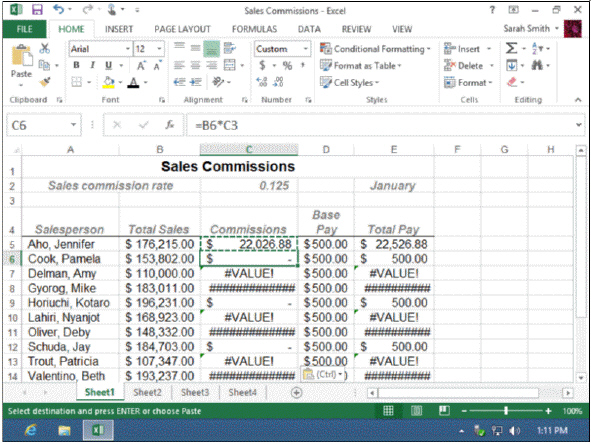 In the accompanying figure, the original formula =B5*C2 works correctly in cell C5. When it is copied and pasted into cell C8, why do the hash marks appear?
In the accompanying figure, the original formula =B5*C2 works correctly in cell C5. When it is copied and pasted into cell C8, why do the hash marks appear?A) The copied formula does not refer to the correct cells and produces a result that is too large to fit in the cell.
B) The copied formula contains a cell which is blank.
C) The copied formula contains a cell with a label.
D) none of the above

Unlock Deck
Unlock for access to all 75 flashcards in this deck.
Unlock Deck
k this deck
43
Which of the following signs is used when creating an absolute reference?
A) #
B) @
C) $
D) &
A) #
B) @
C) $
D) &

Unlock Deck
Unlock for access to all 75 flashcards in this deck.
Unlock Deck
k this deck
44
In addition to writing your own formulas, you can use predefined formulas called _____.
A) functions
B) subroutines
C) methods
D) template formulas
A) functions
B) subroutines
C) methods
D) template formulas

Unlock Deck
Unlock for access to all 75 flashcards in this deck.
Unlock Deck
k this deck
45
The default workbook contains _____ worksheets.
A) one
B) two
C) three
D) four
A) one
B) two
C) three
D) four

Unlock Deck
Unlock for access to all 75 flashcards in this deck.
Unlock Deck
k this deck
46
Excel includes more than _____ functions from which you can choose.
A) 1000
B) 500
C) 250
D) 750
A) 1000
B) 500
C) 250
D) 750

Unlock Deck
Unlock for access to all 75 flashcards in this deck.
Unlock Deck
k this deck
47
After you select a function, you have to specify the _____.
A) arguments
B) parameters
C) inputs
D) data values
A) arguments
B) parameters
C) inputs
D) data values

Unlock Deck
Unlock for access to all 75 flashcards in this deck.
Unlock Deck
k this deck
48
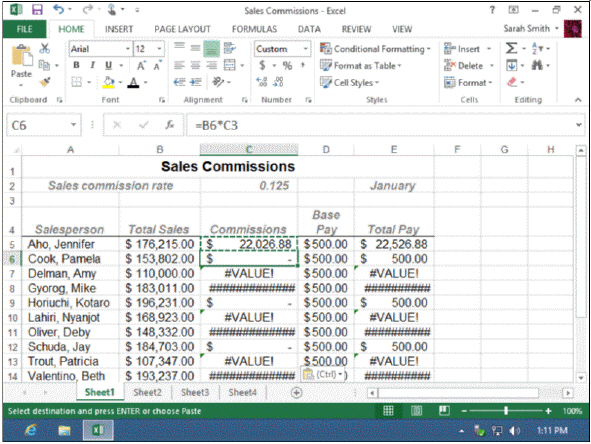 In the accompanying figure, the original formula =B5*C2 works correctly in cell C5. When that formula is copied to cell C7, the relative references in the formula change to _____.
In the accompanying figure, the original formula =B5*C2 works correctly in cell C5. When that formula is copied to cell C7, the relative references in the formula change to _____.A) =B6*C3
B) =B7*C4
C) =B8*C5
D) =B5*C2

Unlock Deck
Unlock for access to all 75 flashcards in this deck.
Unlock Deck
k this deck
49
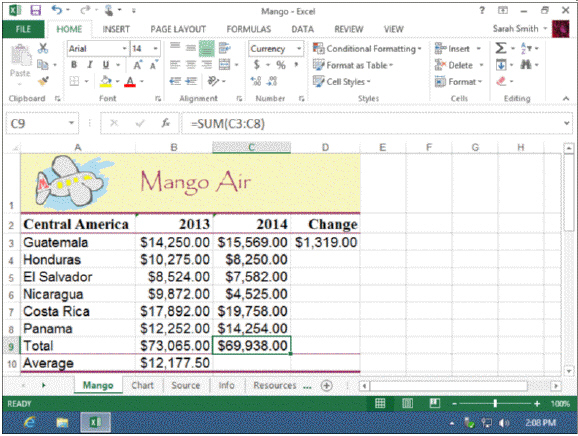 Referring to the accompanying figure, the marquee around one of the cells can be removed by clicking the _____ key.
Referring to the accompanying figure, the marquee around one of the cells can be removed by clicking the _____ key.A) F1
B) Enter
C) Esc
D) Alt

Unlock Deck
Unlock for access to all 75 flashcards in this deck.
Unlock Deck
k this deck
50
Delete an existing worksheet by right-clicking the worksheet's tab and clicking _____.
A) Cut
B) Remove
C) Cross out
D) Delete
A) Cut
B) Remove
C) Cross out
D) Delete

Unlock Deck
Unlock for access to all 75 flashcards in this deck.
Unlock Deck
k this deck
51
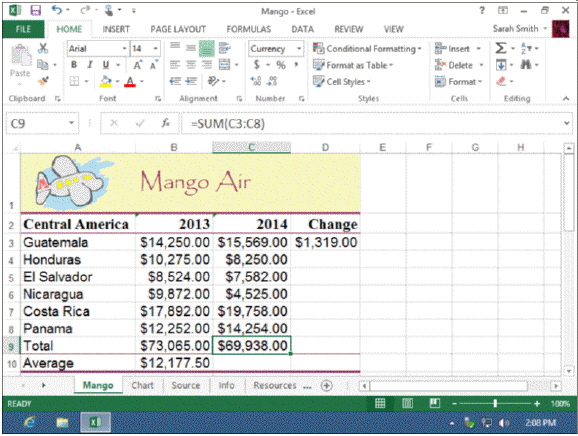 Referring to the accompanying figure, the _____ group contains the button used to paste a formula into a new cell.
Referring to the accompanying figure, the _____ group contains the button used to paste a formula into a new cell.A) Editing
B) Clipboard
C) Cells
D) Number

Unlock Deck
Unlock for access to all 75 flashcards in this deck.
Unlock Deck
k this deck
52
Functions can have _____ argument(s).
A) only one
B) not more than two
C) as many as needed
D) three or less
A) only one
B) not more than two
C) as many as needed
D) three or less

Unlock Deck
Unlock for access to all 75 flashcards in this deck.
Unlock Deck
k this deck
53
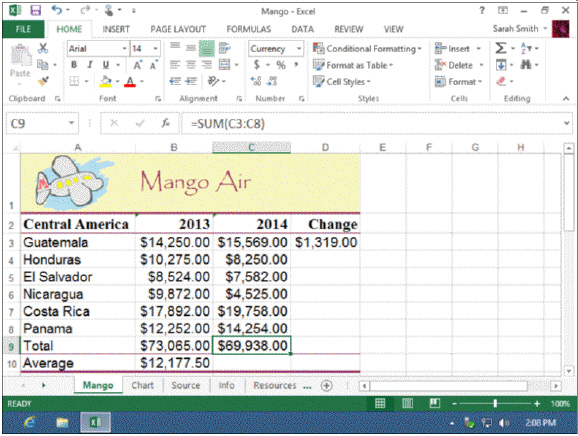 Referring to the accompanying figure, the active cell is cell _____.
Referring to the accompanying figure, the active cell is cell _____.A) C9
B) B9
C) A9
D) C10

Unlock Deck
Unlock for access to all 75 flashcards in this deck.
Unlock Deck
k this deck
54
Which of the following functions calculates the total of a column or row of cells?
A) TOTAL
B) SUM
C) SUMCOL
D) SUMROW
A) TOTAL
B) SUM
C) SUMCOL
D) SUMROW

Unlock Deck
Unlock for access to all 75 flashcards in this deck.
Unlock Deck
k this deck
55
Which of the following refers to Column B, Row 2 on the worksheet called Sheet2?
A) Sheet2$B2
B) Sheet2!B2
C) Sheet2&B2
D) Sheet2#B2
A) Sheet2$B2
B) Sheet2!B2
C) Sheet2&B2
D) Sheet2#B2

Unlock Deck
Unlock for access to all 75 flashcards in this deck.
Unlock Deck
k this deck
56
The Function Arguments dialog box contains a link, _____, that you should click to get help with the arguments.
A) Help
B) F1
C) Function arguments
D) Help on this function
A) Help
B) F1
C) Function arguments
D) Help on this function

Unlock Deck
Unlock for access to all 75 flashcards in this deck.
Unlock Deck
k this deck
57
Excel treats all cells as _____ references, by default.
A) absolute
B) fixed
C) corresponding
D) relative
A) absolute
B) fixed
C) corresponding
D) relative

Unlock Deck
Unlock for access to all 75 flashcards in this deck.
Unlock Deck
k this deck
58
A collection of worksheets is sometimes called a _____.
A) worksheet collection
B) 3D worksheet collection
C) 2D workbook
D) 3D workbook
A) worksheet collection
B) 3D worksheet collection
C) 2D workbook
D) 3D workbook

Unlock Deck
Unlock for access to all 75 flashcards in this deck.
Unlock Deck
k this deck
59
Which of the following is a New sheet button?
A)
B)
C)
D)
A)

B)

C)

D)


Unlock Deck
Unlock for access to all 75 flashcards in this deck.
Unlock Deck
k this deck
60
In some situations, when cell references should not be modified when moved to a new location, a(n) _____ reference should be used.
A) absolute
B) fixed
C) relative
D) constant
A) absolute
B) fixed
C) relative
D) constant

Unlock Deck
Unlock for access to all 75 flashcards in this deck.
Unlock Deck
k this deck
61
The ____________________ cell is the cell you can currently edit or modify.

Unlock Deck
Unlock for access to all 75 flashcards in this deck.
Unlock Deck
k this deck
62
In addition to writing your own formulas, you can use predefined formulas called ____________________.

Unlock Deck
Unlock for access to all 75 flashcards in this deck.
Unlock Deck
k this deck
63
Case-Based Critical Thinking Questions Case 12-1 Ethan is teaching his younger brother James the basics of Microsoft Excel. Please answer the following questions. Ethan then shows James how to select a(n) _____, which is a series of cells.
A) order
B) range
C) sequence
D) group
A) order
B) range
C) sequence
D) group

Unlock Deck
Unlock for access to all 75 flashcards in this deck.
Unlock Deck
k this deck
64
A cell reference that changes when a formula is copied or moved is called a(n) ____________________ reference.

Unlock Deck
Unlock for access to all 75 flashcards in this deck.
Unlock Deck
k this deck
65
A cell ____________________ is the column and row location of a cell.

Unlock Deck
Unlock for access to all 75 flashcards in this deck.
Unlock Deck
k this deck
66
After you click a cell for a formula, a rectangle of dashes called a(n) ____________________ appears around that cell.

Unlock Deck
Unlock for access to all 75 flashcards in this deck.
Unlock Deck
k this deck
67
Case-Based Critical Thinking Questions Case 12-1 Ethan is teaching his younger brother James the basics of Microsoft Excel. Please answer the following questions. Ethan explains that a _____ contains one or more worksheets.
A) workgroup
B) filegroup
C) workbook
D) sheetbook
A) workgroup
B) filegroup
C) workbook
D) sheetbook

Unlock Deck
Unlock for access to all 75 flashcards in this deck.
Unlock Deck
k this deck
68
A(n) ____________________ is any text entered into a cell of a worksheet.

Unlock Deck
Unlock for access to all 75 flashcards in this deck.
Unlock Deck
k this deck
69
It is important to distinguish between a value and a label when entering information into an Excel worksheet. Please describe both a label and a value.

Unlock Deck
Unlock for access to all 75 flashcards in this deck.
Unlock Deck
k this deck
70
A worksheet ____________________ is the rectangle formed by the intersection of a column and row.

Unlock Deck
Unlock for access to all 75 flashcards in this deck.
Unlock Deck
k this deck
71
Case-Based Critical Thinking Questions Case 12-1 Ethan is teaching his younger brother James the basics of Microsoft Excel. Please answer the following questions. Ethan starts by saying that a worksheet will always consist of _____.
A) ranges and active cells
B) rows and columns
C) formulas and calculations
D) values and labels
A) ranges and active cells
B) rows and columns
C) formulas and calculations
D) values and labels

Unlock Deck
Unlock for access to all 75 flashcards in this deck.
Unlock Deck
k this deck
72
A(n) ____________________ consists of values or cell references used to calculate the result of the function.

Unlock Deck
Unlock for access to all 75 flashcards in this deck.
Unlock Deck
k this deck
73
To edit a label after you've pressed the Enter key, click the cell, then click in the ____________________ bar.

Unlock Deck
Unlock for access to all 75 flashcards in this deck.
Unlock Deck
k this deck
74
A collection of worksheets is called a(n) ____________________.

Unlock Deck
Unlock for access to all 75 flashcards in this deck.
Unlock Deck
k this deck
75
Using formulas is a basic part of Microsoft Excel. Please describe a formula and a cell reference and how they interact.

Unlock Deck
Unlock for access to all 75 flashcards in this deck.
Unlock Deck
k this deck



