Deck 4: File Basics
Question
Question
Question
Question
Question
Question
Question
Question
Question
Question
Question
Question
Question
Question
Question
Question
Question
Question
Question
Question
Question
Question
Question
Question
Question
Question
Question
Question
Question
Question
Question
Question
Question
Question
Question
Question
Question
Question
Question
Question
Question
Question
Question
Question
Question
Question
Question
Question
Question
Question
Question
Question
Question
Question
Question
Question
Question
Question
Question
Question
Question
Question
Question
Question
Question
Question
Question
Question
Question
Question
Question
Question
Question
Question
Question

Unlock Deck
Sign up to unlock the cards in this deck!
Unlock Deck
Unlock Deck
1/75
Play
Full screen (f)
Deck 4: File Basics
1
A file is a collection of data that has a name and is stored on a hard drive or other storage device.
True
2
A(n) data file contains words, numbers, and pictures you can manipulate.
True
3
Windows file naming is not case sensitive.
True
4
At the Start screen, you can type all or part of a file name in the taskbar .

Unlock Deck
Unlock for access to all 75 flashcards in this deck.
Unlock Deck
k this deck
5
A default program is the one that Windows uses when you open a particular file type.

Unlock Deck
Unlock for access to all 75 flashcards in this deck.
Unlock Deck
k this deck
6
Access time is the average time it takes the read-write heads to locate and collect data from the disk.

Unlock Deck
Unlock for access to all 75 flashcards in this deck.
Unlock Deck
k this deck
7
The hard disks inside the drive are called plates .

Unlock Deck
Unlock for access to all 75 flashcards in this deck.
Unlock Deck
k this deck
8
A(n) file type is a set of characters added to a file name to indicate the file's contents and origin.

Unlock Deck
Unlock for access to all 75 flashcards in this deck.
Unlock Deck
k this deck
9
A file stored in nonadjacent sectors is referred to as a(n) fragmented file .

Unlock Deck
Unlock for access to all 75 flashcards in this deck.
Unlock Deck
k this deck
10
A data file is a program module containing instructions that tell your computer how to perform specific tasks.

Unlock Deck
Unlock for access to all 75 flashcards in this deck.
Unlock Deck
k this deck
11
A hard disk is divided into concentric circles called tracks.

Unlock Deck
Unlock for access to all 75 flashcards in this deck.
Unlock Deck
k this deck
12
The link between a file type and its default program is called a(n) file association .

Unlock Deck
Unlock for access to all 75 flashcards in this deck.
Unlock Deck
k this deck
13
Windows provides a fragmentation utility that you can use periodically to put the data for each file in adjacent sectors.

Unlock Deck
Unlock for access to all 75 flashcards in this deck.
Unlock Deck
k this deck
14
The backup copy of your data should be safe on the disconnected internal hard disk drive.

Unlock Deck
Unlock for access to all 75 flashcards in this deck.
Unlock Deck
k this deck
15
An external hard disk drive can be used to transport large data files from computer to computer.

Unlock Deck
Unlock for access to all 75 flashcards in this deck.
Unlock Deck
k this deck
16
File properties describe file characteristics such as name, type, location, and size.

Unlock Deck
Unlock for access to all 75 flashcards in this deck.
Unlock Deck
k this deck
17
A typical PC hard disk drive usually contains two to four platters.

Unlock Deck
Unlock for access to all 75 flashcards in this deck.
Unlock Deck
k this deck
18
The Search box displays lists of files recently created, viewed, or saved using that application.

Unlock Deck
Unlock for access to all 75 flashcards in this deck.
Unlock Deck
k this deck
19
The type of file created by an application is sometimes referred to as the application's native file format .

Unlock Deck
Unlock for access to all 75 flashcards in this deck.
Unlock Deck
k this deck
20
The most common way to create files is by using Windows desktop.

Unlock Deck
Unlock for access to all 75 flashcards in this deck.
Unlock Deck
k this deck
21
A valid file name is: ____.
A) Com1
B) Aux
C) Nul
D) Letter
A) Com1
B) Aux
C) Nul
D) Letter

Unlock Deck
Unlock for access to all 75 flashcards in this deck.
Unlock Deck
k this deck
22
If file extensions are hidden, Windows displays a ____.
A) file type
B) file description
C) file link
D) thumbprint
A) file type
B) file description
C) file link
D) thumbprint

Unlock Deck
Unlock for access to all 75 flashcards in this deck.
Unlock Deck
k this deck
23
Web pages viewed from the Internet are stored as ____.
A) folders
B) icons
C) disks
D) files
A) folders
B) icons
C) disks
D) files

Unlock Deck
Unlock for access to all 75 flashcards in this deck.
Unlock Deck
k this deck
24
Operating systems tend to be configured to hide ____ because novice users find them confusing.
A) file names
B) file extensions
C) file properties
D) file types
A) file names
B) file extensions
C) file properties
D) file types

Unlock Deck
Unlock for access to all 75 flashcards in this deck.
Unlock Deck
k this deck
25
Files can be opened from all of the following except a(n) ____.
A) application
B) taskbar
C) Start screen
D) desktop icon
A) application
B) taskbar
C) Start screen
D) desktop icon

Unlock Deck
Unlock for access to all 75 flashcards in this deck.
Unlock Deck
k this deck
26
When you double-click a file name, Windows opens a(n) ____ that you can use to view and modify the file contents.
A) file tag
B) application
C) Search box
D) properties window
A) file tag
B) application
C) Search box
D) properties window

Unlock Deck
Unlock for access to all 75 flashcards in this deck.
Unlock Deck
k this deck
27
File ____ are typically three or four characters long.
A) types
B) lengths
C) extensions
D) names
A) types
B) lengths
C) extensions
D) names

Unlock Deck
Unlock for access to all 75 flashcards in this deck.
Unlock Deck
k this deck
28
The ____ option allows you to select a name and storage device for a file.
A) file name extensions
B) Save
C) Search
D) Save As
A) file name extensions
B) Save
C) Search
D) Save As

Unlock Deck
Unlock for access to all 75 flashcards in this deck.
Unlock Deck
k this deck
29
The first time you save a file, you are required to give the file a(n) ____ and specify a storage location.
A) type
B) name
C) extension
D) folder
A) type
B) name
C) extension
D) folder

Unlock Deck
Unlock for access to all 75 flashcards in this deck.
Unlock Deck
k this deck
30
Files can be divided into two categories: executable files and ____.
A) data files
B) application files
C) operating system files
D) PDF files
A) data files
B) application files
C) operating system files
D) PDF files

Unlock Deck
Unlock for access to all 75 flashcards in this deck.
Unlock Deck
k this deck
31
Graphics files have extensions such as .bmp, . p n g , .tif, and ____.
A) .pdf
B) .j p g
C) .docx
D) .xdoc
A) .pdf
B) .j p g
C) .docx
D) .xdoc

Unlock Deck
Unlock for access to all 75 flashcards in this deck.
Unlock Deck
k this deck
32
A Microsoft Excel file has the extension ____.
A) .docx
B) .xlsx
C) . j p g
D) .mp3
A) .docx
B) .xlsx
C) . j p g
D) .mp3

Unlock Deck
Unlock for access to all 75 flashcards in this deck.
Unlock Deck
k this deck
33
Each document, graph, or picture you create with application software is stored as a(n) ____.
A) folder
B) disk
C) file
D) icon
A) folder
B) disk
C) file
D) icon

Unlock Deck
Unlock for access to all 75 flashcards in this deck.
Unlock Deck
k this deck
34
File ____ describe(s) file characteristics such as name, type, location, and size.
A) Explorer
B) names
C) properties
D) extensions
A) Explorer
B) names
C) properties
D) extensions

Unlock Deck
Unlock for access to all 75 flashcards in this deck.
Unlock Deck
k this deck
35
A ____ is a set of characters added to a file name to indicate the file's contents and origin.
A) file format name
B) named format
C) file extension
D) number
A) file format name
B) named format
C) file extension
D) number

Unlock Deck
Unlock for access to all 75 flashcards in this deck.
Unlock Deck
k this deck
36
On the Windows ____, you can double-click a file icon to open a file.
A) Start menu
B) desktop
C) application
D) folder
A) Start menu
B) desktop
C) application
D) folder

Unlock Deck
Unlock for access to all 75 flashcards in this deck.
Unlock Deck
k this deck
37
Files created in Windows 8 can have descriptive ____.
A) file links
B) file tags
C) file labels
D) file properties
A) file links
B) file tags
C) file labels
D) file properties

Unlock Deck
Unlock for access to all 75 flashcards in this deck.
Unlock Deck
k this deck
38
File ____ correspond to file ____.
A) names; extensions
B) extensions; properties
C) types; extensions
D) names; types
A) names; extensions
B) extensions; properties
C) types; extensions
D) names; types

Unlock Deck
Unlock for access to all 75 flashcards in this deck.
Unlock Deck
k this deck
39
Double-clicking a file from the list displayed by the File Explorer starts the application and ____ the file.
A) views
B) closes
C) opens
D) finds
A) views
B) closes
C) opens
D) finds

Unlock Deck
Unlock for access to all 75 flashcards in this deck.
Unlock Deck
k this deck
40
Which of the following symbols is allowed in a file name?
A) /
B) >
C) _
D) |
A) /
B) >
C) _
D) |

Unlock Deck
Unlock for access to all 75 flashcards in this deck.
Unlock Deck
k this deck
41
In tech speak, a fragmented file is stored ____.
A) on different hard drives
B) on an external hard disk drive
C) in nonadjacent sectors
D) in adjacent sectors
A) on different hard drives
B) on an external hard disk drive
C) in nonadjacent sectors
D) in adjacent sectors

Unlock Deck
Unlock for access to all 75 flashcards in this deck.
Unlock Deck
k this deck
42
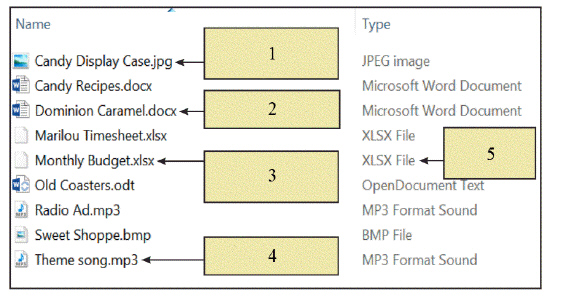 In the accompanying figure, item 1 is pointing to the ____.
In the accompanying figure, item 1 is pointing to the ____.A) graphics file
B) Microsoft Excel file
C) Microsoft Word file
D) file type

Unlock Deck
Unlock for access to all 75 flashcards in this deck.
Unlock Deck
k this deck
43
 In the accompanying figure, item 1 is pointing to the ____.
In the accompanying figure, item 1 is pointing to the ____.A) file's properties dialog box
B) name of the person who created the file
C) file tags and ratings
D) libraries

Unlock Deck
Unlock for access to all 75 flashcards in this deck.
Unlock Deck
k this deck
44
 In the accompanying figure, item 2 is pointing to the ____.
In the accompanying figure, item 2 is pointing to the ____.A) file's hidden properties
B) file tags and ratings
C) libraries
D) details pane

Unlock Deck
Unlock for access to all 75 flashcards in this deck.
Unlock Deck
k this deck
45
The link between a file type and its default program is called a(n) ____.
A) association
B) connection
C) attachment
D) library
A) association
B) connection
C) attachment
D) library

Unlock Deck
Unlock for access to all 75 flashcards in this deck.
Unlock Deck
k this deck
46
In the Properties window, which tab displays the space remaining on the computer's hard disk?
A) Hardware
B) Security
C) General
D) Sharing
A) Hardware
B) Security
C) General
D) Sharing

Unlock Deck
Unlock for access to all 75 flashcards in this deck.
Unlock Deck
k this deck
47
Today's hard disk drives have access times of about ____ milliseconds.
A) 20
B) 10
C) 9
D) 7
A) 20
B) 10
C) 9
D) 7

Unlock Deck
Unlock for access to all 75 flashcards in this deck.
Unlock Deck
k this deck
48
 In the accompanying figure, item 3 is pointing to the ____.
In the accompanying figure, item 3 is pointing to the ____.A) name of the person who created the file
B) file's hidden properties
C) file tags and ratings
D) menu bar

Unlock Deck
Unlock for access to all 75 flashcards in this deck.
Unlock Deck
k this deck
49
A circular, rigid storage medium that is typically made of aluminum or glass and coated with metallic particles is a(n) ____.
A) hard disk
B) DVD
C) USB flash drive
D) plate
A) hard disk
B) DVD
C) USB flash drive
D) plate

Unlock Deck
Unlock for access to all 75 flashcards in this deck.
Unlock Deck
k this deck
50
A(n) ____ program is the one that Windows uses when you open a particular file type.
A) standard
B) default
C) association
D) computer
A) standard
B) default
C) association
D) computer

Unlock Deck
Unlock for access to all 75 flashcards in this deck.
Unlock Deck
k this deck
51
By right-clicking the file name and selecting the ____ option, you can open a file by selecting the application used.
A) Share
B) Create shortcut
C) Copy
D) Open with
A) Share
B) Create shortcut
C) Copy
D) Open with

Unlock Deck
Unlock for access to all 75 flashcards in this deck.
Unlock Deck
k this deck
52
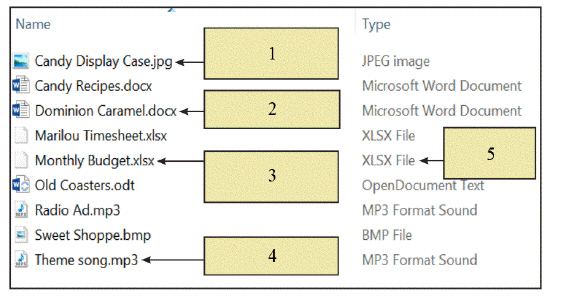 In the accompanying figure, item 2 is pointing to the ____.
In the accompanying figure, item 2 is pointing to the ____.A) music file
B) Microsoft Excel File
C) Microsoft Word file
D) file type

Unlock Deck
Unlock for access to all 75 flashcards in this deck.
Unlock Deck
k this deck
53
Which of the following cannot unintentionally alter data stored on magnetic media?
A) magnetic fields
B) dust
C) paper
D) heat
A) magnetic fields
B) dust
C) paper
D) heat

Unlock Deck
Unlock for access to all 75 flashcards in this deck.
Unlock Deck
k this deck
54
To view or modify a file, you first must ____.
A) edit it
B) close it
C) copy it
D) open it
A) edit it
B) close it
C) copy it
D) open it

Unlock Deck
Unlock for access to all 75 flashcards in this deck.
Unlock Deck
k this deck
55
Windows provides a(n) ____ utility that can be used to periodically put the data for each file in adjacent sectors.
A) fragmentation
B) defragmentation
C) organize
D) structuring
A) fragmentation
B) defragmentation
C) organize
D) structuring

Unlock Deck
Unlock for access to all 75 flashcards in this deck.
Unlock Deck
k this deck
56
Each ____ of a hard disk is a fixed size and can hold a certain amount of data.
A) track
B) sector
C) plate
D) disk
A) track
B) sector
C) plate
D) disk

Unlock Deck
Unlock for access to all 75 flashcards in this deck.
Unlock Deck
k this deck
57
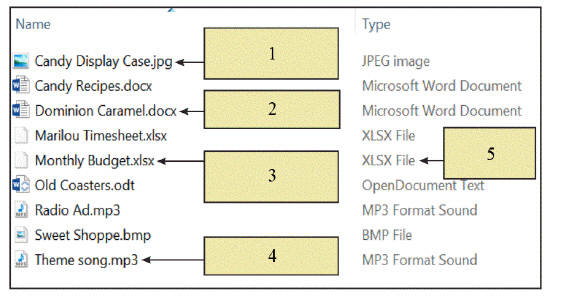 In the accompanying figure, item 4 is pointing to the ____.
In the accompanying figure, item 4 is pointing to the ____.A) music file
B) Microsoft Word file
C) file type
D) graphics file

Unlock Deck
Unlock for access to all 75 flashcards in this deck.
Unlock Deck
k this deck
58
A hard disk is divided into concentric circles called ____.
A) sectors
B) tracks
C) plates
D) areas
A) sectors
B) tracks
C) plates
D) areas

Unlock Deck
Unlock for access to all 75 flashcards in this deck.
Unlock Deck
k this deck
59
If you run out of disk space on your original hard disk, you can add a second hard drive inside the system unit or use a(n) ____.
A) external hard disk
B) USB port
C) internal flash drive
D) capacity drive
A) external hard disk
B) USB port
C) internal flash drive
D) capacity drive

Unlock Deck
Unlock for access to all 75 flashcards in this deck.
Unlock Deck
k this deck
60
The ____ head of a hard disk senses the particles' polarity to retrieve data.
A) read
B) write
C) copy
D) read-write
A) read
B) write
C) copy
D) read-write

Unlock Deck
Unlock for access to all 75 flashcards in this deck.
Unlock Deck
k this deck
61
Case-Based Critical Thinking Questions Case 4-1 Savannah is learning about different types of storage devices. She has many files on her computer. Savannah has some very important files she wants to keep safe for a very long time. She decides to store these files on a(n) ____, the storage media that currently has the longest life expectancy.
A) DVD
B) flash drive
C) external hard drive
D) floppy disk
A) DVD
B) flash drive
C) external hard drive
D) floppy disk

Unlock Deck
Unlock for access to all 75 flashcards in this deck.
Unlock Deck
k this deck
62
Some file properties can be user-modified with customized ____________________ that describe and categorize files.

Unlock Deck
Unlock for access to all 75 flashcards in this deck.
Unlock Deck
k this deck
63
Clicking a file from the ____________________ list starts the application and opens the file.

Unlock Deck
Unlock for access to all 75 flashcards in this deck.
Unlock Deck
k this deck
64
OpenOffice Writer is associated with the ____________________ file extension.

Unlock Deck
Unlock for access to all 75 flashcards in this deck.
Unlock Deck
k this deck
65
Case-Based Critical Thinking Questions Case 4-1 Savannah is learning about different types of storage devices. She has many files on her computer. Savannah wants to back up her files on some type of storage technology. Her files are important so she wants to use a storage medium similar to her internal hard disk. Savannah should use ____.
A) an external hard disk drive
B) a DVD
C) solid state storage
D) computer storage
A) an external hard disk drive
B) a DVD
C) solid state storage
D) computer storage

Unlock Deck
Unlock for access to all 75 flashcards in this deck.
Unlock Deck
k this deck
66
Although some computing tasks are ____________________, which means they distinguish between uppercase and lowercase letters, Windows file naming is not.

Unlock Deck
Unlock for access to all 75 flashcards in this deck.
Unlock Deck
k this deck
67
You can open the ____________________ and type all or part of a file name in the Search box.

Unlock Deck
Unlock for access to all 75 flashcards in this deck.
Unlock Deck
k this deck
68
Describe the two categories of files and give an example of each.

Unlock Deck
Unlock for access to all 75 flashcards in this deck.
Unlock Deck
k this deck
69
Case-Based Critical Thinking Questions Case 4-1 Savannah is learning about different types of storage devices. She has many files on her computer. Savannah is going on vacation and wants to take some files with her. She is concerned because she is traveling to a hot climate and knows that some storage devices can be damaged by high heat. Savannah should NOT take her files with her on a(n) ____ storage medium because it is susceptible to high heat.
A) magnetic
B) optical
C) solid state
D) computer
A) magnetic
B) optical
C) solid state
D) computer

Unlock Deck
Unlock for access to all 75 flashcards in this deck.
Unlock Deck
k this deck
70
A hard disk uses ____________________ storage technology.

Unlock Deck
Unlock for access to all 75 flashcards in this deck.
Unlock Deck
k this deck
71
____________________ access is measured by rotational speed.

Unlock Deck
Unlock for access to all 75 flashcards in this deck.
Unlock Deck
k this deck
72
Explain the disadvantages of using magnetic storage media and what you should do to counteract these disadvantages.

Unlock Deck
Unlock for access to all 75 flashcards in this deck.
Unlock Deck
k this deck
73
Each document, graph, or picture you create with application software is stored as a(n) ____________________.

Unlock Deck
Unlock for access to all 75 flashcards in this deck.
Unlock Deck
k this deck
74
After ____________________ your disk, your computer should retrieve and store your files more quickly.

Unlock Deck
Unlock for access to all 75 flashcards in this deck.
Unlock Deck
k this deck
75
Often the ____________________ program is the program that was used to create a file.

Unlock Deck
Unlock for access to all 75 flashcards in this deck.
Unlock Deck
k this deck



