Deck 1: Getting Started
Question
Question
Question
Question
Question
Question
Question
Question
Question
Question
Question
Question
Question
Question
Question
Question
Question
Question
Question
Question
Question
Question
Question
Question
Question
Question
Question
Question
Question
Question
Question
Question
Question
Question
Question
Question
Question
Question
Question
Question
Question
Question
Question
Question
Question
Question
Question
Question
Question
Question
Question
Question
Question
Question
Question
Question
Question
Question
Question
Question
Question
Question
Question
Question
Question
Question
Question
Question
Question
Question
Question
Question
Question
Question
Question

Unlock Deck
Sign up to unlock the cards in this deck!
Unlock Deck
Unlock Deck
1/75
Play
Full screen (f)
Deck 1: Getting Started
1
Data has a more permanent home on storage media such as hard drives, USB flash drives, CDs, and DVDs.
True
2
The majority of computers run the Microsoft Windows operating system.
True
3
The term computer software usually refers to a computer and all the components that are connected to it.
False
4
After a successful login, Windows displays the Login screen that provides access to software applications, files, and settings for customizing your computer work environment.

Unlock Deck
Unlock for access to all 75 flashcards in this deck.
Unlock Deck
k this deck
5
An administrator account has access to all computer files and settings.

Unlock Deck
Unlock for access to all 75 flashcards in this deck.
Unlock Deck
k this deck
6
Output devices are used to enter data for processing.

Unlock Deck
Unlock for access to all 75 flashcards in this deck.
Unlock Deck
k this deck
7
Input devices, such as keyboards and mice, show the results of processing.

Unlock Deck
Unlock for access to all 75 flashcards in this deck.
Unlock Deck
k this deck
8
A laptop computer is a portable computing device featuring a touch-sensitive screen that can be used as a writing or drawing pad.

Unlock Deck
Unlock for access to all 75 flashcards in this deck.
Unlock Deck
k this deck
9
Function keys can be used to control volume, screen brightness, wireless network connections, and multiple display devices.

Unlock Deck
Unlock for access to all 75 flashcards in this deck.
Unlock Deck
k this deck
10
After testing the hardware, the boot program looks for the operating system.

Unlock Deck
Unlock for access to all 75 flashcards in this deck.
Unlock Deck
k this deck
11
A terabyte is equivalent to about one trillion characters of data.

Unlock Deck
Unlock for access to all 75 flashcards in this deck.
Unlock Deck
k this deck
12
The shut down procedure ensures that all files are closed properly so data is not lost.

Unlock Deck
Unlock for access to all 75 flashcards in this deck.
Unlock Deck
k this deck
13
The Switch User option serves the same purpose as shutting down your computer and then rebooting it.

Unlock Deck
Unlock for access to all 75 flashcards in this deck.
Unlock Deck
k this deck
14
The operating system is hardware that manages a computer's internal operations and defines how you interact with the computer.

Unlock Deck
Unlock for access to all 75 flashcards in this deck.
Unlock Deck
k this deck
15
The Start screen allows you to select a user account and log in to Windows.

Unlock Deck
Unlock for access to all 75 flashcards in this deck.
Unlock Deck
k this deck
16
Strong passwords are at least five characters long.

Unlock Deck
Unlock for access to all 75 flashcards in this deck.
Unlock Deck
k this deck
17
Windows saves all work to your hard drive and turns off your computer when it is in sleep mode.

Unlock Deck
Unlock for access to all 75 flashcards in this deck.
Unlock Deck
k this deck
18
The keys in the bottom row on a computer keyboard are called function keys.

Unlock Deck
Unlock for access to all 75 flashcards in this deck.
Unlock Deck
k this deck
19
A PC is a collection of software and data components that help you accomplish many different tasks.

Unlock Deck
Unlock for access to all 75 flashcards in this deck.
Unlock Deck
k this deck
20
A computer and any equipment connected to it are called software.

Unlock Deck
Unlock for access to all 75 flashcards in this deck.
Unlock Deck
k this deck
21
A computer's internal operations are managed by the ____.
A) operating system
B) hard disk drive
C) application software
D) safe mode
A) operating system
B) hard disk drive
C) application software
D) safe mode

Unlock Deck
Unlock for access to all 75 flashcards in this deck.
Unlock Deck
k this deck
22
The first account that you set up on a new Windows computer automatically becomes a(n) ____ account.
A) group
B) administrator
C) standard user
D) Microsoft
A) group
B) administrator
C) standard user
D) Microsoft

Unlock Deck
Unlock for access to all 75 flashcards in this deck.
Unlock Deck
k this deck
23
A set of instructions that a computer follows to perform a task is called software or ____.
A) hardware
B) a computer program
C) a component
D) a console
A) hardware
B) a computer program
C) a component
D) a console

Unlock Deck
Unlock for access to all 75 flashcards in this deck.
Unlock Deck
k this deck
24
The "brain" of the computer that carries out the commands issued when you create documents, draw pictures, or manipulate numbers is the ____________________.
A) storage device
B) software
C) RAM
D) microprocessor
A) storage device
B) software
C) RAM
D) microprocessor

Unlock Deck
Unlock for access to all 75 flashcards in this deck.
Unlock Deck
k this deck
25
The ________ can be used to cancel an action or close a menu.
A) Esc key
B) CTRL key
C) Tab key
D) Enter key
A) Esc key
B) CTRL key
C) Tab key
D) Enter key

Unlock Deck
Unlock for access to all 75 flashcards in this deck.
Unlock Deck
k this deck
26
A collection of hardware and software components that help you accomplish many different tasks is a(n) ____.
A) hard drive
B) PC
C) printer
D) console
A) hard drive
B) PC
C) printer
D) console

Unlock Deck
Unlock for access to all 75 flashcards in this deck.
Unlock Deck
k this deck
27
Which of the following is a secure password?
A) iamhere
B) 051780
C) drowssap
D) Sju5on10
A) iamhere
B) 051780
C) drowssap
D) Sju5on10

Unlock Deck
Unlock for access to all 75 flashcards in this deck.
Unlock Deck
k this deck
28
The power switch is located on your computer ____.
A) monitor
B) keyboard
C) system unit
D) mouse
A) monitor
B) keyboard
C) system unit
D) mouse

Unlock Deck
Unlock for access to all 75 flashcards in this deck.
Unlock Deck
k this deck
29
The main storage device for most PCs is a high-capacity ____.
A) DVD
B) hard disk drive
C) CD
D) USB flash drive
A) DVD
B) hard disk drive
C) CD
D) USB flash drive

Unlock Deck
Unlock for access to all 75 flashcards in this deck.
Unlock Deck
k this deck
30
After testing the hardware, the ____ program looks for the operating system.
A) safe
B) testing
C) Microsoft Windows
D) boot
A) safe
B) testing
C) Microsoft Windows
D) boot

Unlock Deck
Unlock for access to all 75 flashcards in this deck.
Unlock Deck
k this deck
31
In creating a secure password, avoid ____.
A) using your pet's name
B) using eight characters or more
C) combining uppercase and lowercase letters
D) replacing letters with numbers
A) using your pet's name
B) using eight characters or more
C) combining uppercase and lowercase letters
D) replacing letters with numbers

Unlock Deck
Unlock for access to all 75 flashcards in this deck.
Unlock Deck
k this deck
32
The ________ can be used to move to the next field when entering data into a form on the screen.
A) Esc key
B) CTRL key
C) Tab key
D) Enter key
A) Esc key
B) CTRL key
C) Tab key
D) Enter key

Unlock Deck
Unlock for access to all 75 flashcards in this deck.
Unlock Deck
k this deck
33
Keyboards and touchpads are ____.
A) storage devices
B) input devices
C) software
D) system units
A) storage devices
B) input devices
C) software
D) system units

Unlock Deck
Unlock for access to all 75 flashcards in this deck.
Unlock Deck
k this deck
34
An account best used for routine activities such as word processing, e-mailing, and browsing the Web is a(n) ____.
A) administrator account
B) standard user account
C) guest account
D) user account
A) administrator account
B) standard user account
C) guest account
D) user account

Unlock Deck
Unlock for access to all 75 flashcards in this deck.
Unlock Deck
k this deck
35
A device that stores approximately a billion characters of data holds one ____.
A) megabyte
B) terabyte
C) gigabyte
D) byte
A) megabyte
B) terabyte
C) gigabyte
D) byte

Unlock Deck
Unlock for access to all 75 flashcards in this deck.
Unlock Deck
k this deck
36
When you type your password, it appears as ____.
A) the characters typed
B) a series of dots
C) a series of underlines
D) all cap characters
A) the characters typed
B) a series of dots
C) a series of underlines
D) all cap characters

Unlock Deck
Unlock for access to all 75 flashcards in this deck.
Unlock Deck
k this deck
37
A(n) ___________ account has access to all computer files and settings.
A) administrator
B) guest
C) group
D) standard
A) administrator
B) guest
C) group
D) standard

Unlock Deck
Unlock for access to all 75 flashcards in this deck.
Unlock Deck
k this deck
38
Output devices include _______.
A) printers
B) touch screens
C) keyboards
D) mice
A) printers
B) touch screens
C) keyboards
D) mice

Unlock Deck
Unlock for access to all 75 flashcards in this deck.
Unlock Deck
k this deck
39
Memory chips that temporarily store data are called ____.
A) storage devices
B) megabytes
C) gigabytes
D) RAM
A) storage devices
B) megabytes
C) gigabytes
D) RAM

Unlock Deck
Unlock for access to all 75 flashcards in this deck.
Unlock Deck
k this deck
40
Programs that help you produce documents, make calculations, draw pictures, or maintain your to-do list are called ____.
A) diagnostic software
B) application software
C) operating system software
D) antivirus software
A) diagnostic software
B) application software
C) operating system software
D) antivirus software

Unlock Deck
Unlock for access to all 75 flashcards in this deck.
Unlock Deck
k this deck
41
Key components to a ____ computer are the system unit, mouse, keyboard, and display device.
A) desktop
B) laptop
C) notebook
D) tablet
A) desktop
B) laptop
C) notebook
D) tablet

Unlock Deck
Unlock for access to all 75 flashcards in this deck.
Unlock Deck
k this deck
42
Notebook computers typically cost between ____ and US$4,000.
A) US$200
B) US$300
C) US$750
D) US$1,000
A) US$200
B) US$300
C) US$750
D) US$1,000

Unlock Deck
Unlock for access to all 75 flashcards in this deck.
Unlock Deck
k this deck
43
The ____ procedure ensures that all your files are properly closed so that no data is lost when the computer powers down.
A) sleep
B) reboot
C) shut down
D) exit
A) sleep
B) reboot
C) shut down
D) exit

Unlock Deck
Unlock for access to all 75 flashcards in this deck.
Unlock Deck
k this deck
44
When you put your computer into sleep mode, Windows keeps all your work ____ and puts your computer in a low-power, energy-saving state.
A) in the hard drive
B) on a DVD
C) in memory
D) on a USB flash drive
A) in the hard drive
B) on a DVD
C) in memory
D) on a USB flash drive

Unlock Deck
Unlock for access to all 75 flashcards in this deck.
Unlock Deck
k this deck
45
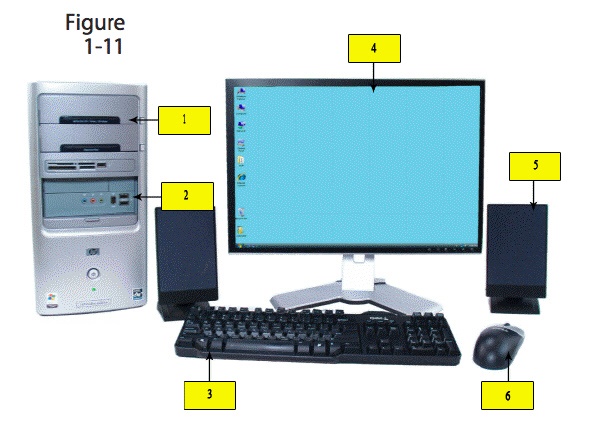 In the figure above, item 4 is pointing to the ____.
In the figure above, item 4 is pointing to the ____.A) display device
B) speaker
C) mouse
D) CD/DVD drive

Unlock Deck
Unlock for access to all 75 flashcards in this deck.
Unlock Deck
k this deck
46
Most desktop computer system units also provide several ____ ports that can be used to connect external devices.
A) add-on
B) expansion
C) external
D) internal
A) add-on
B) expansion
C) external
D) internal

Unlock Deck
Unlock for access to all 75 flashcards in this deck.
Unlock Deck
k this deck
47
A strong password contains at least ____ characters.
A) six
B) eight
C) ten
D) five
A) six
B) eight
C) ten
D) five

Unlock Deck
Unlock for access to all 75 flashcards in this deck.
Unlock Deck
k this deck
48
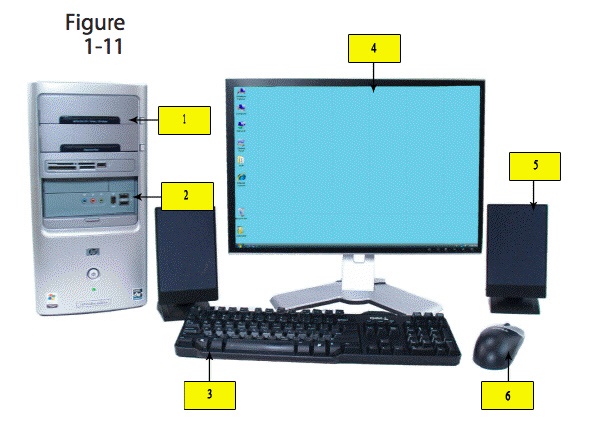 In the figure above, item 1 is pointing to the ____.
In the figure above, item 1 is pointing to the ____.A) floppy disk drive
B) CD/DVD drive
C) display device
D) speaker

Unlock Deck
Unlock for access to all 75 flashcards in this deck.
Unlock Deck
k this deck
49
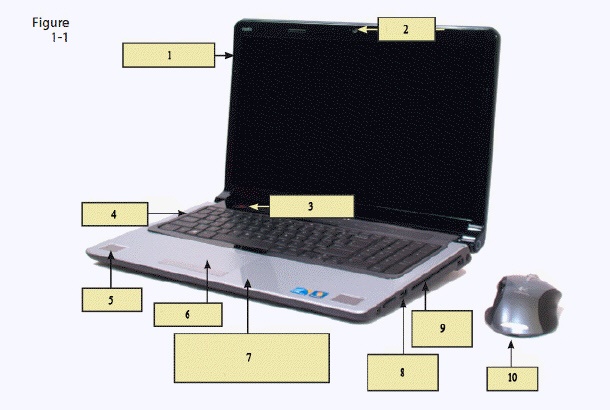 In the figure above, item 6 is pointing to the ____.
In the figure above, item 6 is pointing to the ____.A) speaker
B) touchpad
C) CD/DVD drive
D) display screen

Unlock Deck
Unlock for access to all 75 flashcards in this deck.
Unlock Deck
k this deck
50
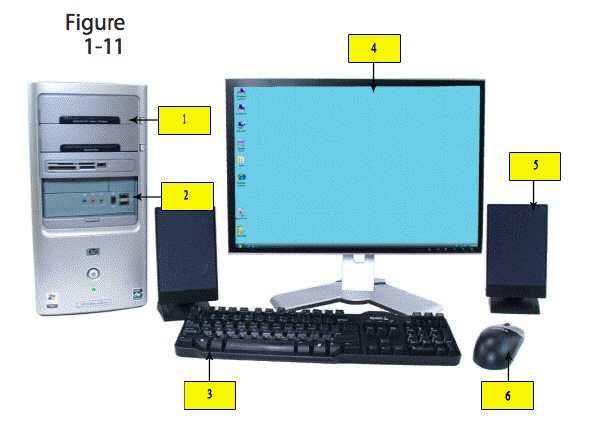 In the figure above, item 2 is pointing to the ____.
In the figure above, item 2 is pointing to the ____.A) display device
B) CD/DVD drive
C) mouse
D) expansion ports

Unlock Deck
Unlock for access to all 75 flashcards in this deck.
Unlock Deck
k this deck
51
The ____ option closes files but the computer is not turned off.
A) Lock
B) Restart
C) Sign Out
D) Switch User
A) Lock
B) Restart
C) Sign Out
D) Switch User

Unlock Deck
Unlock for access to all 75 flashcards in this deck.
Unlock Deck
k this deck
52
If you have more than one user account on your computer, the ____ option allows another person to log on without requiring you to log off or close your files.
A) Lock
B) Restart
C) Log Off
D) Switch User
A) Lock
B) Restart
C) Log Off
D) Switch User

Unlock Deck
Unlock for access to all 75 flashcards in this deck.
Unlock Deck
k this deck
53
Your ____ corresponds to a user ID allowing access to the user account.
A) passcode
B) password
C) lock
D) key
A) passcode
B) password
C) lock
D) key

Unlock Deck
Unlock for access to all 75 flashcards in this deck.
Unlock Deck
k this deck
54
The ____ enables you to close any non-responding applications.
A) Task Manager
B) Windows Explorer
C) Control Panel
D) New Program window
A) Task Manager
B) Windows Explorer
C) Control Panel
D) New Program window

Unlock Deck
Unlock for access to all 75 flashcards in this deck.
Unlock Deck
k this deck
55
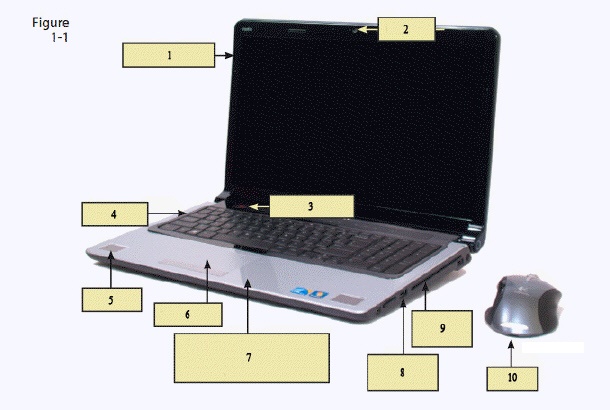 In the figure above, item 1 is pointing to the ____.
In the figure above, item 1 is pointing to the ____.A) touchpad
B) CD/DVD drive
C) display device
D) hard disk drive

Unlock Deck
Unlock for access to all 75 flashcards in this deck.
Unlock Deck
k this deck
56
____ mode is a good option if you use your computer intermittently throughout the day.
A) Hybrid sleep
B) Safe
C) Sleep
D) Hibernate
A) Hybrid sleep
B) Safe
C) Sleep
D) Hibernate

Unlock Deck
Unlock for access to all 75 flashcards in this deck.
Unlock Deck
k this deck
57
A ____ computer and its battery typically weigh between two and ten pounds.
A) notebook
B) tablet
C) personal
D) desktop
A) notebook
B) tablet
C) personal
D) desktop

Unlock Deck
Unlock for access to all 75 flashcards in this deck.
Unlock Deck
k this deck
58
A ____ has the ability to operate on battery power.
A) desktop computer
B) portable computer
C) display device
D) microprocessor
A) desktop computer
B) portable computer
C) display device
D) microprocessor

Unlock Deck
Unlock for access to all 75 flashcards in this deck.
Unlock Deck
k this deck
59
Holding down the Ctrl, Shift, and Esc buttons at the same time opens the ____.
A) Windows Task Manager
B) Windows Explorer
C) Control Panel
D) New Program windows
A) Windows Task Manager
B) Windows Explorer
C) Control Panel
D) New Program windows

Unlock Deck
Unlock for access to all 75 flashcards in this deck.
Unlock Deck
k this deck
60
____ mode uses slightly less power than sleep mode, but it takes a bit longer to get all the files and programs loaded up.
A) Hybrid sleep
B) Hibernate
C) Safe
D) Reboot
A) Hybrid sleep
B) Hibernate
C) Safe
D) Reboot

Unlock Deck
Unlock for access to all 75 flashcards in this deck.
Unlock Deck
k this deck
61
When you use the ____________________ option, the files you were using are closed, but the computer is not turned off.

Unlock Deck
Unlock for access to all 75 flashcards in this deck.
Unlock Deck
k this deck
62
An increasingly popular type of personal computer offering even more portability than standard-size notebooks is a(n) ____________________.

Unlock Deck
Unlock for access to all 75 flashcards in this deck.
Unlock Deck
k this deck
63
____________________ are used to enter data for processing.

Unlock Deck
Unlock for access to all 75 flashcards in this deck.
Unlock Deck
k this deck
64
What happens when you put your computer into sleep mode?

Unlock Deck
Unlock for access to all 75 flashcards in this deck.
Unlock Deck
k this deck
65
Case-Based Critical Thinking Questions Case 1-1 Wyatt is thinking about purchasing his first computer. He wants to make sure that he buys a computer that fits his lifestyle. Wyatt has just purchased his first computer! When he hits the power button to turn the computer on, he navigates through several screens in the boot process. What is the correct order in which the screens appear?
A) Lock screen, Start screen, Login screen
B) Start screen, Lock screen, Login screen
C) Start screen, Login screen, Lock screen
D) Lock screen, Login screen, Start screen
A) Lock screen, Start screen, Login screen
B) Start screen, Lock screen, Login screen
C) Start screen, Login screen, Lock screen
D) Lock screen, Login screen, Start screen

Unlock Deck
Unlock for access to all 75 flashcards in this deck.
Unlock Deck
k this deck
66
Windows keeps all your work in memory and puts your computer in a low-power, energy-saving state when you put the computer into ____________________.

Unlock Deck
Unlock for access to all 75 flashcards in this deck.
Unlock Deck
k this deck
67
A(n) ____________________ is equivalent to about one trillion characters of data.

Unlock Deck
Unlock for access to all 75 flashcards in this deck.
Unlock Deck
k this deck
68
Each user account includes a(n) ____________________.

Unlock Deck
Unlock for access to all 75 flashcards in this deck.
Unlock Deck
k this deck
69
The power switch is located on your computer's ____________________.

Unlock Deck
Unlock for access to all 75 flashcards in this deck.
Unlock Deck
k this deck
70
Case-Based Critical Thinking Questions Case 1-1 Wyatt is thinking about purchasing his first computer. He wants to make sure that he buys a computer that fits his lifestyle. Wyatt wants to get a computer that he will be able to use at home for business and graphics applications. It would be best for him to buy a ____ computer.
A) desktop
B) notebook
C) tablet
D) personal
A) desktop
B) notebook
C) tablet
D) personal

Unlock Deck
Unlock for access to all 75 flashcards in this deck.
Unlock Deck
k this deck
71
Case-Based Critical Thinking Questions Case 1-1 Wyatt is thinking about purchasing his first computer. He wants to make sure that he buys a computer that fits his lifestyle. Wyatt decides that it is a good idea to password protect his computer. His user name is TMWyatt. He decides that the most secure password he can use is ____.
A) TMWyatt
B) his birthday
C) T7Wya8tt
D) his dog's name
A) TMWyatt
B) his birthday
C) T7Wya8tt
D) his dog's name

Unlock Deck
Unlock for access to all 75 flashcards in this deck.
Unlock Deck
k this deck
72
When the ____________________ process is almost complete, Windows displays the Lock screen.

Unlock Deck
Unlock for access to all 75 flashcards in this deck.
Unlock Deck
k this deck
73
You use the ____________________ to organize your files.

Unlock Deck
Unlock for access to all 75 flashcards in this deck.
Unlock Deck
k this deck
74
____________________ down is the best way to conserve power and prevent battery drain.

Unlock Deck
Unlock for access to all 75 flashcards in this deck.
Unlock Deck
k this deck
75
Describe how to make selections and issue commands when interacting with computers.

Unlock Deck
Unlock for access to all 75 flashcards in this deck.
Unlock Deck
k this deck



