Deck 10: Application Development
Question
Question
Question
Question
Question
Question
Question
Question
Question
Question
Question
Question
Question
Question
Question
Question
Question
Question
Question
Question
Question
Question
Question
Question
Question
Question
Question
Question
Question
Question
Question
Question
Question
Question
Question
Question
Question

Unlock Deck
Sign up to unlock the cards in this deck!
Unlock Deck
Unlock Deck
1/37
Play
Full screen (f)
Deck 10: Application Development
1
Develop assembly-language instructions to implement the following source code fragment:
a = 0;
I = 0;
while (i 10) do
a = a+i;
i = i+1;
endwhile
a = 0;
I = 0;
while (i 10) do
a = a+i;
i = i+1;
endwhile
Consider the following source code fragment:
a = 0;
i = 0;
while(i 10) do
a = a + i;
i = i + 1;
endwhile
Assume that the variable a is represented by using eax register. Similarly, the variable i is represented by using ebx register.
The equivalent assembly language instructions to the above code fragment are as follows:
mov eax,0 ; transfer the value 0 into the
; variable a.
mov ebx,0 ; transfer the value 0 into the
; variable i.
cmp ebx,10 ; compare the value of i with 10.
jl loop ; If i is less than 10, jump to the
; label loop.
loop:
add eax, ebx ; Add i to a.Result is stored in a.
add ebx, 1 ; Add 1 to i.Result is stored in i.
Explanation:
• The assembly code initially moves the value 0 to registers eax and ebx. That is, the registers are initialized to 0.
• Using compare (cmp) instruction, compare the value of ebx and 10.
• If value of ebx is less than 10, jump to loop label.
• Inside the label loop, add the value of ebx to eax and increment the value of ebx by 1.
a = 0;
i = 0;
while(i 10) do
a = a + i;
i = i + 1;
endwhile
Assume that the variable a is represented by using eax register. Similarly, the variable i is represented by using ebx register.
The equivalent assembly language instructions to the above code fragment are as follows:
mov eax,0 ; transfer the value 0 into the
; variable a.
mov ebx,0 ; transfer the value 0 into the
; variable i.
cmp ebx,10 ; compare the value of i with 10.
jl loop ; If i is less than 10, jump to the
; label loop.
loop:
add eax, ebx ; Add i to a.Result is stored in a.
add ebx, 1 ; Add 1 to i.Result is stored in i.
Explanation:
• The assembly code initially moves the value 0 to registers eax and ebx. That is, the registers are initialized to 0.
• Using compare (cmp) instruction, compare the value of ebx and 10.
• If value of ebx is less than 10, jump to loop label.
• Inside the label loop, add the value of ebx to eax and increment the value of ebx by 1.
2
Investigate a CASE tool, such as those offered by Computer Associates (www.ca.com), Oracle ( www.oracle.com ), Borland ( www.borland.com ), or IBM ( www.ibm.com ). On what system development methodologies is the tool based? What types of system models can be built with the tool? How is an analysis model translated into an implementation model? What programming languages, OSs, and DBMSs does the back-end CASE tool support? What deployment environments are supported?
CASE Tool
The CASE tool presented in this section is FourGen CASE Tools. The documentation can be found on the IBM website as demonstrated below:
Go to the website.
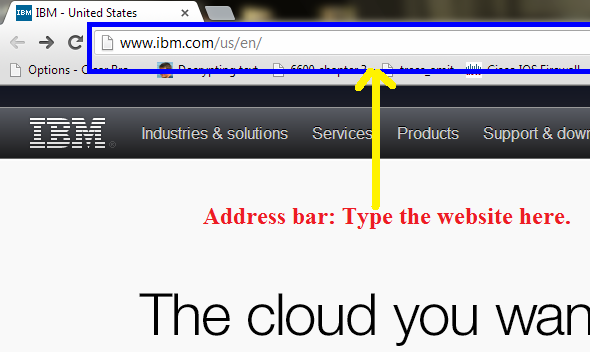 Search for CASE tools available on the website. Type "CASE tool" in the search box as shown below:
Search for CASE tools available on the website. Type "CASE tool" in the search box as shown below:
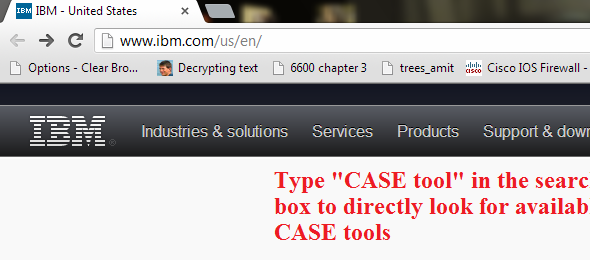 Go through the search results and look for CASE tools. For example, FourGen CASE Tools as given below:
Go through the search results and look for CASE tools. For example, FourGen CASE Tools as given below:
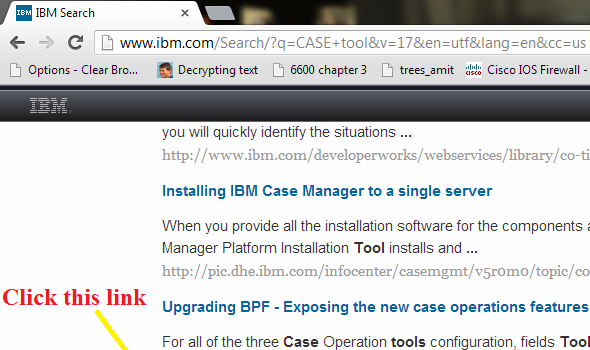 On the next page, click Solution details as shown below:
On the next page, click Solution details as shown below:
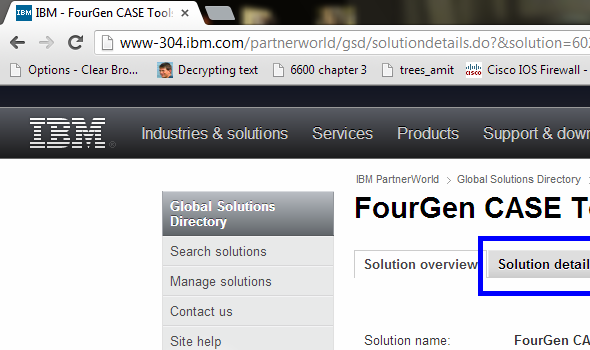 The features and other details of the tool can be read from Solution details section as shown below:
The features and other details of the tool can be read from Solution details section as shown below:
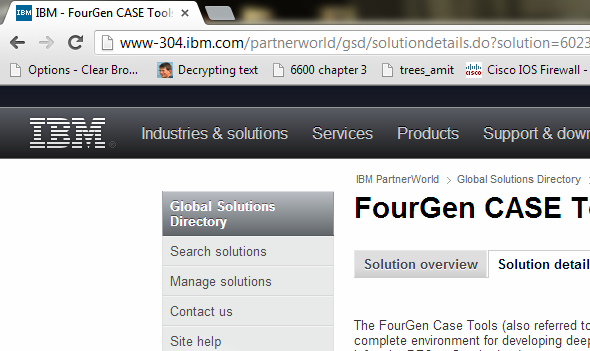 To get the detailed documentation, scroll down to find the option Solution collateral as shown below:
To get the detailed documentation, scroll down to find the option Solution collateral as shown below:
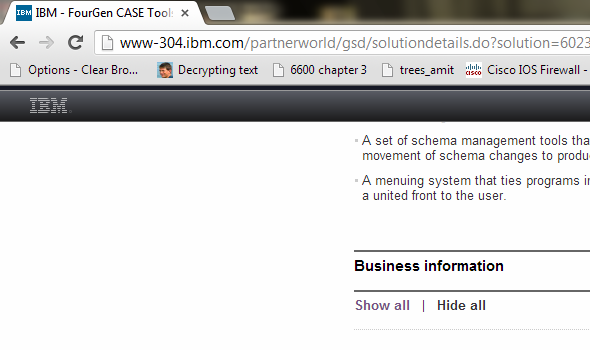 The section Solution details would expand presenting the product information link as shown below:
The section Solution details would expand presenting the product information link as shown below:
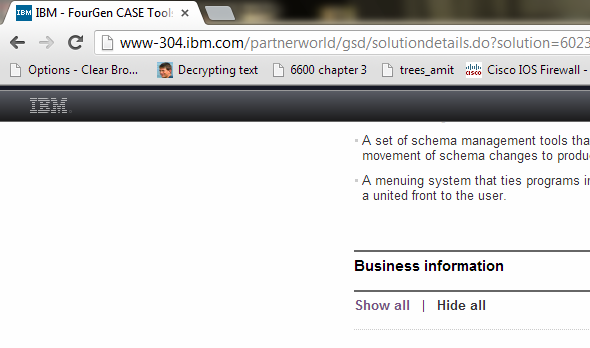 The screen shot of the documentation which gives details about FourGen Tools is given below:
The screen shot of the documentation which gives details about FourGen Tools is given below:
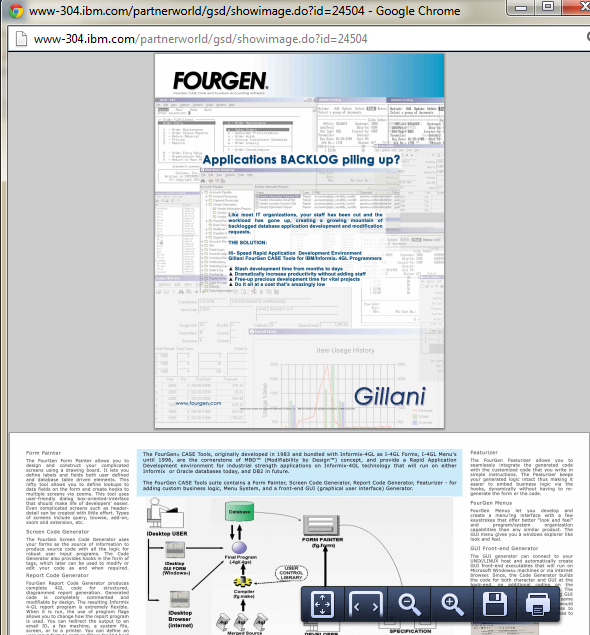 System development methodology
System development methodology
The tool is based on Rapid Application development environment methodology. This tool allows faster generation of applications through its features.
System models
This tool uses design models to allow user to design the required forms using FourGen painter tool and then based on the design of the forms, it generates the code using the Screen code generator tool.
Implementation
The implementation process from design and analysis is given below:
• The painter tool allows user to define data elements for the screens.
• The code generator tool uses the designed forms as to extract logic for a robust, concurrent and data-integrity programs capable of user inputs.
• The featurizer tool allows the addition of business logic.
• The report generator tool uses the form painted previously to extract a report including left justification, right justification, headers, footers, before group breaks and after group breaks.
• The GUI (graphical user interface) generator tool automatically develops graphical front-end screens which can run on Windows.
• The source-code control system keeps a check on the entire source code and other schema changes.
• The schema management tools help to control database schemas, the movement of changes in schema towards production, data for sample, and standard data of the system.
• The menuing system tool holds programs into modules, and the modules into applications, representing a front-end screen to the user.
Support
The programming languages supported by the tool are given below:
• plsql
• java
• application programming languages
The operating systems supported by the tool are given below:
• Red Hat Enterprise Linux (RHEL)
• SUSE Linux Enterprise Server (SLES)
• Solaris (SUN)
• AIX 7.1
The database management systems supported by the tool are given below:
• Informix
• Oracle
• DB2
The deployment environment supported by the tool is IBM Websphere MQ.
The CASE tool presented in this section is FourGen CASE Tools. The documentation can be found on the IBM website as demonstrated below:
Go to the website.
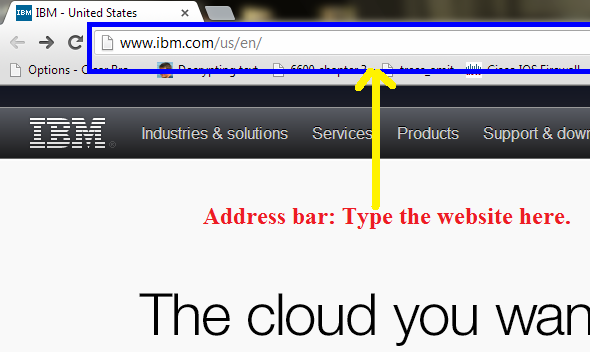 Search for CASE tools available on the website. Type "CASE tool" in the search box as shown below:
Search for CASE tools available on the website. Type "CASE tool" in the search box as shown below: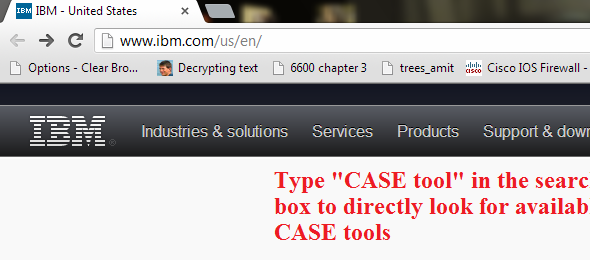 Go through the search results and look for CASE tools. For example, FourGen CASE Tools as given below:
Go through the search results and look for CASE tools. For example, FourGen CASE Tools as given below: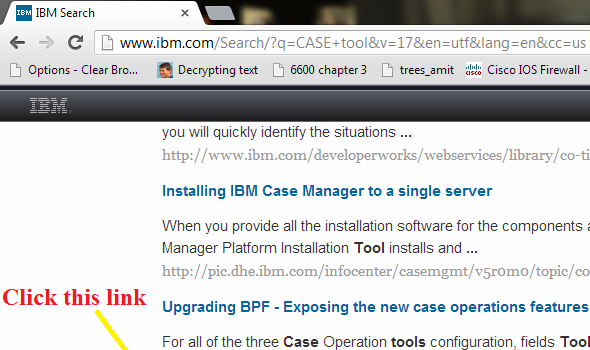 On the next page, click Solution details as shown below:
On the next page, click Solution details as shown below: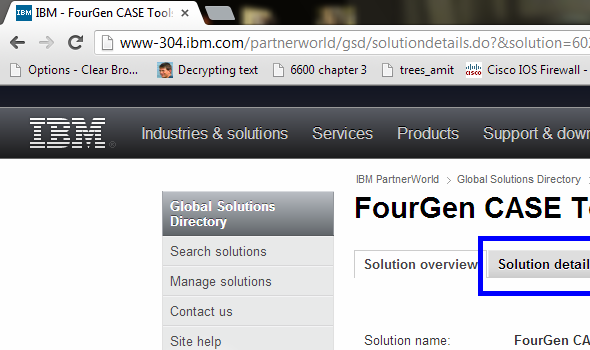 The features and other details of the tool can be read from Solution details section as shown below:
The features and other details of the tool can be read from Solution details section as shown below: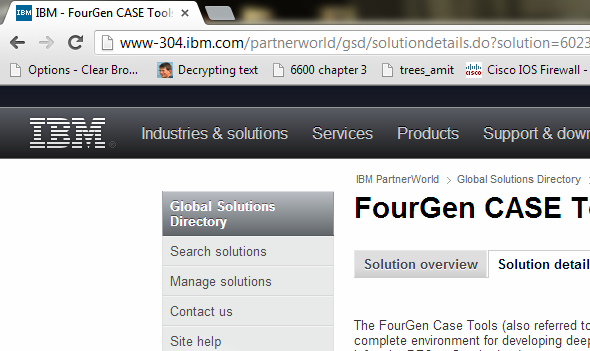 To get the detailed documentation, scroll down to find the option Solution collateral as shown below:
To get the detailed documentation, scroll down to find the option Solution collateral as shown below: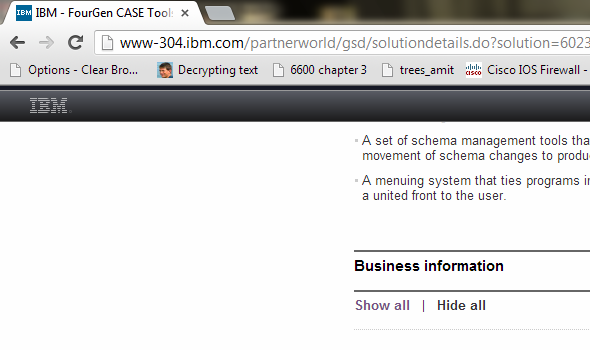 The section Solution details would expand presenting the product information link as shown below:
The section Solution details would expand presenting the product information link as shown below: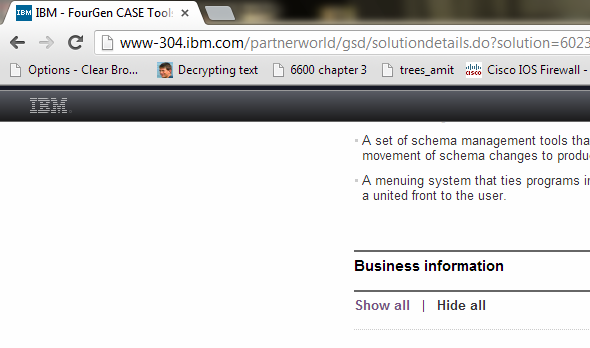 The screen shot of the documentation which gives details about FourGen Tools is given below:
The screen shot of the documentation which gives details about FourGen Tools is given below: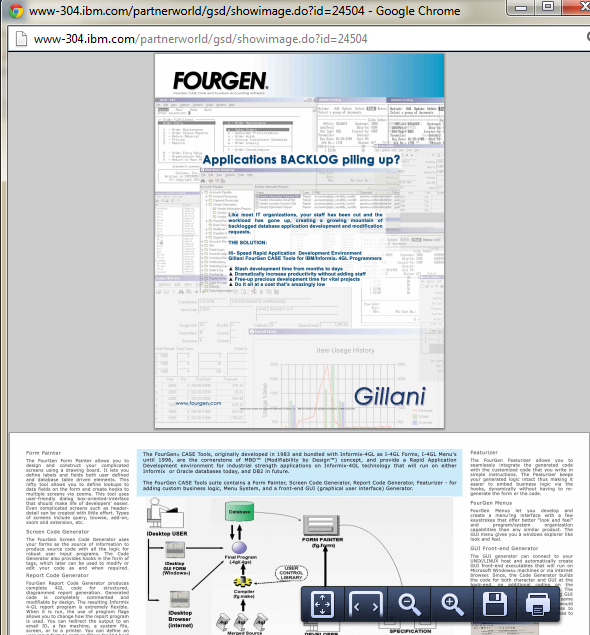 System development methodology
System development methodology The tool is based on Rapid Application development environment methodology. This tool allows faster generation of applications through its features.
System models
This tool uses design models to allow user to design the required forms using FourGen painter tool and then based on the design of the forms, it generates the code using the Screen code generator tool.
Implementation
The implementation process from design and analysis is given below:
• The painter tool allows user to define data elements for the screens.
• The code generator tool uses the designed forms as to extract logic for a robust, concurrent and data-integrity programs capable of user inputs.
• The featurizer tool allows the addition of business logic.
• The report generator tool uses the form painted previously to extract a report including left justification, right justification, headers, footers, before group breaks and after group breaks.
• The GUI (graphical user interface) generator tool automatically develops graphical front-end screens which can run on Windows.
• The source-code control system keeps a check on the entire source code and other schema changes.
• The schema management tools help to control database schemas, the movement of changes in schema towards production, data for sample, and standard data of the system.
• The menuing system tool holds programs into modules, and the modules into applications, representing a front-end screen to the user.
Support
The programming languages supported by the tool are given below:
• plsql
• java
• application programming languages
The operating systems supported by the tool are given below:
• Red Hat Enterprise Linux (RHEL)
• SUSE Linux Enterprise Server (SLES)
• Solaris (SUN)
• AIX 7.1
The database management systems supported by the tool are given below:
• Informix
• Oracle
• DB2
The deployment environment supported by the tool is IBM Websphere MQ.
3
Describe the relationships between application development methodologies, models, and tools.
Application development methodologies, models and tools
• There are various methodologies used to develop an application known as application development methodologies.
• To develop an application, it has to undergo a process known as system development life cycle (SDLC).
• While developing the life cycle of the system, various diagram and text representations are made to understand the system known as Data Flow diagrams and Entity relationship models.
• These diagrams and models are based on the abstract requirement model, which is the representation of the final system design.
• The data flow diagrams are based on the structured charts of the data model, followed by the flowcharts to represent the flow of the system data and controls.
• The class diagram is created to elaborate the members of the system to be used by various related methods, combined together to form the system.
• Sometimes when another version of the application is developed, then the previous model acts as a prototype. Based on it, the new system is designed and developed.
• The object oriented development approach, lets the developer model the system in a form of a set of related objects, and using the object oriented properties the program structures are utilized to generate the application result.
• There are various methodologies used to develop an application known as application development methodologies.
• To develop an application, it has to undergo a process known as system development life cycle (SDLC).
• While developing the life cycle of the system, various diagram and text representations are made to understand the system known as Data Flow diagrams and Entity relationship models.
• These diagrams and models are based on the abstract requirement model, which is the representation of the final system design.
• The data flow diagrams are based on the structured charts of the data model, followed by the flowcharts to represent the flow of the system data and controls.
• The class diagram is created to elaborate the members of the system to be used by various related methods, combined together to form the system.
• Sometimes when another version of the application is developed, then the previous model acts as a prototype. Based on it, the new system is designed and developed.
• The object oriented development approach, lets the developer model the system in a form of a set of related objects, and using the object oriented properties the program structures are utilized to generate the application result.
4
A compiler allocates storage space and makes an entry in the symbol table when it encounters a(n)__________________ in source code.

Unlock Deck
Unlock for access to all 37 flashcards in this deck.
Unlock Deck
k this deck
5
Investigate an IDE, such as Microsoft Visual Studio or IBM WebSphere. Are application programs interpreted, compiled, or both? What program-editing tools are included? What tools are available to support runtime debugging? What DBMSs can be accessed by application programs?

Unlock Deck
Unlock for access to all 37 flashcards in this deck.
Unlock Deck
k this deck
6
Compare the generations and types of programming languages.

Unlock Deck
Unlock for access to all 37 flashcards in this deck.
Unlock Deck
k this deck
7
__________________is produced as output during activities of the UP requirements discipline.

Unlock Deck
Unlock for access to all 37 flashcards in this deck.
Unlock Deck
k this deck
8
Investigate the Free Software Foundation and the terms of its licenses the GNU General Public License (GPL) in particular. What are the provisions of this license, and what is "copy left" ? Identify at least three current software packages, such as programming or application development tools, OSs, or DBMSs, distributed under the GPL s terms. Identify at least two large companies that incorporate these technologies into their own products and services sold for profit. What are the economic motivations for these companies to build their products and services around free software?

Unlock Deck
Unlock for access to all 37 flashcards in this deck.
Unlock Deck
k this deck
9
What is instruction explosion? What types of programming languages have the most instruction explosion? What types of programming languages have the least instruction explosion?

Unlock Deck
Unlock for access to all 37 flashcards in this deck.
Unlock Deck
k this deck
10
A link editor searches an object code file for___________.

Unlock Deck
Unlock for access to all 37 flashcards in this deck.
Unlock Deck
k this deck
11
What are the differences between source code, object code, and executable code?

Unlock Deck
Unlock for access to all 37 flashcards in this deck.
Unlock Deck
k this deck
12
A 4GL has a higher degree of ____________________than a 3GL does.

Unlock Deck
Unlock for access to all 37 flashcards in this deck.
Unlock Deck
k this deck
13
Compare assemblers, compilers, and interpreters.

Unlock Deck
Unlock for access to all 37 flashcards in this deck.
Unlock Deck
k this deck
14
___________________code contains CPU instructions and external function calls.

Unlock Deck
Unlock for access to all 37 flashcards in this deck.
Unlock Deck
k this deck
15
What does a compiler do when it encounters data declarations in a source code file? Data (manipulation) operations? Control structures?

Unlock Deck
Unlock for access to all 37 flashcards in this deck.
Unlock Deck
k this deck
16
______________produces a(n)________________ to show the location of functions or methods in executable code.

Unlock Deck
Unlock for access to all 37 flashcards in this deck.
Unlock Deck
k this deck
17
Compare the execution of compiled programs with interpreted programs in terms of CPU and memory utilization.

Unlock Deck
Unlock for access to all 37 flashcards in this deck.
Unlock Deck
k this deck
18
The compiler adds the names of data items and program functions to the___________ as they' re encountered in source code.

Unlock Deck
Unlock for access to all 37 flashcards in this deck.
Unlock Deck
k this deck
19
What is a link editor? What is a compiler library? How and why are they useful in program development?

Unlock Deck
Unlock for access to all 37 flashcards in this deck.
Unlock Deck
k this deck
20
A 2GL is translated into executable code by a(n)________________.

Unlock Deck
Unlock for access to all 37 flashcards in this deck.
Unlock Deck
k this deck
21
What types of programming statements are likely to be translated into machine instructions by a compiler? What types are likely to be translated into library calls?

Unlock Deck
Unlock for access to all 37 flashcards in this deck.
Unlock Deck
k this deck
22
________________ translates an entire source code file before linking and execution. A(n) _____________interleaves translation, link editing, and execution.

Unlock Deck
Unlock for access to all 37 flashcards in this deck.
Unlock Deck
k this deck
23
Compare error detection and correction capabilities in interpreters and compilers.

Unlock Deck
Unlock for access to all 37 flashcards in this deck.
Unlock Deck
k this deck
24
A Java __________________runs in the____________________ of a Web browser.

Unlock Deck
Unlock for access to all 37 flashcards in this deck.
Unlock Deck
k this deck
25
Compare static and dynamic linking.

Unlock Deck
Unlock for access to all 37 flashcards in this deck.
Unlock Deck
k this deck
26
______________in source code instructions are translated into machine instructions to evaluate conditions or transfer control from one program module to another.

Unlock Deck
Unlock for access to all 37 flashcards in this deck.
Unlock Deck
k this deck
27
What are the shortcomings of 3GLs in meeting the requirements of modern applications?

Unlock Deck
Unlock for access to all 37 flashcards in this deck.
Unlock Deck
k this deck
28
________________uses the symbol table s contents to help programmers trace memory locations to program variables and instructions.

Unlock Deck
Unlock for access to all 37 flashcards in this deck.
Unlock Deck
k this deck
29
What are the main differences between OOP languages and traditional programming languages?

Unlock Deck
Unlock for access to all 37 flashcards in this deck.
Unlock Deck
k this deck
30
FORTRAN, COBOL, and C are examples of ______________.

Unlock Deck
Unlock for access to all 37 flashcards in this deck.
Unlock Deck
k this deck
31
What components are normally part of an IDE? In what ways does an IDE improve programmer productivity?

Unlock Deck
Unlock for access to all 37 flashcards in this deck.
Unlock Deck
k this deck
32
________________tool supports system model development. A(n) ________________tool generates program source code from system models.

Unlock Deck
Unlock for access to all 37 flashcards in this deck.
Unlock Deck
k this deck
33
What is a CASE tool? What s the relationship between a CASE tool and a system development methodology?

Unlock Deck
Unlock for access to all 37 flashcards in this deck.
Unlock Deck
k this deck
34
A link editor performs____________ linking. An interpreter performs____________ linking.

Unlock Deck
Unlock for access to all 37 flashcards in this deck.
Unlock Deck
k this deck
35
What 's the difference between a front-end CASE tool and a back-end CASE tool?

Unlock Deck
Unlock for access to all 37 flashcards in this deck.
Unlock Deck
k this deck
36
Java programs are compiled into object code for a hypothetical hardware and OS environment called the _______________.

Unlock Deck
Unlock for access to all 37 flashcards in this deck.
Unlock Deck
k this deck
37
Widely used scripting languages include______________ ,___________ , and ______________.

Unlock Deck
Unlock for access to all 37 flashcards in this deck.
Unlock Deck
k this deck



